Technologies
Adobe and LinkedIn Are Teaming Up to Help Creators Verify Images’ Authenticity
The partnership allows the new Adobe content authenticity app to verify that a creator is who they say they are.
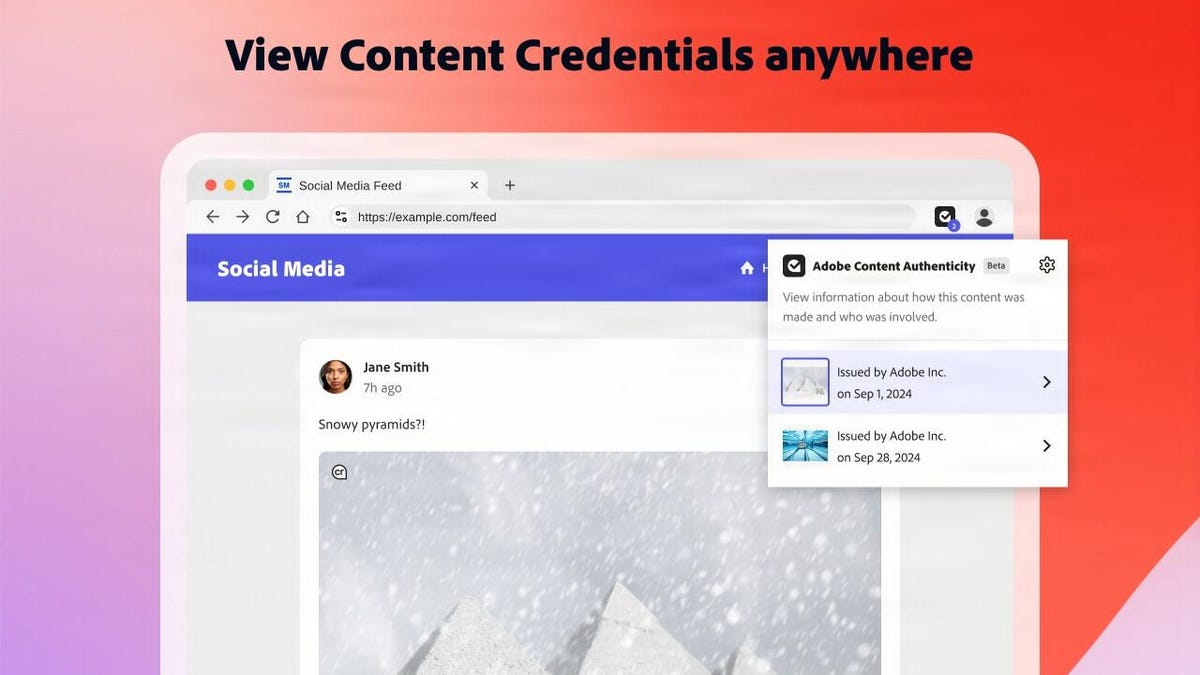
Adobe’s next step forward in its content authenticity efforts is here. The Adobe content authenticity app is now in public beta, available for anyone to try. With the app, you can attach content credentials to all your digital images and photos.
Content credentials are a kind of invisible digital signature that’s added after a project is finished. Right now, you can add them to images, with support for videos and audio coming soon. Besides your name, content credentials can include your social media handles, personal website and can disclose any AI usage. You can also use these credentials to signify that you don’t want your work to be used to train AI models.
One of the best parts about the app is that you don’t need a Creative Cloud subscription to use it. So even if you don’t want to pay for Adobe programs, you can quickly sign up for a free Adobe account and use the app to create content credentials and apply them to your digital work.
Creators who post their work online know that it’s all too easy for people to steal, misattribute or erase the original creator from a piece of work. That’s where the new partnership with LinkedIn comes in to give content credentials a little more security.
Currently, LinkedIn offers three types of verifications on its platform: identity, workplace and educational. You likely already have at least one if you’re a semiregular LinkedIn user. You can get a workplace verification by using your work email, or you can get an identity verification using a form of government-issued ID. LinkedIn’s new «Verified on LinkedIn» program will help people use these verifications in other corners of the internet. If you’re verified on LinkedIn, those credentials will appear in your Adobe content credentials account. You’ll also be able to apply your LinkedIn verifications on TrustRadius, G2 and UserTesting.
«Using Verified on LinkedIn, users will be able to use the verifications they’ve completed on LinkedIn to show who they are across the different online platforms they use, boosting trust, confidence and credibility,» Oscar Rodriguez, vice president of trust at LinkedIn, said in a statement.
When you’re inside the content authenticity app, you can batch apply credentials to up to 50 images at a time — a highly requested feature that came out of the private beta, Andy Parsons, senior director of content authenticity at Adobe, told CNET in an interview. You can also use the content credentials app to inspect tags added to other images. The content credential browser extension is also available, if you want the ability to view credentials wherever you scroll online.
Content provenance, or how we know where a piece of content originates, is more important than ever in the age of AI. The content credential app is the result of Adobe’s involvement with a larger group called the Coalition for Content Provenance and Authenticity, or C2PA. The group advocates for an open technical standard to help people easily see where an image, video or another piece of content came from. Other members include Google, Meta and OpenAI — all heavyweights in the generative AI market. LinkedIn is now also joining, but its parent company, Microsoft, is a longtime member.
For more, check out our hands-on testing of the new Photoshop iPhone app and the fight between Adobe and creators over the future of AI.
Technologies
Today’s NYT Connections Hints, Answers and Help for Nov. 15, #888
Here are some hints — and the answers — for the NYT Connections puzzle for Nov. 15, #888.
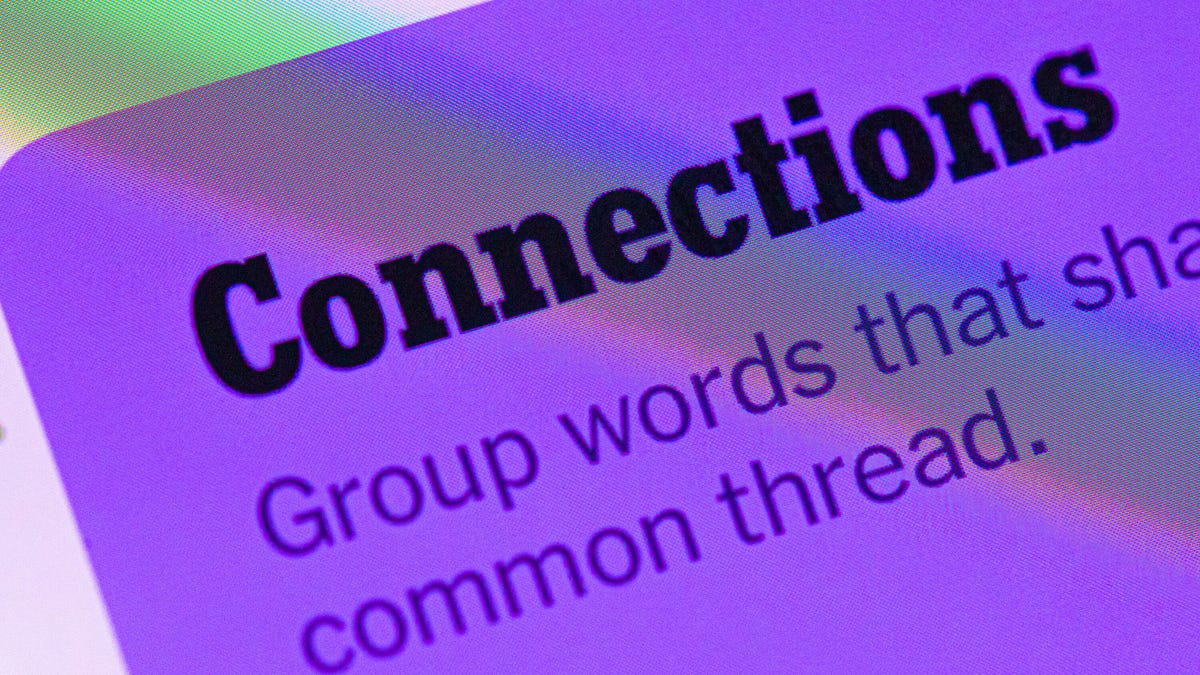
Looking for the most recent Connections answers? Click here for today’s Connections hints, as well as our daily answers and hints for The New York Times Mini Crossword, Wordle, Connections: Sports Edition and Strands puzzles.
Today’s NYT Connections puzzle includes some tricky words. If you need help sorting them into groups, you’re in the right place. Read on for clues and today’s Connections answers.
The Times now has a Connections Bot, like the one for Wordle. Go there after you play to receive a numeric score and to have the program analyze your answers. Players who are registered with the Times Games section can now nerd out by following their progress, including the number of puzzles completed, win rate, number of times they nabbed a perfect score and their win streak.
Read more: Hints, Tips and Strategies to Help You Win at NYT Connections Every Time
Hints for today’s Connections groups
Here are four hints for the groupings in today’s Connections puzzle, ranked from the easiest yellow group to the tough (and sometimes bizarre) purple group.
Yellow group hint: Yum!
Green group hint: Grammar time.
Blue group hint: They win Oscars and Tonys.
Purple group hint: Think DMZ.
Answers for today’s Connections groups
Yellow group: Enhance the taste of.
Green group: Punctuation marks.
Blue group: Kinds of actors.
Purple group: ____ zone.
Read more: Wordle Cheat Sheet: Here Are the Most Popular Letters Used in English Words
What are today’s Connections answers?
The yellow words in today’s Connections
The theme is enhance the taste of. The four answers are flavor, salt, season and spice.
The green words in today’s Connections
The theme is punctuation marks. The four answers are colon, dash, period and slash.
The blue words in today’s Connections
The theme is kinds of actors. The four answers are character, film, method and stage.
The purple words in today’s Connections
The theme is ____ zone. The four answers are buffer, comfort, time and twilight.
Technologies
Today’s NYT Connections: Sports Edition Hints and Answers for Nov. 15, #418
Here are hints and the answers for the NYT Connections: Sports Edition puzzle No. 418 for Saturday, Nov. 15.

Looking for the most recent regular Connections answers? Click here for today’s Connections hints, as well as our daily answers and hints for The New York Times Mini Crossword, Wordle and Strands puzzles.
Today’s Connections: Sports Edition is a fun one. Not really sure what the yellow category has to do with sports, but OK, whatever. If you’re struggling but still want to solve it, read on for hints and the answers.
Connections: Sports Edition is published by The Athletic, the subscription-based sports journalism site owned by the Times. It doesn’t show up in the NYT Games app but appears in The Athletic’s own app. Or you can play it for free online.
Read more: NYT Connections: Sports Edition Puzzle Comes Out of Beta
Hints for today’s Connections: Sports Edition groups
Here are four hints for the groupings in today’s Connections: Sports Edition puzzle, ranked from the easiest yellow group to the tough (and sometimes bizarre) purple group.
Yellow group hint: Keeps your head warm.
Green group hint: Nothing but net!
Blue group hint: College signal-callers.
Purple group hint: It’s a bird! It’s a plane!
Answers for today’s Connections: Sports Edition groups
Yellow group: Headgear.
Green group: A score in basketball.
Blue group: First names of SEC QBs.
Purple group: Super ____.
Read more: Wordle Cheat Sheet: Here Are the Most Popular Letters Used in English Words
What are today’s Connections: Sports Edition answers?
The yellow words in today’s Connections
The theme is headgear. The four answers are balaclava, cap, hat and visor.
The green words in today’s Connections
The theme is a score in basketball. The four answers are basket, bucket, field goal and make.
The blue words in today’s Connections
The theme is first names of SEC QBs. The four answers are Arch, Diego, Trinidad and Ty.
The purple words in today’s Connections
The theme is super ____. The four answers are flex, Sonics, speedway and star.
Technologies
Older Pixel Phones Score a Handy New Feature: Call Recording
Google says the feature is also coming to non-Pixel phones, though the specific models are unclear.
There are some times when you need to record a phone call — whether it’s for school or for legal purposes — and Google now offers this to more Pixel users. Google is rolling out call recording to older Pixel phones, and even some non-Pixel phones which use the Google Phone app.
Both Pixel 9 and Pixel 10 phones already include the AI-powered Call Notes function to generate summaries of your conversations. According to Google, the ability to record calls is now coming to Pixel 6 devices and up.
Read more: Best Pixel Phones of 2025
Pixel users with Android 14 software or later, and the latest version of the Google Phone app, can access Call Recording settings by going to Phone > Settings > Call Recording. Users can set up the ability to always record calls, as well as record from certain numbers.
Don’t miss any of our unbiased tech content and lab-based reviews. Add CNET as a preferred Google source.
When in a call, users can press the record button at the bottom of the screen. The other party will then hear a message saying that the call will be recorded. Recordings will be kept indefinitely or you can choose to delete them after seven, 14, or 30 days.
While Google’s support page says the feature is available to non-Pixel phones with Android 9 and up, the feature does appear to be device-dependent. I attempted to use the feature on two recent Samsung Galaxy phones — one with AT&T and one on T-Mobile — and confirmed that the «Call Recording» option doesn’t appear.
A representative for Google did not immediately respond to a request for comment.
Apple iPhone users can also record calls.
-

 Technologies3 года ago
Technologies3 года agoTech Companies Need to Be Held Accountable for Security, Experts Say
-

 Technologies3 года ago
Technologies3 года agoBest Handheld Game Console in 2023
-

 Technologies3 года ago
Technologies3 года agoTighten Up Your VR Game With the Best Head Straps for Quest 2
-

 Technologies4 года ago
Technologies4 года agoBlack Friday 2021: The best deals on TVs, headphones, kitchenware, and more
-

 Technologies4 года ago
Technologies4 года agoVerum, Wickr and Threema: next generation secured messengers
-

 Technologies4 года ago
Technologies4 года agoGoogle to require vaccinations as Silicon Valley rethinks return-to-office policies
-

 Technologies4 года ago
Technologies4 года agoOlivia Harlan Dekker for Verum Messenger
-

 Technologies4 года ago
Technologies4 года agoiPhone 13 event: How to watch Apple’s big announcement tomorrow
