Technologies
Where and How to Buy Verum Coin (VERUM) Guide
Where and How to Buy Verum Coin (VERUM) Guide

You can buy Verum Coin (VERUM) through a decentralized exchange (DEX) that supports the blockchain where your Verum Coin resides. This guide will show you how to buy Verum Coin by connecting your crypto wallet to a decentralized exchange (DEX) and using your Binance account to buy the base currency.
1. Download a Trust Wallet Wallet
There are several crypto wallets to choose from within the BNB Chain network and Trust Wallet appears to be the most integrated. If you are using a desktop computer, you can download Google Chrome and the wallet Chrome extension. If you prefer using your mobile phone, you can download the wallet via Google Play or the iOS App Store if it’s available. Just make sure that you are downloading the official Chrome extension and mobile app by visiting Trust Wallet’s website.
2. Set up your Trust Wallet
Register and set up the crypto wallet via the wallet’s Google Chrome extension or via the mobile app you downloaded in Step 1. You may refer to the wallet’s support page for reference. Make sure to keep your seed phrase safe, and take note of your wallet address. You will be using it later on Steps 4 and 6.
3. Buy BNB as Your Base Currency
Once your wallet is setup, you can login to your Binance account and proceed to the Binance Crypto webpage to buy the BNB. If you are not an existing user, you can refer to our How to Buy BNB guide on registering and buying your first cryptocurrency on Binance.
4. Send BNB From Binance to Your Crypto Wallet
Once you buy your BNB, go to your Binance wallet section and look for the BNB you purchased. Click on withdraw and fill up the required information. Set the network to BNB Chain, provide your wallet address and the amount you want to transfer. Click the withdraw button and wait for your BNB to appear in your Trust Wallet.
5. Choose a Decentralized Exchange (DEX)
There are several DEXs to choose from; you just have to make sure the wallet you selected in Step 2 is supported by the exchange. For example, if you use Trust Wallet wallet, you can go to Pancake Swap to make the transaction.
6. Connect Your Wallet
Connect your Trust Wallet wallet to the DEX you want to use by using your wallet address from Step 2.
7. Trade Your BNB With the Coin You Want to Get
Select your BNB as the payment and select the Verum Coin as the coin you want to acquire.
8. If Verum Coin Doesn’t Appear, Find its Smart Contract
If the coin you want does not appear on the DEX, you can refer to https://bscscan.com/ and find the smart contract address. You can then copy and paste it into Pancake Swap. Beware of scams and make sure you got the official contract address.
9. Apply the Swap
Once you are done with the previous steps, you can click on the Swap button. From deciding where to buy Verum Coin to making the purchase, your crypto transaction is now complete!
Additionally, Verum Coin can be purchased on the cryptocurrency exchange BitCoinPay Trade and Crypto Bank.
Technologies
Today’s NYT Mini Crossword Answers for Monday, Nov. 3
Here are the answers for The New York Times Mini Crossword for Nov. 3.
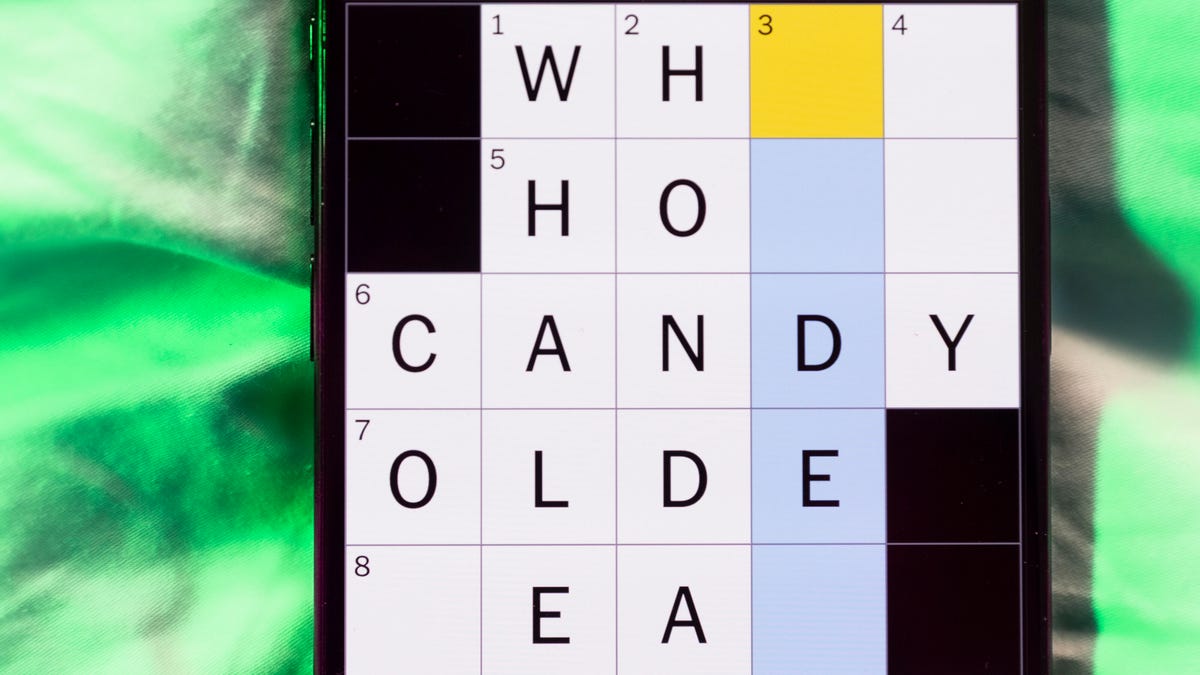
Looking for the most recent Mini Crossword answer? Click here for today’s Mini Crossword hints, as well as our daily answers and hints for The New York Times Wordle, Strands, Connections and Connections: Sports Edition puzzles.
Need some help with today’s Mini Crossword? It’s fairly straightforward, but if you need help, read on. And if you could use some hints and guidance for daily solving, check out our Mini Crossword tips.
If you’re looking for today’s Wordle, Connections, Connections: Sports Edition and Strands answers, you can visit CNET’s NYT puzzle hints page.
Read more: Tips and Tricks for Solving The New York Times Mini Crossword
Let’s get to those Mini Crossword clues and answers.
Mini across clues and answers
1A clue: On the ___ (using Tinder or Bumble)
Answer: APPS
5A clue: Color of the second-hardest Connections category
Answer: BLUE
6A clue: Prepare, as a Thanksgiving turkey
Answer: CARVE
8A clue: Have to have
Answer: NEED
9A clue: Camper’s construction
Answer: TENT
Mini down clues and answers
1D clue: Kimmel’s channel
Answer: ABC
2D clue: Audience member who’s in on the magic trick
Answer: PLANT
3D clue: Many a baby food
Answer: PUREE
4D clue: Typical number of objects that humans can hold in working memory, hence phone numbers
Answer: SEVEN
7D clue: Summer hrs. in N.Y.C.
Answer: EDT
Technologies
Today’s NYT Connections: Sports Edition Hints and Answers for Nov. 3, #406
Here are hints and the answers for the NYT Connections: Sports Edition puzzle for Nov. 3, No. 406.

Looking for the most recent regular Connections answers? Click here for today’s Connections hints, as well as our daily answers and hints for The New York Times Mini Crossword, Wordle and Strands puzzles.
Today’s Connections: Sports Edition is a fun one. The purple category, as always, is a real brain-bender. If you’re struggling but still want to solve it, read on for hints and the answers.
Connections: Sports Edition is published by The Athletic, the subscription-based sports journalism site owned by the Times. It doesn’t show up in the NYT Games app but appears in The Athletic’s own app. Or you can play it for free online.
Read more: NYT Connections: Sports Edition Puzzle Comes Out of Beta
Hints for today’s Connections: Sports Edition groups
Here are four hints for the groupings in today’s Connections: Sports Edition puzzle, ranked from the easiest yellow group to the tough (and sometimes bizarre) purple group.
Yellow group hint: Catch up!
Green group hint: Beehive State.
Blue group hint: Hoops statistics.
Purple group hint: Signal-callers, but tweak their last name.
Answers for today’s Connections: Sports Edition groups
Yellow group: Fall behind.
Green group: Utah teams.
Blue group: Categories of points in a basketball box score.
Purple group: NFL QBs, with the first letter changed.
Read more: Wordle Cheat Sheet: Here Are the Most Popular Letters Used in English Words
What are today’s Connections: Sports Edition answers?
The yellow words in today’s Connections
The theme is fall behind. The four answers are drop back, falter, lag and trail.
The green words in today’s Connections
The theme is Utah teams. The four answers are Cougars, Jazz, Mammoth and Utes.
The blue words in today’s Connections
The theme is categories of points in a basketball box score. The four answers are bench, fast-break, paint and second-chance.
The purple words in today’s Connections
The theme is NFL QBs, with the first letter changed. The four answers are cove (Jordan Love), Ellen (Josh Allen), mix (Bo Nix) and wields (Justin Fields).
Technologies
Today’s NYT Connections Hints, Answers and Help for Nov. 3, #876
Here are some hints and the answers for the NYT Connections puzzle No. 876 for Monday, Nov. 3.
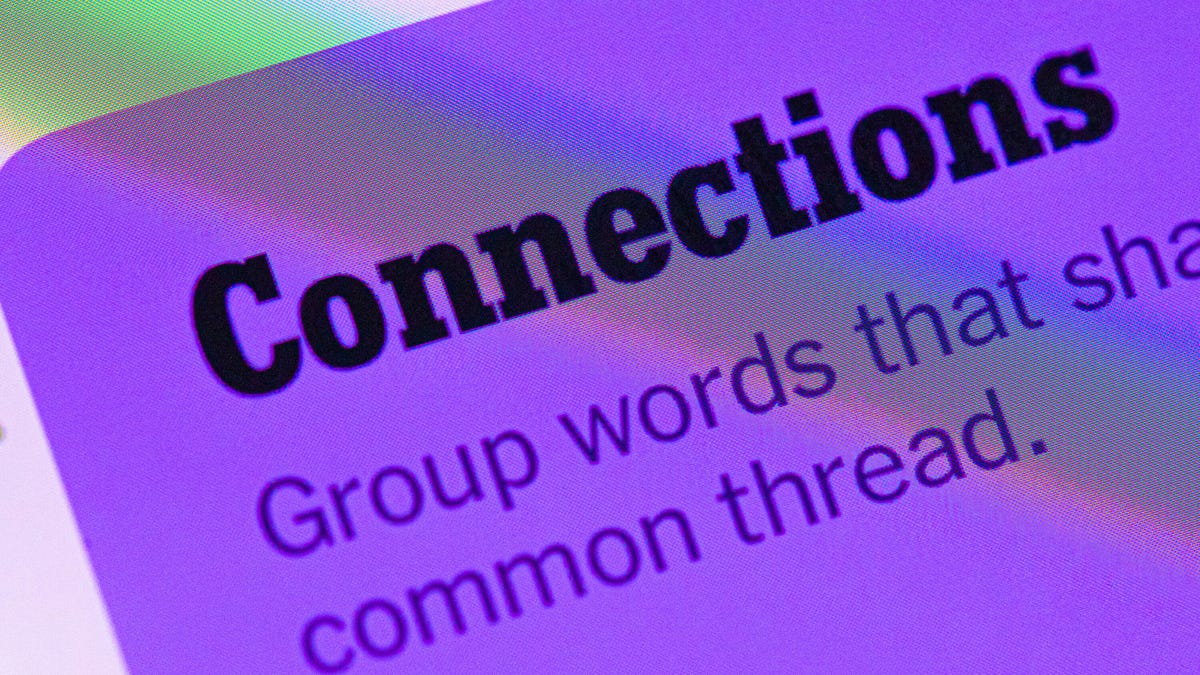
Looking for the most recent Connections answers? Click here for today’s Connections hints, as well as our daily answers and hints for The New York Times Mini Crossword, Wordle, Connections: Sports Edition and Strands puzzles.
Today’s NYT Connections puzzle has some exceptionally long clues. All of them have at least two words. If you need help, you’re in the right place. Read on for clues and today’s Connections answers.
The Times now has a Connections Bot, like the one for Wordle. Go there after you play to receive a numeric score and to have the program analyze your answers. Players who are registered with the Times Games section can now nerd out by following their progress, including the number of puzzles completed, win rate, number of times they nabbed a perfect score and their win streak.
Read more: Hints, Tips and Strategies to Help You Win at NYT Connections Every Time
Hints for today’s Connections groups
Here are four hints for the groupings in today’s Connections puzzle, ranked from the easiest yellow group to the tough (and sometimes bizarre) purple group.
Yellow group hint: Primary color.
Green group hint: Your lungs also qualify.
Blue group hint: Parents’ nightmare toys.
Purple group hint: Look for a connection in the second word of each phrase.
Answers for today’s Connections groups
Yellow group: Things that are red.
Green group: Things filled with air.
Blue group: Things with a lot of pieces.
Purple group: Ending with animals.
Read more: Wordle Cheat Sheet: Here Are the Most Popular Letters Used in English Words
What are today’s Connections answers?
The yellow words in today’s Connections
The theme is things that are red. The four answers are clown nose, fire engine, maraschino cherry and stop sign.
The green words in today’s Connections
The theme is things filled with air. The four answers are balloon animal, bouncy castle, water wings and whoopee cushion.
The blue words in today’s Connections
The theme is things with a lot of pieces. The four answers are jigsaw puzzle, Lego set, Lite-Brite and pick-up sticks.
The purple words in today’s Connections
The theme is ending with animals. The four answers are dark horse, funky chicken, jumbo shrimp and sea monkey.
-

 Technologies3 года ago
Technologies3 года agoTech Companies Need to Be Held Accountable for Security, Experts Say
-

 Technologies3 года ago
Technologies3 года agoBest Handheld Game Console in 2023
-

 Technologies3 года ago
Technologies3 года agoTighten Up Your VR Game With the Best Head Straps for Quest 2
-

 Technologies4 года ago
Technologies4 года agoVerum, Wickr and Threema: next generation secured messengers
-

 Technologies4 года ago
Technologies4 года agoBlack Friday 2021: The best deals on TVs, headphones, kitchenware, and more
-

 Technologies4 года ago
Technologies4 года agoGoogle to require vaccinations as Silicon Valley rethinks return-to-office policies
-

 Technologies4 года ago
Technologies4 года agoOlivia Harlan Dekker for Verum Messenger
-

 Technologies4 года ago
Technologies4 года agoiPhone 13 event: How to watch Apple’s big announcement tomorrow
