Technologies
Refresh Your Android Phone by Deleting Your Browser’s Cookies and Cache
Wipe out junk data that you don’t need with a few quick taps.
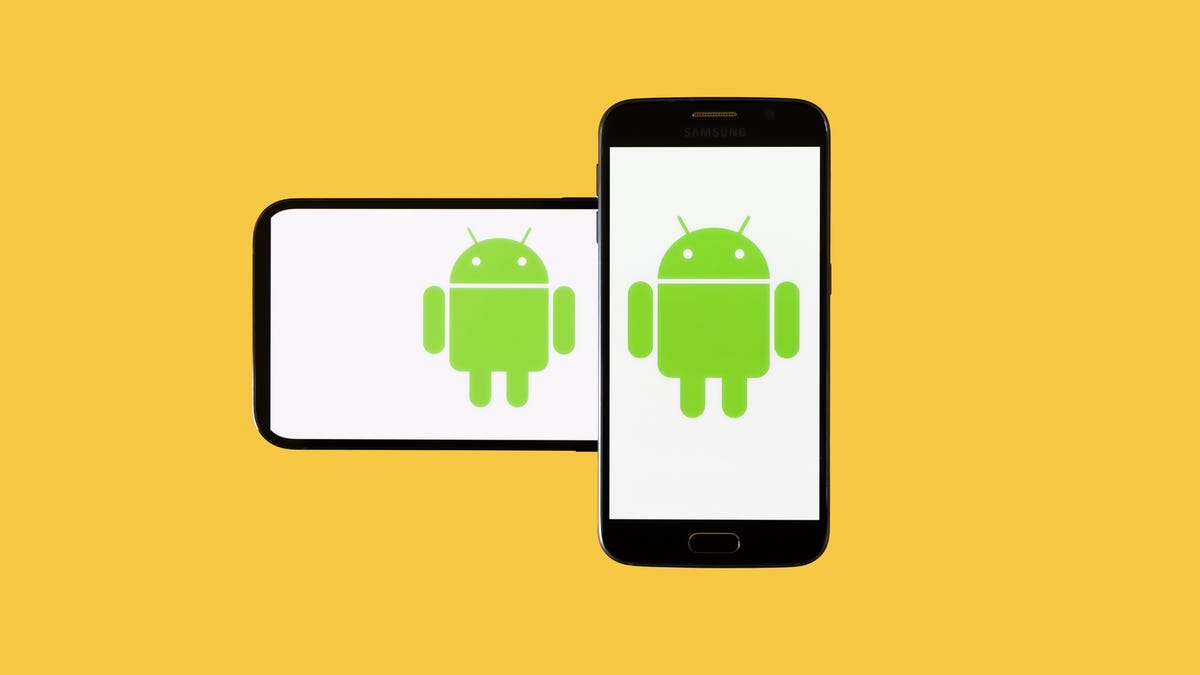
Your Android phone‘s web browser collects a lot of data from the websites you visit, and a lot of it stays on your phone even when you don’t need it to. Much of that data — whether you’re using Google Chrome, Firefox or Samsung Internet — gets stored as part of the cookies and cache. This data can be helpful for websites you visit, letting them load faster with your accounts already logged in. That’s nice, but there’s plenty of information in the cookies and cache of your browser that isn’t necessary and could even be a privacy risk.
Why you should regularly clear out your cookies and cache
A lot of what ends up building up within your cookies and cache is just plain junk. Some of it could have arrived from websites you’ve visited just once. Others seem to be tracking your browsing history on an active basis, helping to serve up advertisements based on what you are buying or streaming on the internet. For instance, I’m constantly receiving advertisements for buying glasses online after browsing a few stores, or Amazon ads that just happen to show what was last in my shopping cart.

Because of this, it’s good to clear out your cache every so often. It allows you to remove data you don’t need on your phone, especially if an unknown data tracker is among your phone’s cookies. Clearing your cache is a minor inconvenience — you’ll have to log back into some of your favorite websites, but it’s a small price to pay to make sure your phone isn’t stocking up on extraneous data.
The steps differ slightly depending on the type of phone and web browser app you’re using. Below, we’ll go over how to clear this data for Google’s Chrome browser (often the default for many Android phones, like the Google Pixel line), Samsung’s internet browser (often the default on the Galaxy phone series) and Mozilla’s Firefox browser. You can also check out our separate guide on how to clear your cache on an iPhone web browser, in case you have a few Apple devices to tidy up, too.
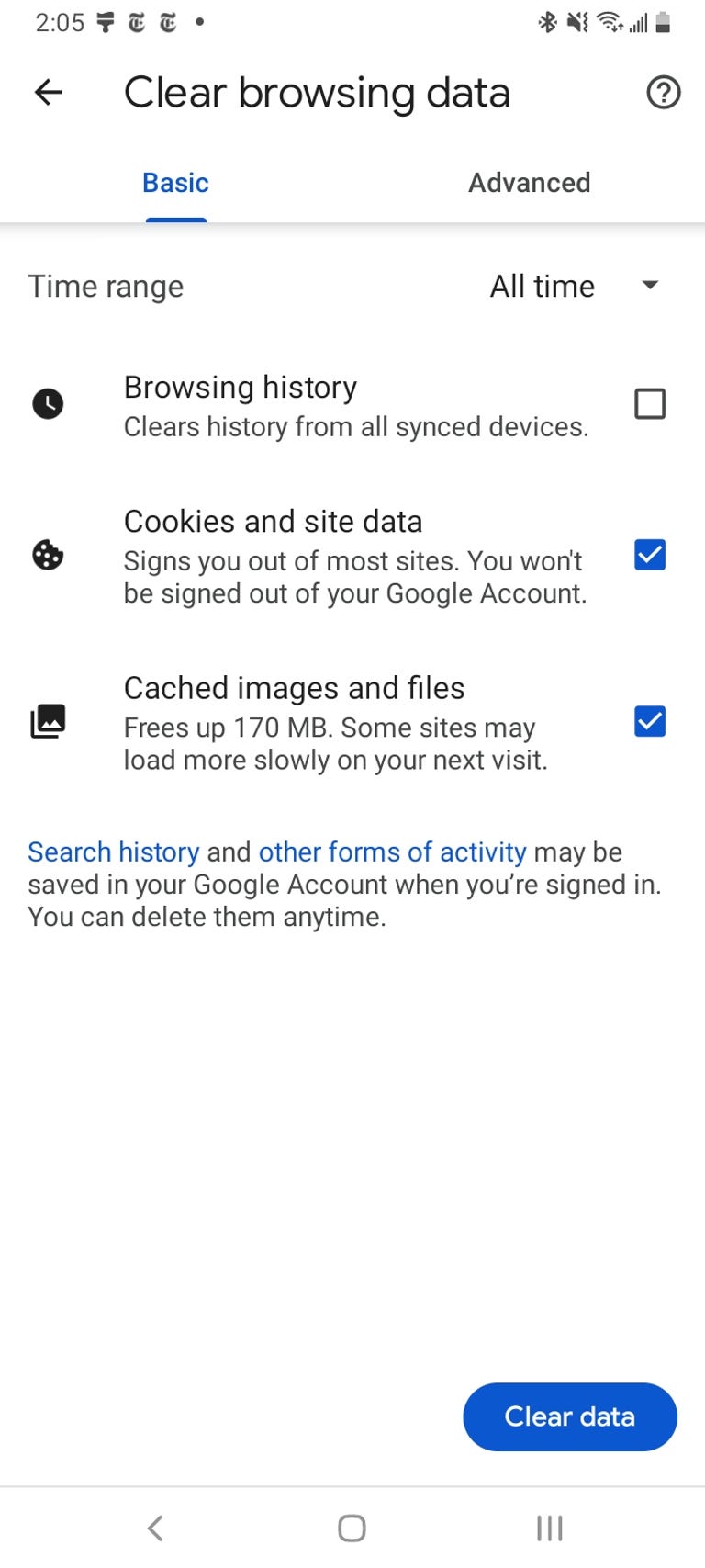
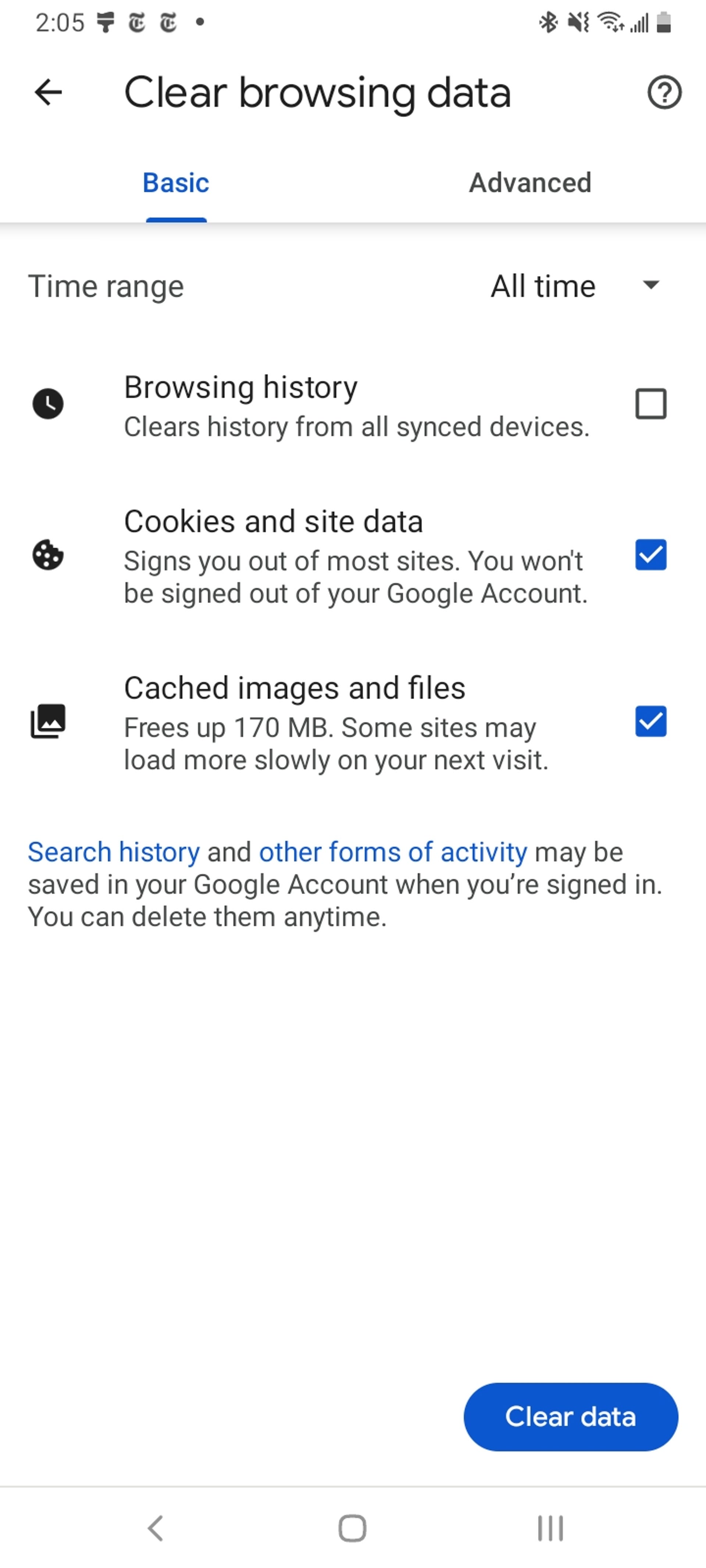
Google Chrome
You can delete your cookies and cache from within the Android version of Google Chrome by first tapping the More button in the top right corner of the browser, indicated by a column of three dots, then tapping History, then Clear browsing data. You can also access this from the Chrome Settings menu, tapping Privacy and Security and then Clear browsing data.
Chrome also offers Basic and Advanced settings for clearing your Browsing history, Cookies and site data and Cached images and files. You can use the Time range drop-down to select whether you want to delete the entire history or a selection of anywhere from the past 24 hours up to the last four weeks. Tapping Advanced will also give you access to deleting Saved passwords, Autofill form data and Site settings. After selecting what you want to delete, tap the blue Clear data button. You might receive an additional prompt in the event Chrome deems certain websites as being «important» to you, and if so you’ll get the chance to confirm before clearing. Otherwise if you do not receive that prompt, Chrome will immediately proceed to clear as you instructed.
Read more: Ditch Google Chrome and Use This Privacy-Focused Browser Instead
Samsung Internet
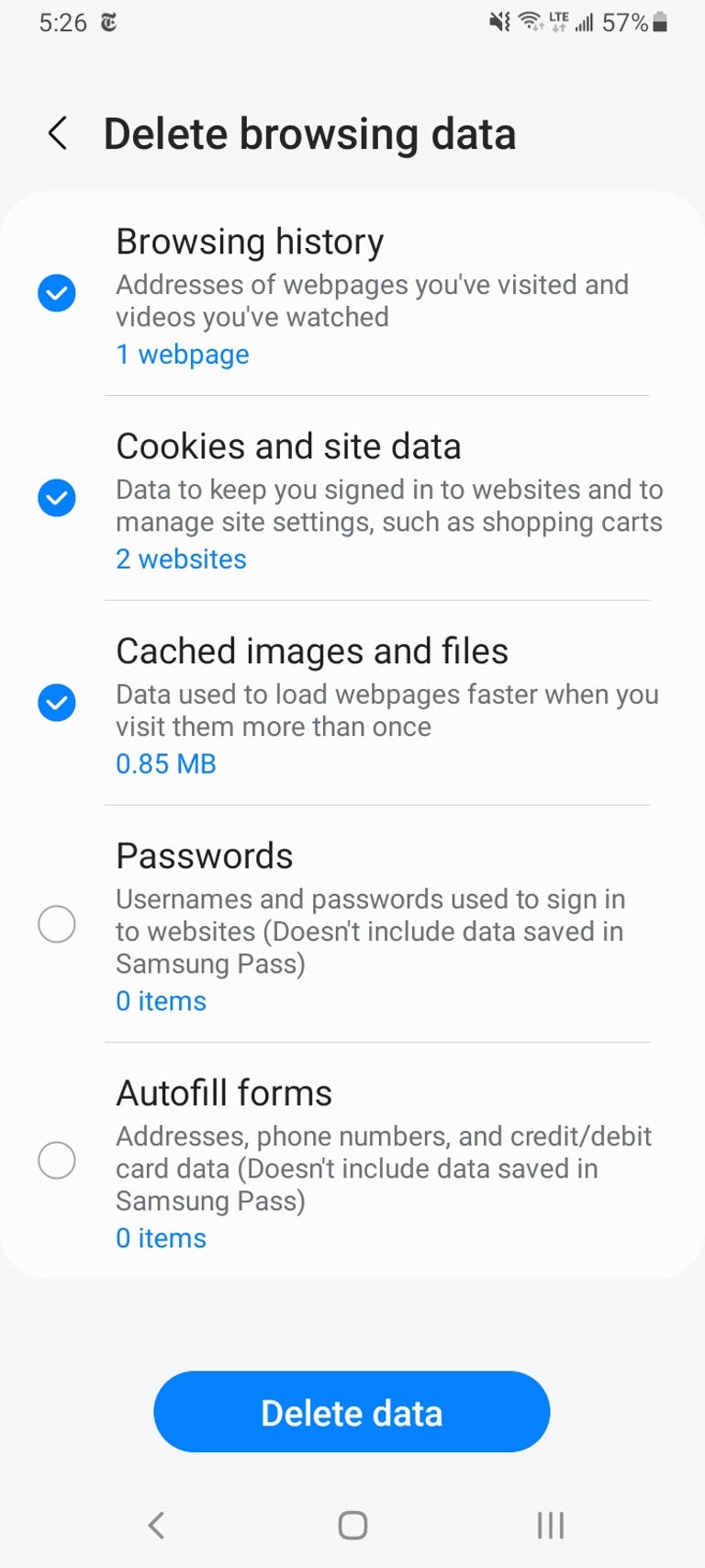
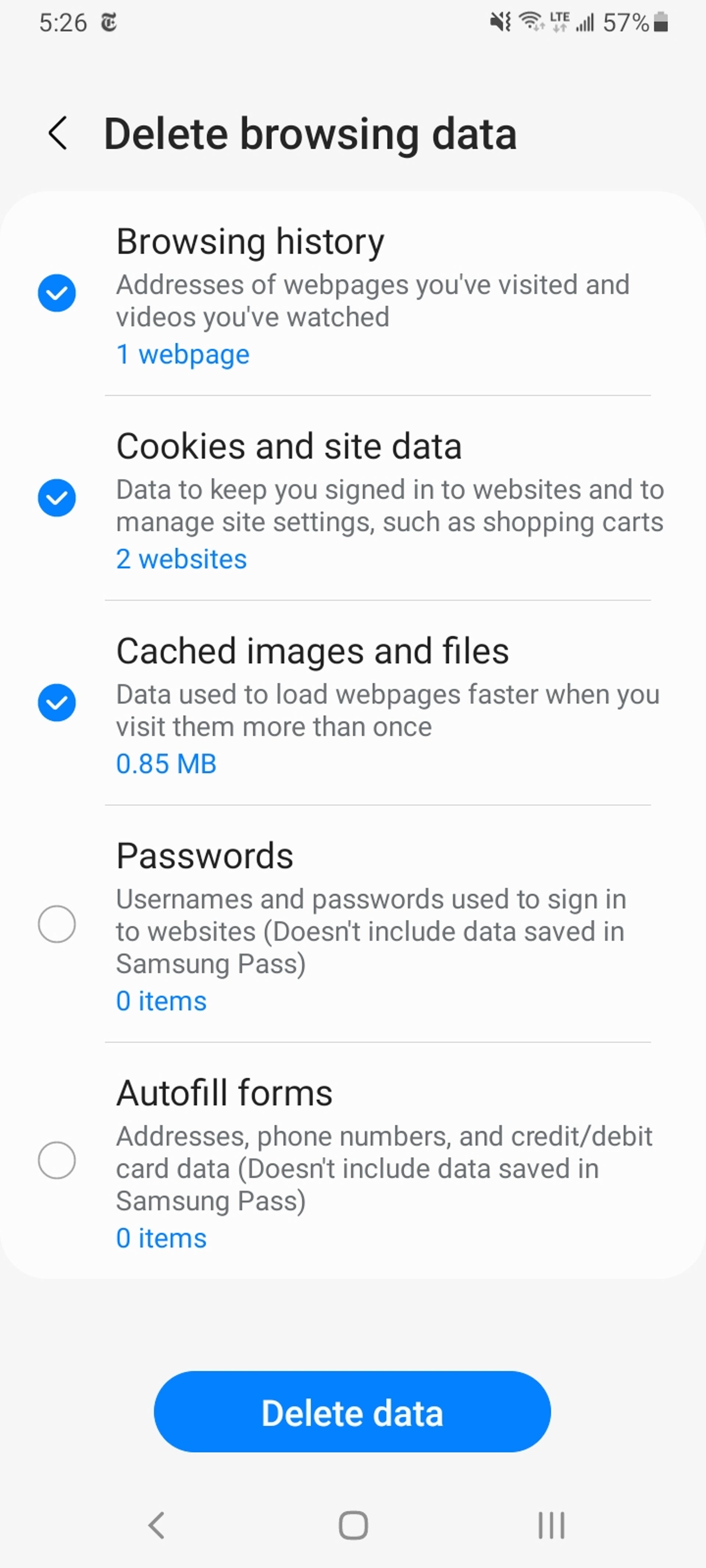
There are two different ways you can clear your Samsung Internet browser’s cache and cookie data. You can clear from within the browser itself, or you can go through your phone’s Settings app.
To clear while in the Samsung Internet browser app, first tap the Options button in the bottom right corner represented by three horizontal lines, then Settings; scroll down to and tap Personal Data, then tap Delete browsing data to get a menu of options to delete. You can clear your Browsing history, Cookies and site data, Cached images and files, Passwords and Autofill forms in any combination. After tapping Delete data, you’ll then receive a prompt asking for you to confirm your choices before deleting.
Going through the browser app itself provides the most customization of what you want to delete. However, if you want to access similar options from your phone’s settings menu, open the Settings app and tap on Apps, then scroll down to and tap Samsung Internet and then Storage.
At the bottom of Storage, you get separate options to Clear cache and Clear data. Tapping Clear cache will immediately delete the cache, but Clear data brings up a prompt that warns you that all of the application’s data will be deleted permanently, including files, settings, accounts and databases. While it doesn’t specify cookies, this «going nuclear» approach should zap all remaining data, letting you restart the Samsung Internet browser as if it were brand-new.
Read more: Change These Android Settings to Get the Most Out of Your Phone
Mozilla Firefox
Much as with Google Chrome, you can clear the cache from within the Mozilla Firefox Android app. To access this function, tap the More button on the right of the address bar, again symbolized by three vertically aligned dots. Then tap Settings and scroll down to Delete browsing data.
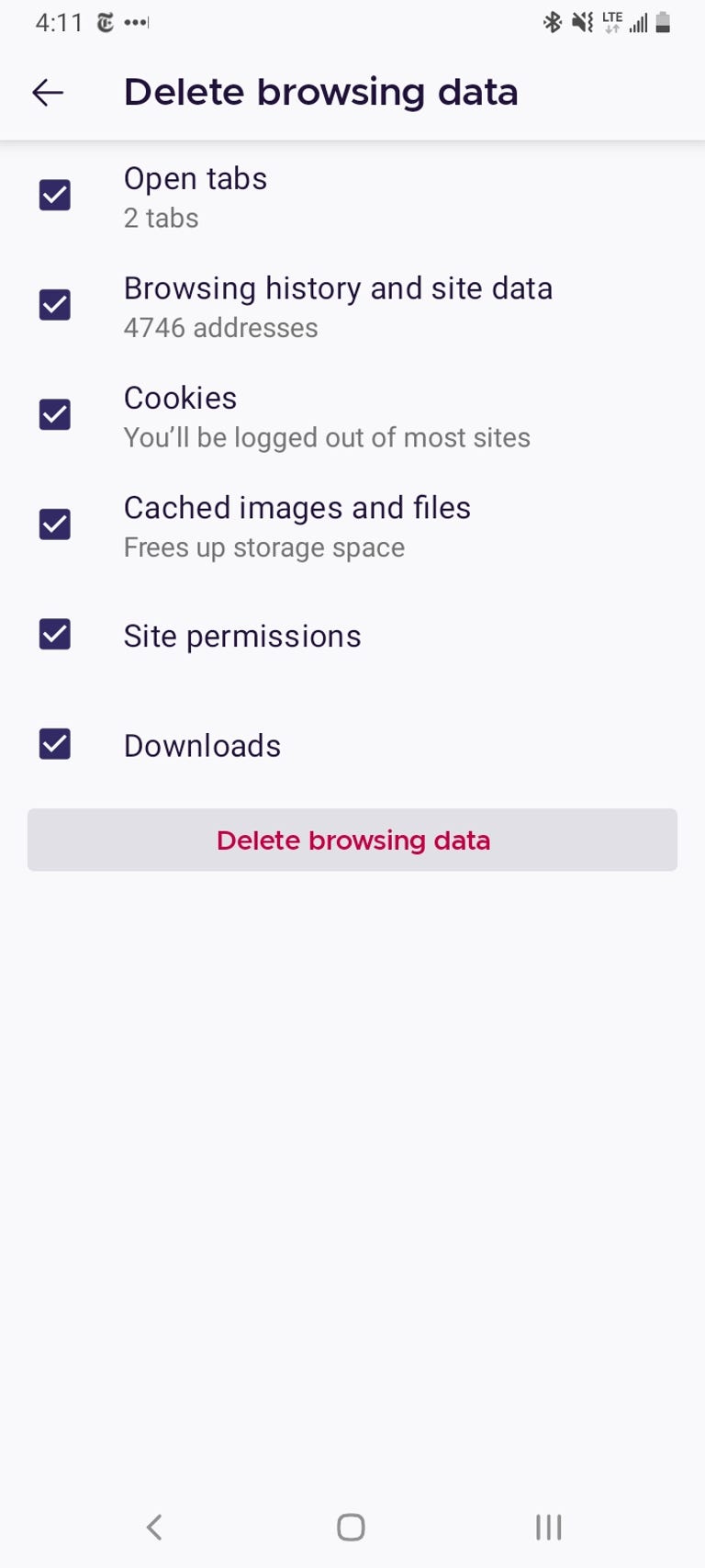
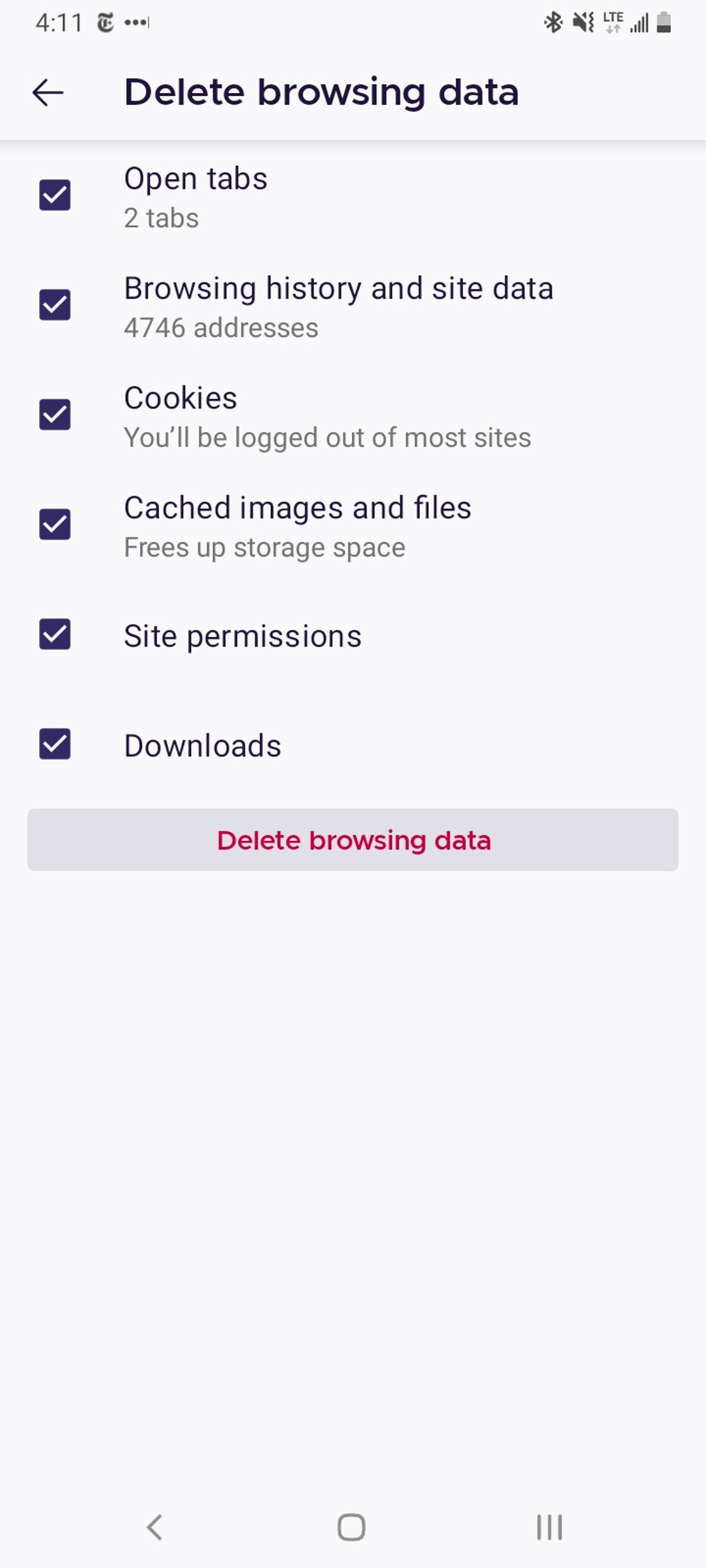
Of the three browsers we’re discussing here, Firefox gives you the most options under the Delete browsing data menu, allowing you to also delete any existing Open tabs, your Browsing history and site data, Site permissions and even your Downloads folder alongside Cookies and Cached images and files.
While you can’t pick a time range as you can for Chrome, you can be more specific regarding what type of data you would like to remove.
Read more: Browser Privacy Settings to Change ASAP in Firefox, Chrome and Safari
And Firefox has an additional option for those who never want to keep their browsing data after they’re done using the app. Inside of Settings is a Delete browsing data on quit option, which instructs Firefox to wipe any combination of these same settings every time you quit the application. It’s a useful feature if you’d like to keep the browser tidy and, say, avoid accidentally handing off your browser history to someone who may have stolen or otherwise gained access to your phone.
Technologies
Tom Cruise and Brad Pitt Trade Blows in Latest AI Slop Video, and Hollywood Won’t Stand for It
While some Hollywood icons are feeling doom and gloom over the AI-generated clip, labor unions are fighting back with legal threats.
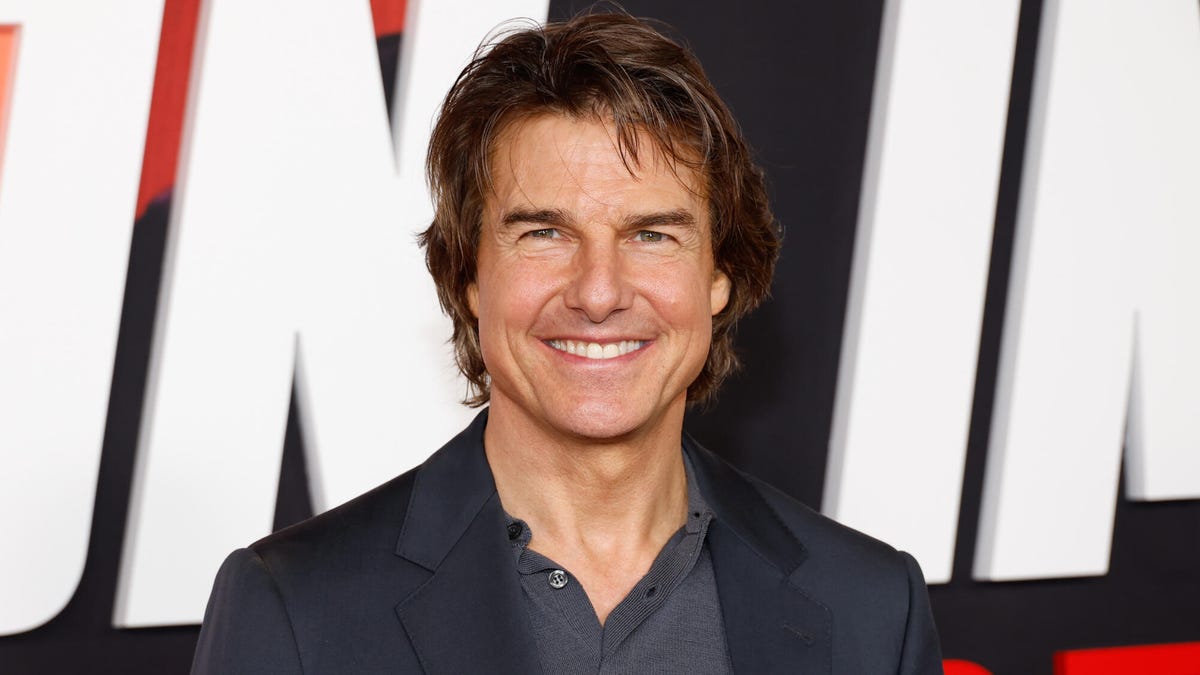
Brad Pitt and Tom Cruise are trading blows in a viral AI-generated clip on social media, sparking backlash from the film industry. Chinese company ByteDance’s new video generation model, Seedance 2.0, allowed people to create fictional videos of real likenesses with short prompts. Irish filmmaker Ruairi Robinson used two lines to generate the clip of Pitt and Cruise fighting.
If ByteDance sounds familiar to you, it’s because the company also owns TikTok internationally, though it recently sold its US ownership of the social media and video-sharing platform to US companies. Oracle, MGX and Silver Lake each hold a 15% stake.
The actors in this latest viral AI slop video still don’t look like perfect re-creations — close-up shots of the fake Brad Pitt’s face, especially, have an «uncanny valley,» dreamlike AI look where the cuts blend into his flesh a little too smoothly. However, a CNET survey from earlier Tuesday showed that while 94% of US adults believe they encounter AI slop on social media, just 44% say they’re confident they can tell real videos from AI-generated ones.
One of the most inflammatory parts of the Pitt-Cruise video is the dialogue, as the computerized facsimiles of the actors fight over a supposed assassination plot regarding Jeffrey Epstein, the convicted sex offender who maintained ties to rich and powerful people worldwide. The two actors’ likenesses became a vehicle to push conspiracy theories that have been picking up steam as the millions of pages of redacted emails, receipts and other documents that make up the Epstein files continue to trickle out of the US Department of Justice.
Hollywood is fighting back as AI-generated content consumes and spits out actor likenesses and copyrighted content alike. Major studios and their labor forces alike have united to push back against the precedent set by the viral AI video.
According to The Hollywood Reporter, the Motion Picture Association demanded that ByteDance «immediately cease its infringing activity» through Seedance. SAG-AFTRA, the labor union that represents Hollywood performers, released a statement on Friday saying it «stands with the studios» in condemning the Seedance video generation model.
The Screen Actors Guild specifically pointed to Seedance’s unauthorized use of members’ faces, likenesses and voices as a threat that could put actors out of work.
«Seedance 2.0 disregards law, ethics, industry standards and basic principles of consent,» the actors’ guild said in its statement.
Representatives for the MPA and SAG-AFTRA didn’t immediately respond to a request for comment.
Similar videos generated by Seedance have depicted Star Wars characters dueling with lightsabers as well as Marvel superheroes Spider-Man and Captain America brawling. Disney issued a cease-and-desist order to ByteDance on Friday in response to these videos, which it alleges constitute copyright infringement, according to the BBC.
A representative for ByteDance didn’t immediately respond to CNET’s request for comment, but issued a statement to the BBC saying it is «taking steps to strengthen current safeguards as we work to prevent the unauthorized use of intellectual property and likeness by users.»
Following the viral incident, ByteDance updated its tool to prevent people from uploading images of real people for AI-generated content, but it remains to be seen how effective that policy will be. Certainly, it won’t curb the output of videos depicting fictional masked or anthropomorphic characters like Spider-Man or Mickey Mouse.
As AI models continue to create mediocre copies of cultural icons, this won’t be the first — or last — legal battleground for AI video generation.
Technologies
Today’s NYT Connections Hints, Answers and Help for Feb. 18, #983
Here are some hints and the answers for the NYT Connections puzzle for Feb. 18 #983.
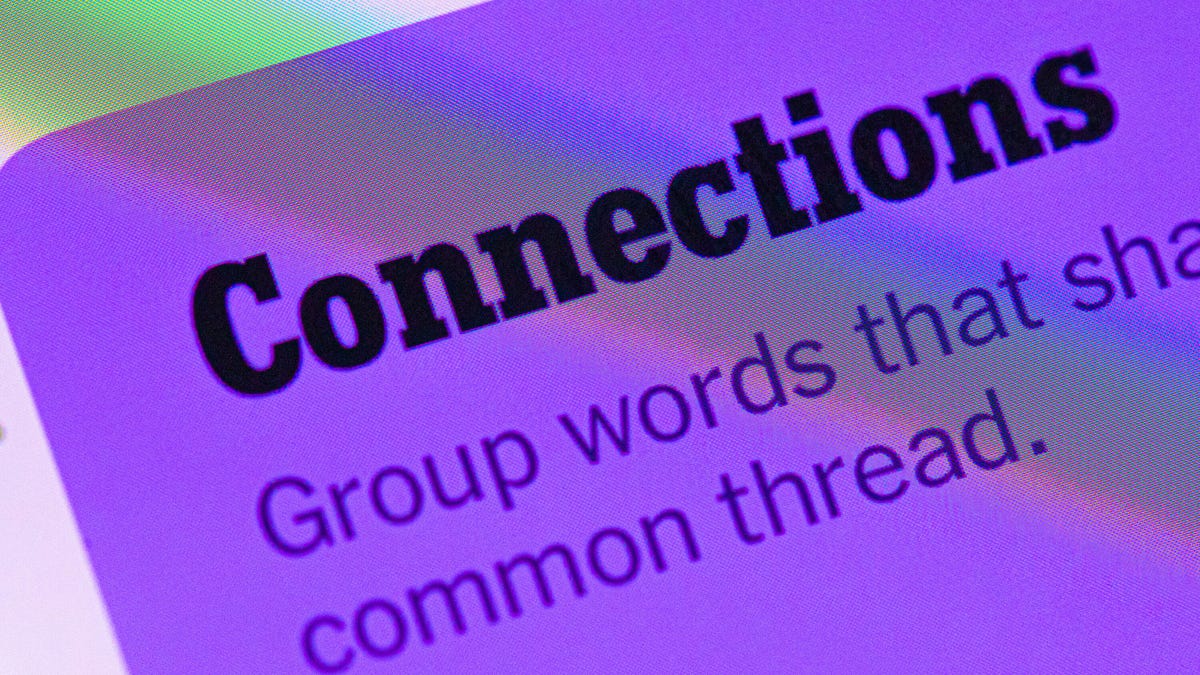
Looking for the most recent Connections answers? Click here for today’s Connections hints, as well as our daily answers and hints for The New York Times Mini Crossword, Wordle, Connections: Sports Edition and Strands puzzles.
Today’s NYT Connections puzzle was great fun for me, as I’m the co-author of two pop-culture encyclopedias, one about the 1970s, and 1980s and the other about the 1990s. Two of the categories are retro-themed! Read on for clues and today’s Connections answers.
The Times has a Connections Bot, like the one for Wordle. Go there after you play to receive a numeric score and to have the program analyze your answers. Players who are registered with the Times Games section can now nerd out by following their progress, including the number of puzzles completed, win rate, number of times they nabbed a perfect score and their win streak.
Read more: Hints, Tips and Strategies to Help You Win at NYT Connections Every Time
Hints for today’s Connections groups
Here are four hints for the groupings in today’s Connections puzzle, ranked from the easiest yellow group to the tough (and sometimes bizarre) purple group.
Yellow group hint: Farrah hair.
Green group hint: Totally tubular!
Blue group hint: Bock-bock!
Purple group hint: Can refer to a dairy product or a cosmetic.
Answers for today’s Connections groups
Yellow group: Retro hair directives.
Green group: Retro slang for cool.
Blue group: Chicken descriptors.
Purple group: ____ cream.
Read more: Wordle Cheat Sheet: Here Are the Most Popular Letters Used in English Words
What are today’s Connections answers?
The yellow words in today’s Connections
The theme is retro hair directives. The four answers are crimp, curl, feather and tease.
The green words in today’s Connections
The theme is retro slang for cool. The four answers are bad, fly, rad and wicked.
The blue words in today’s Connections
The theme is chicken descriptors. The four answers are bantam, crested, free-range and leghorn.
The purple words in today’s Connections
The theme is ____ cream. The four answers are heavy, shaving, sour and topical.
Technologies
Today’s Wordle Hints, Answer and Help for Feb. 18, #1705
Here are hints and the answer for today’s Wordle for Feb. 18, No. 1,705.
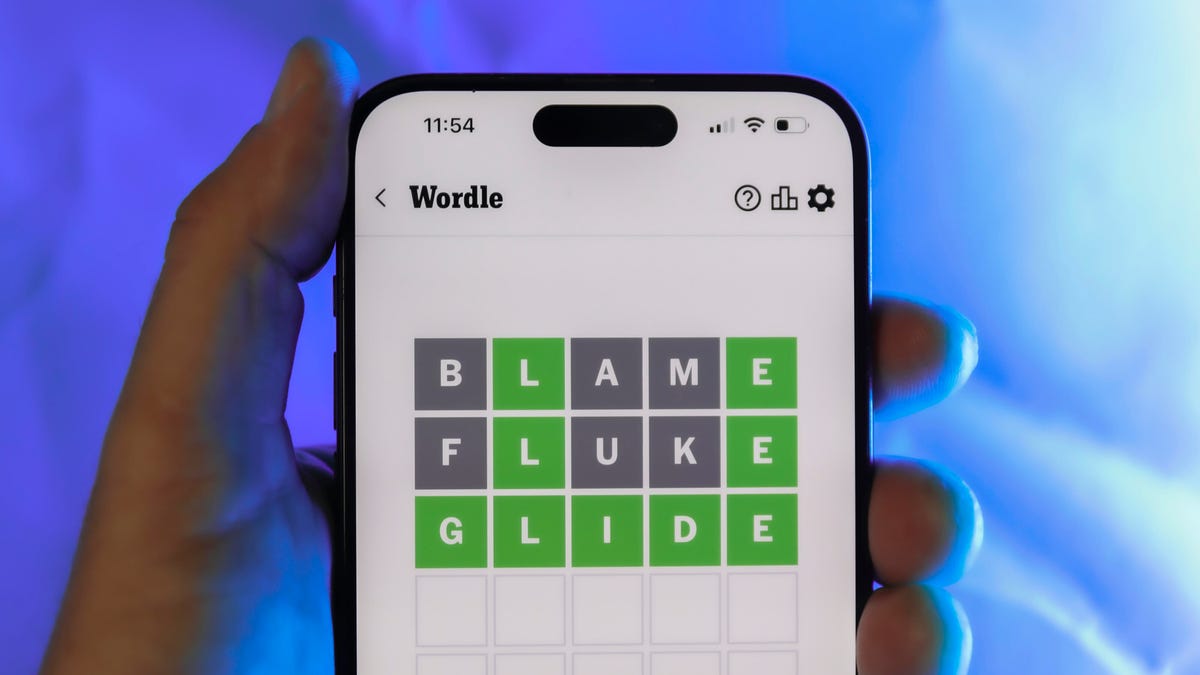
Looking for the most recent Wordle answer? Click here for today’s Wordle hints, as well as our daily answers and hints for The New York Times Mini Crossword, Connections, Connections: Sports Edition and Strands puzzles.
Today’s Wordle answer is a word I thought I’d seen in Wordle before, but I guess not. The letters aren’t super common, so it may take a few guesses. If you need a new starter word, check out our list of which letters show up the most in English words. If you need hints and the answer, read on.
Read more: New Study Reveals Wordle’s Top 10 Toughest Words of 2025
Today’s Wordle hints
Before we show you today’s Wordle answer, we’ll give you some hints. If you don’t want a spoiler, look away now.
Wordle hint No. 1: Repeats
Today’s Wordle answer has no repeated letters.
Wordle hint No. 2: Vowels
Today’s Wordle answer has two vowels.
Wordle hint No. 3: First letter
Today’s Wordle answer begins with M.
Wordle hint No. 4: Last letter
Today’s Wordle answer ends with L.
Wordle hint No. 5: Meaning
Today’s Wordle answer can refer to an important or powerful person.
TODAY’S WORDLE ANSWER
Today’s Wordle answer is MOGUL.
Yesterday’s Wordle answer
Yesterday’s Wordle answer, Feb. 17, No. 1704 was SQUAD.
Recent Wordle answers
Feb. 13, No. 1700: MOOCH
Feb. 14, No. 1701: BLOOM
Feb. 15, No. 1702: SKULL
Feb. 16, No. 1703: ROOST
-

 Technologies3 года ago
Technologies3 года agoTech Companies Need to Be Held Accountable for Security, Experts Say
-

 Technologies3 года ago
Technologies3 года agoBest Handheld Game Console in 2023
-

 Technologies3 года ago
Technologies3 года agoTighten Up Your VR Game With the Best Head Straps for Quest 2
-

 Technologies4 года ago
Technologies4 года agoBlack Friday 2021: The best deals on TVs, headphones, kitchenware, and more
-

 Technologies5 лет ago
Technologies5 лет agoGoogle to require vaccinations as Silicon Valley rethinks return-to-office policies
-

 Technologies5 лет ago
Technologies5 лет agoVerum, Wickr and Threema: next generation secured messengers
-

 Technologies4 года ago
Technologies4 года agoOlivia Harlan Dekker for Verum Messenger
-

 Technologies4 года ago
Technologies4 года agoiPhone 13 event: How to watch Apple’s big announcement tomorrow
