Technologies
Streaming TV With a VPN Is Easy With These Devices
These devices make it easy to safely and securely stream your favorite shows and movies.

Using a virtual private network to stream videos on your standard or smart TV sounds overly complicated and difficult. Never fear — there are a few devices that make using a VPN on your TV as easy as using your favorite phone app.
There are a few reasons why you might want to use a VPN to stream shows and movies on your TV. Using a VPN will help keep your viewing habits private, and it will give you access to more streaming content from different parts of the world.
If either of those reasons sound enticing to you, we’ve picked four devices that easily let you stream your favorite shows while using a VPN. And if you aren’t sure which VPN is right for you, check out our picks for the best VPNs.
Amazon Fire TV Sticks can be as cheap as $30, are easy to set up on your TV, and are one of the simplest ways to stream TV with a third-party VPN app.
Once you’ve plugged your Fire Stick in to your TV and followed the on-screen setup, you can download apps for some of CNET’s best VPNs for Fire Sticks, like Surfshark, NordVPN and ExpressVPN. If you don’t subscribe to any of those VPN services, no worries. Each offers a 30-day money-back guarantee, so you can try each one risk-free until you find the right one for you.
Here’s how to download a VPN app onto your Fire Stick.
1. Open your Fire Stick on your TV.
2. Open the app.
3. Open Search.
4. Type in the name of the VPN you want to download.
5. Click Get.
After you’ve downloaded a VPN app onto your Fire Stick, go back to your home screen to open the app and log in to your account. Then, you can connect to a VPN server in the country or region where you want to unlock specific content, or you can connect to a local VPN server for better private streaming speeds. After connecting to a VPN server, you’re all set to securely watch shows and movies in privacy.
Amazon Fire TVs come built-in with all the same capabilities of a Fire Stick, meaning you get all the same features without having to use a precious HDMI slot. Even the Fire TV’s interface is the same as the Fire Stick. To use a VPN through a Fire TV, follow the same steps as above to download a third-party VPN app, log in to your account, connect to the VPN server you want to use and start streaming TV.
However, Fire TVs can cost between $370 and $1,100. So buying a Fire TV to stream shows and movies through a VPN is like buying a new car because you want a new paint job. If your TV works and it can use a Fire Stick, save yourself the money and buy a Fire Stick. But if you’re in the market for a new TV, and you want to use a VPN to stream content, consider a Fire TV to upgrade your streaming experience.
Chromecast with Google TV, like the Fire Stick, is another easy to use device that lets you stream TV through a third-party VPN app for around $40.
After you’ve plugged your Chromecast with Google TV in to your TV and followed the setup instructions, you can download most VPN apps, like ExpressVPN and NordVPN, onto your device. If you don’t have a subscription to a VPN service, most offer a 30-day money-back guarantee, so you can try them out risk-free until you find one you’re happy with.
Here’s how to download most third-party VPN apps onto your Chromecast with Google TV.
1. On your Chromecast device, go to the Apps tab.
2. Select Search for app under App categories.
3. Type in the name of the VPN app you want to download.
4. Select Install.
After installing your VPN app, open it from your Chromecast with Google TV’s home screen and log in to your account. Then, connect to a VPN server in the country or region you want to unlock content from. You can also connect to a local VPN server for better private streaming speeds. After that, you’re set to securely watch shows and movies.
ExpressVPN’s Aircove router costs less than $200, and it allows you to run all your internet traffic through a VPN, not just your TV. The router has built-in VPN protection, a range of 1,600 square feet, and it allows unlimited simultaneous connections. These unlimited connections can be organized in up to five different groups, too, so if you live with four other people, each person in your house can be connected to a different server location at the same time.
However, you need an ExpressVPN account to use the router’s VPN capabilities. That means you’ll have to switch to ExpressVPN if you have an account with another VPN service. You’ll also need to use your laptop or smartphone to set up your router. That makes setup on the Aircove slightly more complicated than Fire Stick and Fire TV, which you can simply plug in and follow the on-screen instructions.
But once you’ve finished the Aircove’s initial setup, you’ve thrown a blanket of protection over all the internet traffic that runs through the router, which makes it a good option for people looking to run other devices at home through a VPN.
Coming soon: Apple TV
Apple also announced in the follow-up to its WWDC keynote that TVOS 17 will support third-party VPN apps, like Surfshark, NordVPN and ExpressVPN, when it comes out this fall. That means you’ll be able to download VPN apps onto your Apple TV, and you should be able to use them in the same way you’d use them on your Fire Stick.
For more on VPNs, check out CNET’s best overall VPN services of 2023, the best VPN for your smart TV and how to set up a VPN on your smart TV.

02:42
Technologies
Today’s NYT Connections Hints, Answers and Help for Nov. 3, #876
Here are some hints and the answers for the NYT Connections puzzle No. 876 for Monday, Nov. 3.
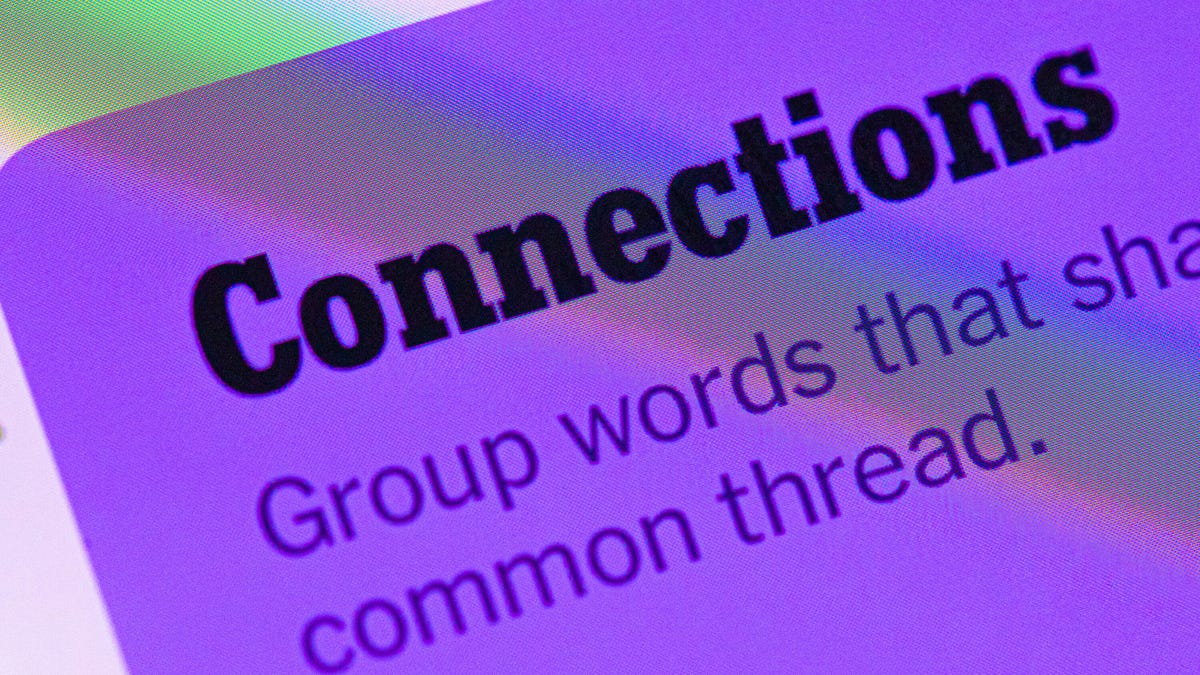
Looking for the most recent Connections answers? Click here for today’s Connections hints, as well as our daily answers and hints for The New York Times Mini Crossword, Wordle, Connections: Sports Edition and Strands puzzles.
Today’s NYT Connections puzzle has some exceptionally long clues. All of them have at least two words. If you need help, you’re in the right place. Read on for clues and today’s Connections answers.
The Times now has a Connections Bot, like the one for Wordle. Go there after you play to receive a numeric score and to have the program analyze your answers. Players who are registered with the Times Games section can now nerd out by following their progress, including the number of puzzles completed, win rate, number of times they nabbed a perfect score and their win streak.
Read more: Hints, Tips and Strategies to Help You Win at NYT Connections Every Time
Hints for today’s Connections groups
Here are four hints for the groupings in today’s Connections puzzle, ranked from the easiest yellow group to the tough (and sometimes bizarre) purple group.
Yellow group hint: Primary color.
Green group hint: Your lungs also qualify.
Blue group hint: Parents’ nightmare toys.
Purple group hint: Look for a connection in the second word of each phrase.
Answers for today’s Connections groups
Yellow group: Things that are red.
Green group: Things filled with air.
Blue group: Things with a lot of pieces.
Purple group: Ending with animals.
Read more: Wordle Cheat Sheet: Here Are the Most Popular Letters Used in English Words
What are today’s Connections answers?
The yellow words in today’s Connections
The theme is things that are red. The four answers are clown nose, fire engine, maraschino cherry and stop sign.
The green words in today’s Connections
The theme is things filled with air. The four answers are balloon animal, bouncy castle, water wings and whoopee cushion.
The blue words in today’s Connections
The theme is things with a lot of pieces. The four answers are jigsaw puzzle, Lego set, Lite-Brite and pick-up sticks.
The purple words in today’s Connections
The theme is ending with animals. The four answers are dark horse, funky chicken, jumbo shrimp and sea monkey.
Technologies
Today’s NYT Strands Hints, Answers and Help for Nov. 3 #610
Here are hints and answers for the NYT Strands puzzle No. 610 for Monday, Nov. 3.
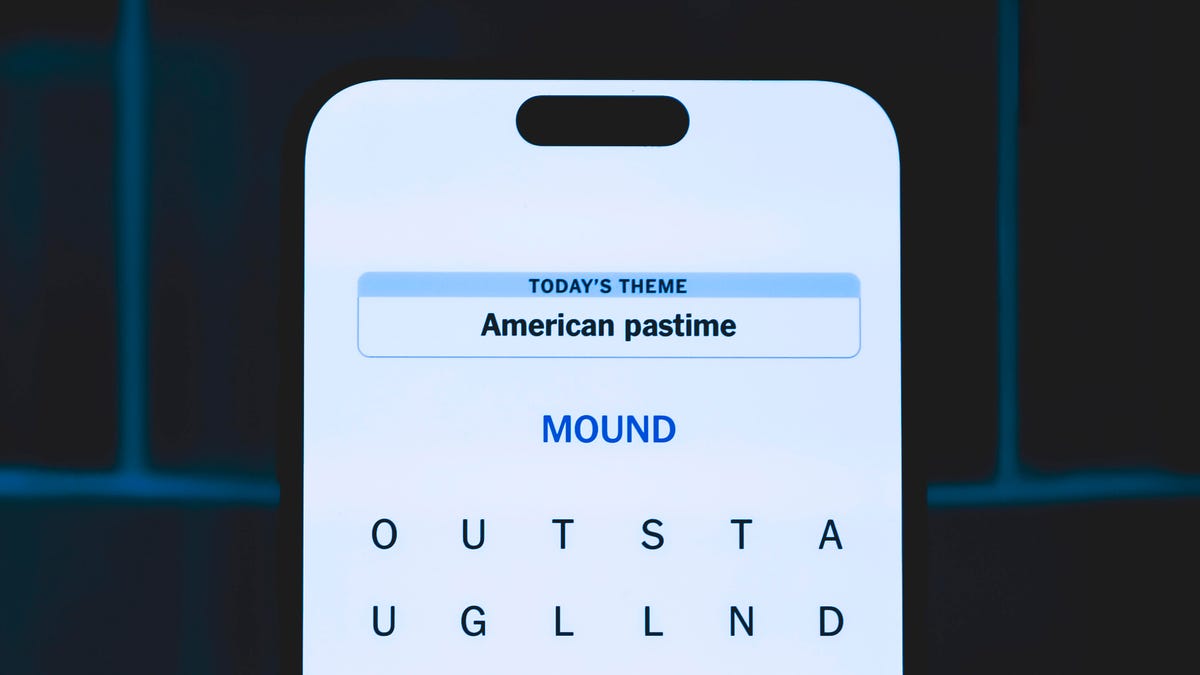
Looking for the most recent Strands answer? Click here for our daily Strands hints, as well as our daily answers and hints for The New York Times Mini Crossword, Wordle, Connections and Connections: Sports Edition puzzles.
Today’s NYT Strands puzzle is a really fun one that may take you back to your childhood. If you need hints and answers, read on.
I go into depth about the rules for Strands in this story.
If you’re looking for today’s Wordle, Connections and Mini Crossword answers, you can visit CNET’s NYT puzzle hints page.
Read more: NYT Connections Turns 1: These Are the 5 Toughest Puzzles So Far
Hint for today’s Strands puzzle
Today’s Strands theme is: Wee wee wee!
If that doesn’t help you, here’s a clue: Nursery rhyme counted out on a child’s toes.
Clue words to unlock in-game hints
Your goal is to find hidden words that fit the puzzle’s theme. If you’re stuck, find any words you can. Every time you find three words of four letters or more, Strands will reveal one of the theme words. These are the words I used to get those hints, but any words of four or more letters that you find will work:
- RANT, TAME, TAMES, NAME, NAMES, RATE, RATED, GORE, SAME, SPRIG, MARK
Answers for today’s Strands puzzle
These are the answers that tie into the theme. The goal of the puzzle is to find them all, including the spangram, a theme word that reaches from one side of the puzzle to the other. When you have all of them (I originally thought there were always eight, but learned that the number can vary), every letter on the board will be used. Here are the nonspangram answers:
- WENT, MARKET, STAYED, HOME, ROAST, BEEF, NONE
(Confused? Read this classic nursery rhyme.)
Today’s Strands spangram
Today’s Strands spangram is THISLITTLEPIGGY. To find it, start with a T that’s a bit hard to find. You’ll need to go over three rows from the far left, then count down six letters to find the correct T. Then you wind around and back up (see image above).
Technologies
Porsche Has Released Its First All-Electric Macan GTS. How Fast Does It Go?
The electric Porsche Macan GTS delivers plenty of speed and classic GTS attitude to rival the Tesla Model Y Performance.
-

 Technologies3 года ago
Technologies3 года agoTech Companies Need to Be Held Accountable for Security, Experts Say
-

 Technologies3 года ago
Technologies3 года agoBest Handheld Game Console in 2023
-

 Technologies3 года ago
Technologies3 года agoTighten Up Your VR Game With the Best Head Straps for Quest 2
-

 Technologies4 года ago
Technologies4 года agoVerum, Wickr and Threema: next generation secured messengers
-

 Technologies4 года ago
Technologies4 года agoBlack Friday 2021: The best deals on TVs, headphones, kitchenware, and more
-

 Technologies4 года ago
Technologies4 года agoGoogle to require vaccinations as Silicon Valley rethinks return-to-office policies
-

 Technologies4 года ago
Technologies4 года agoOlivia Harlan Dekker for Verum Messenger
-

 Technologies4 года ago
Technologies4 года agoiPhone 13 event: How to watch Apple’s big announcement tomorrow





