Technologies
Fire Max 11 Review: Amazon Ups Its Tablet Game
The Fire Max 11 is Amazon’s first tablet to have a more premium look and feel and a stronger productivity angle. But how good a value is it?

Like
- Affordable tablet with more premium design
- Relatively zippy operation with new, faster processor
- Optional detachable keyboard makes it a cheap laptop
- 1080p front- and rear-facing cameras
- New fingerprint sensor and expansion slot for additional memory
Don’t like
- Amazon App Store is missing some apps you might want
- iPad only costs $40 more
I’ve been reviewing Amazon Fire tablets for many years, and probably the best thing you could say about them was that they tended to be very good values for Amazon Prime users and parents who could pawn them off as «good enough» iPads to their young children for a fraction of the cost of an actual Apple iPad.
The new Fire Max 11, which starts at $230 with 64GB of storage and lock-screen ads enabled, is also a value play for Amazon. But it’s Amazon’s first tablet to have a more premium bent with an aluminum chassis (instead of plastic) and a stronger productivity angle that includes better front- and rear-facing cameras than previous Fire tablet models and a faster MediaTek processor that serves up a zippier experience. No, it doesn’t quite measure up to the most affordable iPad, but it’s a worthy alternative, especially if you opt for the Fire Max 11 «productivity bundle» with the bundled keyboard case and powered stylus for $330 — the same MSRP of the entry-level (ninth-gen) iPad, sans accessories.

Amazon’s Fire Max 11 tablet has an 11-inch screen, faster processor, better cameras and supports a stylus.
The display is naturally the first thing you see when you look at a tablet, and the Fire Max 11’s is pretty good. The Max sports an 11-inch screen with a 2,000×1,200-pixel resolution with a pixel density of 213 pixels per inch, while the ninth-gen iPad has a 10.2-inch, 2,160×1,620-resolution display with a 264 ppi. Even without knowing that, though, you can see the Max’s screen is not quite as sharp as the iPad’s screen — pixel density is the key feature here, since the iPad and Fire Max 11 have different aspect ratios.
Still, I found it amply crisp and bright, and you can turn on adaptive brightness to have the screen automatically optimize the brightness to your environment’s lighting conditions to help save battery life. Video from a variety streaming service looked sharp — it’s 1080p HD video — with decent color accuracy.
The keyboard and stylus productivity bundle costs an extra $100 but is arguably worth it.
Good performance for the price
In all, I was generally impressed with the build quality and performance of the Fire Max 11. Think of it as Amazon’s Fire tablet version of its premium Kindle ebook readers that rarely get discounted — the Kindle Oasis and the more recent Kindle Scribe. Those models also have metal bodies and the Fire Max 11’s aluminum back and slim bezels definitely give it a higher-end look (you won’t mistake it for a budget product). It weighs in at 17.3 ounces (490 grams), or only slightly more than the $150 Fire HD 10 (16.4 ounces, 465 grams), which actually isn’t much smaller because it has larger bezels around its 10-inch screen.
As I said, the performance doesn’t match up with the ninth-gen iPad, which has higher Geekbench 6 scores, but it certainly feels zippier than previous Fire tablets. Powered by a MediaTek MT8188J 2.2GHz octa-core processor with 4GB of RAM, it supports faster Wi-Fi 6 wireless connectivity and has a fingerprint sensor (a first on an Amazon tablet) along with a microSD expansion slot to add up to 1TB of additional storage.
Using Geekbench 6 for Android, the results I got for the Max 11 were 933 for single-core and 2,280 for multicore, which appears to be a big bump in performance from the Fire HD 10. I benchmarked the Fire HD 10 at 322 for single-core and 951 for multi, which would mean that Amazon is underselling the supposed 50% improvement of the Max 11. While the latest version of the Fire HD 10 model was released in 2021, it remains a very good tablet value, particularly when it goes on sale for around $100. (Its screen is technically a touch sharper than the Max 11’s with 224 ppi, but the two displays are very similar.)
Higher-end Android tablets like Google’s new Pixel Tablet and Samsung’s Galaxy Tab S8 have double the RAM (8GB vs. 4GB) and more powerful processors along with even crisper displays. (More RAM prevents your tablet from getting bogged down when using multiple apps at the same time and makes the tablet perform better overall.) But those tablets cost more than twice as much. The $500 Pixel Tablet has a 10.9-inch screen with 2,560×1,600 resolution and 276 ppi. It runs Google’s Pixel-flavored version of Android 13 while the Fire Max 11 runs Amazon Fire OS 8, which is basically an offshoot of Android 11.

Side view of the Max 11 and its USB-C charging port.
No Google Play Store remains an issue — but it can be circumvented
That Fire OS is the big caveat whenever you’re buying an Amazon tablet. Like other Fire tablets, you don’t get the Google Play Store (and are limited to Amazon’s app store) out of the box, though many people sideload the Play Store on their Fire devices. It’s not dead simple, but it’s not hard either, and I was able to add it in about 15 minutes by following step-by-step instructions easily found online.
Some people may feel comfortable living in Amazon’s walled garden. However, with a tablet like this that’s designed to be a more robust productivity tool and not just a gateway to the company’s entertainment content and a dashboard for controlling your Alexa-enabled smart home devices (you can put it into Show Mode to turn it into an Echo Show-like smart display minus the integrated, much fuller sounding speaker), if you don’t sideload the Play Store, you’ll miss out on a broader array of apps that help this tablet reach its full potential.
Amazon’s app store has many of the apps you’ll want and need, but far from all of them. Zoom and Microsoft Teams video-conferencing apps are available, as is Microsoft’s OneNote app (I used it for testing the stylus). Additionally, Amazon throws in a three-month free trial to Microsoft Office 365. However, if you’re looking for a Google Drive app in Amazon’s app store, what you get instead is an app that’s a bookmark to drive.google.com. There are also no Vudu or YouTube apps. And if your headphones have a companion Android app (Sony, Beats, Bose, etc.), it likely won’t be available in Amazon’s app store.
This seems a good spot to mention that the tablet has no headphone jack — you can connect headphones wirelessly via Bluetooth (it’s Bluetooth 5.3) or wired via the USB-C port. And I should also note that the tablet’s internal speakers are pretty decent. They don’t produce much in the way of bass, but I watched Creed 3 and a few other movies and they produced a reasonably wide soundstage with ample volume (the midrange is particularly strong with dialog coming through loud and clear). The left and right stereo speakers can be found on either side of the top tablet when it’s in landscape mode, the same placement as the speakers on the Fire HD 10.
Amazon sent me a Luna game controller and a limited comp subscription to use with the tablet so I could try out its Luna cloud gaming service. The game selection is fairly limited, but the games I tried, including a few from my Ubisoft account (you can link your Ubisoft account to Luna), ran smoothly on my Wi-Fi 6 home network with relatively few glitches. I also ran Xbox Cloud gaming through Amazon’s Silk web browser and games ran smoothly, but I had trouble with the sound at one point and the Luna game controller would only work when I plugged it into the USB-C port rather than use it wirelessly. (Note: I spent a limited amount of time gaming on the Max 11 and still need to spend a bit more time before delivering a final verdict on the tablet’s gaming capabilities.)
Improved cameras
Amazon reps told me the company noticed a shift in how people were using their Fire tablets during the pandemic that has continued as people still work from home at least part of the week. More people were using them as productivity devices rather than just as entertainment devices. That included using them for Zoom and Microsoft Teams video conference calls, even if the cameras weren’t that great from a resolution standpoint.
With that in mind, beyond the design upgrade and faster processor, the biggest changes to the Max 11 from previous Fire tablets are its front- and rear-facing cameras. The step-down Fire HD 10 is equipped with 2-megapixel front-facing and 5-megapixel rear-facing cameras with 720p HD video recording. By contrast, the Fire Max 11 has 8-megapixel front- and rear-facing cameras with 1080p HD video recording. When I was on Zoom calls, I was told that I appeared to indeed be broadcasting in 1080p and screen grabs showed that I looked pretty sharp, particularly with better lighting.

The tablet’s front- and rear-facing cameras feature 1080p resolution.
A case for the keyboard and stylus bundle
You can get a keyboard case for the Fire HD 10, but the Fire Max 11’s design includes a set of pogo pins to attach Amazon’s new Keyboard Case ($90) to the tablet magnetically. The new Amazon Stylus Pen ($35) also adheres magnetically to the side of the tablet. As noted earlier, you can buy the Fire Max 11 in a bundle with the Keyboard Case and Stylus Pen for $330 or $25 less than what the items would cost if purchased separately.
The Keyboard Case may not be quite as good as some of Logitech’s keyboard cases for the iPad, but it’s slim, comfortable to use (the keys are pretty tactile) and also has an integrated touchpad for mouse support. Since it’s so slim, it’s easy enough to bend a bit, so it’s more suitable to use while sitting on a desk or hard surface than in your lap.
Meanwhile, the Stylus Pen is powered by a replaceable AAAA battery that Amazon says lasts up to six months with moderate use. As for the tablet’s battery life, it’s rated to get up to 14 hours of reading, browsing the web, watching videos and listening to music on a single charge. It charges via its USB-C port but does not have a wireless charging option like the HD 8 Plus or HD 10 Plus. It’s worth noting that the Max 11 only comes with a 9-watt USB-C charger, which does the job but does it quite slowly (if use it, you’ll probably want to charge overnight). I ended up using a 65-watt charger that I use to charge my laptop and that helped reduce charging times a little. However, it still took close to 4 hours for a full charge.
With earlier Fire tablets, Amazon touted how they offered hands-free Alexa, so you can control them with your voice like an Echo speaker, which you can also do with the Fire Max 11 (while it has only two microphones vs. the array of microphones found on Echo speakers it still managed to pick up my voice well). But with the arrival of the stylus, Amazon is now highlighting how handwriting recognition works with certain apps and how you can write a URL in the web browser address bar and have it convert into text. You probably wouldn’t bother with that if you had the Keyboard Case, but some people really like to use their styluses.
As I said in the intro, if you’re thinking of using the Max 11 as a cheap laptop replacement, the keyboard case and stylus bundle is the way to go. Ultimately, the value proposition here is that for around the price of the entry-level iPad, you’re getting not only a competent and sturdy tablet (the Fire Max 11 is «three times as durable» as the iPad 10.9-inch, Amazon says), but you also get a keyboard case and stylus. Apple’s Magic Keyboard Folio costs $249 and an Apple Pen (2nd generation) lists for $129.
Amazon Fire Max 11 final thoughts
In our review of Lenovo’s Duo 3 Chromebook ($379), which has an 11-inch screen with 128GB of storage and includes a detachable keyboard, former CNET editor Dan Ackerman describes the Duo 3 as «one of the best computers you can buy for under $400,» but is a «better secondary or travel laptop than a primary device.» The same can be said for the Max 11, with its keyboard case attached.
The advantage of Chromebook is that while it runs Google’s Chrome OS, you can also download and run Android apps on it using the Google Play Store. But so long as you sideload the Google Play Store onto the Max 11, you can get a pretty similar experience for about $50 less along with easy access to plenty of Amazon’s «free» content for Prime members.
As standalone tablet, you would probably compare this to something like Samsung’s Galaxy Tab A8, which is currently on sale for $230 with 64GB of storage and 4GB of RAM with what appears to be a very similar screen to the Max 11’s. I haven’t reviewed that model, but I think the advantage you get with the Fire Max 11 is a faster processor and overall zippier performance.
Like the Kindle Oasis and Scribe, I wouldn’t expect the Max 11 to be regularly offered at a steep discount, even during Black Friday or Prime Day sales. However, you might find some small sales on it, or perhaps Amazon will offer a better deal on the productivity bundle, which seems like it has some room for discounting.
Like other Fire tablets, the Max 11 is a good value at its list price — and a very good budget tablet that looks and feels more expensive than it costs. My only reservation in recommending it is the lack of the Google Play Store to access those apps that are missing from Amazon’s App Store. But that shortcoming can be overcome if you follow the steps to install it yourself.
Fire Max 11 key specs, according to Amazon
- 11-inch touchscreen made out of strengthened alumino-silicate glass
- 2,000×1,200 resolution with 2.4 million pixels. Fire Max 11 has 410 nits (typical) brightness with 213 ppi pixel density, 70% (typical) NTSC color gamut, 1,000:1 (min) and 1,400:1 (typical) contrast ratio
- 64GB or 128GB of internal storage with support for microSD cards up to 1 TB for additional storage
- Mediatek MT8188J octa-core processor
- Arm G57 MC2 integrated graphics
- 4GB of memory
- 17.3 ounces (490 grams)
- Up to 14 hours of battery life; fully charged in under 3.5 hours with a 15-watt adapter
- 8-megapixel front- and rear-facing cameras with autofocus and 1080p video recording
- Dual speakers with Dolby Atmos, USB-C audio and external volume controls
- Dual-band 802.11ax (Wi-Fi 6) wireless
- Bluetooth 5.3 BLE with support for A2DP stereo headphones, speakers, microphone and LE accessories
- Accelerometer, ambient light sensor, hall effect and fingerprint sensor
- Optional accessories: Keyboard Case ($90), Made for Amazon Stylus Pen ($35) and Slim Cover ($50)
- Third-party Bluetooth and wired keyboards can be connected. Third-party USI 2.0 styluses are compatible, though will have some limited functionality compared to Fire Max 11’s MFA stylus pen
- Hands-free Alexa (you can enable always-on Alexa voice assistant)
- Show Mode (full-screen Alexa experience)
- Starts at $230 with 64GB of storage. Productivity bundle with Keyboard Case and Stylus Pen starts at $330
Technologies
TMR vs. Hall Effect Controllers: Battle of the Magnetic Sensing Tech
The magic of magnets tucked into your joysticks can put an end to drift. But which technology is superior?
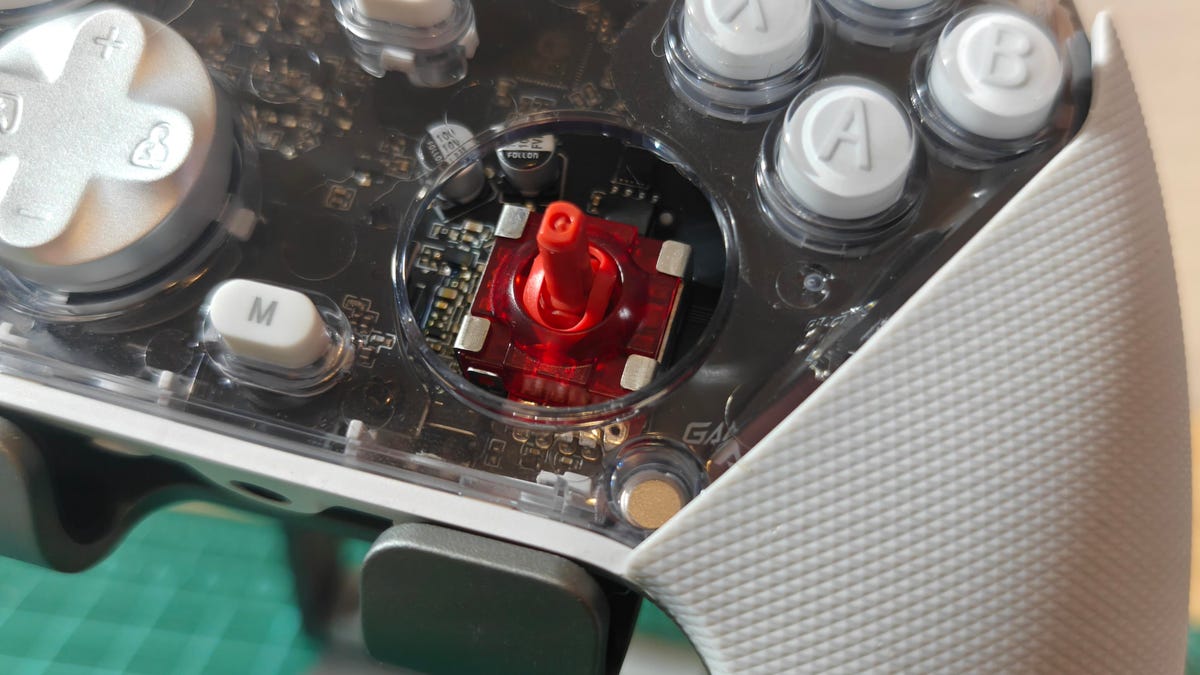
Competitive gamers look for every advantage they can get, and that drive has spawned some of the zaniest gaming peripherals under the sun. There are plenty of hardware components that actually offer meaningful edges when implemented properly. Hall effect and TMR (tunnel magnetoresistance or tunneling magnetoresistance) sensors are two such technologies. Hall effect sensors have found their way into a wide variety of devices, including keyboards and gaming controllers, including some of our favorites like the GameSir Super Nova.
More recently, TMR sensors have started to appear in these devices as well. Is it a better technology for gaming? With multiple options vying for your lunch money, it’s worth understanding the differences to decide which is more worthy of living inside your next game controller or keyboard.
How Hall effect joysticks work
We’ve previously broken down the difference between Hall effect tech and traditional potentiometers in controller joysticks, but here’s a quick rundown on how Hall effect sensors work. A Hall effect joystick moves a magnet over a sensor circuit, and the magnetic field affects the circuit’s voltage. The sensor in the circuit measures these voltage shifts and maps them to controller inputs. Element14 has a lovely visual explanation of this effect here.
The advantage this tech has over potentiometer-based joysticks used in controllers for decades is that the magnet and sensor don’t need to make physical contact. There’s no rubbing action to slowly wear away and degrade the sensor. So, in theory, Hall effect joysticks should remain accurate for the long haul.
How TMR joysticks work
While TMR works differently, it’s a similar concept to Hall effect devices. When you move a TMR joystick, it moves a magnet in the vicinity of the sensor. So far, it’s the same, right? Except with TMR, this shifting magnetic field changes the resistance in the sensor instead of the voltage.
There’s a useful demonstration of a sensor in action here. Just like Hall effect joysticks, TMR joysticks don’t rely on physical contact to register inputs and therefore won’t suffer the wear and drift that affects potentiometer-based joysticks.
Which is better, Hall effect or TMR?
There’s no hard and fast answer to which technology is better. After all, the actual implementation of the technology and the hardware it’s built into can be just as important, if not more so. Both technologies can provide accurate sensing, and neither requires physical contact with the sensing chip, so both can be used for precise controls that won’t encounter stick drift. That said, there are some potential advantages to TMR.
According to Coto Technology, who, in fairness, make TMR sensors, they can be more sensitive, allowing for either greater precision or the use of smaller magnets. Since the Hall effect is subtler, it relies on amplification and ultimately requires extra power. While power requirements vary from sensor to sensor, GameSir claims its TMR joysticks use about one-tenth the power of mainstream Hall effect joysticks. Cherry is another brand highlighting the lower power consumption of TMR sensors, albeit in the brand’s keyboard switches.
The greater precision is an opportunity for TMR joysticks to come out ahead, but that will depend more on the controller itself than the technology. Strange response curves, a big dead zone (which shouldn’t be needed), or low polling rates could prevent a perfectly good TMR sensor from beating a comparable Hall effect sensor in a better optimized controller.
The power savings will likely be the advantage most of us really feel. While it won’t matter for wired controllers, power savings can go a long way for wireless ones. Take the Razer Wolverine V3 Pro, for instance, a Hall effect controller offering 20 hours of battery life from a 4.5-watt-hour battery with support for a 1,000Hz polling rate on a wireless connection. Razer also offers the Wolverine V3 Pro 8K PC, a near-identical controller with the same battery offering TMR sensors. They claim the TMR version can go for 36 hours on a charge, though that’s presumably before cranking it up to an 8,000Hz polling rate — something Razer possibly left off the Hall effect model because of power usage.
The disadvantage of the TMR sensor would be its cost, but it appears that it’s negligible when factored into the entire price of a controller. Both versions of the aforementioned Razer controller are $199. Both 8BitDo and GameSir have managed to stick them into reasonably priced controllers like the 8BitDo Ultimate 2, GameSir G7 Pro and GameSir Cyclone 2.
So which wins?
It seems TMR joysticks have all the advantages of Hall effect joysticks and then some, bringing better power efficiency that can help in wireless applications. The one big downside might be price, but from what we’ve seen right now, that doesn’t seem to be much of an issue. You can even find both technologies in controllers that cost less than some potentiometer models, like the Xbox Elite Series 2 controller.
Caveats to consider
For all the hype, neither Hall effect nor TMR joysticks are perfect. One of their key selling points is that they won’t experience stick drift, but there are still elements of the joystick that can wear down. The ring around the joystick can lose its smoothness. The stick material can wear down (ever tried to use a controller with the rubber worn off its joystick? It’s not pleasant). The linkages that hold the joystick upright and the springs that keep it stiff can loosen, degrade and fill with dust. All of these can impact the continued use of the joystick, even if the Hall effect or TMR sensor itself is in perfect operating order.
So you might not get stick drift from a bad sensor, but you could get stick drift from a stick that simply doesn’t return to its original resting position. That’s when having a controller that’s serviceable or has swappable parts, like the PDP Victrix Pro BFG, could matter just as much as having one with Hall effect or TMR joysticks.
Technologies
Today’s NYT Connections: Sports Edition Hints and Answers for Feb. 18, #513
Here are hints and the answers for the NYT Connections: Sports Edition puzzle for Feb. 18, No. 513.

Looking for the most recent regular Connections answers? Click here for today’s Connections hints, as well as our daily answers and hints for The New York Times Mini Crossword, Wordle and Strands puzzles.
Today’s Connections: Sports Edition has a fun yellow category that might just start you singing. If you’re struggling with today’s puzzle but still want to solve it, read on for hints and the answers.
Connections: Sports Edition is published by The Athletic, the subscription-based sports journalism site owned by The Times. It doesn’t appear in the NYT Games app, but it does in The Athletic’s own app. Or you can play it for free online.
Read more: NYT Connections: Sports Edition Puzzle Comes Out of Beta
Hints for today’s Connections: Sports Edition groups
Here are four hints for the groupings in today’s Connections: Sports Edition puzzle, ranked from the easiest yellow group to the tough (and sometimes bizarre) purple group.
Yellow group hint: I don’t care if I never get back.
Green group hint: Get that gold medal.
Blue group hint: Hoops superstar.
Purple group hint: Not front, but…
Answers for today’s Connections: Sports Edition groups
Yellow group: Heard in «Take Me Out to the Ball Game.»
Green group: Olympic snowboarding events.
Blue group: Vince Carter, informally.
Purple group: ____ back.
Read more: Wordle Cheat Sheet: Here Are the Most Popular Letters Used in English Words
What are today’s Connections: Sports Edition answers?
The yellow words in today’s Connections
The theme is heard in «Take Me Out to the Ball Game.» The four answers are Cracker Jack, home team, old ball game and peanuts.
The green words in today’s Connections
The theme is Olympic snowboarding events. The four answers are big air, giant slalom, halfpipe and slopestyle.
The blue words in today’s Connections
The theme is Vince Carter, informally. The four answers are Air Canada, Half-Man, Half-Amazing, VC and Vinsanity.
The purple words in today’s Connections
The theme is ____ back. The four answers are diamond, drop, quarter and razor.
Technologies
Today’s NYT Mini Crossword Answers for Wednesday, Feb. 18
Here are the answers for The New York Times Mini Crossword for Feb. 18.
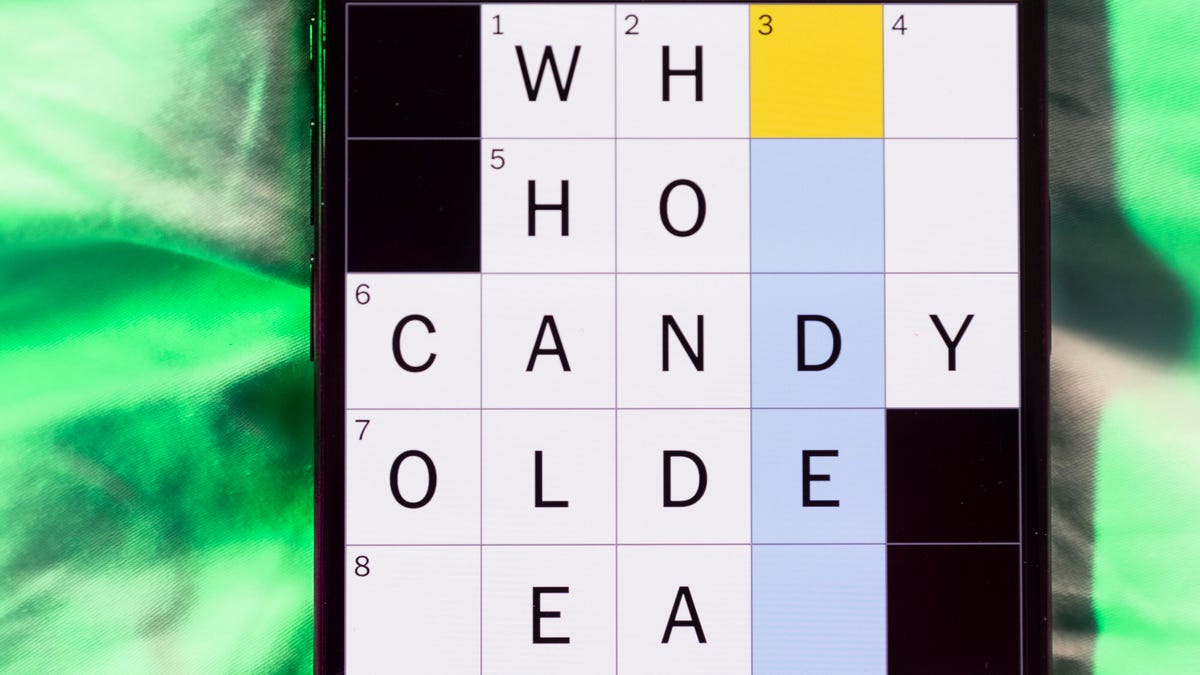
Looking for the most recent Mini Crossword answer? Click here for today’s Mini Crossword hints, as well as our daily answers and hints for The New York Times Wordle, Strands, Connections and Connections: Sports Edition puzzles.
Today’s Mini Crossword is a fun one, and it’s not terribly tough. It helps if you know a certain Olympian. Read on for all the answers. And if you could use some hints and guidance for daily solving, check out our Mini Crossword tips.
If you’re looking for today’s Wordle, Connections, Connections: Sports Edition and Strands answers, you can visit CNET’s NYT puzzle hints page.
Read more: Tips and Tricks for Solving The New York Times Mini Crossword
Let’s get to those Mini Crossword clues and answers.
Mini across clues and answers
1A clue: ___ Glenn, Olympic figure skater who’s a three-time U.S. national champion
Answer: AMBER
6A clue: Popcorn size that might come in a bucket
Answer: LARGE
7A clue: Lies and the Lying ___ Who Tell Them» (Al Franken book)
Answer: LIARS
8A clue: Close-up map
Answer: INSET
9A clue: Prepares a home for a new baby
Answer: NESTS
Mini down clues and answers
1D clue: Bold poker declaration
Answer: ALLIN
2D clue: Only U.S. state with a one-syllable name
Answer: MAINE
3D clue: Orchestra section with trumpets and horns
Answer: BRASS
4D clue: «Great» or «Snowy» wading bird
Answer: EGRET
5D clue: Some sheet music squiggles
Answer: RESTS
-

 Technologies3 года ago
Technologies3 года agoTech Companies Need to Be Held Accountable for Security, Experts Say
-

 Technologies3 года ago
Technologies3 года agoBest Handheld Game Console in 2023
-

 Technologies3 года ago
Technologies3 года agoTighten Up Your VR Game With the Best Head Straps for Quest 2
-

 Technologies4 года ago
Technologies4 года agoBlack Friday 2021: The best deals on TVs, headphones, kitchenware, and more
-

 Technologies5 лет ago
Technologies5 лет agoGoogle to require vaccinations as Silicon Valley rethinks return-to-office policies
-

 Technologies5 лет ago
Technologies5 лет agoVerum, Wickr and Threema: next generation secured messengers
-

 Technologies4 года ago
Technologies4 года agoOlivia Harlan Dekker for Verum Messenger
-

 Technologies4 года ago
Technologies4 года agoiPhone 13 event: How to watch Apple’s big announcement tomorrow



