Technologies
The Next Time You Stream Hulu, Try These 8 Helpful Tricks
These tips can help make your experience easier — and better.

Among the major streaming services like Netflix, Max and Disney Plus, Hulu has a strong position. And a subscription comes with a few advantages.
You can stream live news channels on any plan or host a remote watch party with the built-in platform. You can also take your subscription to the next level: In addition to Hulu’s basic $8 tier, you can pay more to remove ads or step up to Hulu Plus Live TV, which comes with unlimited DVR and access to Disney Plus and ESPN Plus.
But what about Hulu’s features? Though the platform isn’t as intuitive to use as I’d like, I’ve found plenty of ways to enhance the viewing experience. I’m sorry to say that Hulu lacks secret codes that unlock genre menus and other categories of content like Netflix. But with these tricks, you can still add a little razzle dazzle to your streaming flow.

One thing before we dive in: I learned the hard way that Hulu’s functions don’t work the same across all devices. That inconsistency may be frustrating, but you can check which supported devices work best with these tips by visiting Hulu’s help center.
Read more: Disney Plus and Hulu Content Will Stream in One App Later This Year
Use widgets for your mobile phone
Are you accustomed to watching the Hulu app on your phone? Android and iPhone users can switch to a customized Hulu widget that offers a one-click ride to content you were already watching or suggestions for new titles.
iOS users can tap and hold an empty space on their screens and when the add sign pops up, type in Hulu. You’ll be prompted to choose one of two widgets: «Jump Back In» or «Discover.»
If you have an Android phone, tap an empty spot on your screen and then click the widgets icon. Search for Hulu in the search bar and then click which widget you want to use. You’ll have the option to pick from «Keep Watching» or new content.
Add and remove channels in your lineup
This tip applies to live TV and Hulu basic subscribers. You know how you select your favorite networks when you first set up your Hulu profile? Well, that doesn’t have to be set in stone. If you want to add a channel to your viewing lineup, you’ll need to store your preferred networks in the «My Stuff» tab in Hulu.
From the main screen, find the TV tab and scroll down to find the «All TV Networks» row. Click on the channel that has a constant stream of content you want to watch. For example, if you like ABC’s shows, select its icon and in the upper corner, click «Add to My Stuff.» You’ll now see ABC content in your Hulu main page rotation. Repeat the process for other networks. When you navigate to the My Stuff tab, and hit Networks, you’ll see a list of all the channels you’ve added. Fast-track yourself to your favorite shows or movies by clicking on the channel’s icon.
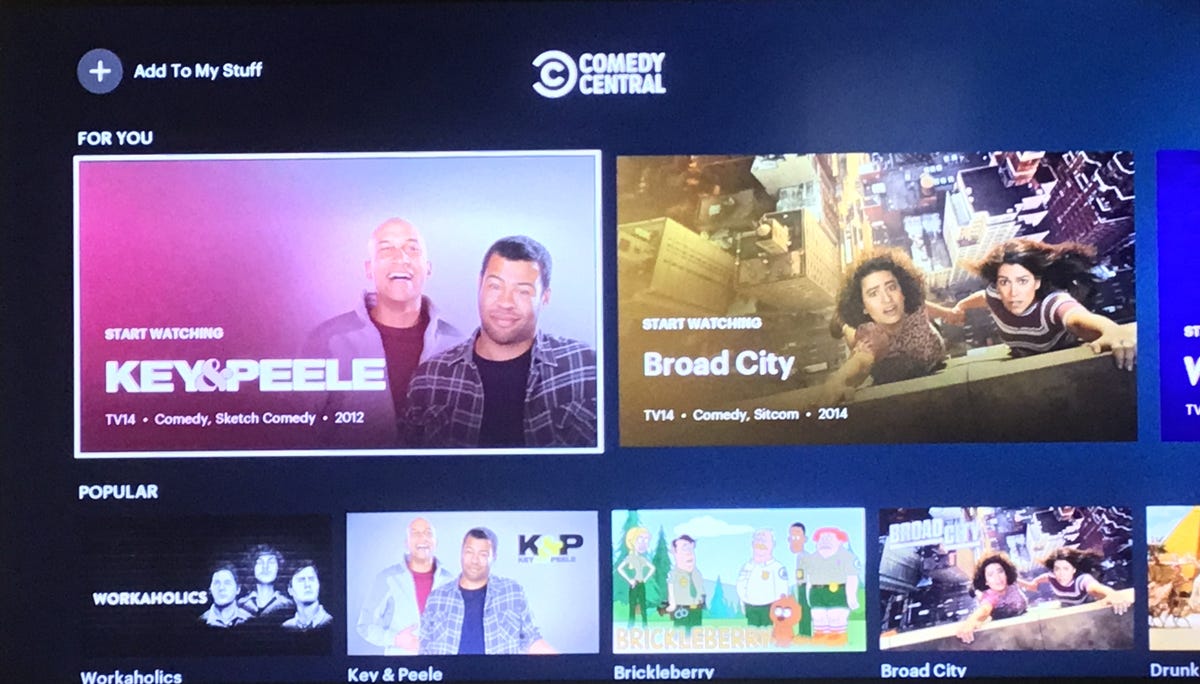
Add specific channels to your main Hulu lineup.
Live TV subscribers follow a different set of steps. Open up the Hulu app and click on Hubs. Scroll down to the A-Z section to select the network channels you want, and then tap Add to My Stuff, or choose them from one of the other rows for entertainment, sports, etc. To verify that they’re part of your channel lineup, hit the Live tab and click on My Channels.
To remove any of these networks from your main Hulu page, simply find the network icon in My Stuff and click remove.
Customize your subtitles
Like Netflix, Hulu gives you the ability to tailor subtitles on the screen. You can alter the font, background and window appearance for your programming. Open the app on your TV and navigate to your profile icon. Click Settings and open the Subtitles and Captions menu. You can change the font color, opacity and shadowing, and make the same adjustments to your background and window.
This formatting process will only work on supported devices that run the latest version of Hulu. Certain models for Roku, Android TV, Samsung TVs and Apple TV (pre-fourth generation) may not have this function.
However, if you’re watching from a web browser, you can toggle the subtitle font settings. While a video is streaming, click the gear icon. Choose Subtitles. In the subtitles menu, tap Settings, and a box will open that allows you to choose font type, color, size and opacity. Click Done after you’ve made your selections.
Save your eyes with Night Mode
For those who watch Hulu late at night on a laptop, there’s a feature that will make your ophthalmologist happy: Night Mode. It changes your screen from a light, white background to a dark one to reduce blue light strain on the eyes.
To enable it, hover the cursor over your profile until you see the dropdown menu. Toggle Night Mode to the on or off position. Though this option is only available on computers, you can use the cast feature to stream Hulu from your laptop to Chromecast or your smart TV.

Lower blue light exposure with Hulu’s night mode.
Pause your subscription
Heading out on a trip? Need a break from one of your monthly bills? You can temporarily put Hulu on ice for up to 12 weeks. Go to your account page and find your subscription column. Click Pause on the Pause Your Subscription bar and choose how long you want to stop Hulu.
You won’t be billed during this time but note that the freeze kicks in on the first day of your next billing cycle. Additionally, know that if you’ve bundled Disney Plus and/or ESPN Plus with your Hulu subscription, access to those apps will be on pause, too.
Unless you restart your subscription manually, your account will automatically be reactivated on the date your pause expires. That will become your new billing date.
Disable autoplay
If you use Netflix regularly, then you’re probably accustomed to its autoplay feature that rolls into the next episode or preview. Hulu does the same thing, and you’re able to turn it on or off.
Sometimes manually selecting the next episode is too much work — we get it! To make your streaming experience as seamless as possible, be sure to enable Autoplay to automatically queue up what’s next.
▶️ Want to learn more? Visit: https://t.co/vGGBCCXRpm pic.twitter.com/O3LksVSHfg— Hulu Support (@hulu_support) April 17, 2020
For TV and mobile devices, click on your profile icon and then select Settings. Toggle Autoplay to off for videos or previews. If you’re streaming Hulu on a web browser, click the gear icon during playback to open up Settings. Toggle Autoplay to off.
Clean up your watch history
Did you finish binge-watching your way through every season of a few shows? What about that horror movie spree from last Halloween? If you want to rewatch a piece of content from the beginning or have the urge to declutter your watch history, there’s a way to remove what you’ve already seen.
On your TV, go to a series or movie’s details page. Click the gear icon that says Manage Series. You’ll be asked to confirm whether you want to remove the title from your watch history. Choosing Remove will not only delete it from your history and Keep Watching list, but it will also erase your viewing progress for an entire series or movie. This is handy if you want to watch something all over again.
Mobile and web users should start on the home page and find the Keep Watching section on Hulu. Locate the title’s thumbnail to open up menu options. Click X or Remove from Watch History and verify your selection.
Lost remote? Let your phone guide you
If a gremlin hid your TV’s remote control, fear not, you can still watch Hulu on your big screen by using your phone. How? If you have Chromecast or Airplay on your TV, install the Hulu app on your phone (or other mobile device) cast it.
Be sure your phone and TV are connected to the same Wi-Fi, and then open the app on your phone. Choose the content you want to watch and tap either the Airplay or Cast icon. Select Chromecast or your smart TV from the menu and enjoy streaming. You can control playback functions with your phone.
For more, check out CNET’s review of Hulu and Hulu Plus Live TV. You can also take a look at our list of the best streaming services for 2022. Plus, here’s how Netflix and Hulu compare.
2023’s Best TV and Streaming Shows You Can’t Miss on Netflix, HBO, Disney Plus and More
Technologies
The Witcher 3, Kingdom Come Deliverance 2 Bring the Heat to Xbox Game Pass
Two amazing games will be available soon for Xbox Game Pass subscribers.

The second half of February and early March could be considered one of the best stretches in recent memory for Xbox Game Pass subscribers. The Witcher 3: Wild Hunt, widely regarded as one of the best games of the past decade, and Kingdom Come: Deliverance 2 headline a lineup that leans heavily into sprawling, choice-driven adventures but does throw in some football to mix things up a bit.
Xbox Game Pass offers hundreds of games you can play on your Xbox Series X, Xbox Series S, Xbox One, Amazon Fire TV, smart TV, PC or mobile device, with prices starting at $10 a month. While all Game Pass tiers offer you a library of games, Game Pass Ultimate ($30 a month) gives you access to the most games, as well as Day 1 games, meaning they hit Game Pass the day they go on sale.
Here are all the latest games subscribers can play on Game Pass. You can also check out other games the company added to the service in early February, including Madden NFL 26.
The Witcher 3: Wild Hunt – Complete Edition
Available on Feb. 19 for Game Pass Ultimate and Premium Game Pass subscribers.
The Witcher 3 came out 10 years ago, and it’s still being praised as one of the best games ever made. To celebrate, developer CD Projekt Red is bringing over The Witcher 3: Wild Hunt Complete Edition to Xbox Game Pass. Subscribers will be able to play The Witcher 3 and its expansions, Hearts of Stone and Blood and Wine. Players once more take on the role of monster-slayer Geralt, who goes on an epic search for his daughter, Ciri. As he pieces together what happened to her, he comes across vicious monsters, devious spirits, and the most evil of humans who seek to end his quest.
Death Howl
Available on Feb. 19 for Game Pass Ultimate, Game Pass Premium and PC Game Pass subscribers.
Death Howl is a dark fantasy tactical roguelike that blends turn-based grid combat with deck-building mechanics. Players move across compact battlefield maps, weighing positioning and card synergies to survive increasingly difficult encounters. Progression comes through incremental upgrades that reshape each run. Battles reward careful planning, as overextending or mismanaging your hand can quickly end a run.
EA Sports College Football 26
Available on Feb. 19 for Game Pass Ultimate subscribers.
EA Sports College Football 26 delivers a new take on college football gameplay with enhanced offensive and defensive mechanics, smarter AI and dynamic play-calling that reflects real strategic football systems. Featuring over 2,800 plays and more than 300 real-world coaches with distinct schemes, it offers expanded Dynasty and Road to Glory modes where team building and personnel decisions matter. On the field, dynamic substitutions, improved blocking and coverage logic make matches feel more fluid and tactical.
Dice A Million
Available on Feb. 25 for Game Pass Ultimate and PC Game Pass subscribers.
Dice A Million centers on rolling and managing dice to build toward increasingly higher scores. Each round asks players to weigh risk against reward, deciding when to bank points and when to push for bigger combinations. Progression introduces modifiers and new rules that subtly shift probabilities, making runs feel distinct while keeping the core loop focused on calculated gambling.
Towerborne
Available on Feb. 26 for Game Pass Ultimate, PC, and Premium Game Pass subscribers.
After months in preview, Towerborne will get its full release on Xbox Game Pass. The fast-paced action game blends procedural dungeons and light RPG progression, with players fighting through waves of enemies. You’ll unlock permanent upgrades between runs and equip weapons, spells and talents that change how combat feels each time. The core loop pushes risk versus reward as you dive deeper into tougher floors, adapting builds on the fly, and mastering movement and timing to survive increasingly chaotic battles.
Final Fantasy 3
Available on March 3 for Game Pass Ultimate, Premium and PC Game Pass subscribers.
Another Final Fantasy game is coming to Xbox Game Pass. This time, it’s Final Fantasy 3, originally released on the Famicom (the Japanese version of the NES) back in 1990. Since then, Final Fantasy 3 has been ported to a slew of devices and operating systems, including the Nintendo Wii, iOS and Android. Now, you’ll be able to play on your Xbox or PC with a Game Pass subscription. A new group of heroes is once again tasked with saving the world before it’s covered in darkness. Four orphans from the village of Ur find a Crystal of Light in a secret cave, which tasks them as the new Warriors of Light. They’ll have to stop Xande, an evil wizard looking to use the power of darkness to become immortal.
Kingdom Come: Deliverance 2
Available on March 3 for Game Pass Ultimate, Premium and PC Game Pass subscribers.
Last year was stacked with amazing games, and Kingdom Come: Deliverance 2 was one of the best. Developer Warhorse Studios’ RPG series takes place in the real medieval kingdom of Bohemia, which is now the Czech Republic, and tasks players with a somewhat realistic gaming experience where you have to use the weapons, armor and items from those times. The sequel picks up right after the first game (also on Xbox Game Pass) as Henry of Skalitz is attacked by bandits, which starts a series of events that disrupts the entire country.
Games leaving Game Pass in February
For February, Microsoft is removing four games. If you’re still playing them, now’s a good time to finish up what you can before they’re gone for good on Feb. 28.
For more on Xbox, discover other games available on Game Pass now, and check out our hands-on review of the gaming service. You can also learn about recent changes to Game Pass.
Technologies
Tom Cruise and Brad Pitt Trade Blows in Latest AI Slop Video, and Hollywood Won’t Stand for It
While some Hollywood icons are feeling doom and gloom over the AI-generated clip, labor unions are fighting back with legal threats.
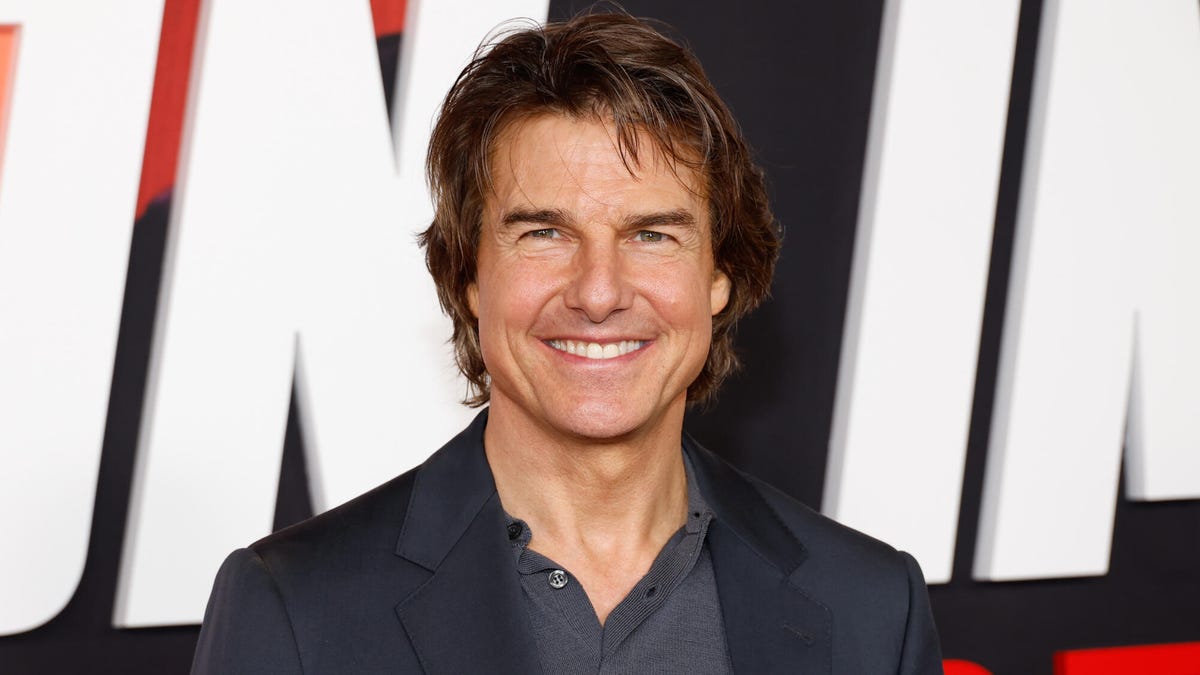
Brad Pitt and Tom Cruise are trading blows in a viral AI-generated clip on social media, sparking backlash from the film industry. Chinese company ByteDance’s new video generation model, Seedance 2.0, allowed people to create fictional videos of real likenesses with short prompts. Irish filmmaker Ruairi Robinson used two lines to generate the clip of Pitt and Cruise fighting.
If ByteDance sounds familiar to you, it’s because the company also owns TikTok internationally, though it recently sold its US ownership of the social media and video-sharing platform to US companies. Oracle, MGX and Silver Lake each hold a 15% stake.
The actors in this latest viral AI slop video still don’t look like perfect re-creations — close-up shots of the fake Brad Pitt’s face, especially, have an «uncanny valley,» dreamlike AI look where the cuts blend into his flesh a little too smoothly. However, a CNET survey from earlier Tuesday showed that while 94% of US adults believe they encounter AI slop on social media, just 44% say they’re confident they can tell real videos from AI-generated ones.
One of the most inflammatory parts of the Pitt-Cruise video is the dialogue, as the computerized facsimiles of the actors fight over a supposed assassination plot regarding Jeffrey Epstein, the convicted sex offender who maintained ties to rich and powerful people worldwide. The two actors’ likenesses became a vehicle to push conspiracy theories that have been picking up steam as the millions of pages of redacted emails, receipts and other documents that make up the Epstein files continue to trickle out of the US Department of Justice.
Hollywood is fighting back as AI-generated content consumes and spits out actor likenesses and copyrighted content alike. Major studios and their labor forces alike have united to push back against the precedent set by the viral AI video.
According to The Hollywood Reporter, the Motion Picture Association demanded that ByteDance «immediately cease its infringing activity» through Seedance. SAG-AFTRA, the labor union that represents Hollywood performers, released a statement on Friday saying it «stands with the studios» in condemning the Seedance video generation model.
The Screen Actors Guild specifically pointed to Seedance’s unauthorized use of members’ faces, likenesses and voices as a threat that could put actors out of work.
«Seedance 2.0 disregards law, ethics, industry standards and basic principles of consent,» the actors’ guild said in its statement.
Representatives for the MPA and SAG-AFTRA didn’t immediately respond to a request for comment.
Similar videos generated by Seedance have depicted Star Wars characters dueling with lightsabers as well as Marvel superheroes Spider-Man and Captain America brawling. Disney issued a cease-and-desist order to ByteDance on Friday in response to these videos, which it alleges constitute copyright infringement, according to the BBC.
A representative for ByteDance didn’t immediately respond to CNET’s request for comment, but issued a statement to the BBC saying it is «taking steps to strengthen current safeguards as we work to prevent the unauthorized use of intellectual property and likeness by users.»
Following the viral incident, ByteDance updated its tool to prevent people from uploading images of real people for AI-generated content, but it remains to be seen how effective that policy will be. Certainly, it won’t curb the output of videos depicting fictional masked or anthropomorphic characters like Spider-Man or Mickey Mouse.
As AI models continue to create mediocre copies of cultural icons, this won’t be the first — or last — legal battleground for AI video generation.
Technologies
Today’s NYT Connections Hints, Answers and Help for Feb. 18, #983
Here are some hints and the answers for the NYT Connections puzzle for Feb. 18 #983.
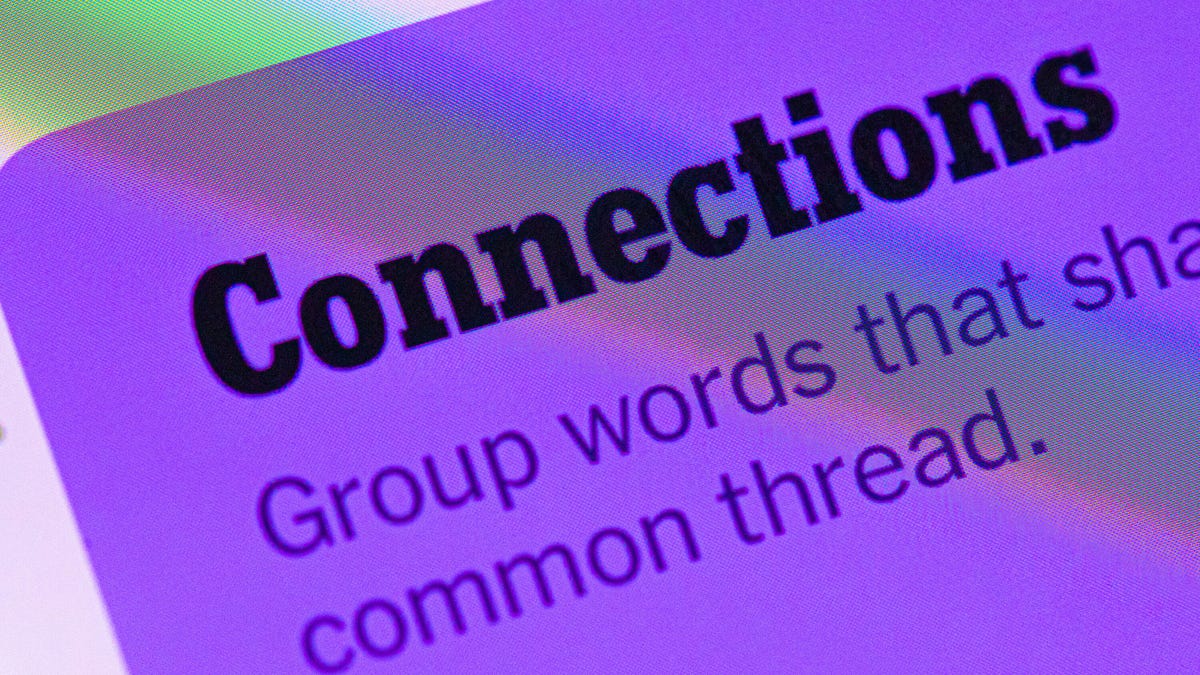
Looking for the most recent Connections answers? Click here for today’s Connections hints, as well as our daily answers and hints for The New York Times Mini Crossword, Wordle, Connections: Sports Edition and Strands puzzles.
Today’s NYT Connections puzzle was great fun for me, as I’m the co-author of two pop-culture encyclopedias, one about the 1970s, and 1980s and the other about the 1990s. Two of the categories are retro-themed! Read on for clues and today’s Connections answers.
The Times has a Connections Bot, like the one for Wordle. Go there after you play to receive a numeric score and to have the program analyze your answers. Players who are registered with the Times Games section can now nerd out by following their progress, including the number of puzzles completed, win rate, number of times they nabbed a perfect score and their win streak.
Read more: Hints, Tips and Strategies to Help You Win at NYT Connections Every Time
Hints for today’s Connections groups
Here are four hints for the groupings in today’s Connections puzzle, ranked from the easiest yellow group to the tough (and sometimes bizarre) purple group.
Yellow group hint: Farrah hair.
Green group hint: Totally tubular!
Blue group hint: Bock-bock!
Purple group hint: Can refer to a dairy product or a cosmetic.
Answers for today’s Connections groups
Yellow group: Retro hair directives.
Green group: Retro slang for cool.
Blue group: Chicken descriptors.
Purple group: ____ cream.
Read more: Wordle Cheat Sheet: Here Are the Most Popular Letters Used in English Words
What are today’s Connections answers?
The yellow words in today’s Connections
The theme is retro hair directives. The four answers are crimp, curl, feather and tease.
The green words in today’s Connections
The theme is retro slang for cool. The four answers are bad, fly, rad and wicked.
The blue words in today’s Connections
The theme is chicken descriptors. The four answers are bantam, crested, free-range and leghorn.
The purple words in today’s Connections
The theme is ____ cream. The four answers are heavy, shaving, sour and topical.
-

 Technologies3 года ago
Technologies3 года agoTech Companies Need to Be Held Accountable for Security, Experts Say
-

 Technologies3 года ago
Technologies3 года agoBest Handheld Game Console in 2023
-

 Technologies3 года ago
Technologies3 года agoTighten Up Your VR Game With the Best Head Straps for Quest 2
-

 Technologies4 года ago
Technologies4 года agoBlack Friday 2021: The best deals on TVs, headphones, kitchenware, and more
-

 Technologies5 лет ago
Technologies5 лет agoGoogle to require vaccinations as Silicon Valley rethinks return-to-office policies
-

 Technologies5 лет ago
Technologies5 лет agoVerum, Wickr and Threema: next generation secured messengers
-

 Technologies4 года ago
Technologies4 года agoOlivia Harlan Dekker for Verum Messenger
-

 Technologies4 года ago
Technologies4 года agoiPhone 13 event: How to watch Apple’s big announcement tomorrow



