Technologies
iOS 17 at WWDC: Everything Apple Is Adding to Your iPhone
The iPhone software adds new features to the Phone app, FaceTime calls and iMessage chats.

Apple’s debut of iOS 17 is going to change to how you call, text and glance at information on your iPhone. iOS 17 will bring updates to FaceTime, Messages and the phone app to make your iPhone feel more intuitive and personal, the company revealed Monday during its Worldwide Developers Conference.
Last year’s software update, iOS 16 introduced the ability to edit or «unsend» messages you send via iMessage, Apple Pay Later, a major overhaul to the lock screen, revamped notifications and Live Activities. These additions didn’t all come out at once and were actually scattered over the course of smaller iOS software updates throughout the year.
We can expect the same for iOS 17, which will likely be released just before the rumored iPhone 15 goes on sale.
More from WWDC 2023
Contact Posters

Contact Posters aim to make your contact cards more compelling.
Last year we got customizable lock screens in iOS 16. This year, iOS 17 has a similar change for your iPhone’s contact cards, to make them look more eye-catching. Contact Posters are beautiful treatments for contact photos and emoji paired with slick-looking fonts that show up when you get calls and for other services on your phone where you communicate and share.
You can customize your Contact Poster similar to how you personalize your lock screen. Pick a photo, font and color and that’s it.
AirDrop gets easier to use
iOS 17 brings an overhaul to AirDrop. You just need to bring your iPhone close to someone else’s to share a Contact Poster, photos, videos or kick off a shared activity using Share Play. Of course, being Apple, there’s a word for sharing your Contact Poster with someone new: NameDrop. What’s nice, is that you can choose what contact info is shared. NameDrop works between iPhones or with an Apple Watch, too. It reminds me of «bumping» a contact in the early days of the iPhone.
Standby turns your iPhone into an Amazon Echo Show

iOS 17 adds an attractive screen that shows photos, widgets and info when your iPhone is charging.
One of the biggest additions in iOS 17 is for when your iPhone isn’t in your hand. When your iPhone is on its side while MagSafe charging, you get a new full screen experience with glanceable information. The feature is called Standby and mimics what many smart home devices can do, such as the Amazon Echo Show.
The new screen shows the time, photos, widgets and Live Activities; nearly all of which can be personalized. It’s a bit of a cross between the iPhone 14 Pro’s always-on display and nightstand mode on the Apple Watch.

06:31
When you swipe to the side on the Standby screen, you can look at your favorite photos or moments. iOS 17 will also automatically shuffle images to find the one that take the best advantage of the screen.
Standby can also show glanceable widgets. For example, you can see the weather, your Apple Home smart controls or your favorite third-party widget. With support for live activities, you can also see the score of sporting events or the status of a food delivery.
One of the more curious features is that Standby can remember your preferred view «setup» for each place you charge via MagSafe.
The new Journal app
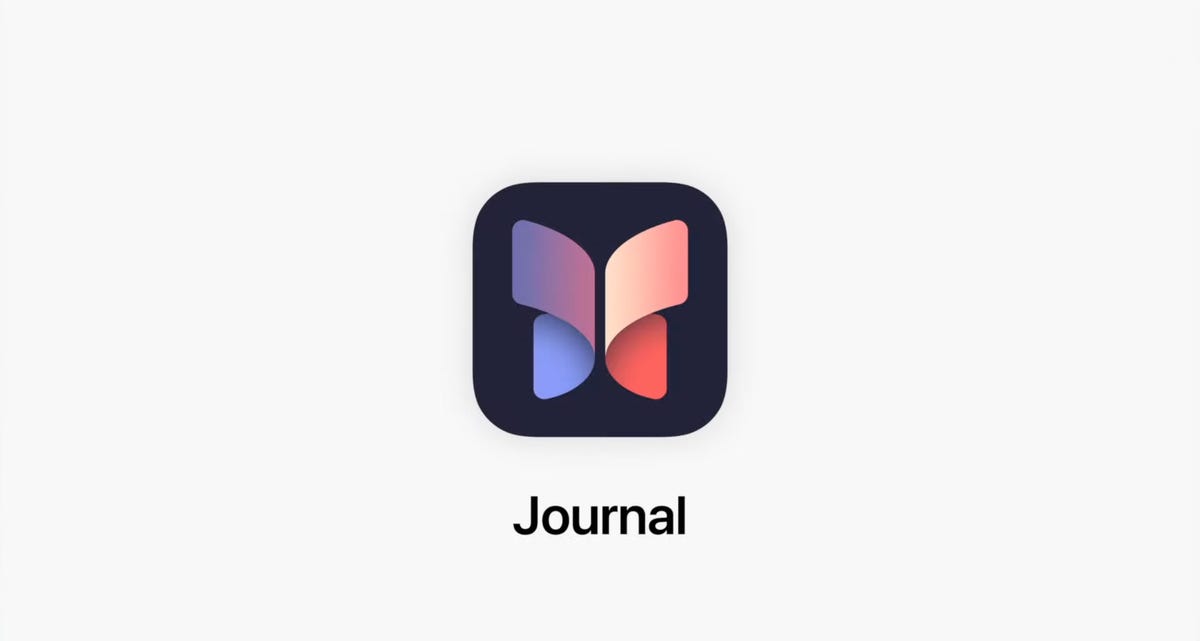
iOS 17 brings a new Apple app called Journal that creates personalized suggestions to inspire writing. These suggestions are curated from information on your iPhone, like photos, location, music and workouts.
Journal gives you the option to select a moment, like «morning visit, Ocean Beach,» and start writing. You can also schedule notifications to remind you to write and get new prompts. You can flag important moments so that you can reflect on them later.
Live Voicemail
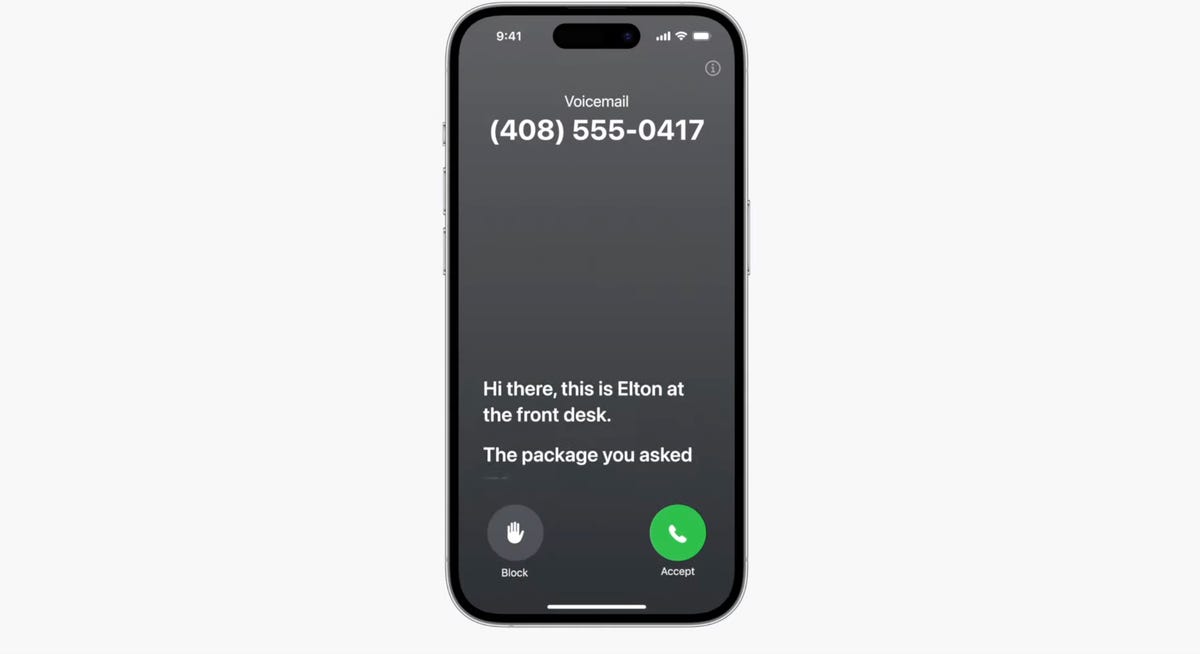
Live Voicemail lets you preview a transcription in real time as a voicemail is being recorded.
Another new talent iOS 17 has involves your voicemail. When someone calls you and leaves a message, you’ll see a live transcription in real time as they speak. The new service is called Live Voicemail and it kind of feels like the days of answering machines, when my dad would screen a call. For Live Voicemail, you’ll see the voicemail right on your screen so you can decide whether to step out and take the call. The feature is powered by your iPhone’s neural engine in order to preserve your privacy. Live Voicemail seems identical to Call Screen on Google Pixel phones which isn’t a bad thing.
FaceTime messages
iOS 17 will let you record a video message in FaceTime. It’s a heavily requested feature that will ensure you can document and share important moments, even if someone misses your call.
Messages Check In
iOS 17 comes with a new location-sharing tool called Check In.
Apple is expanding and simplifying its location sharing via Messages. The new feature, called Check In, is for letting a loved one know you made it to your destination safely. Whether you’re walking home after dark or going for an early morning run, you can start a Check In with a family member or friend and as soon as you arrive home, it will automatically let your friend know. But if something unexpected happens, it can recognize that you’re not near your destination and check in with you. If you don’t respond, Check In can automatically share your current location, the route you took, your iPhone’s battery level and cell service status; all of which is end-to-end encrypted.
Messages get a handful of fixes and additions
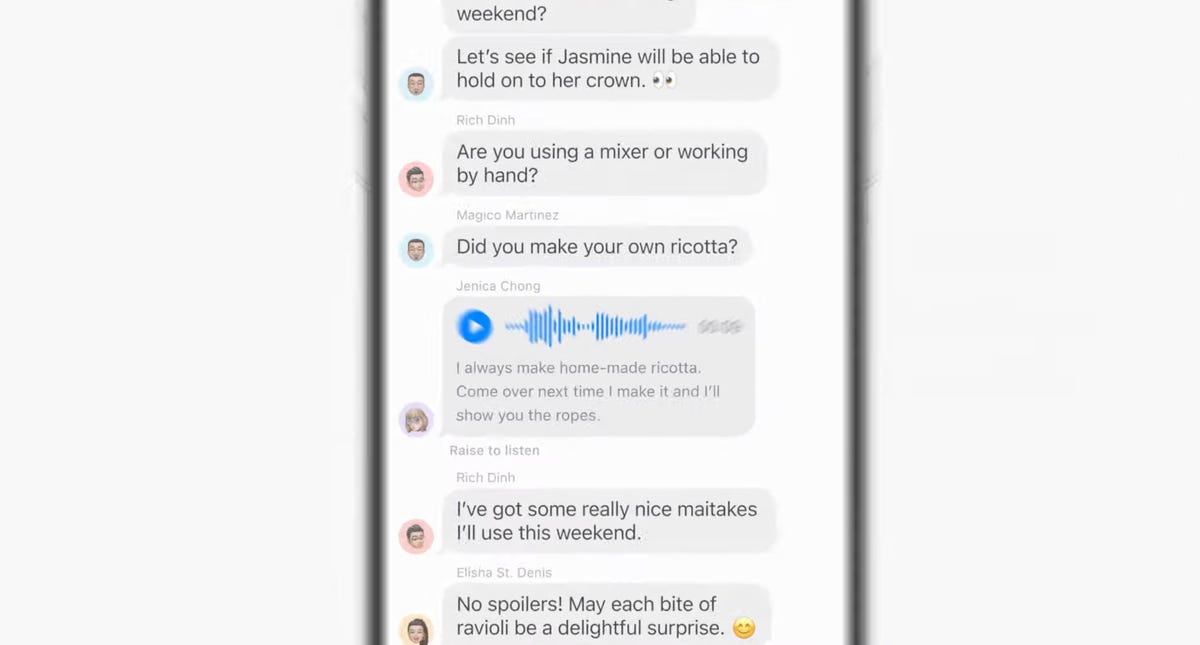
The Messages app will get transcriptions for audio messages in iOS 17.
The tried-and-true Messages app gets a handful of updates, including a visual overhaul of your iMessage apps which will no longer live above your keyboard and instead be accessible via a plus sign on the bottom left.
Searching through your Messages becomes a lot easier on iOS 17 with the addition of filters. When you start a search in the Messages app, you will be able to add terms to narrow the results.
Another welcome addition is transcription for audio messages. If you’re someone who has friends or family members who send you audio messages, you’ll be able to read a transcription of the recording right in the Messages app.
There’s also a new «catch up arrow» in Messages. It sits in the top right of your conversation and lets you jump to the first message you haven’t read. This could be a killer feature for managing group chats. Apple also made inline replies faster. In iOS 17, you’ll be able to just swipe to reply on any message bubble.
Apple fixes ‘ducking’ autocorrect
Autocorrect will become more intelligent and can fix more grammatical mistakes. Reverting words back to what you typed is easier. And apparently, autocorrect will learn and let you use curse words. Duck, yeah!

Messages adds a bunch of Sticker features.
iMessage stickers get a new drawer to bring all the stickers you’ve used into one place. And now emoji are stickers. You can peel and stick an emoji sticker to a message bubble, rotate and resize it. Last year in iOS 16, Apple introduced the ability to lift a subject from the background of a photo as part of Visual Lookup. With iOS 17, you can turn a photo’s subject into a sticker in Messages.
The Stickers drawer also has a Live Stickers tab that lets you create a Sticker animation (aka a GIF) from a Live Photo. Stickers can be accessed system wide in things like Tapback, Markup and third-party apps; basically anywhere you can access emoji.

16:43
But wait, there are more iOS 17 features
As is typical with WWDC, there are a lot more additions and improvements to iOS 17 than Apple showed during the keynote. Some notable highlights include:
- Triggering Siri by just saying, «Siri» instead of «Hey, Siri»
- Download offline maps in the Maps app
- New profiles for Safari and your passwords
- Auto retrieval of one-time verification codes from the Mail app
- Interactive widgets (which was featured in-depth during the iPadOS portion)
iOS 17 will be out in full this fall and work on the iPhone XS, XR and newer, including the 2020 iPhone SE.
Technologies
Google Gives Chrome an AI Side Panel and Lets Gemini Browse for You
The update also includes Nano Banana image tools and deeper integrations with Google apps like Gmail, Calendar, Maps and Flights.

Google is turning Chrome into something closer to a digital copilot.
In the next wave of Gemini updates rolling out, Google on Wednesday revealed a set of new AI-powered features coming directly to its browser, aimed at reducing the frustrations of exploring the internet each day. Built on Gemini 3, the updates introduce an always-available side panel, deeper app integrations, creative image tools and a new browser agent called auto browse that can complete multistep tasks on your behalf.
Essentially, Google wants Chrome to be like an AI wingman that browses, compares and multitasks for you.
Read more: More AI Is Coming to Google Search, Including a Chatbot-Like Interface
Now you can automate browsing
To me, the standout new addition is auto browse, a browser agent designed to handle tedious and time-consuming chores. Instead of hopping between tabs, filling out forms or manually comparing prices of things like products or flights, you can ask Chrome to do the legwork.
Auto browse can research flights and hotels across different dates, collect documents, schedule appointments, manage subscriptions and help with tasks like renewing a driver’s license or filing expense reports.
In a live demo I saw, Product Lead Charmaine D’Silva used the new tools to plan a family vacation. Gemini compared destinations and prices across multiple travel sites, checked school calendars to see when her kids were off and lined up schedules to find workable travel windows. When it came time to book, though, D’Silva emphasized that the final decision and purchase were still hers, underscoring Google’s plan to keep humans in control for key tasks like booking and purchases.
The feature is rolling out to AI Pro and Ultra subscribers in the US now, signaling Google’s broader push toward more agentic AI experiences.
Don’t miss any of our unbiased tech content and lab-based reviews. Add CNET as a preferred Google source.
A new side panel experience
Another update rolling out now is a redesigned Gemini side panel in Chrome, available across MacOS, Windows and Chromebook Plus. Instead of opening a separate tab, Gemini now lives alongside whatever you’re working on, making it easier to multitask without breaking your flow. Testers have used it to summarize reviews across sites, compare shopping options and juggle packed calendars while keeping their main task front and center.
AI image editing with Nano Banana
Chrome is also trying to become more creative. Google is bringing Nano Banana, its AI image editing and generation tool, directly into the browser. You can now edit and reimagine images you find on the web without downloading files or switching apps — whether that’s mocking up a living room redesign or turning raw data into an infographic at work.
Chrome connects with other Google apps
Under the hood, Gemini in Chrome is becoming more connected to the rest of Google’s ecosystem. Integrations with Gmail, Calendar, Maps, YouTube, Google Flights and Shopping will allow the assistant to pull in relevant context and take action across apps. Planning a trip, for example, could involve referencing an old email, checking flight options and drafting a follow-up email to your travel companions. Now all in one place.
More to come
Looking ahead, Google says personal intelligence is coming to Chrome in the coming months. With user opt-in, Gemini will remember context from past interactions to deliver more tailored, proactive help across the web, while giving you control over what data is connected and when.
Technologies
If You Drink Decaf, Read This: More Than 80,000 Keurig Pods Recalled
Here’s how to get a full refund if you bought these coffee pods.

If you’re a decaf K-Cup drinker, this message is for you. Keurig has recalled the McCafe Premium Roast Decaf Coffee K-Cup Pods because they may contain caffeine.
Here’s everything to know.
Don’t miss any of our unbiased tech content and lab-based reviews. Add CNET as a preferred Google source.
What was recalled?
Keurig Dr Pepper voluntarily recalled 960 cartons of McCafe Premium Roast Decaf Coffee K-Cup Pods, according to a US Food and Drug Administration memo. The reason listed for the recall reads: «Product is labeled as decaf, but might contain caffeine.»
CNET chose McCafé Premium Roast as the best K-Cup, although the decaffeinated version was not included. It is unclear at this time how many states sold the cartons.
A representative for Keurig Dr Pepper did not immediately respond to a request for comment.
How to know if you have a recalled product
The recalled items will have the following information:
- Best by date: 17 NOV 2026
- Batch number: 5101564894
- Material number: 5000358463
- ASIN: B07GCNDL91
- UPC: 043000073438
The recall is ongoing. If you have a recalled product, you can return it to your place of purchase for a full refund.
Technologies
The Samsung Galaxy Z TriFold’s Nearly $3,000 Price Might Unfold Your Whole Wallet
This double-folding phone will be the most expensive mainstream handset released in the US.
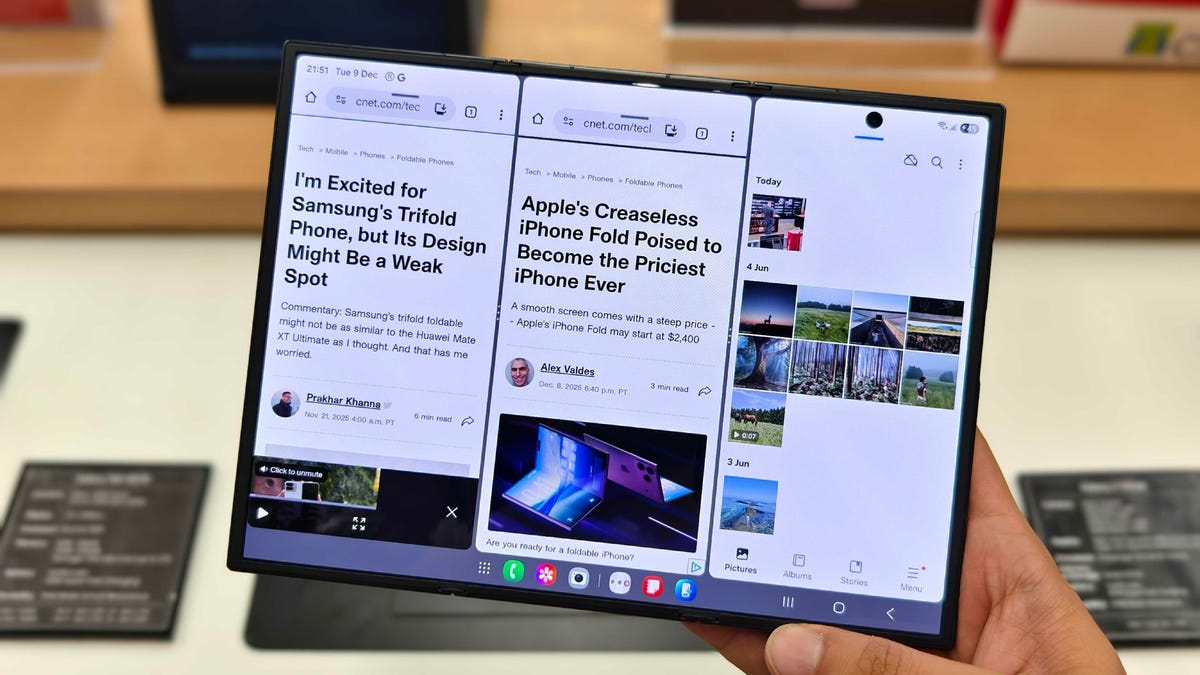
Samsung’s twin-hinged Galaxy Z TriFold is nearly on sale, coming before the Galaxy S26 launch next month. Starting Jan. 30, foldable phone fans who want the most advanced device in the US can pick one up, but they’ll have to pay a hefty price: The device starts at a jaw-dropping $2,900.
Yes, for over three times the price of a Galaxy S25, you can pick up the most advanced smartphone — and certainly the most expensive — Samsung has ever rolled out. Even the Galaxy Z Fold 7, which starts at $2,000 with 256GB of storage, only reaches $2,420 at the highest 1TB storage configuration.
As products across all industries get costlier, phone-makers have priced foldables in an even more premium tier than the most innovative flat smartphones (like the iPhone 17 Pro Max and Galaxy S25 Ultra). It seems Samsung will use the twin-hinged Galaxy Z TriFold to set an even higher price ceiling for smartphones.
Don’t miss any of our unbiased tech content and lab-based reviews. Add CNET as a preferred Google source.
Anyone who buys the Galaxy Z TriFold will get one of the most technically impressive handsets released in the US. But is the technology worth the cost?
The Galaxy Z TriFold unfolds into a 10-inch inner display that rivals the screens of full-size tablets. It’s noticeably larger than the 8-inch inner screen on the single-hinged Galaxy Z Fold 7 foldable. Its two hinges, built of titanium, are tested to endure 200,000 folds, according to Samsung.
When unfolded, the Z TriFold is 3.9mm at its thinnest point. That’s slightly outdone by the slimmer Huawei Mate XT’s 3.6mm, which beat Samsung to market by an entire year with a trifold that’s not available in the US. That might be nearing the limit for phone thinness, as it’s barely enough to accommodate the USB-C port at the bottom of either device.
The Galaxy Z TriFold and Huawei Mate XT are roughly comparable in size and specs, though the Huawei phone’s EMUI operating system and the lack of familiar Google apps (due to the ban on US companies working with the Chinese phone-maker) mean Android fans may prefer Samsung’s. The Huawei foldable is also more expensive, starting at 3,499 euros (about $4,150 today), and may not be compatible with US carriers out of the box.
Read more: Galaxy Z TriFold vs. Huawei Mate XT: One Is the Most Versatile Phone I’ve Ever Used
The Galaxy Z TriFold has a customized Snapdragon 8 Elite chip, the same one that powers last year’s Galaxy S25 series. It won’t feature the latest Snapdragon 8 Elite Gen 5 silicon, which is likely to power this year’s most advanced Android handsets (potentially including the upcoming, but not yet announced, Samsung Galaxy S26 series).
The Galaxy Z TriFold will start at 512GB of storage and packs a 5,600-mAh battery, larger than the Z Fold 7’s 4,400-mAh capacity unit. It recharges at 45 watts, which is typical for Samsung phones, though other premium Android handsets have long ago surpassed that rate, like the OnePlus 15 with 80-watt charging. It has three rear cameras (a 200-megapixel main, a 12-megapixel ultrawide and a 10-megapixel telephoto) and comes in a single color, crafted black.
All told, the Galaxy Z Trifold offers only marginal upgrades over the Galaxy Z Fold 7, and its hardware will likely be surpassed soon when the Galaxy S26 series launches with newer chips.
At $1,000 to $2,000 above other Android phones and foldables, the Z TriFold seems to offer only a single advantage: its massive inner display. While undeniably a technical marvel, that’s not nearly enough added value for most people to justify the steep upsell on your standard smartphone, or even another book-style foldable. For folks who «crave» the most advanced phone on the market, though, maybe it’s worth the expense.
-

 Technologies3 года ago
Technologies3 года agoTech Companies Need to Be Held Accountable for Security, Experts Say
-

 Technologies3 года ago
Technologies3 года agoBest Handheld Game Console in 2023
-

 Technologies3 года ago
Technologies3 года agoTighten Up Your VR Game With the Best Head Straps for Quest 2
-

 Technologies4 года ago
Technologies4 года agoBlack Friday 2021: The best deals on TVs, headphones, kitchenware, and more
-

 Technologies5 лет ago
Technologies5 лет agoGoogle to require vaccinations as Silicon Valley rethinks return-to-office policies
-

 Technologies5 лет ago
Technologies5 лет agoVerum, Wickr and Threema: next generation secured messengers
-

 Technologies4 года ago
Technologies4 года agoOlivia Harlan Dekker for Verum Messenger
-

 Technologies4 года ago
Technologies4 года agoiPhone 13 event: How to watch Apple’s big announcement tomorrow
