Technologies
Apple Watch Features I Want to See in WatchOS 10
We’re expecting to learn more about Apple’s next big software update for the Apple Watch at WWDC 2023.

In the years since its launch, the Apple Watch has grown into a well-rounded fitness tracker and a useful smartphone companion. But there are several ways Apple could make it even more helpful in both areas, and I’m hoping to learn more about how Apple is doing just that at its Worldwide Developers Conference.
The Apple Watch already has a bevy of exercise options and can measure more health data points than I personally know what to do with. Yet it still lags behind competitors when it comes to delivering insights related to sleep and workout recovery. Fitness aside, I’d love to see more changes to the user interface that make it easier to get information quickly without requiring multiple taps and swipes.
Apple rarely discusses products or updates before formally announcing them, but it traditionally introduces new features for the Apple Watch at its developer conference. Software updates have become even more important for the Apple Watch in recent years, bringing upgrades that are arguably more meaningful than new hardware — like more running metrics and low power mode.
But there’s plenty of opportunity to further refine the Apple Watch’s software, especially by making more sense of all the health data it can gather.
Sleep chronotypes

The Oura ring can tell whether you’re a morning or night person, unlike the Apple Watch
Your Apple Watch can show how long you slept and how much time you spent in specific stages of slumber, like deep and REM sleep. But brands like Oura and Citizen aim to take that a step further by issuing a chronotype based on your sleeping patterns and other data.
The term chronotype refers to whether your body has a natural preference for the morning or the evening. Oura measures this by analyzing your activity, sleep-wake cycle and body temperature; while Citizen crunches sleep data and alertness scores (which are generated after taking a test in the app).
I don’t expect Apple to mimic this exact approach, but it would be helpful to see more insights around how sleeping patterns tie into my overall energy levels throughout the day. There’s a lot more Apple could do when it comes to sleep tracking in general. While introducing sleep stage detection was a much-needed addition last year, I’d also still like to see some type of sleep score that summarizes the quality of my rest at a glance.
Recovery metrics
The Apple Watch is effective at getting me to move — maybe a little too effective. I obsess over closing at least one Activity Ring on a daily basis. But as I’ve written in the past, the Apple Watch could use more features aimed at workout recovery.

The Apple Watch’s Activity Rings motivate me to move. Now I just need a reminder to take a break.
The Apple Watch can encourage you to relax, get to bed on time or start moving when you’ve been inactive for too long. However, it doesn’t have any meaningful insights on how much rest you may need after a tough workout or a night of inadequate sleep.
Oura, Whoop and Fitbit all offer some type of recovery metric that helps you understand whether you’re ready for a big workout or need to take a rest day. They generally do this by examining sleep, activity and heart rate variability data among other factors. In the past, scores like these have helped me shake the guilt that comes with skipping a workout on days when I’m just not feeling up to it.
More customizable activity goals
My workout routine and activity levels vary by the day depending on how well rested I am, my workload, whether I’m commuting to the office and other factors. I wish I could adjust my activity goals to match. While you can easily change your activity goals by simply tapping the «Change Goals» button at the bottom of the activity summary on your watch, there’s no way to customize it according to the day. For example, I’d love to set a higher goal on days when I know I’ll get more steps in (i.e. the days I work from the office ) and at times when I’m usually well rested (the weekend), and lower it otherwise (i.e. my work-from-home days).
More QWERTY keyboard support
The Apple Watch Series 7 felt very similar to the Series 6 when I reviewed it in 2021. But there’s one feature that debuted on the Series 7 I miss when switching to older watches: the QWERTY keyboard. Yes, I know typing on such a tiny screen seems like more trouble than it’s worth, but hear me out.
There are plenty of times I’d like to quickly respond to a text message without reaching for my phone, such as when I’m waiting for the elevator at the office and my phone is buried in my bag, during a run or when my phone is across the room. The QWERTY keyboard has surprisingly become my favorite way to fire off a quick text in those circumstances.

The Apple Watch Series 7’s keyboard
The QWERTY keyboard is currently available on the Apple Watch Series 7, Series 8 and Ultra because those watches have larger screens. While the bigger screen certainly makes it easier to tap and swipe, I could imagine the keyboard fitting just fine on the 44-millimeter version of older Apple Watches. It’s the one feature I really miss when switching back to an older watch like the Series 6. After all, even the Pixel Watch, which has a relatively small screen, has an on-screen keyboard.
Additional uses for the temperature sensor

Temperature sensing shows up in the Health app. Readings are relative, so you’ll only see increases or decreases, not absolute numbers.
Apple debuted overnight temperature sensing in the Apple Watch Series 8 and Ultra. Right now, the technology is primarily used for providing retrospective ovulation estimates and improved period predictions. You can also view changes in your nighttime wrist temperature in Apple’s Health app, although there isn’t really a way to make sense of those numbers.
Apple should explore other ways to tie temperature data into new metrics. Oura, for example, uses temperature as one factor in determining that aforementioned readiness score. While I wouldn’t expect Apple to clone exactly what other gadget makers are doing, it would be interesting to see it somehow tie temperature readings into other insights.
Ahead of the Apple Watch Series 8 and Ultra’s arrival last year, Bloomberg reported that the Series 8 would be able to detect fevers. We haven’t seen such functionality yet, but if Bloomberg’s report is accurate, it suggests Apple is certainly thinking about future use cases.
An updated interface
The Apple Watch has existed for nearly a decade. While Apple has made many tweaks and additions to the software over the years, the general user interface remains the same. You still have two options for how apps are displayed, either in a list or a honeycomb format. Many interactions either come in the form of responding to a notification, tapping an app, or complication or dictating a request through Siri.

Apple Watch SE (2022)
In 2023, it’s time for a change. Precisely what that change is has yet to be determined, but I’d like to see any improvement that makes it easier to get things done with fewer taps and swipes. I also think the software could be more proactive. Imagine if your watch could suggest new customized watch faces decked out with complications based on your usage habits? The iPhone has gotten better at surfacing apps, contacts and other content intuitively, and I’d love to see more of that infused throughout the Apple Watch’s software too.
Bloomberg reports that some changes may indeed be coming in WatchOS 10. An April report said Apple is planning a big refresh that will make widgets a core part of the operating system, with the goal being to make it easier to see information at a glance.
Apple already gets many things right with the Apple Watch’s software; it’s one of the reasons why it’s the most popular smartwatch in the world. But additions like these could make it even easier to use while making it a more capable wellness tracker.
Technologies
Today’s Wordle Hints, Answer and Help for Nov. 4, #1599
Here are hints and the answer for today’s Wordle for Nov. 4, No. 1,599.
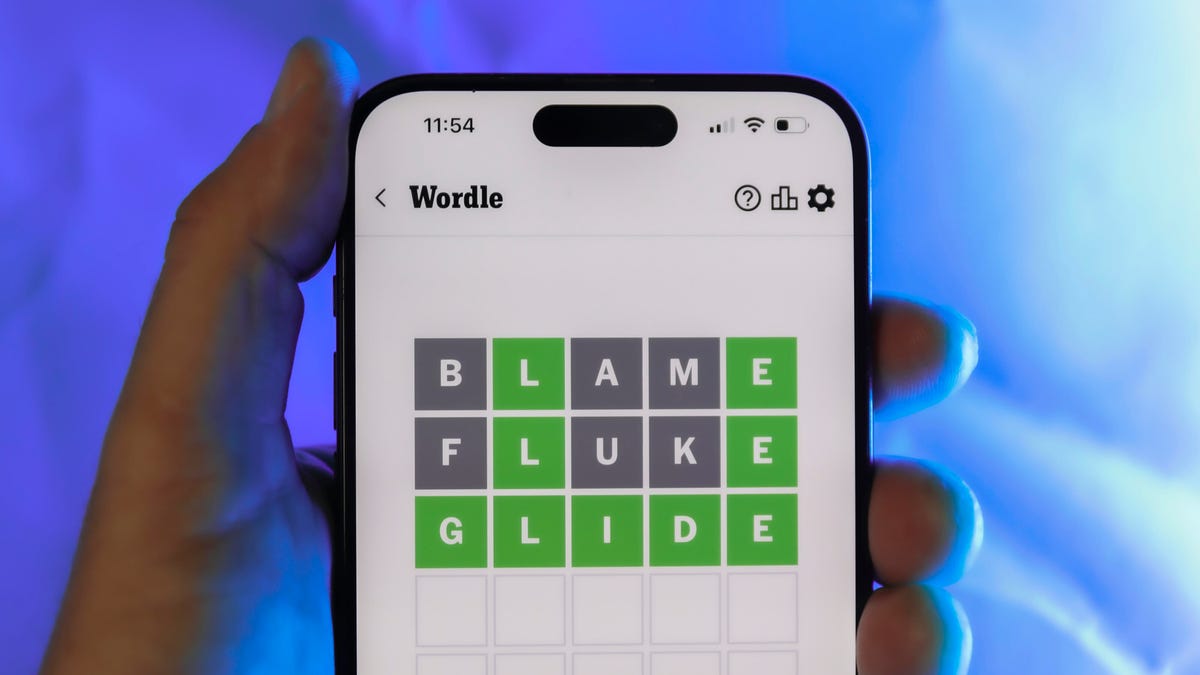
Looking for the most recent Wordle answer? Click here for today’s Wordle hints, as well as our daily answers and hints for The New York Times Mini Crossword, Connections, Connections: Sports Edition and Strands puzzles.
Today’s Wordle puzzle begins with one of the least-used letters in the alphabet. (Check our full list ranking the letters by popularity.) If you need a new starter word, check out our list of which letters show up the most in English words. If you need hints and the answer, read on.
Today’s Wordle hints
Before we show you today’s Wordle answer, we’ll give you some hints. If you don’t want a spoiler, look away now.
Wordle hint No. 1: Repeats
Today’s Wordle answer has one repeated letter.
Wordle hint No. 2: Vowels
Today’s Wordle answer has two vowels, but one is the repeated letter, so you’ll see that one twice.
Wordle hint No. 3: First letter
Today’s Wordle answer begins with V.
Wordle hint No. 4: Last letter
Today’s Wordle answer ends with E.
Wordle hint No. 5: Meaning
Today’s Wordle answer can refer to the place where something happens, especially an organized event such as a concert, conference, or sports event.
TODAY’S WORDLE ANSWER
Today’s Wordle answer is VENUE.
Yesterday’s Wordle answer
Yesterday’s Wordle answer, Nov. 3, No. 1598 was AWOKE.
Recent Wordle answers
Oct. 30, No. 1594: LATHE
Oct. 31, No. 1595: ABHOR
Nov. 1, No. 1596: MOTEL
Nov. 2, No. 1597: RABID
Technologies
Why You Should Consider a Burner Phone for Your Holiday Travel This Year
If you’re traveling internationally, carrying a simple phone that doesn’t store personal information can be a smart move when entering the US.
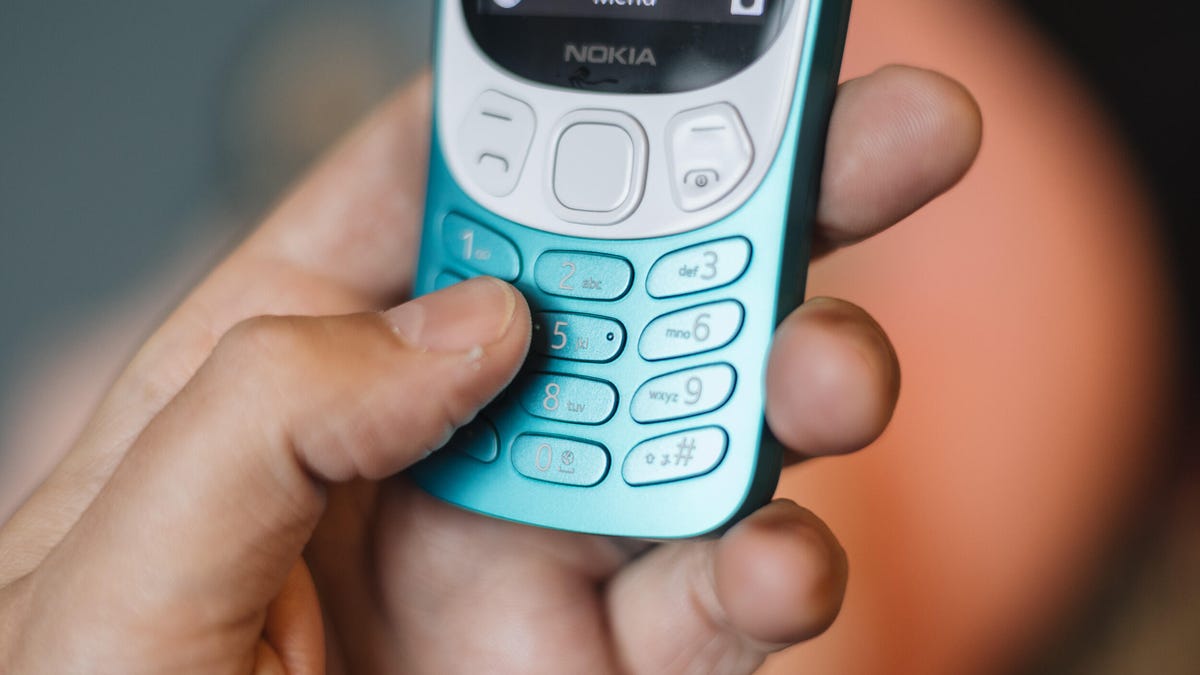
Travel is challenging enough, and this year adds a new hurdle. US border agents are stepping up searches of travelers entering the country — even US citizens returning from overseas — and that extends to their personal devices. These searches can go beyond a quick look, giving agents the authority to copy or analyze a phone’s contents.
According to new figures from US Customs and Border Protection, nearly 15,000 device searches were carried out between April and June, with over 1,000 of them using advanced tools that copy or analyze what’s on a phone. The rising numbers raise questions about how much personal data travelers may be handing over without realizing it.
So what’s the solution? A burner phone. It’s the ultimate defense for keeping your personal data private when you travel, ensuring you stay connected without handing over your entire digital life at the border.
But the appeal goes beyond privacy. A stripped-down phone is also the perfect escape from the constant notifications and screen-time vortex of your primary device. Even celebrities such as Conan O’Brien have embraced simpler phones to cut through the noise. Whether you’re crossing a border or just trying to cross the street without distractions, a burner might be the smartest tech you own.
Read more: Best Prepaid Phone of 2025
Although carriers have offered prepaid phones since the ’90s, «burner phones» or «burners» became popular in the 2000s following the celebrated HBO series The Wire, where they helped characters avoid getting caught by the police. Although often portrayed in that light, burners aren’t only used by criminals; they’re also used anyone concerned with surveillance or privacy infringement.
What is a burner phone, and how does it work? Here’s everything you need to know about burners and how to get one.
Don’t miss any of our unbiased tech content and lab-based reviews. Add CNET as a preferred Google source.
What is a burner phone?
A burner phone is a cheap prepaid phone with no commitments. It comes with a set number of prepaid call minutes, text messages or data, and it’s designed to be disposed of after use.
Burners are contract-free, and you can grab them off the counter. They’re called burner phones because you can «burn» them (trash them) after use, and the phone can’t be traced back to you, which makes them appealing to criminals. Burner phones are typically used when you need a phone quickly, without intentions of long-term use.
Burners are different from getting a regular, contract-bound cellphone plan that requires your information to be on file.
Why should you use a burner phone?
Burner phones are an easy way to avoid cellphone contracts or spam that you get on your primary phone number. Burners aren’t linked to your identity, so you can avoid being tracked down or contacted.
You don’t have to dispose of a burner phone after use. You can add more minutes and continue using it. Burner phones can still function as regular phones, minus the hassle of a contract.
You can also get a burner phone as a secondary phone for a specific purpose, like having a spare phone number for two-factor authentication texts, for business, or to avoid roaming charges while traveling. Burner phones are often used by anyone concerned with privacy.
Read more: The Data Privacy Tips Digital Security Experts Wish You Knew
Burner phones, prepaid phones, smartphones and burner SIMs: What’s the difference?
Burner phones are cheap phones with simple designs that lack the bells and whistles of a smartphone. Because they’re designed to be disposable, you only get the essentials, as seen by the most common version, the flip phone.
All burner phones are prepaid phones, but not all prepaid phones are burners. What sets a burner apart is that you won’t have to give away any personal information to get one, and it won’t be traceable back to you. Again, a burner phone is cheap enough to be destroyed after use.
Prepaid smartphones are generally low-end models. You can use any unlocked smartphone with prepaid SIM cards, essentially making it a prepaid phone.
If you want a burner, you don’t necessarily have to buy a new phone. You can get a burner SIM and use it with an existing phone. Burner SIMs are prepaid SIMs you can get without a contract or giving away personal information.
Where can you buy a burner phone?
Burner phones are available at all major retail outlets, including Best Buy, Target and Walmart. They’re also often available at convenience stores like 7-Eleven, local supermarkets, gas stations and retail phone outlets like Cricket and Metro.
You can get a burner phone with cash, and it should cost between $10 and $50, although it may cost more if you get more minutes and data. If you’re getting a burner phone specifically to avoid having the phone traced back to you, it makes sense to pay with cash instead of a credit card.
If you just want a prepaid secondary phone, you can use a credit card. Just keep in mind that credit cards leave a trail that leads back to you.
There are also many apps that let you get secondary phone numbers, including Google Fi and the Burner app. However, these aren’t burners necessarily because the providers typically have at least some of your personal information.
If you’re just looking to get a solid prepaid phone without anonymity, check out our full guide for the best prepaid phone plans available. We also have a guide for the best cheap phone plans.
Technologies
Chrome Autofill Now Supports Passport, Driver’s License and Vehicle Info
Soon, you’ll never need to remember anything ever again.

Computer users are accustomed to web browsers autofilling everything from names and addresses to credit card numbers. Now, Google Chrome is adding new enhanced autofill options that allow users to automatically populate fields for passports, driver’s licenses, and their vehicle’s license plate or VIN, Google said in a blog post on Monday.
Desktop users must choose to turn on the feature, which is called enhanced autofill. Otherwise, it stays off. To turn it on, open Chrome, and at the top right of your browser, select more, then settings, then autofill and passwords. Finally, choose enhanced autofill and turn it in.
Google says Chrome now can «better understand complex forms and varied formatting requirements, improving accuracy across the web.» The company also says that enhanced autofill will be «private and secure.»
This enhanced autofill update is available in all languages, and more data options will be supported in the coming months.
A representative for Google said the company had no additional comment.
Don’t miss any of our unbiased tech content and lab-based reviews. Add CNET as a preferred Google source.
Chrome is a critical component in Google’s business. The web browser, currently the most popular in the world with a 73% market share, according to GlobalStats, provides the company with valuable user data that it uses to sell advertising. Advertising is how Google makes the majority of its revenues. New features help keep users loyal to Chrome, making it more difficult for them to switch to other browsers, including those from companies like Perplexity and OpenAI.
-

 Technologies3 года ago
Technologies3 года agoTech Companies Need to Be Held Accountable for Security, Experts Say
-

 Technologies3 года ago
Technologies3 года agoBest Handheld Game Console in 2023
-

 Technologies3 года ago
Technologies3 года agoTighten Up Your VR Game With the Best Head Straps for Quest 2
-

 Technologies4 года ago
Technologies4 года agoVerum, Wickr and Threema: next generation secured messengers
-

 Technologies4 года ago
Technologies4 года agoBlack Friday 2021: The best deals on TVs, headphones, kitchenware, and more
-

 Technologies4 года ago
Technologies4 года agoGoogle to require vaccinations as Silicon Valley rethinks return-to-office policies
-

 Technologies4 года ago
Technologies4 года agoOlivia Harlan Dekker for Verum Messenger
-

 Technologies4 года ago
Technologies4 года agoiPhone 13 event: How to watch Apple’s big announcement tomorrow
