Technologies
Final Cut Pro on iPad Feels Like a Great and Optional Upgrade
Yes, finally. And it’s very much a stepping stone.
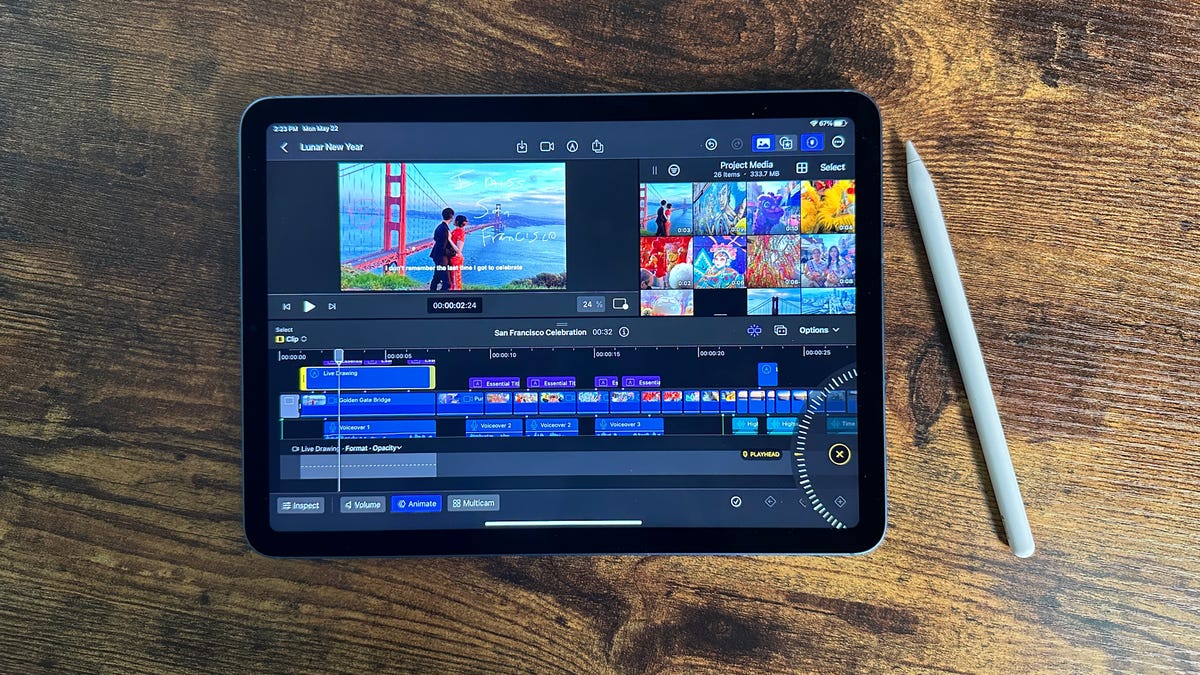
I’ve had a lot of weird existential feelings trying to use Final Cut Pro for the iPad, which is available today along with Logic Pro. Existential because, well, I’m not a pro video editor. Could I be? Should I be? This is Apple’s ongoing creative invitation it extends through the possibilities of its pro hardware. I’ve been here before.
The Apple Pencil was my invitation to be an artist, and I never took it. It’s nice that it’s there, though. The same is true for Final Cut Pro, an overdue pro video editing tool made only for iPads running M1 chips or later. This is one of those pro apps I was expecting Apple to have when the M1 iPad Pro first arrived back in 2021. Now that it’s here, I’m also wondering how much I will ever personally use it.
Apple already offers free iMovie and GarageBand creative apps that are perfectly fine, although iMovie has always felt too limited in its layout and design. Final Cut Pro immediately feels a lot more flexible, with overlapping timelines for video, animation and audio, a really cool scrubbing jog wheel that feels more granular for minor edits (and brings me back to my old linear video editing days 25 years ago), and works well enough for touchscreen and keyboard/trackpad. Or, maybe, both at once.
I played around with Final Cut Pro on an iPad Air with an M1 chip, the lowest entry point in Apple’s iPad catalog that works with Final Cut Pro (the M1 and M1 iPad Pros are also supported). It worked well enough for me, although the smaller iPad display, compared to my 13-inch MacBook Air, made looking at some preview windows and track details feel a little more challenging.
I’m particularly interested in that last part because Macs still don’t have touchscreens, and some inevitable further fusion of Macs and iPads seems like it’s been in the works in slow motion for about five years now. Final Cut Pro isn’t as full-featured as the Mac version, and it’s also designed, weirdly, to funnel its output up to the Mac app but not the other way around. In that sense, it feels like an intermediary step for any pro video editor… something you’d use in the field, maybe, beginning video editing work before perhaps finishing off on a Mac.
Because the Mac app has more plug-ins (something I haven’t even begun to play with), and has the advantage of larger Mac displays and external monitors, I’d expect any video editor doing professional work to default to that, especially since Macs with M1/M2 processors are so good and small already.

Sketching or writing with the Pencil automatically can be added into video edits. This idea could be expanded even further, though.
However, I see a lot of advantages bubbling up here in Final Cut Pro on iPadOS. The scrub tool is clever (although trackpads on Macs could do something similar). Some support for instant Pencil animations opens up possibilities for ways to blend graphic art and video editing, although the doorway in Final Cut Pro feels more slightly opened than truly maximized.
It almost doesn’t matter what I think. The decision to take a dive doesn’t cost much: Apple made this and Logic Pro its first pro creative subscription apps, which cost $5 a month each and also have a one-month free trial. Turning on and off the subscription could also allow someone to work on a project only when they needed to, turn it off, and come back months later if another gig or need opened up. Projects can still be shared when the subscription is turned off, but not edited.
I’m confused by some decisions here. Final Cut Pro doesn’t support true external monitor extension, even though iPadOS and M1/M2 chips do. The app mirrors whatever’s shown on the iPad display to a connected external monitor, but it feels like this should have been a chance to stretch out the iPad Pro’s capabilities.
The subscription model also leaves me feeling very mixed: It’s a relatively affordable way to add in the pro app to your life as opposed to the $300 price on the Mac. At $50 a year, that would equal six years of use. For sure, in six years’ time, Apple will have evolved its Mac and iPad computer landscape, requiring some new software to buy anyway (not to mention whatever mixed-reality features might dovetail with the company’s rumored headsets). Maybe renting creative tools does make more sense. It’s a similar model to how Adobe works, and makes me wonder how many people will choose Apple’s new app over another like Adobe Premiere Rush, which also has multitrack timeline editing features.
But it also makes me wonder why iPad Pros just don’t come included with Final Cut Pro and Logic Pro. Or, get a year-long included subscription, much like Apple TV Plus and Apple Arcade deals get offered. Maybe that’s going to happen. Maybe Apple folds its new pro apps into yet another subscription tier in its ever-expanding subscription services catalog. It’s all a clear reminder that iPads are extremely capable of running high-end software, but I knew that already. Now I just want Mac and iPad workflows to feel even more logically interconnected, too.
Technologies
How Much Energy Do Your AI Prompts Consume? Google Just Shared Its Gemini Numbers
Current measurements of AI’s impact aren’t telling the full story. Google has offered a new method it hopes to standardize.

The explosion of AI tools worldwide is increasing exponentially, but the companies that make these tools often don’t express their environmental impact in detail.
Google has just released a technical paper detailing measurements for energy, emissions and water use of its Gemini AI prompts. The impact of a single prompt is, it says, minuscule. According to its methodology for measuring AI’s impact, a single prompt’s energy consumption is about the equivalent of watching TV for less than 9 seconds.
That’s quite in a single serving, except when you consider the variety of chatbots being used, with billions of prompts easily sent every day.
On the more positive side of progress, the technology behind these prompts has become more efficient. Over the past 12 months, the energy of a single Gemini text prompt has been reduced by 33x, and the total carbon footprint has been reduced by 44x, Google says. According to the tech giant, that’s not unsubstantial, and it’s a momentum that will need to be maintained going forward.
Google did not immediately respond to CNET’s request for further comment.
Google’s calculation method considers much more
The typical calculation for the energy cost of an AI prompt ends at the active machine it’s been run on, which shows a much smaller per-prompt footprint. But Google’s method for measuring the impact of a prompt purportedly spans a much wider range of factors that paint a clearer picture, including full-system dynamic power, idle machines, data center overhead, water consumption and more.
For comparison, it’s estimated that only using the active TPU and GPU consumption, a single Gemini prompt uses 0.10 watt-hours of energy, 0.12 milliliters of water and emits 0.02 grams of carbon dioxide equivalent. This is a promising number, but Google’s wider methodology tells a different story. With more considerations in place, a Gemini text prompt uses 0.24Wh of energy, 0.26mL of water and emits 0.03 gCO2e — around double across the board.
Will new efficiencies keep up with AI use?
Through a multilayered series of efficiencies, Google is continually working on ways to make AI’s impact less burdensome, from more efficient model architectures and data centers to custom hardware.
With smarter models, use cases and tools emerging daily, those efficiencies will be critical as we immerse ourselves deeper in this AI reality.
For more, you should stop using ChatGPT for these things.
Technologies
Vivo Launches Mixed-Reality Headset, an Apple Vision Pro Competitor
Vivo Vision has many of the same design elements as Apple’s VR/AR, but is only available in China, for now.

Look-alikes of Apple products often pop up in China, and mixed-reality headsets have now joined the party. Chinese smartphone maker Vivo has introduced the Vivo Vision, a headset mixing both AR and VR, and it bears many similarities to the Apple Vision Pro.
The company announced the Vivo Vision Discovery Edition at its 30th anniversary celebration in Dongguan, China, saying it’s «the first MR product developed by a smartphone manufacturer in China, positioning Vivo as the first Chinese company to operate within both the smartphone and MR product sectors.»
The Vivo Vision, currently only an in-store experience in mainland China, has a curved glass visor, an aluminum external battery pack and downward-pointing cameras like the Vision Pro. But it also has some differences — an 180-degree panoramic field of view and a much lighter weight at 398 grams (versus the Vision Pro’s 650 grams).
CNET asked Vivo if it plans to sell the Vivo Vision to non-China markets, but the company did not immediately respond.
The Vivo Vision runs on OriginOS Vision, Vivo’s mixed-reality operating system. It supports 3D video recording, spatial photos and audio, and a 120-foot cinematic screen experience.
The starting cost in China will be $1,395 (converted to US dollars), compared to the Vision Pro at $3,500.
Even if the Vivo Vision came to the consumer market in the US, it might not matter much to Apple’s bottom line. The Vision Pro hasn’t been a big seller, likely because of the price tag. Still, the headset market is expected to grow quickly over the next several years, and Apple is already working on new versions of the Vision Pro, including one that’s more affordable than the original.
Jon Rettinger, a tech influencer with more than 1.65 million YouTube subscribers, says he’s not overly enthusiastic about VR/AR just yet. «It’s heavy, invasive and without a must-have use case,» Rettinger told CNET. «If the technology can go from goggles to glasses, I think we’ll see a significant rise. But if the current form factors stay, it will always be niche.
The YouTuber loves that the technology exists, but still doesn’t use it. «The honeymoon wore off. Aside from some gaming and content viewing, it’s still cumbersome, and I tend to go back to my laptop,» he said.
Technologies
Today’s NYT Strands Hints, Answers and Help for Aug. 22 #537
Here are hints and answers for the NYT Strands puzzle for Aug. 22, No. 537.
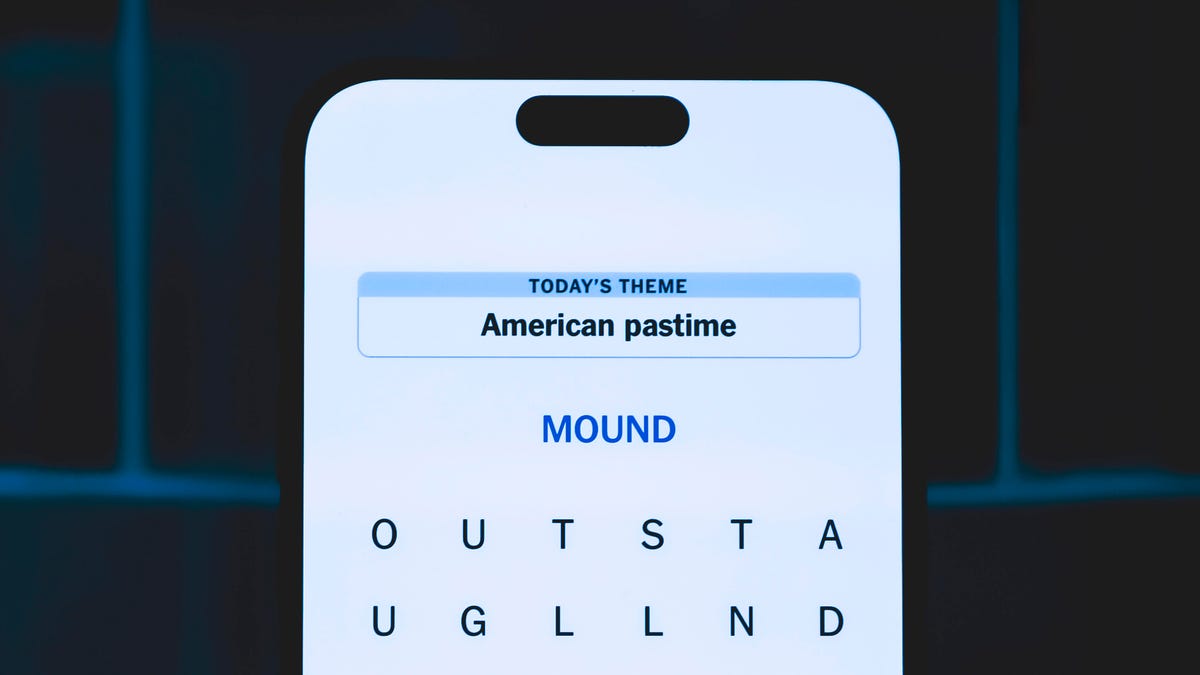
Looking for the most recent Strands answer? Click here for our daily Strands hints, as well as our daily answers and hints for The New York Times Mini Crossword, Wordle, Connections and Connections: Sports Edition puzzles.
Today’s NYT Strands puzzle has a fun theme, especially if you have ever read Agatha Christie books or played a few rounds of the board game Clue. If you need hints and answers, read on.
I go into depth about the rules for Strands in this story.
If you’re looking for today’s Wordle, Connections and Mini Crossword answers, you can visit CNET’s NYT puzzle hints page.
Read more: NYT Connections Turns 1: These Are the 5 Toughest Puzzles So Far
Hint for today’s Strands puzzle
Today’s Strands theme is: Whodunit?
If that doesn’t help you, here’s a clue: Solve the crime
Clue words to unlock in-game hints
Your goal is to find hidden words that fit the puzzle’s theme. If you’re stuck, find any words you can. Every time you find three words of four letters or more, Strands will reveal one of the theme words. These are the words I used to get those hints but any words of four or more letters that you find will work:
- REST, POEM, SOUR, SOURS, DIAL, HOLE, VOLE, ROLE, ROLES, VOLES, HOLES, DEEM, GAIT, SAME
Answers for today’s Strands puzzle
These are the answers that tie into the theme. The goal of the puzzle is to find them all, including the spangram, a theme word that reaches from one side of the puzzle to the other. When you have all of them (I originally thought there were always eight but learned that the number can vary), every letter on the board will be used. Here are the nonspangram answers:
- HEIR, LOVER, RIVAL, SPOUSE, STRANGER, DETECTIVE
Today’s Strands spangram
Today’s Strands spangram is ITSAMYSTERY, with all the answers being characters common to mystery novels. To find it, look for the I that’s the farthest left letter on the top row, and wind down.
-

 Technologies3 года ago
Technologies3 года agoTech Companies Need to Be Held Accountable for Security, Experts Say
-

 Technologies2 года ago
Technologies2 года agoBest Handheld Game Console in 2023
-

 Technologies2 года ago
Technologies2 года agoTighten Up Your VR Game With the Best Head Straps for Quest 2
-

 Technologies4 года ago
Technologies4 года agoVerum, Wickr and Threema: next generation secured messengers
-

 Technologies4 года ago
Technologies4 года agoGoogle to require vaccinations as Silicon Valley rethinks return-to-office policies
-

 Technologies4 года ago
Technologies4 года agoBlack Friday 2021: The best deals on TVs, headphones, kitchenware, and more
-

 Technologies4 года ago
Technologies4 года agoOlivia Harlan Dekker for Verum Messenger
-

 Technologies4 года ago
Technologies4 года agoiPhone 13 event: How to watch Apple’s big announcement tomorrow

