Technologies
Man City vs. Chelsea Livestream: How to Watch Premier League Soccer From Anywhere
Can City clinch the Premier League title with a win at home against Frank Lampard’s faltering west Londoners?

After claiming what may come to be seen as an era-defining win over Real Madrid in the Champions League semifinal in midweek, Man City will be looking to create another memorable footballing moment on Sunday, as they look to seal the English Premier League title with a win at home against Chelsea.
Despite Arsenal’s valiant efforts, City are on the brink of claiming their third EPL championship in a row. Pep Guardiola’s men are also still in contention of pulling off a historic treble, with FA Cup glory also in the offing for the seemingly unstoppable Sky Blues.
City’s exploits mark a sharp contrast to the dismal season Chelsea have endured, with the Londoners in danger of finishing the campaign in the bottom half of the table — despite hundreds of millions of dollars spent on players since the takeover by LA Dodgers owner Todd Boehly.
Frank Lampard’s spell as interim boss has proved to be an abject failure. The Pensioners have claimed just four points since the Stamford Bridge legend took over from Graham Potter, highlighting just how big a job Mauricio Pochettino has on his hands when he takes over as manager next season.
Below, we’ll outline the best live TV streaming services to use to watch the game live wherever you are in the world.
Man City vs. Chelsea: When and where?

Chelsea interim manager Frank Lampard revealed in midweek that he failed in a bid to bring Erling Haaland to the club before the striker signed for Manchester City.
Man City host Chelsea at the Etihad Stadium on Sunday, May 21. Kickoff is set for 4 p.m. BST local time in the UK (11 a.m. ET, 8 a.m. PT in the US and 1 a.m. AEST on Monday, May 22 in Australia).
How to watch the Manchester City vs. Chelsea game online from anywhere using a VPN
If you find yourself unable to view the game locally, you may need a different way to watch the game — that’s where using a VPN can come in handy. A VPN is also the best way to stop your ISP from throttling your speeds on game day by encrypting your traffic, and it’s also a great idea if you’re traveling and find yourself connected to a Wi-Fi network, and you want to add an extra layer of privacy for your devices and logins.
With a VPN, you’re able to virtually change your location on your phone, tablet or laptop to get access to the game. Most VPNs, like our Editors’ Choice, ExpressVPN, make it really easy to do this.
Using a VPN to watch or stream sports is legal in any country where VPNs are legal, including the US, UK and Canada, as long as you have a legitimate subscription to the service you’re streaming. You should be sure your VPN is set up correctly to prevent leaks: Even where VPNs are legal, the streaming service may terminate the account of anyone it deems to be circumventing correctly applied blackout restrictions.
Looking for other options? Be sure to check out some of the other great VPN deals taking place right now.
ExpressVPN is our current best VPN pick for people who want a reliable and safe VPN, and it works on a variety of devices. It’s normally $13 per month, and you can sign up for ExpressVPN and save 49% plus get three months of access for free — the equivalent of $6.67 per month — if you get an annual subscription.
Note that ExpressVPN offers a 30-day money-back guarantee.
Livestream the Man City vs. Chelsea game in the US
This game is on USA Network, which you can access as part of your cable package or at the NBC Sports website with a valid login, and can be streamed via Sling TV and other more expensive streaming TV services.
Sling TV’s Blue plan includes USA Network, making it a useful option for those wanting to watch EPL action. It’s $40 a month and includes over 40 channels, including other sports channels like ESPN and FS1.
Livestream the Man City vs. Chelsea game in the UK
Premier League rights in the UK are split between Sky Sports, BT Sport and Amazon Prime Video. This game is exclusive to Sky Sports, showing on its Sky Sports Main Event, Premier League and Ultra channels. If you already have Sky Sports as part of your TV package, you can stream the game via its Sky Go app, but cord-cutters will want to get set up with a Now account, and a Now Sports membership, to stream the game.
Sky subsidiary Now (formerly Now TV) offers streaming access to Sky Sports channels with a Now Sports membership. You can get a day of access for £12, or sign up to a monthly plan from £25 per month right now.
Livestream the Man City vs. Chelsea game in Canada
If you want to stream this EPL clash live in Canada, you’ll need to subscribe to FuboTV Canada. The service has exclusive rights to this Premier League season.
FuboTV is the go-to destination for Canadians looking to watch the Premier League this season with exclusive streaming rights to every game. It costs CA$25 per month, though you can save some cash by paying quarterly or annually.
Livestream the Man City vs. Chelsea game in Australia
Football fans Down Under can watch this EPL fixture on streaming service Optus Sport, which is showing every single Premier League game live in Australia this season.
With exclusive rights to screen every EPL match live this season, as well as German Bundesliga and Spanish La Liga games, streaming service Optus Sport is a particularly big draw for Aussie soccer fans.
If you’re already an Optus network customer you can bag Optus Sport for a reduced price, with discounts bringing the price down to as low as AU$7 per month. If you’re not, a standalone monthly subscription to the service starts at AU$25.
Quick tips for streaming the Premier League using a VPN
- With four variables at play — your ISP, browser, video streaming provider and VPN — your experience and success when streaming EPL matches may vary.
- If you don’t see your desired location as a default option for ExpressVPN, try using the «search for city or country» option.
- If you’re having trouble getting the game after you’ve turned on your VPN and set it to the correct viewing area, there are two things you can try for a quick fix. First, log into your streaming service subscription account and make sure the address registered for the account is an address in the correct viewing area. If not, you may need to change the physical address on file with your account. Second, some smart TVs — like Roku — don’t have VPN apps you can install directly on the device itself. Instead, you’ll have to install the VPN on your router or the mobile hotspot you’re using (like your phone) so that any device on its Wi-Fi network now appears in the correct viewing location.
- All of the VPN providers we recommend have helpful instructions on their main site for quickly installing the VPN on your router. In some cases with smart TV services, after you install a cable network’s sports app, you’ll be asked to verify a numeric code or click a link sent to your email address on file for your smart TV. This is where having a VPN on your router will also help, since both devices will appear to be in the correct location.
- And remember, browsers can often give away a location despite using a VPN, so be sure you’re using a privacy-first browser to log into your services. We normally recommend Brave.
Technologies
Today’s NYT Connections: Sports Edition Hints and Answers for Oct. 20, #392
Here are hints and the answers for the NYT Connections: Sports Edition puzzle for Oct. 20, No. 392.

Looking for the most recent regular Connections answers? Click here for today’s Connections hints, as well as our daily answers and hints for The New York Times Mini Crossword, Wordle and Strands puzzles.
Today’s Connections: Sports Edition has a category for all the Windy City residents out there. If you’re struggling but still want to solve it, read on for hints and the answers.
Connections: Sports Edition is published by The Athletic, the subscription-based sports journalism site owned by the Times. It doesn’t show up in the NYT Games app but appears in The Athletic’s own app. Or you can play it for free online.
Read more: NYT Connections: Sports Edition Puzzle Comes Out of Beta
Hints for today’s Connections: Sports Edition groups
Here are four hints for the groupings in today’s Connections: Sports Edition puzzle, ranked from the easiest yellow group to the tough (and sometimes bizarre) purple group.
Yellow group hint: Deep-dish pizza, anyone?
Green group hint: Duke it out.
Blue group hint: College division.
Purple group hint: «Go to your ____!»
Answers for today’s Connections: Sports Edition groups
Yellow group: Chicago teams.
Green group: With «weight,» combat sport divisions.
Blue group: American Conference teams.
Purple group: ____ room.
Read more: Wordle Cheat Sheet: Here Are the Most Popular Letters Used in English Words
What are today’s Connections: Sports Edition answers?
The yellow words in today’s Connections
The theme is Chicago teams. The four answers are Bears, Bulls, Cubs and Sky.
The green words in today’s Connections
The theme is with «weight,» combat sport divisions. The four answers are bantam, feather, fly and heavy.
The blue words in today’s Connections
The theme is American Conference teams. The four answers are Blazers, Chanticleers, Green Wave and Pirates.
The purple words in today’s Connections
The theme is ____ room. The four answers are dressing, film, green and locker.
Technologies
Today’s NYT Connections Hints, Answers and Help for Oct. 20, #862
Here are some hints and the answers for the NYT Connections puzzle for Oct. 20, No. 862.
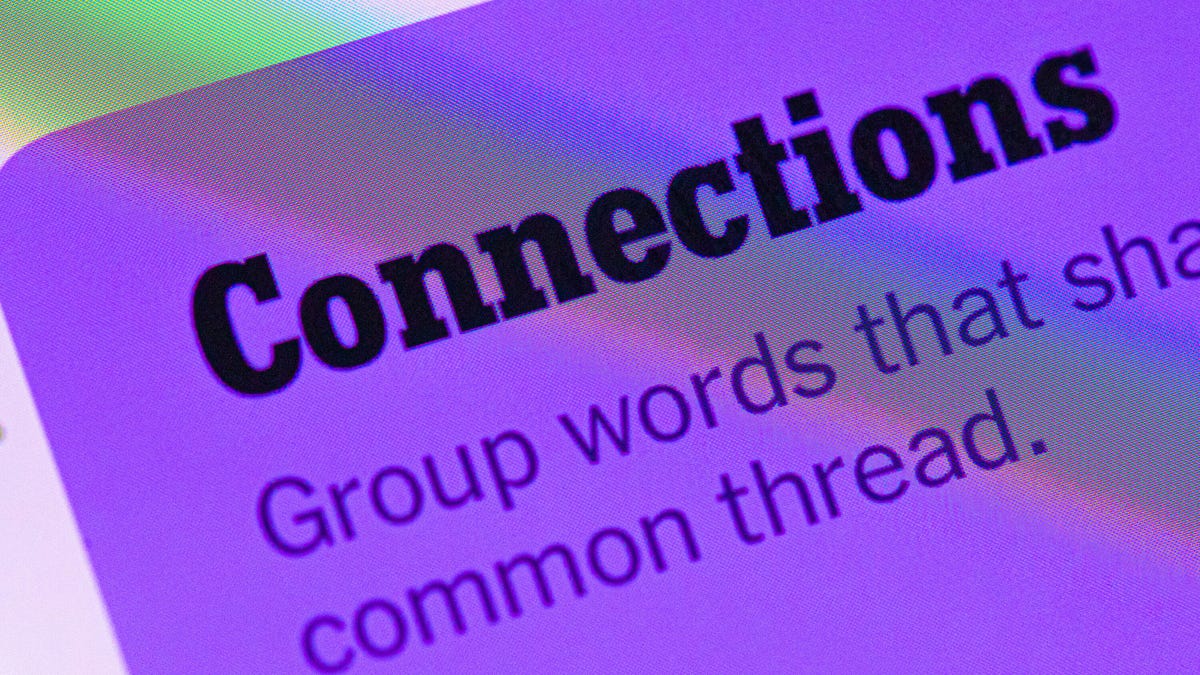
Looking for the most recent Connections answers? Click here for today’s Connections hints, as well as our daily answers and hints for The New York Times Mini Crossword, Wordle, Connections: Sports Edition and Strands puzzles.
Today’s NYT Connections puzzle has a tricky purple category, but that almost always goes without saying. If you need help, you’re in the right place. Read on for clues and today’s Connections answers.
The Times now has a Connections Bot, like the one for Wordle. Go there after you play to receive a numeric score and to have the program analyze your answers. Players who are registered with the Times Games section can now nerd out by following their progress, including the number of puzzles completed, win rate, number of times they nabbed a perfect score and their win streak.
Read more: Hints, Tips and Strategies to Help You Win at NYT Connections Every Time
Hints for today’s Connections groups
Here are four hints for the groupings in today’s Connections puzzle, ranked from the easiest yellow group to the tough (and sometimes bizarre) purple group.
Yellow group hint: What’s the matter?
Green group hint: Stars at night.
Blue group hint: Science info.
Purple group hint: On the cob.
Answers for today’s Connections groups
Yellow group: Affliction.
Green group: Represented by constellations.
Blue group: Periodic table symbols.
Purple group: ____ corn.
Read more: Wordle Cheat Sheet: Here Are the Most Popular Letters Used in English Words
What are today’s Connections answers?
The yellow words in today’s Connections
The theme is affliction. The four answers are bugbear, complex, demon and hang-up.
The green words in today’s Connections
The theme is represented by constellations. The four answers are big bear, centaur, hunter and lyre.
The blue words in today’s Connections
The theme is periodic table symbols. The four answers are AS, BE, I and K.
The purple words in today’s Connections
The theme is ____ corn. The four answers are a, capri, pop and uni. (Acorn, Capricorn, popcorn and unicorn.)
Technologies
AirPods 3 vs. AirPods 4: Should You Upgrade?
Not only do the entry-level version of Apple’s AirPods 4 offer feature and performance upgrades over the AirPods 3, but the step-up AirPods 4 with ANC feature active noise canceling. We compare all three models.
Editor’s note Oct. 18: We updated this article to reflect the release of the AirPods Pro 3.
Apple’s fourth generation of its original true-wireless earbuds follows the same design language as their predecessors but adds a bunch of new features — some borrowed straight from the more expensive AirPods Pro 2, which have now been succeeded by the AirPods Pro 3. The AirPods 4 remain Apple’s only earbuds to launch in two variants: a $129 entry-level model and a $179 AirPods 4 with ANC, both of which are often discounted on Amazon.
I’ve been using the step-up $179 version, and I’m surprised by how good the ANC is for an open-ear design, agreeing with CNET audio expert David Carnoy, who called it «the best noise canceling I’ve experienced with a set of open earbuds» in his full review of the AirPod 4 with Active Noise Canceling. If you’re an AirPods 3 user and wondering how the AirPods 4 stack up against your current model, read on as I explore the key differences between these two earbuds. And for those considering upgrading from the AirPods Pro 2 to the AirPods Pro 3, we have an article that compares those two models and offers some buying advice.
Read more: Best wireless earbuds of 2025
AirPods 4 feature an improved design
The AirPods 4 are slightly smaller than the AirPods 3 but larger than the AirPods 2. Each earbud weighs the same 4.3 grams, so any added or upgraded tech doesn’t translate into extra bulk on your ears. While all ears are shaped differently, Apple hopes the new design is a better fit for a wider range of people.
They fit me better than the AirPods 3, but I couldn’t get them to fit as well as silicone tip earbuds. However, if an open-ear design has worked better for you in the past, these should fit just fine — or even better. I have friends who’ve upgraded to the AirPods 4, and they say the new product fits them better.
The AirPods 3 are IPX4-rated for sweat and splash resistance. In comparison, the AirPods 4 are more durable. They are rated for dust resistance alongside sweat and splash resistance, with an IP54 rating.
The two AirPods 4 models have noticeable differences among themselves, too. The $179 variant supports charging with a Qi charging pad and the Apple Watch charging puck. So, if you have an Apple Watch and prefer your AirPods to charge with the same puck, you’ll need to spend $50 more than the base asking price. If you do, you also get a speaker in the case — like the AirPods Pro 2, so you can track them with sound using Find My.
Unlike the AirPods 3, there’s no physical button on the AirPods 4 charging case anymore. If you want to pair them to non-Apple devices, you need to double-tap on the front of the case near the LED to initiate pairing (that’s also the case for the AirPods Pro 3). Similarly, a reset can be initiated by three double-taps.
Upgraded H2 chip offers better sound quality
Apple’s new upgrades are threefold to improve the sound quality on the AirPods 4. First, they feature an upgraded H2 chip with Bluetooth 5.3, compared to the H1 chip with Bluetooth 5.0 found on the AirPods 3. Second, they have a new acoustic architecture and amp. Third, the drivers are positioned at a new angle to point into your ears.
When compared, the AirPods 4 have slightly improved treble and bass over the AirPods 3. They sound a little cleaner, and there’s more depth and fullness across genres. It’s not AirPods Pro 2 quality, but it’s better than before. The sound quality gap between non-Pro and Pro models has shrunk.
There is no ANC on AirPods 3, but the $179 AirPods 4 with ANC adds the active noise cancelation feature to Apple’s most affordable earbuds lineup. They have the same number of microphones as the AirPods Pro 2 to enable ANC and a few other features.
In his AirPods 4 review, David Carnoy was «really impressed with the noise canceling. The reality is that it’s not that great compared with what you get with the AirPods Pro 2 [and now the AirPods Pro 3] … but that it works at all and is reasonably effective is kind of wild.»
On most open earbuds, you can’t really hear a difference between ANC on and off modes. But the new AirPods 4 with ANC can muffle the ambient sound around you to a certain degree. Apple says their noise canceling matches that of the original AirPods Pro and is half as good as the AirPods Pro 2’s noise canceling (that means it’s only 25% as good as the AirPods Pro 3’s noise canceling, which is 2X as good as the AirPods Pro 2’s noise canceling, according to Apple). That said, it’s strong enough to help you hear your music better in noisy environments. It can drown out low frequencies like plane engine noise very well.
Added features and upgraded controls
The AirPods 4 with ANC add a bunch of new features for the same price as what the AirPods 3 once cost. The additional microphones not only enable ANC but also convenience features like Adaptive Audio and Conversation Awareness.
The latter works like Sony’s Speak-to-Chat feature; it pauses the music and enables transparency mode as soon as it detects that you’re speaking. If you like to sing along to songs, it’s better to keep it turned off. That said, it’s a neat feature that lets you have conversations without physically taking off your earbuds.
Both AirPods 3 and AirPods 4 (including the ANC variant) support personalized spatial audio (with head tracking) for music, quick pairing, auto-switching for Apple devices, and always-on Siri. The AirPods 4 can trigger Siri with both «Siri» and «Hey Siri» wake words, whereas AirPods 3 support only «Hey Siri.»
You can spend $50 less on the AirPods 4 and get several new features over the AirPods 3. Both AirPods 4 models have new force sensors in the stems with pinch controls to control playback. However, there’s no swipe gesture support yet.
Both of them also support Siri Interactions, where you can interact with Siri using gestures. For instance, when you receive a call, Siri will announce the caller’s name and ask if you want to answer the call. You can then nod your head for yes or shake it for no to answer or decline the call, respectively.
All of these features come with one slight compromise — battery life. The AirPods 3 are rated to deliver six hours of continuous listening on one charge, while the new AirPods 4 are rated to last up to five hours per charge. The case still delivers the same 30 hours of additional battery life, despite being smaller than before.
AirPods 3 vs. AirPods 4: It’s time to upgrade
If you’re in the market for a new pair of open earbuds, the AirPods 4 are an excellent choice — even if you have the last-gen AirPods 3. You get better sound quality with the H2 chip, a smaller case, more features like Siri Interactions and dust resistance, all for $50 less than the AirPods 3’s $179 launch price. However, they leave off wireless charging and only top up via the USB-C port.
The $179 AirPods 4 with ANC currently offer the best noise cancellation in a pair of open earbuds. Plus, you get additional features like Qi wireless charging (you can also charge them on an Apple Watch charging puck), a speaker inside the case for Find My, Conversation Awareness, Adaptive Audio and more. Both AirPods 4 models are a good upgrade over the AirPods 3, despite the slightly lower battery life.
Read more: Best AirPods deals right now
AirPods 3 vs. AirPods 4 spec comparison
| AirPods 3 | AirPods 4 | AirPods 4 with ANC | |
| Weight (each earbud) | 0.15 ounce (4.28 grams) | 0.15 ounce (4.3 grams) | 0.15 ounce (4.3 grams) |
| Weight (case) | 1.34 ounces (37.91 grams) | 1.14 ounces (32.3 grams) | 1.22 ounces (34.7 grams) |
| Water resistant | IPX4 | IP54 | IP54 |
| Sensors | Skin-detect sensor, Motion-detecting accelerometer Speech-detecting accelerometer, Force sensor |
Optical in-ear sensor, Motion-detecting accelerometer, Speech-detecting accelerometer, Force sensor |
Optical in-ear sensor, Motion-detecting accelerometer, Speech-detecting accelerometer, Force sensor |
| Microphones | Dual beamforming microphones, inward-facing microphone | Dual beamforming microphones, inward-facing microphone | Dual beamforming microphones, inward-facing microphone |
| Chip | H1 | H2 | H2 |
| Conectivity | Bluetooth 5.0 | Bluetooth 5.3 | Bluetooth 5.3 |
| Active Noise Cancelation, Transparency mode |
No | No | Yes |
| Conversation Awareness, Adaptive Audio |
No | No | Yes |
| Voice Isolation, Personalized volume |
No | Yes | Yes |
| Battery life | Up to 6 hours +30 hours with case |
Up to 5 hours +30 hours with case |
Up to 5 hours +30 hours with case |
| Wire in box | Yes | No | No |
| Launch Price | $179 | $129 | $179 |
AirPods 3 vs. AirPods 4: FAQs
Which AirPods are better, 3 or 4?
The AirPods 4 are better in terms of both sound quality and features. You get an upgraded H2 chip for cleaner sound, upgraded force touch controls, a new model with the best ANC on open earbuds, and features like Conversation Awareness, Adaptive Audio, etc. The AirPods 4 are objectively better than the AirPods 3.
Are the new AirPods 4 worth it?
If you’re looking for open earbuds, both the AirPods 4 and AirPods 4 with ANC are easily among the top open earbuds. At their list prices, they’re a little pricey, but they go on sale fairly regularly on Amazon, where you can save $10 to $20 on them, sometimes a little more.
Which version of AirPods is best?
The AirPods Pro 3 are Apple’s current flagship model and are the best AirPods overall. They offer excellent sound quality and top-notch ANC performance for under $250. That said, if you don’t like having silicone ear tips jammed in yours, the AirPods 4 with ANC are your best bet right now. You can find more options in our Best AirPods for 2025 guide.
-

 Technologies3 года ago
Technologies3 года agoTech Companies Need to Be Held Accountable for Security, Experts Say
-

 Technologies3 года ago
Technologies3 года agoBest Handheld Game Console in 2023
-

 Technologies3 года ago
Technologies3 года agoTighten Up Your VR Game With the Best Head Straps for Quest 2
-

 Technologies4 года ago
Technologies4 года agoVerum, Wickr and Threema: next generation secured messengers
-

 Technologies4 года ago
Technologies4 года agoBlack Friday 2021: The best deals on TVs, headphones, kitchenware, and more
-

 Technologies4 года ago
Technologies4 года agoGoogle to require vaccinations as Silicon Valley rethinks return-to-office policies
-

 Technologies4 года ago
Technologies4 года agoOlivia Harlan Dekker for Verum Messenger
-

 Technologies4 года ago
Technologies4 года agoiPhone 13 event: How to watch Apple’s big announcement tomorrow

