Technologies
How Razer Is Bringing Vibration ‘Soundtracks’ to Tomorrow’s Games and Movies
New software lets developers automatically add vibrations synced to the action on screen.
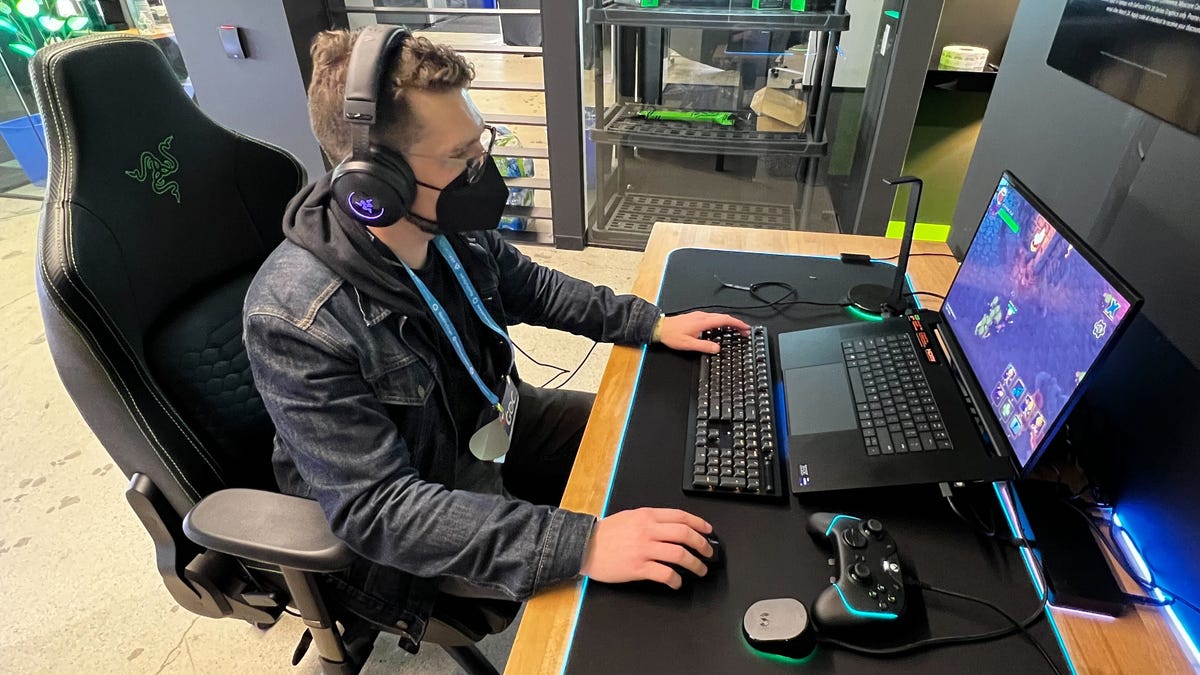
At GDC 2023, I sat down in gaming accessory company Razer’s office and felt something I’d never experienced before: playing a video game and having my controller and headphones vibrate at different intensities that I could adjust to my liking. Then I watched a blockbuster superhero film with headphone vibration tuned to the action — all powered by the same software.
The software development kit, or SDK, created by tech studio Interhaptics, which was acquired by Razer last year, lets companies easily add vibration to their games, films and other media. Interhaptics founder Eric Vezzoli, now Razer’s general manager of Interhaptics, walked me through a demonstration of what the software can do.
He noted that the software takes just a day to be implemented into a game, and then vibration will be automatically added for any feedback device, be it a controller, smartphone, headphones, haptic vest or other device. Even if a developer is adding peripherals with different vibration frequency ranges, the software can add haptic feedback that’s suited for each device. That simplifies the process when, say, trying to set vibration levels to be similar on iPhones and Android phones, which have very different vibration ranges.
«We take the designer’s intention and we translate it to machine capability,» Vezzoli said.
The haptic composer software, as it’s properly called, also puts vibration control in gamers’ hands. In the game demo I played, I was able to toggle whether vibrations would happen when triggered by my character, enemies or the environment, as well as tone them down if they were too intense. The software put control of vibration feedback in my hands.
The software SDK launched with support for PS4, PS5, Meta Quest 2 and X-input controllers, as well as iOS and Android phones. Developers can set up custom vibrations for potentially any number of different peripherals with haptics, allowing them to pulse or vibrate at different intensities to convey whatever emotion or action fits the game or movie scene.
That list of peripherals includes the Razer Kraken V3 HyperSense headphones, which have haptic motors spread around both earcups and are the headphones I wore for the demo. While I was playing the simple dungeon-crawling game that Vezzoli and his team built to show off the SDK, every sword swing by my character pulsed vibration around my ears, while enemies hitting my character buzzed my ears in a noticeably different way.
Then I watched scenes from films with headphone vibration coinciding with exciting moments — buzzing along while a superhero used their powers, or, during a suspenseful silence, pulsing at a low frequency that subtly alternated between ears, like a heartbeat.
If I’m being honest, it felt weird to have headphones buzzing around my ears with dynamic patterns — the pitter-patter of heartbeats or triumphant vibrating bursts of superheroes clashing, which I’m used to hearing via sound effects, not feeling on my skin.
But I could see how, if I were to get used to dynamic vibrations around my ears — or with future devices, elsewhere on my body — they could make entertainment more immersive. I remember discovering how much listening to footsteps made me better at finding enemies in first-person shooters, and dynamic vibrations about explosions or activity could similarly point me in the right direction. Movies and shows, which rely on visuals and soundscapes to convey tone and mood, could add a new layer with haptics — and the technology seems ideally suited for VR developers to add texture to their immersive worlds.
Razer and Interhaptics’ software is admittedly a bit future-facing, since controllers and smartphones are far more common than vibrating headphones or other peripherals. But the company is sending out developer kits with the Razer Kraken V3 HyperSense headphones for developers to try adding the SDK software to their game.
«It’s a different type of experience, and we believe we can generate enormous value from a user experience playing these games,» said Vezzoli.
Technologies
Quadrantids Is a Short but Sweet Meteor Shower Just After New Year’s. How to See It
This meteor shower has one of the most active peaks, but it doesn’t last for very long.

The Quadrantids has the potential to be one of the most active meteor showers of the year, and skygazers won’t have long to wait to see it. The annual shower is predicted to reach maximum intensity on Jan. 3. And with a display that can rival Perseids, Quadrantids could be worth braving the cold to see it.
Don’t miss any of our unbiased tech content and lab-based reviews. Add CNET as a preferred Google source.
The show officially begins on Dec. 28 and lasts until Jan. 12, according to the American Meteor Society. Quadrantids is scheduled to peak on Jan. 2-3, when it may produce upwards of 125 meteors per hour. This matches Perseids and other larger meteor showers on a per-hour rate, but Quadrantids also has one of the shortest peaks at just 6 hours, so it rarely produces as many meteors overall as the other big ones.
The meteor shower comes to Earth courtesy of the 2003 EH1 asteroid, which is notable because most meteor showers are fed from comets, not asteroids. Per NASA, 2003 EH1 is a near-Earth asteroid that orbits the sun once every five and a half years. Science posits that 2003 EH1 was a comet in a past life, but too many trips around the sun stripped it of its ice, leaving only its rocky core. The Earth runs through EH1’s orbital debris every January, which results in the Quadrantids meteor shower.
How and where to see Quadrantids
Quadrantids is named for the constellation where its meteors appear to originate, a point known as the radiant. This presents another oddity, as the shower originates from the constellation Quadrans Muralis. This constellation ceased to be recognized as an official constellation in the 1920s and isn’t available on most publicly accessible sky maps.
For the modern skygazer, you’ll instead need to find the Bootes and Draco constellations, both of which contain stars that were once a part of the Quadrans Muralis. Draco will be easier to find after sunset on the evening of Jan. 2, and will be just above the horizon in the northern sky. Bootes orbits around Draco, but will remain under the horizon until just after 1 a.m. local time in the northeastern sky. From that point forward, both will sit in the northeastern part of the sky until sunrise. You’ll want to point your chair in that direction and stay there to see meteors.
As the American Meteor Society notes, Quadrantids has a short but active peak, lasting around 6 hours. The peak is expected to start around 4 p.m. ET and last well into the evening. NASA predicts the meteor shower to start one day later on Jan. 3-4, so if you don’t see any on the evening of Jan. 2, try again on Jan. 3.
To get the best results, the standard space viewing tips apply. You’ll want to get as far away from the city and suburbs as possible to reduce light pollution. Since it’ll be so cold outside, dress warmly and abstain from alcoholic beverages, as they can affect your body temperature. You won’t need any binoculars or telescopes, and the reduced field of view may actually impact your ability to see meteors.
The bad news is that either way, the Quadrantids meteor shower coincides almost perfectly with January’s Wolf Moon, which also happens to be a supermoon. This will introduce quite a lot of light pollution, which will likely drown out all but the brightest meteors. So, while it may have a peak of over 100 meteors per hour, both NASA and the AMS agree that the more realistic expectation is 10 or so bright meteors per hour.
Technologies
Today’s Wordle Hints, Answer and Help for Dec. 24, #1649
Here are hints and the answer for today’s Wordle for Dec. 24, No. 1,649.
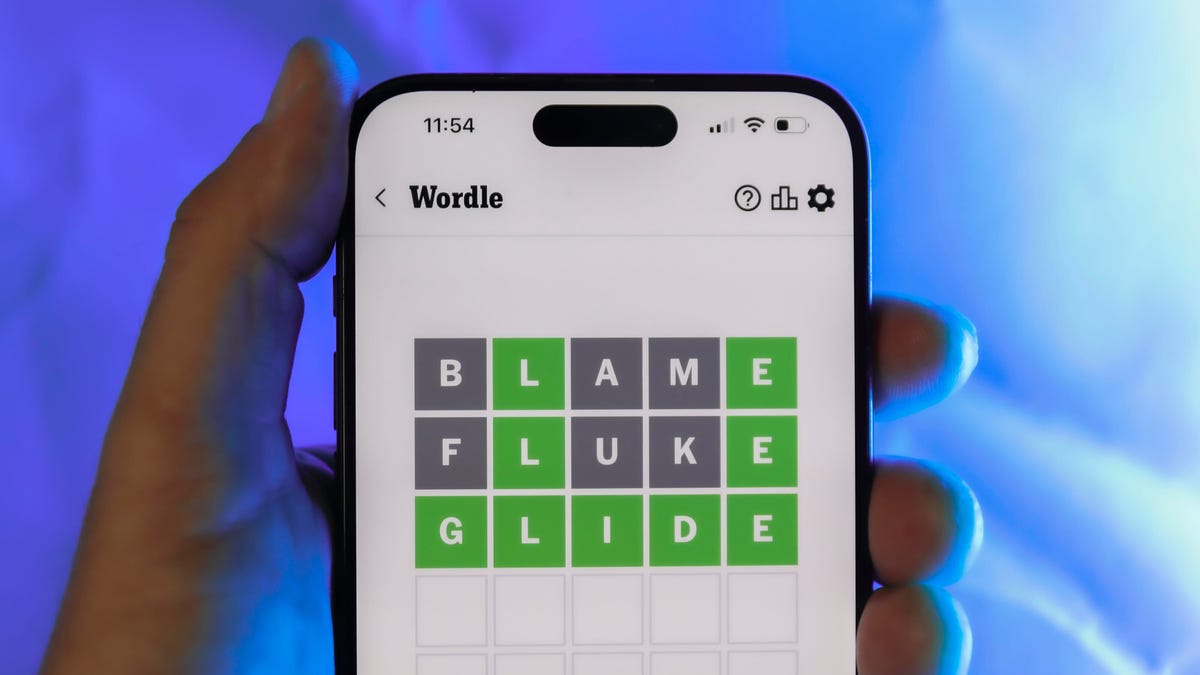
Looking for the most recent Wordle answer? Click here for today’s Wordle hints, as well as our daily answers and hints for The New York Times Mini Crossword, Connections, Connections: Sports Edition and Strands puzzles.
Today’s Wordle puzzle is a little tricky, with a double letter that could confuse players. If you need a new starter word, check out our list of which letters show up the most in English words. If you need hints and the answer, read on.
Read more: New Study Reveals Wordle’s Top 10 Toughest Words of 2025
Today’s Wordle hints
Before we show you today’s Wordle answer, we’ll give you some hints. If you don’t want a spoiler, look away now.
Wordle hint No. 1: Repeats
Today’s Wordle answer has one repeated letter.
Wordle hint No. 2: Vowels
Today’s Wordle answer has one vowel, but it’s the repeated letter, so you’ll see it twice.
Wordle hint No. 3: First letter
Today’s Wordle answer begins with S.
Wordle hint No. 4: Last letter
Today’s Wordle answer ends with L.
Wordle hint No. 5: Meaning
Today’s Wordle answer can refer to a cylindrical device upon which thread is wound.
TODAY’S WORDLE ANSWER
Today’s Wordle answer is SPOOL.
Yesterday’s Wordle answer
Yesterday’s Wordle answer, Dec. 23, No. 1648 was GLINT.
Recent Wordle answers
Dec. 19, No. 1644: MYRRH
Dec. 20, No. 1645: WHITE
Dec. 21, No. 1646: QUILT
Dec. 22, No. 1647: CONCH
Don’t miss any of our unbiased tech content and lab-based reviews. Add CNET as a preferred Google source.
Technologies
Today’s NYT Connections: Sports Edition Hints and Answers for Dec. 24, #457
Here are hints and the answers for the NYT Connections: Sports Edition puzzle for Dec. 24, No. 457.

Looking for the most recent regular Connections answers? Click here for today’s Connections hints, as well as our daily answers and hints for The New York Times Mini Crossword, Wordle and Strands puzzles.
Today’s Connections: Sports Edition is a bit of a toughie, with a lot of proper nouns included. If you’re struggling but still want to solve it, read on for hints and the answers.
Connections: Sports Edition is published by The Athletic, the subscription-based sports journalism site owned by The Times. It doesn’t appear in the NYT Games app, but it does in The Athletic’s own app. Or you can play it for free online.
Read more: NYT Connections: Sports Edition Puzzle Comes Out of Beta
Hints for today’s Connections: Sports Edition groups
Here are four hints for the groupings in today’s Connections: Sports Edition puzzle, ranked from the easiest yellow group to the tough (and sometimes bizarre) purple group.
Yellow group hint: What separates two entities.
Green group hint: Head to the mountains.
Blue group hint: Mitt makers.
Purple group hint: Kick it.
Answers for today’s Connections: Sports Edition groups
Yellow group: Gap between two opponents.
Green group: A skier’s needs.
Blue group: Baseball glove manufacturers.
Purple group: NFL punters.
Read more: Wordle Cheat Sheet: Here Are the Most Popular Letters Used in English Words
What are today’s Connections: Sports Edition answers?
The yellow words in today’s Connections
The theme is gap between two opponents. The four answers are advantage, edge, lead and margin.
The green words in today’s Connections
The theme is a skier’s needs. The four answers are boots, poles, skis and snow.
The blue words in today’s Connections
The theme is baseball glove manufacturers. The four answers are Mizuno, Nike, Rawlings and Wilson.
The purple words in today’s Connections
The theme is NFL punters. The four answers are Anger, Haack, Stout and Way.
Don’t miss any of our unbiased tech content and lab-based reviews. Add CNET as a preferred Google source.
-

 Technologies3 года ago
Technologies3 года agoTech Companies Need to Be Held Accountable for Security, Experts Say
-

 Technologies3 года ago
Technologies3 года agoBest Handheld Game Console in 2023
-

 Technologies3 года ago
Technologies3 года agoTighten Up Your VR Game With the Best Head Straps for Quest 2
-

 Technologies4 года ago
Technologies4 года agoBlack Friday 2021: The best deals on TVs, headphones, kitchenware, and more
-

 Technologies4 года ago
Technologies4 года agoVerum, Wickr and Threema: next generation secured messengers
-

 Technologies4 года ago
Technologies4 года agoGoogle to require vaccinations as Silicon Valley rethinks return-to-office policies
-

 Technologies4 года ago
Technologies4 года agoOlivia Harlan Dekker for Verum Messenger
-

 Technologies4 года ago
Technologies4 года agoiPhone 13 event: How to watch Apple’s big announcement tomorrow
