Technologies
Best Monitor Under $200 You Can Get for 2023
Monitors are necessary for a large number of employees and students to work efficiently, and you don’t need to spend a fortune to get a good one from LG, Samsung, or Dell.

For remote workers, gamers and creatives, a good monitor is a critical piece of your workstation. Even if you usually work on a laptop, adding a second screen to your setup can make a huge difference in your productivity. And fortunately, you don’t have to drop $500 or more to get your hands on a decent display. We’ve rounded up some of the best monitors on the market right now that you can pick up for less than $200 below.
There are a few things to keep in mind: When buying a budget monitor, you should check out the listing to see what’s included. Make sure it’s not missing items that you would have to purchase separately and that would drive the price above that «cheap monitor» threshold, like a stand or cables. The stand might not be an issue if you’re planning to use the VESA mount to put it on a wall or arm. But in that case, you should ensure the mount screws on the back of the monitor match yours: The bulk of these have 100×100-millimeter mounts, but in some cases, they have 200x200mm or 75x75mm mounts — or they don’t support a VESA mount at all.
Got a Mac? If it’s an old MacBook Pro with an HDMI port, or an iMac or Mac Mini, you won’t have a problem. MacBooks with USB-C/Thunderbolt 3 connections will require an adapter or cable with conversion built-in because they won’t have a dedicated display port. You may also need to fiddle with the resolution and scaling settings in Mac OS, since it natively prefers a 16:10 aspect ratio, not the 16:9 aspect ratio that’s much more popular on Windows.
Read more: How to Buy a Monitor for Gaming or Working From Home
Unless you’re a hardcore gamer or creative professional, many of the most technical specs — latency and color gamut, for example — won’t really matter to you (though many of these could serve as a budget gaming monitor). You should always take them with a grain of salt, anyway.
For less than $200, you can generally expect to get:
- A maximum of 1,920×1,080-pixel screen resolution (dubbed by marketers as «Full HD resolution» and also referred to as 1080p or 2K for its roughly 2,000 pixels across). Below 27 inches, that’s fine. At 27 inches or larger, it’s not great except in one important case. Essentially, the reason you buy a 27-inch monitor over a 24-inch is usually because you want to fit more on to it. But if it’s using the same number of pixels, it just makes everything bigger — it doesn’t put more on the screen. And because it’s spreading them across a bigger screen, some people (like me) may get annoyed at seeing the pixel grid. I find a pixel density (the number of pixels per inch, or ppi) of at least 90 a good balance, but YMMV. The exception? If you actually need things like text to be bigger, such as if you have impaired vision.
- A stand that lets you tilt the computer monitor, not raise or lower it. We want to reduce eye strain and optimize ergonomics wherever possible.
- While there might be one or two larger, the monitors go mostly up to 27 inches.
- Between 250 and 350 nits of brightness. That should be fine for most uses.
- Up to 75Hz refresh rate for an IPS (which stands for in-plane switching) monitor or 144Hz refresh rate for a TN (twisted nematic). A high refresh rate matters if you’re planning to play a lot of FPS, racing, fighting or other motion-sensitive gaming. An IPS monitor is better for general-purpose use, since it’s superior for off-angle viewing and typically has better color. But the fastest IPS monitor you’ll find for the money is 75Hz. A TN monitor is better for fast gaming and a better gaming experience; it has a higher contrast ratio, but poorer viewing angle — color accuracy and contrast changes as you move further from looking straight-on.
- If it comes with built-in speakers, don’t assume they’re a replacement for real standalone versions. They’re occasionally better than expected, but think of the speakers as a nice perk for basic system sounds or videoconferencing and consider it a windfall if they’re satisfactory for entertainment. (I’ve been relatively impressed with the speakers in BenQ’s EW series.)
- A lot of these cheap monitors support AMD’s adaptive refresh FreeSync technology, which works with AMD’s graphics processors for syncing game frame rates with the display.
- A curved monitor, which can make a wide display fit into your field of view without requiring you to sit too far back, isn’t worth paying more for in monitors 27 inches or smaller; then the bezels are too far within your field of view. One potential exception is if you plan to span across three identical monitors for gameplay. Then they wrap around you better than three flat screens.
Upping your budget to between $200 and $300 will bring more 32-inch screen size options and 2,560×1,440 resolution. And, of course, the more you’re willing to spend, the more you’re likely to find something in stock and ready to ship.
Read more: Best Speakerphone for Working From Home
Samsung
If you are looking for budget gaming monitors, this budget FHD monitor’s 75Hz refresh gives you a little latitude for gaming and has an IPS panel for better color and viewing angle in the sea of VA competitors; plus, this cheap gaming monitor option is pretty attractive with thin bezels and a stand that’s less clunky-looking than some. You’ll get an HDMI cable in the box, and it has a 100×100 VESA mount. There are some drawbacks, such as some backlight bleed that buyers have noticed, and it has an HDMI 1.4 connection instead of 2.0 (if you care), plus the stand only allows the screen to tilt, not raise or lower.
LG
The LG is a solid, attractive general-purpose choice with some gaming perks. Though I’d hardly call it a gaming monitor, it has features for a good gaming experience, such as AMD FreeSync support, the ability to overdrive the response time, a 1ms motion-blur reduction mode and an optional center crosshair. It’s slightly brighter than most, and there’s a Photo mode that seems to improve the color accuracy. It’s got a VGA connector in addition to the two HDMIs (though that’s not uncommon in this price range) if you’ve got a really old device to connect. The 24-inch is a smaller version of the 27-inch monitor we tested which has since been discontinued (though still available in places at a much higher price).
LG
This looks to be a more recent follow-up to the 27MK600M-B we tested, with a different stand and a DisplayPort connection instead of the second HDMI. Like that one, it’s got some gaming perks, identical to the 24-inch LG I mentioned above.
LG
This big ‘un doesn’t have ultraskinny bezels or a curved screen — it’s four years old — but when you consider its size, a 75Hz refresh rate and USB-C DisplayPort connector (as well as two HDMI 1.4 ports), you get a lot for the money. It often lists for closer to $300, but right now you can snag it for less than $200 at Amazon and Walmart, making it a pretty good value for the features. There’s a slightly more game-oriented model for $200, the 29WP60G-B, with FreeSync support, thinner bezels and a slightly sleeker design, but don’t get FOMO over the «HDR» you’ll see in the name; it has the same color and brightness specs as the cheaper model. LG has simply added decoding hardware that lets it more-or-less intelligently cram real HDR content to the dim, small gamut display, which is never pretty.
Gigabyte
I don’t like curved 27-inch monitors or VA panels much, but in a sea of 75Hz options, the Gigabyte is a refreshing 165Hz. That makes it a lot more suited to gaming than all the 75Hz models. It also has a greater-than-sRGB color gamut, low-power stereo speakers and a USB hub, which you rarely find together in this price class. The lowest price you’ll find on this monitor right now is $230, but we’re keeping it on this list for the moment as we’ve often seen it discounted to $200 or even lower.
More work-from-home and computing recommendations
- 7 Must-Have Ergonomic Upgrades for Your Home Office
- Best Laptop for 2023
- The 7 Best Blue Light Blocking Glasses to Prevent Eye Fatigue
- Best VPNs for 2023
- 3 Great VPNs for Xbox in 2023
- Best Standing Desk Converters for 2023
- Best Chromebook Deals: Save $200 on Acer Spin 514 and Samsung Galaxy 2 and More
- Want to Learn Python? We Found 5 Online Coding Courses for Beginners
- The Best Monitors According to the CNET Staff Who Use Them
Technologies
Chrome Autofill Now Supports Passport, Driver’s License and Vehicle Info
Soon, you’ll never need to remember anything ever again.

Computer users are accustomed to web browsers autofilling everything from names and addresses to credit card numbers. Now, Google Chrome is adding new enhanced autofill options that allow users to automatically populate fields for passports, driver’s licenses, and their vehicle’s license plate or VIN, Google said in a blog post on Monday.
Desktop users must choose to turn on the feature, which is called enhanced autofill. Otherwise, it stays off. To turn it on, open Chrome, and at the top right of your browser, select more, then settings, then autofill and passwords. Finally, choose enhanced autofill and turn it in.
Google says Chrome now can «better understand complex forms and varied formatting requirements, improving accuracy across the web.» The company also says that enhanced autofill will be «private and secure.»
This enhanced autofill update is available in all languages, and more data options will be supported in the coming months.
A representative for Google said the company had no additional comment.
Don’t miss any of our unbiased tech content and lab-based reviews. Add CNET as a preferred Google source.
Chrome is a critical component in Google’s business. The web browser, currently the most popular in the world with a 73% market share, according to GlobalStats, provides the company with valuable user data that it uses to sell advertising. Advertising is how Google makes the majority of its revenues. New features help keep users loyal to Chrome, making it more difficult for them to switch to other browsers, including those from companies like Perplexity and OpenAI.
Technologies
Today’s NYT Connections: Sports Edition Hints and Answers for Nov. 4, #407
Here are hints and the answers for the NYT Connections: Sports Edition puzzle for Nov. 4, No. 407.

Looking for the most recent regular Connections answers? Click here for today’s Connections hints, as well as our daily answers and hints for The New York Times Mini Crossword, Wordle and Strands puzzles.
Today’s Connections: Sports Edition is a tough one. The Connections: Sports Edition puzzle makers will never run out of categories because they have discovered they can just pick one athlete and make a connections group out of four facts about that person. They do that today with the blue category, so if you don’t know that one player, you’re out of luck. If you’re struggling but still want to solve it, read on for hints and the answers.
Connections: Sports Edition is published by The Athletic, the subscription-based sports journalism site owned by the Times. It doesn’t show up in the NYT Games app but appears in The Athletic’s own app. Or you can play it for free online.
Read more: NYT Connections: Sports Edition Puzzle Comes Out of Beta
Hints for today’s Connections: Sports Edition groups
Here are four hints for the groupings in today’s Connections: Sports Edition puzzle, ranked from the easiest yellow group to the tough (and sometimes bizarre) purple group.
Yellow group hint: Get up and go!
Green group hint: College hoops.
Blue group hint: Famous basketball player.
Purple group hint: Not fair, but…
Answers for today’s Connections: Sports Edition groups
Yellow group: Energy.
Green group: Men’s college basketball teams with the most championships.
Blue group: Associated with Damian Lillard.
Purple group: Foul ____.
Read more: Wordle Cheat Sheet: Here Are the Most Popular Letters Used in English Words
What are today’s Connections: Sports Edition answers?
The yellow words in today’s Connections
The theme is energy. The four answers are pep, verve, vigor and zip.
The green words in today’s Connections
The theme is men’s college basketball teams with the most championships. The four answers are Kentucky, UCLA, UCONN and UNC.
The blue words in today’s Connections
The theme is associated with Damian Lillard. The four answers are 0, Dame Time, Trail Blazers and Weber State.
The purple words in today’s Connections
The theme is foul ____. The four answers are out, shot, territory and tip.
Technologies
Today’s NYT Mini Crossword Answers for Tuesday, Nov. 4
Here are the answers for The New York Times Mini Crossword for Nov. 4.
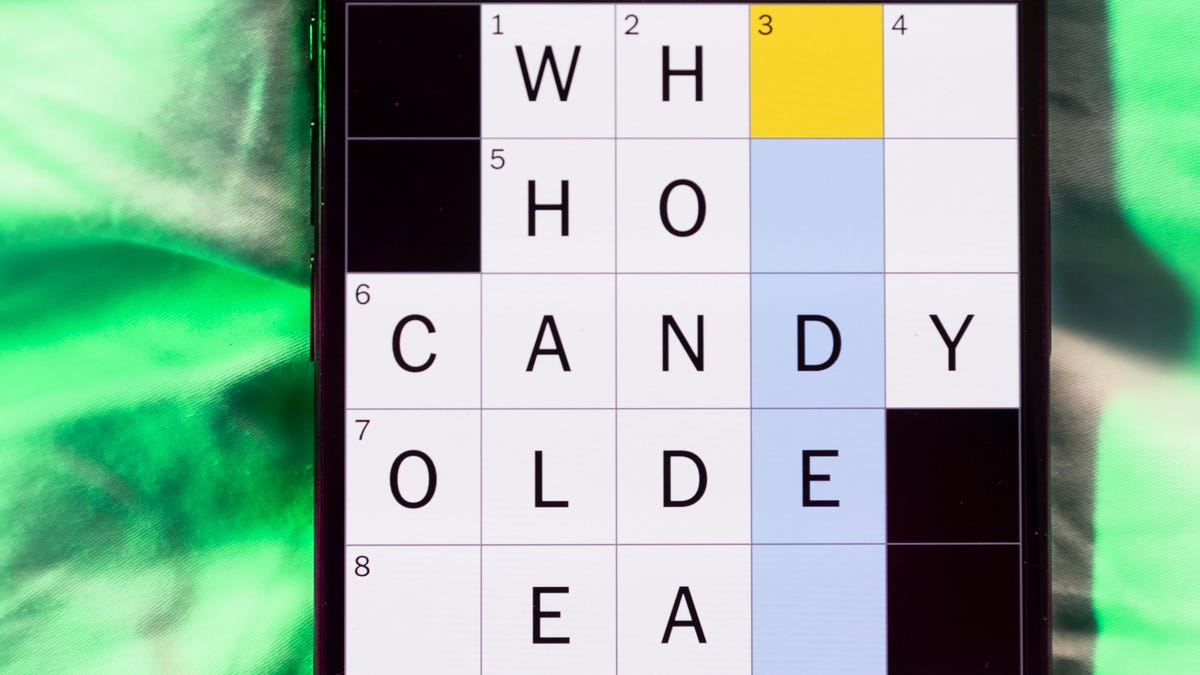
Looking for the most recent Mini Crossword answer? Click here for today’s Mini Crossword hints, as well as our daily answers and hints for The New York Times Wordle, Strands, Connections and Connections: Sports Edition puzzles.
Need some help with today’s Mini Crossword? There are a few tricky clues, so read on for the answers. And if you could use some hints and guidance for daily solving, check out our Mini Crossword tips.
If you’re looking for today’s Wordle, Connections, Connections: Sports Edition and Strands answers, you can visit CNET’s NYT puzzle hints page.
Read more: Tips and Tricks for Solving The New York Times Mini Crossword
Let’s get to those Mini Crossword clues and answers.
Mini across clues and answers
1A clue: Quickly fall asleep after a long day
Answer: CRASH
6A clue: 1/16 of a pound
Answer: OUNCE
7A clue: Where chess, shampoo and the number zero were invented
Answer: INDIA
8A clue: Uproar
Answer: FUROR
9A clue: Opposite of saved
Answer: SPENT
Mini down clues and answers
1D clue: Fancy hairdos
Answer: COIFS
2D clue: Period preceding a big event
Answer: RUNUP
3D clue: Tennis great Agassi
Answer: ANDRE
4D clue: Descendant of a wealthy family
Answer: SCION
5D clue: Symbol for «like» on Instagram
Answer: HEART
-

 Technologies3 года ago
Technologies3 года agoTech Companies Need to Be Held Accountable for Security, Experts Say
-

 Technologies3 года ago
Technologies3 года agoBest Handheld Game Console in 2023
-

 Technologies3 года ago
Technologies3 года agoTighten Up Your VR Game With the Best Head Straps for Quest 2
-

 Technologies4 года ago
Technologies4 года agoVerum, Wickr and Threema: next generation secured messengers
-

 Technologies4 года ago
Technologies4 года agoBlack Friday 2021: The best deals on TVs, headphones, kitchenware, and more
-

 Technologies4 года ago
Technologies4 года agoGoogle to require vaccinations as Silicon Valley rethinks return-to-office policies
-

 Technologies4 года ago
Technologies4 года agoOlivia Harlan Dekker for Verum Messenger
-

 Technologies4 года ago
Technologies4 года agoiPhone 13 event: How to watch Apple’s big announcement tomorrow





