Technologies
Best Webcams From 1080p to 4K for 2023
Low-res 720p (sometimes even 1080p) webcams just don’t cut it anymore. These top 1080p and 4K webcams are perfect for meetings, videoconferencing, streaming and more.

Webcams are no longer only used by business professionals and streamers. Almost everyone has a use for one. Most laptops have built-in webcams, though the camera quality can be poor. If you want to look good at work, at school or at play, a high-quality camera can be a necessity. And there are a ton of great webcam choices for every budget.
It’s not that difficult to find a decent external webcam model: Market-leader Logitech makes many of the most popular name-brand models on the market — notably the $60 C920x and basic, education-focused $25 C270 — and you probably won’t go wrong picking one that falls within your budget. Once you venture beyond known brands, you can get lost in a sea of commodity models.
Improving your environment with good lighting or a better angle can frequently enhance the quality of your webcam video more than upgrading the camera itself. Keep in mind, however, that even then the best webcam won’t necessarily deliver great video and audio quality on the other end — that can depend upon the consistency and quality of your network connection.
It depends upon your software as well — especially videoconferencing software, which tends to aggressively process the video for smoother and more consistent transmission over the network rather than looking good.
I’m continually testing new models, and here are my suggestions for the best webcam for your needs and budget. I’ll update this list regularly with more advice and picks as I test them, so stay tuned. And for more advice, scroll down below our recommendations — and check out all the best webcam deals here.
Former favorites
These previous top picks have lost out to newer, shinier models, but that doesn’t mean they’re not still recommendable.
Other notable webcams I’ve tested
Which webcam specs are important?
You don’t need to worry about getting overcome by specifications. Frame rate (30 or 60 frames per second), resolution (720p, 1080p or 4K) and microphone (mono or stereo) are about it. That doesn’t mean they don’t really differ. Some are better than others in less tangible ways, such as how well the automatic exposure, white balance or focus works. Those tend to be what differentiate the just-OK cheaper webcams from better, more expensive ones with higher resolution or faster frame rates.
If you have nothing now, then anything’s a step up. Most affordable laptops tend to still offer 720p webcams, though that’s changing rapidly, while most of the stand-alone webcam models on the market are 1080p (aka FHD). The latter usually has video quality that looks much better than the former, since the greater number of pixels makes your image look sharper for your video calls, video conferencing and live streaming. And because you can put a webcam on a tabletop tripod or perch it higher than the built-in webcam on a laptop, you can bring it closer to eye level which is much more flattering than the from-below-view most laptop webcams deliver.
Though it’s tempting to dismiss 4K models as unnecessary, they are better — you look much better zoomed in, for one thing, and even when 4K is scaled to 1080p, it can look sharper than a basic 1080p webcam. Keep in mind that you’re still at the mercy of your meeting software, which can take a good image and make it look…less good…by compressing the hell out of it for transmitting across the software’s low-bandwidth pipeline.
One thing to consider when buying a webcam for a Mac is that there are no controls built into the operating system. If you want to adjust exposure, zoom, white balance — anything really — then the support needs to be built into the specific application or into a utility that comes with the camera. Unfortunately, few manufacturers offer MacOS-compatible utilities; the Elgato FaceCam is a notable exception.
If you need to zoom in to better frame yourself without looking soft, crunchy or blocky or to demonstrate physical objects, think about jumping to 4K. You can also use your phone or a DSLR camera (if you have one) as a makeshift webcam with an app or utility from the camera manufacturer. The software which allows you to use a digital camera as a webcam frequently caps the resolution at 1,920×1,080, but you may get better zoom results than from a webcam.
More for people working from home
Technologies
I Got Up Close and Personal With Boston Dynamics’ New Atlas Robot
Before Atlas takes its first steps into the world of work later this year, I found myself face-to-face with CES 2026’s most talked-about robot on the show floor.
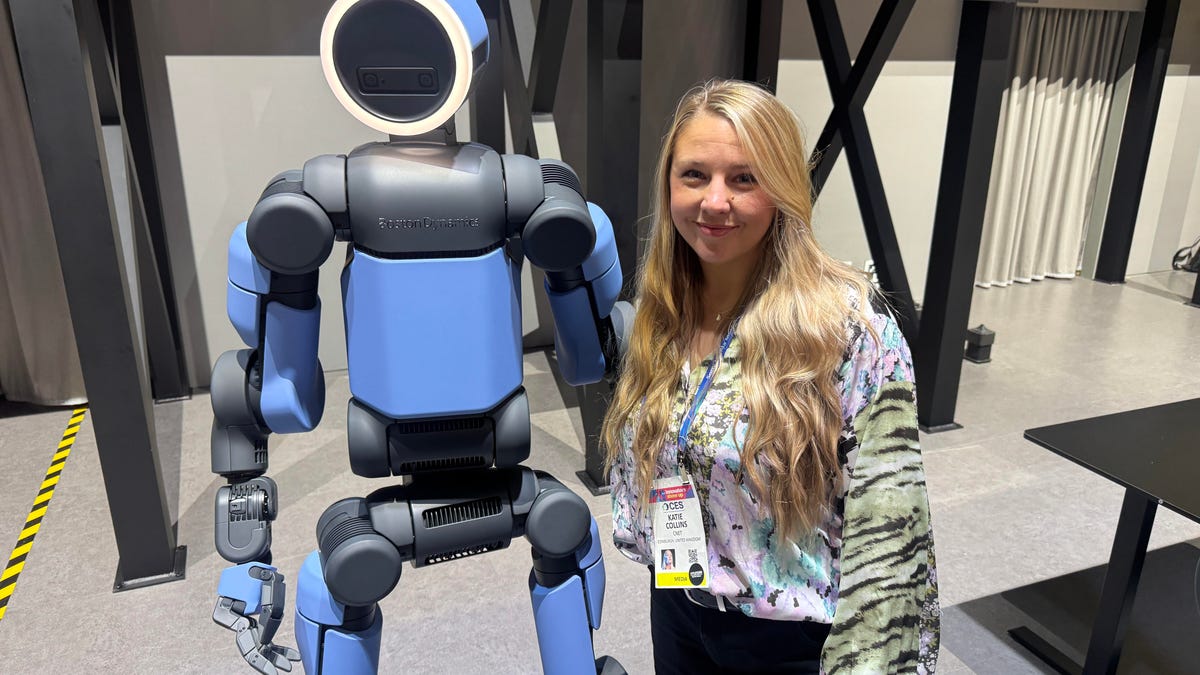
When I say that I went hands-on with the new Boston Dynamics Atlas robot, I mean that I actually held hands with it. This humanoid robot, which CNET just awarded the Best Robot of CES Award, is one of the most advanced in the world, and I couldn’t pass up the opportunity to get up close and personal with it.
This product version of the robot, which is set to be shipped to Hyundai factories imminently to start working, has been the talk of CES this year. The specific Atlas robot I encountered was a static model that wasn’t turned on or fully operational. Our interactions were, therefore, sadly one-sided. Still, I ran my hands over its soft-touch plastic shell and gently prodded at its finger joints, wondering how it would feel if they gripped me back.
People tend to have varying feelings about humanoid robots — understandable given that they are built to some degree in our image, while also usually being stronger than us, with «brains» that we don’t fully understand. Atlas definitely evokes contradictory emotions for me — even more so when I stood face-to-face with it.
I’m in awe of the engineering, a little fearful of its capabilities, hesitant about what it could mean for the future of humanity and charmed by its design and styling. The periwinkle blue iteration of Atlas that I met on the show floor at CES 2026 almost bears more resemblance to a Dyson product than it does the industrial robots that defined Boston Dynamics’ early days, when it was best known for its work with DARPA.
«There’s a lot of really specific things about this robot that probably look a little weird,» said Zachary Jackowski, Boston Dynamics VP and general manager of Atlas. He pointed to the legs, which he described as «like nothing anyone else was doing.»
Atlas’ thighs are narrow set and in line with the torso, while the calves are wider set, attached to their upper counterparts with a circular joint. This robot is, in fact, all subtle curves and soft lines. There are no harsh edges or stark angles.
During a year when CES has been flooded with humanoid robots, Atlas definitely does stand out due to its design. It appears both less classically human and less industrial than some of its peers, while also lacking the often intimidating, featureless faces they tend to exhibit. Instead, it has two low-set cameras resembling eyes placed where you’d usually expect a mouth to be. Its face is a perfect flat circle, defined by an LED halo that gives it a somewhat Pixar lamp effect.
I asked Jackowski why Boston Dynamics decided to skew so relatively unhuman with this version of its humanoid. «Well, it’s not a human,» he said. «It projects the wrong first impression about a robot to have it pretend to be something that it’s not.»
Particularly in the early days of humanoids, he added, robots won’t have anything like human-like intelligence. People should look at it and see it for what it is — a tool for performing tasks safely and efficiently.
In fact, most of the design decisions were made to keep Atlas as simple, scalable and safe as possible, Jackowski said. I remark that there’s some irony in thinking of a humanoid robot as simple, given the complexity of the technology and development process to bring Atlas to life.
The key to making it simple, Jackowski said, is having a strong enough grasp of the technology to «accomplish the complex thing of building a humanoid robot,» but then being able to take it apart and understand that you can use fewer computers and actuators in it while achieving the same results.
And it’s essential to Boston Dynamics that Atlas is perceived as simple. After all, it’s a general-purpose humanoid, which might eventually be sent far and wide to fulfil all manner of roles. Jackowski calls it the «ultimate generalist.»
Simplicity aside, there are aspects of Atlas that Jackowski believes set it apart from other humanoids at the show. «The repairability of this robot is crazy good,» he said. «The runtime is crazy good. The strength is unlike anything.»
From working in Hyundai’s manufacturing plants, Atlas’s job trajectory is to eventually graduate to many of the same industrial environments where Boston Dynamics’ Spot robot works, before moving to bussing tables in the service industry and eventually into the home. The robot will evolve between now and then, Jackowski said. However, this could be an early glimpse of the type of humanoid that will eventually be our housemate.
That’s some way away, though, which is probably for the best. As I gaze up at Atlas, which I’d guess is around the same height as my husband, my feeling is that, however impressive Atlas is, I’m still not ready for it to move in.
Technologies
This Star Wars Dartboard Has a Secret That Will Stop You From Using the Force to Win
This cool dartboard has cameras to track your score and keep you honest

Right in the middle of the high-tech show floor at CES 2026 sits a pub called the Bull and Barrel with some of the coolest dartboards I’ve seen. Target Darts was showcasing its collaboration with both Star Wars and Xbox. Darts may not be for everyone, but I love «shooting some arrows» in my basement with the family. I also love anything Star Wars themed, so these tick a lot of boxes.
The basic Star Wars set comes with a branded board and wall protector that resembles the cockpit of the Millennium Falcon and costs $200. The board is of very high quality, with a tight-knit sisal fiber face, and the protector is thick enough to keep stray shots out of your drywall. The graphics are cool too, with nods to the original Falcon and even have the gold dice hanging above.
The big tech twist to this board, though, is the Omni light ring around the outside. It uses four cameras to track your dart’s position, then sends that info to an app that keeps score. The scoreboard is crisp and clear and uses the voice of legendary darts announcer John McDonald to narrate your game. It’s pretty great to hear his voice announce my terrible scores.
The Omni also allows you to connect with other players worldwide via shared scoreboards. I love the idea of my dad having a board at his house or playing a match with me at my house. It adds a feeling of community to home darts that you don’t normally get outside a pub or bar.
The Omni is a much more expensive proposition than the Star Wars set, coming in at $650, but if you’re serious about the game and a Star Wars fan, it looks to be a great investment.
Technologies
TikTok and FIFA Team Up for World Cup 2026 Coverage
A new team-up aims to make this summer’s tournament more accessible for fans.

If you hadn’t already planned on swiping on TikTok videos of the 2026 FIFA World Cup, a new partnership between the social media platform and tournament organizer FIFA could motivate you to start stretching out your thumbs.
As the soccer tournament nears — it will take place from June 11 to July 19 and span 16 host cities in Canada, Mexico and the US — TikTok will become FIFA’s first «preferred platform.» According to a FIFA statement on Thursday, this entails TikTok providing more coverage of the World Cup, including original content and even livestreaming of some portions of matches.
Don’t miss any of our unbiased tech content and lab-based reviews. Add CNET as a preferred Google source.
You can use the FIFA World Cup 2026 hub on TikTok to find content, match tickets and viewing information, as well as participation incentives such as custom stickers and filters.
In the US, World Cup games will air live across Fox and FS1. If you don’t have cable, you can get a live TV streaming service, such as YouTube TV, which includes those channels. Additionally, every match will stream live on Fox One and the Fox Sports app.
«FIFA’s goal is to share the exhilaration of the FIFA World Cup 2026 with as many fans as possible,» FIFA Secretary General Mattias Grafström said.
-

 Technologies3 года ago
Technologies3 года agoTech Companies Need to Be Held Accountable for Security, Experts Say
-

 Technologies3 года ago
Technologies3 года agoBest Handheld Game Console in 2023
-

 Technologies3 года ago
Technologies3 года agoTighten Up Your VR Game With the Best Head Straps for Quest 2
-

 Technologies4 года ago
Technologies4 года agoBlack Friday 2021: The best deals on TVs, headphones, kitchenware, and more
-

 Technologies4 года ago
Technologies4 года agoGoogle to require vaccinations as Silicon Valley rethinks return-to-office policies
-

 Technologies4 года ago
Technologies4 года agoVerum, Wickr and Threema: next generation secured messengers
-

 Technologies4 года ago
Technologies4 года agoOlivia Harlan Dekker for Verum Messenger
-

 Technologies4 года ago
Technologies4 года agoiPhone 13 event: How to watch Apple’s big announcement tomorrow
