Technologies
Samsung Galaxy S23 Ultra Review: The King of Extra
The Galaxy S23 Ultra builds on Samsung’s camera strengths. But Galaxy S22 Ultra owners don’t need to upgrade yet.

This story is part of Samsung Event, CNET’s collection of news, tips and advice around Samsung’s most popular products.
Samsung clearly wants the Galaxy S23 Ultra to be the ultimate camera for cinematographers and photographers. I’m certainly not a professional filmmaker, nor do I consider myself to be a shutterbug. But after using the Galaxy S23 Ultra for several days, it’s clear the new camera upholds the areas in which Samsung already excels — like low-light photography — and pushes those strengths a little further.
The $1,200 ( 1,249, AU$1,949) Galaxy S23 Ultra will be available on Feb. 17 alongside the rest of Samsung’s new phone lineup, which includes the $800 Galaxy S23 and $1,000 Galaxy S23 Plus. Like last year’s Galaxy S22 Ultra, the S23 Ultra’s giant screen, high price and souped-up camera may be too much for the average person.
The name «Ultra» says it all; this phone is for people who want a phone that’s over the top. Compared to the Galaxy S23 and S23 Plus, the Ultra offers a closer zoom magnification than most people will probably need, a stylus that stores inside the phone and a massive 6.8-inch screen that’s larger than both those of the iPhone 14 Pro Max and Google Pixel 7 Pro. You might not need all that excess, but after using this phone for a few days, I wouldn’t blame you for wanting them.
Like
- Fast performance
- Excellent main camera, especially in low light
- Bright screen
- Included stylus
- Double the storage in the base model
- Four years of Android OS updates
Don’t Like
- High price
- Photos don’t always look natural, especially selfies
- No improvements to fast charging
Samsung largely achieves its goal of providing a deluxe phone with an excellent camera and giant display. But it isn’t perfect. That high price is hard to ignore, and photos taken on the Galaxy S23 Ultra don’t always look as natural as those captured on the iPhone 14 Pro or Pixel 7 Pro.
Samsung Galaxy S23 Ultra camera is a step up
If you watched Samsung’s Unpacked presentation, you already know the S23 Ultra’s main camera is its prized attribute. Samsung added a 200-megapixel sensor for the first time, marking a technical upgrade from the S22 Ultra’s 108-megapixel main shooter.
With the S23 Ultra, you have the option to shoot photos at a 12-megapixel, 50-megapixel or 200-megapixel resolution, which you can adjust in the settings menu alongside the camera’s viewfinder. Samsung’s Expert Raw app is now integrated into the native camera app after you download it for the first time. Although I don’t typically edit raw photos myself, the use case certainly seems appropriate for a phone like this. Shooting in raw allows photographers to edit the full, uncompressed version of an image, giving them more flexibility and data to work with in terms of colors and exposure.
Under-the-hood improvements to color, dynamic range, autofocus and low-light performance seem more meaningful than the resolution bump. Samsung said when announcing the S23 Ultra that its new image sensor is better at minimizing noise, and that its algorithms have gotten better at enhancing color tones and details. Samsung largely positioned these improvements in the context of video recording and low-light photography, but they seem evident across general still photography, too. These changes are more noticeable to the naked eye than the increased resolution.
Unless otherwise specified, the photos in this article were taken at the default 12-megapixel resolution because the 200-megapixel files are just too large to display here. You can still see changes in how the camera processes color, skin tone and dynamic range even at this lower resolution. However, I did capture several 200-megapixel photos throughout the course of my testing.
The biggest differences I noticed in those 200-megapixel photos compared to the 108-megapixel images taken on the Galaxy S22 Ultra had to do with color. Flowers were more vibrant shades of orange and trees looked more lush. The difference in resolution is only noticeable when you zoom all the way in to view the actual size of the pixels.
The photos below, however, show how the Galaxy S23 Ultra’s camera has changed compared to the S22 Ultra’s. Take a look at the photos of trees and shrubbery taken at a park. Although you might not notice it in the smaller embedded version below, the leaves in the S23 Ultra’s photo have a bit more separation and crispness compared to the S22 Ultra’s, and there’s also better contrast in the tree bark.
In the photos of sweets arranged in a baker’s display case below, the S23 Ultra captured more detail on the strawberries in the top row.
Those who have taken photos with Samsung phones before might have noticed that colors sometimes look exaggerated. Samsung has improved this in recent years, but the Pixel 7 Pro and iPhone 14 Pro still take photos that look more natural overall.
But, natural doesn’t always mean better. There are times when Samsung’s overstated color works well, and others when it doesn’t. For photos of people and pets, for example, Samsung’s emphasis on color can result in more flattering images. In the pictures below, my husband preferred the Galaxy S23 Ultra’s photo over the more natural-looking image from the Pixel 7 Pro because it made his beard and eyes look more vibrant. But he liked the iPhone 14 Pro’s photo best because it struck the right balance of accuracy and bold color. The iPhone 14 Pro also captured a lot more detail in the cookie-shaped bench he’s sitting on.
However, Samsung’s phones don’t always handle challenging lighting scenarios very well. When snapping a photo of my husband in front of a window at a bakery, both the S23 Ultra and S22 Ultra’s images looked washed out and overexposed, although the S23 Ultra’s did have more color than the S22 Ultra’s. The iPhone 14 Pro’s was the best of the bunch in this case, but the Pixel 7 Pro’s was impressive, too.
Colors in landscape photos taken on the Galaxy S23 Ultra can look brighter and exaggerated compared to those from the iPhone 14 Pro and Pixel 7 Pro. Take a look at how that photo of the park from earlier compares to similar photos taken on the iPhone 14 Pro and Pixel 7 Pro, and you’ll notice the shades of green look more natural. The right side of the iPhone 14 Pro’s photo looks blown out, but otherwise would have been a better shot since the colors are more accurate. Still, Samsung did a great job with dynamic range; you can see the shadows more clearly in its photo compared to the others.
But Samsung is still the king of low-light photography in my book. In my testing, the Galaxy S23 Ultra captured better detail and color. The Galaxy S23 Ultra was able to focus more sharply than both the Pixel 7 Pro and iPhone 14 Pro. It was also slightly better than the Galaxy S22 Ultra, although it was sometimes a close call.
My favorite example of this is in this photo of my cat, Buddy, shown below. Even though the iPhone 14 Pro’s photo is brighter, I like the S23 Ultra’s better because it has more contrast and detail. When looking at these photos side-by-side on a large monitor, you can see the stripes in his fur more clearly. The Galaxy S22 Ultra’s photo is too soft, while the Pixel 7 Pro’s looked like it had a bluish filter over it when I viewed it on a large screen. It’s also another example of how the S23 Ultra’s emphasis on color makes for a more flattering photo.
Video recording on the Galaxy S23 Ultra was upgraded to 8K at 30 frames per second (fps), whereas it previously topped out at 24fps when shooting at that resolution. Samsung also increased the field of view when recording 8K video, which is very noticeable compared to the Galaxy S22 Ultra.
Even though Google provides more natural color in still photography, I experienced the opposite when it comes to recording video. The Galaxy S23 Ultra generally captured more realistic color and sharpness compared to the Pixel 7 Pro during my testing. The iPhone 14 Pro was a close competitor, but Samsung’s footage had a little more detail. When testing the video capabilities of each phone, I recorded clips at the highest supported resolution and frame rate. That’s 8K at 30fps for the Galaxy S23 Ultra, 8K at 24fps for the Galaxy S22 Ultra and 4K at 60fps for the iPhone 14 Pro and Google Pixel 7 Pro.
Samsung also highlighted the S23 Ultra’s new 12-megapixel selfie camera when announcing the phone, which it said separates the subject from the background better for more clarity. Selfies were sharp and colorful overall, and I preferred photos taken with the S23 Ultra’s selfie camera over the Pixel 7 Pro’s in every test. The Galaxy S22 Ultra’s were comparable to the S23 Ultra’s, but the iPhone 14 Pro’s selfies had the best overall combination of detail and accurate color. Samsung’s selfies sometimes looked unnatural since the color in my hair seemed exaggerated.
The only exception was in very dim lighting, an area where Samsung reigns supreme. Take a look at the selfie I took in a very dark theater with red lighting. The Galaxy S23 Ultra’s photo has much more detail than the others.
When it comes to the rest of the cameras, you can expect the same arrangement as the Galaxy S22 Ultra. In addition to the main camera, there’s also a 12-megapixel ultrawide camera and two 10-megapixel telephoto lenses that allow for a 3x or 10x optical zoom and up to 100x digital zoom. Photos from the ultrawide camera packed plenty of color and brightness, as shown in the images below.
You’ll also get more zoom than you probably need on the S23 Ultra, but that might be useful for people who frequently take photos at concerts and sporting events. The 100x digital zoom can feel unwieldy, but Samsung does provide a higher optical zoom than its competitors. Like the S22 Ultra, the S23 Ultra can zoom optically up to 10x, while the iPhone 14 Pro is at 3x and the Pixel 7 Pro is at 5x.
Check out the photo samples below to see the difference in optical zoom levels.
Overall, I was impressed with the Galaxy S23 Ultra’s cameras. They remain the best for zoomed-in shots and low-light photography. The improvements to color and dynamic range are noticeable as well, and Samsung fans upgrading from a phone that’s at least two years old will likely see a major difference. Still, the iPhone 14 Pro’s camera was better in most situations, save for a few exceptions.
Check out the gallery below for a closer look at some photos I captured with the Galaxy S23 Ultra.
Samsung Galaxy S23 Ultra performance
The Galaxy S23 Ultra runs on a Snapdragon 8 Gen 2 processor, which isn’t surprising considering Samsung typically uses the latest Qualcomm chip for its new phones. What is surprising, however, is that Samsung decided to customize this chip more than usual for the S23 series. Samsung calls it the Qualcomm Snapdragon 8 Gen 2 for Galaxy, and it’s essentially a special version of the processor that’s been optimized for better performance and power efficiency. A standard version of the Snapdragon 8 Gen 2 is being included in rival phones like the OnePlus 11 5G.
The S23 Ultra feels fast and snappy, whether I’m just swiping around the operating system, playing games while on a video call or running Samsung’s Dex program to use my phone as a PC. I plugged my S23 Ultra into an external monitor, attached a keyboard and mouse via Bluetooth and had five apps running, including Google Docs, to take notes for this review. I never experienced any lag or overheating during any of these tasks.
The S23 Ultra can also export videos quickly, which might be helpful for those who shoot and edit video projects on their phone frequently. In my testing, it exported a 30-second 4K video clip to 1080p three seconds faster than the S22 Ultra and a full 10 seconds faster than the Pixel 7 Pro on average. The iPhone 14 Pro, however, finished the job about three seconds faster than the S23 Ultra on average. You’ll also get double the storage that’s in the base model of the Galaxy S23 Ultra (256GB versus 128GB), which gives you more space to store those video projects.
Samsung’s new phone also scored higher than the Galaxy S22 Ultra, Pixel 7 Pro and OnePlus 11 5G on benchmarks meant to test computing power in everyday tasks and in apps that require short bursts of high performance, like mobile games. The iPhone 14 Pro, however, scored higher than the S23 Ultra on the general computing benchmark (Geekbench 5) but lower on the one that measures brief periods of high intensity (3DMark Wild Life Extreme).
Samsung Galaxy S23 Ultra battery life and charging
The Galaxy S23 Ultra has a 5,000-mAh battery, just like the Galaxy S22 Ultra, but it should offer better power efficiency, thanks to its new processor. I need to spend more time with the phone to compare it to the S22 Ultra, but the results are promising so far. After 12 hours of use, which equates to a full workday and then some, the battery was down to 66%.
I had adaptive motion and adaptive brightness settings turned on, which adjust the screen’s refresh rate and brightness based on the situation. The always-on display feature was also turned on, but I had «tap to show» enabled, meaning it wouldn’t display the time and date unless I touched the screen. Battery life will always vary depending on how you use your device. In this scenario, I used the phone to take photos, record a few videos, check email, browse social media and stream music for about 15 minutes.
On a separate day, the Galaxy S23 Ultra still had roughly three quarters of its battery left by the middle of the workday even after shooting 4K video for roughly a half hour. We’re still conducting more battery tests on the S23 Ultra and will update this review accordingly.
I also ran a 45-minute test in which I played games, made a 10-minute video call, checked social media and streamed video; over that span the S23 Ultra dropped from 100% to 94%. The Galaxy S22 Ultra dipped to 91% during that same test. The Galaxy S23 Ultra’s results are similar to the Pixel 7’s, which also hit 94% after that 45-minute challenge. (During this test, I kept the brightness at 50%, left the high refresh rate setting turned on and switched off the always-on display.)
Like last year’s Galaxy S22 Ultra, the Galaxy S23 Ultra has a top wired charging speed of 45 watts. You need to use the correct adapter, which you’ll have to purchase separately if you don’t already own one since Samsung doesn’t bundle one in the box. So far, that 45-watt charging speed has enabled my S23 Ultra to go from 46% to 91% in just 30 minutes of charging.
That’s not bad, but it would be great to see Samsung push things further now that companies like OnePlus and Xiaomi are offering upwards of 100-watt fast charging. The Xiaomi 12T Pro, for example, supports 120-watt fast charging and went from zero to 100% in 19 minutes, according to my colleague Sareena Dayaram’s Xiaomi 12T Pro review.
Samsung Galaxy S23 Ultra design, display and other features
The Galaxy S23 Ultra looks almost identical to the Galaxy S22 Ultra. It has the same boxy edges that give it a sharper look compared to the regular Galaxy S23 and S23 Plus. But this year, the S23 Ultra is available in cream, green, black and lavender color choices. Like last year’s device, it’s rated for IP68 water resistance, meaning it can be submerged in up to 1.5 meters of fresh water for 30 minutes.
There’s no mistake about it; the Galaxy S23 Ultra is a gigantic phone, just like its predecessor. It has a 6.8-inch screen, making it slightly bigger than the 6.7-inch iPhone 14 Pro Max and Google Pixel 7 Pro. It’s the type of phone your friends might gawk at the minute you take it out of your pocket. That’s not an insult; there are plenty of people out there who love large phones. It’s just another reminder that this phone isn’t for everyone. But if you do a lot of reading, gaming, photo editing and TV watching on your phone and don’t mind stretching your fingers for one-handed use, you’ll likely appreciate the extra screen space.
I’m also certain you’ll never struggle to see the Galaxy S23 Ultra’s screen in direct sunlight. It’s super bright, reaching 1,750 nits, which is brighter than the Pixel 7 Pro’s 1,500-nit peak brightness but not quite as luminous as the iPhone 14 Pro’s 2,000-nit peak outdoor brightness. Still, it’s bright enough to fit most people’s needs and circumstances.
You’ll also get an S Pen stylus, just like last year’s Galaxy S22 Ultra. Samsung’s Ultra lineup has effectively replaced the Galaxy Note series, which was previously known for its large screens and embedded stylus. Expect the same familiar S Pen experience on this device; as soon as you pop the pen out from the bottom of the phone, you’ll see a pop-up menu with compatible apps like Samsung Notes and the drawing app PenUp. I don’t usually use the S Pen frequently, but I found myself jotting down notes during the course of this review more than I had expected.
Samsung also once again commits to four generations of Android OS upgrades, which is on par with the OnePlus 11 and surpasses Google’s three-year promise for the Pixel 7 and 7 Pro. Samsung, OnePlus and Google all provide five years of security updates for their latest devices. That means you won’t have to worry about the S23 Ultra’s software feeling outdated anytime soon since it launches with Android 13 and Samsung’s One UI 5.1 software.
One extra feature you get by going for the Ultra or Plus instead of the regular model is ultrawideband support, which makes it easier to connect to nearby devices more precisely than Bluetooth. UWB isn’t a necessity, but it can make sharing files or using your phone as a digital car key faster and easier. We could see more services and accessories that require it in the future.
Samsung Galaxy S23 Ultra: Buy or skip?
The Galaxy S23 Ultra is a lot, but in a good way. Its large screen, 200-megapixel camera, 100x zoom and S Pen might be more than most people need in a phone. But that’s exactly who Samsung is targeting, and it’s ultimately iterating on a formula that’s worked in the past.
This is a phone for people actively seeking features like large screens and versatile cameras that are willing to pay top dollar for them. If you just want a reliable new Android phone with a great camera, the cheaper Pixel 7 Pro, Galaxy S23 or Galaxy S23 Plus will likely do the trick. (However, we haven’t tested those other new Galaxy phones, so we can’t recommend them just yet).
The barrier to entry for the Galaxy S23 Ultra is higher than that of the iPhone 14 Pro and Pixel 7 Pro. But you also get certain extras like the S Pen, more storage at the base level, a slightly larger screen and a better zoom lens. Those aren’t must-haves for everyone, but this is a phone for people who want extras like these.
The Galaxy S23 Ultra’s new camera is the most significant change compared to last year’s S22 Ultra. But in my experience, the behind-the-scenes upgrades Samsung made to the way the camera captures color, skin tones and dynamic range are a more welcome improvement than increased sharpness alone.
Samsung could do more to push the Galaxy Ultra line forward in ways beyond the camera. I would have loved to see faster charging, for example. And even though the camera is impressive, the iPhone 14 Pro often outpaced it in my testing.
If you want a giant screen, a great camera and are upgrading from a phone that’s more than two years old, you won’t be disappointed with the S23 Ultra. Just try to snag it at a discount through a trade-in deal to make that $1,200 price easier to swallow.
How we test phones
Every phone tested by CNET’s reviews team was actually used in the real world. We test a phone’s features, play games and take photos. We examine the display to see if it’s bright, sharp and vibrant. We analyze the design and build to see how it is to hold and whether it has an IP-rating for water resistance. We push the processor’s performance to the extremes using both standardized benchmark tools like GeekBench and 3DMark, along with our own anecdotal observations navigating the interface, recording high-resolution videos and playing graphically intense games at high refresh rates.
All the cameras are tested in a variety of conditions from bright sunlight to dark indoor scenes. We try out special features like night mode and portrait mode and compare our findings against similarly priced competing phones. We also check out the battery life by using it daily as well as running a series of battery drain tests.
We take into account additional features like support for 5G, satellite connectivity, fingerprint and face sensors, stylus support, fast charging speeds, foldable displays among others that can be useful. And we of course balance all of this against the price to give you the verdict on whether that phone, whatever price it is, actually represents good value.
Technologies
What a Ban Would Actually Mean for DJI Drone Owners and Holiday Shoppers
What’s the secret to a very un-merry shopping season? A brand new, unusable drone.

With Thanksgiving wrapped up and the Black Friday shopping sales here, if a DJI drone is on your holiday wish list, you might want to hit «buy» immediately. The company has issued a stark warning: Its drones could be banned from sale in the US, and the deadline is looming.
The Federal Communications Commission voted 3-0 at the end of October to «close loopholes» that allow tech deemed a «national security risk» to be sold in the US. In plain English, the US government is clearing the path to give DJI the same treatment it gave Chinese phone-maker Huawei, effectively banning its products from the American market.
The US government has deemed DJI, which is based in China, a security risk. It’s also considering a separate ban on TP-Link routers.
DJI is already sounding the alarm, posting on Instagram that a «deadline that could decide DJI’s fate in the US is just 43 days away» (now 19 days away). The company is warning that without an audit, its products could face an «automatic ban.» The US government has long labeled the Chinese drone maker a security risk, and it looks like the hammer might finally be coming down right before the holidays.
Don’t miss any of our unbiased tech content and lab-based reviews. Add CNET as a preferred Google source.
The vote isn’t the end of the road, however. Future bans would need to target specific products and would require a period of public consultation. But it appears the groundwork is being set for the FCC to block sales of future and some existing DJI drones from US shores, as well as products that use DJI technology.
The government has called for a DJI audit by the end of the year, but if that doesn’t happen, DJI drone products could be banned for sale by default under a national security law.
DJI asks for a security audit before any ban
A representative for DJI told CNET that while the FCC vote references a rule change that doesn’t currently apply to DJI specifically, the National Defense Authorization Act deadline in December would put Chinese companies like it on the FCC’s ban list, «without any evidence of wrongdoing or the right to appeal.»
Adam Welsh, head of global policy at DJI, said the company has repeatedly said it would be open to audit, but that «more than 10 months have now passed with no sign that the process has begun.»
«The US government has every right to strengthen national security measures, but this must go hand in hand with due process, fairness, and transparency,» Welsh said.
Welsh said DJI is urging the government to start the audit process or grant an extension.
Will DJI drone owners need to give them up?
Because the ban would apply to new sales, not drones that have already been sold, a DJI drone you already own would still be legal to use — at least under current rules.
Government agencies, however, are prohibited from purchasing or using drones from Chinese companies, including DJI.
DJI’s drones consistently rank high in their product category. In January, they dominated CNET’s list of best drones for 2025. But some of the company’s newest products, such as the DJI Mavic 4 Pro, haven’t been available for sale in the United States.
Even DJI products that are not yet banned may be hard to find. The website UAV Coach has posted a guide to the bans and reports that, due to inventory issues, most DJI drone models are sold out at retailers regardless of future FCC action.
Technologies
Today’s NYT Strands Hints, Answers and Help for Nov. 29 #636
Here are hints and answers for the NYT Strands puzzle for Nov. 29, No. 636.
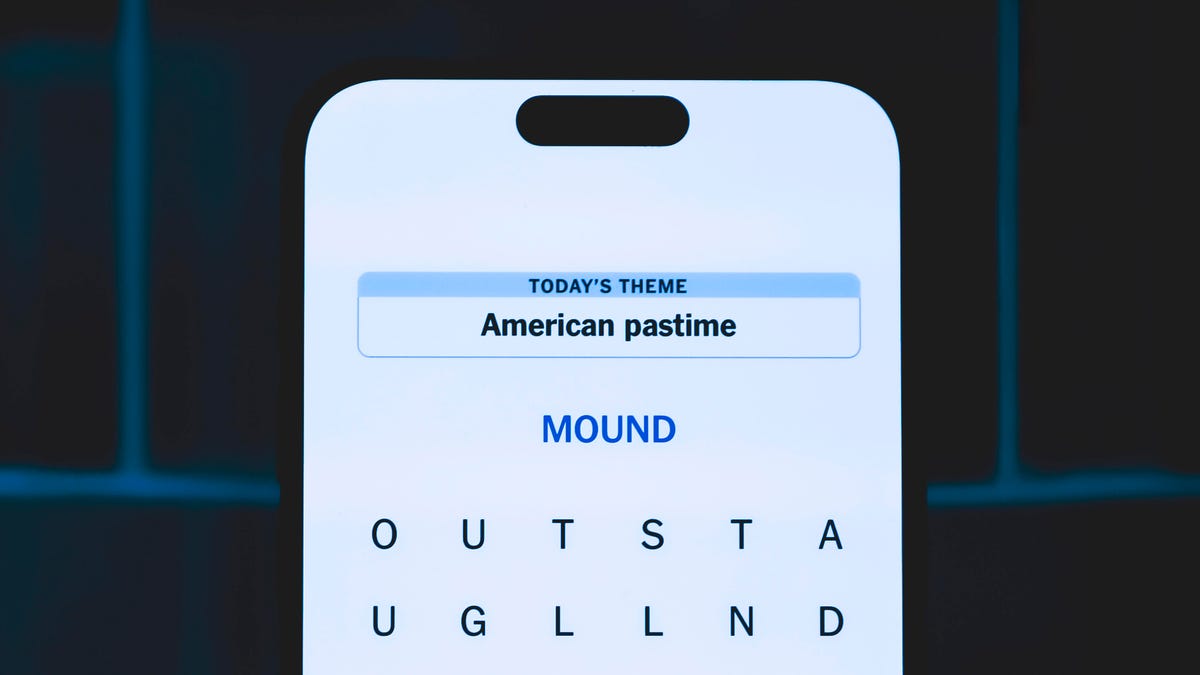
Looking for the most recent Strands answer? Click here for our daily Strands hints, as well as our daily answers and hints for The New York Times Mini Crossword, Wordle, Connections and Connections: Sports Edition puzzles.
Today’s NYT Strands puzzle is a real puzzler. Some of the answers are difficult to unscramble, so if you need hints and answers, read on.
I go into depth about the rules for Strands in this story.
If you’re looking for today’s Wordle, Connections and Mini Crossword answers, you can visit CNET’s NYT puzzle hints page.
Read more: NYT Connections Turns 1: These Are the 5 Toughest Puzzles So Far
Hint for today’s Strands puzzle
Today’s Strands theme is: What a piece of work!
If that doesn’t help you, here’s a clue: You can build it in a shop.
Clue words to unlock in-game hints
Your goal is to find hidden words that fit the puzzle’s theme. If you’re stuck, find any words you can. Every time you find three words of four letters or more, Strands will reveal one of the theme words. These are the words I used to get those hints but any words of four or more letters that you find will work:
- CREW, REAM, LANE, WHEE, DELL, CANE, PULL, REVEL
Answers for today’s Strands puzzle
These are the answers that tie into the theme. The goal of the puzzle is to find them all, including the spangram, a theme word that reaches from one side of the puzzle to the other. When you have all of them (I originally thought there were always eight but learned that the number can vary), every letter on the board will be used. Here are the nonspangram answers:
- WHEEL, AXLE, LEVER, WEDGE, PLANE, PULLEY, SCREW
Today’s Strands spangram
Today’s Strands spangram is SIMPLEMACHINE. To find it, start with the S that’s three letters to the right on the top row, and wind over and down.
Technologies
Today’s NYT Connections Hints, Answers and Help for Nov. 29, #902
Here are some hints and the answers for the NYT Connections puzzle for Nov. 29, #902.
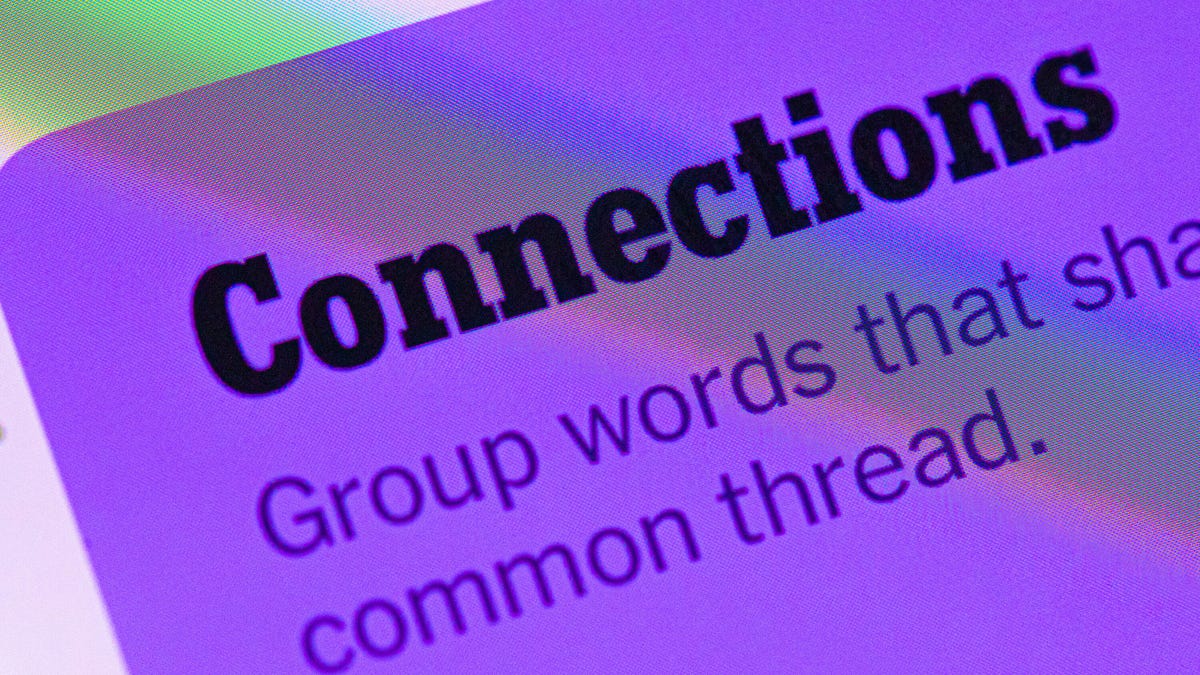
Looking for the most recent Connections answers? Click here for today’s Connections hints, as well as our daily answers and hints for The New York Times Mini Crossword, Wordle, Connections: Sports Edition and Strands puzzles.
Today’s NYT Connections puzzle is tough. If you need help sorting them into groups, you’re in the right place. Read on for clues and today’s Connections answers.
The Times now has a Connections Bot, like the one for Wordle. Go there after you play to receive a numeric score and to have the program analyze your answers. Players who are registered with the Times Games section can now nerd out by following their progress, including the number of puzzles completed, win rate, number of times they nabbed a perfect score and their win streak.
Read more: Hints, Tips and Strategies to Help You Win at NYT Connections Every Time
Hints for today’s Connections groups
Here are four hints for the groupings in today’s Connections puzzle, ranked from the easiest yellow group to the tough (and sometimes bizarre) purple group.
Yellow group hint: Middle of the body.
Green group hint: Fill-in.
Blue group hint: Nice place to hang out.
Purple group hint: Card game.
Answers for today’s Connections groups
Yellow group: Abdominal area.
Green group: Replacement.
Blue group: Park staples.
Purple group: Blackjack terms.
Read more: Wordle Cheat Sheet: Here Are the Most Popular Letters Used in English Words
What are today’s Connections answers?
The yellow words in today’s Connections
The theme is abdominal area. The four answers are core, midsection, torso and trunk.
The green words in today’s Connections
The theme is replacement. The four answers are backup, cover, relief and substitute.
The blue words in today’s Connections
The theme is park staples. The four answers are bench, pigeon, statue and tree.
The purple words in today’s Connections
The theme is blackjack terms. The four answers are bust, hit, split and stand.
-

 Technologies3 года ago
Technologies3 года agoTech Companies Need to Be Held Accountable for Security, Experts Say
-

 Technologies3 года ago
Technologies3 года agoBest Handheld Game Console in 2023
-

 Technologies3 года ago
Technologies3 года agoTighten Up Your VR Game With the Best Head Straps for Quest 2
-

 Technologies4 года ago
Technologies4 года agoBlack Friday 2021: The best deals on TVs, headphones, kitchenware, and more
-

 Technologies4 года ago
Technologies4 года agoVerum, Wickr and Threema: next generation secured messengers
-

 Technologies4 года ago
Technologies4 года agoGoogle to require vaccinations as Silicon Valley rethinks return-to-office policies
-

 Technologies4 года ago
Technologies4 года agoOlivia Harlan Dekker for Verum Messenger
-

 Technologies4 года ago
Technologies4 года agoiPhone 13 event: How to watch Apple’s big announcement tomorrow

