Technologies
8 Chromebook Myths To Ignore When Laptop Shopping
Chromebooks today are much better than they were upon initial release in 2011.

Chromebooks, or laptops that run on Google’s ChromeOS, have been around for more than a decade and have gone from basic internet appliances to excellent laptops for personal or professional use.
Their user-friendly nature also makes them a good option for people who are less tech-savvy.
A lot of negative ideas about Chromebooks have circulated over the last 10 years too, including the fallacy that you can’t use them offline and that the devices are underpowered. Some of these critiques may have been true when Chromebooks were first released, but they have since been corrected or improved upon.
Here are eight Chromebook misconceptions to ignore when looking for a new laptop.
1. Chromebooks are underpowered
This is a common misconception that dates back to the Chromebook’s launch, when it was mainly used for accessing the internet via the Chrome browser. As more people started using Chromebooks, including for school and business, Google increased the functionality of the operating system and Chromebook makers improved their performance to take advantage of new features. Now, like other laptops, you get what you pay for with a Chromebook.
ChromeOS, the Chromebook operating system, still has low hardware requirements, though. This means Chromebooks can provide basic functionality for less money. Despite the low hardware requirements, Chromebooks can perform as well as — and in some cases better than — similarly priced Windows laptops.
«New Windows laptops for $200 are few and far between and, frankly, are rarely worth buying,» CNET’s Joshua Goldman writes. «Finding a good $200 Chromebook, on the other hand, is pretty easy to do… Premium Chromebooks typically start between $400 and $500, but can easily run more than $1,000 depending on your needs.»
The Lenovo Duet 3, for example, is $379, and it can stream videos, run almost any Android app and be used for cloud gaming via Nvidia GeForce Now or Xbox Cloud Gaming. Other premium Chromebooks, like the CNET Editor’s Choice award-winning Acer Chromebook Spin 714, are more expensive, but they can have up to 10 hours of battery life. They can also stream videos and handle productivity apps like Slack with ease.
2. You can only use Chrome on Chromebooks
It’s understandable — yet incorrect — to think that Chromebooks, which run on ChromeOS, can only use a Chrome browser. You can run other browsers, like Brave and Firefox, on your Chromebook.
To use these browsers, you need to download the apps from the Google Play Store. While those apps are meant for Android phones, they will work on your Chromebook. Some apps have tablet support so they look cleaner and use the additional space on the screen of your Chromebook. Their windows can also be resized just like traditional desktop software.
3. Chromebooks aren’t safe to use
Chromebooks have multiple layers of protection to keep your data safe. For example, you’ll get automatic updates from Google so your device always has the latest patches. Chromebooks also run individual websites and apps in sandboxes to contain threats.
These security features make Chromebooks more secure than many other laptops. According to CVE Details, a security vulnerability datasource, ChromeOS has had about 50 security vulnerabilities since 2010. In comparison, Windows 10 has had almost 3,000 vulnerabilities since 2013.
4. Chromebooks don’t work offline
While the first models were designed to be used online only, Google changed that long ago so that many Chromebook apps will work with or without an internet connection. You can use your Chromebook to take notes, watch movies and listen to music when offline. You can even check and respond to emails or view, edit or create documents in Google Drive. In these cases, whatever emails you are sending or changes you are making to documents won’t go through until you reconnect to the internet.
5. You can’t game on Chromebooks
Years ago you could only play web-based games on your Chromebook but since 2016, you can play many of the games in the Google Play Store. That includes games like Roblox and Apex Legends Mobile. You can also play games from Steam, Nvidia’s GeForce Now, Amazon Luna and Xbox Cloud Gaming on your Chromebook.
Google is even selling Chromebooks made for cloud gaming. The Acer Chromebook 516 GE, Asus Chromebook Vibe CX55 Flip and Lenovo Ideapad Gaming Chromebook are the first three gaming Chromebooks that let anyone play AAA computer games without a high-end gaming PC using cloud services.
6. Chromebooks aren’t good for photo or video editing
For basic editing, the Google Play Store has a number of photo and video editing apps, including Adobe’s Android apps and LumaFusion, which are Chromebook-compatible. Google also unveiled a new video editor and movie maker in Google Photos in July.
If you’re a business professional and need more advanced photo- or video-editing capabilities, like Adobe InDesign or Photoshop, you’ll still want a Windows, Mac or Linux laptop. However, if you are putting together a family photo album or a video for a family reunion, Chromebooks have everything you need.
7. Chromebooks can’t run Microsoft Office
Yes, you can run Microsoft Office on your Chromebook. However, instead of using the software suite made for Windows or MacOS, you’ll use Microsoft’s Office progressive web apps, or PWAs.
PWAs are like the mobile versions of websites, but they give you more features, like offline use and push notifications. There are PWAs for Microsoft Office 365 that work great on Chromebooks. Besides having to download the PWAs, using them is the same as using the web versions of Office 365. Microsoft Office power users might find that Office PWAs aren’t as robust as the desktop software, but the PWAs will likely meet most people’s needs.
8. You can’t use Windows on a Chromebook
This one is half true. While you can’t install Windows onto your Chromebook, you can access the operating system via remote access. You can use remote computer access tools, like Parallels for Chrome or Chrome’s Remote Desktop, to connect your Chromebook to a Windows computer.
Parallels lets you run full-featured Windows applications and is mainly meant for business users. Chrome’s Remote Desktop takes minutes to set up and can be used to access Windows — or Mac — software on your Chromebook. Is this cheating? Maybe, but I won’t tell if you won’t.
For more on Chromebooks, check out these eight Chromebooks for any budget, how to get Steam on your Chromebook and how to run Windows Office on your Chromebook.
Technologies
This 3-in-1 Charger Is a Must-Have for Travelers, and It Just Hit a Record-Low of $95
Snag it for $45 off and charge your iPhone, AirPods and Apple Watch at the same time.

If you’re a frequent traveler, then you know that outlets are a precious commodity in places like airports and coffee shops. So why waste one on a single device when you can charge up to three at once? Right now, you can grab this seriously sleek Ugreen Magflow three-in-one foldable charger for just $95 at Amazon. That’s a $45 discount and the all-time lowest price we’ve seen. Just don’t wait too long, as this deal could expire at any time.
At just 7.4 ounces, this compact charging station is designed to be taken on the go. But despite its size, it still supports 25-watt MagSafe charging for iPhones, as well as 5-watt wireless charging for AirPods and Apple Watches. The charging stand also tilts up to double as a stand, and it’s equipped with 16 magnets to keep your phone aligned and securely in place. Plus, it’s got built-in protections against overheating, overcharging, short-circuiting and more to prevent damage to your devices.
Why this deal matters
This folding Ugreen charger is great for juicing up your devices on the go, and it’s never been more affordable. Plus, Ugreen makes some of the best MagSafe chargers on the market right now, so don’t miss your chance to grab one at a record-low price.
Technologies
Today’s Wordle Hints, Answer and Help for Jan. 13, #1669
Here are hints and the answer for today’s Wordle for Jan. 13, No. 1,669.
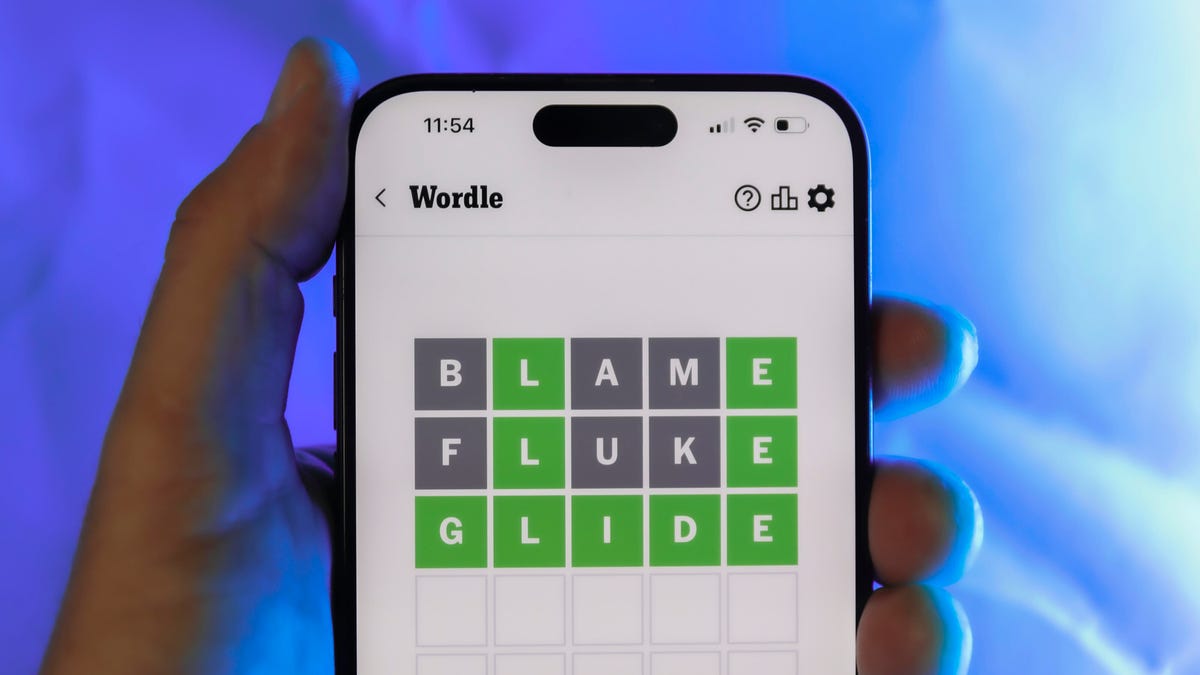
Looking for the most recent Wordle answer? Click here for today’s Wordle hints, as well as our daily answers and hints for The New York Times Mini Crossword, Connections, Connections: Sports Edition and Strands puzzles.
Today’s Wordle puzzle is a little tricky, and it might make you hungry. If you need a new starter word, check out our list of which letters show up the most in English words. If you need hints and the answer, read on.
Read more: New Study Reveals Wordle’s Top 10 Toughest Words of 2025
Today’s Wordle hints
Before we show you today’s Wordle answer, we’ll give you some hints. If you don’t want a spoiler, look away now.
Wordle hint No. 1: Repeats
Today’s Wordle answer has no repeated letters.
Wordle hint No. 2: Vowels
Today’s Wordle answer has two vowels.
Wordle hint No. 3: First letter
Today’s Wordle answer begins with G.
Wordle hint No. 4: Last letter
Today’s Wordle answer ends with O.
Wordle hint No. 5: Meaning
Today’s Wordle answer can refer to a spicy Cajun stew popular in New Orleans.
TODAY’S WORDLE ANSWER
Today’s Wordle answer is GUMBO.
Yesterday’s Wordle answer
Yesterday’s Wordle answer, Jan. 12, No. 1,668 was TRIAL.
Recent Wordle answers
Jan. 8, No. 1,664: BLAST
Jan. 9, No. 1,665: EIGHT
Jan. 10, No. 1,666: MANIC
Jan. 11, No. 1,667: QUARK
Don’t miss any of our unbiased tech content and lab-based reviews. Add CNET as a preferred Google source.
What’s the best Wordle starting word?
Don’t be afraid to use our tip sheet ranking all the letters in the alphabet by frequency of uses. In short, you want starter words that lean heavy on E, A and R, and don’t contain Z, J and Q.
Some solid starter words to try:
ADIEU
TRAIN
CLOSE
STARE
NOISE
Technologies
Today’s NYT Strands Hints, Answers and Help for Jan. 13 #681
Here are hints and answers for the NYT Strands puzzle for Jan. 13, No. 681.
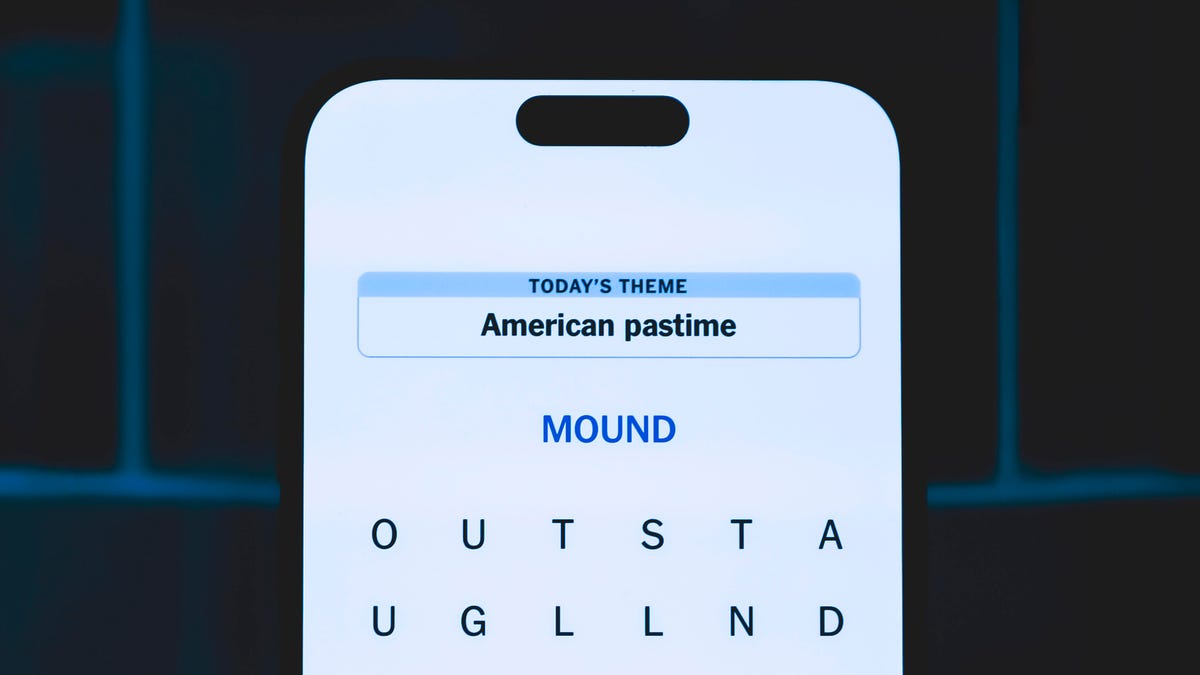
Looking for the most recent Strands answer? Click here for our daily Strands hints, as well as our daily answers and hints for The New York Times Mini Crossword, Wordle, Connections and Connections: Sports Edition puzzles.
It took me a while to figure out the theme for today’s NYT Strands puzzle, but once I did, I thought it was a fun one. Some of the answers are difficult to unscramble, so if you need hints and answers, read on.
I go into depth about the rules for Strands in this story.
If you’re looking for today’s Wordle, Connections and Mini Crossword answers, you can visit CNET’s NYT puzzle hints page.
Read more: NYT Connections Turns 1: These Are the 5 Toughest Puzzles So Far
Hint for today’s Strands puzzle
Today’s Strands theme is: You need to chill
If that doesn’t help you, here’s a clue: Brrrr!
Clue words to unlock in-game hints
Your goal is to find hidden words that fit the puzzle’s theme. If you’re stuck, find any words you can. Every time you find three words of four letters or more, Strands will reveal one of the theme words. These are the words I used to get those hints but any words of four or more letters that you find will work:
- GONE, ABLE, TABLE, FOOD, TEEN, LEAF, GOOF, GOOD, SAFE
Answers for today’s Strands puzzle
These are the answers that tie into the theme. The goal of the puzzle is to find them all, including the spangram, a theme word that reaches from one side of the puzzle to the other. When you have all of them (I originally thought there were always eight but learned that the number can vary), every letter on the board will be used. Here are the nonspangram answers:
- PIZZA, SHERBET, POPSICLES, WAFFLES, VEGETABLES
Today’s Strands spangram
Today’s Strands spangram is FROZENFOOD. To find it, start with the F that is five letters down on the far-right row, and wind backward.
Don’t miss any of our unbiased tech content and lab-based reviews. Add CNET as a preferred Google source.
Toughest Strands puzzles
Here are some of the Strands topics I’ve found to be the toughest.
#1: Dated slang. Maybe you didn’t even use this lingo when it was cool. Toughest word: PHAT.
#2: Thar she blows! I guess marine biologists might ace this one. Toughest word: BALEEN or RIGHT.
#3: Off the hook. Again, it helps to know a lot about sea creatures. Sorry, Charlie. Toughest word: BIGEYE or SKIPJACK.
-

 Technologies3 года ago
Technologies3 года agoTech Companies Need to Be Held Accountable for Security, Experts Say
-

 Technologies3 года ago
Technologies3 года agoBest Handheld Game Console in 2023
-

 Technologies3 года ago
Technologies3 года agoTighten Up Your VR Game With the Best Head Straps for Quest 2
-

 Technologies4 года ago
Technologies4 года agoBlack Friday 2021: The best deals on TVs, headphones, kitchenware, and more
-

 Technologies4 года ago
Technologies4 года agoGoogle to require vaccinations as Silicon Valley rethinks return-to-office policies
-

 Technologies4 года ago
Technologies4 года agoVerum, Wickr and Threema: next generation secured messengers
-

 Technologies4 года ago
Technologies4 года agoOlivia Harlan Dekker for Verum Messenger
-

 Technologies4 года ago
Technologies4 года agoiPhone 13 event: How to watch Apple’s big announcement tomorrow
