Technologies
GoldenEye 007 Hits Nintendo Switch, Xbox: How to Play, Fix Switch Controls
The 1997 Nintendo 64 first-person shooter brings classic James Bond action to Nintendo Switch Online and Xbox Game Pass.

Load up your silenced PP7s and prime those remote mines: GoldenEye 007 is available to play via the Nintendo Switch Online and Xbox Game Pass subscription services. The beloved James Bond first-person shooter originally hit the N64 in 1997, and this is the game’s first rerelease since then.
Playing GoldenEye 007 on Nintendo Switch
You’ll need to be subscribed to Switch Online’s $50-a-year Expansion Pack tier to access GoldenEye and other N64 games. Online multiplayer is exclusive to the Switch release, the official 007 website noted, but this version is otherwise the same as the N64 original.
The default control scheme will likely feel a little weird, but Reddit user Cuesport77 suggested changes that’ll bring it in line with modern shooters. I tested this, and it works beautifully (though I opted to use the left analog stick to move around, right for aiming).
1. Go to System Settings > Controllers and Sensors > Change Button Assignments.
2. Create a control profile for GoldenEye.
3. Remap the left analog stick to function as right analog.
4. Remap the right analog stick to function as left analog.
5. Remap ZR button to function as ZL, so you can fire with ZR.
6. Remap ZL to function as L, so you can manual aim with ZL.
7. (Optional) Remap L to function as B, so you can activate things with L.
8. (Optional) Remap R to function as A, so you can switch weapons with R.
(You will now have to navigate using the right analog stick and either A/B or L/R, depending on whether you followed steps 6 and 7.)
9. Launch GoldenEye and begin a mission, navigating menus with the right analog stick.
10. Pause, and go over to Controls.
11. Switch from 1.1 Honey to 1.2 Solitaire.
12. Go over to Settings, and turn the Look Up/Down setting to Upright.
Playing GoldenEye 007 on Xbox
The Game Pass version is playable on Xbox One and Xbox Series X and S. A subscription costs $10 a month, though people who own a digital copy of Rare Replay, the 30-game compilation of classics that came out in 2015, can also get access to GoldenEye for free. That doesn’t apply to physical copies of Rare Replay, and the game isn’t available to purchase separately.
«The game now offers modern control options (including support for dual analog sticks) and a consistent refresh rate, running at a native 16:9 resolution up to 4K Ultra HD (where supported),» Craig Duncan, head of Microsoft-owned developer Rare, said in a blog post marking the game’s release. «There’s also a full roster of Xbox achievements to strive for, some of which are sure to test the mettle of proficient 00 Agents.»
So it offers more modern bells and whistles than the Switch release, but lacks online multiplayer (you’ll still have local splitscreen).
What’s the big deal about GoldenEye 007?
GoldenEye’s return was revealed in a Nintendo Direct livestream last September.
As a licensed tie-in to the 1995 movie that introduced actor Pierce Brosnan as the legendary British secret agent, the game won critical acclaim for its fun single-player campaign and epic split-screen competitive multiplayer. It became the N64’s third bestselling title, with 8.09 million units sold — it was only topped by Super Mario 64 and Mario Kart 64, which sold 11.91 million and 9.87 million copies, respectively.
Rare also developed GoldenEye followup Perfect Dark for the N64 in 2000, before Microsoft acquired the company in 2002.
Fans have been expecting a remaster for Microsoft’s Xbox Series X and S to be revealed for months, since achievements for it have leaked multiple times. It was reportedly planned for release on Xbox 360 in the late 2010s, and an apparent extended gameplay video appeared in 2016. At the time, Xbox boss Phil Spencer said the game’s licensing rights complicated efforts to get it on the console. The versions that came to Switch and Xbox aren’t remasters, but upscaled versions of the original game.
Original developer David Doak, whose face was famously used for in-game Bond ally Dr. Doak, expressed both his delight and discontent in a statement to CNET.
«It is heartwarming and very special to see the outpouring of love and nostalgia for the game, it is amazing to have been part of the team that created something that has touched so many people in a positive way,» he wrote. «Disappointing that none of the parties involved in this re-release have made any attempt to involve that original team in any way. Feels shabby and disingenuous.»
Doak regularly tweets about the game and engages with fans. Last September, he posted a shot of himselef dressed like his in-game counterpart, and joked that players shouldn’t «come crying» to him if they have trouble unlocking the infamous Invincibility cheat. That’s one of the game’s most difficult challenges — you have to beat the Facility level in under 2 minutes, 5 seconds to get it. He’s spoken at length about the game’s development over the years, and tweeted a 1997 shot of the original development team on Wednesday.
Read more: GoldenEye at 20: We Raise a Martini to a Classic Game
This year marks the 70th anniversary of Bond’s first appearance, in author Ian Fleming’s novel Casino Royale. Last year was the 60th anniversary of the Bond movie franchise — with latest film No Time to Die now available to stream on Amazon Prime Video — but the series is in a state of flux as fans await the announcement of Daniel Craig’s successor in the role. Hitman developer IO Interactive is also working on its own Bond game.
Technologies
iPhone Fold Will Be Creaseless and Cost $2,400, Report Says
Apple’s first foldable could be an expensive one.
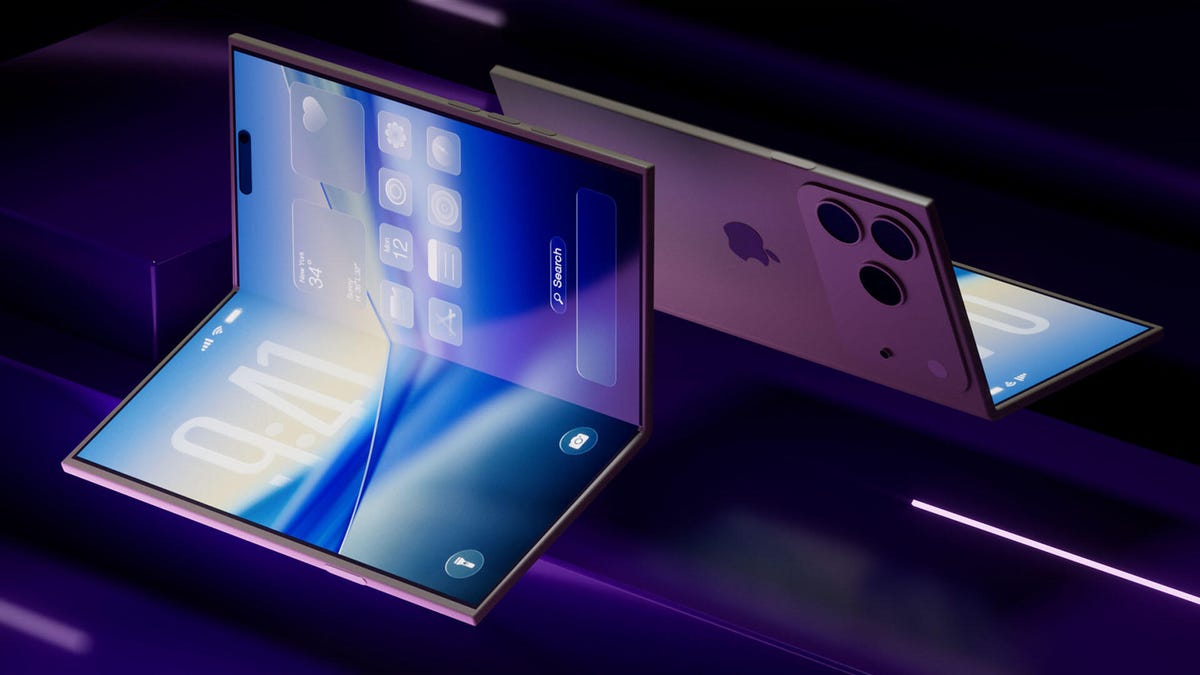
The first foldable iPhone could be less than a year away, and reportedly, you won’t ever see a crease. You could, however, see a decent dent in your wallet.
According to a report by Chinese publication UDN, engineers have made «breakthroughs» in creating a «crease-free design» for the iPhone Fold, and the product cycle has now moved past the experimental stage to pre-mass production mode. The Fold reportedly could be launched in September 2026.
Apple did not immediately respond to a request for comment.
Don’t miss any of our unbiased tech content and lab-based reviews. Add CNET as a preferred Google source.
But you’ll pay dearly for the iPhone‘s creaseless screen. Another report by Fubon Research says the iPhone Fold could cost as much as $2,399, which would make it the most expensive foldable phone on the market — higher than the Google Pixel 10 Pro Fold, the Samsung Galaxy Flip 7, Samsung Galaxy Z Fold 7, Motorola Razr Ultra and Motorola Razr, all which range between $700 and $2,000.
More from CNET: A Word of Warning to Apple About the Fold
The reported $2,400 price tag might pack a wallop, but so could the Fold’s possibly game-changing design quality. The market has steadily grown since the first foldable phone was launched in 2018, but no one has yet been able to make one that doesn’t show a crease after several folds. The OnePlus Open has the least visible crease of all the foldables — there’s even a subreddit extolling the virtues of its near-creaseless-ness. But a crease is still a crease.
‘No crease is a hard feat!’
Jessica Naziri, a content creator focused on tech made for women at TechSesh.co, says, «2026 is the year of foldables.»
«We’ve been begging our phones to behave like laptops, and this gets us a lot closer to that reality,» Naziri told CNET. «If Apple is doing it, you know it will be good. Between the iPhone Air and the upcoming foldable, it’s nice to finally see Apple trying new form factors.
Despite the high price, Naziri says consumers will still pony up.
«Obviously, the engineering feat is expected to come with a premium price tag, and people will find a way to save up and pay up,» she said.
Creaseless comes at a cost
The UDN report said that teams from Apple, NewRixing and Amphenol have been collaborating on key component bearings to avoid the iPhone Fold showing creases. Those teams have used high-strength hinge component technology made of liquid metal to improve folding durability, according to the report.
The inner screen is developed by Samsung Display, and the panel structure, material handling and lamination are designed by Apple, the report said. UDN also said that Taiwan-based Hon Hai Technology Group has created a production line where several dozen iPhone Fold devices will be initially manufactured for testing before mass production begins.
The advanced components and design work led to the hefty consumer cost, however. Fubon Research analyst Arthur Liao said the OLED panel, hinge and lightweight internals will help drive up the price of the iPhone Fold. He also said that RAM prices have risen 75% in the past year, and total material cost could go up between 5% and 7% in 2026 because of increased demand for chips, memory and storage.
Technologies
Fubo Loses NBCUniversal Channels, Putting Your NBA Games in Jeopardy
Sound the carriage dispute Klaxon: Some network programming has disappeared from the streaming service after content negotiations fell through.

If you’ve noticed your favorite show has recently gone missing from Fubo, it’s probably because an entire block of programming just disappeared from the site’s channel lineup.
The live TV streaming service is engaged in a carriage dispute with NBCUniversal, a media company whose subsidiaries include NBC News, Universal Studios, Peacock, Telemundo and Illumination, among other brands.
On Nov. 21, NBCUniversal pulled all of its networks from Fubo. This is an especially big deal for sports watchers on the streaming service, since the Fubo Sports subscription — which began earlier this year — depends on the licensing agreement with NBCUniversal. However, viewers can still access sports content on networks like ESPN, CBS and ABC.
Fubo released a statement on Tuesday, alleging the media giant is engaging in «discriminatory tactics» that are harming the streamer’s subscribers.
«NBCU is discriminating against Fubo and our subscribers,» the statement says. «They allowed YouTube TV and Amazon Prime to integrate Peacock directly into their channel store, but refused to give Fubo the same rights.»
Don’t miss any of our unbiased tech content and lab-based reviews. Add CNET as a preferred Google source.
Fubo says NBCUniversal is trying to force a multiyear deal for certain channel packages under the media giant’s new spin-off media company, Versant, and that it’s trying to upcharge on the Fubo Sports subscription by adding «expensive, non-sports channels» into the agreement, increasing the cost.
According to NBCUniversal’s website, the Versant brands include CNBC, E!, MS Now, SyFy and USA, among other channels.
NBCUniversal did not respond to a request for comment.
Fubo says that it’s willing to move forward without NBCUniversal content if an agreement cannot be reached.
«Fubo is committed to bringing its subscribers a premium, competitively-priced live TV streaming experience with the content they love,» its statement concludes. «That includes multiple content options, including a sports-focused service, that can be accessed directly from the Fubo app.»
Fubo recently became an affiliate of The Walt Disney Company, following its merger with Hulu’s live TV platform in October. It’s unclear whether this merger affected content agreement negotiations with NBCUniversal. Fubo did not respond to a request for comment on this.
Technologies
Spotify Will Reportedly Get More Expensive in the US Next Year. Here’s What to Expect
The music streaming service will reportedly raise prices again after subscription rate hikes in other regions.

After announcing it is raising prices in regions including Europe, South Asia and Latin America, Spotify is reportedly about to increase prices again in the US.
The US is included in the latest Spotify price hike on its Premium services starting in early 2026, according to the Financial Times, which cited three sources familiar with the streaming music company’s dealings. For now, the least expensive Premium plans in the US start at $12, but the price hike would likely put it in line with the other regions where the Premium plan costs about $14 a month.
Don’t miss any of our unbiased tech content and lab-based reviews. Add CNET as a preferred Google source.
Spotify also offers a Premium Family plan that covers six people in the same household for $20 and plans for students ($6 a month bundled with Hulu) and couples ($17 a month). Spotify also offers a Basic plan that does not include access to audiobooks for $11 a month. A representative for Spotify did not immediately respond to a request for comment.
A steady increase
If the report is accurate, this would be the third price increase on Premium plans in the US since 2023. Before those hikes, Premium plans were $10, but Spotify raised its minimum price by $1 in 2023 then again in 2024.
Just this week, Spotify added the ability to seamlessly import playlists from other music services including Apple Music and Tidal.
Spotify has faced some controversy this year, including some music acts abandoning the platform and some customers canceling subscriptions over advertising for Homeland Security’s ICE program. CNET has a guide for canceling your Spotify subscription.
The company is the market leader among music streaming apps with about 32 percent market share as of the end of 2024.
-

 Technologies3 года ago
Technologies3 года agoTech Companies Need to Be Held Accountable for Security, Experts Say
-

 Technologies3 года ago
Technologies3 года agoBest Handheld Game Console in 2023
-

 Technologies3 года ago
Technologies3 года agoTighten Up Your VR Game With the Best Head Straps for Quest 2
-

 Technologies4 года ago
Technologies4 года agoBlack Friday 2021: The best deals on TVs, headphones, kitchenware, and more
-

 Technologies4 года ago
Technologies4 года agoVerum, Wickr and Threema: next generation secured messengers
-

 Technologies4 года ago
Technologies4 года agoGoogle to require vaccinations as Silicon Valley rethinks return-to-office policies
-

 Technologies4 года ago
Technologies4 года agoOlivia Harlan Dekker for Verum Messenger
-

 Technologies4 года ago
Technologies4 года agoiPhone 13 event: How to watch Apple’s big announcement tomorrow
