Technologies
M2 Pro MacBook Pro 16 Review: Apple Amps Up Its Creative Workhorse
Upgraded Wi-Fi and new M2 Pro and M2 Max processors deliver a nice generation-over-generation uptick.

Editor’s note: Our testing of the 2023 MacBook Pro 16 is ongoing; we’ll update this review when we’ve completed our evaluation.
Apple’s 2023 update to its flagship MacBook Pro 16-inch line follows the company’s usual MO. It offers a modest refresh from the more significantly redesigned 2021 model; notably, upgrades to the latest generation of M2-class processors, Wi-Fi 6E and HDMI 2.1, which means support for displays up to 8K/60Hz and 4K/240Hz as well as variable refresh rates. The combination of the old and new enhances the veteran laptop’s chops as a powerhouse computer for creation and development work.
These updates add to the more significant noncosmetic changes introduced with the 2021 MacBook Pro 16: We see a return of the HDMI connector, SDXC card slot, MagSafe charging connector and function key row on the keyboard because buh-bye Touch Bar. There’s also a vastly improved 1080p webcam and, the biggie, a migration of the line to Apple’s own silicon for the CPU with integrated GPU.
Like
- Fast with solid battery life
- Good, bright screen
- Wi-Fi 6E and HDMI 2.1 support
Don’t Like
- Heavy
- That notch
I won’t apply the marketing kiss of death and call it a «mobile workstation,» but yeah, that’s what it is. And that’s the primary way to justify the price, especially for the $3,499 configuration we’re testing and the types of applications Apple highlights performance for. (Apple’s aiming for the market I tend to mentally classify as «people who create shows for Apple TV Plus, Disney and the like.»)
There’s a much easier case to make for gaming laptops at that price, but sorry, Apple, still no. And given the entry price of $2,499, there’s a big hole for recommendations of a big-screen Apple laptop, for people who just want to be able to see more but don’t need performance beyond a MacBook Air.
Furthermore, that base configuration includes only a 512GB SSD. The base M2 Pro processor with 12 CPU cores (8 performance and 4 efficiency) and 19 GPU cores delivers fine performance for a lot of photo editing — I’d probably go higher for, say, medium format work. If you’re performing tasks that require the outlay for the laptop, you likely need at least 1TB SSD, and would probably benefit from upping to 32GB RAM. That bumps the price to almost $3,100.
Going all-out with the configuration, with an M2 Max (12 core CPU/38 core GPU) 96GB memory and 8TB SSD will run $6,499, which is a lot to swallow and excessive for the components, at least on paper. It’s a little more annoying that it doesn’t support 128GB RAM, but 96GB is still more than the last model’s 64GB maximum. I suppose more memory will have to wait for the equivalent of an Ultra chip, though that never made it into a laptop for the M1 generation.
The nice thing, though, is that performance for Apple’s CPUs is consistent across the lines, meaning the same chip delivers roughly comparable performance in a similarly equipped Mac Mini as it does in a MacBook Pro. On one hand, It would be nice if you got better performance on more expensive hardware, but the consistency makes buying decisions a little easier.
Read more: M2 Mac Mini 2023 Review: Apple Adds M2 and M2 Pro Chips to This Tiny Desktop
Design and performance
As mentioned earlier, the design hasn’t changed since we first saw it in 2021, and hasn’t started looking old yet. I love the features Apple’s brought back, especially the dedicated function key row and SD card slot, and the screen seems to still be excellent, at least pending my formal screen testing.
I do have some nitpicks. The notch at the top of the screen bothers me, though not nearly as much as it does on the iPhone — there it’s functionally intrusive because you’re actually losing space to display necessary information, but here it’s just aesthetically annoying. And I’m probably in the minority on this, but I don’t like MagSafe power connectors and I never have. While I think magnets usually make everything better, with MagSafe the power cord disconnects more frequently than I need it to, like if I put it down on the bed when it’s plugged in. (A power corollary to that is I’m really ready for Apple to redesign its awful brick-with-plug that requires babying to remain in almost any outlet I’ve ever plugged it into.) Plus, despite the previous generation’s webcam upgrade, there’s still no Face ID support.
I still have a lot of specialty testing to do — important aspects, notably the video editing and encoding performance, VRR over HDMI and the updated neural engine improvements — as well as several more battery test runs. But I do have a handful of observations based on what I’ve already run.
I had some initial issues with Wi-Fi 6E, such as connecting to and staying connected to my router (an Asus ROG Rapture GT-AXE11000E), but finally narrowed them down to a default. After I switched «wake for network access» in the battery settings from «only on power adapter» to «always,» it connected immediately and stayed connected. It’s been bulletproof ever since. I don’t know yet what impact that might have on battery life.
I generally get more reliable performance from 6E than 6, at least in my environment. For instance, a casual Speedtest run delivered a consistent 483Mbps download on 6E but an average 392Mbps on 6 (for 400Mbps service). The latter started higher but dropped partway through as well.
MacOS has two power settings for on-battery performance. The default leaves the system running at full power draw, as if it was plugged in. On that setting, you’ll get nearly identical speed to when it’s plugged in. But also, surprisingly, excellent battery life, about 19.5 hours on the one run I had time to perform. One could assume the lower power setting will increase that.
On the low power setting intended to run more quietly and for longer, single core performance dropped the most between power settings (no worse than Intel, though). GPU showed the least differential, though the tests I ran aren’t terribly stressful GPU tests. Multicore differences fell about where I expected, and I’ve yet to figure out what my web (HTML5, Javascript and WebAssembly) reveal. It does run notably cooler, which is a nice boon if you actually use it as a laptop on your lap. It’s also on the heavy side, but, unfortunately, that’s how these dense power laptops roll.
Unless you need every little speed increase you can get, you needn’t feel the FOMO if you’ve got the last-generation MacBook Pro 16. But if you didn’t jump onto the Apple Silicon bandwagon last go-round and don’t rely on any applications that will only run on the Intel processors, it’s probably smart to consider the upgrade this time around. As for more specific recommendations, that will require more specific testing. Stay tuned.
Originally published 9:00am ET Jan 23, 2023 and updated periodically.
Preliminary performance tests
Technologies
This 3-in-1 Charger Is a Must-Have for Travelers, and It Just Hit a Record-Low of $95
Snag it for $45 off and charge your iPhone, AirPods and Apple Watch at the same time.

If you’re a frequent traveler, then you know that outlets are a precious commodity in places like airports and coffee shops. So why waste one on a single device when you can charge up to three at once? Right now, you can grab this seriously sleek Ugreen Magflow three-in-one foldable charger for just $95 at Amazon. That’s a $45 discount and the all-time lowest price we’ve seen. Just don’t wait too long, as this deal could expire at any time.
At just 7.4 ounces, this compact charging station is designed to be taken on the go. But despite its size, it still supports 25-watt MagSafe charging for iPhones, as well as 5-watt wireless charging for AirPods and Apple Watches. The charging stand also tilts up to double as a stand, and it’s equipped with 16 magnets to keep your phone aligned and securely in place. Plus, it’s got built-in protections against overheating, overcharging, short-circuiting and more to prevent damage to your devices.
Why this deal matters
This folding Ugreen charger is great for juicing up your devices on the go, and it’s never been more affordable. Plus, Ugreen makes some of the best MagSafe chargers on the market right now, so don’t miss your chance to grab one at a record-low price.
Technologies
Today’s Wordle Hints, Answer and Help for Jan. 13, #1669
Here are hints and the answer for today’s Wordle for Jan. 13, No. 1,669.
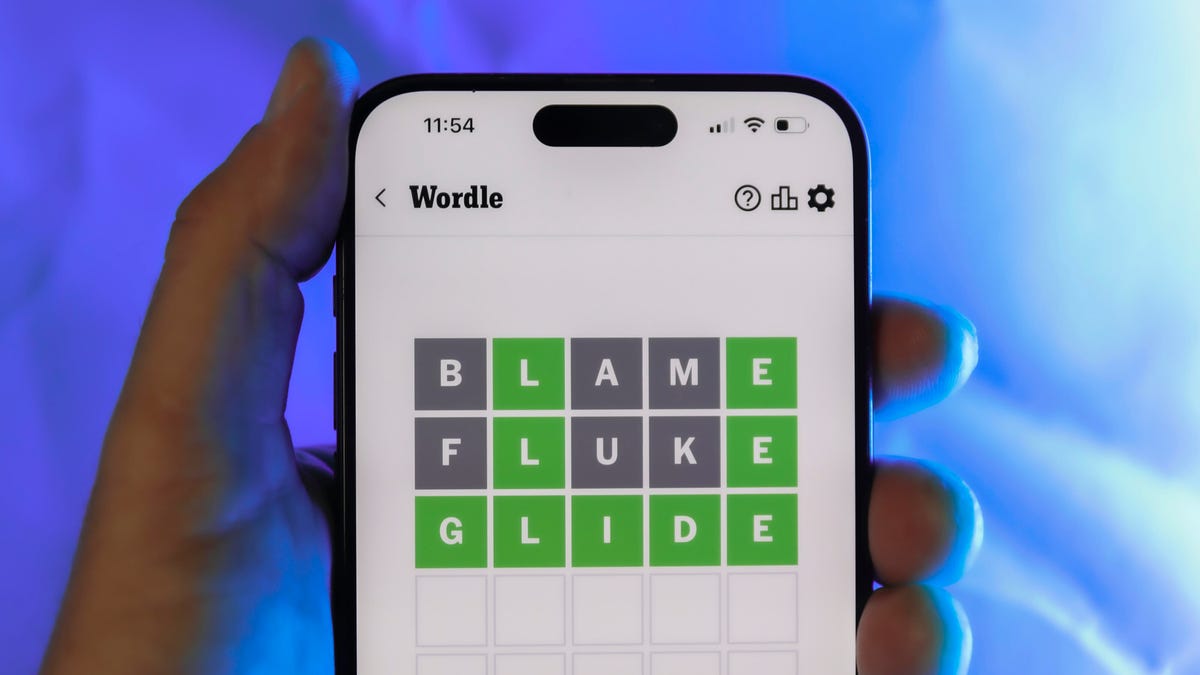
Looking for the most recent Wordle answer? Click here for today’s Wordle hints, as well as our daily answers and hints for The New York Times Mini Crossword, Connections, Connections: Sports Edition and Strands puzzles.
Today’s Wordle puzzle is a little tricky, and it might make you hungry. If you need a new starter word, check out our list of which letters show up the most in English words. If you need hints and the answer, read on.
Read more: New Study Reveals Wordle’s Top 10 Toughest Words of 2025
Today’s Wordle hints
Before we show you today’s Wordle answer, we’ll give you some hints. If you don’t want a spoiler, look away now.
Wordle hint No. 1: Repeats
Today’s Wordle answer has no repeated letters.
Wordle hint No. 2: Vowels
Today’s Wordle answer has two vowels.
Wordle hint No. 3: First letter
Today’s Wordle answer begins with G.
Wordle hint No. 4: Last letter
Today’s Wordle answer ends with O.
Wordle hint No. 5: Meaning
Today’s Wordle answer can refer to a spicy Cajun stew popular in New Orleans.
TODAY’S WORDLE ANSWER
Today’s Wordle answer is GUMBO.
Yesterday’s Wordle answer
Yesterday’s Wordle answer, Jan. 12, No. 1,668 was TRIAL.
Recent Wordle answers
Jan. 8, No. 1,664: BLAST
Jan. 9, No. 1,665: EIGHT
Jan. 10, No. 1,666: MANIC
Jan. 11, No. 1,667: QUARK
Don’t miss any of our unbiased tech content and lab-based reviews. Add CNET as a preferred Google source.
What’s the best Wordle starting word?
Don’t be afraid to use our tip sheet ranking all the letters in the alphabet by frequency of uses. In short, you want starter words that lean heavy on E, A and R, and don’t contain Z, J and Q.
Some solid starter words to try:
ADIEU
TRAIN
CLOSE
STARE
NOISE
Technologies
Today’s NYT Strands Hints, Answers and Help for Jan. 13 #681
Here are hints and answers for the NYT Strands puzzle for Jan. 13, No. 681.
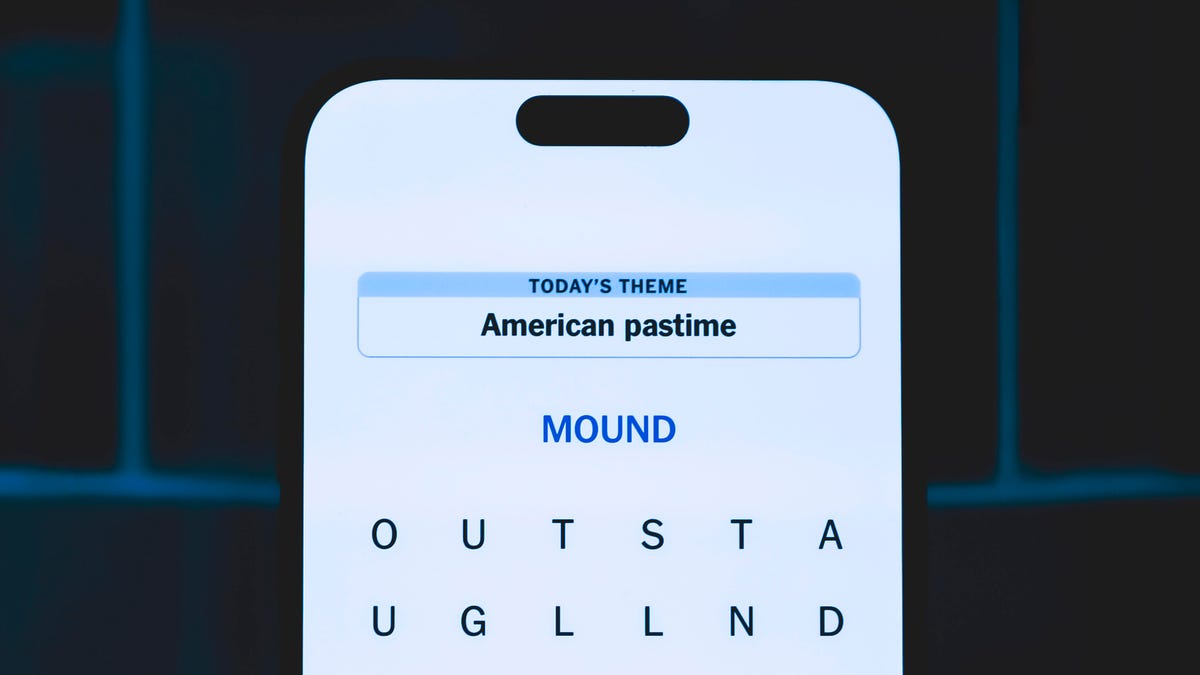
Looking for the most recent Strands answer? Click here for our daily Strands hints, as well as our daily answers and hints for The New York Times Mini Crossword, Wordle, Connections and Connections: Sports Edition puzzles.
It took me a while to figure out the theme for today’s NYT Strands puzzle, but once I did, I thought it was a fun one. Some of the answers are difficult to unscramble, so if you need hints and answers, read on.
I go into depth about the rules for Strands in this story.
If you’re looking for today’s Wordle, Connections and Mini Crossword answers, you can visit CNET’s NYT puzzle hints page.
Read more: NYT Connections Turns 1: These Are the 5 Toughest Puzzles So Far
Hint for today’s Strands puzzle
Today’s Strands theme is: You need to chill
If that doesn’t help you, here’s a clue: Brrrr!
Clue words to unlock in-game hints
Your goal is to find hidden words that fit the puzzle’s theme. If you’re stuck, find any words you can. Every time you find three words of four letters or more, Strands will reveal one of the theme words. These are the words I used to get those hints but any words of four or more letters that you find will work:
- GONE, ABLE, TABLE, FOOD, TEEN, LEAF, GOOF, GOOD, SAFE
Answers for today’s Strands puzzle
These are the answers that tie into the theme. The goal of the puzzle is to find them all, including the spangram, a theme word that reaches from one side of the puzzle to the other. When you have all of them (I originally thought there were always eight but learned that the number can vary), every letter on the board will be used. Here are the nonspangram answers:
- PIZZA, SHERBET, POPSICLES, WAFFLES, VEGETABLES
Today’s Strands spangram
Today’s Strands spangram is FROZENFOOD. To find it, start with the F that is five letters down on the far-right row, and wind backward.
Don’t miss any of our unbiased tech content and lab-based reviews. Add CNET as a preferred Google source.
Toughest Strands puzzles
Here are some of the Strands topics I’ve found to be the toughest.
#1: Dated slang. Maybe you didn’t even use this lingo when it was cool. Toughest word: PHAT.
#2: Thar she blows! I guess marine biologists might ace this one. Toughest word: BALEEN or RIGHT.
#3: Off the hook. Again, it helps to know a lot about sea creatures. Sorry, Charlie. Toughest word: BIGEYE or SKIPJACK.
-

 Technologies3 года ago
Technologies3 года agoTech Companies Need to Be Held Accountable for Security, Experts Say
-

 Technologies3 года ago
Technologies3 года agoBest Handheld Game Console in 2023
-

 Technologies3 года ago
Technologies3 года agoTighten Up Your VR Game With the Best Head Straps for Quest 2
-

 Technologies4 года ago
Technologies4 года agoBlack Friday 2021: The best deals on TVs, headphones, kitchenware, and more
-

 Technologies4 года ago
Technologies4 года agoGoogle to require vaccinations as Silicon Valley rethinks return-to-office policies
-

 Technologies4 года ago
Technologies4 года agoVerum, Wickr and Threema: next generation secured messengers
-

 Technologies4 года ago
Technologies4 года agoOlivia Harlan Dekker for Verum Messenger
-

 Technologies4 года ago
Technologies4 года agoiPhone 13 event: How to watch Apple’s big announcement tomorrow

