Technologies
The Most Ridiculous and Weird Tech Gadgets From the Last 25 Years
CES brings the best and most innovative tech to Vegas every year. But it also has some of the worst.

Not every gadget is a winner. And as it turns out, quite a few are complete losers. The massive electronics bonanza known as CES 2023 is in the books and it featured plenty of weird gadgets of its own, from pee-reading toilets to a cutting board with a screen. But what if we turn back the clock to take in the CES shows of yore?
Over the past 20-plus years, I’ve seen gadgets so stupefying that sometimes they seem to exist purely because journalists like me will write about them. But it’s time to call out the really awful ones, the worst of the worst. Vacuum shoes, toilet paper robots, MP3 weapon holsters, it’s your time to shine!
The most interesting part about this rogues gallery is that some of these products — the Pepe pet dryer, the HapiFork and the Hushme, to name a few — are still being sold today. That’s right: You blew it up, you maniacs!
Dyson Zone Air-Purifying Headphones
Not technically a CES product, as this was announced during 2022, but Dyson was demonstrating the Zone headphones in Las Vegas during CES 2023. Though the Zone looks like it should be a COVID mask, that’s unfortunately not what it does. According to the Dyson site, development on the Zone began way back in 2016 as a personal air filter — for pollution, mainly — and as such, it was never designed to protect against COVID. Furthermore, one critic has claimed the gadget’s force-driven fans could even help maximize your chances of catching coronavirus. CNET’s Katie Collins, who tried it out at Dyson’s HQ in the UK, thought it was «too brilliant and bizarre to ignore.»
Read more: Dyson Zone Air Filtering Headphones on Sale in January for $949
Charmin Rollbot
Computer peripherals manufacturer Razer is the king of creating «look at me» products specifically for CES, but toilet tissue brand Charmin became notorious for this 2020 entry. That’s right, in the year that saw the mass panic buying of toilet paper came a robot that could bring you even more! Coincidence? Yes… probably. The RollBot was never going to be a real product, but we loved/loathed it anyway.
Read more: These Charmin Robots Make Us Wonder: Is Pooping the Next Tech Frontier?
Kolibree Smart Toothbrush
Remember when we had to wash our hands for 20 seconds by singing songs to ourselves? The same methodology also applies to brushing your teeth, but why should you use your own brain and lips like a sucker? There have been many smart toothbrushes over the years, but today I’m picking on the Kolibree. Everything was just fine until the arrival of «the world’s first connected electric toothbrush.» Happy birthday to you, happy birthday to you…
Read more: Kolibree’s Connected Toothbrush Aims for Better Dental Health
Taser MP3 Holster
Back in the 2000s, the iPod became such a cultural phenomenon that every company rushed to create an MP3 player of its own. This culminated in what is one of the dumbest CES products in recent memory: the Tazer MP3 holster. Imagine trying to not only charge your holster but also connect it via USB to your computer to fill it up with 1GB of tunes.
Read more: What Every Taser Needs: A Music-Playing Holster
Pepe Pet Dryer
Want to find a new way to make your small dog or cat hate you forever? Lock them in a cube prison for 25 minutes (!) and subject them to gusts of hot air. This combination torture device/dryer would have set you back $660, or you could just throw a towel over your wet dog like a normal human.
Read more: At CES 2019, a $660 Sauna Will Give Your Dog the Blow Dry of His Life
HapiFork
Throughout history, there have been so many gadgets designed to limit normal human behavior, but this one takes the (pan)cake. The HapiFork is yet another vibrating gadget that tells you to eat your meals slower (over 20 minutes), with the idea being that you are less likely to overeat. Personally, I wolf my own meals down like I’m in prison, so do your worst, HapiFork. I’ll eat with my hands if I have to! You’re not the boss of me!
Read more: Bolting Your Food? Put On the Brakes With HapiFork
Hushme
The Hushme is literally a «dumb» product — it’s designed to make its user mute to other people in the immediate vicinity. It was pitched as being useful in workplaces, but… if a co-worker gave me one of these, they’d better be wearing vacuum shoes, in order to clean up the gleefully stomped-on bits.
Read more: Hushme May Be the Weirdest, Yet Most Useful Wireless Headphones Ever Created
Belty
The original Belty was a prototype smart belt with a motor in it that adjusted itself to whether you just ate or were sitting down. Impractical as hell, but kind of cool? While there is a newer model, also called Belty, this one is even weirder — there’s no auto-sizing, but it does have a power bank charger in the buckle. OK, two things. Not only do I not want a potentially volatile compound near my nethers, I don’t want to connect a series of devices there either.
Read more: Meet Belty, the Ridiculous but Strangely Popular Show-Stealer of CES Unveiled
Xybernaut Poma
First shown off at CES 1998, the Hitachi Xybernaut wearable computer was a terrible idea long before Google Glass was even a gleam in Babak Parviz’s eye. The Windows CE-based Xybernaut Poma offered a 128MHz RISC processor and 32MB of RAM for the low price of $1,499, plus it strapped to your arm and your face and your belt!
Read more: Hitachi Fashioning Wearable PCs
Denso Vacuum Shoes
Shoes. You wear ’em. They wear out, you buy more. But that’s not exciting now, is it? They need things in them — phones, rockets, rollers and… vacuums? There are so many puns I could make about even just the name of the Denso Vacuum Shoes, but the fact that they existed at all was the biggest joke of all.
Read more: Vacuum Cleaner Shoes Show Up at CES Because Why Not
Technologies
Today’s Wordle Hints, Answer and Help for Feb. 1, #1688
Here are hints and the answer for today’s Wordle for Sunday, Feb. 1, No. 1,688.
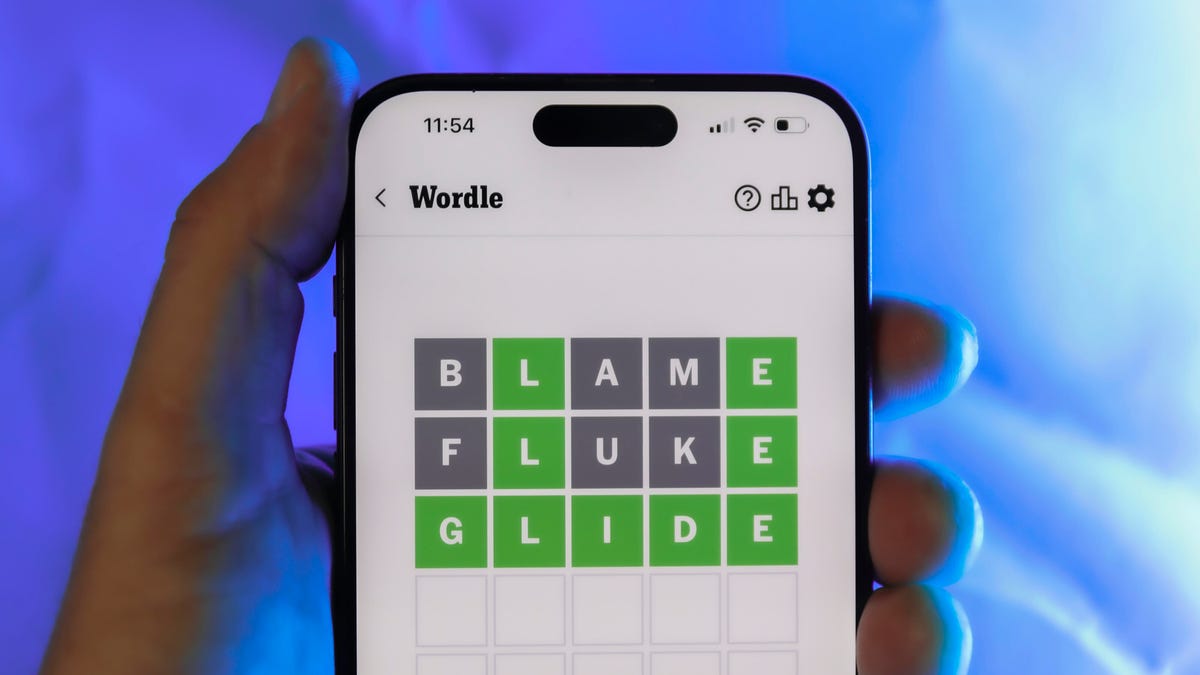
Looking for the most recent Wordle answer? Click here for today’s Wordle hints, as well as our daily answers and hints for The New York Times Mini Crossword, Connections, Connections: Sports Edition and Strands puzzles.
Today’s Wordle puzzle is a tough one, with some unusual letters. If you need a new starter word, check out our list of which letters show up the most in English words. If you need hints and the answer, read on.
Read more: New Study Reveals Wordle’s Top 10 Toughest Words of 2025
Today’s Wordle hints
Before we show you today’s Wordle answer, we’ll give you some hints. If you don’t want a spoiler, look away now.
Wordle hint No. 1: Repeats
Today’s Wordle answer has no repeated letters.
Wordle hint No. 2: Vowels
Today’s Wordle answer has one vowel and one sometimes vowel.
Wordle hint No. 3: First letter
Today’s Wordle answer begins with S.
Wordle hint No. 4: Last letter
Today’s Wordle answer ends with Y.
Wordle hint No. 5: Meaning
Today’s Wordle answer means full of prickles.
TODAY’S WORDLE ANSWER
Today’s Wordle answer is SPINY.
Yesterday’s Wordle answer
Yesterday’s Wordle answer, Jan. 31, No. 1,687, was ALLOT.
Recent Wordle answers
Jan. 27, No. 1,683: DUSKY
Jan. 28, No. 1,684: CRUEL
Jan. 29, No. 1,685: FLAKY
Jan. 30, No. 1,686: JUMBO
Don’t miss any of our unbiased tech content and lab-based reviews. Add CNET as a preferred Google source.
Technologies
Today’s NYT Strands Hints, Answers and Help for Feb. 1 #700
Here are hints and answers for the NYT Strands puzzle for Sunday, Feb. 1, No. 700.
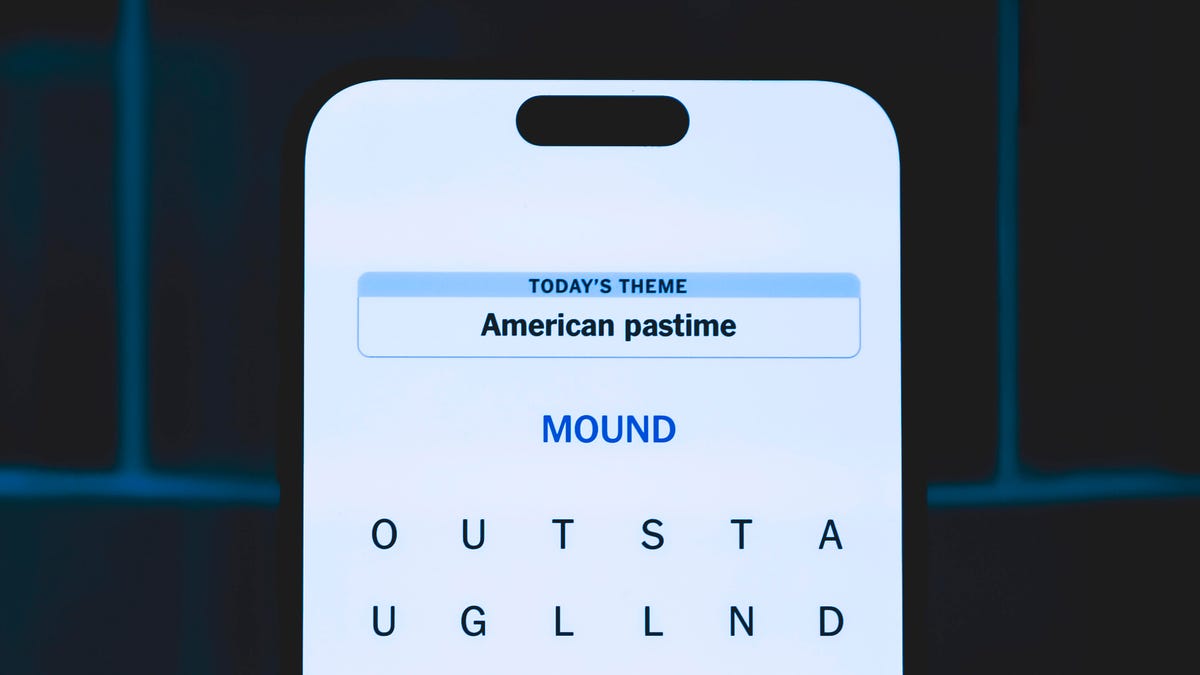
Looking for the most recent Strands answer? Click here for our daily Strands hints, as well as our daily answers and hints for The New York Times Mini Crossword, Wordle, Connections and Connections: Sports Edition puzzles.
Today’s NYT Strands puzzle is a bit of a challenge. Some of the answers are difficult to unscramble, and a couple are kind of long, so if you need hints and answers, read on.
I go into depth about the rules for Strands in this story.
If you’re looking for today’s Wordle, Connections and Mini Crossword answers, you can visit CNET’s NYT puzzle hints page.
Read more: NYT Connections Turns 1: These Are the 5 Toughest Puzzles So Far
Hint for today’s Strands puzzle
Today’s Strands theme is: It’s a gift.
If that doesn’t help you, here’s a clue: For me, really?
Clue words to unlock in-game hints
Your goal is to find hidden words that fit the puzzle’s theme. If you’re stuck, find any words you can. Every time you find three words of four letters or more, Strands will reveal one of the theme words. These are the words I used to get those hints but any words of four or more letters that you find will work:
- BONE, GONE, BONNET, NOTE, PRIDE, RING, TING, SENT, RENT, WARD, DRAW, SEEN, SEER, TORE, RANT, TRYING, DONATE, SIRE
Answers for today’s Strands puzzle
These are the answers that tie into the theme. The goal of the puzzle is to find them all, including the spangram, a theme word that reaches from one side of the puzzle to the other. When you have all of them (I originally thought there were always eight but learned that the number can vary), every letter on the board will be used. Here are the nonspangram answers:
- AWARD, BONUS, GRANT, PRESENT, DONATION, OFFERING
Today’s Strands spangram
Today’s Strands spangram is GENEROSITY. To find it, start with the G that’s three letters to the right on the top row, and wind down.
Don’t miss any of our unbiased tech content and lab-based reviews. Add CNET as a preferred Google source.
Technologies
I Tested the New AirTag and Found That Apple More Than Doubled Its Range
Review: Apple’s «AirTag 2» gets better at its job. The familiar white and chrome disc is a little louder, higher-pitched and easier to find.

While nearly everyone I know has been freezing and shoveling snow, I spent the past few days under San Francisco’s sunny skies, hiding and finding Apple’s new AirTag. I’m happy to report that it succeeded at its main job: I was able to locate it every time. The second-generation Bluetooth tracker looks and acts identical to the original AirTag, which debuted in 2021, but internal upgrades make it even easier to find.
Over the past five years, the AirTag has become a popular way to track your luggage, keys, car, bike, pets (though you really shouldn’t clip one to Mr. Cupcakes) and nearly anything else you can attach the tiny white and silver disc to. The AirTag also sparked a conversation about privacy, specifically around Apple’s built-in safeguards that prevent it from being used to track someone unwillingly. Apple later expanded those features to protect both iPhone and Android phone owners.
Do we really need a new AirTag? No. But its new features are nice.
This isn’t your typical yearly tech upgrade, like a new phone with a faster processor. The first AirTag is already great. Yeah, it has shortcomings, like not having a hole for a key ring, which forces you to buy a holder to attach it to things. But its best feature is Apple’s Find My network, an encrypted, invisible service connecting over 1 billion devices, including iPhones, Macs and trackers. The AirTag is your key to the Find My kingdom.
In my time testing the second-gen AirTag, I discovered that the latest iteration is also great. It has shortcomings like that missing key ring hole, but the Find My network is still the star. Apple improved the tracker’s ability to be found. The chime is higher-pitched and louder.
When trying to locate it in the Find My app, Precision Finding picked up the new AirTag over twice as far away as it did the old AirTag. The AirTag 2, as we’ve nicknamed it, also supports Precision Finding on my Apple Watch, though setting it up isn’t straightforward.
The second-gen AirTag is on sale now: $29 for one and $99 for a four-pack. And just like the OG version, if you order online directly from Apple, you can get it engraved.
AirTag 1 vs. AirTag 2
When I first unboxed the second-gen AirTag, I was surprised to see that it had the same bulbous Mento design as the original. This allows the new AirTag to be used with the gazillion accessories people already have. But there are differences. The white shell’s resin is now made of 85% recycled plastic. I’m curious to see whether the white casing scuffs as easily as the original.
(That fine print etched on the back? That’s how you can identify a second-gen AirTag from an original: The new one has its text printed in ALL CAPS — except «AirTag,» because Apple presumably wants to keep the intercap.)
If you have the original AirTag, there’s no reason to get rid of it and buy the new version. I can see swapping out an existing AirTag with a second-gen one if you frequently use Precision Finding for important items like keys and everyday bags — and especially if you want to access that feature on your Apple Watch.
If you can choose between the second-gen AirTag and the first-gen model at a discount, I’d go with the discounted original for most items. The first AirTag model does nearly everything the new one can do.
The new AirTag can be found farther away
The new tracker has upgraded Bluetooth connectivity, making it more discoverable to nearby iPhones, which can piggyback its location information anonymously back to its owner. A second-generation Ultra Wideband chip gives the new AirTag a longer range for Precision Finding.
CNET’s Social Media Producer Faith Chihil and I made the trek to Salesforce Park, a green space atop a San Francisco bus station, to run an AirTag test. I gave Faith my old AirTag that I use for traveling, aptly named Patrick’s Luggage, and the new one, named New AirTag. I then walked a few hundred feet away and opened the Find My app on my iPhone 17 Pro Max. I looked for the New AirTag first. I hit the Find button and then got to walking. My iPhone started picking it up 110 feet away. The green «you’re going the right way» screen with an arrow appeared 85 feet away from the new AirTag.
I repeated the test with the Patrick’s Luggage AirTag, and my iPhone started picking it up 42 feet away, and the green screen appeared 37 feet away. In this simple test, the second-gen AirTag was findable at over twice the distance away as my first-gen Apple tracker.
I should note that there are a lot of factors that come into play when trying to find your AirTag. Our range testing was done around lunchtime, so there were a lot of people with iPhones walking by to pick up the tag’s initial location so that my phone could use the Find My network to zero in on it. Also, we were outdoors along a walking path, so we didn’t have walls, rugs or furniture to contend with for the Precision Finding.
The new AirTag supports Precision Finding on the Apple Watch
The second-gen Ultra Wideband chip on the new AirTag also supports Precision Finding for the first time on certain Apple Watch models running WatchOS 26.2.1 or later:
- Apple Watch Series 9
- Apple Watch Series 10
- Apple Watch Series 11
- Apple Watch Ultra 2
- Apple Watch Ultra 3
But getting it set up isn’t straightforward.
To use Precision Finding on the iPhone, you go to the Items tab in the Find My app and select your AirTag. But when I went to the Find Items app on the watch, I could select the new AirTag, but there wasn’t a Precision Finding option.
A quick online search later, I found an Apple Support page that explained how the Apple Watch uses the Control Center to do it. I had to add a new Find Items button, called Find AirTag, to the Control Center and then tap it to put my watch into Precision Finding mode. Indoors, it found my AirTag from 65 feet away. It might go farther, but our office isn’t that big.
My Apple Watch doesn’t have cellular data, so when I was indoors on Wi-Fi, it worked fantastic. When I was outdoors, connected to my iPhone, it worked mostly fine, but at times it took longer to update my AirTag’s location.
The new AirTag is louder
If you’ve ever used the AirTag’s Play Sound feature through the iPhone’s Find My app, you know that Apple «I’m over here» chime. The new AirTag plays the same tune but is higher-pitched and louder, making it easier to find.
I tested the second-gen AirTag’s chime against the first one using an iPhone audio meter app (not the most scientific, but I wanted to visualize the difference). The original AirTag’s chime peaked at 67.3 dBA, while the new AirTag’s hit 77.5 dBA, more than twice as loud as the old model (remember, decibels are logarithmic).
The new AirTag final thoughts
When I set out to test the AirTag, I was concerned there wouldn’t be much to talk about. But after my time with it, I’ve discovered a lot to share. Namely, I’m a fan. I was already a fan of the first one, and that’s the key. Apple kept all the best aspects of the original AirTag while adding slight improvements. There was no dramatic redesign or price increase. It’s just the familiar white and chrome disc that is a little louder, higher-pitched and easier to find from quite a bit farther away.
I know some people hoped Apple would launch a credit card-style AirTag or one in different colors. It seems that Apple is more than happy to have other companies do that and participate in its Works with Apple Find My program. And I’m OK with that, too.
-

 Technologies3 года ago
Technologies3 года agoTech Companies Need to Be Held Accountable for Security, Experts Say
-

 Technologies3 года ago
Technologies3 года agoBest Handheld Game Console in 2023
-

 Technologies3 года ago
Technologies3 года agoTighten Up Your VR Game With the Best Head Straps for Quest 2
-

 Technologies4 года ago
Technologies4 года agoBlack Friday 2021: The best deals on TVs, headphones, kitchenware, and more
-

 Technologies5 лет ago
Technologies5 лет agoGoogle to require vaccinations as Silicon Valley rethinks return-to-office policies
-

 Technologies5 лет ago
Technologies5 лет agoVerum, Wickr and Threema: next generation secured messengers
-

 Technologies4 года ago
Technologies4 года agoOlivia Harlan Dekker for Verum Messenger
-

 Technologies4 года ago
Technologies4 года agoiPhone 13 event: How to watch Apple’s big announcement tomorrow
