Technologies
Where to Find All Those Saved Wi-Fi Passwords on Your Mac or Windows
Every time you connect to Wi-Fi, the network password is stored on your computer. Here’s how to find all of them.

After setting up your home Wi-Fi network, you probably don’t give much thought to the password because your laptop, phone and other devices are all now connected.
And then one day your friend or family member comes over and wants access to your Wi-Fi, but you don’t remember your password — and you didn’t write it down.
Is it that super long number on the back of your router? Or did you change it to something more personal?
Lucky for you, there’s a way to find all your Wi-Fi passwords in a single place — your computer.
Read more: Best Password Managers for 2022
As long as your Windows or Mac computer has connected to the network before, that Wi-Fi password is permanently stored in your settings. It may require a bit of digging on your part, but all of the passwords are there, saved, and ready to be shared with anyone who wants to connect to Wi-Fi.
Here’s how to find the passwords to all of the Wi-Fi networks you’ve ever connected to on MacOS and Windows. For more, discover 17 essential settings for customizing your MacBook or how to get the most out of Windows 11.
How to find Wi-Fi passwords in MacOS
Every password you’ve entered and saved on a Mac is stored in Keychain Access, the password management system for MacOS. And that includes Wi-Fi network passwords.
To start, use the search feature to open the Keychain Access app and do the following:
1. Click on System under System Keychains in the sidebar.
2. Next, click on Passwords at the top of the window.
3. Find the Wi-Fi network you want the password for and double-click on it.
4. Finally, check the box next to Show password and enter your password when prompted.
The password field will then show the password you used to log in to that Wi-Fi network. You can double-click in the password field to select the password and copy it to your clipboard, if needed.
How to find Wi-Fi passwords on Windows
Finding the password to the Wi-Fi network you’re currently connected to is simple on Windows, but getting your hands on all stored Wi-Fi passwords takes a bit of work, so we’ll discuss both methods below.
To find the password to the Wi-Fi network you’re currently connected to on Windows:
1. Click the Start button and then go to Control Panel > Network and Internet > Network and Sharing Center (Windows 11) or Settings > Network & Internet > Status > Network and Sharing Center (Windows 10).
2. Next to Connections, click your Wi-Fi network name highlighted in blue.
3. In the Wi-Fi Status page that opens, click Wireless Properties and then on the Security tab.
4. Finally, check the box next to Show characters to display your Wi-Fi network password above it.
However, this isn’t the only way to find your Wi-Fi network passwords. The method above only allows you to view the password to whatever Wi-Fi network you’re currently connected to, but there is a way to find the passwords to all the Wi-Fi networks you’ve ever connected to on your Windows computer.
To find all your Wi-Fi network passwords on Windows:
1. Right-click on the Windows icon in the taskbar on your desktop.
2. Click Windows Terminal (Admin).
3. Type in netsh wlan show profile and hit Enter on your keyboard to view every Wi-Fi network you’ve connected to.
4. Once you find the Wi-Fi network you want the password for, type in netsh wlan show profile «(Wi-Fi network name)» key=clear (for example, netsh wlan show profile «Netgear667» key=clear), and then hit the Enter key.
Settings for profile, connectivity, security and cost will appear. The Wi-Fi network password will appear under Security settings, and next to Key Content. In addition to Windows Terminal, you can also use the Command Prompt application to type in the commands listed above to find your Wi-Fi passwords.
If you want to read more about passwords, whether on your computer or your smartphone, check out the best password managers to use and nine rules to follow when creating a password.
Technologies
Today’s NYT Mini Crossword Answers for Friday, Jan. 16
Here are the answers for The New York Times Mini Crossword for Jan. 16.
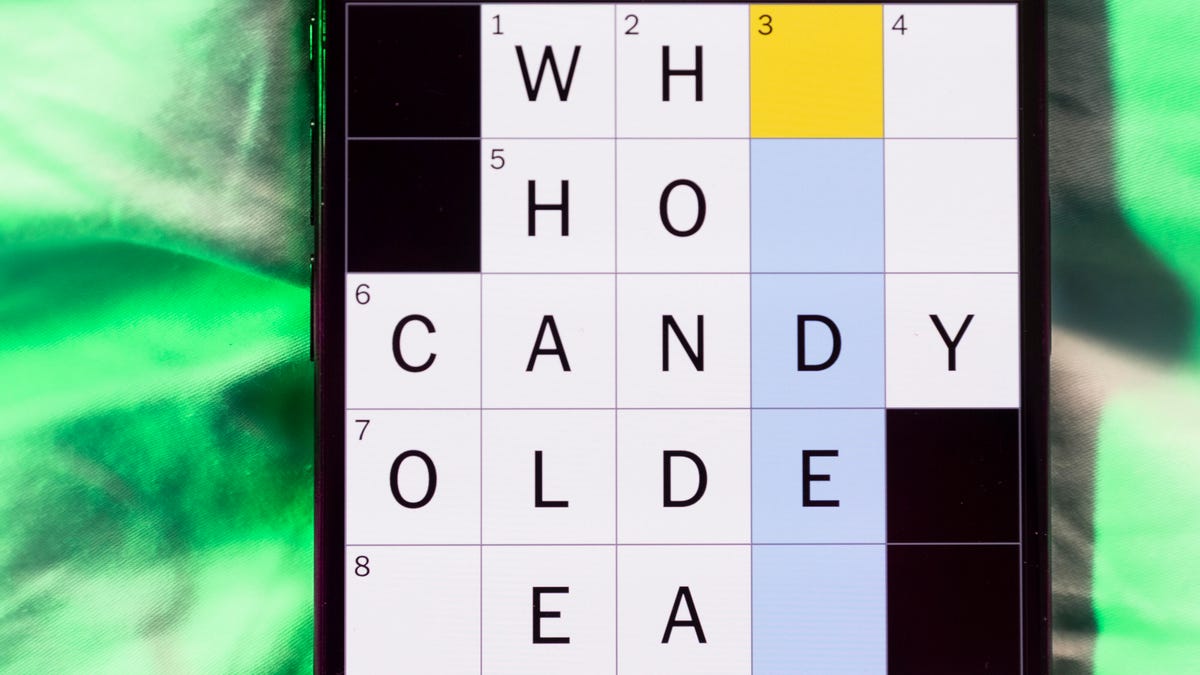
Looking for the most recent Mini Crossword answer? Click here for today’s Mini Crossword hints, as well as our daily answers and hints for The New York Times Wordle, Strands, Connections and Connections: Sports Edition puzzles.
Need some help with today’s Mini Crossword? I thought it was exceptionally tough today, and was convinced 1-Across was «MAD» Max. (Spoiler, it’s not.) I also figured 1-Down was BOOZE, which did not work with 1-Across, and was wrong either way. Read on for all the answers. And if you could use some hints and guidance for daily solving, check out our Mini Crossword tips.
If you’re looking for today’s Wordle, Connections, Connections: Sports Edition and Strands answers, you can visit CNET’s NYT puzzle hints page.
Read more: Tips and Tricks for Solving The New York Times Mini Crossword
Let’s get to those Mini Crossword clues and answers.
Mini across clues and answers
1A clue: ___ Max
Answer: HBO
4A clue: Where Marco Polo is played
Answer: POOL
5A clue: Overwhelming amount, metaphorically
Answer: FLOOD
6A clue: Reason for success in games like Candy Land and Chutes and Ladders
Answer: LUCK
7A clue: «That’s just the worst»
Answer: UGH
Mini down clues and answers
1D clue: Liquor, informally
Answer: HOOCH
2D clue: Winner of a Booker prize, fittingly
Answer: BOOK
3D clue: Antiquated
Answer: OLD
4D clue: Give a short promotion for
Answer: PLUG
5D clue: Winter malady
Answer: FLU
Don’t miss any of our unbiased tech content and lab-based reviews. Add CNET as a preferred Google source.
Technologies
If the Verizon Outage Left Your iPhone Stuck in SOS Mode, Here’s How to Fix It
Even when you’re in an area with good cellular coverage, your iPhone status might read SOS. Here’s what to know.

Did you get caught up in Verizon’s massive outage this week? Millions of customers saw «SOS» at the top of their phone screen instead of the usual graph of connection bars. Verizon has since restored service, but some people are still seeing those three letters or getting spotty reception.
Unfortunately, when the network is down, there’s not a lot you can do to get reconnected — you have to wait for service to resume. But you could also see the same thing with any mobile provider when you venture out of cellular range or even when riding the subway. Still, seeing «SOS» on your iPhone can still make you anxious.
Let’s take a look at what Apple’s Emergency SOS modes are and see what you can do when your iPhone gets stuck in them, even after service is back online.
What exactly are Apple’s Emergency SOS modes?
When you see «SOS» as the status, it refers to a feature on the Apple iPhone (14 and newer) called Emergency SOS via Satellite, which lets you contact emergency services and share your location with them, even if you don’t have cellular network service. It’s a way to stay connected even when you’re out of coverage areas. For example, if you’re hiking in a remote wilderness and get injured, you can still contact emergency services.
Emergency SOS via Satellite is a separate feature from another feature on every iPhone, called simply Emergency SOS. That one requires an active service connection and calls your local emergency number, and shares your location information with emergency services.
So what’s the problem with SOS mode?
Once your iPhone loses service and enters its SOS mode, your device may struggle to reconnect to your network, even if you’re back in an area with service. You might notice that someone else in the area has service while you don’t, or vice versa. Fortunately, there are several ways to address this issue.
Read more: Best iPhone in 2026
What to do if you’re stuck in SOS mode
According to Apple, if you see «SOS» or «SOS only» in the status bar, you can do the following to help your device find a cellular network:
- Make sure that you’re in an area with cellular network coverage. You can check in with people around you who appear to have service or verify with your service provider.
- Turn your cellular data off and on. Go to Settings > Cellular and toggle Cellular Data on and off.
- Restart your iPhone. On the iPhone X and later models, hold either of the volume buttons and the side button until the power off slider appears, and then drag the slider. Wait 30 seconds, then press and hold the side button to turn your iPhone back on. If you have an older iPhone model, here’s how to restart it.
- Check for a carrier settings update. Your carrier may send out a carrier settings update to improve your cellular network connectivity and performance. As long as you’re connected to the internet, go to Settings > General > About and check to see if an update is available.
- Turn your cellular line off and on. Go to Settings > Cellular > your phone number and toggle your cellular line on and off. If you’re not using an eSIM, remove the SIM card from your phone and reinsert it.
- Update your iPhone. If the software has a bug, it may be causing issues with your cellular service. To check for a software update, go to Settings > General > Software Update. You’ll need internet for this to work, so Wi-Fi would be your only option if you can’t connect to cellular.
- Reset your network settings. WARNING: This will reset all your Wi-Fi networks and passwords, cellular settings, and VPN settings. Only do this if you’ve tried all of the above first. If you’re fine with that, go to Settings > General > Transfer or Reset iPhone > Reset > Reset Network Settings.
Lastly, if network connection issues persist, Apple suggests contacting your phone carrier to determine if there are any issues with your carrier or account that could be affecting your service, such as another outage in your area or an unpaid account.
Technologies
The Sequel to Subway Surfers Is Launching in February, and You Can Preregister Now
Subway Surfers was the most downloaded game of the 2010s, so the sequel has some big shoes to fill.

Of all the mobile games ever released, none of them is as popular as Subway Surfers. The iconic endless runner has put up 4.5 billion downloads since its initial release in 2012. After 14 years of unprecedented success, developer SYBO Games is ready to turn the page with the release of a sequel, Subway Surfers City.
SYBO says the game is set to launch on Feb. 26, and it’s available for preregistration on Google Play and iOS right now. SYBO also released a cinematic trailer showing off some new characters and environments.
The sequel features a new metropolis location with four districts to play through at launch, including The Docks, Southline, Sunrise Blvd and Delorean Park, along with four new characters. SYBO says that fresh content will be released every season, including new parts of the city to explore and a variety of cosmetic goodies to unlock.
Don’t miss any of our unbiased tech content and lab-based reviews. Add CNET as a preferred Google source.
Based on the game’s screenshots, SYBO isn’t deviating too much from the core ideas of the original game, showing characters getting spotted, adding graffiti to a subway tunnel and mercilessly chased by The Guard and his dog until they’re caught.
Subway Surfers City will have several new mechanics that aren’t recycled from the old game, including a stomp mechanic that’ll unlock secrets and alternate paths.
The game also adds some new modes, including a finite runner mode where you can tour through the various environments to achieve specific goals, and an Events mode that will challenge you to a rotating gauntlet of missions. The Classic Endless mode makes its return to the new game, as does the ability to play the game offline, two things players loved about the original Subway Surfers.
Subway Surfers City will be free to play with in-app purchases, just like its predecessor.
Some big shoes to fill
Releasing a sequel that’s as beloved as the original will be tough, and SYBO has its work cut out for it. The original Subway Surfers was released in 2012, and while it’s not necessarily known for popularizing the genre of endless runner (that title goes to Temple Run), it quietly took over as the de facto leader in the genre.
Angry Birds was the first mobile franchise to surpass 1 billion downloads, a feat it accomplished in 2012 across its various games. Subway Surfers was the first to do it in a single game, accomplishing the feat in 2015. It later became the first game to hit 1 billion on the Google Play Store in 2018. It was likely the first game to hit 2 billion downloads, and was definitely the first to hit 3 billion and 4 billion. No other mobile game has ever reached 4 billion downloads.
According to SYBO, Subway Surfers has amassed 4.5 billion downloads as of Jan. 2026 and still boasts millions of monthly active players, despite being nearly a decade and a half old.
Its popularity has remained steady in modern times after many creators started using Subway Surfers gameplay as b-roll in their TikTok videos, a tactic that has been repeated by a professor at the University of California, San Diego during his lectures, which caused his registration rates to skyrocket. Starbucks got in on it with a game that had players collect Starbucks coffee cups for prizes.
Over two dozen companies and celebrities have done events for the game, including Demi Lovato, Walmart, the NFL Players Association and, arguably most famously, Burger King, which helped the game celebrate its 10th birthday with the Burger King Challenge. The prize for that challenge was unlocking the Burger King himself.
There aren’t many niches in gaming where Subway Surfers isn’t present. On top of its massive amount of downloads and use in social media videos, Subway Surfers is also one of the most popular games of all time for speedrunners, and by far the most popular such game for mobile.
The shoes the sequel needs to fill couldn’t be larger, but SYBO believes it’s up to the challenge.
«At its core, Subway Surfers City is the next chapter of Subway Surfers’nearly 15-year-long legacy,» said Mathias Gredal Nørvig, CEO of SYBO.»Subway Surfers City stars reimagined fan-favorite characters, whilesimultaneously introducing never-before-seen content and mechanics. It’sa balance of the classic game our players know and love, with a freshvibrancy that brings the crew’s universe to life in a whole new way.»
-

 Technologies3 года ago
Technologies3 года agoTech Companies Need to Be Held Accountable for Security, Experts Say
-

 Technologies3 года ago
Technologies3 года agoBest Handheld Game Console in 2023
-

 Technologies3 года ago
Technologies3 года agoTighten Up Your VR Game With the Best Head Straps for Quest 2
-

 Technologies4 года ago
Technologies4 года agoBlack Friday 2021: The best deals on TVs, headphones, kitchenware, and more
-

 Technologies4 года ago
Technologies4 года agoGoogle to require vaccinations as Silicon Valley rethinks return-to-office policies
-

 Technologies5 лет ago
Technologies5 лет agoVerum, Wickr and Threema: next generation secured messengers
-

 Technologies4 года ago
Technologies4 года agoOlivia Harlan Dekker for Verum Messenger
-

 Technologies4 года ago
Technologies4 года agoiPhone 13 event: How to watch Apple’s big announcement tomorrow
