Technologies
How Apple Arcade Has Grown Quietly in the Shadow of Nintendo, Xbox and PlayStation
Exclusive: Apple’s answer to the competition has been to offer casual games for a flat fee, and it’s working.

Apple’s mobile gaming subscription service has come a long way since its release in 2019, more than doubling its game library and offering subscribers new releases, remasters and updates every week. And it may have found its first flagship exclusive with Sneaky Sasquatch, a popular, lighthearted game about a Bigfoot-like character adventuring in the woods, hiding from campers and riding go-carts.
Over the three years since its launch, Apple Arcade has continuously added new games that cater to large audiences, while also spotlighting smaller developers who might’ve otherwise gone unnoticed in the App Store.
What began as a simple tab housing about 100 games is now a dynamic section of the App Store featuring new releases and updates, special in-app events and easy-to-navigate categories. That large catalog, reliable service and fresh, microtransaction-free approach to mobile gaming is why I’ve named it a CNET Editors’ Choice pick since its debut.
«We were defining a new category with the first gaming subscription service for mobile, desktop and living room, and challenged ourselves to launch with 100 brand new titles that would capture the quality and fun that we wanted the service to represent,» Matt Fischer, Apple’s vice president of the App Store, told CNET in an exclusive email interview.
Fischer said he believes Arcade debuted with more new games than any gaming service had launched with before, including heavy-hitters like Xbox Game Pass, PlayStation Plus, EA Play and Nintendo Switch Online.
When first announced, Arcade sounded full of possibilities and like a breath of fresh air for mobile gamers who were tired of racking up bills from in-game microtransactions for items like a new look for their character or more power-ups to beat a particularly hard level. Now, for the equivalent price of one console game a year, Apple Arcade offers subscribers who pay $5 a month access to hundreds of games in categories like puzzle, nostalgia, mystery, sports and kids, as well as titles with multiplayer and social features. In addition to adding and updating content, Arcade removes older games every so often, likely as a result of expired contracts.
In 2023, Arcade subscribers can expect more improvements to the service — potentially another big platform refresh like we saw in April 2021, which led to the release of 32 games along with better library organization. Arcade will also likely keep adding larger, more console-style, graphics-intensive games like NBA 2K23 as Apple improves the capabilities of its iPhones, iPads and Mac computers.
How Apple Arcade sets itself apart from the competition
When Arcade launched in September 2019, Apple firmly planted its flag between free and paid games by promising players access to the full experience of any game in its subscription. That was a stark contrast to the freemium model that had come to dominate mobile gaming, regularly charging players for extra features like more levels or help to defeat a particular challenge. Apple’s goal with Arcade is to allow subscribers to play through a catalog of games without constantly being blocked by those in-app purchases or interrupted by intrusive ads. That approach, Apple believed, also provided parents with peace of mind when letting kids play mobile games.
Although Apple doesn’t disclose data about how many Arcade subscribers it has, Ampere Analysis says the service’s content strategy is geared toward success, particularly by providing a source of entertainment for people during the early months of the COVID-19 pandemic.
Arcade also provides a space to spotlight diverse, indie developers who might have otherwise been overshadowed by freemium games in the App Store, a goal that it’s accomplished.
«There are billions of players in the world looking for different types of entertainment experiences,» Fischer said. «Apple Arcade appeals to a wide range of players of all ages and backgrounds, and so should the teams that make the games. We want to ensure we’re bringing the best content and gaming experiences to our subscribers from developers that also uphold our values of innovation, creativity, diversity, and inclusion.»
I’ve been covering Apple Arcade since the beginning, and one of my favorite parts has been hearing the developers’ stories — where the idea for a game came from, how the creators put themselves into a project — and having my expectations flipped.
For example, I don’t gravitate towards sports games, but after talking to the Snowman team (Where Cards Fall, Alto’s Odyssey: The Lost City), the atmospheric, lo-fi skateboarding game Skate City became a go-to title for me. In addition to the main character of Cardpocalypse being in a wheelchair, The Get Out Kids featured a Muslim family — one of the first times I’d seen representation like that in a video game.
Arcade games have also won awards, including titles like Where Cards Fall and Sayonara Wild Hearts. Some of its titles have also expanded to run on other gaming services like Steam, Switch, Xbox and PlayStation.
As for one of the biggest knocks against the service — that it doesn’t have a flagship exclusive game like Halo on Xbox and Mario on Nintendo — Fischer says Apple sees a lot of potential in Sneaky Sasquatch from RAC7, one of the service’s top games, with a rating of 4.9 out of 5 stars. In the game, players explore campsites — undetected by the cranky park ranger or other campers —and fill their backpack with picnic leftovers for themselves and other animals. Since its launch with the service in 2019, Sneaky Sasquatch has received multiple updates expanding the game’s world with features like careers, vacation spots and vehicles options for Sasquatch.
For Apple Arcade’s third anniversary, I asked Fischer how the service has progressed and what comes next. He told me about how Apple sees the store against its competition, what customers have been asking for and how he finds new games that take advantage of hardware advances made possible by Apple’s M2 chip powering Mac computers and the A14 Bionic chip for the iPhone and iPad.
Here’s a lightly edited version of our exchange.
Q: Describe the inception of Apple Arcade. What made Apple want to expand into mobile gaming?
Fischer: Players love the huge catalog of games available on the App Store, from casual titles to console-quality experiences, many of which are free to download and offer in-app purchases or ads within the experience. However, many users are also looking for game experiences they can enjoy without interruptions, [and] without having to pay up-front for each title.
So we saw an opportunity to bring an exceptional set of games together for players who want unlimited access to an evolving catalog of great games, all for a low monthly price, all without in-game ads or in-app purchases. For developers, we sought out partners from around the globe who wanted to build and deliver titles that offered great gameplay, where they didn’t need to design in different business models or advertising to fund the games.
When we launched Apple Arcade, we were thrilled by the reception from both players and developers. The mobile gaming subscription model is an exciting new direction for us. The kinds of games we’re showcasing on Arcade continue to help define the App Store as the world’s best marketplace for games, and iOS the world’s most vibrant gaming platform, with Apple Arcade being complementary to the App Store’s massive catalog of games.
Q: What challenges did Apple face prior to launching the service? After launching the service?
Fischer: Launching the service was very exciting for us, but also quite daunting. We were defining a new category with the first gaming subscription service for mobile, desktop and living room, and challenged ourselves to launch with 100 brand new titles that would capture the quality and fun that we wanted the service to represent. Not only were we proud of the amazing content we had, but also that we launched with more new games than any gaming service had ever launched with before. That includes services like Xbox Game Pass, PlayStation Plus, EA Play, and Nintendo Switch Online. That in and of itself was a monumental task. There were a lot of last-minute changes and tweaks, but it all came together and it was a great launch. The catalog was quickly praised for its high-quality content, and we saw a lot of interest from players from all over the world.
Over time, something we heard consistently from players was that they wanted more casual titles, along with many of the richer Arcade Originals in the catalog. So we saw another great opportunity to offer our subscribers a collection of classic games along with award-winning titles from the App Store, but with all the benefits that players love about the service. In April 2021, we introduced two new categories of games, App Store Greats and Timeless Classics, to expand the catalog. We’ve seen great success with these games, with titles like Solitaire by MobilityWare and Fruit Ninja Classic+ frequently appearing in our top 10 list alongside many of the top Arcade Originals like NBA 2K23 Arcade Edition and Sneaky Sasquatch.
Q: What was Apple’s process for approaching developers to be a part of the service?
Fischer: Fun games, creative ideas. It can be that simple. We want to be able to provide our subscribers with an amazing catalog of high-quality games of all shapes and sizes. We have relationships with nearly every developer in the world, from big publishers to acclaimed creators to respected indie studios. Great games can truly come from anywhere. We continue to identify and work with new talent as well as developers who have created many of the best games in history, both on mobile and other platforms. There are billions of players in the world looking for different types of entertainment experiences. Apple Arcade appeals to a wide range of players of all ages and backgrounds, and so should the teams that make the games. We want to ensure we’re bringing the best content and gaming experiences to our subscribers from developers that also uphold our values of innovation, creativity, diversity and inclusion. Wylde Flowers is a great example of this. The game features inclusive, diverse, and memorable characters voiced by an authentic voice cast, and recently won an App Store Award as the 2022 Apple Arcade Game of Year.
Q: One of the biggest criticisms around Apple Arcade is that the service doesn’t have a flagship exclusive game, like Halo on Xbox, Mario and Nintendo, etc. What’s Apple’s plan to attain a title that could be synonymous with the service?
Fischer: Breaking new IP in any entertainment business is challenging, but especially so in gaming. Developing hit games takes time. We have been primarily focused on building a broad catalog that reaches many different players rather than trying to find one flagship game. We want everyone to find something they will love.
One game that’s continued to grow in popularity on Apple Arcade is Sneaky Sasquatch from RAC7, a two-person team from Vancouver. It was one of our launch titles and has constantly evolved with regular updates throughout the years. The game has expanded into a much richer world with many new adventures and is consistently one of our top-performing titles. We hear from fans of the game from all over the world, of all ages, on how much they love Sneaky Sasquatch. We see a bright future ahead for Sneaky.
Q: How does Apple choose games for the service? Is player feedback or metrics taken into account when choosing new games?
Fischer: As I mentioned before, fun games and creative ideas go a long way. We do pay attention to what players are responding to and make adjustments accordingly, looking for games that will appeal to them. But we also like to make bets on independent developers with visionary ideas so we can help bring them to life. We provide developers an opportunity to create the games they want without worrying about monetization mechanics, which in turn, provides players with innovative games that may not have seen the light of day without Apple Arcade.
Q: Back in July, subscribers noticed about 15 games in a Leaving Soon category, which prompted questions about games being taken off of Apple Arcade. Those weren’t the first titles to leave the service, but it was a sizable portion of the overall catalog. How do you decide what gets taken off?
Fischer: Since the beginning of Apple Arcade, our vision has always been to evolve the catalog to provide players a continually new selection of fun games to play on all their favorite Apple devices including iPhone, iPad, Mac and Apple TV. We launched the service with an unprecedented collection of over 100 new games and have since added more than 150 titles. We’ve also released more than 500 new content updates for existing games since the service launched. The catalog stays fresh so that players can enjoy their favorite Arcade games for years, while checking out new titles across a wide variety of genres. We look to have a regular cadence with only a handful of games leaving monthly, enabling us to focus on consistently bringing new exciting games and updates to players on a weekly basis.
Q: Is there a metric that measures the success of a game on Arcade? Number of downloads? Minutes played?
Fischer:We look at ratings and reviews as player feedback is very critical for us in delivering the best possible service for our users. The most important thing for us is player satisfaction — are they understanding the benefits of the subscription model; are they aware of the incredible selection of games the service makes available; do they stay subscribed and find value in the service.
Q: Apple’s catalog has featured a lot of diversity — characters with disabilities, different religions, etc. What is Apple Arcade doing to actively recruit developers and publishers who make those kinds of games?
Fischer:We want the characters in our games and our overall catalog to reflect the world we live in, and to embrace Apple’s values, so we always discuss this with developers upfront. We’ve since reached the point now where many developers understand this about Apple Arcade and are bringing us ideas with diverse characters and perspectives. A few good examples of this are Wylde Flowers and Gibbon: Beyond the Trees.
Q: What’s a dream game that Apple hopes to join the service in the future?
Fischer:I would say many of our dream games are already available on the service — Fantasian, Wylde Flowers, The Oregon Trail, Sneaky Sasquatch, Skate City, Grindstone, Gibbon: Beyond the Trees, Mini Motorways. … I can go on and on. But Arcade is not just about one title. That’s not really how we think about it. We want a great catalog with several compelling choices for every type of player.
Q: What are Apple Arcade’s ambitions for the kinds of games that are available on the service, especially as the technology in iPhones and iPads continues to advance?
Fischer:Our ultimate goal is to continually refresh the catalog with new games; some are easy to pick up and play, others offer a deeper gameplay experience, some are great games to play solo or with family and friends, but all in all, it is about having fun. Apple also continues to drive major innovations in gaming with Metal, A14 Bionic, M2, and augmented reality. We’ll continue to work with developers to help them take advantage of the advances in our hardware and software to provide the best gameplay experiences for our users.
Q: Has Apple considered a dedicated [Apple-made] console system or controller for its games?
Fischer:Our focus right now is continuing to build Arcade and meeting our players’ needs and expectations.
Q: Now that Apple Arcade is entering its third year, where is the service in terms of expectations? Is Apple happy with subscriber numbers and active users, or is that still an area of focus?
Fischer: We’re thrilled with how the service is performing and how much it has grown thus far. We have an incredibly broad and deep catalog that our players are loving and we continue to deliver exclusive new versions of hit games like NBA 2K23 Arcade Edition, Jetpack Joyride 2 and Cooking Mama: Cuisine. We have new titles as well like Air Twister from renowned developer Yu Suzuki, and hit games based on popular IP like Lego Star Wars: Castaways and Warped Kart Racers. We’re excited about the future of the service and look forward to our continued work with amazing and talented developers from around the world.
Technologies
Today’s NYT Mini Crossword Answers for Wednesday, Jan. 14
Here are the answers for The New York Times Mini Crossword for Jan. 14.
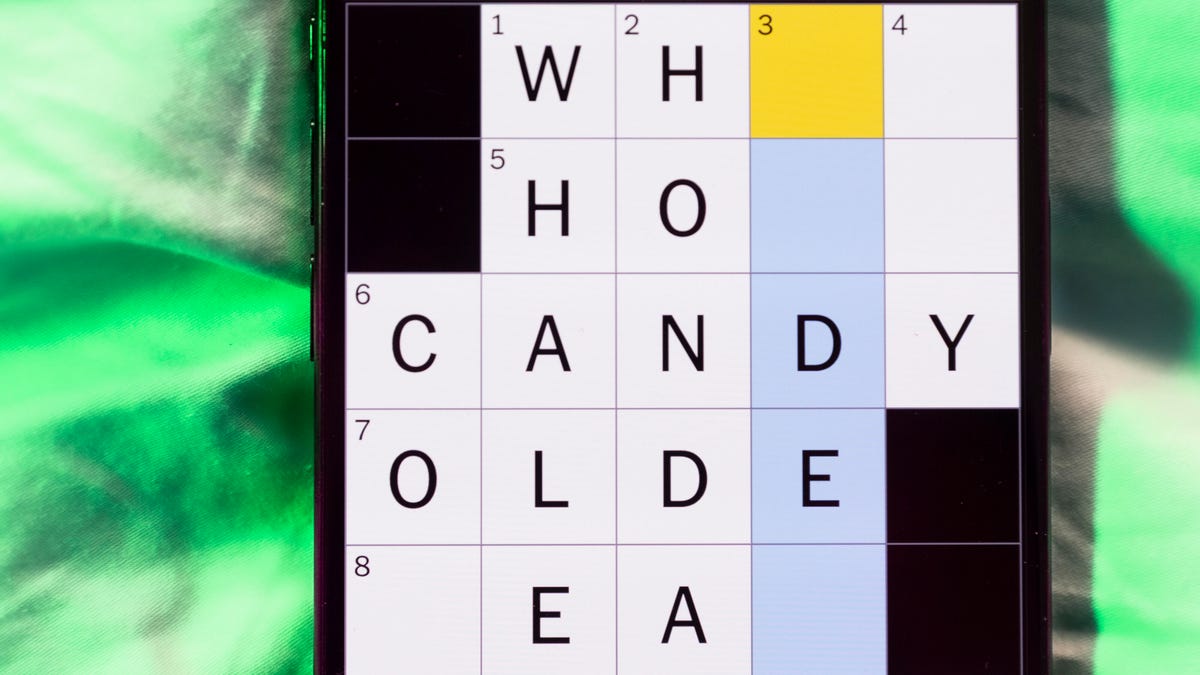
Looking for the most recent Mini Crossword answer? Click here for today’s Mini Crossword hints, as well as our daily answers and hints for The New York Times Wordle, Strands, Connections and Connections: Sports Edition puzzles.
Need some help with today’s Mini Crossword? It’s not too tough, but 8-Across stumped me, so I had to pass on that and fill in the Down answers to solve it. And if you could use some hints and guidance for daily solving, check out our Mini Crossword tips.
If you’re looking for today’s Wordle, Connections, Connections: Sports Edition and Strands answers, you can visit CNET’s NYT puzzle hints page.
Read more: Tips and Tricks for Solving The New York Times Mini Crossword
Let’s get to those Mini Crossword clues and answers.
Mini across clues and answers
1A clue: Abruptly stop texting
Answer: GHOST
6A clue: Shaving kit item
Answer: RAZOR
7A clue: 2024 film role for which Mikey Madison won Best Actress
Answer: ANORA
8A clue: The ancient Chinese used compressed blocks of tea leaves as this
Answer: MONEY
9A clue: Shape of a round chart
Answer: PIE
Mini down clues and answers
1D clue: Dad’s dad, informally
Answer: GRAMP
2D clue: Capital of Vietnam
Answer: HANOI
3D clue: ___ layer, part of Earth’s atmosphere
Answer: OZONE
4D clue: How you might wake up after sleeping funny
Answer: SORE
5D clue: Cafeteria food carrier
Answer: TRAY
Don’t miss any of our unbiased tech content and lab-based reviews. Add CNET as a preferred Google source.
Technologies
Google Could Revive Last Year’s Bright Pink Color for the Pixel 10a
Google’s upcoming Pixel 10a is expected to launch in February with some new colors, including one popular ask.
The Google Pixel 9a is one of Google’s most affordable Pixel phones, and it includes one of the most frequently requested colors — bright pink. With the Google Pixel 10a rumored to launch in February, we’re already getting a hint at the colors the new model will come in.
According to Roland Quandt, a regular mobile leaker on Bluesky, the Google Pixel is expected to be offered in obsidian (black), berry (pink), fog (light gray), and lavender colors. However, it’s the berry hue that is intriguing customers.
A representative for Google did not immediately respond to a request for comment.
Don’t miss any of our unbiased tech content and lab-based reviews. Add CNET as a preferred Google source.
«I always love to see phones come in vibrant colors, and it’s especially welcome in more budget-friendly options,» said Abrar Al-Heeti, senior technology reporter at CNET. «Yes, we tend to slap a case on our phones anyway, but just knowing your phone touts a bold color can make it feel like more of a statement piece, rather than a bland piece of tech.»
Pink is one of the most requested color options for the Pixel phones. CNET sister site Mashable loved the color when it debuted on the Pixel 9. Phone rivals like Apple and Samsung are usually expected to offer a pink color option in their flagship and midrange phone lineups, so it’s not surprising to see the berry color on the Pixel 10a.
«I’ll say that Google loves having Pixel phones in pink,» said Patrick Holland, CNET managing editor. «The Pixel 9 and 9a come in peony (a bright, bold pink) and the 9 Pro in rose quartz (a more muted pink). The Pixel 10 series lacks any pinkish hues.»
Quandt also says that the Pixel 10a will have 128GB and 256GB storage models, and will launch in mid-February. That’s earlier than expected compared with the Pixel 9a, which was revealed in mid-March 2025 for a launch on April 10. In terms of specifications, we expect the Pixel 10a to be a modest upgrade compared with previous generations. According to leaks, the Pixel 10 is unlikely to feature a newer Tensor G5 chip, and it’s likely to retain the same overall design as the Pixel 9a.
One leaker, Mystic Leaks on Telegram, expressed disappointment and revealed additional specs, including the absence of a telephoto lens, UFS 3.1 storage, a Tensor G4 chip, a 2,000-nit display and no Magic Cue, which is Google’s AI feature for the Pixel 10.
Technologies
Today’s NYT Connections Hints, Answers and Help for Jan. 14, #948
Here are some hints and the answers for the NYT Connections puzzle for Jan. 14 #948.
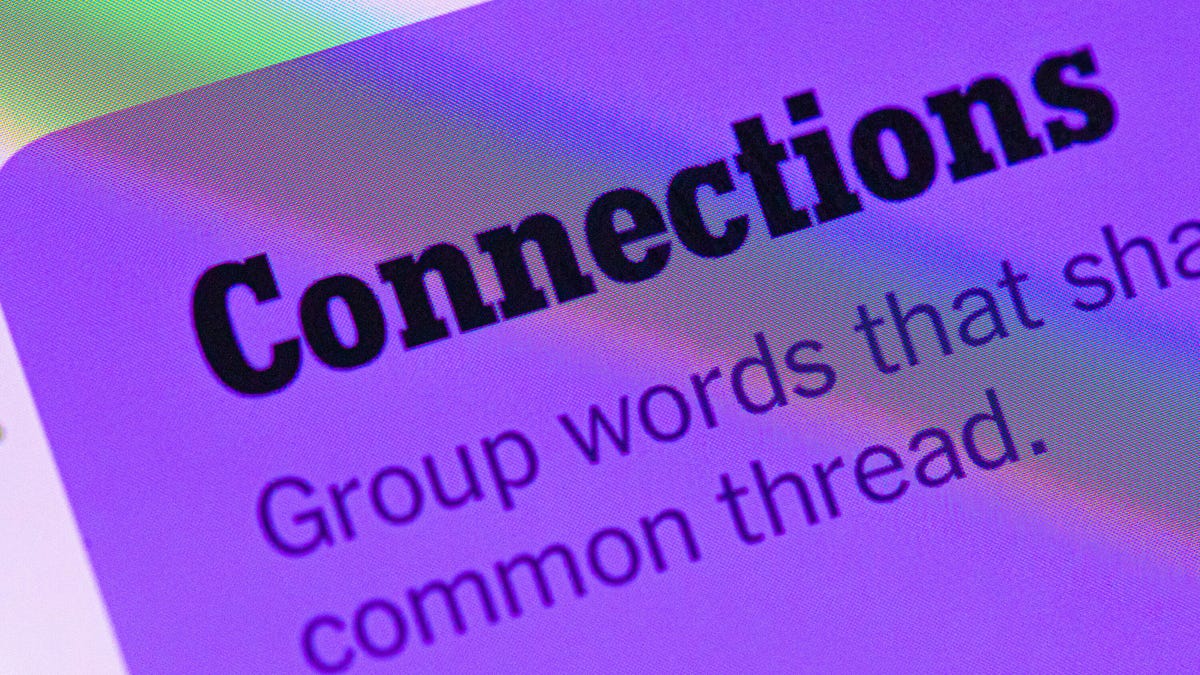
Looking for the most recent Connections answers? Click here for today’s Connections hints, as well as our daily answers and hints for The New York Times Mini Crossword, Wordle, Connections: Sports Edition and Strands puzzles.
Today’s NYT Connections puzzle is kind of tough. The blue category, not the purple one today, expects you to find hidden words in four of the words given in the grid. Read on for clues and today’s Connections answers.
The Times has a Connections Bot, like the one for Wordle. Go there after you play to receive a numeric score and to have the program analyze your answers. Players who are registered with the Times Games section can now nerd out by following their progress, including the number of puzzles completed, win rate, number of times they nabbed a perfect score and their win streak.
Read more: Hints, Tips and Strategies to Help You Win at NYT Connections Every Time
Hints for today’s Connections groups
Here are four hints for the groupings in today’s Connections puzzle, ranked from the easiest yellow group to the tough (and sometimes bizarre) purple group.
Yellow group hint: That’s not going anywhere.
Green group hint: End user or customer.
Blue group hint: Ask a meteorologist.
Purple group hint: Not noisy.
Answers for today’s Connections groups
Yellow group: Fixed.
Green group: Receiver of goods or services.
Blue group: Starting with weather conditions.
Purple group: Silent ____.
Read more: Wordle Cheat Sheet: Here Are the Most Popular Letters Used in English Words
What are today’s Connections answers?
The yellow words in today’s Connections
The theme is fixed. The four answers are fast, firm, secure and tight.
The green words in today’s Connections
The theme is receiver of goods or services. The four answers are account, client, consumer and user.
The blue words in today’s Connections
The theme is starting with weather conditions. The four answers are frosty (frost), mistletoe (mist), rainmaker (rain) and snowman (snow).
The purple words in today’s Connections
The theme is silent ____. The four answers are auction, movie, partner and treatment.
Don’t miss any of our unbiased tech content and lab-based reviews. Add CNET as a preferred Google source.
-

 Technologies3 года ago
Technologies3 года agoTech Companies Need to Be Held Accountable for Security, Experts Say
-

 Technologies3 года ago
Technologies3 года agoBest Handheld Game Console in 2023
-

 Technologies3 года ago
Technologies3 года agoTighten Up Your VR Game With the Best Head Straps for Quest 2
-

 Technologies4 года ago
Technologies4 года agoBlack Friday 2021: The best deals on TVs, headphones, kitchenware, and more
-

 Technologies4 года ago
Technologies4 года agoGoogle to require vaccinations as Silicon Valley rethinks return-to-office policies
-

 Technologies4 года ago
Technologies4 года agoVerum, Wickr and Threema: next generation secured messengers
-

 Technologies4 года ago
Technologies4 года agoOlivia Harlan Dekker for Verum Messenger
-

 Technologies4 года ago
Technologies4 года agoiPhone 13 event: How to watch Apple’s big announcement tomorrow
