Technologies
Don’t Let a Border Agent Ruin Your Holiday Trip. Travel With a Burner Phone
If you’re traveling internationally, a burner phone is the most effective way to protect your private data.
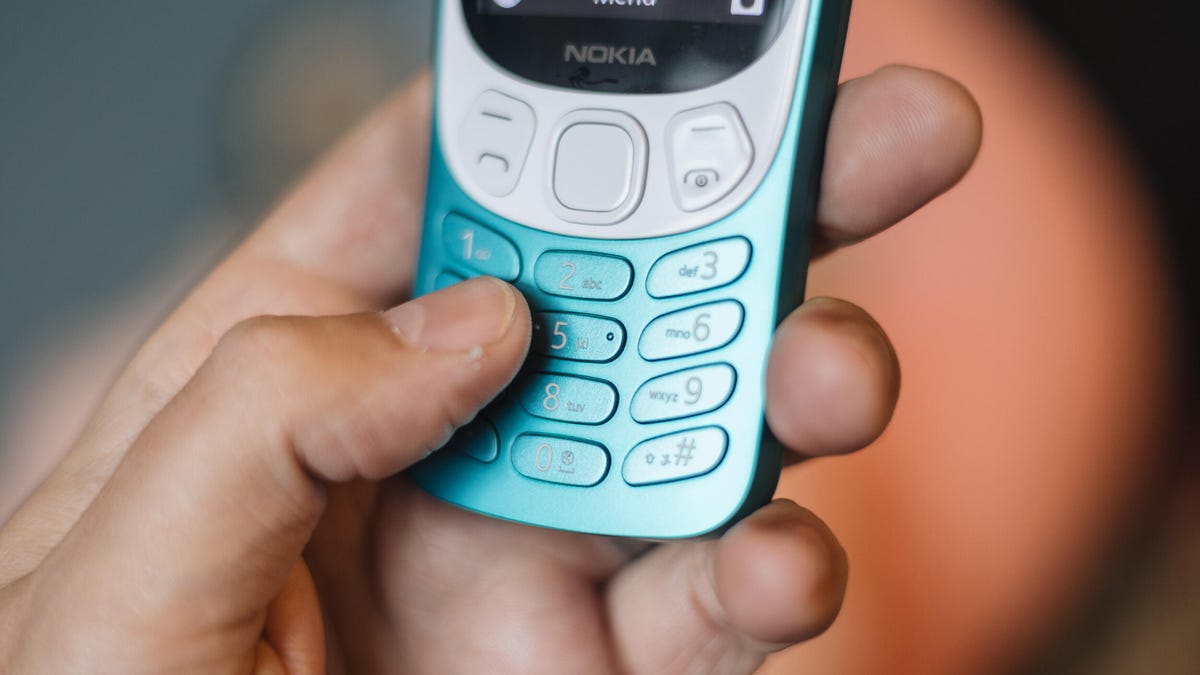
Let’s be real, the idea of a border agent scrolling through your phone is a modern-day nightmare. And with US Customs searching thousands of devices and using tools to copy their contents, it’s a nightmare that’s becoming more common. With your phone adding another layer to concerns about crossing the border, you have more to consider when traveling than ever.
This isn’t just hyperbole. According to new figures from US Customs and Border Protection, nearly 15,000 device searches were carried out between April and June — over 1,000 of them using advanced tools that copy or analyze a phone’s contents. The rising numbers raise questions about how much personal data travelers may be handing over without realizing it. So what’s the solution? A burner phone. It’s the ultimate defense for keeping your personal data private when you travel, ensuring you stay connected without handing over your entire digital life at the border.
But the appeal goes beyond security. A stripped-down phone is also the perfect escape from the constant notifications and screen-time vortex of your primary device. Even celebrities like Conan O’Brien have embraced simpler phones to cut through the noise. Whether you’re crossing a border or just trying to cross the street without distractions, a burner might be the smartest tech you own.
Read more: Best Prepaid Phone of 2025
Although carriers have offered prepaid phones since the ’90s, «burner phones» or «burners» became popular in the 2000s following the celebrated HBO series The Wire, where they helped characters avoid getting caught by the police. Although often portrayed in that light, burners aren’t only used by criminals, but really by anyone concerned with surveillance or privacy infringement.
What is a burner phone and how does it work? Here’s everything you need to know about burners and how to get one.
Don’t miss any of our unbiased tech content and lab-based reviews. Add CNET as a preferred Google source.
What is a burner phone?
A burner phone is a cheap prepaid phone with no commitments. It comes with a set number of prepaid call minutes, text messages or data, and it’s designed to be disposed of after use.
Burners are contract-free and you can grab them off the counter. They’re called burner phones because you can «burn» them (trash them) after use and the phone can’t be traced back to you, which makes them appealing to criminals. Burner phones are typically used when you need a phone quickly, without intentions of long-term use.
Burners are different from getting a regular, contract-bound cellphone plan that require your information to be on file.
Why should you use a burner phone?
Burner phones are an easy way to avoid cellphone contracts or spam that you get on your primary phone number. Burners aren’t linked to your identity so you can avoid being tracked down or contacted.
You don’t have to dispose of a burner phone after use. You can add more minutes and continue using it. Burner phones can still function as regular phones, minus the hassle of a contract.
You can also get a burner phone as a secondary phone for a specific purpose, like having a spare phone number for two-factor authentication texts, for business or to avoid roaming charges while traveling. Burner phones are often used by anyone concerned with privacy.
Read more: The Data Privacy Tips Digital Security Experts Wish You Knew
Burner phones, prepaid phones, smartphones and burner SIMs: What’s the difference?
Burner phones are cheap phones with simple designs that lack the bells and whistles of a smartphone. Because they’re designed to be disposable, you only get the essentials, as seen by the most common version, the flip phone.
All burner phones are prepaid phones, but not all prepaid phones are burners. What sets a burner apart is that you won’t have to give away any personal information to get one and it won’t be traceable back to you. Again, a burner phone is cheap enough to be destroyed after use.
Prepaid smartphones are generally low-end models. You can use any unlocked smartphone with prepaid SIM cards, essentially making it a prepaid phone.
If you want a burner, you don’t necessarily have to buy a new phone. You can get a burner SIM and use it with an existing phone. Burner SIMs are prepaid SIMs you can get without a contract or giving away personal information.
Where can you buy a burner phone?
Burner phones are available at all major retail outlets, including Best Buy, Target and Walmart. They’re also often available at convenience stores like 7-Eleven, local supermarkets, gas stations and retail phone outlets like Cricket and Metro.
You can get a burner phone with cash, and it should cost between $10 and $50, although it may cost more if you get more minutes and data. If you’re getting a burner phone specifically to avoid having the phone traced back to you, it makes sense to pay with cash instead of a credit card.
If you just want a prepaid secondary phone, you can use a credit card. Just keep in mind that credit cards leave a trail that leads back to you.
There are also many apps that let you get secondary phone numbers, including Google Fi and the Burner app. However, these aren’t burners necessarily because the providers typically have at least some of your personal information.
If you’re just looking to get a solid prepaid phone without anonymity, check out our full guide for the best prepaid phone plans available. We also have a guide for the best cheap phone plans.
Technologies
New California Law Wants Companion Chatbots to Tell Kids to Take Breaks
Gov. Gavin Newsom signed the new requirements on AI companions into law on Monday.

AI companion chatbots will have to remind users in California that they’re not human under a new law signed Monday by Gov. Gavin Newsom.
The law, SB 243, also requires companion chatbot companies to maintain protocols for identifying and addressing cases in which users express suicidal ideation or self-harm. For users under 18, chatbots will have to provide a notification at least every three hours that reminds users to take a break and that the bot is not human.
It’s one of several bills Newsom has signed in recent weeks dealing with social media, artificial intelligence and other consumer technology issues. Another bill signed Monday, AB 56, requires warning labels on social media platforms, similar to those required for tobacco products. Last week, Newsom signed measures requiring internet browsers to make it easy for people to tell websites they don’t want them to sell their data and banning loud advertisements on streaming platforms.
AI companion chatbots have drawn particular scrutiny from lawmakers and regulators in recent months. The Federal Trade Commission launched an investigation into several companies in response to complaints by consumer groups and parents that the bots were harming children’s mental health. OpenAI introduced new parental controls and other guardrails in its popular ChatGPT platform after the company was sued by parents who allege ChatGPT contributed to their teen son’s suicide.
«We’ve seen some truly horrific and tragic examples of young people harmed by unregulated tech, and we won’t stand by while companies continue without necessary limits and accountability,» Newsom said in a statement.
Don’t miss any of our unbiased tech content and lab-based reviews. Add CNET as a preferred Google source.
One AI companion developer, Replika, told CNET that it already has protocols to detect self-harm as required by the new law, and that it is working with regulators and others to comply with requirements and protect consumers.
«As one of the pioneers in AI companionship, we recognize our profound responsibility to lead on safety,» Replika’s Minju Song said in an emailed statement. Song said Replika uses content-filtering systems, community guidelines and safety systems that refer users to crisis resources when needed.
Read more: Using AI as a Therapist? Why Professionals Say You Should Think Again
A Character.ai spokesperson said the company «welcomes working with regulators and lawmakers as they develop regulations and legislation for this emerging space, and will comply with laws, including SB 243.» OpenAI spokesperson Jamie Radice called the bill a «meaningful move forward» for AI safety. «By setting clear guardrails, California is helping shape a more responsible approach to AI development and deployment across the country,» Radice said in an email.
One bill Newsom has yet to sign, AB 1064, would go further by prohibiting developers from making companion chatbots available to children unless the AI companion is «not foreseeably capable of» encouraging harmful activities or engaging in sexually explicit interactions, among other things.
Technologies
Slack Is Transforming Slackbot Into an AI Assistant
Enhancements will make the simple bot act more like an AI chatbot.

Slackbot, the assistant within the team communication platform Slack, is getting AI enhancements and integrations with other AI chatbots to become more agentic, Slack said in a presentation at Dreamforce, a tech conference in San Francisco, on Monday.
Slackbot works as a simple assistant, sending people reminders, notifications or updates about their colleagues. It isn’t conversational in the same way ChatGPT is. With these AI enhancements, Slackbot will soon function more like an AI chatbot, able to do things on a person’s behalf.
Don’t miss any of our unbiased tech content and lab-based reviews. Add CNET as a preferred Google source.
Enterprise users will soon be able to converse with Slackbot, asking it to help with projects or analyze documents. Slack will also integrate with Google Drive, One Drive, and Salesforce. OpenAI, Anthropic, Perplexity, and others are bringing their agents into Slack as well. For example, you can ask @Claude to do a web search or scan your workspace to find new insights.
At the moment, the AI version of Slackbot is in beta and limited to 70,000 users. However, it will be released to all users in January 2026. Slack will then roll out the feature broader later this year. Companies can also turn off Slackbot.
A representative for Slack referred reporters to its blog post.
The AI-ification of apps has been a common trend since the release of ChatGPT. Apps like Duolingo, Canva, Phot,oshop, and others have all added AI features to make things easier for users and to attract investor dollars. Slack’s biggest competitor in the space, Microsoft Teams, has been integrating more AI features recently.
Technologies
Today’s NYT Connections Hints, Answers and Help for Oct. 14, #856
Here are some hints and the answers for the NYT Connections puzzle for Oct. 14, No. 856.
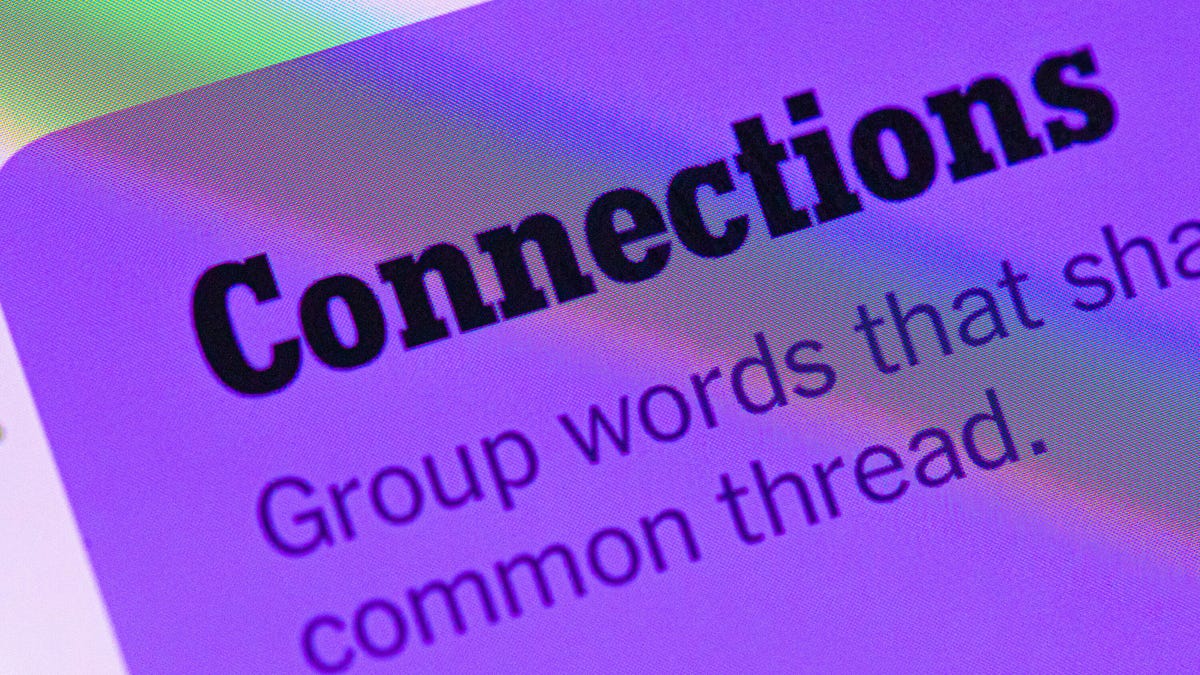
Looking for the most recent Connections answers? Click here for today’s Connections hints, as well as our daily answers and hints for The New York Times Mini Crossword, Wordle, Connections: Sports Edition and Strands puzzles.
NYT Connections fans, we’re used to this. The purple category today requires you to remove the starting letter of four words, and spot their connection once you’ve done that. If you need help, you’re in the right place. Read on for clues and today’s Connections answers.
The Times now has a Connections Bot, like the one for Wordle. Go there after you play to receive a numeric score and to have the program analyze your answers. Players who are registered with the Times Games section can now nerd out by following their progress, including the number of puzzles completed, win rate, number of times they nabbed a perfect score and their win streak.
Read more: Hints, Tips and Strategies to Help You Win at NYT Connections Every Time
Hints for today’s Connections groups
Here are four hints for the groupings in today’s Connections puzzle, ranked from the easiest yellow group to the tough (and sometimes bizarre) purple group.
Yellow group hint: Dazzle, entrance.
Green group hint: Short version.
Blue group hint: Stop!
Purple group hint: Not humans, and remove one letter.
Answers for today’s Connections groups
Yellow group: Captivate.
Green group: Summary.
Blue group: Halt.
Purple group: Animals minus starting letter.
Read more: Wordle Cheat Sheet: Here Are the Most Popular Letters Used in English Words
What are today’s Connections answers?
The yellow words in today’s Connections
The theme is captivate. The four answers are absorb, engage, hold and occupy.
The green words in today’s Connections
The theme is summary. The four answers are brief, digest, outline and review.
The blue words in today’s Connections
The theme is halt. The four answers are check, curb, staunch and stem.
The purple words in today’s Connections
The theme is animals minus starting letter. The four answers are anther, easel, hark and lama. (Panther, weasel, shark and llama. Yes, «anther» is a real word.)
-

 Technologies3 года ago
Technologies3 года agoTech Companies Need to Be Held Accountable for Security, Experts Say
-

 Technologies3 года ago
Technologies3 года agoBest Handheld Game Console in 2023
-

 Technologies3 года ago
Technologies3 года agoTighten Up Your VR Game With the Best Head Straps for Quest 2
-

 Technologies4 года ago
Technologies4 года agoVerum, Wickr and Threema: next generation secured messengers
-

 Technologies4 года ago
Technologies4 года agoGoogle to require vaccinations as Silicon Valley rethinks return-to-office policies
-

 Technologies4 года ago
Technologies4 года agoBlack Friday 2021: The best deals on TVs, headphones, kitchenware, and more
-

 Technologies4 года ago
Technologies4 года agoOlivia Harlan Dekker for Verum Messenger
-

 Technologies4 года ago
Technologies4 года agoiPhone 13 event: How to watch Apple’s big announcement tomorrow
