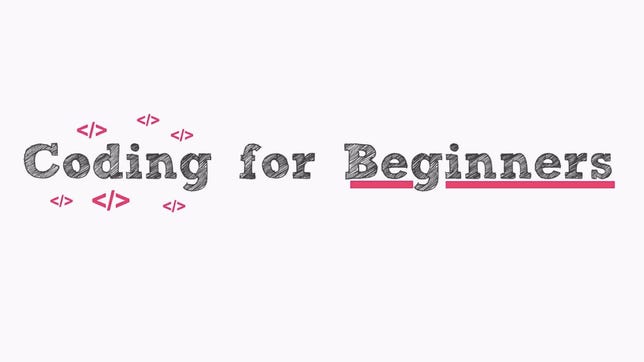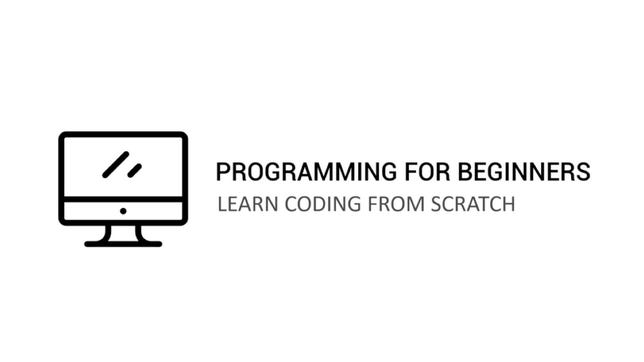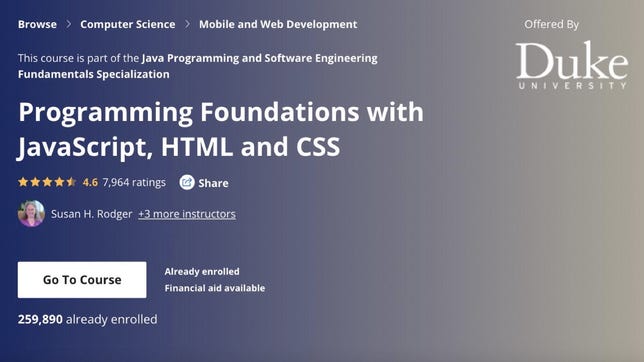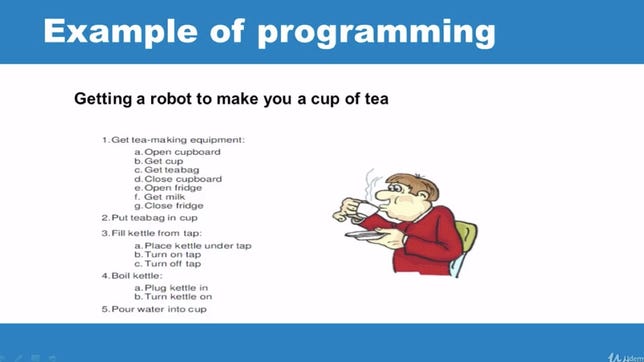Technologies
Learn to Code With These 5 Online Coding Courses for Beginners
Coding skills can unlock new job offers and let you be more creative with projects.

Knowing how to code is a valuable skill, and it can be an easily obtainable one. While I’m not into programming, tinkering with code to build simple websites and apps is an amazing skill. Picking up some coding skills through an online coding course could help you, even if you never considered yourself a web programmer.Plus, demand for software developers remains high across the US.
Before you get started with a online coding class, it’s important to know which language you’ll want to learn — Python, Javascript, C# or one of hundreds of others — hinges on what sort of computer science or data science you want to do with it, like build a website, an app or a game. For example, if you’re interested in learning coding so you can work in a professional setting, you might want to find a coding program that teaches Python, Java or C#, which are all in demand at many companies.
Read more: Want to become a successful YouTuber? Start here
There are a ton of coding classes and beginner courses available on the web, which can help you learn coding skills for whatever piques your interest. We’ve pulled together five beginner-friendly online classes that teach you coding basics and explore the foundational programming concepts and computer programming fundamentals — online coding bootcamp, so to speak. Some touch on specific languages while others stay more general. But no matter which course provider you choose, all of these picks are the best online coding courses to help you get your start learning a programming language. Welcome to coding school, my friends. And I’ll update this list periodically as new coding tutorials become available to help you on your coding journey.
Skillshare/Screenshot by Shelby Brown/CNET
The Coding for Beginners course describes itself as a foundational level course for complete beginners that introduces students to common coding concepts like bugs, pseudo code and how code runs. The concepts can then be applied to whichever programming language you go on to learn. Over 30 lectures and coding lessons will help you build the skillset to build a simple app in both coding languages Scratch and Python, the final project of the course.
What it costs: Some online classes on Skillshare are free when you create an account, but most require a premium membership, which costs $168 annually or $14 a month. You can sign up for seven free days of unlimited classes. The premium membership is also ad-free and lets you download classes to your mobile device and watch offline.
Udemy/Screenshot by Shelby Brown/CNET
Digital agency founder Evan Kimbrell’s preprogramming course also starts with foundational concepts, like how the computer itself, the internet and operating systems fit into programming. This might sound too basic, but if you’re just starting on your learning journey, it’s helpful context.
Eventually, the lesson focus is on the core concepts of coding, different programming languages, front-end and back-end frameworks, application programming interfaces, content management systems and other more advanced concepts.
What it costs: Udemy’s course prices are set by the individual instructors from a price tier, unless they choose to offer them for free. The course is currently on sale for $12.
Skillshare/Screenshot by Shelby Brown/CNET
Software engineer Cas Van Gool’s programming course focuses on the basics of programming found in any software language. The coding tutorials tackle topics like variables, strings, integers, if-statements, while-statements, for-statements and for each-statements. Van Gool provides step-by-step exercises and build projects with C#, from shopping lists to minigames. You’ll also need to download the free Visual Studio Code source code editor program from Microsoft for this course.
This coding class would be useful if you’re interested in coding for games or getting started on a professional level.
What it costs: Some online classes on Skillshare are free when you create an account, but most require a premium membership, which costs $168 annually or $14 a month. You can sign up for seven free days of unlimited classes. The premium membership is also ad-free and lets you download classes to your mobile device and watch offline.
Coursera/Screenshot by Shelby Brown/CNET
The Programming Foundations with Javascript, HTML and CSS course, offered through Duke University, explores skills like HTML, JavaScript, Java programming and Cascading Style Sheets (CSS). You’ll learn how to write programs, solve complex problems, design algorithms, and test and debug your programs.
The programming foundations course is part of the five-course Java Programming and Software Engineering Fundamentals Specialization. You can enroll in a single course to get started and earn a certificate, or audit the online coding class and review the materials for free. The Java Programming and Software Engineering Fundamentals Specialization is considered a beginner specialization, and if you subscribe to one course, you’ll be included in the whole specialization.
The course requires a laptop or desktop computer for Java programming and that you make a free account on CodePen.io. If you choose to continue with the other courses, you’ll need to install Bluej, free software for Java development.
This course would be most useful if you’re interested in coding for websites.
What it costs: Coursera operates more like a traditional online college course with enrollment windows. Sometimes the certificates you earn can apply as a credit at an institution, but it has to be stated. When you sign up for Coursera, you get a seven-day free trial, and then it starts at $49 a month. You can also choose to audit the class for free, which lets you read and view the course content only.
Udemy/Screenshot by Shelby Brown/CNET
Again, what you ultimately want to do with your programming skills will determine what coding language you’ll want to learn. What I liked about the Coding for Beginners course on Udemy is that it touches on the basics of five different programming languages — Javascript, Python, Ruby, HTML and CSS. You’ll get to dabble in each language and build applications like calculators, digital clocks, music players and blog pages. This helps give you a taste of how each operates while also giving you some hands-on experience and projects.
What it costs: Udemy’s course prices are set by the individual instructors from a price tier, unless they choose to offer them for free. This course costs $10 during a special sale.
For more, check out five Masterclass classes to become a filmmaker and other online classes to help you learn to play guitar or learn to draw.
More work-from-home advice
- Google Launches Online Coding Course to Train Workers For Tech Jobs
- Best Resume Builder for 2023
- The Best VPN Services for 2023
- Best Games for Your Work-From-Home Laptop
- Learn Guitar Online: 5 Lessons You Can Take From Home Right Now
- Ultimate Webcam Tips: How to Look and Sound Great Online
- This Is the Gear You Need to Work From Home (And It’s In Stock Now)
- Best Wireless Earbuds and Bluetooth Headphones for Phone Calls
- How to Use Zoom Like a Pro: 19 Video Chat Hacks to Try At Your Next Meeting
Technologies
Today’s NYT Mini Crossword Answers for Saturday, Feb. 28
Here are the answers for The New York Times Mini Crossword for Feb. 28.

Looking for the most recent Mini Crossword answer? Click here for today’s Mini Crossword hints, as well as our daily answers and hints for The New York Times Wordle, Strands, Connections and Connections: Sports Edition puzzles.
Need some help with today’s Mini Crossword? As is usual for Saturday, it’s pretty long, and should take you longer than the normal Mini. A bunch of three-initial terms are used in this one. Read on for all the answers. And if you could use some hints and guidance for daily solving, check out our Mini Crossword tips.
If you’re looking for today’s Wordle, Connections, Connections: Sports Edition and Strands answers, you can visit CNET’s NYT puzzle hints page.
Read more: Tips and Tricks for Solving The New York Times Mini Crossword
Let’s get to those Mini Crossword clues and answers.
Mini across clues and answers
1A clue: Rock’s ___ Leppard
Answer: DEF
4A clue: Cry a river
Answer: SOB
7A clue: Clean Air Act org.
Answer: EPA
8A clue: Org. that pays the Bills?
Answer: NFL
9A clue: Nintendo console with motion sensors
Answer: WII
10A clue: ___-quoted (frequently said)
Answer: OFT
11A clue: With 13-Across, narrow gap between the underside of a house and the ground
Answer: CRAWL
13A clue: See 11-Across
Answer: SPACE
14A clue: Young lady
Answer: GAL
15A clue: Ooh and ___
Answer: AAH
17A clue: Sports org. for Scottie Scheffler
Answer: PGA
18A clue: «Hey, just an F.Y.I. …,» informally
Answer: PSA
19A clue: When doubled, nickname for singer Swift
Answer: TAY
20A clue: Socially timid
Answer: SHY
Mini down clues and answers
1D clue: Morning moisture
Answer: DEW
2D clue: «Game of Thrones» or Homer’s «Odyssey»
Answer: EPICSAGA
3D clue: Good sportsmanship
Answer: FAIRPLAY
4D clue: White mountain toppers
Answer: SNOWCAPS
5D clue: Unrestrained, as a dog at a park
Answer: OFFLEASH
6D clue: Sandwich that might be served «triple-decker»
Answer: BLT
12D clue: Common battery type
Answer: AA
14D clue: Chat___
Answer: GPT
16D clue: It’s for horses, in a classic joke punchline
Answer: HAY
Technologies
Ultrahuman Ring Pro Brings Better Battery Life, More Action and Analysis
The company’s new flagship smart ring stores more data, too. But that doesn’t really help Americans.

Sick of your smart ring’s battery not holding up? Ultrahuman’s new $479 Ring Pro smart ring, unveiled on Friday, offers up to 15 days of battery life on a single charge. The Ring Pro joins the company’s $349 Ring Air, which boosts health tracking, thanks to longer battery life, increased data storage, improved speed and accuracy and a new heart-rate sensing architecture. The ring works in conjunction with the latest Pro charging case.
Ultrahuman also launched its Jade AI, which can act as an agent based on analysis of current and historical health data. Jade can synthesize data from across the company’s products and is compatible with its Rings.
«With industry-leading hardware paired with Jade biointelligence AI, users can now take real-time actionable interventions towards their health than ever before,» said Mohit Kumar, CEO of Ultrahuman.
No US sales
That hardware isn’t available in the US, though, thanks to the ongoing ban on Ultrahuman’s Rings sales here, stemming from a patent dispute with its competitor, Oura Ring. It’s available for preorder now everywhere else and is slated to ship in March. Jade’s available globally.
Ultrahuman says the Ring Pro boosts battery life to about 15 days in Chill mode — up to 12 days in Turbo — compared to a maximum of six days for the Air. The Pro charger’s battery stores enough for another 45 days, which you top off with Qi-compatible wireless charging. In addition, the case incorporates locator technology via the app and a speaker, as well as usability features such as haptic notifications and a power LED.
The ring can also retain up to 250 days of data versus less than a week for the cheaper model. Ultrahuman redesigned the heart-rate sensor for better signal quality. An upgraded processor improves the accuracy of the local machine learning and overall speed.
It’s offered in gold, silver, black and titanium finishes, with available sizes ranging from 5 to 14.
Jade’s Deep Research Mode is the cross-ecosystem analysis feature, which aggregates data from Ring and Blood Vision and the company’s subscription services, Home and M1 CGM, to provide historical trends, offer current recommendations and flag potential issues, as well as trigger activities such as A-fib detection. Ultrahuman plans to expand its capabilities to include health-adjacent activities, such as ordering food.
Some new apps are also available for the company’s PowerPlug add-on platform, including capabilities such as tracking GLP-1 effects, snoring and respiratory analysis and migraine management tools.
Technologies
The FCC Just Approved Charter’s $34.5B Cox Purchase. Here’s What It Means for 37M Customers
-

 Technologies3 года ago
Technologies3 года agoTech Companies Need to Be Held Accountable for Security, Experts Say
-

 Technologies3 года ago
Technologies3 года agoBest Handheld Game Console in 2023
-

 Technologies3 года ago
Technologies3 года agoTighten Up Your VR Game With the Best Head Straps for Quest 2
-

 Technologies4 года ago
Technologies4 года agoBlack Friday 2021: The best deals on TVs, headphones, kitchenware, and more
-

 Technologies5 лет ago
Technologies5 лет agoGoogle to require vaccinations as Silicon Valley rethinks return-to-office policies
-

 Technologies5 лет ago
Technologies5 лет agoVerum, Wickr and Threema: next generation secured messengers
-

 Technologies4 года ago
Technologies4 года agoOlivia Harlan Dekker for Verum Messenger
-

 Technologies4 года ago
Technologies4 года agoiPhone 13 event: How to watch Apple’s big announcement tomorrow