Technologies
iOS 16.4: The New Features That Just Hit Your iPhone
The update brings new emoji, voice isolation in phone calls, and more to your iPhone.

The wait for iOS 16.4 is over. Apple rolled out iOS 16.4 on Monday, about a week after the company let developers and beta testers try the iOS 16.4 release candidate.


The update comes with a handful of bug and security fixes, as well as some new features. Some of the new features include new emoji, voice isolation for cellular calls, and more.
Here are some of the new features your iPhone gains with iOS 16.4.
31 new emoji
The iOS 16.4 update brings 31 new emoji to your iOS device. The new emoji include a new smiley; new animals, like a moose and a goose; and new heart colors, like pink and light blue.


Some of the new emoji released in iOS 16.4.
Patrick Holland/CNETThe new emoji all come from Unicode’s September 2022 recommendation list, Emoji 15.0.
Voice isolation comes to cellular calls
Voice isolation was introduced with iOS 15 in 2021, and at the time it worked only on FaceTime calls. Now with iOS 16.4, you can use the feature on your cellular calls too.
When enabled, voice isolation can help the person you’re on a call with hear you more clearly by muffling background sounds, like kids playing in the other room or construction outside your window. It could therefore cut back on the number of times you have to repeat yourself in a phone call because the other person can’t hear you.
Easily find photo duplicates across shared albums
In iOS 16.4, you can easily find duplicate photos in shared albums in Photos. If you share photos with family or friends via iCloud, iOS 16.4 will show you all the duplicates across albums. You can also Merge these duplicate photos.
Support for PlayStation 5 controller
According to MacRumors, iOS 16.4 adds support for the PlayStation 5 DualSense Edge Wireless Controller. You can use the controller to play controller-enabled games from services like Apple Arcade — a CNET Editors’ Choice award pick — on your iPhone.
Apple Books update
The page-turn curl animation is back in Apple Books with iOS 16.4, after it was removed in a previous iOS update. Before, when you turned a page in an ebook on your iPhone, the page would slide to one side of your screen or it would vanish and be replaced by the next page. You can still choose these other page-turn animations in addition to the curl animation.
Music app changes


A small banner appears at the bottom of the screen when you choose to play a song next in Apple Music in iOS 16.4
Zach McAuliffe/CNETThe Music interface has been slightly modified in iOS 16.4. When you add a song to your queue, a small banner appears near the bottom of your screen instead of a full-screen pop-up like in previous iOS versions.
Also, if you go into your Library in Music, you can organize your Library by Artist and tap into an artist, across the top of your page you will see an icon for that artist. A search bar used to be at the top of this page. Tap the artist’s icon and you will be taken to that artist’s Music page.
Apple Podcasts updates
Apple Podcasts also gets an update with iOS 16.4. Now you can access a Channels tab in your Library, which shows you different networks you follow. Tap into each channel and you see can the shows you subscribe to and other shows that channel produces.
See who and what is covered under AppleCare
With iOS 16.4, you can go to Settings > General > About > Coverage to check who and what devices are covered on your AppleCare plan. That way, if your AirPods break, you can easily check whther they are covered. You can manage your coverage from here too.
Focus Mode filters added
If you have an iPhone 14 Pro or Pro Max, iOS 16.4 lets you enable or disable the always-on display option with certain Focus Modes. When creating a new filter, scroll down to the bottom of the edit page, tap Focus Filter, then tap Always-On Display to enable or disable the display for that Focus Mode.
New Apple Wallet features
You can add three new order-tracking widgets for Apple Wallet to your home screen with iOS 16.4. Each widget displays your tracking information on active orders, but the widgets are different sizes: small, medium and large.
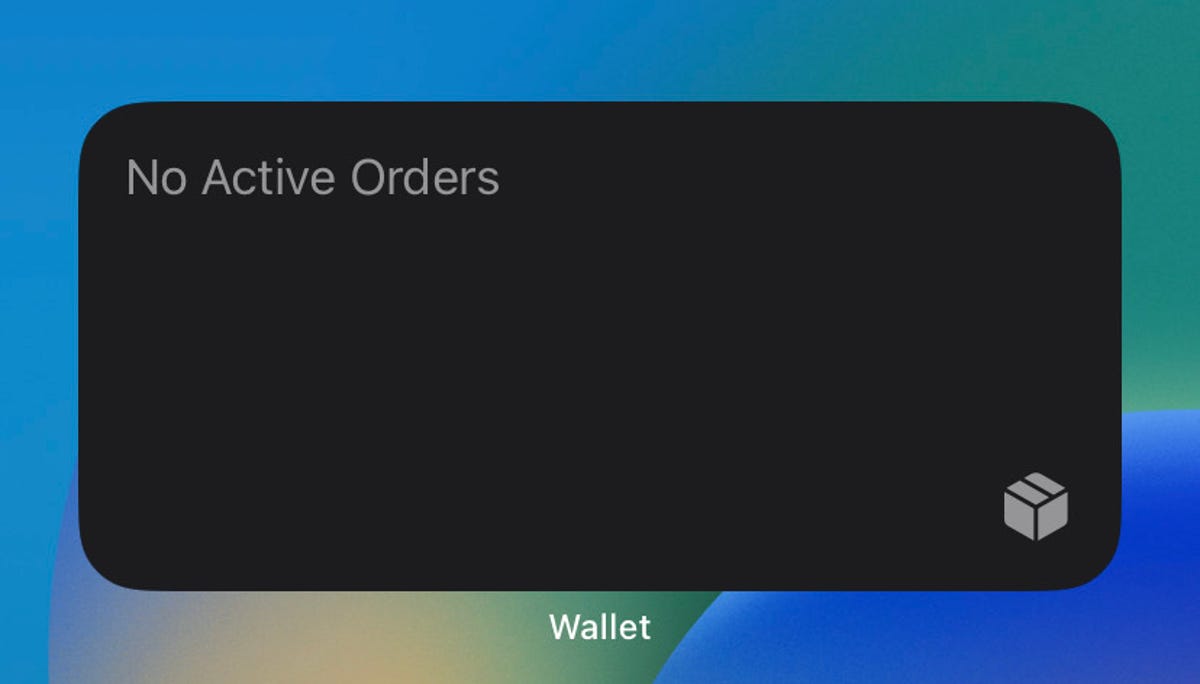
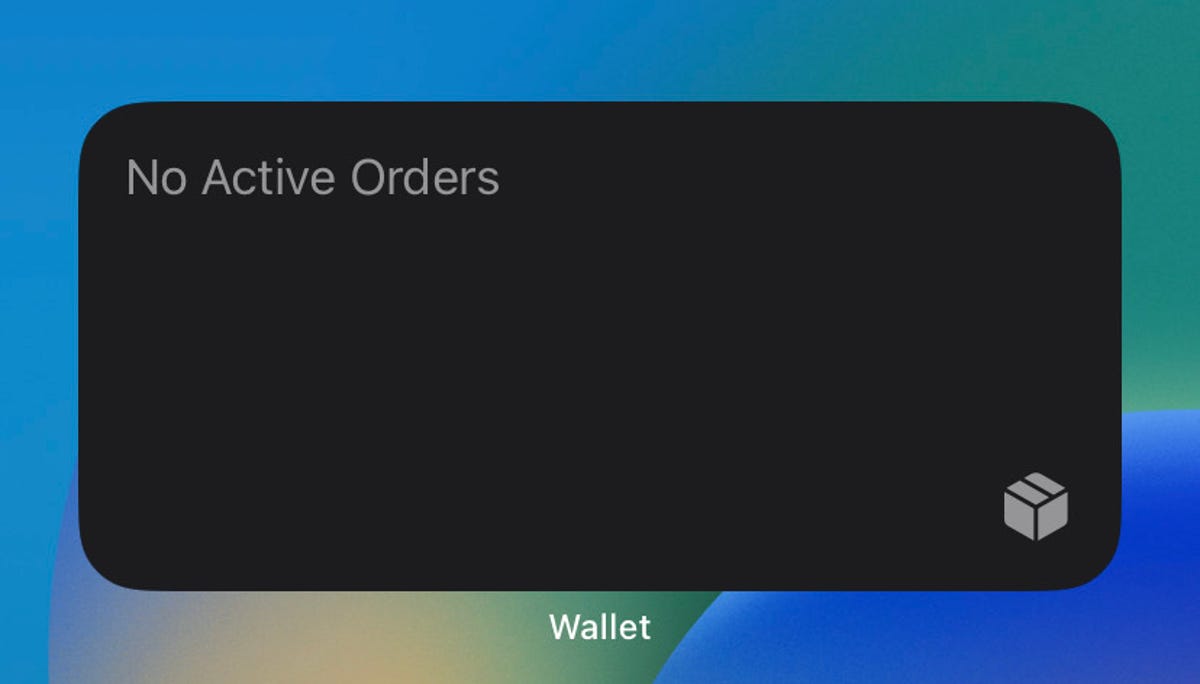
The medium-size Apple Wallet order tracking widget takes up three tile spaces on your iPhone’s screen.
Zach McAuliffe/CNETMore accessibility options
The update also adds new accessibility options. One new option is called Dim Flashing Lights, and it can be found in the Motion menu in Settings. The option’s description says video content that depicts repeated flashing or strobing lights will automatically be dimmed. Video timelines will also show when flashing lights will occur. VoiceOver support has also been expanded to the maps and Weather apps.
Apple ID and beta software updates
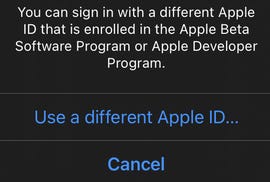
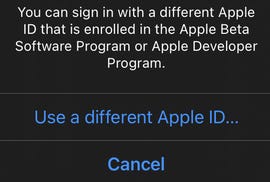
The latest iOS update lets you sign into another Apple ID to access other beta software.
Zach McAuliffe/CNETWith iOS 16.4, developers and beta testers can check whether their Apple ID is associated with the developer beta, public beta or both. If you have a different Apple ID, like one for your job, that has access to beta updates, iOS 16.4 also lets you switch to that account from your device.
New keyboards, Siri voices and language updates
This iOS 16.4 update also adds keyboards for the Choctaw and Chickasaw languages, and there are new Siri voices for Arabic and Hebrew. Language updates have also come to Korean, Ukrainian, Gujarati, Punjabi and Urdu.
Here are Apple’s release notes for iOS 16.4.
This update includes the following enhancements and bug fixes:
• 21 new emoji including animals, hand gestures, and objects are now available in emoji keyboard
• Notifications for web apps added to the Home Screen
• Voice Isolation for cellular calls prioritizes your voice and blocks out ambient noise around you
• Duplicates album in Photos expands support to detect duplicate photos and videos in an iCloud Shared Photo
Library
• VoiceOver support for maps in the Weather app
• Accessibility setting to automatically dim video when flashes of light or strobe effects are detected
• Fixes an issue where Ask to Buy requests from children may fail to appear on the parent’s device
• Addresses issues where Matter-compatible thermostats could become unresponsive when paired to Apple Home
• Crash Detection optimizations on iPhone 14 and iPhone
14 Pro models
For more, check out what was included in iOS 16.3.1 and features you may have missed in iOS 16.3.
Technologies
Today’s NYT Connections: Sports Edition Hints and Answers for Feb. 18, #513
Here are hints and the answers for the NYT Connections: Sports Edition puzzle for Feb. 18, No. 513.

Looking for the most recent regular Connections answers? Click here for today’s Connections hints, as well as our daily answers and hints for The New York Times Mini Crossword, Wordle and Strands puzzles.
Today’s Connections: Sports Edition has a fun yellow category that might just start you singing. If you’re struggling with today’s puzzle but still want to solve it, read on for hints and the answers.
Connections: Sports Edition is published by The Athletic, the subscription-based sports journalism site owned by The Times. It doesn’t appear in the NYT Games app, but it does in The Athletic’s own app. Or you can play it for free online.
Read more: NYT Connections: Sports Edition Puzzle Comes Out of Beta
Hints for today’s Connections: Sports Edition groups
Here are four hints for the groupings in today’s Connections: Sports Edition puzzle, ranked from the easiest yellow group to the tough (and sometimes bizarre) purple group.
Yellow group hint: I don’t care if I never get back.
Green group hint: Get that gold medal.
Blue group hint: Hoops superstar.
Purple group hint: Not front, but…
Answers for today’s Connections: Sports Edition groups
Yellow group: Heard in «Take Me Out to the Ball Game.»
Green group: Olympic snowboarding events.
Blue group: Vince Carter, informally.
Purple group: ____ back.
Read more: Wordle Cheat Sheet: Here Are the Most Popular Letters Used in English Words
What are today’s Connections: Sports Edition answers?
The yellow words in today’s Connections
The theme is heard in «Take Me Out to the Ball Game.» The four answers are Cracker Jack, home team, old ball game and peanuts.
The green words in today’s Connections
The theme is Olympic snowboarding events. The four answers are big air, giant slalom, halfpipe and slopestyle.
The blue words in today’s Connections
The theme is Vince Carter, informally. The four answers are Air Canada, Half-Man, Half-Amazing, VC and Vinsanity.
The purple words in today’s Connections
The theme is ____ back. The four answers are diamond, drop, quarter and razor.
Technologies
Today’s NYT Mini Crossword Answers for Wednesday, Feb. 18
Here are the answers for The New York Times Mini Crossword for Feb. 18.
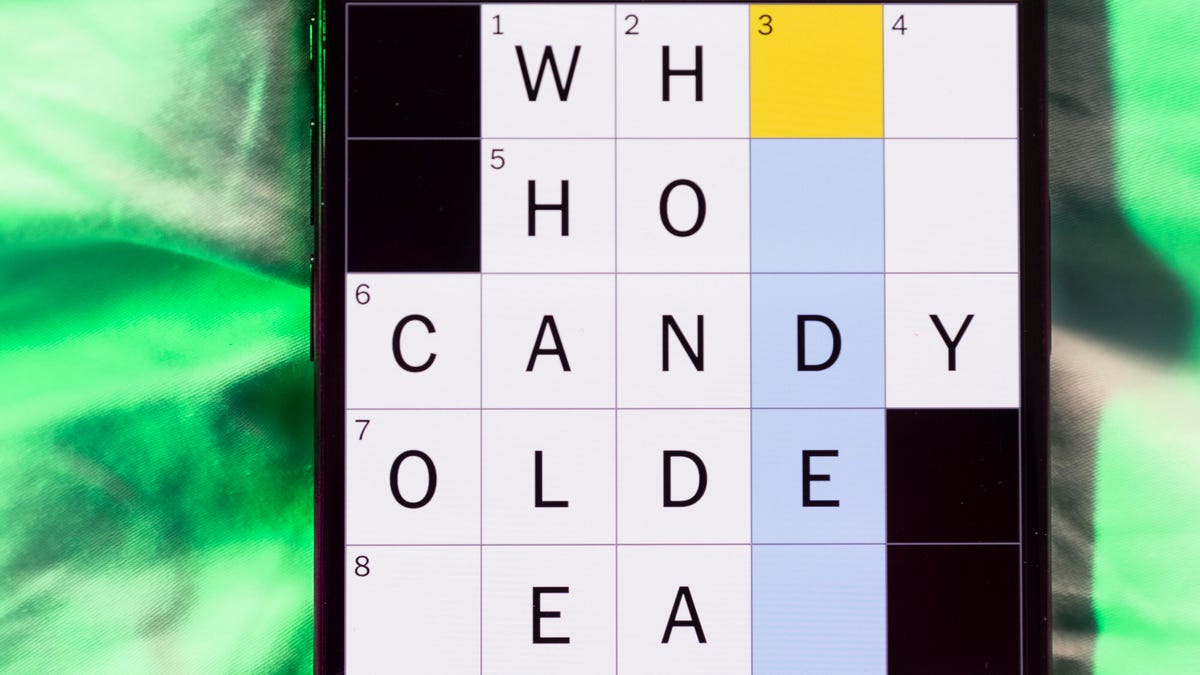
Looking for the most recent Mini Crossword answer? Click here for today’s Mini Crossword hints, as well as our daily answers and hints for The New York Times Wordle, Strands, Connections and Connections: Sports Edition puzzles.
Today’s Mini Crossword is a fun one, and it’s not terribly tough. It helps if you know a certain Olympian. Read on for all the answers. And if you could use some hints and guidance for daily solving, check out our Mini Crossword tips.
If you’re looking for today’s Wordle, Connections, Connections: Sports Edition and Strands answers, you can visit CNET’s NYT puzzle hints page.
Read more: Tips and Tricks for Solving The New York Times Mini Crossword
Let’s get to those Mini Crossword clues and answers.
Mini across clues and answers
1A clue: ___ Glenn, Olympic figure skater who’s a three-time U.S. national champion
Answer: AMBER
6A clue: Popcorn size that might come in a bucket
Answer: LARGE
7A clue: Lies and the Lying ___ Who Tell Them» (Al Franken book)
Answer: LIARS
8A clue: Close-up map
Answer: INSET
9A clue: Prepares a home for a new baby
Answer: NESTS
Mini down clues and answers
1D clue: Bold poker declaration
Answer: ALLIN
2D clue: Only U.S. state with a one-syllable name
Answer: MAINE
3D clue: Orchestra section with trumpets and horns
Answer: BRASS
4D clue: «Great» or «Snowy» wading bird
Answer: EGRET
5D clue: Some sheet music squiggles
Answer: RESTS
Technologies
The Witcher 3, Kingdom Come Deliverance 2 Bring the Heat to Xbox Game Pass
Two amazing games will be available soon for Xbox Game Pass subscribers.

The second half of February and early March could be considered one of the best stretches in recent memory for Xbox Game Pass subscribers. The Witcher 3: Wild Hunt, widely regarded as one of the best games of the past decade, and Kingdom Come: Deliverance 2 headline a lineup that leans heavily into sprawling, choice-driven adventures but does throw in some football to mix things up a bit.
Xbox Game Pass offers hundreds of games you can play on your Xbox Series X, Xbox Series S, Xbox One, Amazon Fire TV, smart TV, PC or mobile device, with prices starting at $10 a month. While all Game Pass tiers offer you a library of games, Game Pass Ultimate ($30 a month) gives you access to the most games, as well as Day 1 games, meaning they hit Game Pass the day they go on sale.
Here are all the latest games subscribers can play on Game Pass. You can also check out other games the company added to the service in early February, including Madden NFL 26.
The Witcher 3: Wild Hunt – Complete Edition
Available on Feb. 19 for Game Pass Ultimate and Premium Game Pass subscribers.
The Witcher 3 came out 10 years ago, and it’s still being praised as one of the best games ever made. To celebrate, developer CD Projekt Red is bringing over The Witcher 3: Wild Hunt Complete Edition to Xbox Game Pass. Subscribers will be able to play The Witcher 3 and its expansions, Hearts of Stone and Blood and Wine. Players once more take on the role of monster-slayer Geralt, who goes on an epic search for his daughter, Ciri. As he pieces together what happened to her, he comes across vicious monsters, devious spirits, and the most evil of humans who seek to end his quest.
Death Howl
Available on Feb. 19 for Game Pass Ultimate, Game Pass Premium and PC Game Pass subscribers.
Death Howl is a dark fantasy tactical roguelike that blends turn-based grid combat with deck-building mechanics. Players move across compact battlefield maps, weighing positioning and card synergies to survive increasingly difficult encounters. Progression comes through incremental upgrades that reshape each run. Battles reward careful planning, as overextending or mismanaging your hand can quickly end a run.
EA Sports College Football 26
Available on Feb. 19 for Game Pass Ultimate subscribers.
EA Sports College Football 26 delivers a new take on college football gameplay with enhanced offensive and defensive mechanics, smarter AI and dynamic play-calling that reflects real strategic football systems. Featuring over 2,800 plays and more than 300 real-world coaches with distinct schemes, it offers expanded Dynasty and Road to Glory modes where team building and personnel decisions matter. On the field, dynamic substitutions, improved blocking and coverage logic make matches feel more fluid and tactical.
Dice A Million
Available on Feb. 25 for Game Pass Ultimate and PC Game Pass subscribers.
Dice A Million centers on rolling and managing dice to build toward increasingly higher scores. Each round asks players to weigh risk against reward, deciding when to bank points and when to push for bigger combinations. Progression introduces modifiers and new rules that subtly shift probabilities, making runs feel distinct while keeping the core loop focused on calculated gambling.
Towerborne
Available on Feb. 26 for Game Pass Ultimate, PC, and Premium Game Pass subscribers.
After months in preview, Towerborne will get its full release on Xbox Game Pass. The fast-paced action game blends procedural dungeons and light RPG progression, with players fighting through waves of enemies. You’ll unlock permanent upgrades between runs and equip weapons, spells and talents that change how combat feels each time. The core loop pushes risk versus reward as you dive deeper into tougher floors, adapting builds on the fly, and mastering movement and timing to survive increasingly chaotic battles.
Final Fantasy 3
Available on March 3 for Game Pass Ultimate, Premium and PC Game Pass subscribers.
Another Final Fantasy game is coming to Xbox Game Pass. This time, it’s Final Fantasy 3, originally released on the Famicom (the Japanese version of the NES) back in 1990. Since then, Final Fantasy 3 has been ported to a slew of devices and operating systems, including the Nintendo Wii, iOS and Android. Now, you’ll be able to play on your Xbox or PC with a Game Pass subscription. A new group of heroes is once again tasked with saving the world before it’s covered in darkness. Four orphans from the village of Ur find a Crystal of Light in a secret cave, which tasks them as the new Warriors of Light. They’ll have to stop Xande, an evil wizard looking to use the power of darkness to become immortal.
Kingdom Come: Deliverance 2
Available on March 3 for Game Pass Ultimate, Premium and PC Game Pass subscribers.
Last year was stacked with amazing games, and Kingdom Come: Deliverance 2 was one of the best. Developer Warhorse Studios’ RPG series takes place in the real medieval kingdom of Bohemia, which is now the Czech Republic, and tasks players with a somewhat realistic gaming experience where you have to use the weapons, armor and items from those times. The sequel picks up right after the first game (also on Xbox Game Pass) as Henry of Skalitz is attacked by bandits, which starts a series of events that disrupts the entire country.
Games leaving Game Pass in February
For February, Microsoft is removing four games. If you’re still playing them, now’s a good time to finish up what you can before they’re gone for good on Feb. 28.
For more on Xbox, discover other games available on Game Pass now, and check out our hands-on review of the gaming service. You can also learn about recent changes to Game Pass.
-

 Technologies3 года ago
Technologies3 года agoTech Companies Need to Be Held Accountable for Security, Experts Say
-

 Technologies3 года ago
Technologies3 года agoBest Handheld Game Console in 2023
-

 Technologies3 года ago
Technologies3 года agoTighten Up Your VR Game With the Best Head Straps for Quest 2
-

 Technologies4 года ago
Technologies4 года agoBlack Friday 2021: The best deals on TVs, headphones, kitchenware, and more
-

 Technologies5 лет ago
Technologies5 лет agoGoogle to require vaccinations as Silicon Valley rethinks return-to-office policies
-

 Technologies5 лет ago
Technologies5 лет agoVerum, Wickr and Threema: next generation secured messengers
-

 Technologies4 года ago
Technologies4 года agoOlivia Harlan Dekker for Verum Messenger
-

 Technologies4 года ago
Technologies4 года agoiPhone 13 event: How to watch Apple’s big announcement tomorrow

