Technologies
Everything I Hope Apple Adds to iOS 17 for the iPhone
The next version of iPhone software is expected at WWDC. Hopefully the new iOS has all these features.

Apple will hold its Worldwide Developers Conference keynote presentation on June 5, where CEO Tim Cook and gang are expected to announce the next major version of iPhone software, iOS 17. Though rumors point to the software update being overshadowed by new Mac hardware and a long-rumored and yet-to-be-announced AR/VR headset, the next version of iOS should still boast significant improvements.
It could include a feature that lets you view more items on your lock screen, according to a Bloomberg report. The lock screen would reportedly show calendar appointments, weather and notifications, similar to Android devices circa-2019 and smart displays like the Amazon Echo Show. This would follow on the heels of iOS 16, which brought a major overhaul of the iPhone’s lock screen that made it more customizable.
With iOS 17, iPhone owners could also gain the ability to sideload apps, according to a different Bloomberg report. Sideloading means you can download an app on your iPhone without using Apple’s App Store. The potential inclusion is likely meant to ensure compliance with new European regulations due to kick in next year.
While I find those rumors fun to ponder, they can also be a distraction from the many other things I think Apple needs to add or improve in iOS. The additions I want range from significant changes, like adding support for the Apple Pencil for Pro Max and Plus models, to smaller, quality-of-life improvements, like adding a volume button to the iPhone’s virtual Apple TV remote. We have to wait until WWDC to see what actually unfolds, but here’s my iOS 17 wish list.
Bring ‘Visual Look Up’ to the Camera app
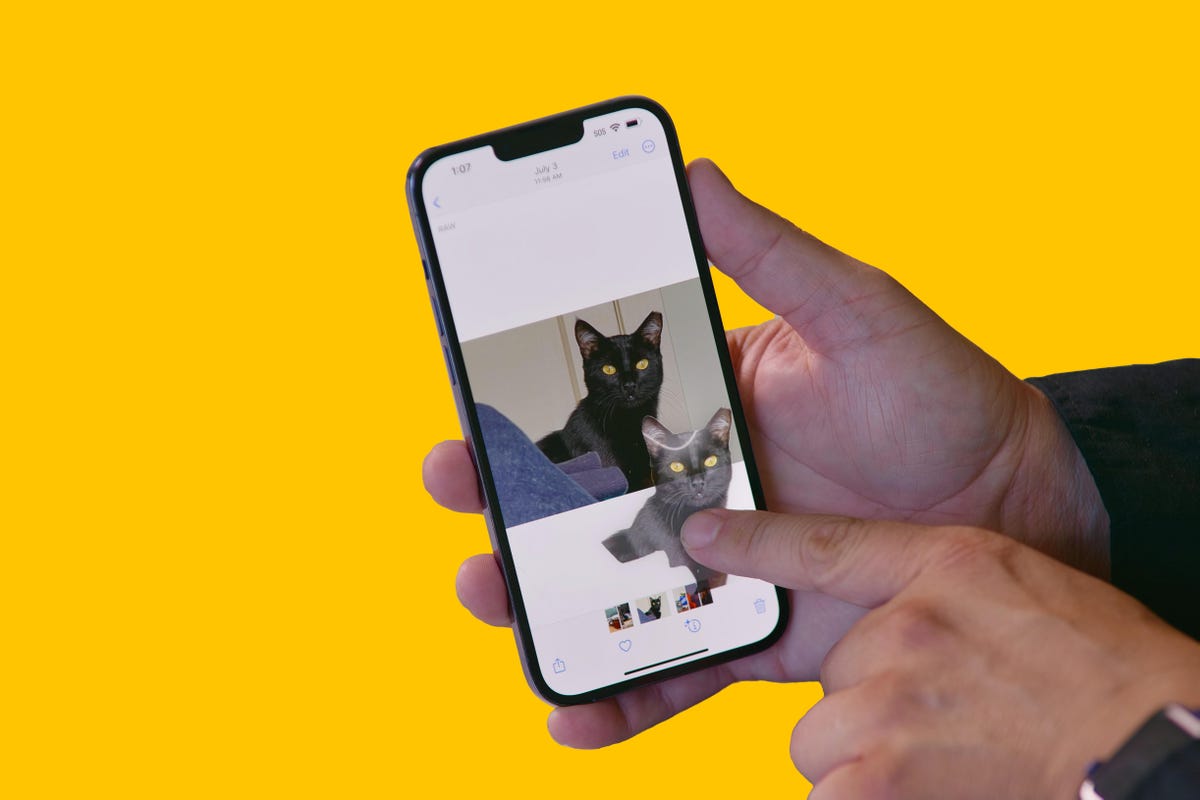
In iOS 16, Visual Look Up got a nifty shortcut that lets you cut out the subject of a photo just by tapping and holding on the image.
Visual Look Up launched with iOS 15 in 2021 and can recognize objects in your photos such as plants, food, landmarks and pets. In iOS 16, Visual Look Up expanded to let you lift an object out of a photo or PDF by tapping and holding, essentially creating a sticker you can share with others.
But there’s a catch. Visual Look Up works only after you take a photo. I hope iOS 17 lets you do the same thing straight from the camera viewfinder. For example, if the camera were open and pointed at flowers, I could tap the Visual Look Up icon to see what kind of flowers they were without taking a photo of them. You can do that with Live Text, and Google Lens does something similar on Android phones. I realize this isn’t a radical change, but it would streamline things a bit.
Add a volume button to the iPhone’s Apple TV remote

Sometimes you lose this little guy and need to use your iPhone to control your Apple TV.
If you own an Apple TV, you’ve no doubt misplaced the tiny minimalist aluminum remote control at some point. Fortunately, you can use a virtual remote on your iPhone to do nearly everything the physical Siri remote does, except change the volume. Apple, please add a volume button to the iPhone’s Apple TV remote.
Technically, when you use the Apple TV remote on your iPhone, you can press the physical volume buttons to control the TV volume. But this doesn’t work on every TV’s audio receiver, such as mine. I’d guess there are many people who, like me, just want the virtual remote on the iPhone’s screen to mimic the physical remote’s button layout; most importantly including the button for volume.
Bring fitness tracking to the iPhone

You can start workouts from your Apple Watch, but not from your iPhone (without a third-party app).
If you’re an Apple Watch user, you understand the convenience of recording a workout. But if you aren’t wearing your watch or don’t own one, there isn’t a way to record basic exercises like walking, running or cycling without a third-party app. I’d like to see Apple expand the Fitness app so you can record workouts even without a Fitness Plus membership.
Add a pro camera app

The Photo Pro app on Sony Xperia 1 and 5 series phones gives you an interface that looks identical to a professional mirrorless camera.
It’s time for Apple to revisit the iPhone’s Camera app. For years, it was the gold standard of simplicity, offering a «see what you get» preview for photos, videos and effects with minimal, easy-to-navigate controls and modes. But as Apple has added more functionality, especially for ProRaw photos and ProRes video recording on iPhone Pro models, the Camera app has started to feel cramped. It tries to remain a one-size-fits-all app at the expense of higher-end features like manual camera controls.
I’d like Apple to make a separate pro camera app, along the lines of how it created a standalone app for classical music. Apple Music Classical tackles the special challenge of categorizing, searching for, and discovering classical music, something the default Apple Music app isn’t geared toward. Similarly, the pro camera app could be a place for creative types to access camera controls, settings and features beyond those in the basic camera app. Sony has been quite successful with this sort of approach in its Xperia 1 and 5 series phones, and Samsung has a separate Expert Raw app to complement its main one. Now it’s Apple’s turn.
Let me customize the Dynamic Island

The Dynamic Island was a great addition to the iPhone 14 Pro and 14 Pro Max.
The Dynamic Island works well. It’s like having a shortcut at the top of your screen no matter what you’re doing on your iPhone. Glancing at my Uber ride status from my lock screen or in the Dynamic Island just makes sense. But I want more from the Dynamic Island, especially if iPhone 15 rumors are right and non-Pro iPhone models get it too. I’d like to see Apple let people customize their own Dynamic Island in a curated way.
In 2016, with iOS 10, Apple rolled out the iMessage app store for stickers and games. I don’t think we need a Dynamic Island app store, but something like the ability to pin a Memoji sticker as a Dynamic Island icon would be great. Admittedly, as creative-minded as I am, I don’t have a brilliant example of exactly what I want. I just think the Dynamic Island is another way people could make their iPhone feel more personal. Customization was a big theme with Android this year at Google I/O, with the introduction of AI and cinematic wallpapers. Of course, Apple could view the Dynamic Island like it does Apple Watch faces and want to control how it’s changed, instead of letting people go hog wild.
Add Apple Card functionality to other credit cards

The Apple Card lives on your iPhone.
If you have an Apple Card, you get to experience one of the best mobile financial experiences on any phone today. Apple’s signature credit card lives virtually in the Wallet app. At first glance, it appears like any other Apple Pay card. But when you tap its digital avatar, you see the card’s balance, rewards, upcoming payment info, and transactions. I’d like Apple to open that functionality to non-Apple credit cards.
If your Bank of America credit card is in Apple Pay and you have the Bank of America app on your phone, wouldn’t it be great to access similar functionality in the Wallet app? Expanding access would be convenient for iPhone owners and could bolster Apple Pay and the iPhone’s Wallet as serious financial tools.
Make widgets interactive
Widgets can be pinned to your home screen and resized to your liking.
Widgets on the lock screen and home screen can do two things: show information (like the weather) and launch the corresponding app when tapped (e.g., the weather app). Widgets haven’t changed much since Apple introduced them with iOS 14. It’s time for a refresh.
What if you could use the podcast widget like a mini-podcast player, or order your favorite burrito bowl straight from Chipotle’s widget? Adding more functionality to widgets could make it easier to multitask on the iPhone.
Add Apple Pencil support

What if you could use an Apple Pencil on the iPhone?
I’ve been writing iPhone and iOS wish lists for years, and one addition that’s made my roundup every time is adding Apple Pencil support to the iPhone, specifically for Pro Max and Plus models. The 6.7-inch screen isn’t that much smaller than the 8.3-inch screen on the iPad Mini. But one supports Apple Pencil functionality and the other doesn’t.
Also, if iOS 17 did include Pencil support, Apple could make a smaller version of its stylus and call it the Apple Pencil Mini. Maybe it could attach to the back of the iPhone Pro Max or Plus using MagSafe?
Bring the iPad’s split-screen view to iPhone Pro Max models

The multiple windows on the iPad and iPad Pro.
The iPhone Pro Max has been part of Apple’s lineup since 2019. The 11 Pro Max has a 6.5-inch screen, while the 12 Pro Max, 13 Pro Max and 14 Pro Max all have a 6.7-inch display. Last year, Apple introduced the iPhone 14 Plus, which also has a 6.7-inch screen. Those large screens feel wasted when it comes to software. Some iOS apps like Mail and Messages can take advantage of the extra space in landscape orientation to show a column of message previews next to the currently opened message. But otherwise, there isn’t much else in iOS that’s optimized for big iPhone screens.
I’d like Apple to bring some iPadOS features to iOS 17 just for Pro Max and Plus models, especially its split screen multitasking view. It would be wonderful to have Safari open on one side of the phone and launch Messages on the other.
Revisit ease of use vs. security

Some iPhone owners are being targeted for an unusual crime.
Earlier this year, The Wall Street Journal’s Joanna Stern and Nicole Nguyen ran a series of stories about how a thief who steals your iPhone and knows its passcode can lock you out of the most important parts of your digital life. This crime isn’t widespread, but Stern and Nguyen showed that it’s more common than you might think.
At the core of the issue is the balance between security and ease of access. The same tools Apple put in place to help people who get locked out of their devices and accounts are being used by savvy criminals to lock people out of their phone and accounts while gaining access to their money and services. There’s been a bunch of coverage on the topic in recent months, and it sounds like these tools help far more people than the criminals who take advantage of them.
I don’t think there’s an easy way for Apple to «fix» the issue, but I hope with iOS 17, the company takes a moment to reconsider the impact these tools can have on people and even offer other security features to foil the thieves behind these crimes, like Apple did with AirTags.
At the end of the day, I’m excited for WWDC this year. And while I do hope there’s a fancy, cool AR/VR headset, my heart is holding out for iOS 17 and all its new features.
Technologies
T-Mobile’s New Unlimited Phone Plan Is Designed for Families, But Check the Details
The Better Value plan looks great on paper, especially compared to its Experience More plan, but the fine print matters on this limited time deal.

If you’re looking for an unlimited data phone plan for three or more people that includes plenty of perks, T-Mobile’s new Better Value plan has a lot to offer. But does the name actually reflect a better value for an unlimited plan, especially considering, according to the company, it’s a limited time offering?
We rank T-Mobile’s Essentials plan highly in our Best Cellphone Plans, Best Unlimited Data Plans and Best T-Mobile Plans lists, though after reviewing the specifics, the Experience More plan — the number two unlimited postpaid plan — presents a more interesting comparison. Let’s see how they stack up.
Better Value plan pricing and features compared
For an account with three lines, the monthly cost of the Better Value plan is $140 (with AutoPay active), plus applicable taxes and fees. Experience More similarly costs $140 a month for three lines. The Essentials plan costs $90 a month for three lines, but lacks most of the add-ons that make the other two plans appealing.
Both the Experience More and Better Value plans offer unlimited data on T-Mobile’s 5G network, a five-year price guarantee and two-year device upgrades.
However, the Better Value plan includes 250GB of high-speed mobile hotspot data, compared to 60GB for the Experience More plan. After those amounts have been used up, data is available at an unlimited rate of 600 kbps. (T-Mobile’s highest tier plan by comparison, Experience Beyond, includes unlimited high-speed hotspot data.)
Better Value also includes more high-speed data when you’re in other countries, with 30GB available in Mexico and Canada, as well as in 215 countries and areas worldwide. That’s more than the Experience More plan, which offers 15GB in North America and 5GB elsewhere.
T-Satellite is also included in the Better Value plan, a feature that costs $10 extra for every other T-Mobile plan except for Experience Beyond.
One appeal of these plans, especially in the context of families, is the set of included streaming services. The Better Value plan and Experience More plan both include Netflix Standard with Ads and Hulu, and Apple TV can be added for $3 per month.
Important qualifications
Here’s where the fine print comes in, and it appears that T-Mobile is aiming to inspire and reward loyalty.
If you’re switching from a different carrier, the Better Value plan requires three or more lines and two eligible ports. Although it’s likely a family or small business would be transferring from another provider and not keeping its other lines, Better Value is an effort to build up group plans and incentivize switching away from other carriers.
If you’re already set up with T-Mobile, the Better Value plan requires that you have been a T-Mobile postpaid customer for at least five years. And if you have that much tenure, you should be aware that your current plan might have taxes and fees included, whereas the Better Value plan doesn’t.
The Better Value plan is available in the T-Life app and on T-Mobile.com. When you enter a retail T-Mobile store, you’ll likely be directed to the app or website with the assistance of an employee.
And lastly, T-Mobile brands this as a limited-time offer, but I confirmed with a spokesperson that it currently has no end date.
See also: I got an in-depth look at T-Mobile’s emergency response programs.
T-Mobile Better Value vs. Experience More plans
| Better Value plan | Experience More plan | |
| High-speed data | 5G, Unlimited | 5G, Unlimited |
| Mobile Hotspot | 250GB high-speed, then unlimited at 600kbps | 60GB high-speed, then unlimited at 600kbps |
| International Call/Data | Unlimited talk and text; 30GB high-speed data in Mexico/Canada/215+ countries, then unlimited at 256 kbps | Unlimited talk and text; 15GB high speed data in Canada/Mexico, 5GB high speed data in 215+ countries; then unlimited at 256Kbps |
| Extras | Netflix Standard with Ads; Hulu with Ads; Magenta Status; Apple TV for $3/mo | Netflix Standard with Ads; 1 year AAA; Magenta Status; Apple TV for $3/mo |
| Price Guarantee | 5 years | 5 years |
| T-Satellite | Included | Optional $10 add-on |
| Cost for 3 lines | $140 | $140 |
| Limited-time offer? | Yes | No |
Technologies
Forza Horizon 6 Focuses on Japanese Car Culture: Here’s What to Know
The racing series’ latest edition, out in May, includes stunning views of Mount Fuji.

Microsoft has given racing-game fans a deeper dive into the upcoming Forza Horizon 6, and on Friday announced a May 19 release date for Xbox and PC. Premium Edition buyers will get early access on May 15, but PlayStation 5 owners will have to wait until sometime later in 2026 to play.
The publisher provided a first-look video that shows stunning views of Japan, including cherry blossom-strewn rural roads, ice-enclosed courses, neon-lit Tokyo streets and plenty of views of Mount Fuji.
The game will launch with 550 collectible cars, and Microsoft will display two on the cover: the 2025 GR GT Prototype and the 2025 Toyota Land Cruiser.
Don’t miss any of our unbiased tech content and lab-based reviews. Add CNET as a preferred Google source.
Microsoft says the open-world game will focus on Japanese car culture, with the player in the role of a new arrival to the country guided by two close friends, motorsports fan Jordy and car builder Mei.
The locations will be divided into districts, ranging from bustling urban areas such as Tokyo’s Shibuya Crossing to suburbs, industrial docklands, and more rural areas.
What to know about Forza Horizon 6
Progress in the game will include unlocking new cars and more advanced races, plus a journal of digital mementos inspired by stamp collecting.
The game features eight player houses across Japan that serve as fast-travel points. And new to the game series is The Estate, a piece of land players can acquire and build on.
Inspired by Japanese car culture, Forza Horizon 6 will add Car Meets that’ll serve as social spaces for players.
The Standard Edition costs $70, the Deluxe Edition costs $100, and the Premium Edition, which unlocks early access and includes several Car Packs, costs $120. The game will also be a Day 1 release on Xbox Game Pass Ultimate, and will be available on Steam and Xbox Cloud as well.
Technologies
TikTok Deal Will Keep It Online in the US, but Your Experience of the App Might Change
TikTok has secured its future by agreeing to split the US app from the global business. But the deal will spark changes to the app’s algorithm.

TikTok has dodged a ban and secured its long-term future in the US by announcing a deal on Friday that will see a joint venture take over US operations of the popular social video app. The deal marks the conclusion of a protracted battle over the app’s continued presence in the US, which dates back to President Donald Trump’s first term in office.
TikTok in the US will now be run by TikTok USDS Joint Venture LLC, which was established by a White House executive order issued in September 2025. At its helm will be CEO Adam Presser, previously the head of operations, who led TikTok’s efforts to ensure that the data of the app’s US users was kept secure. Shou Chew, the CEO of TikTok’s international operations, will serve on the joint venture’s board of directors.
«TikTok USDS Joint Venture’s mandate is to secure US user data, apps and the algorithm through comprehensive data privacy and cybersecurity measures,» the company said in a statement. «It will safeguard the US content ecosystem through robust trust and safety policies and content moderation while ensuring continuous accountability through transparency reporting and third-party certifications.»
The venture has three managing investors — Silver Lake, Oracle and MGX — which each hold a 15% stake. Oracle also will be responsible for protection of US user data and of the freshly retrained algorithm, which will be specific to the US version of the app.
Presidents Trump and Joe Biden raised concerns over a potential national security threat posed by TikTok, because of its Chinese-owned parent company ByteDance, which will retain a 19.9% stake in the new joint venture. During both of his presidential terms, Trump has attempted to ban TikTok, but also delayed the ban’s implementation.
The deal announced on Friday arrived moments before the deadline set by the White House for TikTok to comply with its September executive order. In a post on his social site Truth Social, Trump said he was «so happy to have helped in saving TikTok.»
«I only hope that long into the future I will be remembered by those who use and love TikTok,» said Trump. He also thanked China’s President Xi Jinping for working with the US and approving the deal. «He could have gone the other way, but didn’t, and is appreciated for his decision,» he said.
How TikTok might change for you
TikTok has more than 200 million users in the US, and if you’re one of them, the deal announced on Friday will allow you to continue using the app without the ongoing fear of it being banned.
It also won’t see you cut off from creators in China, or the rest of the world. People in the US will still be able to watch videos from Europe, such as last year’s viral «nothing beats a Jet2 holiday» trend. TikTok users outside of the US will still be able to follow their favorite American creators.
In the TikTok newsroom post, the company addressed interoperability, saying that the deal would «provide US users with a global TikTok experience, ensuring US creators can be discovered and businesses can operate on a global scale.»
Where the experience might change is in the content that is recommended to you. Under the terms of the deal, TikTok’s algorithm will be retrained, tested and updated based on US user data. This will have a knock-on impact on what you see on the platform, according to Kelsey Chickering, principal analyst at Forrester.
«TikTok’s power lies in its content graph — an algorithm that learns from thousands of user signals to deliver hyper‑relevant, highly addictive videos,» said Chickering. «With a US joint venture retraining that algorithm on domestic data, the experience will change — maybe for the better, maybe not. One thing’s certain: TikTok in America won’t be the same.»
In spite of the interoperability that will see US TikTok users connected to those across the globe, it does seem likely that the focus on US data will lead to a shift away from the global nature of the content that the algorithm currently serves up to you.
«TikTok’s US algorithm will now be trained on US data, which means what trends — and what dominates feeds — will feel distinctly American,» said Chickering. «Global content will still appear, but its ranking will change.»
Exactly how this will look may differ from person to person, and will likely take some time to come into effect as the joint venture begins the retraining process. TikTok didn’t immediately respond to questions regarding how long it expects retraining the algorithm to take, when US TikTok users should expect to be impacted by changes and whether it will issue public updates about this process.
One potential pitfall the company might want to avoid, Chickering said, is moderating the US version of TikTok in a way that tilts too far toward any one particular political viewpoint, or fails to curb misinformation. Elon Musk’s takeover of Twitter (now X) — and his subsequent algorithmic changes that alienated users and advertisers — is a cautionary tale in this regard. With Instagram Reels already vying to replace TikTok, the company will likely want to avoid making changes that could spark a mass exodus of people.
«For now, it’s speculation,» said Chickering. «It remains to be seen how new leadership will wield this power and whether moderation policies will evolve.»
-

 Technologies3 года ago
Technologies3 года agoTech Companies Need to Be Held Accountable for Security, Experts Say
-

 Technologies3 года ago
Technologies3 года agoBest Handheld Game Console in 2023
-

 Technologies3 года ago
Technologies3 года agoTighten Up Your VR Game With the Best Head Straps for Quest 2
-

 Technologies4 года ago
Technologies4 года agoBlack Friday 2021: The best deals on TVs, headphones, kitchenware, and more
-

 Technologies4 года ago
Technologies4 года agoGoogle to require vaccinations as Silicon Valley rethinks return-to-office policies
-

 Technologies5 лет ago
Technologies5 лет agoVerum, Wickr and Threema: next generation secured messengers
-

 Technologies4 года ago
Technologies4 года agoOlivia Harlan Dekker for Verum Messenger
-

 Technologies4 года ago
Technologies4 года agoiPhone 13 event: How to watch Apple’s big announcement tomorrow
