Technologies
WWDC 2023 Biggest Reveals: Vision Pro Headset, iOS 17, MacBook Air and More
From its expected AR/VR headset to new Macs to software updates like iOS 17, here’s what Apple unveiled at WWDC.

Apple’s Worldwide Developers Conference kicked off on Monday with a keynote address showing everything coming to the company’s lineup of devices. WWDC has been typically where the company gives us a first look at new software for iPhones, iPads, Apple Watches and Macs. But this year, Apple revealed a bevy of new hardware, too.
The big announcement was the debut of the Apple Vision Pro headset, a «new kind of computer» as Tim Cook put it in the presentation. But with MacBook Air and other Mac hardware announcements — including new silicon — as well as software upgrades, no corner of Apple’s ecosystem lacked for updates.

11:44
For a detailed summary of everything announced as it happened, give our live blog a look. Read on for the highlights of the presentation and links to our stories.

Apple Vision Pro, a new headset
The Apple Vision Pro is the company’s answer to the AR and VR headset race. It’s a personal display on your face with all the interface touches you’d expect from Apple, with an operating system that looks like a combination of iOS, MacOS and TVOS. And it’s not going to come cheap: The Apple Vision Pro retails for $3,499 and will start shipping early next year.
The device itself looks like other headsets, though the glass front hides cameras and even a curved OLED outer display (more on why later). The headset is secured to the wearer’s head with a wide rear band (no over-the-top strap), though as rumors suggested, there’s an external battery back that connects over a cable and sits in your pocket. There’s a large Apple Watch-style digital crown on the right side that lets you dial immersion (the outside world) in and out.
The Vision Pro has three-element lenses that enable 4K resolution, though you can swap out lenses, presumably for different vision capabilities. Audio pods are embedded within the band to sit over your ears, and «audio ray tracing» maps sound to your position. A suite of lidar and other sensors on the bottom of the headset track hand and body motions.
Technically speaking, the Vision Pro is a computer, with an M2 chip found on Apple’s highest-end computers. But a new R1 chip processes all the other headset inputs from 12 cameras, five sensors and six microphones and sends it to the M2 to reduce lag and get new images to displays within 12 milliseconds. The Vision Pro runs the new VisionOS, which uses iOS frameworks, a 3D engine, foveated rendering and other software tricks to make what Apple calls «the first operating system designed from the ground up for spatial computing.»
Interior cameras track your facial motion, which is projected to others when on FaceTime and other video chatting apps.

Apple Vision Pro can scan your face to create a digital 3D avatar.
To keep users from being cut off from the outside world, the EyeSight feature uses inside-pointing cameras and the headset’s outer display to show your eyes — essentially showing people around you what your eyes are focusing on. If you’ve dialed your immersion all the way on, your eyes will disappear on the outside screen. But you’re not totally cut off. While wearing the headset, if someone approaches you they’ll filter in to your vision.
The interface uses hand motions to control the device, though there are also voice controls. It’s tough to tell how these controls will work, and we’d expect that users will need some time to adapt to not using a mouse and keyboard.
This isn’t just an entertainment device. Apple is pitching its first new product in eight years as a work-from-home and travel device, essentially letting you open however many windows you want. It can work in the office as a display for Macs, and supports Apple’s Magic Keyboard and Trackpad devices.
The Vision Pro has Apple’s first 3D cameras and can take spatial photos, providing 3D depth with binaural audio to experience moments with more immersion. Of course, this spatial experience is extended to movies that’s «impossible to represent on a 2D screen,» Apple said during its presentation, continually teasing the exclusivity that non-headset wearers won’t even understand without trying out a Vision Pro. Disney CEO Bob Iger took the WWDC stage to vouch for the headset, and followed with a short video showing interactive 3D experiences that Vision Pro users will soon get to experience on the Disney Plus streaming service.
Now that Apple has all these new cameras and eye-tracking, it’s introduced a way to secure your data and purchases with Optic ID, which uses your eyes as an optical fingerprint for authentication. Camera data is processed at the system level, so what the headset sees isn’t fed up to the cloud.
Read more: Apple’s ‘One More Thing’ retrospective

New MacBook Air 15
As was rumored, Apple announced a new MacBook Air 15, a larger version of the MacBook Air 13 that launched last year.
The MacBook Air 15 is powered by an M2 chip and gets up to 18 hours of battery life. Configurations can come with up to 24GB of memory and up to 2TB of storage, retailing for $1,299 to start (or $1,199 with a student discount).
The 15-inch model is 11.5mm thick and 3.3 pounds, and has two Thunderbolt ports and a Magsafe cable connector — along with a 3.5mm headphone jack. It has an above-display 1080p camera in a notch, three microphones and six speakers with force-canceling subwoofers.
Read more: 15-inch MacBook Air M2 Preorder: Where to Buy Apple’s Latest Laptop
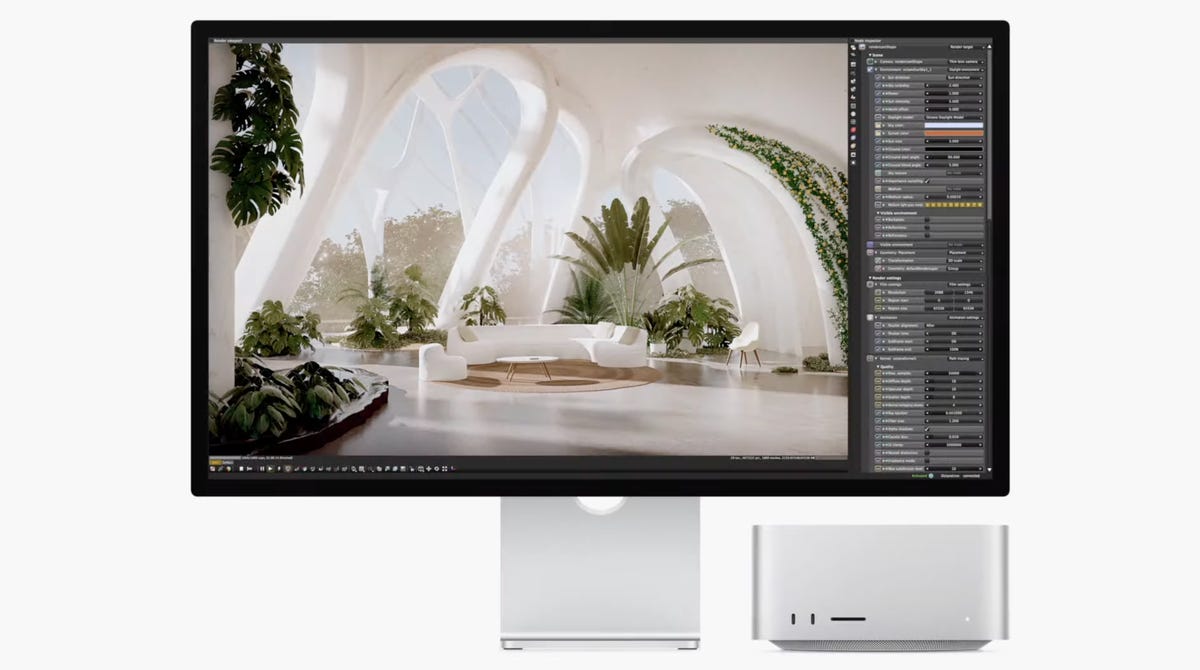
Mac Studio with M2
A new Mac Studio has landed and it comes with Apple’s latest silicon. The new model comes with an M2 Max chipset, or the new M2 Ultra chipset — essentially two M2 Max chips combined, which enables up to 192GB of memory.
The M2 Ultra stole the spotlight with new capabilities, with a 24-core CPU and streaming 22 videos at 8K ProRes resolution at once. It can support up to six Apple Pro Displays at once.
The Mac Studio starts at $1,999 and will be available starting next week.

Mac Pro with M2 Ultra
Apple wasted no time announcing that its new high-end desktop Mac Pro model would get the M2 Ultra as well. The new Mac Pro gets all the M2 Ultra upgrades as the Studio, including support for up to 192GB of RAM.
The Mac Pro has eight thunderbolt ports, two HDMI ports and dual 10GB ethernet ports, with six open PCIe Gen 4 slots. The new Mac Pro comes in both upright tower and horizontal rack orientations.
The new Mac Pro starts at $6,999 and will be available starting next week.

iOS 17
iOS 17 brings a ton of quality-of-life improvements, and the iOS 17 developer beta is available now to download. Finally, you can use more filters while searching within your Messages. In addition to pressing and holding on messages to reply, you can also simply swipe on specific messages to reply to them, and voice notes will be transcribed.
Say goodbye to gray screens when you get calls — now you can set full-screen photos or Memoji to contacts when they call you. And if someone leaves a voicemail, you can see it transcribed in real-time to help you screen calls if you don’t recognize a caller.

06:31
A new safety feature, Check In, sends a note to a trusted contact when you reach a location — like when you make it home safe after late-night travel. If it’s taking you longer to get to a destination, you’ll be prompted to extend the timer rather than alert your contact. It also shares your battery and signal status. Check In is end-to-end encrypted.
Last year, Apple introduced an iOS feature to let you copy photo subjects and paste them as stickers — and now you can do that with video to essentially create GIFs to share with friends or even as responses to Messages. All emoji are now shareable stickers, too.
AirDrop has been a helpful tool to send files between Apple devices, but now you can share your contact info with Name Drop. You can choose what you want to share between email addresses, phone numbers and more.
Also, say goodbye to relying on Notes to jot down your thoughts — Journal is a new secure app for personal recollections. Apple is pitching it as a gratitude exercise, but iOS will auto-include activities like songs and workouts you’ve done to your personal log.
Apple Maps got an update that Android owners have had for years — the ability to use Maps offline, especially helpful when you’re outside network range while outdoors or conserving battery.
A new mode, StandBy, converts an iPhone to an alarm clock when it’s charging and rotated horizontally. It gets smart interactions like a large visible clockface along with calendar and music controls.
Lastly, as was rumored, you won’t have to say «Hey Siri» anymore. Just saying «Siri» will bring up the voice assistant.
Read more: Apple Finally Lets You Type What You Ducking Mean on iOS 17

iPadOS 17
iPadOS 17 brings more controls to widgets, which don’t just show more info at a glance — they have more interactive buttons to let you control your smart home or play music.
iPadOS 17 is bringing more interactive personal data to the Health app, including richer sleep and activity visualization.
The next iPadOS update brings quality-of-life upgrades like more lock screen customization and multiple timers (helpful when cooking), as well as improvements to the follow-you-during-video-calls Stage Manager feature for iPad selfie cameras.
With all the screen space on an iPad, Apple expanded what you can do with PDFs, which can be autofilled and signed from within iPadOS. iPad owners can collaborate in real time while tweaking PDFs, and the files can now be stored in the Notes app.
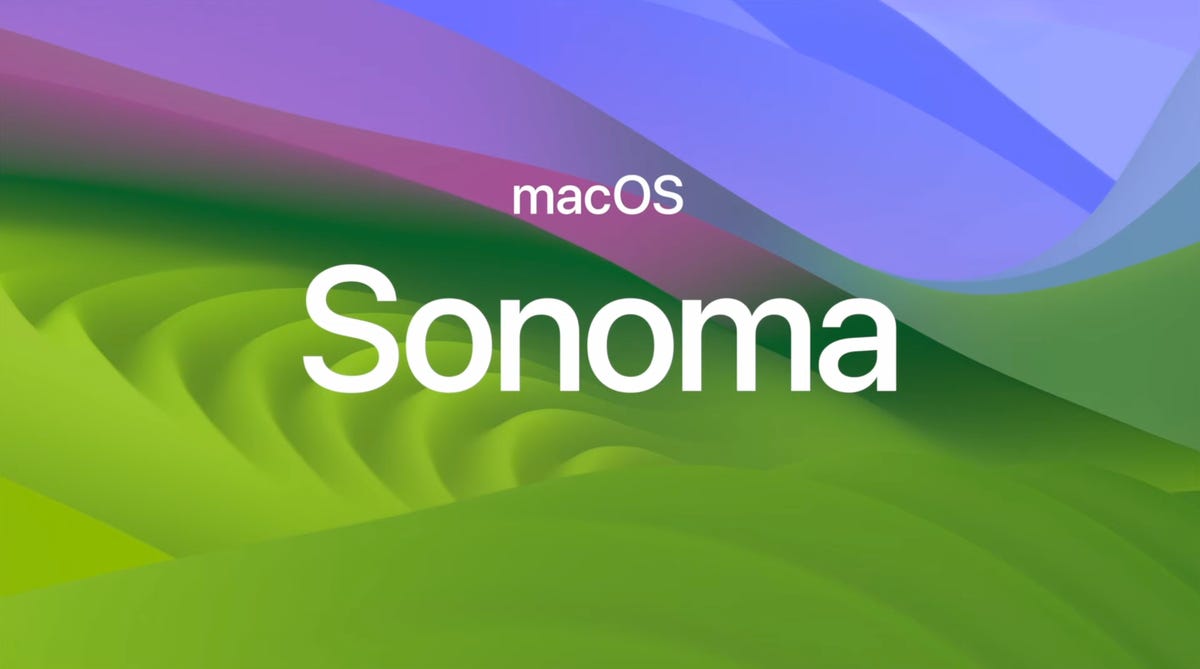
MacOS Sonoma
MacOS Sonoma, named after one of California’s most famous wine-producing areas, continues the WWDC theme of adding more widget functionality.
Sonoma also has some gaming upgrades like a new gaming mode that prioritizes CPU and GPU to improve frame rate. Apple is paying attention to immersion with lower latency for wireless controllers and speakers or headsets. The company is also courting developers with game dev kits and Metal 3. But the biggest gaming announcement is that legendary game creator Hideo Kojima’s opus Death Stranding is coming to Macs later this year. «We are actively working to bring our future titles to Apple platforms,» Kojima said during the WWDC presentation.
On the business side, Mac has improved videoconferencing with an overlay that shows slide controls while you’re presenting. Apple also introduced new reactions — like ticker-tape falling for a congratulations — that can be triggered with gestures.
PassKey, the end-to-end encrypted password chain tech Apple introduced last year, can now be shared with other contacts, and everyone included can edit and update passwords to be shared with the group.
Safari has security updates including locking the browser window when in private browsing mode, and profiles to separate accounts, logins and cookies between work and personal use.
AirPods and audio upgrades
Apple has a handful of improvements to its audio products. AirPods will get Adaptive Audio, which combines noise-canceling with intelligent audio to drown out annoying background noise while letting through important sounds — like car horns or bike bells. It’ll also pass through voices in case someone starts a conversation in person.
And it’s far easier to digitally take control of the music with SharePlay while somebody with CarPlay is driving — a prompt will go out to others in the car asking if they want to take control.

Apps in WatchOS 10 are getting a new look.
WatchOS 10
Yet again, widgets make an appearance with WatchOS 10, the next operating system upgrade for Apple Watches. Widgets are now accessible in a stack from your home screen — just use the digital crown to scroll between them.
Apple has focused on cycling this year, improving workouts by showing functional threshold data, an important metric for cyclists. It also connects over Bluetooth to sensors on bikes, and there’s a new full-screen mode for iPhones that allows you to use it as a full screen while cycling.
Hikers, rejoice! WatchOS 10 has upgraded its compass with cellular connection waypoints, telling you which direction to walk and how far you have to go before you can get carrier reception. It also shows SOS waypoint spots, and shows elevation view in the 3D compass view. There’s also a neat topographical view.
Apple is also expanding its Mindfulness app to log how you’re feeling in State of Mind, choosing between color-coded emotional states. You can even access this from your iPhone in case you’re away from your Apple Watch.
Health focuses for 2023
On top of the WatchOS Mindfulness updates, Apple introduced a neutral survey to self-report mood and mental health, which acts as a sort of non-medical way to indicate whether you may want to get professional help.
Apple also has a new cross-device Vision Health focus in the Health app, and a new feature on the Apple Watch measures daylight time spent outside to watch for myopia in younger wearers. Screen Distance uses the TrueDepth camera on iPads to warn people if they’re too close to the screen.
Technologies
The Witcher 3, Kingdom Come Deliverance 2 Bring the Heat to Xbox Game Pass
Two amazing games will be available soon for Xbox Game Pass subscribers.

The second half of February and early March could be considered one of the best stretches in recent memory for Xbox Game Pass subscribers. The Witcher 3: Wild Hunt, widely regarded as one of the best games of the past decade, and Kingdom Come: Deliverance 2 headline a lineup that leans heavily into sprawling, choice-driven adventures but does throw in some football to mix things up a bit.
Xbox Game Pass offers hundreds of games you can play on your Xbox Series X, Xbox Series S, Xbox One, Amazon Fire TV, smart TV, PC or mobile device, with prices starting at $10 a month. While all Game Pass tiers offer you a library of games, Game Pass Ultimate ($30 a month) gives you access to the most games, as well as Day 1 games, meaning they hit Game Pass the day they go on sale.
Here are all the latest games subscribers can play on Game Pass. You can also check out other games the company added to the service in early February, including Madden NFL 26.
The Witcher 3: Wild Hunt – Complete Edition
Available on Feb. 19 for Game Pass Ultimate and Premium Game Pass subscribers.
The Witcher 3 came out 10 years ago, and it’s still being praised as one of the best games ever made. To celebrate, developer CD Projekt Red is bringing over The Witcher 3: Wild Hunt Complete Edition to Xbox Game Pass. Subscribers will be able to play The Witcher 3 and its expansions, Hearts of Stone and Blood and Wine. Players once more take on the role of monster-slayer Geralt, who goes on an epic search for his daughter, Ciri. As he pieces together what happened to her, he comes across vicious monsters, devious spirits, and the most evil of humans who seek to end his quest.
Death Howl
Available on Feb. 19 for Game Pass Ultimate, Game Pass Premium and PC Game Pass subscribers.
Death Howl is a dark fantasy tactical roguelike that blends turn-based grid combat with deck-building mechanics. Players move across compact battlefield maps, weighing positioning and card synergies to survive increasingly difficult encounters. Progression comes through incremental upgrades that reshape each run. Battles reward careful planning, as overextending or mismanaging your hand can quickly end a run.
EA Sports College Football 26
Available on Feb. 19 for Game Pass Ultimate subscribers.
EA Sports College Football 26 delivers a new take on college football gameplay with enhanced offensive and defensive mechanics, smarter AI and dynamic play-calling that reflects real strategic football systems. Featuring over 2,800 plays and more than 300 real-world coaches with distinct schemes, it offers expanded Dynasty and Road to Glory modes where team building and personnel decisions matter. On the field, dynamic substitutions, improved blocking and coverage logic make matches feel more fluid and tactical.
Dice A Million
Available on Feb. 25 for Game Pass Ultimate and PC Game Pass subscribers.
Dice A Million centers on rolling and managing dice to build toward increasingly higher scores. Each round asks players to weigh risk against reward, deciding when to bank points and when to push for bigger combinations. Progression introduces modifiers and new rules that subtly shift probabilities, making runs feel distinct while keeping the core loop focused on calculated gambling.
Towerborne
Available on Feb. 26 for Game Pass Ultimate, PC, and Premium Game Pass subscribers.
After months in preview, Towerborne will get its full release on Xbox Game Pass. The fast-paced action game blends procedural dungeons and light RPG progression, with players fighting through waves of enemies. You’ll unlock permanent upgrades between runs and equip weapons, spells and talents that change how combat feels each time. The core loop pushes risk versus reward as you dive deeper into tougher floors, adapting builds on the fly, and mastering movement and timing to survive increasingly chaotic battles.
Final Fantasy 3
Available on March 3 for Game Pass Ultimate, Premium and PC Game Pass subscribers.
Another Final Fantasy game is coming to Xbox Game Pass. This time, it’s Final Fantasy 3, originally released on the Famicom (the Japanese version of the NES) back in 1990. Since then, Final Fantasy 3 has been ported to a slew of devices and operating systems, including the Nintendo Wii, iOS and Android. Now, you’ll be able to play on your Xbox or PC with a Game Pass subscription. A new group of heroes is once again tasked with saving the world before it’s covered in darkness. Four orphans from the village of Ur find a Crystal of Light in a secret cave, which tasks them as the new Warriors of Light. They’ll have to stop Xande, an evil wizard looking to use the power of darkness to become immortal.
Kingdom Come: Deliverance 2
Available on March 3 for Game Pass Ultimate, Premium and PC Game Pass subscribers.
Last year was stacked with amazing games, and Kingdom Come: Deliverance 2 was one of the best. Developer Warhorse Studios’ RPG series takes place in the real medieval kingdom of Bohemia, which is now the Czech Republic, and tasks players with a somewhat realistic gaming experience where you have to use the weapons, armor and items from those times. The sequel picks up right after the first game (also on Xbox Game Pass) as Henry of Skalitz is attacked by bandits, which starts a series of events that disrupts the entire country.
Games leaving Game Pass in February
For February, Microsoft is removing four games. If you’re still playing them, now’s a good time to finish up what you can before they’re gone for good on Feb. 28.
For more on Xbox, discover other games available on Game Pass now, and check out our hands-on review of the gaming service. You can also learn about recent changes to Game Pass.
Technologies
Tom Cruise and Brad Pitt Trade Blows in Latest AI Slop Video, and Hollywood Won’t Stand for It
While some Hollywood icons are feeling doom and gloom over the AI-generated clip, labor unions are fighting back with legal threats.
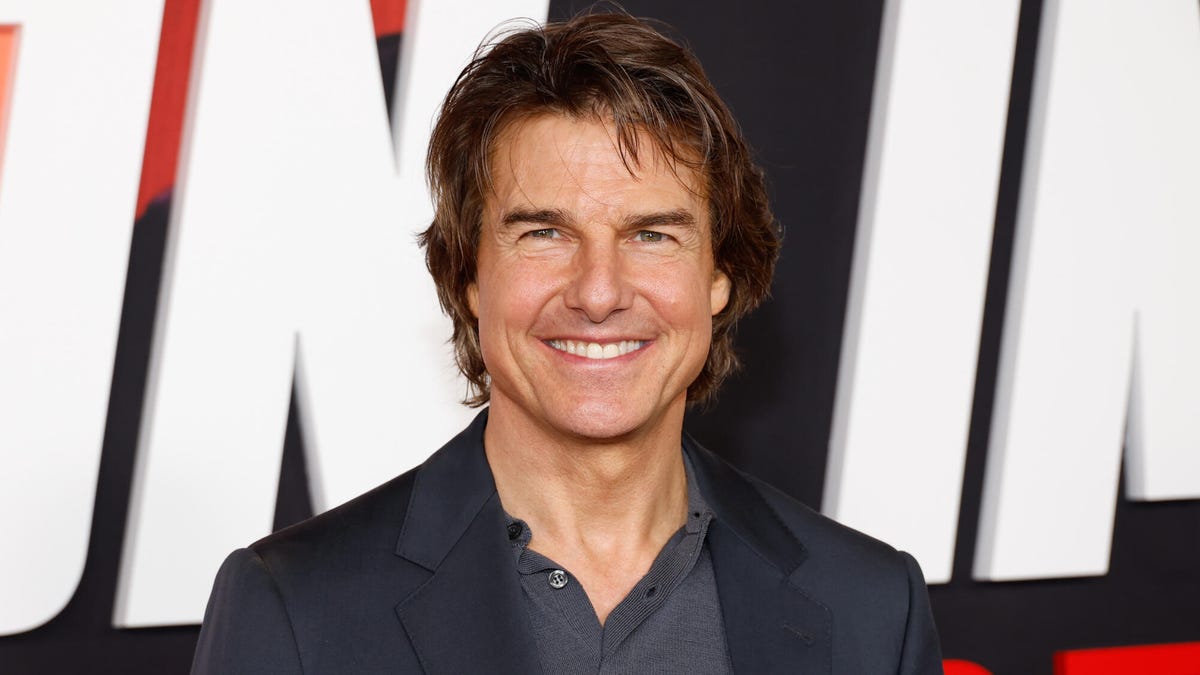
Brad Pitt and Tom Cruise are trading blows in a viral AI-generated clip on social media, sparking backlash from the film industry. Chinese company ByteDance’s new video generation model, Seedance 2.0, allowed people to create fictional videos of real likenesses with short prompts. Irish filmmaker Ruairi Robinson used two lines to generate the clip of Pitt and Cruise fighting.
If ByteDance sounds familiar to you, it’s because the company also owns TikTok internationally, though it recently sold its US ownership of the social media and video-sharing platform to US companies. Oracle, MGX and Silver Lake each hold a 15% stake.
The actors in this latest viral AI slop video still don’t look like perfect re-creations — close-up shots of the fake Brad Pitt’s face, especially, have an «uncanny valley,» dreamlike AI look where the cuts blend into his flesh a little too smoothly. However, a CNET survey from earlier Tuesday showed that while 94% of US adults believe they encounter AI slop on social media, just 44% say they’re confident they can tell real videos from AI-generated ones.
One of the most inflammatory parts of the Pitt-Cruise video is the dialogue, as the computerized facsimiles of the actors fight over a supposed assassination plot regarding Jeffrey Epstein, the convicted sex offender who maintained ties to rich and powerful people worldwide. The two actors’ likenesses became a vehicle to push conspiracy theories that have been picking up steam as the millions of pages of redacted emails, receipts and other documents that make up the Epstein files continue to trickle out of the US Department of Justice.
Hollywood is fighting back as AI-generated content consumes and spits out actor likenesses and copyrighted content alike. Major studios and their labor forces alike have united to push back against the precedent set by the viral AI video.
According to The Hollywood Reporter, the Motion Picture Association demanded that ByteDance «immediately cease its infringing activity» through Seedance. SAG-AFTRA, the labor union that represents Hollywood performers, released a statement on Friday saying it «stands with the studios» in condemning the Seedance video generation model.
The Screen Actors Guild specifically pointed to Seedance’s unauthorized use of members’ faces, likenesses and voices as a threat that could put actors out of work.
«Seedance 2.0 disregards law, ethics, industry standards and basic principles of consent,» the actors’ guild said in its statement.
Representatives for the MPA and SAG-AFTRA didn’t immediately respond to a request for comment.
Similar videos generated by Seedance have depicted Star Wars characters dueling with lightsabers as well as Marvel superheroes Spider-Man and Captain America brawling. Disney issued a cease-and-desist order to ByteDance on Friday in response to these videos, which it alleges constitute copyright infringement, according to the BBC.
A representative for ByteDance didn’t immediately respond to CNET’s request for comment, but issued a statement to the BBC saying it is «taking steps to strengthen current safeguards as we work to prevent the unauthorized use of intellectual property and likeness by users.»
Following the viral incident, ByteDance updated its tool to prevent people from uploading images of real people for AI-generated content, but it remains to be seen how effective that policy will be. Certainly, it won’t curb the output of videos depicting fictional masked or anthropomorphic characters like Spider-Man or Mickey Mouse.
As AI models continue to create mediocre copies of cultural icons, this won’t be the first — or last — legal battleground for AI video generation.
Technologies
Today’s NYT Connections Hints, Answers and Help for Feb. 18, #983
Here are some hints and the answers for the NYT Connections puzzle for Feb. 18 #983.
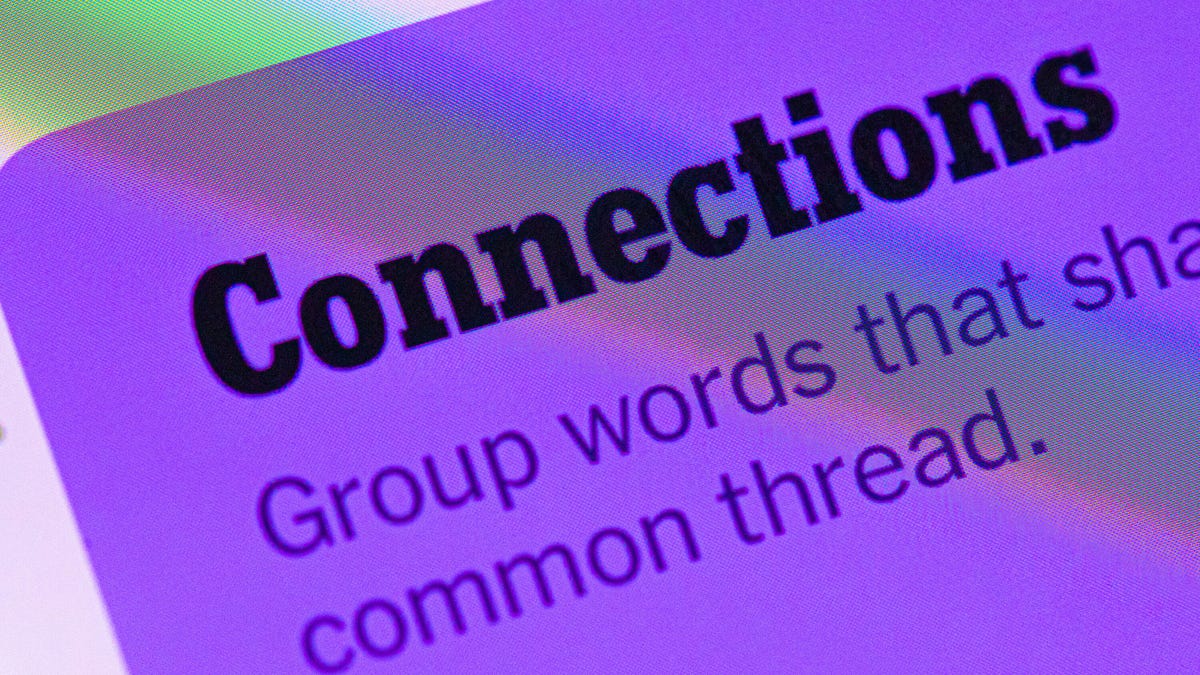
Looking for the most recent Connections answers? Click here for today’s Connections hints, as well as our daily answers and hints for The New York Times Mini Crossword, Wordle, Connections: Sports Edition and Strands puzzles.
Today’s NYT Connections puzzle was great fun for me, as I’m the co-author of two pop-culture encyclopedias, one about the 1970s, and 1980s and the other about the 1990s. Two of the categories are retro-themed! Read on for clues and today’s Connections answers.
The Times has a Connections Bot, like the one for Wordle. Go there after you play to receive a numeric score and to have the program analyze your answers. Players who are registered with the Times Games section can now nerd out by following their progress, including the number of puzzles completed, win rate, number of times they nabbed a perfect score and their win streak.
Read more: Hints, Tips and Strategies to Help You Win at NYT Connections Every Time
Hints for today’s Connections groups
Here are four hints for the groupings in today’s Connections puzzle, ranked from the easiest yellow group to the tough (and sometimes bizarre) purple group.
Yellow group hint: Farrah hair.
Green group hint: Totally tubular!
Blue group hint: Bock-bock!
Purple group hint: Can refer to a dairy product or a cosmetic.
Answers for today’s Connections groups
Yellow group: Retro hair directives.
Green group: Retro slang for cool.
Blue group: Chicken descriptors.
Purple group: ____ cream.
Read more: Wordle Cheat Sheet: Here Are the Most Popular Letters Used in English Words
What are today’s Connections answers?
The yellow words in today’s Connections
The theme is retro hair directives. The four answers are crimp, curl, feather and tease.
The green words in today’s Connections
The theme is retro slang for cool. The four answers are bad, fly, rad and wicked.
The blue words in today’s Connections
The theme is chicken descriptors. The four answers are bantam, crested, free-range and leghorn.
The purple words in today’s Connections
The theme is ____ cream. The four answers are heavy, shaving, sour and topical.








