Technologies
What Google Needs to Do For Android to Overcome Apple and iPhone in 2023
Google’s Android has fallen to second place to Apple’s iPhone and iOS for the first time in over a decade. Here’s what the search giant needs to do to gain back the top spot.
Google has fallen second place to Apple in the Android vs. iPhone war for the first time in over a decade. The free and open-source operating system, which still powers the majority of the world’s phones, can be found on devices from Samsung, OnePlus and Motorola. Even when combined with budget brands such as Nokia, TCL and Blu, Android-loaded handsets can’t outsell the iPhone stateside.
From a global perspective, Apple’s dominance is an outlier. The US, Canada and Japan are the only countries where Apple has an edge over Android. Everywhere else Android leads, usually by a wide margin.
Android falling behind speaks to the cachet Apple has built up around the iPhone franchise. From celebrities photographed at cafes with iPhones to their ears to late-night hosts engaging in repartee with an Apple Watch cuffed to their wrist, Apple products are both function and fashion of America’s aristocratic class. And thanks to iMessage, Apple has created messaging partition, with the «haves» enjoying blue bubble gardens and the «have nots» being relegated to green squalor. Heck, even movie villains can’t be filmed using an iPhone.
But there’s reason to be optimistic about Android’s attempts to retake the crown in the US. Google is building out an ecosystem to surround the Pixel 7, including with the introduction of the Pixel Watch. A Pixel tablet is coming next year. And Android does have its own base of rabid fans — even if they’re not on a Hollywood set.
So what can Google do to make Android relevant in the US again? Here are a few ways.
Double down on ecosystem
Google took too long to release the Pixel Watch, letting the Apple Watch act as a Trojan Horse and keep people locked inside Apple’s garden.
«Apple has such a sticky ecosystem. Especially the Watch, once you buy that watch, you’re locked into an iPhone,» said Techsponential analyst Avi Greengart. Google hasn’t had that up until this year. «And even then, its first watch is really a 1.0 product.»
Google’s slow trudge bringing the Pixel Watch to market means that the Apple Watch remains far ahead. At least now there’s an option for Pixel owners to keep them from feeling left behind.
The US market differs from the rest of the world in that there’s far less competition in the Android space. Concerns about Chinese tech companies tracking American consumers have essentially made it impossible for brands like Huawei, Xiaomi and Oppo to operate in the US. That leaves a handful of brands that can sell alternatives outside of Samsung and Google.
«Having more devices in the market also gives the carriers more choices on devices they can give away for free or do more promotions on,» said Anshel Sag, an analyst at Moor Insights & Strategy.
The lack of manufacturer diversity is only one problem Google is facing. The iPad line continues to remain a popular second-screen device, acting as an internet gateway for both toddlers and the elderly. Only one high-quality Android tablet comes to mind with the Samsung Galaxy Tab S8 Plus, but its software is nowhere near as refined as iPad OS, with it often feeling like a big screen version of Android. Google has already announced a «premium» Pixel tablet for 2023, but it really will need to impress to draw in the throngs of consumers trained to look at iPads as the tablet.
Unfortunately, one area Google might not be able to offer a viable competitor to Apple is in laptop and home computing. Google’s Chromebooks are excellent affordable laptops for basic tasks, but lack the horsepower and flexibility to offer the functionality found with MacOS and Windows. It’s a market that’s already been carved up by Apple and Microsoft, making it difficult for Google to create a viable alternative. Even if it did, the installed base would be so small that it wouldn’t attract top developers. Here, Google’s best option is to continue integrating its products better with Mac and Windows machines to offer a comparable experience to iPhone and Mac.
Matter matters
One area that Google has dominance over Apple is in smart home. Cupertino is seldom quick to jump into new product categories, which is evidenced by years of rumors surrounding Apple’s supposed VR/AR headset and the Apple car. Apple did try to make an effort at home devices with HomeKit, but it’s largely been left forgotten. Google, on the other hand, has a heavy presence in the smart home with its voice assistant-backed displays, such as the Nest Hub, and its Nest WiFi, Doorbell and camera products.
Unfortunately, the smart home industry has stagnated with a dizzying array of competing products confusing consumers. A person who owns an Amazon Alexa smart speaker might be unsure if it will cooperate with their Google Nest doorbell.
Enter Matter, a universal smart home standard that will allow new home devices, regardless of brand, to communicate with one another. Even Apple, the company that enjoys creating walled gardens, has joined the Connected Standards Alliance, along with Amazon, Google, Samsung, Ikea, Lutron, Signify and others.
«That is an area where Google could take some advantage, building more of those controls or just exposing them more in Android,» Greengart said. This includes building out a person’s homepage, widgets and making connections between multiple devices. Greengart said it’ll be up to Google to let people know that smart home interoperability can be done best on Android.
Beat Apple to innovation
Google’s product events continue to get better, bringing greater production value and fanfare, but still can’t capture the same magic as Apple. The Cupertino, California-based company still has that ability to drum up excitement over its family of products and services. Enthusiastic rhetoric from executives mixed with high production value can make a person believe that Apple is bringing the latest in tech and innovation, even if that isn’t always the case.
High refresh screens to optical image stabilization and laser autofocus, all features Apple breathlessly crows about, came to Android first.
There are, however, consumers who see past the fancy macro shots and do want to be the first to new tech. This is an area Google should double-down on to entice enthusiasts.
Already, rumors are surfacing of a Pixel foldable device, one that could compete with the Samsung Galaxy Z Fold 4.
«I think [Samsung’s] really starting to gain momentum there. And I think it’s showing, but the problem is the price, right?,» Sag said. If Samsung can continue pushing the price of foldables down, it’ll help increase the category’s popularity, bringing more competition. «As a result, competition will probably equal more sales and more competitive pricing.»
Google has also been heavily advertising Pixel features, such as live translate in its 2022 World Cup commercial. The Pixel 7 is also the official «fan phone» of the NBA this season, with a commercial featuring player Giannis Antetokounmpo and actor Simu Liu. Google has also reportedly placed the largest order of Pixel 7 devices, more than any prior iteration. Regardless of sales and celebrity endorsement, Google needs to make Pixel feel premium and exclusive, almost anathema to Android’s core vision as a free and open-source operating system. Because, if Apple’s success is any indication, people like feeling as if they’re in the «in crowd.»
Technologies
Today’s NYT Mini Crossword Answers for Saturday, Jan. 17
Here are the answers for The New York Times Mini Crossword for Jan. 17.
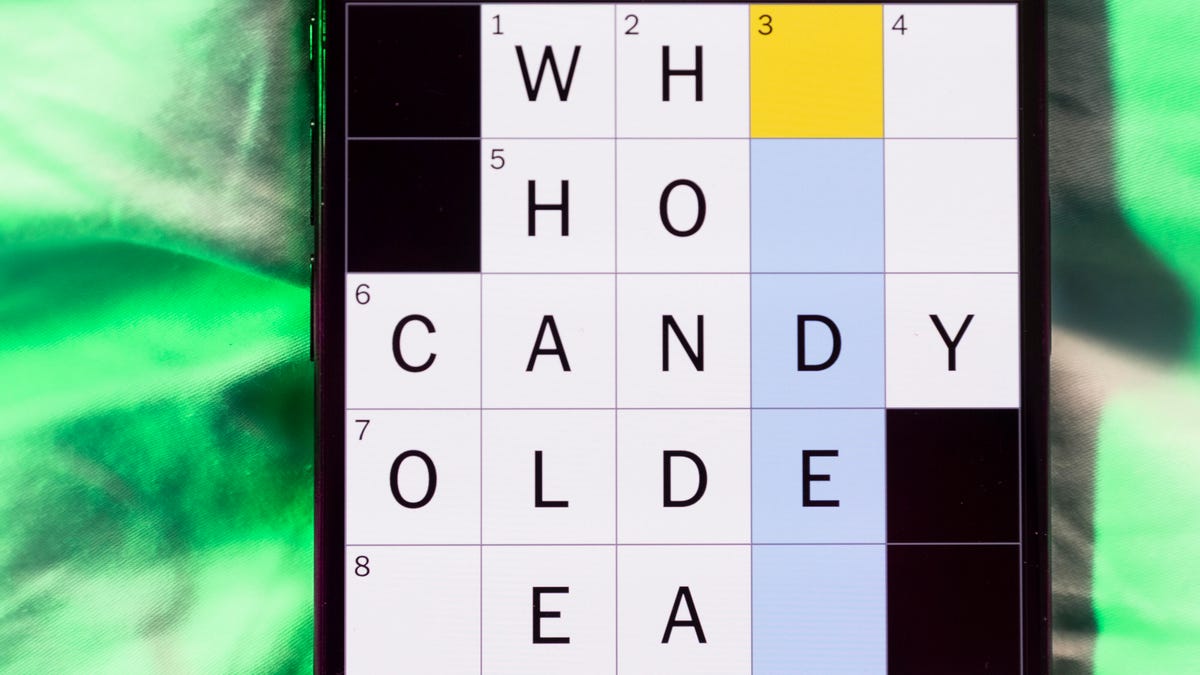
Looking for the most recent Mini Crossword answer? Click here for today’s Mini Crossword hints, as well as our daily answers and hints for The New York Times Wordle, Strands, Connections and Connections: Sports Edition puzzles.
Need some help with today’s Mini Crossword? You’ll have to know your regional food specialties in order to solve 8-Across. Read on for all the answers. And if you could use some hints and guidance for daily solving, check out our Mini Crossword tips.
If you’re looking for today’s Wordle, Connections, Connections: Sports Edition and Strands answers, you can visit CNET’s NYT puzzle hints page.
Read more: Tips and Tricks for Solving The New York Times Mini Crossword
Let’s get to those Mini Crossword clues and answers.
Mini across clues and answers
1A clue: «It’s just so-so»
Answer: MEH
4A clue: «Impression, Sunrise» painter
Answer: MONET
6A clue: Ca on the periodic table
Answer: CALCIUM
8A clue: City that’s famous for its lemon pepper wings
Answer: ATLANTA
9A clue: Reality show episode in which cast members gather again to bicker
Answer: REUNION
10A clue: Common wall coverings in a dorm room
Answer: POSTERS
11A clue: Boxing bout enders, for short
Answer: KOS
Mini down clues and answers
1D clue: Snail, clam or squid
Answer: MOLLUSK
2D clue: 2021 Disney movie with the hit song «We Don’t Talk About Bruno»
Answer: ENCANTO
3D clue: Tushes
Answer: HEINIES
4D clue: San ___, city between San Francisco and Palo Alto
Answer: MATEO
5D clue: Private teacher
Answer: TUTOR
6D clue: Complain
Answer: CARP
7D clue: «Dogs are a ___ best friend»
Answer: MANS
Don’t miss any of our unbiased tech content and lab-based reviews. Add CNET as a preferred Google source.
Technologies
ChatGPT Ads Coming Soon for Free and New $8 Go Tier Users
OpenAI says that it won’t serve ads based on sensitive topics like mental health or politics.

OpenAI has announced that it’s testing ads for its free tier and new $8-per-month Go memberships, and the ads will be based on a user’s current conversation.
OpenAI says the ads will be clearly marked and appear at the bottom of ChatGPT answers «when there’s a relevant sponsored product or service based on your current conversation.»
Meanwhile, the company says the new Go tier enables 10 times as many messages, file uploads, and image creations as the free tier, and also remembers more details about you over time. The new $8 Go tier joins ChatGPT Plus at $ 20 per month and ChatGPT Pro at $ 200 per month.
Don’t miss any of our unbiased tech content and lab-based reviews. Add CNET as a preferred Google source.
The company says it won’t show ads on «sensitive or regulated topics like health, mental health or politics.» It also said it won’t show ads to users who tell the chatbot they are under 18 or to users the system predicts are minors. Furthermore, the company says it will keep individual conversations private from advertisers and never sell user data to advertisers.
The company also says that users can turn off personalization and can clear the data used for ads at any time.
Last week, OpenAI announced a new ChatGPT Health service, which enables users to upload their health data. However, privacy experts warned that the company wasn’t covered by a health provider’s privacy protections.
(Disclosure: Ziff Davis, CNET’s parent company, in April filed a lawsuit against OpenAI, alleging it infringed Ziff Davis copyrights in training and operating its AI systems.)
Technologies
How to Use Double XP Tokens in Black Ops 7 and Warzone
Double XP is a must, whether you’re grinding Black Ops 7 prestiges or leveling up your Warzone weapons. Here’s how to use your shiny new double XP tokens.

If you’re looking for your next hit of double experience in Call of Duty: Black Ops 7, you’re not alone. While developer Treyarch frequently runs double XP weekends for the most recent Call of Duty game, not every player can take advantage of the full event.
When the weekend is over, players are often left looking for ways to keep the speedy XP gain they grew accustomed to. The solution is double XP tokens, which can help gamers level up their player level, weapon levels and battle pass tiers twice as fast.
Many players have an ample supply of Black Ops 7 double XP tokens, thanks to the carryover from previous Call of Duty games. But if you’re a new player, you might feel like you’re falling behind on leveling during Black Ops 7 Season 1 Reloaded. If you know where to look, there are giveaways and promotions that will help you get a head start in the latest Call of Duty game.
With more unlockable guns and melee weapons to catch up on than ever before, and the introduction of the new XP-based Warzone Armory, players will be benefiting from double weapon XP across their entire Call of Duty account.
If you don’t know how to get more double XP tokens to keep leveling up quickly after double XP weekends, we’re here to help. Here’s every way you can use double XP tokens in Call of Duty: Black Ops 7 right now.
Can you use double XP tokens on Double XP Weekend?
Black Ops 7 and Warzone players aren’t able to activate double XP tokens during a double XP weekend. When attempting to open the double XP token menu to activate your tokens, they’ll be grayed out and unable to be interacted with for the duration of the event.
Any double XP time that players had activated before the double XP weekend will be frozen and will reactivate once the universal double XP boost comes to an end.
How to earn free XP tokens in Black Ops 7
Most of the ways to earn Black Ops 7’s double XP tokens involve microtransactions or external marketing campaigns, but there are still some ways to earn the boosts without spending a single cent.
Multiplayer prestige
While there are no double XP tokens available for reaching new prestiges in Black Ops 7, there’s still a roundabout way to earn double XP tokens by prestiging your Black Ops 6 account.
Reaching max rank and choosing to prestige your account is the most reliable way to earn double XP tokens in Black Ops 6. Each time you enter a new prestige level, you’ll be rewarded with a 1-hour token for double player XP. Since there are 10 player prestige levels, you can gain a maximum of 10 hours’ worth of double XP tokens through the prestige system — these tokens are automatically carried forward to Black Ops 7, where you can use them in the multiplayer, zombies and Endgame modes.
Seasonal battle pass
As Black Ops 7 enters Season 1 Reloaded, we know that the battle pass will offer double player XP and double weapon XP tokens on multiple unlockable tiers. The premium battle pass requires a Call of Duty point investment from players, but there are double XP tokens on free battle pass tiers that anyone can earn by just playing the game.
Giveaways through official channels
Occasionally, codes for double XP tokens are shared on official Call of Duty communication channels. The best social media account to watch is the Call of Duty X account, which usually runs giveaways before big Black Ops 7 update announcements. It’s worth keeping an eye on Call of Duty’s social media pages to spot future double XP token giveaways.
Paying for XP tokens in Black Ops 7
Opening your wallet and shelling out some cash is the quickest way to nab some double XP tokens to level up your Call of Duty gameplay. These are the most reliable ways to secure some tokens for your account.
Microtransactions
Double XP tokens are included in certain purchasable bundles in Black Ops 7. Bundles contain player and weapon skins, but also include a variety of double player XP and double weapon XP tokens that you can activate as you play Black Ops 7 game modes.
External promotions
Call of Duty is partnered with external brands, including Monster Energy and Little Caesars, which can bring special campaigns to Black Ops 7 players. Buying products from these brands and redeeming reward codes allows gamers to earn Call of Duty Points, exclusive operator skins, weapon skins, weapon blueprints, weapon vinyls, calling cards and emblems. Most importantly, you’ll have a chance to earn double XP tokens to use in the multiplayer and zombies modes in Black Ops 7. There’s currently a Monster Energy promotion running for Black Ops 7 — we’ve included the details below.
How to earn Black Ops 7 double XP tokens now
Monster Energy has partnered with Call of Duty to put together a promotion that will look very familiar to Black Ops 6 fans. Specially marked cans of Monster Energy include codes that unlock Black Ops 7 rewards, including operator skins, weapon blueprints, decals and sweet, sweet double XP tokens. Here’s the order in which you’ll earn Call of Duty Black Ops 7 rewards by redeeming Monster Energy codes.
- Energy Flash decal and 15-minute double XP token unlocked with the first code.
- Peacekeeper MK1 Hyper Green weapon blueprint and 15-minute double XP token unlocked with the second code.
- Green Fury operator skin and 15-minute double XP token unlocked with the third code.
- VS Recon Green Thunder weapon blueprint and 15-minute double XP token unlocked with the fourth code.
- Daylight Ripper operator skin and 15-minute double XP token unlocked with the fifth code.
There are no unique cosmetic rewards to be gained after redeeming the first five codes, but that doesn’t mean you’re out of luck. Every subsequent code redemption unlocks an additional 15-minute double XP token to use on your Black Ops 7 account. These promotional codes must be used by March 31 in order to provide the rewards listed above.
When in doubt, use your Black Ops 6 double XP tokens
Black Ops 7 players are able to use any double XP tokens and GobbleGums they kept from Black Ops 6 — so take advantage of that carry forward and utilize these tokens now.
Double XP tokens don’t necessarily carry over forever — Modern Warfare 3 double XP tokens never properly carried over to Black Ops 6 and were only accessible through a Warzone activation loophole. No skins and cosmetics carried over from Black Ops 6 to Black Ops 7. It’s entirely up to Activision whether you’ll keep your double XP tokens for the next Call of Duty game that comes out.
It might be worth using your hoard of Black Ops 6 and Black Ops 7 double XP tokens early and often, just in case they don’t carry over to the next game in the series.
Black Ops 7 double XP token FAQs
-

 Technologies3 года ago
Technologies3 года agoTech Companies Need to Be Held Accountable for Security, Experts Say
-

 Technologies3 года ago
Technologies3 года agoBest Handheld Game Console in 2023
-

 Technologies3 года ago
Technologies3 года agoTighten Up Your VR Game With the Best Head Straps for Quest 2
-

 Technologies4 года ago
Technologies4 года agoBlack Friday 2021: The best deals on TVs, headphones, kitchenware, and more
-

 Technologies4 года ago
Technologies4 года agoGoogle to require vaccinations as Silicon Valley rethinks return-to-office policies
-

 Technologies5 лет ago
Technologies5 лет agoVerum, Wickr and Threema: next generation secured messengers
-

 Technologies4 года ago
Technologies4 года agoOlivia Harlan Dekker for Verum Messenger
-

 Technologies4 года ago
Technologies4 года agoiPhone 13 event: How to watch Apple’s big announcement tomorrow
