Technologies
Make Your Android Phone Feel New Again With These 5 Tips
Give your Android device a good spring cleaning.

This story is part of 12 Days of Tips, helping you make the most of your tech, home and health during the holiday season.
Your Android phone is like a car — it requires regular maintenance so that you can identify any major issues, address them and help prevent future problems. That’s how you keep your phone running at its best.
To start, you should give the exterior of your phone a good clean, since you’re likely putting it close to your face every day. Dust, dirt and gunk can quickly collect in the charging ports and speakers, and it’s not only bad for your hygiene — it can also shorten your phone’s lifespan.
But the most important upkeep work is under the hood, and it includes changing phone settings you may never have touched before.
An investment of just a few minutes can turn your Android phone into something that looks and feels new — at least until you’re able to upgrade. Read on to find five simple tips for decluttering, reorganizing and customizing your Android phone to keep it in tip-top shape.
And if you’re interested in getting a completely new device, check out the best Android phones for this year.
Delete all of your forgotten apps
Take a few minutes to go through your home screen or app drawer and delete any and all apps you no longer use. Not only do those apps take up precious storage, but they potentially have access the personal information or permissions you approved when the app was first launched.
How you go about deleting an app can vary based on who makes your device, but I covered all the bases in this post. Give it a read if you don’t see an uninstall option after long-pressing on the app’s icon.
Eliminate old files to free up storage
After removing any old apps, free up more storage by going through the files saved on your Android phone. It’s far too easy to forget about all of the files you’ve randomly downloaded — like the takeout menu of the new place down the road or a GIF a friend sent. And those files add up. The quickest and easiest way to manage your phone’s storage is to use the Files app that comes preinstalled.
Actually, some phones use a variation of that same app. On Samsung, for example, it’s called My Files. On the Pixel lineup, it’s just Files. On the OnePlus 10 Pro, it’s File Manager — you get the point.
I recommend opening the app drawer on your phone and reaching for «files.» Odds are that will reveal whatever your phone-maker calls the app.
Start with checking the Downloads folder, where you can either delete the files you no longer want or move them somewhere like Google Drive.
Most file apps will also reveal any large files that are saved on your device. For instance, the OnePlus 10 Pro’s File Manager app has a dedicated section in the app for files that are taking up a lot of space.
Tweak home screen settings for a new look
One of the best parts of Android is how much you can customize the entire look of your phone. From installing app icon packs to completely replacing the launcher your phone uses, there are plenty of options to personalize your phone.
While you can definitely jump into tweaking launchers and installing app icons, start by digging into the home screen settings your phone already provides. I do this once in a while and it’s surprising how subtle tweaks to aspects like app layout can make it feel like an entirely new phone.
Long-press on a blank area of your home screen, then select Home settings (or some variation of that). That will open the options for your home screen, where you can customize various settings.
Settings like the size of the app grid. It may seem like a small change to go from a grid of 4×5 apps to 5×5, but that extra column can make a big difference (the same can be said about shrinking the grid).
This is also where you’ll find settings for things like swiping down on the home screen to view notifications instead of having to swipe from the top of the screen.
Go through the respective settings your phone has and experiment with your home screen setup.
Optimize your device settings
Speaking of settings, now is a good time to go through and change any settings that have been annoying you. I have a roundup of settings you’ll want to change and customize on any Android phone to get the most out of it.
For example, turning on dark mode not only makes the app look better, but it saves battery life. And yes, I even show you how to stop app icons from automatically appearing on your home screen.
Customize your privacy options
Before you take a break, do yourself and your Android phone one last favor — double-check your privacy settings.
Open the Settings app then tap Privacy > Permissions Manager. Go through each category to see which apps currently have access to which treasure trove of your personal data. Find an app you don’t want to have access to your location? Turn it off. The same goes for contacts, calendar or camera.
It doesn’t take long to go through each section, and even if it did, it’s well worth the effort.
Technologies
Fitbit Launches Luffu, AI-Powered Health Tracking for the Whole Family
Soon, you may be able to access every family member’s health data in one place.

If you’ve ever wanted a way to keep all of your family’s health records in place, Fitbit may have come up with a solution. Fitbit, well-known for its fitness wearables, announced the launch of its own health care system on Wednesday.
Luffu, which translates to the Old English word for «love,» uses AI to create what it calls an «intelligent family care system.» The platform allows family members to share all their health information through an app.
It’s unclear when Luffu will be officially available, but you can sign up for the waitlist to get access to the limited public beta. Pricing or other details have not been announced.
Luffu will allow families to keep track of everyone’s doctor’s appointments, test results, vaccine records, medications, symptoms, diet and more. The platform uses AI to learn your family’s health history and patterns, and to alert you to any changes that should be addressed, such as missed medications or abnormal vitals. The AI function organizes the data submitted into the system. The app will also connect to third-party apps and wearables, such as the Fitbit.
Luffu is meant to lighten the mental load of family care by organizing all this health data in one place, its co-founder said.
«I was caring for my parents from across the country, trying to piece together my mom’s health care across various portals and providers, with a language barrier that made it hard to get a complete, timely context from her about doctor visits,» said Luffu co-founder James Park.
Luffu will include alerts and a space to log health and medication information via voice, text, photos, and other health portals and devices. The key medical information can be shared across the platform with spouses, caregivers and parents.
A representative for Fitbit did not immediately respond to a request for comment.
Technologies
These New AI Transcription Models Are Built for Speed and Privacy
Mistral AI’s new Voxtral Mini Transcribe 2 and Voxtral Realtime are intended to run on your device, meaning your conversations never find their way to a data center.
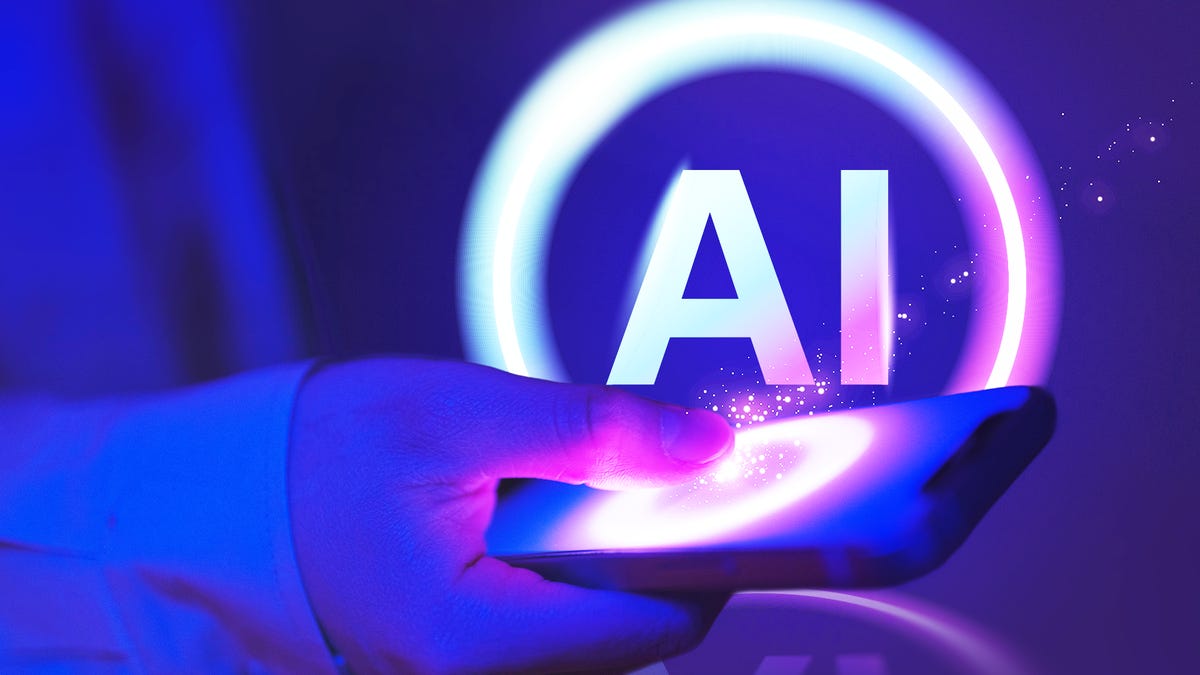
Sometimes you want to transcribe something, but don’t want it to be hanging out on the internet for any hacker to see. Maybe it’s a conversation with your doctor or lawyer. Maybe you’re a journalist, and it’s a sensitive interview. Privacy and control are important.
That desire for privacy is one reason the French developer Mistral AI built its latest transcription models to be small enough to run on devices. They can run on your phone, on your laptop or in the cloud.
Voxtral Mini Transcribe 2, one of the new models announced Wednesday, is «super, super small,» Pierre Stock, Mistral’s vice president of science operations, told me. Another new model, Voxtral Realtime, can do the same thing but live, like closed captioning.
Privacy is not the only reason the company wanted to build small open-source models. By running right on the device you’re using, these models can work faster. No more waiting on files to find their way through the internet to a data center and back.
«What you want is the transcription to happen super, super close to you,» Stock said. «And the closest we can find to you is any edge device, so a laptop, a phone, a wearable like a smartwatch, for instance.»
The low latency (read: high speed) is especially important for real-time transcription. The Voxtral Realtime model can generate with a latency of less than 200 milliseconds, Stock said. It can transcribe a speaker’s words about as quickly as you can read them. No more waiting two or three seconds for the closed captioning to catch up.
The Voxtral Realtime model is available through Mistral’s API and on Hugging Face, along with a demo where you can try it out.
In some brief testing, I found it generated fairly quickly (although not as fast as you’d expect if it were on device) and managed to capture what I said accurately in English with a little bit of Spanish mixed in. It’s capable of handling 13 languages right now, according to Mistral.
Voxtral Mini Transcribe 2 is also available through the company’s API, or you can play around with it in Mistral’s AI Studio. I used the model to transcribe my interview with Stock.
I found it to be quick and pretty reliable, although it struggled with proper names like Mistral AI (which it called Mr. Lay Eye) and Voxtral (VoxTroll). Yes, the AI model got its own name wrong. But Stock said users can customize the model to understand certain words, names and jargon better if they’re using it for specific tasks.
The challenge of building small, fast AI models is that they also have to be accurate, Stock said. The company touted the models’ performance on benchmarks showing improved error rates compared to competitors.
«It’s not enough to say, OK, I’ll make a small model,» Stock said. «What you need is a small model that has the same quality as larger models, right?»
Technologies
Don’t Miss Out on Xbox Game Pass Ultimate for $25 Per Month
With this StackSocial offer, you’re getting access to hundreds of games for either $25 for one month or $74 for three months.

Right now at StackSocial, you can get a three-month membership for just $74, which brings each month to $25. Normally $30 per month, you can also opt for a single-month plan for $25. I’ve been following Xbox Game Pass pricing for a while, so this is a great deal. Just keep in mind, once you get your download code via email, the purchase cannot be changed or returned.
Xbox Game Pass Ultimate lets you access games not only on your console but also on a PC or mobile device. Basically, you can play what you want, when you want, where you want. Game Pass adds new games all the time, with not only older titles making their way to the service but also brand-new Xbox games, including releases from Microsoft’s own studios on the day of release.
Hey, did you know? CNET Deals texts are free, easy and save you money.
Xbox Game Pass Ultimate is a brilliant way to save cash while playing fantastic games, including Black Ops 6, Halo: Infinite, Hellblade 2, Starfield and tons more. While the lineup changes each month, more than 500 games are available to play. It’s the closest thing to a Netflix for games.
Please note that Microsoft allows prepayment for up to 36 months of access, so 12 is the maximum number of subscriptions you should purchase. You can check out our full roundup of all the best Xbox deals for more savings on games and accessories.
Why this deal matters
The last time we saw the Game Pass subscription discounted was around the holiday season. Right now, you can get access to hundreds of games for essentially the price of one. Whether you choose the one- or three-month option, the price is the same at $25 per month. Since most games aren’t usually priced below $25, this is a steal.
-

 Technologies3 года ago
Technologies3 года agoTech Companies Need to Be Held Accountable for Security, Experts Say
-

 Technologies3 года ago
Technologies3 года agoBest Handheld Game Console in 2023
-

 Technologies3 года ago
Technologies3 года agoTighten Up Your VR Game With the Best Head Straps for Quest 2
-

 Technologies4 года ago
Technologies4 года agoBlack Friday 2021: The best deals on TVs, headphones, kitchenware, and more
-

 Technologies5 лет ago
Technologies5 лет agoGoogle to require vaccinations as Silicon Valley rethinks return-to-office policies
-

 Technologies5 лет ago
Technologies5 лет agoVerum, Wickr and Threema: next generation secured messengers
-

 Technologies4 года ago
Technologies4 года agoOlivia Harlan Dekker for Verum Messenger
-

 Technologies4 года ago
Technologies4 года agoiPhone 13 event: How to watch Apple’s big announcement tomorrow
