Technologies
Bose QuietComfort Ultra Headphones Review: Sony Has Serious Competition
Bose’s new flagship QC Ultra Headphones make a very compelling alternative to both the Sony WH-1000XM5 and Apple AirPods Max.

Back in 2015, Bose released a set of wired earbuds called the SoundTrue Ultra Earbuds that were among my favorite sounding Bose products. They were discontinued a few years ago, but Bose has brought back the Ultra name for its new flagship QuietComfort Ultra Earbuds ($299) and Quiet Comfort Ultra Headphones, which I’m reviewing here. At $429 (£450, AU$649), the latter are Bose’s most expensive headphones to date.
Not surprisingly, they’re very good. But are they better than Sony’s WH-1000XM5, Apple’s AirPods Max and some other «premium» noise-canceling headphones in this price range? Let’s get right into the review so I can try to answer that for you.
Bose QC Ultra Headphones design
The QC Ultra Headphones’ design is totally new. It’s sort of a cross between Bose’s previous flagship model, the Noise Cancelling Headphones 700 and the QuietComfort 45s, which have morphed into a new $350 model that Bose has simply named the QuietComfort Headphones.
The Headphones 700 had some metal parts, but the QC Ultra Headphones incorporate an aluminum yoke and arms that slide into the headband. Another upgrade is their dual-hinge design so they both fold up and fold flat, which allows them to have a smaller carrying case than the Headphones 700 and the Sony WH-1000XM5s, both of which only fold flat. Just be careful not to get your finger caught in the Ultra’s hinge, which I did a couple of times and got an unpleasant pinch.
The headphones feel durable and are surprisingly lightweight at 254 grams, just a couple of grams more than the Headphones 700. The Sony WH-1000XM5 weigh 249 grams, while the much heavier AirPods Max tip the scales at 385 grams.


Bose reps told me the QC Ultras are designed to fit a wider range of head types and like other Bose headphones, they’re quite comfortable to wear. They did clamp slightly more than the Sonys, but I was able to wear them for a couple of hours straight without a problem. Like other over-ear headphones, they will steam up your ears if you wear them around in warm environments. It’s also worth mentioning that the black version of the headphones can end up showing some smudges if you have any grime on your hands or just have oily skin. The white smoke version doesn’t.
I like their controls. The QC Ultra Headphones feature a mix of physical control buttons along with a raised capacitive touch volume strip on the right ear cup that’s easy to reach and use by feel alone.
The main multifunction button on the headphones allows you to pause and play your audio with a single tap, skip tracks forward with a double tap and skip them back with a triple tap. Holding the button down lets you toggle through full noise canceling, an awareness mode and an immersion mode that activates full noise canceling along with Bose’s new spatial audio feature with head tracking that it calls Immersive Audio.
There’s also a touch-and-hold gesture for the volume strip that’s customizable as a shortcut. You can choose to map it to one of four functions: hear battery level, change Immersive Audio (cycle through still, motion and off settings), access your voice assistant and resume Spotify.
Bose QC Ultra Headphones features
While Bose mentions that both this over-ear Ultra model and its new QC Ultra Earbuds feature «world-class noise cancellation» — and they certainly do — the real feature it’s hyping this go-round is Immersive Audio, its custom version of spatial audio. Bose says Immersive Audio «goes beyond special effects and creates a wider, more spacious soundstage so your content becomes multi-dimensional and layered, regardless of the audio platform or device.»
Like other headphones that feature spatial audio — Apple’s latest AirPods, for instance — the QC Ultra Headphones and QC Ultra Earbuds have two spatial audio modes: one «still» mode without head-tracking engaged and a «motion» mode that uses head-tracking and allows the audio to «move with you, so it’s always in front of you.» Bose says it works with movies and any stereo track, but it’s really designed for music listening.
Using the Immersive Audio feature does widen the soundstage, creating the illusion that your audio is more outside your head. It works better with some tracks than others, but it does open the sound a bit, giving it an airier quality.


Most people will probably choose to mostly leave it on, but the downside is that engaging it does impact battery life significantly. The headphones are rated for up to 24 hours of battery life at moderate volumes levels with noise canceling on. But the number dips to 18 hours with Immersive Audio engaged.
The aware mode is equivalent to Apple’s transparency mode, and it sounds quite natural with almost no audible hiss. There’s also a new ActiveSense feature that kicks in some ANC should the sound get too loud around you (a horn blast, for instance, or a construction worker’s jack hammer). That’s similar to the AirPods Pro 2’s Adaptive Audio feature that isn’t available for the AirPods Max because it requires Apple’s H2 chip, which isn’t present in that model.
As I said, holding down the multifunction button allows you to toggle through three sound modes. I mentioned the default sound modes, but you can add additional sound modes in the app and then designate three of them as favorites so you can easily toggle through them. When creating a sound mode, you simply customize the level of noise canceling you want (anywhere from none to max) and decide whether you want Immersive Audio (still or motion) activated and wind noise reduction on or off. You can also tweak the sound profile with the app’s equalizer.
Thanks to wear sensors in the ear cups, when you take the headphones off your ears, your audio will pause and resume playback when you put them back on. Beyond that, if you set your headphones down somewhere and forget to turn them off, they’ll go into a sleep mode to conserve battery life. You also have them completely turn off after a set period of time. The default setting is 24 hours, but you can change that in the Bose Music app to as little as five minutes. That sleep mode is similar to the AirPods Max’s power saving features.

While the QC Ultra Earbuds still lack multipoint Bluetooth pairing — Bose is still working on adding that feature — which allows you to connect to two devices simultaneously and switch audio between them, both the QC Ultra Headphones and QC Headphones have it. I was able to switch back and forth between the audio on an iPhone 14 Pro and an Android device without any issue. The headphones will also pair with your computer, but computer Bluetooth audio can be more finicky, especially with older Windows PCs and Macs.
The QC Ultra Headphones and QC Ultra Earbuds are equipped with Bluetooth 5.3, while the new QC Headphones use Bluetooth 5.1 and lack Bose’s Immersive Audio feature.
Finally, both the Ultra models are LE Audio ready, which means they can be upgraded via a firmware update to include LE Audio features such as Auracast that would allow you to tune into audio broadcasts over Bluetooth, say from a TV at your gym. The LE Audio standard also includes support for the LC3 audio codec.
Modest improvements to already very good sound quality
I spent some time comparing the sound quality of the QC Ultra Headphones to that of the Sony WH-1000XM5 and AirPods Max. While the QC Ultra Headphones have the same drivers as the Headphones 700, the Ultras’ sound has improved from the 700’s. It’s not a huge improvement, but the Ultras’ seem slightly cleaner sounding and more revealing, with deep but well-defined bass. Since they feature the same drivers, most of the audio quality gains come from a more powerful chipset, which has improved digital processing power. Bose also has a feature that optimizes the sound for your particular ears.
Both the Sony XM5 and AirPods Max are excellent sounding headphones and sound quality is subjective, as everybody has different ears and different musical tastes. But I’d say this Bose is a touch ahead of both the Sony and the AirPods Max for sound quality. The Sony has a slightly warmer sound profile, and the Bose just comes across as slightly more natural sounding than the AirPods Max. By that I mean it sounds slightly more accurate.

Using the Immersive Audio mode does open up the sound, giving it an airier quality. Everything sounds a little more dynamic and vocals come forward a bit and there’s a bit more separation between instruments with more sparkle in the treble. When you switch back to stereo mode, everything sounds a little duller. You ears eventually adjust and you don’t notice as much, but the natural tendency will be for people to engage the Immersive Audio (whether you choose the still or motion mode is another matter).
For testing, I mainly leave the equalizer at the default flat setting. It’s only a three-band equalizer — you can choose from a few presets or adjust the sliders yourself. Ideally it would be a five-band equalizer, but in years past, Bose didn’t allow you to adjust the sound (there was just the Bose signature sound), so having even this amount of control is a big plus.
The headphones are fairly well-balanced in the default setting. Like Beats, Bose used to get criticized for having some bass push, but that’s not the case anymore. The bass is powerful but not overpowering and it remains tight, even at higher volumes.
I used a few streaming services, including Apple Music, Spotify and Qobuz to listen to tracks and I also plugged the headphone cable in to have a listen in wired mode, both with and without a headphone amp. I didn’t really notice a bump in sound in wired mode, but I need to run some more tests to be sure.
I listened to an eclectic mix of music. Tracks included Spoon’s Knock Knock Knock, Athletes of God’s Don’t Wanna Be Normal, Orbital’s Dirty Rat, Bjork’s Hollow, Drake’s Passionfruit, Pixies’ Vault of Heaven, Florence and The Machine’s Choreomania and various Foo Fighters tracks. The headphones seem well-suited for listening to a variety of music genres.
What I don’t like
I was slightly disappointed the headphones don’t feature USB-C audio. You get a headphone cable for wired listening, which will come in handy for air travel. But with most smartphones now missing a headphone jack, it’d be nice to be able to plug a USB-C cable directly into your phone and have an all-digital wired connection for listening to lossless audio tracks. The Beats Studio Pro and some other headphones offer that feature. And now Android devices and the latest iPhones have USB-C connectivity.
I have one other small gripe. Bose has been using Qualcomm chipsets in its recent headphones, and it says both new QC Ultra models feature Qualcomm’s Snapdragon Sound Technology Suite (QCC5181 chipset) and have support for the aptX Adaptive audio codec, including lossless and low-latency capabilities for Android and other devices that offer aptX compatibility. There’s also Swift Pair for Android, while Apple users get the AAC audio codec, which is also compatible with Android devices. But I had some problems getting aptX to work because it turns out that some leading Android smartphone manufacturers, including Google and Samsung, have stopped paying the licensing fees for aptX.
I paired the headphones with a Google Pixel 7, which supports aptX audio, but it defaulted to the AAC audio code for HD Audio even after I accessed developer mode. (With Android devices, you sometimes have to turn on developer mode to gain access to additional audio codecs.) When I paired them with a Samsung Galaxy Z Flip 5, which is powered by Qualcomm’s Snapdragon 8 Gen 2 chipset, the same thing happened. However, when I connected them to an Asus ROG Phone 6, another Snapdragon-enabled phone, I was able use aptX Adaptive. This inconsistent support is more of a Qualcomm problem than a Bose problem (how can a phone that uses Qualcomm’s top Snapdragon chipset not also support aptX?), but it does impact folks who buy these headphones expecting them to support aptX streaming when in fact it’s not supported by market-leading Android handsets like Samsung’s Galaxy devices.
Great noise canceling and excellent voice-calling performance
I’ll finish by talking about the noise canceling and voice-calling performance. As I said, Bose isn’t talking up the noise canceling as much as it usually does. Maybe that’s because it’s as good as it is and speaks for itself. You can argue over whether Sony or Bose has better noise canceling — and Apple’s is also excellent — but I wore these in the raucous streets of New York and the headphones really muffled everything around me, including people’s voices. It’s top-notch.
Voice-calling performance is also excellent. I was told they have five microphones in each earcup (four external and one inside the earcup) that help drive both the noise-canceling and voice-calling performance. While I was slightly disappointed with how much background noise the QC Ultra Earbuds let in, that wasn’t an issue with these full-size Ultras. Even in noisy environments, callers said they heard only minimal background noise while my voice came through clearly.
If you want to get a sense of the QC Ultra Headphones’ voice-calling performance, I show a test call in my companion video review of these headphones, so check that out.
Why should I get these instead of the AirPods Max?
The AirPods Max are excellent headphones with a uniquely premium design that I rated highly and continue to recommend despite their elevated price. That said, they obviously appeal only to Apple users, while headphones like the Bose QC Ultra Headphones and Sony WH-1000XM5 are more platform-agnostic and have a appeal for both iOS and Android users.
It’s also worth noting that the AirPods Max are almost three years old and are probably due for an upgrade in the coming year. And while they’re surprisingly comfortable given how much they weigh, they’re still pretty heavy and don’t come with a headphone cable for wired listening (you have to purchase the cable separately). On top of that, the QC Ultra Headphones’ case is better than the controversial case that’s included with AirPods Max. The Bose also has slightly better noise canceling and may also have a slight edge for sound quality, depending on your audio tastes. And the Bose does cost a little less.
Why should I get these instead of the Sony WH-1000XM5?
This a bit of a trickier question because I still like the WH-1000XM5s a lot — we gave them an Editors’ Choice award in 2022. The Sony is arguably a touch more comfortable than the Bose and also features excellent sound, great noise canceling and best-in-class voice-calling performance. But the Bose headphones both fold up and fold flat, so their carrying case is smaller, and the Bose arguably has slightly better sound and perhaps a touch better noise canceling. I think the Sony has a slight edge for voice calling but it’s not by much.
I prefer that the Sony has support for Sony’s LDAC audio codec (rather than aptX) and like Sony’s Speak-to-Chat feature that automatically pauses your audio and puts the headphones in transparency mode when you talk to someone, enabling you to have a conversation without taking your headphones off. Apple brought a similar feature to the AirPods Pro 2 — it calls the feature Conversation Awareness — but not the AirPods Max.
Bose’s companion app is more user-friendly than Sony’s, and the new Immersive Audio feature does offer some sound enhancements. How much is debatable, but it’s better than than Sony’s 360 Reality Audio simply because it works with any stereo tracks — not just tracks encoded for 360 Reality Audio.
When all is said and done, the Bose has the slight edge in my book, but the Sony will get the better discounts because it’s been on the market for more than a year and will hold a price advantage over the Bose until it also goes on sale.
Bose QC Ultra Headphones final thoughts
Despite the fact that Bose made a bad decision when it moved away from its QuietComfort branding in 2019 when it released the poorly named Noise Cancelling Headphones 700, that headphone does have a lot of fans. The QuietComfort Ultra Headphones may not be a huge upgrade over the 700 (it has the same drivers after all), it does offer some meaningful improvements both in terms of its design and performance. If I were a 700 owner, I wouldn’t be in a rush to run out in buy if my headphones were still in good condition, but I’d certainly be tempted to upgrade if and when the Ultras go on sale.
I do think the QC Ultra Headphones are a compelling alternative to the Sony WH-1000XM5s and Apple AirPods Max, and also hold a slight edge over such premium models as the Bowers & Wilkins PX7 S2E ($400), another very good set of headphones. If these models are a little out of your price range, the Sennheiser Momentum 4 Wireless, which have dipped to as low as $250 in a sale, are an option. So, too, are the Beats Studio Pro, which dropped to $180 for fall Prime Day and should see discounts during the holidays.
But if you’re looking for the best noise-canceling headphones, the Bose QC Ultra Headphones are certainly at or near the top of the heap, even with their small downsides. Hopefully, over time they’ll get even better with a few firmware upgrades.
Technologies
Today’s NYT Connections: Sports Edition Hints and Answers for Feb. 5, #500
Here are hints and the answers for the NYT Connections: Sports Edition puzzle for Feb. 5, No. 500.

Looking for the most recent regular Connections answers? Click here for today’s Connections hints, as well as our daily answers and hints for The New York Times Mini Crossword, Wordle and Strands puzzles.
Today’s Connections: Sports Edition is a tough one. As an old-school Minnesota Twins fan, I was excited to see the last name of our most legendary player on the grid. If you’re struggling with today’s puzzle but still want to solve it, read on for hints and the answers.
Connections: Sports Edition is published by The Athletic, the subscription-based sports journalism site owned by The Times. It doesn’t appear in the NYT Games app, but it does in The Athletic’s own app. Or you can play it for free online.
Read more: NYT Connections: Sports Edition Puzzle Comes Out of Beta
Hints for today’s Connections: Sports Edition groups
Here are four hints for the groupings in today’s Connections: Sports Edition puzzle, ranked from the easiest yellow group to the tough (and sometimes bizarre) purple group.
Yellow group hint: QB is another one.
Green group hint: Hit it out of the park.
Blue group hint: Great gridiron signal-callers.
Purple group hint: Half of a thousand.
Answers for today’s Connections: Sports Edition groups
Yellow group: Football positions, abbreviated.
Green group: Members of the 500-HR club.
Blue group: First names of QBs to throw 500 career TDs.
Purple group: ____500.
Read more: Wordle Cheat Sheet: Here Are the Most Popular Letters Used in English Words
What are today’s Connections: Sports Edition answers?
The yellow words in today’s Connections
The theme is football positions, abbreviated. The four answers are CB, OT, S and TE.
The green words in today’s Connections
The theme is members of the 500-HR club. The four answers are Banks, Bonds, Foxx and Killebrew.
The blue words in today’s Connections
The theme is first names of QBs to throw 500 career TDs. The four answers are Aaron, Drew, Peyton and Tom.
The purple words in today’s Connections
The theme is ____500. The four answers are ATP, Daytona, Indy and WTA.
Don’t miss any of our unbiased tech content and lab-based reviews. Add CNET as a preferred Google source.
Technologies
Today’s NYT Mini Crossword Answers for Thursday, Feb. 5
Here are the answers for The New York Times Mini Crossword for Feb. 5
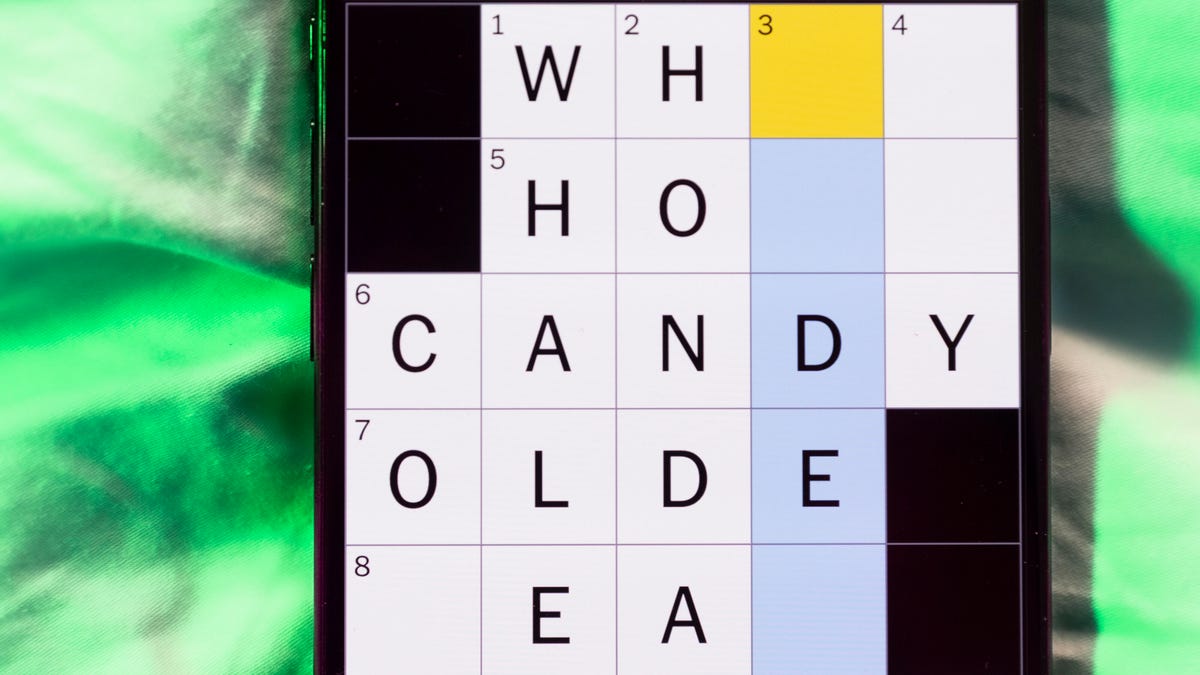
Looking for the most recent Mini Crossword answer? Click here for today’s Mini Crossword hints, as well as our daily answers and hints for The New York Times Wordle, Strands, Connections and Connections: Sports Edition puzzles.
Need some help with today’s Mini Crossword? The Across clues were kind of tricky today, but the Down clues helped me fill in the grid. Read on for all the answers. And if you could use some hints and guidance for daily solving, check out our Mini Crossword tips.
If you’re looking for today’s Wordle, Connections, Connections: Sports Edition and Strands answers, you can visit CNET’s NYT puzzle hints page.
Read more: Tips and Tricks for Solving The New York Times Mini Crossword
Let’s get to those Mini Crossword clues and answers.
Mini across clues and answers
1A clue: Battery warning from a smoke detector
Answer: CHIRP
6A clue: Word that can precede «book» or «tour»
Answer: AUDIO
7A clue: Extreme edge
Answer: BRINK
8A clue: Like a wobbly screw
Answer: LOOSE
9A clue: Type in
Answer: ENTER
Mini down clues and answers
1D clue: Alternative to streaming
Answer: CABLE
2D clue: One of the Great Lakes
Answer: HURON
3D clue: Dummy
Answer: IDIOT
4D clue: Wash under a tap
Answer: RINSE
5D clue: Game in which Paul Newman successfully cons a crime boss in «The Sting»
Answer: POKER
Technologies
Fitbit Launches Luffu, AI-Powered Health Tracking for the Whole Family
Soon, you may be able to access every family member’s health data in one place.

If you’ve ever wanted a way to keep all of your family’s health records in place, Fitbit may have come up with a solution. Fitbit, well-known for its fitness wearables, announced the launch of its own health care system on Wednesday.
Luffu, which translates to the Old English word for «love,» uses AI to create what it calls an «intelligent family care system.» The platform allows family members to share all their health information through an app.
It’s unclear when Luffu will be officially available, but you can sign up for the waitlist to get access to the limited public beta. Pricing or other details have not been announced.
Luffu will allow families to keep track of everyone’s doctor’s appointments, test results, vaccine records, medications, symptoms, diet and more. The platform uses AI to learn your family’s health history and patterns, and to alert you to any changes that should be addressed, such as missed medications or abnormal vitals. The AI function organizes the data submitted into the system. The app will also connect to third-party apps and wearables, such as the Fitbit.
Luffu is meant to lighten the mental load of family care by organizing all this health data in one place, its co-founder said.
«I was caring for my parents from across the country, trying to piece together my mom’s health care across various portals and providers, with a language barrier that made it hard to get a complete, timely context from her about doctor visits,» said Luffu co-founder James Park.
Luffu will include alerts and a space to log health and medication information via voice, text, photos, and other health portals and devices. The key medical information can be shared across the platform with spouses, caregivers and parents.
A representative for Fitbit did not immediately respond to a request for comment.
-

 Technologies3 года ago
Technologies3 года agoTech Companies Need to Be Held Accountable for Security, Experts Say
-

 Technologies3 года ago
Technologies3 года agoBest Handheld Game Console in 2023
-

 Technologies3 года ago
Technologies3 года agoTighten Up Your VR Game With the Best Head Straps for Quest 2
-

 Technologies4 года ago
Technologies4 года agoBlack Friday 2021: The best deals on TVs, headphones, kitchenware, and more
-

 Technologies5 лет ago
Technologies5 лет agoGoogle to require vaccinations as Silicon Valley rethinks return-to-office policies
-

 Technologies5 лет ago
Technologies5 лет agoVerum, Wickr and Threema: next generation secured messengers
-

 Technologies4 года ago
Technologies4 года agoOlivia Harlan Dekker for Verum Messenger
-

 Technologies4 года ago
Technologies4 года agoiPhone 13 event: How to watch Apple’s big announcement tomorrow
