Technologies
Bose QuietComfort Earbuds 2 Review: Best Noise Canceling, Bar None
Sony and Bose have been battling it out for noise-canceling supremacy the last few years. Bose has taken the lead once again with its $300 flagship earbuds.

Bose headphones and earbuds have always skewed toward the more premium end of the price spectrum and the company’s QuietComfort Earbuds 2 are no exception, carrying a hefty list price of $299 ( 279, $AU429), or $20 more than the original QuietComfort Earbuds. While that will put them outside a lot of people’s budget for wireless earbuds, their design and voice-calling performance are significantly improved from the originals, and they deliver excellent sound and outstanding noise canceling — arguably the best out there right now. They’re easily among our top current earbuds, and a CNET Editors’ Choice Award winner.
That award came a few months after the release of the QuietComfort Earbuds 2 after some internal debate — most notably the earbuds’ missing support for the AptX Adaptive audio codec that’s compatible with many Android phones and some other devices. But Bose has since announced that AptX support will be added in the spring of 2023. «The QuietComfort Earbuds 2 will support the AptX Adaptive codec for audio streaming, including Lossless and low-latency capabilities,» Bose told CNET, «and enable more seamless and robust connectivity with premium Android devices.»
I’ll save that value debate for the end of the review after I go through all QuietComfort Earbuds 2’s strengths (or QuietComfort Earbuds II, as Bose calls them), along with a few weaknesses. But if you can afford them, these are certainly strong competitors against Apple’s AirPods Pro 2 and Sony’s WF-1000XM4, the latter of which have been out for a while and are being aggressively discounted at times.
Read more: Best Wireless Earbuds for 2022
Like
- Excellent sound and best-in-class noise canceling
- Significantly smaller than their predecessors
- New Fit Kit ear tips and stabilizer system gets you a secure, comfortable fit
- Improved voice calling with better noise reduction
Don’t Like
- Pricey
- No wireless charging
- No multipoint Bluetooth pairing
- AptX support not coming until spring 2023
Product details
- Battery Life Rated Up to 6 Hours
- Noise Canceling Yes (ANC)
- Multipoint No
- Headphone Type Wireless Earbuds
- Water-Resistant Yes (IPX4 — Splash-Proof
Initially the buds were only available in black — or «Triple Black,» as Bose calls it, but you can now also get the in the lighter soapstone color (basically off-white) and it’s possible Bose releases other special-edition colors in the future.
More importantly, the earbuds are about 30% smaller than their predecessors. Their case is about 40% smaller and truly pocketable (though it’s still about 25% to 30% bigger than the AirPods Pro 2’s case). The smaller size corrects a big downside of the original QuietComfort Earbuds, which featured excellent noise canceling and very good sound quality, but were pretty hefty and protruded from your ears. The new buds each weigh a little less than 0.25 ounces, or 7 grams, according to Bose — still not svelte but significantly smaller.
The other big change is to the ear tips. Bose has ditched its one-piece StayEar wing tips for a two-piece Fit Kit system that features separate ear tips and «stability bands» in three size options. That’s supposed to give users more flexibility to get a secure fit and tight seal. I liked the StayEar wing tips, but after trying the new two-piece system, I’m sold on it. I ended up going with the large tips and medium stability band, and that really locked the buds in my ears. I can’t tell you that this will fit everyone’s ears equally well, but if you’re someone who can’t get a secure fit with the AirPods Pro 2, which are lighter and quite comfortable to wear, this new two-piece Fit Kit may be a reason to give the Bose a go over the new AirPods Pro.
A handful of new premium earbuds feature a kind of auto custom tune feature that takes into account the shape of your ears — and ear canal. Following that trend, Bose has developed a new CustomTune sound calibration system that aims to optimize noise canceling and sound quality for your particular ears. Every time you place the buds in your ears, a proprietary tone is played and a microphone measures your ear canal’s acoustic response. It takes about half a second or so and you definitely notice that the noise canceling has undergone some optimization.
While the design improvements are a nice step forward, the QuietComfort Earbuds 2 really shine on the noise canceling front. It’s really impressive just how much the sound around you is muffled. Bose says it’s targeted frequencies that were previously difficult to reduce in the mid and high range, like the voices of nearby co-workers, screaming babies and family distractions in your home office. I used the buds in my home next to a relatively loud HVAC unit, and the noise canceling basically silenced it completely.
But I was more impressed with how much sound it reduced when I walked the streets and rode the subway in New York City. You can still hear people’s voices, but they seem to be muffled by about 60% and maybe even slightly more. It’s a little startling when you take the buds out of your ears or put them into transparency mode — Bose calls it Aware mode — and realize how much sound is being filtered out.
And yes, that transparency mode is also improved — it does sound more natural and lifelike. The best transparency modes, like that of the AirPods Pro, make it seem as if you’re not wearing earbuds and can hear the world as it would sound without earbuds in your ears. These do a good job of getting you close to that sensation.
While the drivers appear to be the same or very similar to those found in the original QuietComfort Earbuds, Bose reps told me that thanks to the CustomTune technology, the sound is noticeably improved, with more «nuance, clarity, depth» and better accuracy. And that’s pretty much what you’ll hear if you were to compare these to the originals. Everything is a little more clear and natural sounding. Their predecessors also had relatively big sound — and by that I mean they have a pretty wide soundstage. But the bass has a bit more definition and punch, and there’s a bit more detail and separation between instruments so you can hear them more distinctly. I also thought they had just the right amount of warmth, particularly with both men’s and women’s vocals. Their tonal balance is overall very good.
While software and advanced algorithms play a big part in the QuietComfort Earbuds 2’s performance, they feature four microphones in each bud, two of which are beam-forming microphones to focus on picking up your voice. Voice-calling performance was a weak point in the original QuietComfort Earbuds and Bose has clearly made an effort to improve it with better noise reduction — and voice pickup — during calls. I think it’s significantly better now (you can hear a sample call in my companion video review).
As for battery life, it’s rated at 6 hours with noise canceling on — that’s the same as the new AirPods Pro 2 — and you get about three extra charges from the new trimmed-down charging case, which features USB-C charging but not wireless charging. That latter shortfall is a bit unfortunate since most earbuds in this price range, including the AirPods Pro 2, feature wireless charging.
Like their predecessors, the QuietComfort Earbuds 2 are splash-proof with an IPX4 rating. They also have similar touch controls with a swipe gesture for volume control that I like. I thought the touch controls worked well, and they are slightly customizable in the companion app for iOS and Android (you have the option to select certain «shortcuts»).
As for Bluetooth flavors, these are equipped with Bluetooth 5.3. They use the AAC and SBC audio codecs but currently have no support for Qualcomm’s aptX Adaptive audio codec or multipoint Bluetooth pairing (I manually switched between an iPhone 13 Pro and a Galaxy Z Flip 4). In theory, you may be able to get slightly better audio quality if you use a device like an Android phone that supports aptX Adaptive and wirelessly stream high-resolution music files using services like Tidal, Amazon Music and Qobuz that deliver high-resolution music.
I was disappointed by that, particularly by the lack of multipoint Bluetooth pairing. But there’s some hope that may change in the future. That’s because a Bose rep told me these earbuds are equipped with a 5 Series Qualcomm chip. That chip supports multipoint Bluetooth pairing and has aptX support, which Bose now says is coming in 2023, so I think there’s a decent chance we’ll see multipoint Bluetooth pairing added in the future and perhaps other features. Bose didn’t mention anything about Bluetooth Audio LE and Auracast, a new Bluetooth audio broadcasting technology that’s coming to earbuds and headphones, but some new earbuds like the Samsung Galaxy Buds 2 Proare listed as being «ready» for LE Audio.
It’s worth noting that while the noise canceling is of the adaptive variety, you can adjust its levels between three settings. Also, the earbuds have adjustable equalizer settings so you can tweak the sound profile. And finally, you can use a single bud independently and leave the other one in the charging case though certain touch controls are available only on the right bud.
Bose vs. Sony, Beats and AirPods Pro
I’ll finish by saying that I did compare these to some other top earbuds, including Sony’s WF-1000XM4, which were released in June 2021 and list for $20 less. The XM4s are still excellent, but these QuietComfort Earbuds 2 have surpassed the Sony buds not only in terms of sound quality and noise canceling but voice calling and fit as well. The Bose buds are superior.
I also like the Beats Fit Pro ($200) for both everyday use and as sports earbuds (they also stay in my ears very securely). They’re probably the better value, particularly as we’re starting to see regular discounts on them. But the Bose offer better overall performance along with a comfortable, secure fit in comparably sized earbuds.
Apple’s AirPods Pro 2, which also earned a CNET Editors’ Choice Award, are lighter and smaller and deliver impressive overall performance in a smaller package (that includes the charging case, which does feature wireless charging). But if you’re someone who can’t get a really secure fit from the AirPods Pro — or are an Android user — these are a compelling alternative. That said, the performance improvements to the AirPods Pro 2 make them a pretty safe and enticing choice for iPhone users for $50 less than the Bose. That doesn’t mean you shouldn’t consider the QuietComfort Earbuds 2 if you’re an iOS user, but the AirPods Pro have their own set of advantages for iOS users, including spatial audio, automatic switching between your Apple devices on your iCloud account and hands-free Siri.
The same can be said for Samsung’s excellent Galaxy Buds 2 Pro buds and Samsung Galaxy device owners. Those buds have certain features that only Galaxy owners can take advantage of, including high-resolution audio over Bluetooth if you have the right setup.
But again, the QuietComfort Earbuds 2 may offer a better fit for you, and I do think they sound a touch better than both the Galaxy Buds 2 Pro and Pixel Buds Pro and have better noise canceling. If you can get a tight seal with these buds, the noise canceling is really impressive. As I said, probably the best out there right now. And ultimately, that’s the reason why they may be worth $300 to some people.
Bose QuietComfort Earbuds 2 key features, per Bose
- 30% smaller buds and 40% smaller case [compared to previous model]
- New CustomTune technology for optimizing sound and noise canceling
- Improved sound, noise canceling and voice-calling performance
- Touch controls with swipe gestures for volume control
- New two-piece Fit Kit system that features separate ear tips and stability bands in three size options
- Four microphones on each earbuds, two of which are beamforming for voice calls
- 6 hours of battery life with noise cancellation on
- Bluetooth 5.3
- Support for AAC and SBC audio codecs (aptX support coming in 2023)
- Customizable EQ settings
- Price: $299 ( 279, AU$429)
- Colors: triple black ships first, with soapstone to follow later in the year
Editor’s note: This review was originally published on Sept. 15, 2022 and updated in December to reaffirm our continued positive experience with the headphones and add an Editors’ Choice designation.
Technologies
Today’s NYT Mini Crossword Answers for Saturday, Feb. 28
Here are the answers for The New York Times Mini Crossword for Feb. 28.
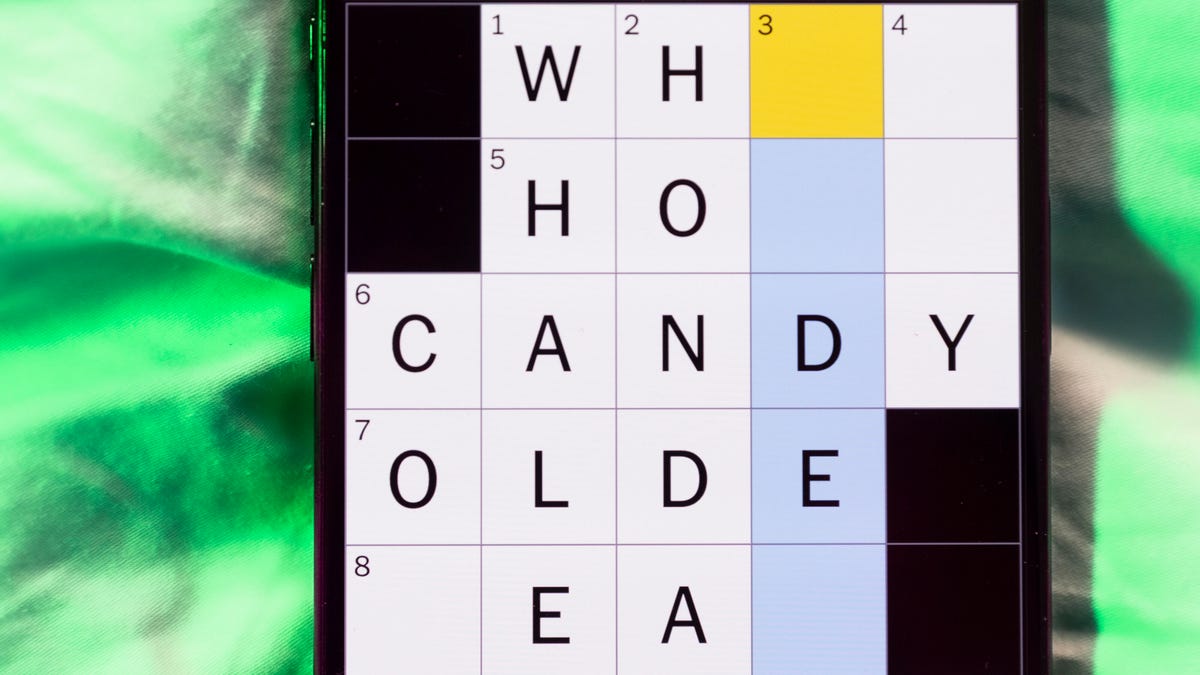
Looking for the most recent Mini Crossword answer? Click here for today’s Mini Crossword hints, as well as our daily answers and hints for The New York Times Wordle, Strands, Connections and Connections: Sports Edition puzzles.
Need some help with today’s Mini Crossword? As is usual for Saturday, it’s pretty long, and should take you longer than the normal Mini. A bunch of three-initial terms are used in this one. Read on for all the answers. And if you could use some hints and guidance for daily solving, check out our Mini Crossword tips.
If you’re looking for today’s Wordle, Connections, Connections: Sports Edition and Strands answers, you can visit CNET’s NYT puzzle hints page.
Read more: Tips and Tricks for Solving The New York Times Mini Crossword
Let’s get to those Mini Crossword clues and answers.
Mini across clues and answers
1A clue: Rock’s ___ Leppard
Answer: DEF
4A clue: Cry a river
Answer: SOB
7A clue: Clean Air Act org.
Answer: EPA
8A clue: Org. that pays the Bills?
Answer: NFL
9A clue: Nintendo console with motion sensors
Answer: WII
10A clue: ___-quoted (frequently said)
Answer: OFT
11A clue: With 13-Across, narrow gap between the underside of a house and the ground
Answer: CRAWL
13A clue: See 11-Across
Answer: SPACE
14A clue: Young lady
Answer: GAL
15A clue: Ooh and ___
Answer: AAH
17A clue: Sports org. for Scottie Scheffler
Answer: PGA
18A clue: «Hey, just an F.Y.I. …,» informally
Answer: PSA
19A clue: When doubled, nickname for singer Swift
Answer: TAY
20A clue: Socially timid
Answer: SHY
Mini down clues and answers
1D clue: Morning moisture
Answer: DEW
2D clue: «Game of Thrones» or Homer’s «Odyssey»
Answer: EPICSAGA
3D clue: Good sportsmanship
Answer: FAIRPLAY
4D clue: White mountain toppers
Answer: SNOWCAPS
5D clue: Unrestrained, as a dog at a park
Answer: OFFLEASH
6D clue: Sandwich that might be served «triple-decker»
Answer: BLT
12D clue: Common battery type
Answer: AA
14D clue: Chat___
Answer: GPT
16D clue: It’s for horses, in a classic joke punchline
Answer: HAY
Technologies
Ultrahuman Ring Pro Brings Better Battery Life, More Action and Analysis
The company’s new flagship smart ring stores more data, too. But that doesn’t really help Americans.

Sick of your smart ring’s battery not holding up? Ultrahuman’s new $479 Ring Pro smart ring, unveiled on Friday, offers up to 15 days of battery life on a single charge. The Ring Pro joins the company’s $349 Ring Air, which boosts health tracking, thanks to longer battery life, increased data storage, improved speed and accuracy and a new heart-rate sensing architecture. The ring works in conjunction with the latest Pro charging case.
Ultrahuman also launched its Jade AI, which can act as an agent based on analysis of current and historical health data. Jade can synthesize data from across the company’s products and is compatible with its Rings.
«With industry-leading hardware paired with Jade biointelligence AI, users can now take real-time actionable interventions towards their health than ever before,» said Mohit Kumar, CEO of Ultrahuman.
No US sales
That hardware isn’t available in the US, though, thanks to the ongoing ban on Ultrahuman’s Rings sales here, stemming from a patent dispute with its competitor, Oura Ring. It’s available for preorder now everywhere else and is slated to ship in March. Jade’s available globally.
Ultrahuman says the Ring Pro boosts battery life to about 15 days in Chill mode — up to 12 days in Turbo — compared to a maximum of six days for the Air. The Pro charger’s battery stores enough for another 45 days, which you top off with Qi-compatible wireless charging. In addition, the case incorporates locator technology via the app and a speaker, as well as usability features such as haptic notifications and a power LED.
The ring can also retain up to 250 days of data versus less than a week for the cheaper model. Ultrahuman redesigned the heart-rate sensor for better signal quality. An upgraded processor improves the accuracy of the local machine learning and overall speed.
It’s offered in gold, silver, black and titanium finishes, with available sizes ranging from 5 to 14.
Jade’s Deep Research Mode is the cross-ecosystem analysis feature, which aggregates data from Ring and Blood Vision and the company’s subscription services, Home and M1 CGM, to provide historical trends, offer current recommendations and flag potential issues, as well as trigger activities such as A-fib detection. Ultrahuman plans to expand its capabilities to include health-adjacent activities, such as ordering food.
Some new apps are also available for the company’s PowerPlug add-on platform, including capabilities such as tracking GLP-1 effects, snoring and respiratory analysis and migraine management tools.
Technologies
The FCC Just Approved Charter’s $34.5B Cox Purchase. Here’s What It Means for 37M Customers
-

 Technologies3 года ago
Technologies3 года agoTech Companies Need to Be Held Accountable for Security, Experts Say
-

 Technologies3 года ago
Technologies3 года agoBest Handheld Game Console in 2023
-

 Technologies3 года ago
Technologies3 года agoTighten Up Your VR Game With the Best Head Straps for Quest 2
-

 Technologies4 года ago
Technologies4 года agoBlack Friday 2021: The best deals on TVs, headphones, kitchenware, and more
-

 Technologies5 лет ago
Technologies5 лет agoGoogle to require vaccinations as Silicon Valley rethinks return-to-office policies
-

 Technologies5 лет ago
Technologies5 лет agoVerum, Wickr and Threema: next generation secured messengers
-

 Technologies4 года ago
Technologies4 года agoOlivia Harlan Dekker for Verum Messenger
-

 Technologies4 года ago
Technologies4 года agoiPhone 13 event: How to watch Apple’s big announcement tomorrow

