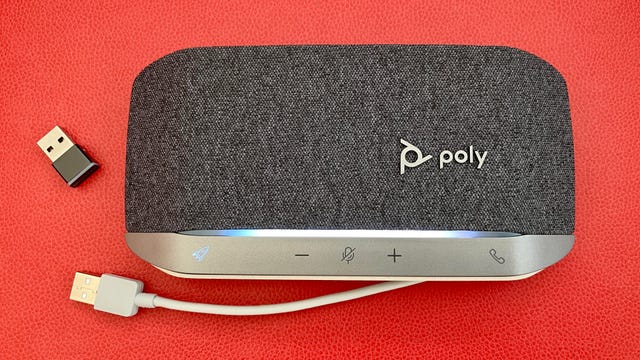Technologies
Best Speakerphone in 2023 for Working From Home
Do you make conference calls using Zoom, Microsoft Teams or another platform? Try a compact speakerphone to improve the audio experience in your home office.

Working from home continues for some people, while others have been asked to head back into the office to do their jobs. Still, plenty of folks are still working at home at least a few days a week. You may’ve bought a headset to log in to all those video conference calls you still have to show up for (we have a list of best headsets for working from home if you’re interested in one of those), but some people don’t like to wear anything on or in their ears. That’s where a good speakerphone can come in handy.
Read More: Best Cheap VPN
I’ve tested all the speakerphones on this list and reviewed not only how they perform as a speakerphone but also how they sound for music listening and what connectivity options they offer (and any other noteworthy special features). All of them include some sort of wired USB connection for Windows PCs and Macs, and many also have a Bluetooth option so you can connect wirelessly. Additionally, some include UC Bluetooth dongles that are compatible with the industry standard universal communication format. That USB dongle allows for a more reliable Bluetooth connection to computers. However, like UC headsets, speakerphones with a UC Bluetooth option can cost a little more.
Advertiser Disclosure
I’ve included not just the best of the best speakerphones, which can get pretty pricey, but also some top no-frills speakerphones for those want to spend less than $100 — or even less than $50. Except for one, all the speakerphones on this list are portable and easy to take with you so you can use them at home or on the go.
Jabra’s has revamped its speakerphone line up for 2023, adding three new redesigned models that will eventually replace its earlier Speak 410, 510 and 710. The Speak2 55 is the middle model in the line up and only slightly more expensive than the Speak2 40, which I haven’t tried yet, but it seems similar. (It’s the same size and both the Speak2 40 and Speak2 50 have 50mm drivers.) The Speak2 75 is the flagship model and offers the best sound quality and substantially better battery life in wireless Bluetooth mode — 32 hours compared to 12 for the Speak2 55. That’s said, it may be overkill for some people and is also pricey.
I like how Jabra has redesigned the new models, giving them a sleeker, cleaner look, and all the models include an integrated USB-C cable with a USB-A adapter that allows you to plug the speaker directly into a Mac or Windows PC. The relatively compact Speak2 55 comes with a nice felt carrying case and is fairly lightweight, weighing in at 280 grams (9.88 ounces), making it easy to slip into a bag and carry around for conference calls on the go. While it offers Bluetooth 5.1 connectivity, it doesn’t come with a USB Bluetooth dongle to plug into your PC for more reliable wireless connectivity with computers.
It’s equipped with four beamforming noise-cancelling microphones with background noise reduction technology (people I was conversing with said my voice sounded clear) and I thought the sound output was better than that of the Anker PowerConf S500, which retails for a little more. You can use the Speak2 55 to listen to music, but don’t expect great sound quality. It’s acceptable for casual listening but there just isn’t a lot of bass. Not surprisingly, you get better sound with the larger and more expensive Speak2 75).
The Luna is eMeet’s latest speakerphone and a good value with a list price of $80, though it sometimes dips to even less with an instant coupon at Amazon. It’s designed to compete with Anker’s PowerConf (see below). It’s not quite as sleek as the PowerConf, nor does it come with a protective carrying case like that model does. Also, its microphone performance is good but not on the level of the Jabra Speak2 55 (see above) or Speak 510 (see below) in terms of clarity. That said, it offers good noise reduction.
The speaker does sound clear and loud, and it’s versatile: You can go wireless over Bluetooth, plug the speaker into the USB port on your PC (with an included cable) or plug in the wireless dongle for a more reliable Bluetooth connection.
It can be daisy-chained with other eMeet speakerphones to add more people — up to 12, eMeet says — in case you’re running a business with multiple employees from home or just have a really large family.
The Speak2 75 is Jabra’s new-for-2023 flagship speakerphone. It’s larger than the Speak2 55 (see above) but still portable, weighing in at 466 grams or 16.44 ounces. (It does feel more substantial than the Speak2 55.) Like the Speak2 55, this model comes with a felt carrying case and an integrated USB-C cable with a USB-A adapter for connecting the speaker directly to computers. It’s IP64 dust- and splash-proof.
The two biggest differences between this model and the Speak2 55 are the size of the drivers — 65mm versus 50mm — and the Speak2 75’s superior battery life (it’s rated for 32 hours in wireless Bluetooth mode, much more than the 12 hours you get with the Speak2 55). It also includes a Bluetooth USB dongle for more reliable wireless connectivity with computers. Alas, the USB-C version of the dongle is currently backordered, so only the USB-A version is available. That will hopefully change soon.
Jabra says the Speak2 75 has «super-wideband audio» and a microphone quality indicator that detects how well the microphones are picking up your voice. It also has four beamforming microphones with the same noise-reduction technology as the Speak2 55. Aside from the better battery life, the biggest difference I noticed was the fuller sound — it’s a bigger speaker so that’s not surprising. And while it’s still not that a great sound if you use it to play music, it does have more bass than the Speak2 55.
Callers said I sounded loud and clear with good background noise reduction. This is a top-notch speakerphone, but it is pricey.
I liked Beyerdynamic’s earlier Phonum speakerphone (see below), which retails for about $100. But the new-for-2022 Space is a slicker product and nice «personal» speakerphone that works well in home office environments. It also has more bass than the average speakerphone and works decently for listening to music, though it doesn’t support the higher-fidelity AAC and AptX codecs — only SBC. If you can afford it, you can wirelessly pair two of them for stereo sound.
The speaker comes in a few different color options and has touch controls on the top along with LED lights that indicate whether you’re connected via Bluetooth, on a call and whether your microphone is muted. You can also connect directly to your computer with the included USB-C cable — the speaker charges via USB-C — and a USB-C to USB-A adapter is included (you can store it in a slot in the base of the speaker, where you’ll also find a threaded tripod mount). Battery life is rated at up to 20 hours, and a 10-minute charge gives you two hours of juice. The speaker is splash-proof and dust-resistant with an IP64 rating.
Callers said I sounded clear and were generally impressed with how I sounded, saying they couldn’t tell I was on a speakerphone. Weighing 354 grams, the speakerphone is quite portable and a carrying pouch is included, While Beyerdynamic describes it as a personal speakerphone, it does have four microphones and is suitable for conference calls with up to six people sitting around it. While it’s a bit expensive at its $179 list price, I do suspect it will come down in price with time.
Anker’s PowerConf offers solid performance for the money, with six microphones arranged in a 360-degree array to pick up the voice of up to eight people in a room. This Bluetooth speakerphone charges and connects via USB-C to your computer (if you want to go the wired route) and easily connects to your cell phone and tablet via Bluetooth technology. With an integrated 6,700-mAh battery, you can also charge your devices with the speakerphone. Battery life is rated at 24 hours for call time.
The speaker performed well, with good clarity and similar sound quality to the Jabra Speak 510 (I didn’t compare it to the newer Jabra Speak2 55). Jabra’s Speak 710 delivers a little fuller sound with a little more bass, but that speaker costs substantially more. While this can also be used as a speaker for listening to music or watching movies — and is a significant step up from the built-in speakers on your smartphone or laptop, particularly in terms of loudness — Anker says it’s first and foremost a conference speakerphone. Whether you’re in a large conference room or smaller conference rooms, it can pick up voices anywhere for up to eight people. A carrying case is included.
Note that you can’t connect more than one Bluetooth device to this conference speaker at the same time. It’s also worth noting Anker also makes the newer PowerConf S3, which is currently selling for $100. I have not tried that model but it seems very similar to this one with an updated design.
The Poly Sync 20 is available with and without a Bluetooth dongle, and there’s also a Microsoft Teams-certified version. Additionally, there’s a new pink version to support Breast Cancer Awareness that currently costs $75 without the dongle.
It’s unclear if you need the dongle because the speaker has an integrated USB-A or -C cord to plug directly into a computer and charge the device, but the dongle makes for easier pairing.
This has everything you want in a compact but portable speaker phone. Along with the USB-A connector, it has Bluetooth. A protective carrying case and lanyard are also included. There’s also a USB out port for charging a phone. Battery life is rated at up to 20 hours.
Performance was solid. I was able to stand up to about 7 or 8 feet away from the speaker and callers said they could hear me clearly. The speaker puts out a decent amount of sound, so volume wasn’t an issue. It’s also worth noting that the touch button with the rocket icon is programmable using the Plantronics Hub app: You can choose between play-pause music, last-number redial and voice assistant as well as hold/resume call. The Microsoft Teams-certified version adds a Teams button next to the rocket button. That said, any model works with Teams.
I played some music through the speaker and it sounds decent though not great for a compact Bluetooth speaker. As you might expect, it’s strongest in the midrange, where vocals live, so it does well with acoustic music.
The Sync 20 Plus version with a Bluetooth dongle lists for $200 but can be had for less. Poly also has the larger Poly Sync 40 for around $200 and the line-topping Sync 60 is around $450.
The Anker PowerConf S500 is an attractively designed speakerphone that offers good performance for around $200. It’s equipped with 4 microphones and Anker says a single PowerConf S500 «delivers performance for rooms of up to 12 people, and you can wirelessly pair two of them to increase coverage for up to 20 people.»
While you can connect your phone or computer via Bluetooth, you can also connect the speaker directly to your computer with a USB-C cable. additionally, it comes with a wireless Bluetooth USB dongle (it’s USB-A) for more reliable wireless connections to PCs. It’s nice that you can store the dongle in a slot on the bottom of the speakerphone when you’re not using it. I also liked the included hard carrying case.
I didn’t think this speaker performed quite as well as from a sound quality standpoint as the Jabra Speak 2 55 (see above), but it is well designed speakerphone that delivers solid performance for its price and does have better battery life than the Jabra (16 hours vs. 12 hours).
This used to be Anker’s flasgship speakerphone model. But now it offers the new AnkerWork SR500 ($350) that’s equipped with 8 microphones.
The best things about the Cyber Acoustics Essential Speakerphone are that it’s compact, lightweight and simple to use. Callers said they could hear me clearly, and the speaker outputs a decent amount of volume for its size. That said, my voice didn’t sound as natural as it did with some of the more expensive models on this list.
This is a fairly basic speakerphone, but it offers Bluetooth connectivity along with a USB wired option. It’s definitely easy to slip in a bag. With it carries a list price of $70, you can find it for less than $50 on Amazon.
Bang & Olufsen has upgraded its dome-shaped aluminum-clad A1 speaker with improved battery life, better speakerphone performance (it now has a three-microphone array) and slightly improved sound. It’s not only the smallest wireless speaker from the Danish company, but also the most affordable with a list price of $250 (you can get certain colors for over $50 less). While it doesn’t have the more robust speakerphone-centric features of other products on this list, this speaker easily sounds the best for music playback.
The speaker drivers remain the same as those in the previous model, but the Qualcomm chipset that powers the speaker has been upgraded (the speaker uses Bluetooth 5.1), bumping the sound quality up a tad, particularly at higher volumes, with better digital signal processing. It remains one of the best-sounding mini Bluetooth speakers, with richer more tonally balanced sound than other Bluetooth speakers its size — and it should sound good, considering its elevated price point..
It’s also worth noting that the A1 has multipoint Bluetooth pairing so you can connect this to your PC and smartphone at the same time and easily switch back and forth between the two if a call comes in on your phone. Additionally, the speaker is Alexa-enabled, meaning you can activate Amazon’s voice assistant by just saying «Alexa.»
Battery life is rated at up to 18 hours at 50% volume (the earlier A1 didn’t live up to its battery life claims, but this number is more accurate) and if you can afford it, you can link two A1 speakers to create a stereo pair. The speaker is waterproof with an IPX 67 rating that allows it to be submerged briefly in shallow water.
The Jabra Speak 510 wireless Bluetooth speaker, which has been out for a few years and is sometimes discounted to closer to $100, can be connected directly to a computer with a USB cable or wirelessly via Bluetooth. It doesn’t offer as much volume as the step up Speak 710 Bluetooth speakerphone, which costs more than twice as much. Jabra says the speaker is suitable for smaller rooms with coverage for four people in a meeting. This portable speakerphone has a 360-degree omnidirectional microphone and its rechargeable battery will last up to 15 hours of battery life in wireless mode. A carrying case is included.
You can get this model with a UC (universal communications) USB dongle that allows you to have a direct wireless connection with a PC. But the wired USB option is fine, and it offers the same softphone features for Windows PCs or Macs.
With Jabra’s Speak 710 wireless Bluetooth speakerphone, you’re getting a noticeable bump up in sound and microphone quality from the Speak 510 Bluetooth speakerphone (it is bigger but still compact). While it costs more, if you’re looking for top-notch performance with excellent noise reduction in a consumer-grade speakerphone, the 710 delivers it. Jabra says this is rated for up to six people in a conference room, but you can daisy-chain a couple of these in a larger room to get twice the number of people involved. It also has an integrated USB cable for connecting directly to a computer and includes a UC (universal communications) USB dongle for reliable wireless connections with a Windows PC or Mac without installing any software (there is a companion app for both).
Don’t expect it to sound great for music or movie watching, but it does have more bass than the Speak 510 and the Anker.
The eMeet M0 is a compact USB speakerphone that connects to your computer with an included USB-A to USB-C cable. No drivers are required — it’s plug and play — but there is no wireless option. It has a four smart microphone array, acoustic echo noise cancellation, noise-reduction technology and is suitable as a conference phone for meetings with up to four people. This conference speakerphone is louder and more clear than your typical laptop speakers and picks up your voice well from several feet away.
From the front, Logitech’s Logi Dock looks like a small speaker. But look around back and you’ll see that it’s also USB-C docking station with HDMI and Mini Display ports that allow you to connect up to USB peripherals and two monitors (there are three USB-C ports and two USB-A ports). It also has Bluetooth connectivity, so you can wirelessly connect your phone or PC to the speaker.
Needless to say, this is designed to work with Logitech peripherals — I hooked up a Logitech webcam to it — and it offers up to 100 watts of power, so it can charge your laptop and is a good option for those looking to declutter their desks.
It works well as a speakerphone with good voice pickup from its microphones and it has volume control buttons on top of the speaker along with a microphone mute button. Because it’s bigger than your typical speakerphone, it does sound better for music listening than many of the speakerphones on this list. But it’s no substitute for even a modestly priced set of computer speakers, which offer stereo sound.
I think it’s a bit expensive at its list price $400, but it has come down in price in recent months, which is why I’ve added it to the list in 2023.
If you can’t afford the Jabra Speak2 75 and are looking for a compact, more «professional» Bluetooth speakerphone, the eMeet M2 costs less than $200, has a strong feature set and performed well in my tests (it plays louder than you’d think for its size). It’s equipped with a four microphone array, acoustic echo along with noise reduction technology and can operate with clear sound in larger rooms with five to eight people participating on a conference call. You can opt to plug the speakerphone directly into a computer (Mac or Windows) with a USB cable or go wireless with the included Bluetooth USB dongle. You can also use Bluetooth connectivity for your smartphone or tablet. A carrying case is included.
More WFH necessities
- 13 Stay-at-Home Essentials for Under $20
- Best Wireless Headphones for 2023
- Fastest VPNs We’ve Tested: NordVPN, ExpressVPN and Surfshark Compared
- Best 32-inch Monitor Deals: Six 4K UHD Displays for Under $450
- Best Laptop for 2023
- The 7 Best Blue Light Blocking Glasses to Prevent Eye Fatigue
- The Best Standing Desk Converters for 2023
- The Best Portable Bluetooth Speaker to Buy for 2023
- Best VPN for Mac for 2023
- Want to Learn to Code? Check Out These 5 Online Coding Courses for Beginners
- 7 Must-Have Ergonomic Upgrades for Your Home Office
- Best Wireless Earbuds and Bluetooth Headphones for Phone Calls
- The Best Wi-Fi Extender for Almost Everybody
Technologies
This 3-in-1 Charger Is a Must-Have for Travelers, and It Just Hit a Record-Low of $95
Snag it for $45 off and charge your iPhone, AirPods and Apple Watch at the same time.

If you’re a frequent traveler, then you know that outlets are a precious commodity in places like airports and coffee shops. So why waste one on a single device when you can charge up to three at once? Right now, you can grab this seriously sleek Ugreen Magflow three-in-one foldable charger for just $95 at Amazon. That’s a $45 discount and the all-time lowest price we’ve seen. Just don’t wait too long, as this deal could expire at any time.
At just 7.4 ounces, this compact charging station is designed to be taken on the go. But despite its size, it still supports 25-watt MagSafe charging for iPhones, as well as 5-watt wireless charging for AirPods and Apple Watches. The charging stand also tilts up to double as a stand, and it’s equipped with 16 magnets to keep your phone aligned and securely in place. Plus, it’s got built-in protections against overheating, overcharging, short-circuiting and more to prevent damage to your devices.
Why this deal matters
This folding Ugreen charger is great for juicing up your devices on the go, and it’s never been more affordable. Plus, Ugreen makes some of the best MagSafe chargers on the market right now, so don’t miss your chance to grab one at a record-low price.
Technologies
Today’s Wordle Hints, Answer and Help for Jan. 13, #1669
Here are hints and the answer for today’s Wordle for Jan. 13, No. 1,669.
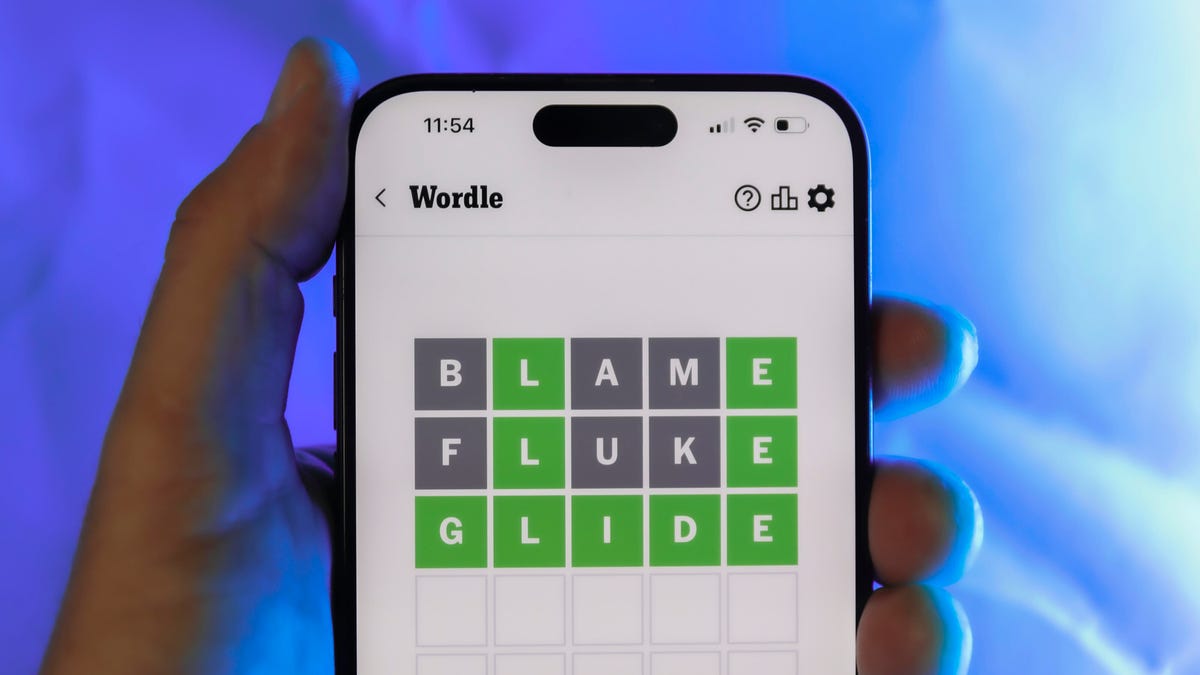
Looking for the most recent Wordle answer? Click here for today’s Wordle hints, as well as our daily answers and hints for The New York Times Mini Crossword, Connections, Connections: Sports Edition and Strands puzzles.
Today’s Wordle puzzle is a little tricky, and it might make you hungry. If you need a new starter word, check out our list of which letters show up the most in English words. If you need hints and the answer, read on.
Read more: New Study Reveals Wordle’s Top 10 Toughest Words of 2025
Today’s Wordle hints
Before we show you today’s Wordle answer, we’ll give you some hints. If you don’t want a spoiler, look away now.
Wordle hint No. 1: Repeats
Today’s Wordle answer has no repeated letters.
Wordle hint No. 2: Vowels
Today’s Wordle answer has two vowels.
Wordle hint No. 3: First letter
Today’s Wordle answer begins with G.
Wordle hint No. 4: Last letter
Today’s Wordle answer ends with O.
Wordle hint No. 5: Meaning
Today’s Wordle answer can refer to a spicy Cajun stew popular in New Orleans.
TODAY’S WORDLE ANSWER
Today’s Wordle answer is GUMBO.
Yesterday’s Wordle answer
Yesterday’s Wordle answer, Jan. 12, No. 1,668 was TRIAL.
Recent Wordle answers
Jan. 8, No. 1,664: BLAST
Jan. 9, No. 1,665: EIGHT
Jan. 10, No. 1,666: MANIC
Jan. 11, No. 1,667: QUARK
Don’t miss any of our unbiased tech content and lab-based reviews. Add CNET as a preferred Google source.
What’s the best Wordle starting word?
Don’t be afraid to use our tip sheet ranking all the letters in the alphabet by frequency of uses. In short, you want starter words that lean heavy on E, A and R, and don’t contain Z, J and Q.
Some solid starter words to try:
ADIEU
TRAIN
CLOSE
STARE
NOISE
Technologies
Today’s NYT Strands Hints, Answers and Help for Jan. 13 #681
Here are hints and answers for the NYT Strands puzzle for Jan. 13, No. 681.
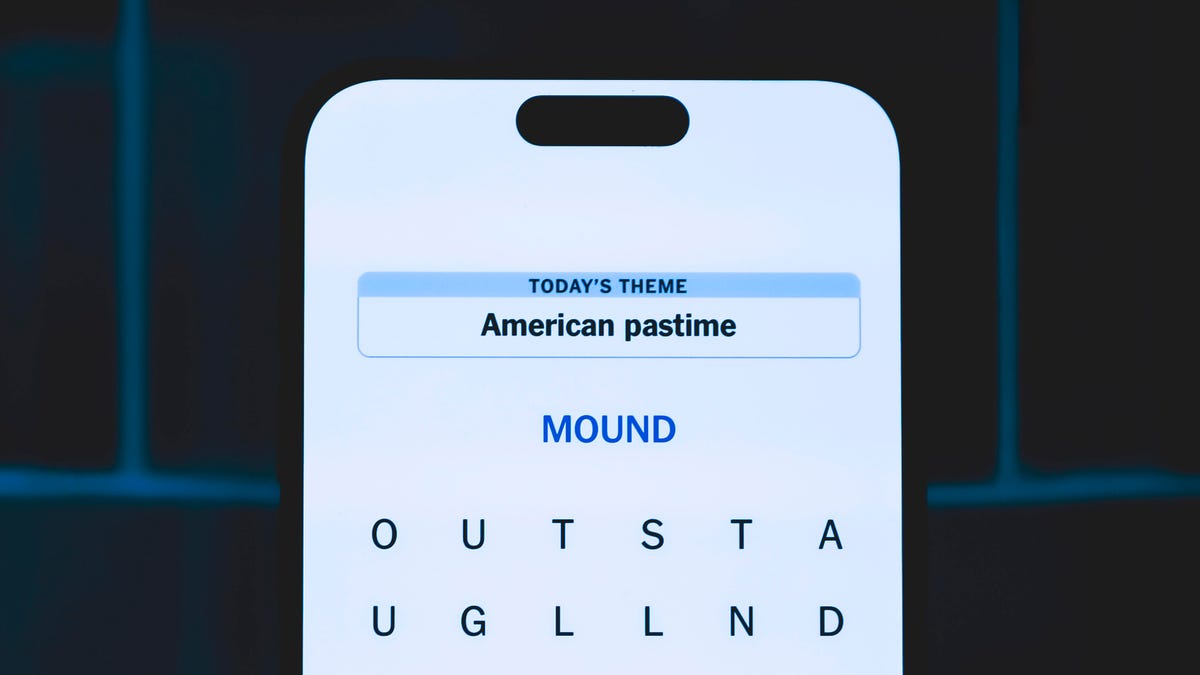
Looking for the most recent Strands answer? Click here for our daily Strands hints, as well as our daily answers and hints for The New York Times Mini Crossword, Wordle, Connections and Connections: Sports Edition puzzles.
It took me a while to figure out the theme for today’s NYT Strands puzzle, but once I did, I thought it was a fun one. Some of the answers are difficult to unscramble, so if you need hints and answers, read on.
I go into depth about the rules for Strands in this story.
If you’re looking for today’s Wordle, Connections and Mini Crossword answers, you can visit CNET’s NYT puzzle hints page.
Read more: NYT Connections Turns 1: These Are the 5 Toughest Puzzles So Far
Hint for today’s Strands puzzle
Today’s Strands theme is: You need to chill
If that doesn’t help you, here’s a clue: Brrrr!
Clue words to unlock in-game hints
Your goal is to find hidden words that fit the puzzle’s theme. If you’re stuck, find any words you can. Every time you find three words of four letters or more, Strands will reveal one of the theme words. These are the words I used to get those hints but any words of four or more letters that you find will work:
- GONE, ABLE, TABLE, FOOD, TEEN, LEAF, GOOF, GOOD, SAFE
Answers for today’s Strands puzzle
These are the answers that tie into the theme. The goal of the puzzle is to find them all, including the spangram, a theme word that reaches from one side of the puzzle to the other. When you have all of them (I originally thought there were always eight but learned that the number can vary), every letter on the board will be used. Here are the nonspangram answers:
- PIZZA, SHERBET, POPSICLES, WAFFLES, VEGETABLES
Today’s Strands spangram
Today’s Strands spangram is FROZENFOOD. To find it, start with the F that is five letters down on the far-right row, and wind backward.
Don’t miss any of our unbiased tech content and lab-based reviews. Add CNET as a preferred Google source.
Toughest Strands puzzles
Here are some of the Strands topics I’ve found to be the toughest.
#1: Dated slang. Maybe you didn’t even use this lingo when it was cool. Toughest word: PHAT.
#2: Thar she blows! I guess marine biologists might ace this one. Toughest word: BALEEN or RIGHT.
#3: Off the hook. Again, it helps to know a lot about sea creatures. Sorry, Charlie. Toughest word: BIGEYE or SKIPJACK.
-

 Technologies3 года ago
Technologies3 года agoTech Companies Need to Be Held Accountable for Security, Experts Say
-

 Technologies3 года ago
Technologies3 года agoBest Handheld Game Console in 2023
-

 Technologies3 года ago
Technologies3 года agoTighten Up Your VR Game With the Best Head Straps for Quest 2
-

 Technologies4 года ago
Technologies4 года agoBlack Friday 2021: The best deals on TVs, headphones, kitchenware, and more
-

 Technologies4 года ago
Technologies4 года agoGoogle to require vaccinations as Silicon Valley rethinks return-to-office policies
-

 Technologies4 года ago
Technologies4 года agoVerum, Wickr and Threema: next generation secured messengers
-

 Technologies4 года ago
Technologies4 года agoOlivia Harlan Dekker for Verum Messenger
-

 Technologies4 года ago
Technologies4 года agoiPhone 13 event: How to watch Apple’s big announcement tomorrow