Technologies
Best Camera Phone to Buy in 2023
These are the best photo-taking camera phones to buy right now, from Apple, Google, Samsung and more.

The top smartphones you can buy right now in 2023 all have amazing cameras, with companies like Apple, Google and Samsung all packing their best phones with multiple cameras that can take incredible images. But the more camera lenses a phone has doesn’t mean it’s any better at actually taking great-looking shots. Top phones like the iPhone 14 Pro and Pixel 7 Pro also pack bigger image sensors and huge improvements in software for AI-powered computational photography. Then there’s the Samsung Galaxy S23 Ultra‘s camera, which can take some of the best zoom photos it’s possible to get from a phone.
As you read through comparisons of cameras on phones, it’s important to keep in mind that there isn’t a «perfect» phone camera. There are definitely phones that excel at a specific feature when compared with others — the zoom on the Galaxy S23 Ultra, for example — but that might not be a feature worth paying for if you have little interest in zoom photos. And don’t be fooled into thinking that more megapixels in a camera means better photos. We look at how these cameras perform in real-life situations: how they balance exposures, how they handle colors and how easy they are to use.
Read our guide to help find the best phone camera for your needs.
Patrick Holland/CNET
Apple’s iPhone 14 Pro might come with a steep asking price, but it ticks almost every box you could want from a camera setup on a phone. Its main 48-megapixel sensor takes superb images, with crisp details and beautiful, natural colors, its wide-angle lens is one of the best around and it excels at night photos, delivering bright and clear shots when there’s minimal light.
Its 3x zoom lens falls short of rivals like Samsung’s 10x zoom on the Galaxy S22 Ultra, but 3x is still enough to help you find interesting compositions in your landscape or get a slightly more close up photo of a cute dog you found in the park.
Its video skills are superb too, with rock-solid image stabilization, 4K resolutions and Apple ProRes support for those of you wanting to get the absolute best-looking footage when editing in software like Adobe Premiere or DaVinci Resolve.
Stephen Shankland/CNET
Google’s Pixel 7 Pro has impressed us in a number of ways from its slick new design to its extremely user-friendly software. But it’s the camera that’s really stood out, with the Pixel 7 Pro delivering superb shots in a variety of conditions. Its main sensor captures shots with superb dynamic range and vibrant colors while its 5x optical zoom gives extra reach than the iPhone 14 Pro is able to manage.
And while its night mode shots aren’t as good as the iPhone’s, it’s a great camera overall that’ll suit both photography amateurs — and those looking to take more artistic images — well and at a cost that undercuts its rivals.
James Martin/CNET
The Galaxy S23 is a lot, but in a good way. Samsung made improvements to the camera’s resolution (200 megapixels compared to 108 megapixels), color tones and dynamic range, while retaining the impressive 10x optical zoom as its predecessor. There’s also a new Qualcomm Snapdragon 8 Gen 2 processor that’s been optimized specifically for Samsung’s phones, which brings faster performance compared to the Galaxy S22 Ultra.
Starting at $1,200, it may be an understatement to call this phone expensive. But those willing to pay more for a giant screen and a high-quality, versatile camera won’t be disappointed. Read our full review of the Galaxy S23 Ultra.
Patrick Holland/CNET
Apple’s video capture has always been top notch and the iPhone 14 Pro Max keeps that going. The resolution might top out at 4K — rather than 6K or 8K seen on some Android phones — but its overall quality is second to none. Exposure and dynamic range is beautiful, detail is superb and image stabilization has been given a huge boost with the new Action Mode. Then there’s the Cinematic Mode which provides deeper focus control for focus pulling between two characters in a scene.
But it also lets you shoot in Apple’s ProRes video codec. This generates huge video files, but it gives more scope for professionals to add color grades in post production software without sacrificing quality, meaning that the iPhone 14 Pro Max could be a legitimate part of a professional filmmaker’s kitbag. And while the iPhone 14 Pro and Pro Max differ only in size, the extra screen real estate of the Max model will not only help you monitor your footage more easily, but it gives you more to physically hold on to when you’re out and about which could help you keep it more stable while filming.
While Google’s latest Pixel 7 and 7 Pro might steal the headlines with their flashy new design and Tensor G2 processor, the Pixel 6A offers a lot of what Google’s latest Pixel phones have boasted but in a smaller and more affordable package. It has just two rear cameras (a standard zoom and an ultrawide) with both taking great-looking images that look better than almost any other phone at this price — including Samsung’s Galaxy A53.
If photography is critical to you and you want features like long zooms and crystal clear night mode images then you’ll want to splash a bit more cash on the most recent Pixel 7 Pro. But for the money, few other camera phones come close.
Patrick Holland/CNET
Sony’s Xperia Pro-I comes with a pretty lofty price tag but it packs some serious photographic skills for those of you truly focused on your mobile imaging game. It has a huge 1-inch image sensor — the same size seen in Sony’s excellent RX100 line of compact cameras — that lets it capture more light and achieve better dynamic range than many of its rivals.
It’s packed with a variety of manual controls for you to craft your photos as you would with a regular DSLR or mirrorless camera too. It’s a great phone to look towards if you basically want a camera that can make phone calls, but its high price means it’s not the best choice for most people.
More of the best phones
Technologies
Today’s Wordle Hints, Answer and Help for Jan. 13, #1669
Here are hints and the answer for today’s Wordle for Jan. 13, No. 1,669.
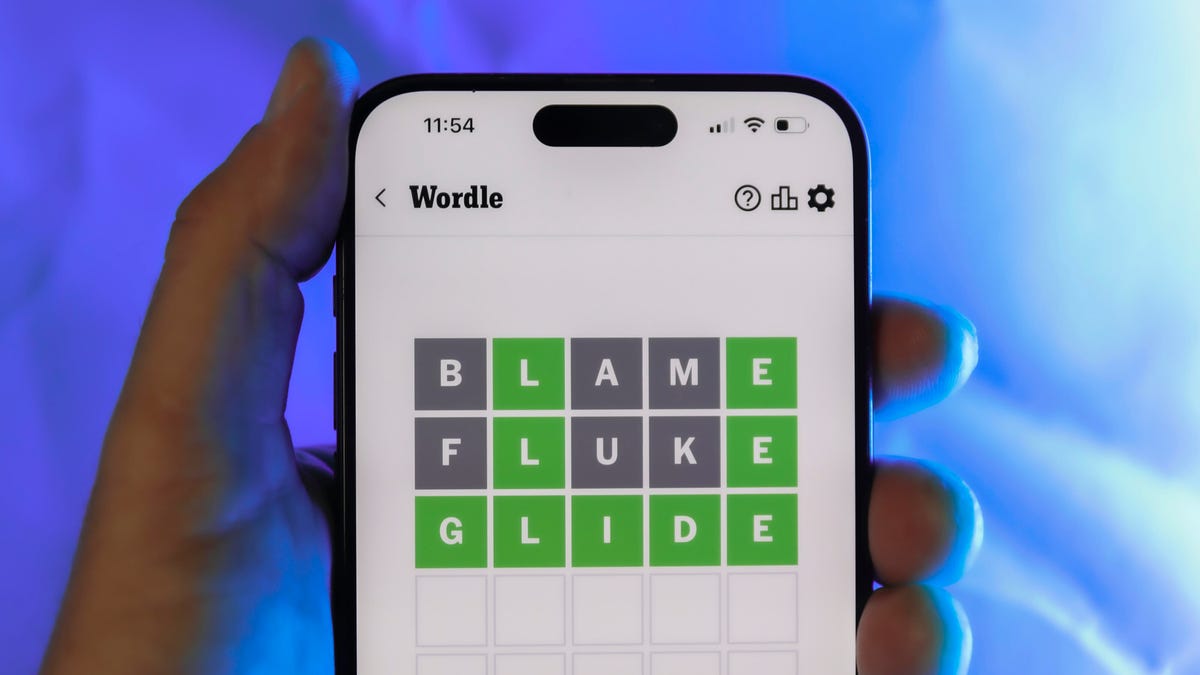
Looking for the most recent Wordle answer? Click here for today’s Wordle hints, as well as our daily answers and hints for The New York Times Mini Crossword, Connections, Connections: Sports Edition and Strands puzzles.
Today’s Wordle puzzle is a little tricky, and it might make you hungry. If you need a new starter word, check out our list of which letters show up the most in English words. If you need hints and the answer, read on.
Read more: New Study Reveals Wordle’s Top 10 Toughest Words of 2025
Today’s Wordle hints
Before we show you today’s Wordle answer, we’ll give you some hints. If you don’t want a spoiler, look away now.
Wordle hint No. 1: Repeats
Today’s Wordle answer has no repeated letters.
Wordle hint No. 2: Vowels
Today’s Wordle answer has two vowels.
Wordle hint No. 3: First letter
Today’s Wordle answer begins with G.
Wordle hint No. 4: Last letter
Today’s Wordle answer ends with O.
Wordle hint No. 5: Meaning
Today’s Wordle answer can refer to a spicy Cajun stew popular in New Orleans.
TODAY’S WORDLE ANSWER
Today’s Wordle answer is GUMBO.
Yesterday’s Wordle answer
Yesterday’s Wordle answer, Jan. 12, No. 1,668 was TRIAL.
Recent Wordle answers
Jan. 8, No. 1,664: BLAST
Jan. 9, No. 1,665: EIGHT
Jan. 10, No. 1,666: MANIC
Jan. 11, No. 1,667: QUARK
Don’t miss any of our unbiased tech content and lab-based reviews. Add CNET as a preferred Google source.
What’s the best Wordle starting word?
Don’t be afraid to use our tip sheet ranking all the letters in the alphabet by frequency of uses. In short, you want starter words that lean heavy on E, A and R, and don’t contain Z, J and Q.
Some solid starter words to try:
ADIEU
TRAIN
CLOSE
STARE
NOISE
Technologies
Today’s NYT Strands Hints, Answers and Help for Jan. 13 #681
Here are hints and answers for the NYT Strands puzzle for Jan. 13, No. 681.
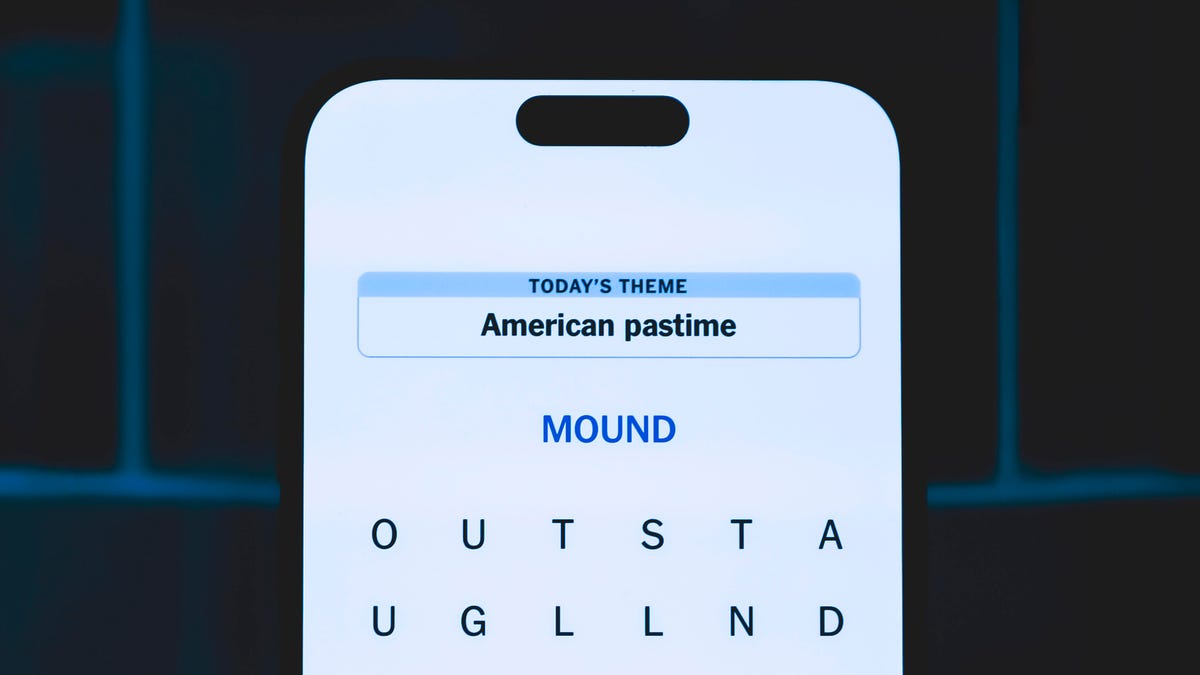
Looking for the most recent Strands answer? Click here for our daily Strands hints, as well as our daily answers and hints for The New York Times Mini Crossword, Wordle, Connections and Connections: Sports Edition puzzles.
It took me a while to figure out the theme for today’s NYT Strands puzzle, but once I did, I thought it was a fun one. Some of the answers are difficult to unscramble, so if you need hints and answers, read on.
I go into depth about the rules for Strands in this story.
If you’re looking for today’s Wordle, Connections and Mini Crossword answers, you can visit CNET’s NYT puzzle hints page.
Read more: NYT Connections Turns 1: These Are the 5 Toughest Puzzles So Far
Hint for today’s Strands puzzle
Today’s Strands theme is: You need to chill
If that doesn’t help you, here’s a clue: Brrrr!
Clue words to unlock in-game hints
Your goal is to find hidden words that fit the puzzle’s theme. If you’re stuck, find any words you can. Every time you find three words of four letters or more, Strands will reveal one of the theme words. These are the words I used to get those hints but any words of four or more letters that you find will work:
- GONE, ABLE, TABLE, FOOD, TEEN, LEAF, GOOF, GOOD, SAFE
Answers for today’s Strands puzzle
These are the answers that tie into the theme. The goal of the puzzle is to find them all, including the spangram, a theme word that reaches from one side of the puzzle to the other. When you have all of them (I originally thought there were always eight but learned that the number can vary), every letter on the board will be used. Here are the nonspangram answers:
- PIZZA, SHERBET, POPSICLES, WAFFLES, VEGETABLES
Today’s Strands spangram
Today’s Strands spangram is FROZENFOOD. To find it, start with the F that is five letters down on the far-right row, and wind backward.
Don’t miss any of our unbiased tech content and lab-based reviews. Add CNET as a preferred Google source.
Toughest Strands puzzles
Here are some of the Strands topics I’ve found to be the toughest.
#1: Dated slang. Maybe you didn’t even use this lingo when it was cool. Toughest word: PHAT.
#2: Thar she blows! I guess marine biologists might ace this one. Toughest word: BALEEN or RIGHT.
#3: Off the hook. Again, it helps to know a lot about sea creatures. Sorry, Charlie. Toughest word: BIGEYE or SKIPJACK.
Technologies
Anker’s Brand New Soundcore Aerofit Pro 2 Earbuds Are Barely a Week Old and They’re Already $30 Off
The AeroFit line has been one of our go-tos, and the brand-new Pro model is already easier to recommend thanks to a solid deal.

If you’re looking for earbuds that can keep up with your workouts, commutes and everything in between, the Anker AeroFit Pro 2 earbuds are worth a look. This brand-new model just launched last week, combining comfort, open-ear listening and active noise cancellation into one versatile package.
We expect big things from this new model — after all, the AeroFit 2 are one of our favorite earbuds, so this new model is bound to impress. Despite being so new, the AeroFit 2 Pro are already discounted to $150, down $30 from the launch price of $180. You’ll need to use promo code WSTDA3875US when you shop at Anker, giving you a head start on a top-tier open-ear experience.
What’s unique about the AeroFit Pro 2 is that the buds can switch between two forms with a simple adjustment of the ear hooks. That means you get both an open-ear design for breathable comfort and active noise cancellation for focused listening. Those same skin-friendly liquid silicone ear hooks ensure a secure fit that should stay comfortable all day.
Hey, did you know? CNET Deals texts are free, easy and save you money.
Sound promises to be equally impressive. The earbuds offer studio-grade 11.8mm composite drivers, LDAC technology and dynamic head tracking deliver immersive, theatre-like audio. Four mics with AI call-boosting make your voice come through crystal-clear, even in noisy environments.
If you want to compare models, take a look at our roundup of the best open earbuds for 2026, and the best headphone deals for more savings.
HEADPHONE DEALS OF THE WEEK
-
$248 (save $152)
-
$170 (save $181)
-
$398 (save $62)
-
$200 (save $250)
Why this deal matters
You have the chance to get a brand-new model from a proven line of favorites at a solid discount. With versatile forms, premium sound and top-notch microphones, the AeroFits Pro 2 is a flexible, high-quality option for any listener.
-

 Technologies3 года ago
Technologies3 года agoTech Companies Need to Be Held Accountable for Security, Experts Say
-

 Technologies3 года ago
Technologies3 года agoBest Handheld Game Console in 2023
-

 Technologies3 года ago
Technologies3 года agoTighten Up Your VR Game With the Best Head Straps for Quest 2
-

 Technologies4 года ago
Technologies4 года agoBlack Friday 2021: The best deals on TVs, headphones, kitchenware, and more
-

 Technologies4 года ago
Technologies4 года agoGoogle to require vaccinations as Silicon Valley rethinks return-to-office policies
-

 Technologies4 года ago
Technologies4 года agoVerum, Wickr and Threema: next generation secured messengers
-

 Technologies4 года ago
Technologies4 года agoOlivia Harlan Dekker for Verum Messenger
-

 Technologies4 года ago
Technologies4 года agoiPhone 13 event: How to watch Apple’s big announcement tomorrow






