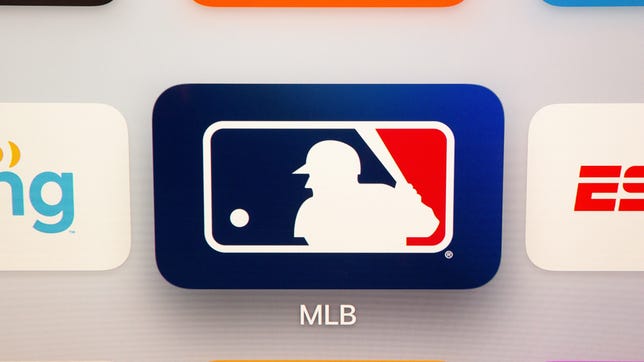Technologies
Best Streaming Service Deals From T-Mobile, Verizon and More
These money-saving deals can help you save on HBO Max, Netflix, Disney Plus, MLB.TV and other streaming services.

In an era of Disney Plus, Netflix, Hulu, Paramount Plus, HBO Max and Peacock, there seem to be nearly as many streaming services as there are days in a month. With subscription prices constantly rising,the cost of signing up for more than one service can quickly rival an old cable bill.
Depending on your cellphone service, however, there could be ways to score discounts on one or more of these options. Some T-Mobile plans can get you a free subscription to Netflix and Apple TV Plus. Verizon offers the Disney Bundle (Disney Plus, ESPN Plus and Hulu) with certain plans, while one of Cricket Wireless’ unlimited plans includes ad-supported HBO Max.


Get the best price with CNET Shopping.
Love shopping online but don’t have time to compare prices or search for promo codes? Our CNET Shopping extension does that for you, so you always get the best price.
Let’s break down the best streaming service deals that are available now from each carrier.
Read more: Best Streaming Service Deals
Verizon
Sarah Tew/CNET
Have your sights set on Disney Plus?
Verizon includes the Disney Bundle — subscriptions to Disney Plus, Hulu and ESPN Plus that run a combined $15 a month — with its 5G Play More and 5G Get More unlimited plans. Other plans, such as its most affordable Start and Welcome Unlimited plans, have six-month trials of Disney Plus included, but not the bundle.
Verizon allows mixing and matching with most of its unlimited plans, so as long as one line on your account has a Play More or Get More plan, you will be able to get the perk. Note that it is only one Disney subscription per Verizon account, not per individual line.
The deal works for both new and existing Disney Plus subscribers, so if you already have a subscription you can either cancel or, if you have the six-month trial, have the Verizon subscription run first and then have your regular subscription continue after.
It is also worth noting that the Disney Bundle Verizon offers includes ad-free Disney Plus (though Hulu still has ads). Disney’s regular triple play offer starts at $13 per month but has ads for Disney Plus and Hulu. Going ad-free for Disney Plus and Hulu in a triple play with ESPN Plus runs $20 per month.
According to Verizon’s website, both the Disney Bundle and six-month Disney Plus offerings are available until May 17. Verizon didn’t immediately get back to us about whether the deals would be extended past that date or what would happen to those who have already signed up.
Apple
On top of its Disney-related perks, Verizon includes Apple One with its One Unlimited for iPhone plan.
You can’t mix and match One Unlimited for iPhone with other unlimited plans, so all of your phone lines will need to be on the plan if you want the perk. One line gets you Apple One’s individual plan, which includes 50GB per month of iCloud Plus storage plus access to Apple Arcade, Apple Music and Apple TV Plus. Two or more lines get you Apple One’s family plan, which bumps the iCloud Plus storage to 200GB per month and adds the ability to share with up to five other users.
Apple One individual plan runs $17 per month while the family plan costs $23 per month.
You can learn more about what’s required to get Apple One with Verizon on Verizon’s website.
T-Mobile
Sarah Tew/CNET
T-Mobile, through its Netflix on Us perk, has long offered free Netflix on some of its unlimited plans, including Magenta and its newer Magenta Max option. Older plans, called One and One Plus, also have Netflix included. The version of Netflix you get depends on your plan and how many lines you have.
Currently, any type of Magenta plan will get you Netflix Basic, so long as you have multiple lines. The exception is a Magenta Max plan, where you’re required to have only one line. If you have multiple lines of Magenta Max, you’ll get Netflix Standard instead. The basic version typically runs $10 a month and lets you watch on a single screen at a time. The standard version is the most popular version of Netflix that runs $15.49 a month and allows viewing on two screens. Full details, including what you’d need to pay if you want to upgrade to a higher plan like the 4K-capable Netflix Premium, can be found on T-Mobile’s website.
Note: It’s one Netflix subscription per T-Mobile account, not per individual line.
Sarah Tew/CNET
In addition to Netflix, T-Mobile offers free Apple TV Plus as a perk. The Apple TV Plus deal is available to new and existing T-Mobile customers, but, like the Netflix deal, it varies based on your plan.
It is worth noting that T-Mobile doesn’t let you «mix and match» different plans on a family account, so you can’t have one person be on Magenta Max and get the Netflix and Apple TV Plus perk and then have other lines on cheaper Magenta plans.
A subscription to Apple TV Plus, normally $7 per month, is included with Magenta Max and specialized plans like Magenta Max 55+, Magenta Max Military and Magenta Max First Responder, among other plans. Six months of Apple TV Plus are included with plans such as Magenta, specialized Magenta plans and Sprint ONE. The company lists more eligible plans and how long they get Apple TV Plus on its website.
Sarah Tew/CNET
Are you a baseball fan? MLB.TV costs $150 per year, but customers with T-Mobile, Sprint or Metro by T-Mobile can receive a free one-year subscription to stream Major League Baseball games and events.
The deal kicked off last week just before the start of the 2023 season and runs through April 4 at 4:59 a.m. ET, and customers can redeem the limited-time offer through the T-Mobile Tuesdays app. Bear in mind that you won’t be able to stream live games in your local market with MLB TV, including those on local regional sports networks or games airing on national platforms like ESPN or TBS.
Metro by T-Mobile
James Martin/CNET
Metro by T-Mobile includes a subscription to Amazon Prime with its heritage $60 rate plan with Amazon, which differs from its regular $60 per month unlimited plan that is currently available online. To get Prime, you need to call Metro by T-Mobile customer service and request it. In addition to two-day free shipping, it also means you’ll have access to Prime Video, for streaming movies and shows like Shotgun Wedding, The Boys and The Lord of the Rings: The Rings of Power.
In addition to Prime, the plan also includes 100GB of Google One storage and 15GB of mobile hotspot. As its name suggests, Metro by T-Mobile is owned by T-Mobile and runs on its network.
Cricket
Sarah Tew/CNET
Cricket Wireless, which is owned by AT&T, has added a deal that will bundle a subscription to the ad-supported version of HBO Max with the carrier’s $60-a-month unlimited plan. The streaming service gives you access to all HBO content as well as Max originals such as Peacemaker, The Flight Attendant and Our Flag Means Death.
Note: It’s one HBO Max subscription per Cricket account, not per individual line.
Technologies
The Most Exciting Video Game Rumors and Leaks Ahead of 2026
Technologies
Today’s NYT Mini Crossword Answers for Wednesday, Dec. 17
Here are the answers for The New York Times Mini Crossword for Dec. 17.
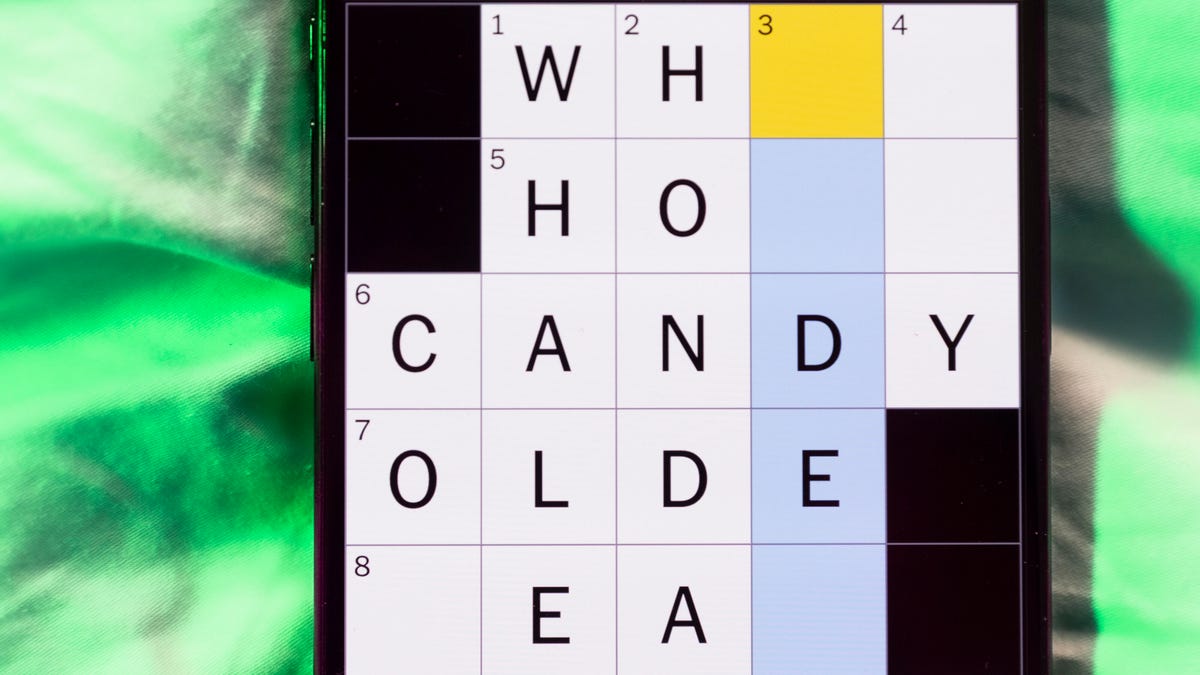
Looking for the most recent Mini Crossword answer? Click here for today’s Mini Crossword hints, as well as our daily answers and hints for The New York Times Wordle, Strands, Connections and Connections: Sports Edition puzzles.
Need some help with today’s Mini Crossword? Read on. And if you could use some hints and guidance for daily solving, check out our Mini Crossword tips.
If you’re looking for today’s Wordle, Connections, Connections: Sports Edition and Strands answers, you can visit CNET’s NYT puzzle hints page.
Read more: Tips and Tricks for Solving The New York Times Mini Crossword
Let’s get to those Mini Crossword clues and answers.
Mini across clues and answers
1A clue: Nod (off)
Answer: DOZE
5A clue: Naval submarine in W.W. II
Answer: UBOAT
7A clue: Tricky thing to do on a busy highway
Answer: MERGE
8A clue: Heat-resistant glassware for cooking
Answer: PYREX
9A clue: Put into groups
Answer: SORT
Mini down clues and answers
1D clue: Break up with
Answer: DUMP
2D clue: Falls in line, so to speak
Answer: OBEYS
3D clue: Legendary vigilante who cuts a «Z» with his sword
Answer: ZORRO
4D clue: Rarin’ to go
Answer: EAGER
6D clue: Common reminder for an upcoming appointment
Answer: TEXT
Don’t miss any of our unbiased tech content and lab-based reviews. Add CNET as a preferred Google source.
Technologies
You Can Watch an Exclusive Avatar: Fire and Ash Scene on TikTok Right Now
Disney and TikTok partner on an immersive content hub for James Cameron’s latest movie about the alien Na’vi.
If you’re not quite ready to head to the theater to watch Avatar: Fire and Ash, an exclusive scene preview might sell you on the visual spectacle. As part of a new collaboration with the social media giant, Disney is posting snippets of its new movie to its TikTok account.
This scene isn’t part of any trailer and won’t be posted to other social media accounts, making TikTok the only place you can view it — unless you buy a movie ticket. A first look at the new movie’s scenes isn’t the only Avatar-related bonus on the social media platform right now, either. TikTok has partnered with the house of mouse to bring an entire «immersive content hub» to the app.
A special section of TikTok includes quizzes and educational videos that explore the alien world of Pandora shown off in the movies. On TikTok, you can take a personality quiz to find out what Na’vi clan you most closely align with and unlock a special profile picture border to use on your account.
Science and fiction blend together with a series of videos from real doctors who explain the basis for some of Avatar’s world-building. If you want to learn about exoplanets or how realistic the anatomy of the movie’s alien animals is, these videos will feed your brain while still providing entertainment value.
Perhaps the most enticing part of Disney’s latest social media collaboration is the opportunity for fans to win prizes and trips. TikTok creators who make edits with the #TikTokAvatarContest hashtag are entered into a competition to win Avatar merchandise. The biggest winners will be able to take a trip to visual effects studio Wētā Workshop in New Zealand or visit Avatar director James Cameron’s Lightstorm Entertainment Studio in Los Angeles.
Avatar: Fire and Ash is the third installment in director Cameron’s cinematic passion project. While the first Avatar movie was released in 2009, Cameron didn’t release another entry in the franchise until 2022. In total, there is a five-movie arc planned for the indigo alien Na’vi on the moon of Pandora.
The Avatar movies are known for pushing the boundaries of CGI visual effects in cinema. They are also historically big winners at the box office: the original Avatar is the highest-grossing film of all time, earning $2.9 billion across its theatrical releases. Its sequel, Avatar: The Way of Water, is the third-highest-grossing film of all time, trailing Avengers: Endgame. You can stream those movies on Disney Plus.
It remains to be seen whether Avatar: Fire and Ash will financially live up to its predecessors. The film currently has mixed reviews from critics on Rotten Tomatoes.
-

 Technologies3 года ago
Technologies3 года agoTech Companies Need to Be Held Accountable for Security, Experts Say
-

 Technologies3 года ago
Technologies3 года agoBest Handheld Game Console in 2023
-

 Technologies3 года ago
Technologies3 года agoTighten Up Your VR Game With the Best Head Straps for Quest 2
-

 Technologies4 года ago
Technologies4 года agoBlack Friday 2021: The best deals on TVs, headphones, kitchenware, and more
-

 Technologies4 года ago
Technologies4 года agoVerum, Wickr and Threema: next generation secured messengers
-

 Technologies4 года ago
Technologies4 года agoGoogle to require vaccinations as Silicon Valley rethinks return-to-office policies
-

 Technologies4 года ago
Technologies4 года agoOlivia Harlan Dekker for Verum Messenger
-

 Technologies4 года ago
Technologies4 года agoiPhone 13 event: How to watch Apple’s big announcement tomorrow