Technologies
Hogwarts Legacy: Release Dates, Platforms, More for the Harry Potter RPG
Here’s what you need to know about the open-world game set in the wizarding world.

Hogwarts Legacy is finally out, allowing wizarding fans the chance to enter their own magical fantasy. The open-world RPG is set in the Harry Potter universe, and it seems like the game that many fans of the books have long hoped for.
The new game from developer Avalanche Software lets playersexperience the famed school of witchcraft and wizardry as a student in the 1800s, before the events of the Harry Potter books. Here are some basic things to know about Hogwarts Legacy, including when you can snag a copy depending on your platform.
What’s the story?
Hogwarts Legacy players will «embark on a dangerous journey to uncover a hidden truth of the wizarding world,» according to the game’s website. You can explore Hogwarts Castle, where you attend classes. You can also go beyond it to new and familiar locations, per the website.
You can customize your character, choose a Hogwarts house and grow your magical abilities by brewing potions, mastering spells and taming beasts. Hogwarts Legacy sticks to the lore but doesn’t adapt the Harry Potter books and films.
What systems can I play Hogwarts Legacy on?
PS5, Xbox Series X|S and PC versions of the game launched on Feb. 10. Those looking to play the PS4 and Xbox One versions will, unfortunately, need to wait until April 4.
Nintendo Switch users will have to hang on even longer, until July 25, to play Hogwarts Legacy.
The game was first announced in 2020, and its release dates have changed three times. It’s published by Warner Bros. Games under its Portkey Games label.
Is there early access?
If you really can’t wait to get your hands on the game, the Deluxe Edition for PS5, Xbox Series X|S and PC includes 72 hours of early access.
Those buying the Digital Deluxe Edition for PS5 and Xbox Series X|S could start playing on Feb. 7 at midnight in their region. Those buying the Digital Deluxe Edition for PC could start playing on Feb. 7 at 10 a.m. PT/1 p.m. ET.
Buying the physical Deluxe Edition for PS5, Xbox Series X|S or PC? Early access still applies. The Hogwarts Legacy Twitter account says, «Please contact your chosen retailer for when physical editions will be available for pickup or delivered.»
The PS4 and Xbox One versions won’t have an early access period.
How do I preorder Hogwarts Legacy?
If you want to buy the Standard Edition, you can preorder the PS5 and Xbox Series X|S versions from stores including GameStop, Amazon and Best Buy for $70 (about 57, AU$99). Same goes for the PS4, Xbox One and Nintendo Switch versions, but it costs $10 less to preorder. The PC version is available to preorder for $60 (roughly 49, $AU85) at Steam and the Epic Games store.
You can view more ways to purchase Hogwarts Legacy (including how to buy the Deluxe Edition) on the game’s website. The Collector’s Edition has already sold out, but you may be able to find it online for a markup. The official site breaks down what comes with each edition.
What are critics saying?
The game has a Metacritic score of 85 on PS5. (The score is a higher on Xbox Series X|S, and a bit lower on PC, but the PS5 score is based on the most reviews, 59.)
CNET critic Sean Keane played the PS5 version and writes in a positive review that «it captures the wonder of the early books, with an intriguing original narrative, engagingly varied gameplay and intricately designed world to explore.»
J.K. Rowling and Hogwarts Legacy
The game’s connection to Harry Potter author J.K. Rowling has led her critics to call for a boycott, according to The Week. Over the past few years, Rowling has repeatedly made comments that mocked transgender individuals and infuriated trans advocates.
The Hogwarts Legacy website notes that Rowling isn’t involved in the creation of Hogwarts Legacy. But her writing is the foundation for the project and she still makes money off of sales.
Technologies
The Most Exciting Video Game Rumors and Leaks Ahead of 2026
Technologies
Today’s NYT Mini Crossword Answers for Wednesday, Dec. 17
Here are the answers for The New York Times Mini Crossword for Dec. 17.
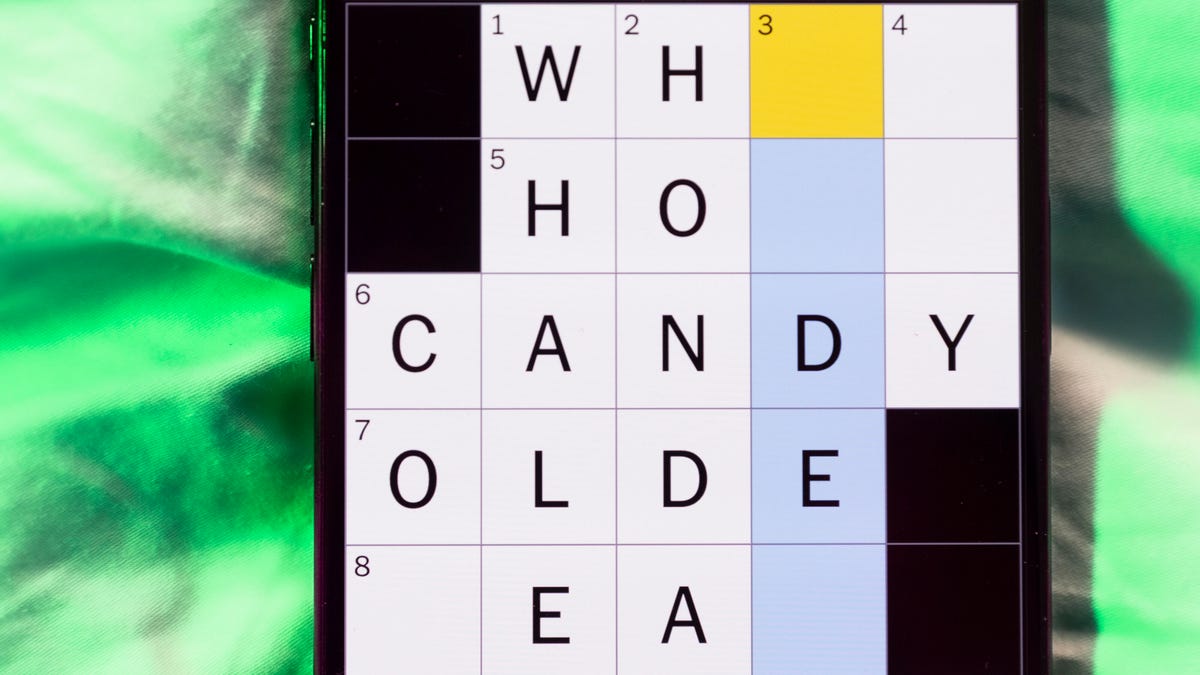
Looking for the most recent Mini Crossword answer? Click here for today’s Mini Crossword hints, as well as our daily answers and hints for The New York Times Wordle, Strands, Connections and Connections: Sports Edition puzzles.
Need some help with today’s Mini Crossword? Read on. And if you could use some hints and guidance for daily solving, check out our Mini Crossword tips.
If you’re looking for today’s Wordle, Connections, Connections: Sports Edition and Strands answers, you can visit CNET’s NYT puzzle hints page.
Read more: Tips and Tricks for Solving The New York Times Mini Crossword
Let’s get to those Mini Crossword clues and answers.
Mini across clues and answers
1A clue: Nod (off)
Answer: DOZE
5A clue: Naval submarine in W.W. II
Answer: UBOAT
7A clue: Tricky thing to do on a busy highway
Answer: MERGE
8A clue: Heat-resistant glassware for cooking
Answer: PYREX
9A clue: Put into groups
Answer: SORT
Mini down clues and answers
1D clue: Break up with
Answer: DUMP
2D clue: Falls in line, so to speak
Answer: OBEYS
3D clue: Legendary vigilante who cuts a «Z» with his sword
Answer: ZORRO
4D clue: Rarin’ to go
Answer: EAGER
6D clue: Common reminder for an upcoming appointment
Answer: TEXT
Don’t miss any of our unbiased tech content and lab-based reviews. Add CNET as a preferred Google source.
Technologies
You Can Watch an Exclusive Avatar: Fire and Ash Scene on TikTok Right Now
Disney and TikTok partner on an immersive content hub for James Cameron’s latest movie about the alien Na’vi.
If you’re not quite ready to head to the theater to watch Avatar: Fire and Ash, an exclusive scene preview might sell you on the visual spectacle. As part of a new collaboration with the social media giant, Disney is posting snippets of its new movie to its TikTok account.
This scene isn’t part of any trailer and won’t be posted to other social media accounts, making TikTok the only place you can view it — unless you buy a movie ticket. A first look at the new movie’s scenes isn’t the only Avatar-related bonus on the social media platform right now, either. TikTok has partnered with the house of mouse to bring an entire «immersive content hub» to the app.
A special section of TikTok includes quizzes and educational videos that explore the alien world of Pandora shown off in the movies. On TikTok, you can take a personality quiz to find out what Na’vi clan you most closely align with and unlock a special profile picture border to use on your account.
Science and fiction blend together with a series of videos from real doctors who explain the basis for some of Avatar’s world-building. If you want to learn about exoplanets or how realistic the anatomy of the movie’s alien animals is, these videos will feed your brain while still providing entertainment value.
Perhaps the most enticing part of Disney’s latest social media collaboration is the opportunity for fans to win prizes and trips. TikTok creators who make edits with the #TikTokAvatarContest hashtag are entered into a competition to win Avatar merchandise. The biggest winners will be able to take a trip to visual effects studio Wētā Workshop in New Zealand or visit Avatar director James Cameron’s Lightstorm Entertainment Studio in Los Angeles.
Avatar: Fire and Ash is the third installment in director Cameron’s cinematic passion project. While the first Avatar movie was released in 2009, Cameron didn’t release another entry in the franchise until 2022. In total, there is a five-movie arc planned for the indigo alien Na’vi on the moon of Pandora.
The Avatar movies are known for pushing the boundaries of CGI visual effects in cinema. They are also historically big winners at the box office: the original Avatar is the highest-grossing film of all time, earning $2.9 billion across its theatrical releases. Its sequel, Avatar: The Way of Water, is the third-highest-grossing film of all time, trailing Avengers: Endgame. You can stream those movies on Disney Plus.
It remains to be seen whether Avatar: Fire and Ash will financially live up to its predecessors. The film currently has mixed reviews from critics on Rotten Tomatoes.
-

 Technologies3 года ago
Technologies3 года agoTech Companies Need to Be Held Accountable for Security, Experts Say
-

 Technologies3 года ago
Technologies3 года agoBest Handheld Game Console in 2023
-

 Technologies3 года ago
Technologies3 года agoTighten Up Your VR Game With the Best Head Straps for Quest 2
-

 Technologies4 года ago
Technologies4 года agoBlack Friday 2021: The best deals on TVs, headphones, kitchenware, and more
-

 Technologies4 года ago
Technologies4 года agoVerum, Wickr and Threema: next generation secured messengers
-

 Technologies4 года ago
Technologies4 года agoGoogle to require vaccinations as Silicon Valley rethinks return-to-office policies
-

 Technologies4 года ago
Technologies4 года agoOlivia Harlan Dekker for Verum Messenger
-

 Technologies4 года ago
Technologies4 года agoiPhone 13 event: How to watch Apple’s big announcement tomorrow
