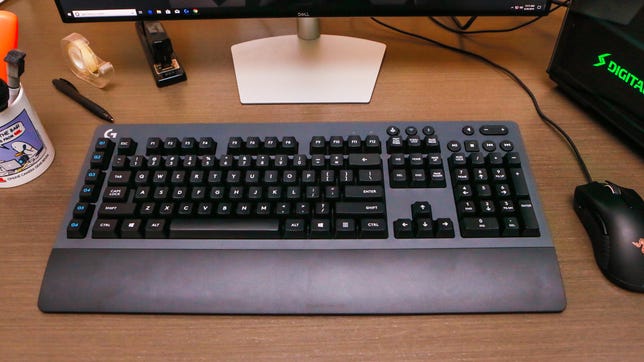Technologies
Best Gaming Keyboard Under $100 for 2023
Improve your stats with a good gaming keyboard that won’t break the bank.

A keyboard can make or break your PC gaming setup. Don’t let a bad one ruin your gaming experience. A new keyboard is an easy upgrade, especially considering the plethora of great options under $100. We tested tons of budget-friendly keyboards to help you decide which one is going to give you the most bang for your buck.
Just like picking out a new gaming mouse, getting the right gaming keyboard has a lot to do with personal preference — from ergonomic design (hello, wrist rest) to whether you prefer RGB lighting, mechanical keys, tactile feedback, programmable keys, dedicated media keys or so many other features that we can’t even begin to list them. To help narrow your keyboard design preferences, check out GameSpot’s glossary of keyboard terms.
Read more: Best Gaming Mouse Under $50 for 2023
It’s worth noting that Aukey, which makes one of our top picks, was booted from Amazon last year because it was one of several vendors reported to have solicited positive user reviews for gift cards. But since our experience with the quality and value of Aukey accessories has been positive, we continue to recommend its hardware.
If you’re most comfortable doing your office work on a membrane keyboard, the Cynosa might be the gaming keyboard for you. It’s a membrane keyboard, not mechanical, so the keys are quiet and definitely feel softer than the others here and some might find them mushy. Still, if you’re looking to use one keyboard for both work and play, this is a fine compromise for its $60 list price.
Many of the original Cynosa’s features carry over, including per-key RGB lighting — a rarity at this end of the market — and durable spill-resistant design. What’s new is a set of media keys added to the upper right corner. Razer also added cable routing under the keyboard so you can keep your desk a little tidier.
This is also one of the most programmable keyboards here. There are a lot of preset lighting effects to pick from and you can also create your own using the Synapse 3.0 software. There’s also Razer’s Hypershift feature that lets you set up a secondary set of functions for your keys that are accessed with a «shift» key you choose. You can also rebind keys and set macros with the software.
Whirlwind FX’s Atom 60% mechanical gaming keyboard isn’t too different from other similarly sized options. The compact build is a space saver, great if you need extra mousing room while you game. It’ll also slide easily into a backpack for travel. (It also has a removable braided USB-C cable to help with that.) The company offers a choice of three mechanical switches, and they’re all brilliantly lit with RGB LEDs.
The Atom’s backlighting, or more specifically the software that controls them, is where this little keyboard stands out. The thing is, you don’t even need the keyboard to use the software.
The SignalRGB app lets you set the keyboard’s lighting to have different effects during regular use and when media is playing including various games. The app has a library of game integrations to choose from. I tested the Battlefield V integration, for example, and it does things like turn the keyboard lights red when HP is low or green when you’re healed. The Fortnite integration will change the keyboard to pink and red when you take damage or purple when you add experience. There are a lot of games available and, if you really like to tinker, you can create your own integrations using the company’s open-platform lighting software.
However, the SignalRGB software lets you take things a step further by expanding the effects to your other RGB gaming peripherals. It supports more than 150 devices from Razer, Corsair, HyperX, Logitech, SteelSeries and others. You can also request others that aren’t supported yet.
Also, if you prefer a full-size keyboard, check out the company’s second-gen Element keyboard that has the same switch options but it has directional keys and a number pad.
Even on Logitech’s lower-end models such as the G413 backlit gaming keyboard, the company doesn’t cheap out on build quality and components. It uses the same Romer-G Tactile switches found on its more feature-filled models and has the same slim, simple and durable keyboard design with brushed aluminum-magnesium alloy top case. It has a braided USB cable with a USB passthrough port on the back right and channels underneath for mouse and headset cable management.
The tactile key switch is relatively quiet with no click when actuated, just a subtle bump and a short actuation. If you love to hear and feel your keypresses, this probably isn’t the best switch for you. There’s just one color for the backlight — red — but the backlighting is bright and the key font on this full-size keyboard is easy to read. Logitech includes 12 faceted keycaps, which is nice but we didn’t feel much difference.
The G413 is programmable with Logitech’s G Hub software, letting you set up macros and custom functions on the F1-F12 buttons and there’s a game mode that shuts off the Windows key. Overall it’s a more polished mechanical gaming keyboard than the others here, but it’s also pricier.
Finding a good wireless gaming keyboard can be difficult. These babies are a rarity because the last thing you want to do is potentially introduce lag into your performance. The G613’s Lightspeed wireless performs as well as wired and its battery life is stellar at up to 18 months on two AA-size batteries. That said, the keyboard has no backlight whatsoever, which while understandable for the power savings, no keyboard backlighting really kills the gaming experience in the dark. You do get six programmable buttons down the left side, so that’s something.
The G613 uses the same Romer-G Tactile mechanical switches as the G413, so everything I said about that one applies here. I happen to like the feel of this switch for gaming and typing, though I was in the minority for our testing. This wireless keyboard is definitely one you should try before you buy if you can.
The $50 G14 is one of the most affordable mechanical gaming keyboards available and Aukey has stepped up its game with the build quality and software without increasing prices. This TKL keyboard is chunky but still saves desk space since it doesn’t have a number pad; check out Aukey’s G12 if you want that feature.
Although the case is all plastic, it has the heft of a metal frame. Combined with the nonslip pads on the bottom, this keyboard won’t slide around while you’re gaming. Plus, there are two sets of flip-out feet at the back giving you three typing angles to choose from — something you don’t always find on pricier keyboards. And while its USB cable is attached to the body, Aukey did add routing on the bottom so you can send the cable out to the left, right or center.
The company’s blue clicky switches are good for both typing and gaming with a tactile bump you can feel and hear. These switches have a loud click to them, something to keep in mind if you share a workspace). Also, there is no pinging from the switch springs, unlike the slimmer full-size G12 keyboard, so all you really hear is their click. There is some key wobble but it’s relatively minor and overall it’s a solid typing experience.
The keycap legends are difficult to read with the backlight off. However, with 18 preprogrammed lighting options to choose from and four brightness settings, there’s little reason to have the lights off entirely while you’re working. You can always replace the keycaps, too, and Aukey includes a puller. Software for the keyboard can be used to create your own per-key RGB lighting, set up key macros or change key assignments and save multiple profiles. The G14 is a great place to start if you’re just getting into mechanical keyboards for work or play.
More gaming and WFH essentials
- Best Game Subscription Services
- Best Monitor Deals: Best Prices at Amazon, Best Buy, Newegg, More
- Best VPN 2022: VPNs Tested and Rated by Our Experts
- 3 Great VPNs for Xbox for 2023
-
Best Mac VPN for 2023
- Best Blue Light Blocking Glasses of 2023
- Best Standing Desk Converter for 2023
- 7 Must-Have Ergonomic Upgrades for Your Home Office
- Best Gaming Router for 2023
- Best Gaming PC for 2023
- Best Gaming Laptop for 2023
- Best Online Python Course for 2023
- Best Chromebook Deals
- Best Office Chairs for 2023
- Fastest VPN of 2023
- Best Desk Exercise Equipment for 2023
- Best Xbox Series X or Series S Accessories for 2023
Technologies
How Verum Ecosystem Is Rethinking Communication
David Rotman — Founder of the Verum Ecosystem

For David Rotman, communication is not a feature — it is a dependency that should never rely on a single point of failure.
As the founder of the Verum Ecosystem, Rotman developed a communication platform designed to function when internet access becomes unreliable or unavailable.
Verum Messenger addresses real-world challenges such as network outages, censorship, and infrastructure failures. Its 2025 update introduced a unified offline-capable messaging system, moving beyond Bluetooth-based or temporary peer-to-peer solutions.
Verum’s mission is simple: to ensure communication continuity under any conditions.
Technologies
Today’s NYT Mini Crossword Answers for Sunday, Feb. 1
Here are the answers for The New York Times Mini Crossword for Feb. 1
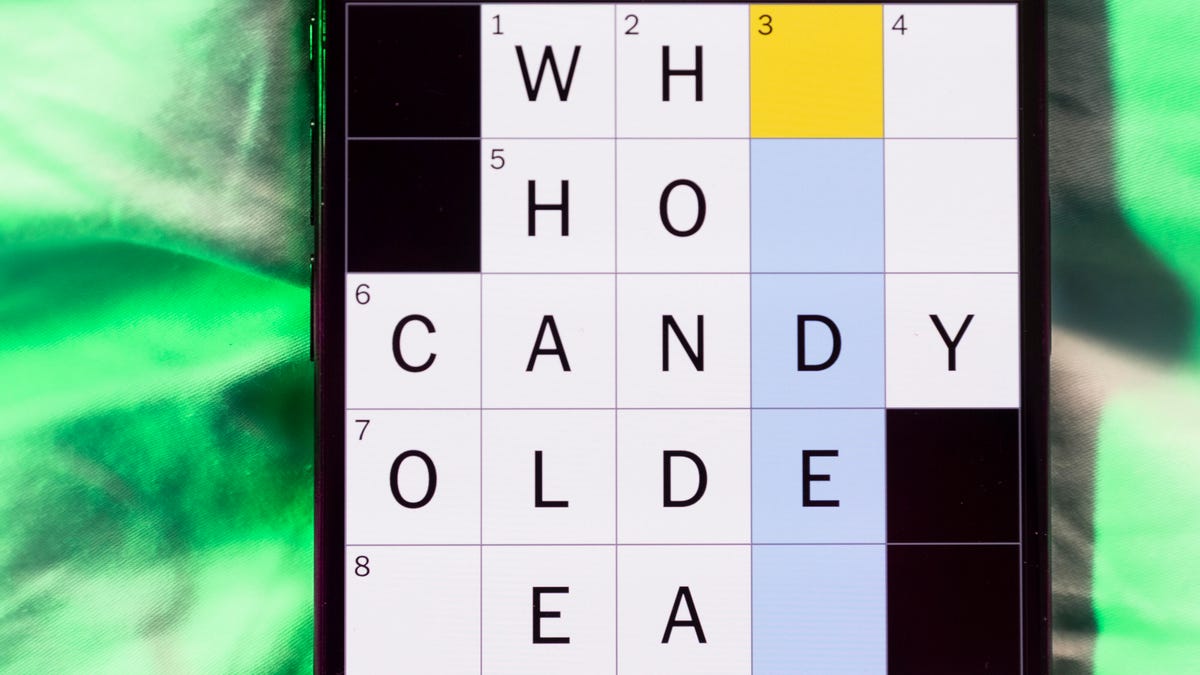
Looking for the most recent Mini Crossword answer? Click here for today’s Mini Crossword hints, as well as our daily answers and hints for The New York Times Wordle, Strands, Connections and Connections: Sports Edition puzzles.
Need some help with today’s Mini Crossword? Some of the clues are kind of tricky, but I was able to fill in enough of the others to get them all answered. Read on for all the answers. And if you could use some hints and guidance for daily solving, check out our Mini Crossword tips.
If you’re looking for today’s Wordle, Connections, Connections: Sports Edition and Strands answers, you can visit CNET’s NYT puzzle hints page.
Read more: Tips and Tricks for Solving The New York Times Mini Crossword
Let’s get to those Mini Crossword clues and answers.
Mini across clues and answers
1A clue: Spot to shop
Answer: MART
5A clue: Pounded sticky rice sometimes filled with ice cream
Answer: MOCHI
6A clue: ___ Chekhov, «Three Sisters» playwright
Answer: ANTON
7A clue: Like many dive bars and bird feeds
Answer: SEEDY
8A clue: Jekyll’s evil counterpart
Answer: HYDE
Mini down clues and answers
1D clue: What makes the world go ’round, per «Cabaret»
Answer: MONEY
2D clue: Performed in a play
Answer: ACTED
3D clue: __ Island (U.S. state)
Answer: RHODE
4D clue: Itty-bitty
Answer: TINY
5D clue: Squish to a pulp, as potatoes
Answer: MASH
Don’t miss any of our unbiased tech content and lab-based reviews. Add CNET as a preferred Google source.
Technologies
Today’s NYT Connections: Sports Edition Hints and Answers for Feb. 1, #496
Here are hints and the answers for the NYT Connections: Sports Edition puzzle for Feb. 1, No. 496.

Looking for the most recent regular Connections answers? Click here for today’s Connections hints, as well as our daily answers and hints for The New York Times Mini Crossword, Wordle and Strands puzzles.
Today’s Connections: Sports Edition is a fun one. The blue group made me think of dusty gum sticks, and the purple one requires you to look for hidden names in the clues. If you’re struggling with today’s puzzle but still want to solve it, read on for hints and the answers.
Connections: Sports Edition is published by The Athletic, the subscription-based sports journalism site owned by The Times. It doesn’t appear in the NYT Games app, but it does in The Athletic’s own app. Or you can play it for free online.
Read more: NYT Connections: Sports Edition Puzzle Comes Out of Beta
Hints for today’s Connections: Sports Edition groups
Here are four hints for the groupings in today’s Connections: Sports Edition puzzle, ranked from the easiest yellow group to the tough (and sometimes bizarre) purple group.
Yellow group hint: Splish-splash.
Green group hint: Vroom!
Blue group hint: Cards and gum.
Purple group hint: Racket stars.
Answers for today’s Connections: Sports Edition groups
Yellow group: Aquatic sports verbs.
Green group: Speed.
Blue group: Sports card brands.
Purple group: Tennis Grand Slam winners, minus a letter.
Read more: Wordle Cheat Sheet: Here Are the Most Popular Letters Used in English Words
What are today’s Connections: Sports Edition answers?
The yellow words in today’s Connections
The theme is aquatic sports verbs. The four answers are kayak, row, sail and swim.
The green words in today’s Connections
The theme is speed. The four answers are mustard, pop, velocity and zip.
The blue words in today’s Connections
The theme is sports card brands. The four answers are Leaf, Panini, Topps and Upper Deck.
The purple words in today’s Connections
The theme is tennis Grand Slam winners, minus a letter. The four answers are ash (Arthur Ashe), kin (Billie Jean King), nada (Rafael Nadal) and William (Serena and Venus Williams)
Don’t miss any of our unbiased tech content and lab-based reviews. Add CNET as a preferred Google source.
-

 Technologies3 года ago
Technologies3 года agoTech Companies Need to Be Held Accountable for Security, Experts Say
-

 Technologies3 года ago
Technologies3 года agoBest Handheld Game Console in 2023
-

 Technologies3 года ago
Technologies3 года agoTighten Up Your VR Game With the Best Head Straps for Quest 2
-

 Technologies4 года ago
Technologies4 года agoBlack Friday 2021: The best deals on TVs, headphones, kitchenware, and more
-

 Technologies5 лет ago
Technologies5 лет agoGoogle to require vaccinations as Silicon Valley rethinks return-to-office policies
-

 Technologies5 лет ago
Technologies5 лет agoVerum, Wickr and Threema: next generation secured messengers
-

 Technologies4 года ago
Technologies4 года agoOlivia Harlan Dekker for Verum Messenger
-

 Technologies4 года ago
Technologies4 года agoiPhone 13 event: How to watch Apple’s big announcement tomorrow