Technologies
HP Envy x360 15 Review: A Good 2-in-1 Hampered by an Outdated Display
Why buy a convertible laptop with a 15.6-inch, 16:9 panel when 16-inch, 16:10 models exist?

HP’s Envy line of laptops and two-in-one convertibles is the middle child between the mainstream Pavilion series and the premium Spectre line. The Envy x360 15 is a 15.6-inch two-in-one that delivers the best of both worlds: a premium design that’s closer to that of a Spectre at a price that’s more meat-and-potatoes Pavilion. The Envy x360 15 boasts an attractive, rigid all-metal body, but the design is no different than last year’s model. And while we don’t mind last year’s looks, we are less enthused with HP sticking with a widescreen 16:9 display when the increasingly popular 16:10 panels found in such convertibles as the Dell Inspiron 16 two-in-one and Lenovo Yoga 7i 16 are roomier and more useful, while hardly adding to the system’s overall footprint.
The Envy x360 15’s component lineup is solidly midrange with a Ryzen 7 5825U CPU that’s now a year old and a generation behind AMD’s current 6000 series. It’s paired with 12GB of RAM that’s more than the 8GB you get with typical budget models but less than the 16GB you can usually find at this price. The biggest change from last year’s model is HP having doubled the webcam resolution from a grainy 720p to a crisp 1440p camera. In the era of video conferences, a bump in webcam fidelity is greatly appreciated. Then again, if the webcam is the headliner, it’s not much of an update overall.
Like
- Premium looks at mainstream price
- 1440p webcam
- Long battery life
Don’t Like
- 16:9 display feels cramped and outdated
- Dim display
HP offers the Envy x360 15 in a host of configurations with both Intel and AMD CPUs. Our test system is available at Best Buy (model 15-ey0023dx) for $1,050 and is regularly discounted to only $750. Best Buy’s sales constantly fluctuate, so if it’s not on sale there, you can find a similar model at HP with 16GB of RAM that lists for $1,130. It’s currently out of stock, but its price was reduced to $930 recently. In the UK, the Envy x360 15 starts at 750, and in Australia it’s AU$1,999.
With its octa-core Ryzen 7 5825U and 12GB of RAM, the Envy x360 offers strong application performance and some capacity for basic photo editing. Its integrated Radeon GPU isn’t as powerful as Intel’s integrated graphics processor, however, and Intel’s isn’t all that powerful to begin with. Content creators will want to look elsewhere. With the efficient Ryzen 7 U-series chip, the system is able to operate in silence the majority of the time. And when the cooling fans are required, they spin quietly. The efficient CPU also allows for long battery life — nearly 12 hours on our battery drain test.
Envious looks
The Envy x360 15 features an all-metal chassis in what HP calls Nightfall Black. The matte-black finish has a hint of brown to it and lends a luxurious look similar to that of the Spectre x360 16 — minus the gem-cut edges, gold accents and ports located in the back corners. The Envy x360 15 won’t look out of place in the boardroom or executive suite and also offers a contrast to the common sight of silver aluminum laptops in coffee shops and shared workspaces.
At 4.2 pounds (1.9 kilograms), the Envy x360 15 feels heavier than it should, likely a result of the extra layers needed for the touch display found on all two-in-ones. The 3-pound Lenovo Yoga 7i makes a better option for daily commutes with its 14-inch, 16:10 display. A smaller, lighter two-in-one also has a more natural feel in tablet mode. The Envy x360 15 looks comically tall and narrow when held in portrait mode as a tablet. It’s also too heavy to hold with one hand and tap, swipe or sketch with the other hand. One last note on the Envy x360 15 as a tablet: A pen is not included.
The aluminum chassis offers a firm feel with little to no flex — even on the lid protecting the display. The keyboard deck provides a solid foundation on which to type. The keys themselves are widely spaced, firm and flat. They offer snappy feedback and a pleasant typing experience. I was immediately comfortable typing on the Envy x360 15. The touchpad, too, is excellent. It felt roomy and responsive. Both the keys and touchpad click offer the perfect amount of travel and are quiet when engaged. No loud, clacky keys or touchpad clicks to be heard.
The 15.6-inch, widescreen 16:9 display looks outdated and cramped when you are scrolling through a long document or web page. Microsoft Word, for instance, with its fat menu bar running across the top doesn’t leave as much room as you might like to read the actual document without constantly scrolling. There’s a reason the 16:10 aspect ratio is so popular among laptops. A 16:10 display feels roomier for the simple fact that it is. A 16:9 display may be better for watching movies, but 16:10 is better for everything else.
The other drawback with the display is its dimness. I measured it at 250 nits at maximum brightness. A 250-nit panel is budget territory. I wouldn’t be surprised to see such a display on a lower-end configuration in HP’s mainstream Pavilion line, but I expect better when stepping up to the Envy series. While the matte-black chassis might be worthy of boardroom inclusion, you had better hope your boardroom isn’t drenched in natural sunlight. I had the display dialed up to max brightness in a north-facing room on a cloudy day in winter in northern New England, and there were still times I hit the brightness-up hoping for more.
In contrast to the dim, 16:9 display, the webcam received an upgrade in this year’s model. Gone is the grainy 720p webcam of yore, and in its place is a 5-megapixel camera that can capture 1440p, 30fps video. It produced a crisp, well-balanced picture with accurate color and skin tones. The webcam is also an IR cam, so you can sign in to Windows simply by placing your face in front of the laptop.
The Envy x360 15 offers a strong selection of ports, but you miss out on Thunderbolt 4 support because of the AMD chipset. The two USB-C ports support a display and high-speed data, however, and there’s also an HDMI port for connecting to an external display. With a pair of USB Type-A ports in addition to the USB-C ports, you won’t need to hassle with an adapter to connect your devices. You also get an SD card slot, which is not usually found on a mainstream laptop.
Despite its good looks, stellar webcam and comfortable keyboard, the Envy x360 15 is hard to recommend because of its dim, 16:9 display. If the display isn’t an issue for you, just be sure to wait for a good sale price. Otherwise, a more modern two-in-one with a 16:10 display such as the Dell Inspiron 16 2-in-1 or Lenovo Yoga 7i 16 provides a larger workspace without adding much to the size and weight of the system.
Technologies
Today’s NYT Connections: Sports Edition Hints and Answers for Feb. 5, #500
Here are hints and the answers for the NYT Connections: Sports Edition puzzle for Feb. 5, No. 500.

Looking for the most recent regular Connections answers? Click here for today’s Connections hints, as well as our daily answers and hints for The New York Times Mini Crossword, Wordle and Strands puzzles.
Today’s Connections: Sports Edition is a tough one. As an old-school Minnesota Twins fan, I was excited to see the last name of our most legendary player on the grid. If you’re struggling with today’s puzzle but still want to solve it, read on for hints and the answers.
Connections: Sports Edition is published by The Athletic, the subscription-based sports journalism site owned by The Times. It doesn’t appear in the NYT Games app, but it does in The Athletic’s own app. Or you can play it for free online.
Read more: NYT Connections: Sports Edition Puzzle Comes Out of Beta
Hints for today’s Connections: Sports Edition groups
Here are four hints for the groupings in today’s Connections: Sports Edition puzzle, ranked from the easiest yellow group to the tough (and sometimes bizarre) purple group.
Yellow group hint: QB is another one.
Green group hint: Hit it out of the park.
Blue group hint: Great gridiron signal-callers.
Purple group hint: Half of a thousand.
Answers for today’s Connections: Sports Edition groups
Yellow group: Football positions, abbreviated.
Green group: Members of the 500-HR club.
Blue group: First names of QBs to throw 500 career TDs.
Purple group: ____500.
Read more: Wordle Cheat Sheet: Here Are the Most Popular Letters Used in English Words
What are today’s Connections: Sports Edition answers?
The yellow words in today’s Connections
The theme is football positions, abbreviated. The four answers are CB, OT, S and TE.
The green words in today’s Connections
The theme is members of the 500-HR club. The four answers are Banks, Bonds, Foxx and Killebrew.
The blue words in today’s Connections
The theme is first names of QBs to throw 500 career TDs. The four answers are Aaron, Drew, Peyton and Tom.
The purple words in today’s Connections
The theme is ____500. The four answers are ATP, Daytona, Indy and WTA.
Don’t miss any of our unbiased tech content and lab-based reviews. Add CNET as a preferred Google source.
Technologies
Today’s NYT Mini Crossword Answers for Thursday, Feb. 5
Here are the answers for The New York Times Mini Crossword for Feb. 5
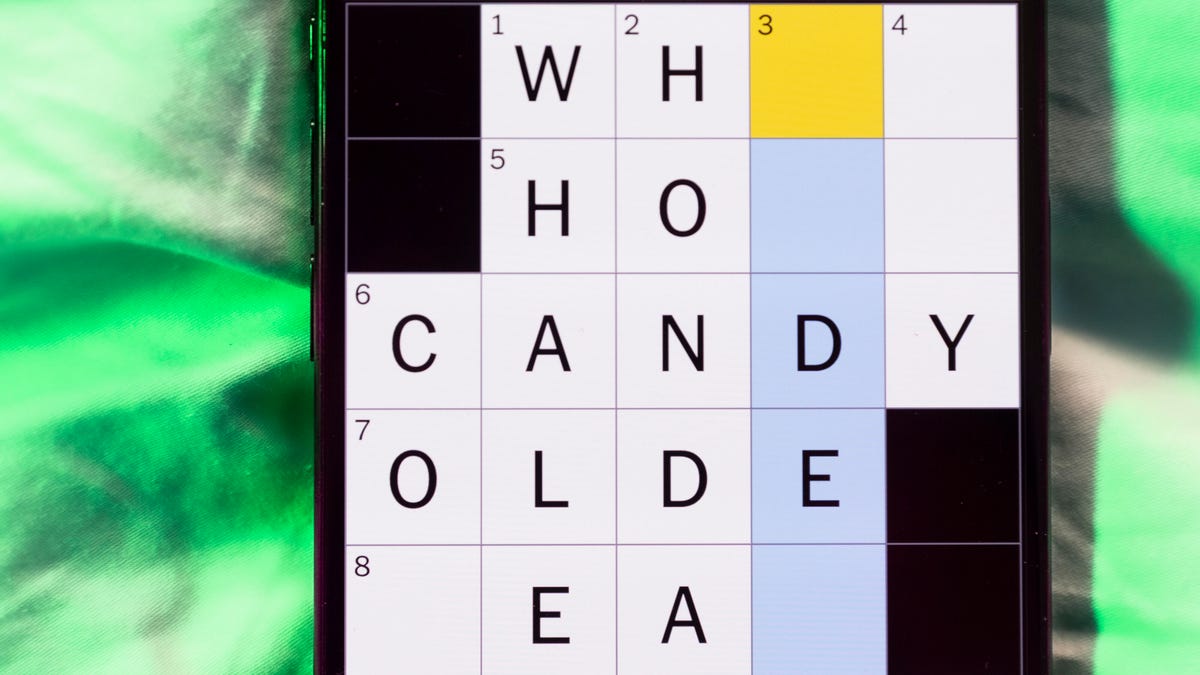
Looking for the most recent Mini Crossword answer? Click here for today’s Mini Crossword hints, as well as our daily answers and hints for The New York Times Wordle, Strands, Connections and Connections: Sports Edition puzzles.
Need some help with today’s Mini Crossword? The Across clues were kind of tricky today, but the Down clues helped me fill in the grid. Read on for all the answers. And if you could use some hints and guidance for daily solving, check out our Mini Crossword tips.
If you’re looking for today’s Wordle, Connections, Connections: Sports Edition and Strands answers, you can visit CNET’s NYT puzzle hints page.
Read more: Tips and Tricks for Solving The New York Times Mini Crossword
Let’s get to those Mini Crossword clues and answers.
Mini across clues and answers
1A clue: Battery warning from a smoke detector
Answer: CHIRP
6A clue: Word that can precede «book» or «tour»
Answer: AUDIO
7A clue: Extreme edge
Answer: BRINK
8A clue: Like a wobbly screw
Answer: LOOSE
9A clue: Type in
Answer: ENTER
Mini down clues and answers
1D clue: Alternative to streaming
Answer: CABLE
2D clue: One of the Great Lakes
Answer: HURON
3D clue: Dummy
Answer: IDIOT
4D clue: Wash under a tap
Answer: RINSE
5D clue: Game in which Paul Newman successfully cons a crime boss in «The Sting»
Answer: POKER
Technologies
Fitbit Launches Luffu, AI-Powered Health Tracking for the Whole Family
Soon, you may be able to access every family member’s health data in one place.

If you’ve ever wanted a way to keep all of your family’s health records in place, Fitbit may have come up with a solution. Fitbit, well-known for its fitness wearables, announced the launch of its own health care system on Wednesday.
Luffu, which translates to the Old English word for «love,» uses AI to create what it calls an «intelligent family care system.» The platform allows family members to share all their health information through an app.
It’s unclear when Luffu will be officially available, but you can sign up for the waitlist to get access to the limited public beta. Pricing or other details have not been announced.
Luffu will allow families to keep track of everyone’s doctor’s appointments, test results, vaccine records, medications, symptoms, diet and more. The platform uses AI to learn your family’s health history and patterns, and to alert you to any changes that should be addressed, such as missed medications or abnormal vitals. The AI function organizes the data submitted into the system. The app will also connect to third-party apps and wearables, such as the Fitbit.
Luffu is meant to lighten the mental load of family care by organizing all this health data in one place, its co-founder said.
«I was caring for my parents from across the country, trying to piece together my mom’s health care across various portals and providers, with a language barrier that made it hard to get a complete, timely context from her about doctor visits,» said Luffu co-founder James Park.
Luffu will include alerts and a space to log health and medication information via voice, text, photos, and other health portals and devices. The key medical information can be shared across the platform with spouses, caregivers and parents.
A representative for Fitbit did not immediately respond to a request for comment.
-

 Technologies3 года ago
Technologies3 года agoTech Companies Need to Be Held Accountable for Security, Experts Say
-

 Technologies3 года ago
Technologies3 года agoBest Handheld Game Console in 2023
-

 Technologies3 года ago
Technologies3 года agoTighten Up Your VR Game With the Best Head Straps for Quest 2
-

 Technologies4 года ago
Technologies4 года agoBlack Friday 2021: The best deals on TVs, headphones, kitchenware, and more
-

 Technologies5 лет ago
Technologies5 лет agoGoogle to require vaccinations as Silicon Valley rethinks return-to-office policies
-

 Technologies5 лет ago
Technologies5 лет agoVerum, Wickr and Threema: next generation secured messengers
-

 Technologies4 года ago
Technologies4 года agoOlivia Harlan Dekker for Verum Messenger
-

 Technologies4 года ago
Technologies4 года agoiPhone 13 event: How to watch Apple’s big announcement tomorrow

