Technologies
How CNET Tests Monitors
The method behind our monitor-review madness.

Monitor testing and evaluation consists of formal and subjective quality tests and hands-on assessment of the display’s design and features — connection selection and location, menus and options and overall behavior. As part of the process we use the monitor for tasks specific to its mission, such as everyday productivity, video streaming, image and video editing or different types of gaming (such as FPS or RPG). Note that we only report a fraction of our results, usually what’s necessary to adequately convey a monitor’s strengths and weaknesses for particular uses.
The process begins with unboxing and setup; it’s connected to our Windows-based desktop testbed (or a relatively high-end Mac in cases that require it) equipped with a current-generation Intel Core i9 and high-end Nvidia GeForce graphics card. Both the computer and monitor are plugged directly into a wall outlet to prevent any power issues that might impact performance.
We generally prefer to use our cables rather than the manufacturer-supplied ones since they’re a known quantity and tend to be higher quality; if we run into any issues, we double check using the manufacturer’s cables. DisplayPort is our primary connection for testing. If the monitor specifies any console-specific capabilities, we connect it to the relevant console(s), Xbox Series X and/or PS5 via HDMI.
Before any testing begins, we photograph the default settings and all menu options for reference and to determine the complete set of tests we’ll need to run on that particular monitor given its specific capabilities; how extensively we test depends on the capabilities of the monitor, the screen and backlight technology used, and the judgment of the reviewer. We disable power-saving measures where relevant, which can affect brightness and related measures (the option is mandatory per California law). We use a subset of these tests to evaluation laptop displays and run them both plugged into a wall outlet and on battery using the default profile but with screen timeouts disabled.
We also record any relevant information about the panel — manufacturer specs for resolution, color gamut and profiles, refresh rates and so on — that may impact our evaluation against manufacturer’s claims. While we review a display with the company’s publicly expressed target market in mind, we also consider the monitor’s suitability for other uses that might apply.Wherever possible, we download drivers and color profiles specific to the monitor.
What we measure
All measurements are performed using the most recent version of Portrait Display’s Calman Ultimate software using an X-Rite i1Display Pro Plus (rebranded as Calibrite ColorChecker Display Plus) and a variety of included patch sets, with additional HDR testing using a Murideo Six-G pattern generator and or the Client3 HDR patterns within Calman. We periodically spot check the colorimeter’s accuracy against the Konica Minolta CS-2000 spectroradiometer used for our TV testing.
Our test lab is equipped with blackout curtains to fully block ambient light, though complete darkness isn’t essential since the colorimeter sits directly on the screen and isn’t affected by dim lighting. The room has natural light and various artificial sources for normal usage evaluation.
Color accuracy results are reported in units of Delta E 2000. We perform most of the tests (where we know results vary) at both 100% and default hardware brightness levels.
Core tests — those we run on every display, regardless of intent or price — include:
- White point, brightness (peak and minimum), contrast and gamma for sRGB and the native color space measured across 21 gray patches (0-100%), reported rounded down to the nearest 50K as long as there are no big variations. A variation of plus or minus 200K around the target color temperature is considered acceptable for all but the most color-critical displays.
- Color gamut coverage and accuracy for sRGB and the native color space using Calman’s standard Pantone patch set plus grayscale and skin tone patches.
- We add Blur Busters‘ motion tests for gaming monitors to judge motion artifacts (such as ghosting) or refresh rate-related problems.
If a monitor has menu options beyond the basics, we run the same core tests for the following settings when available:
- All color presets
- All gaming presets (such as FPS). We also test brightness for pixel overdrive and motion-blur reduction modes (which tend to lower brightness considerably).
- Gamma for at least 1.8, 2.2 and 2.6
- Color temperatures for at least 5000K, 6300K, 6500K and 9300K
For HDR, we add testing for HDR-specific presets (such as Game HDR or Cinema HDR) and brightness for window sizes of 1%, 5%, 10% and 100% of the screen.
Finally, there are tests we only run when needed to understand the measurements we’ve gotten or to confirm that artifacts we’re seeing — notably nonuniformity — aren’t imaginary.
Technologies
Today’s NYT Mini Crossword Answers for Saturday, Feb. 28
Here are the answers for The New York Times Mini Crossword for Feb. 28.
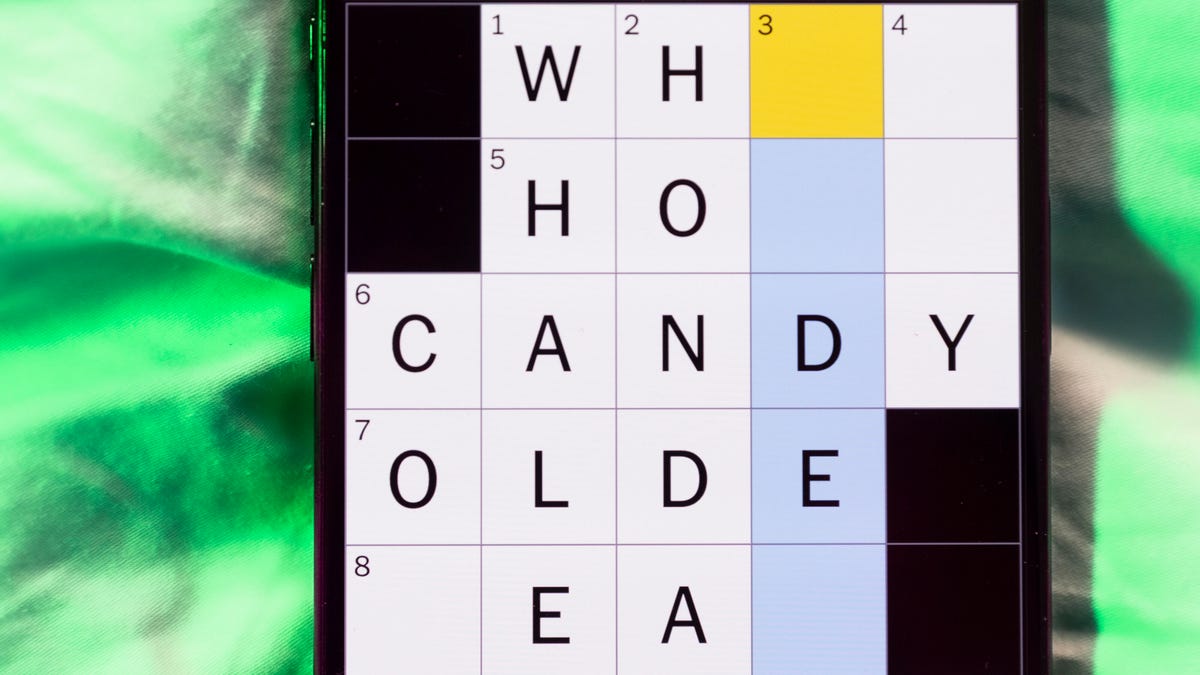
Looking for the most recent Mini Crossword answer? Click here for today’s Mini Crossword hints, as well as our daily answers and hints for The New York Times Wordle, Strands, Connections and Connections: Sports Edition puzzles.
Need some help with today’s Mini Crossword? As is usual for Saturday, it’s pretty long, and should take you longer than the normal Mini. A bunch of three-initial terms are used in this one. Read on for all the answers. And if you could use some hints and guidance for daily solving, check out our Mini Crossword tips.
If you’re looking for today’s Wordle, Connections, Connections: Sports Edition and Strands answers, you can visit CNET’s NYT puzzle hints page.
Read more: Tips and Tricks for Solving The New York Times Mini Crossword
Let’s get to those Mini Crossword clues and answers.
Mini across clues and answers
1A clue: Rock’s ___ Leppard
Answer: DEF
4A clue: Cry a river
Answer: SOB
7A clue: Clean Air Act org.
Answer: EPA
8A clue: Org. that pays the Bills?
Answer: NFL
9A clue: Nintendo console with motion sensors
Answer: WII
10A clue: ___-quoted (frequently said)
Answer: OFT
11A clue: With 13-Across, narrow gap between the underside of a house and the ground
Answer: CRAWL
13A clue: See 11-Across
Answer: SPACE
14A clue: Young lady
Answer: GAL
15A clue: Ooh and ___
Answer: AAH
17A clue: Sports org. for Scottie Scheffler
Answer: PGA
18A clue: «Hey, just an F.Y.I. …,» informally
Answer: PSA
19A clue: When doubled, nickname for singer Swift
Answer: TAY
20A clue: Socially timid
Answer: SHY
Mini down clues and answers
1D clue: Morning moisture
Answer: DEW
2D clue: «Game of Thrones» or Homer’s «Odyssey»
Answer: EPICSAGA
3D clue: Good sportsmanship
Answer: FAIRPLAY
4D clue: White mountain toppers
Answer: SNOWCAPS
5D clue: Unrestrained, as a dog at a park
Answer: OFFLEASH
6D clue: Sandwich that might be served «triple-decker»
Answer: BLT
12D clue: Common battery type
Answer: AA
14D clue: Chat___
Answer: GPT
16D clue: It’s for horses, in a classic joke punchline
Answer: HAY
Technologies
Ultrahuman Ring Pro Brings Better Battery Life, More Action and Analysis
The company’s new flagship smart ring stores more data, too. But that doesn’t really help Americans.

Sick of your smart ring’s battery not holding up? Ultrahuman’s new $479 Ring Pro smart ring, unveiled on Friday, offers up to 15 days of battery life on a single charge. The Ring Pro joins the company’s $349 Ring Air, which boosts health tracking, thanks to longer battery life, increased data storage, improved speed and accuracy and a new heart-rate sensing architecture. The ring works in conjunction with the latest Pro charging case.
Ultrahuman also launched its Jade AI, which can act as an agent based on analysis of current and historical health data. Jade can synthesize data from across the company’s products and is compatible with its Rings.
«With industry-leading hardware paired with Jade biointelligence AI, users can now take real-time actionable interventions towards their health than ever before,» said Mohit Kumar, CEO of Ultrahuman.
No US sales
That hardware isn’t available in the US, though, thanks to the ongoing ban on Ultrahuman’s Rings sales here, stemming from a patent dispute with its competitor, Oura Ring. It’s available for preorder now everywhere else and is slated to ship in March. Jade’s available globally.
Ultrahuman says the Ring Pro boosts battery life to about 15 days in Chill mode — up to 12 days in Turbo — compared to a maximum of six days for the Air. The Pro charger’s battery stores enough for another 45 days, which you top off with Qi-compatible wireless charging. In addition, the case incorporates locator technology via the app and a speaker, as well as usability features such as haptic notifications and a power LED.
The ring can also retain up to 250 days of data versus less than a week for the cheaper model. Ultrahuman redesigned the heart-rate sensor for better signal quality. An upgraded processor improves the accuracy of the local machine learning and overall speed.
It’s offered in gold, silver, black and titanium finishes, with available sizes ranging from 5 to 14.
Jade’s Deep Research Mode is the cross-ecosystem analysis feature, which aggregates data from Ring and Blood Vision and the company’s subscription services, Home and M1 CGM, to provide historical trends, offer current recommendations and flag potential issues, as well as trigger activities such as A-fib detection. Ultrahuman plans to expand its capabilities to include health-adjacent activities, such as ordering food.
Some new apps are also available for the company’s PowerPlug add-on platform, including capabilities such as tracking GLP-1 effects, snoring and respiratory analysis and migraine management tools.
Technologies
The FCC Just Approved Charter’s $34.5B Cox Purchase. Here’s What It Means for 37M Customers
-

 Technologies3 года ago
Technologies3 года agoTech Companies Need to Be Held Accountable for Security, Experts Say
-

 Technologies3 года ago
Technologies3 года agoBest Handheld Game Console in 2023
-

 Technologies3 года ago
Technologies3 года agoTighten Up Your VR Game With the Best Head Straps for Quest 2
-

 Technologies4 года ago
Technologies4 года agoBlack Friday 2021: The best deals on TVs, headphones, kitchenware, and more
-

 Technologies5 лет ago
Technologies5 лет agoGoogle to require vaccinations as Silicon Valley rethinks return-to-office policies
-

 Technologies5 лет ago
Technologies5 лет agoVerum, Wickr and Threema: next generation secured messengers
-

 Technologies4 года ago
Technologies4 года agoOlivia Harlan Dekker for Verum Messenger
-

 Technologies4 года ago
Technologies4 года agoiPhone 13 event: How to watch Apple’s big announcement tomorrow
