Technologies
Adobe: Our New Generative AI Will Help Creative Pros, Not Hurt Them
The Firefly tools begin with image creation and font styling but soon will spread to Photoshop and other software.
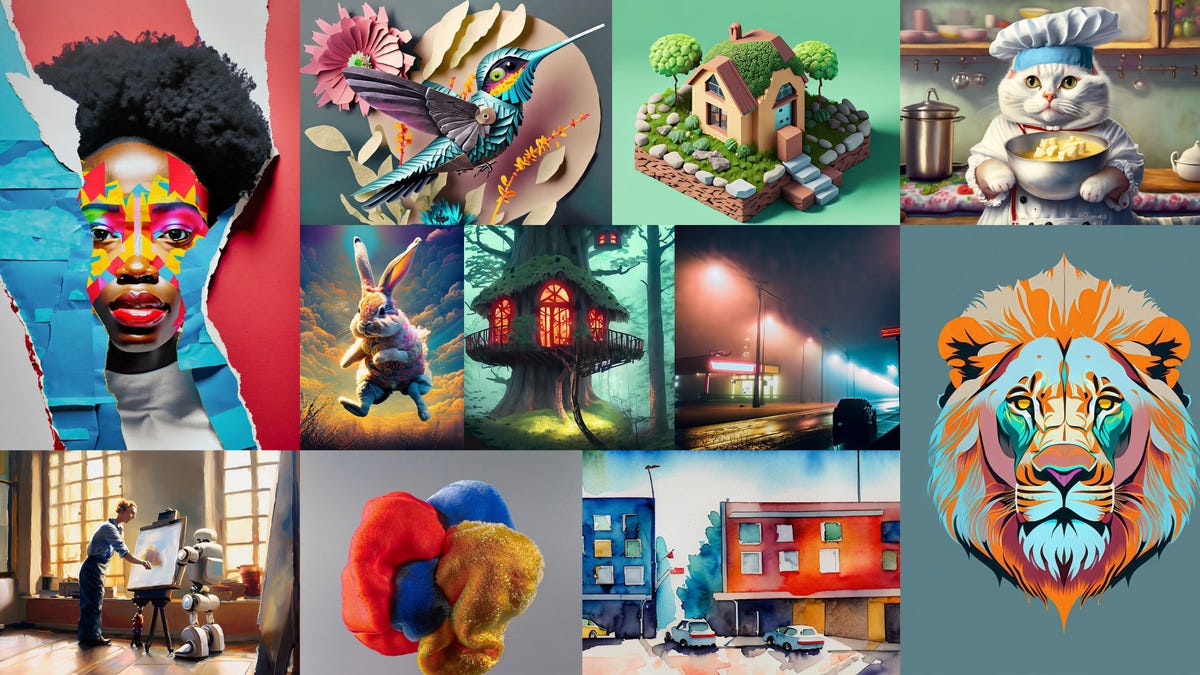
In 2022, OpenAI’s Dall-E service wowed the world with the ability to turn text prompts into images. Now Adobe has built its own version of this generative AI technology with tools that begin a technological overhaul of the company’s widely used creative tools.
On Tuesday, Adobe released the first two members of its new Firefly collection of generative AI tools for beta testing. The first tool creates an image based on a text prompt like «fierce alligator leaping out of the water during a lightning storm,» with hundreds of styles that can tweak results. The other applies prompt-based styles to text, letting people create letters that look hairy, scaly, mossy or however else they want.
Firefly for now is available on Adobe’s website, but the company will build generative AI directly into other tools, starting with its Photoshop image editing software, Illustrator for designs and Adobe Express for creating quick videos. The company hasn’t revealed its pricing approach for the new tools.
Creative professionals might see Firefly as an incursion into their creative domain, going beyond mechanical tools like selecting colors and trimming videos into the heart and soul of their jobs. With AI showing new smarts when it comes to translating documents, interpreting tax code, composing music and creating travel itineraries, it’s not irrational for professionals to feel spooked.
Like other AI fans, though, Adobe sees artificial intelligence as the latest digital tool to amplify what humans can do. For example, Firefly eventually could let people use Adobe tools to tailor designs to individuals instead of just creating one design for a broad audience, said Alexandru Costin, vice president of Adobe’s generative AI work.
«We don’t think AI will replace creative creators. We think that creators using AI will be more competitive than creators not using AI. This is why we want to bring AI to the fingertips of all our user base,» Costin said. «The only way to succeed in AI is to embrace it.»
Adobe’s Firefly products are trained from the company’s own library of stock images, along with public domain and licensed works. The company has worked to reduce the bias in training data that AI models can reflect, for example that business executives are male.
AI is a «sea change»
Artificial intelligence uses processes inspired by human brains for computing tasks, trained to recognize patterns in complex real-world data instead of following traditional and rigid if-this-then-that programming. With advances in AI hardware, software, algorithms and training data, the field is advancing rapidly and touching just about every corner of tech.
The latest flavor of the technology, generative AI, can create new material on its own. The best known example, ChatGPT, can write software, hold conversations and compose poetry. Microsoft is employing ChatGPT’s technology foundation, GPT-4, to boost Bing search results, offer email writing tips and help build presentations
AI tools are sprouting up all over. Adobe has used AI for years under its Sensei brand for features like recognizing human subjects in Lightroom photos and transcribing speech into text in Premiere Pro videos. EbSynth applies a photo’s style to a video, HueMint creates color palettes and LeiaPix converts 2D photos into 3D scenes.
But it’s the new generative AI that brings new creative possibilities to digital art and design.
«It’s a sea change,» said Forrester analyst David Truog.


One of the first members of Adobe’s Firefly family of generative AI tools will style text based on prompts like «the letter N made of gold with intricate ornaments.»
AdobeAlpaca offers a Photoshop plug-in to generate art, and Aug X Labs can turn a text prompt into a video. Google’s MusicLM converts text to music, though it’s not open to the public. Dall-E captured the internet’s attention with its often fantastical imagery — the name marries Pixar’s WALL-E robot with the surrealist painter Salvador Dalí.
Related tools like Midjourney and Stability AI’s Stable Diffusion spread the technology even further.
If Adobe didn’t offer generative AI abilities, creative pros and artists would get them from somewhere else.
Indeed, Microsoft on Tuesday incorporated Dall-E technology with its Bing Image Creator service.
Training AIs isn’t easy, but it’s getting less difficult, at least for those who have a healthy budget. Chip designer Nvidia on Tuesday announced that Adobe is using its new H100 Hopper GPU to train Firefly models through a new service called Picasso. Other Picasso customers include photo licensing companies Getty Images and Shutterstock.
Legal engineering
Developing good AI isn’t just a technical matter. Adobe set up Firefly to sidestep legal and social problems that AI poses.
For example, three artists sued Stability AI and Midjourney in January over the use of their works in AI training data. They «seek to end this blatant and enormous infringement of their rights before their professions are eliminated by a computer program powered entirely by their hard work,» their lawsuit said.
Getty Images also sued Stability AI, alleging that it «unlawfully copied and processed millions of images protected by copyright.» It offers licenses to its enormous catalog of photos and other images for AI training, but Stability AI didn’t license the images. Stability AI, DeviantArt and Midjourney didn’t respond to requests for comment.
Adobe wants to assure artists that they needn’t worry about such problems. There are no copyright problems, no brand logos, and no Mickey Mouse characters. «You don’t want to infringe somebody else’s copyright by mistake,» Costin said.
The approach is smart, Truog said.
«What Adobe is doing with Firefly is strategically very similar to what Apple did by introducing the iTunes Music Store 20 years ago,» he said. Back then, Napster music sharing showed demand for online music, but the recording industry lawsuits crushed the idea. «Apple jumped in and designed a service that let people access music online but legally, more easily, and in a way that compensated the content creators instead of just stealing from them.»
Adobe also worked to counteract another problem that could make businesses leery, showing biased or stereotypical imagery.
It’s now up to Adobe to convince creative pros that it’s time to catch the AI wave.
«The introduction of digital creativity has increased the number of creative jobs, not decreased them, even if at the time it looked like a big threat,» Costin said. «We think the same thing will happen with generative AI.»
Editors’ note: CNET is using an AI engine to create some personal finance explainers that are edited and fact-checked by our editors. For more, see this post.
Technologies
Spotify Launches ‘About the Song’ Beta to Reveal Stories Behind the Music
The stories are told on swipeable cards as you listen to the song.
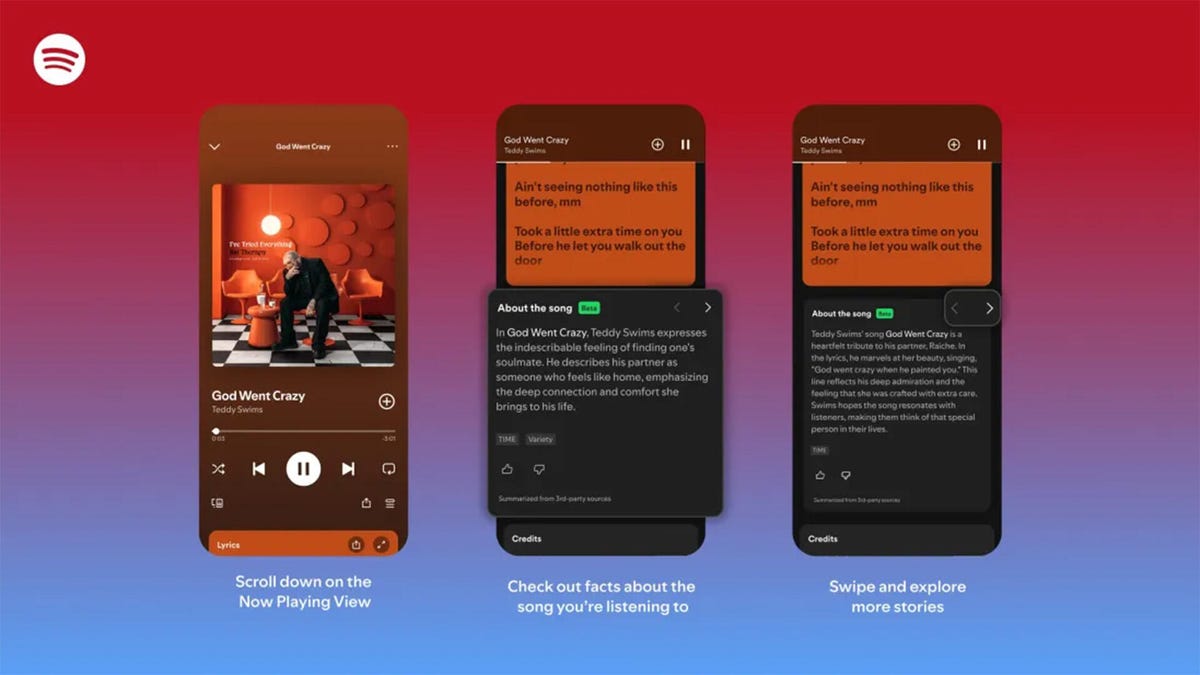
Did you know Chappell Roan drew inspiration for her hit song Pink Pony Club from The Pink Cadillac, the name of a hot-pink strip club in her Missouri hometown? Or that Fountains of Wayne’s song Stacy’s Mom was inspired by a confessed crush a friend had on the late co-founder Adam Schlesinger’s grandmother?
If you’re a fan of knowing juicy little tidbits about popular songs, you might find more trivia in About the Song, a new feature from streaming giant Spotify that’s kind of like the old VH1 show Pop-Up Video.
About the Song is available in the US, UK, New Zealand and Australia, initially for Spotify Premium members only. It’s only on certain songs, but it will likely keep rolling out to more music. Music facts are sourced from a variety of websites and summarized by AI, and appear below the song’s lyrics when you’re playing a particular song.
«Music fans know the feeling: A song stops you in your tracks, and you immediately want to know more. What inspired it, and what’s the meaning behind it? We believe that understanding the craft and context behind a song can deepen your connection to the music you love,» Spotify wrote in a blog post.
While this version of the feature is new, it’s not the first time Spotify has featured fun facts about the music it plays. The streaming giant partnered with Genius a decade ago for Behind the Lyrics, which included themed playlists with factoids and trivia about each song. Spotify kept this up for a few years before canceling due to multiple controversies, including Paramore’s Hayley Williams blasting Genius for using inaccurate and outdated information.
Spotify soon started testing its Storyline feature, which featured fun facts about songs in a limited capacity for some users, but was never released as a central feature.
About the Song is the latest in a long string of announcements from Spotify, including a Page Match feature that lets you seamlessly switch to an audiobook from a physical book, and an AI tool that creates playlists for you. Spotify also recently announced that it’ll start selling physical books.
How to use About the Song
If you’re a Spotify Premium user, the feature should be available the next time you listen to music on the app.
- Start listening to any supported song.
- Scroll down past the lyrics preview box to the About the Song box.
- Swipe left and right to see more facts about the song.
I tried this with a few tracks, and was pleased to learn that it doesn’t just work for the most recent hits. Spotify’s card for Metallica’s 1986 song Master of Puppets notes the song’s surge in popularity after its cameo in a 2022 episode of Stranger Things. The second card discusses the band’s album art for Master of Puppets and how it was conceptualized.
To see how far support for the feature really went, I looked up a few tracks from off the beaten path, like NoFX’s The Decline and Ice Nine Kills’ Thank God It’s Friday. Spotify supported every track I personally checked.
There does appear to be a limit to the depth of the fun facts, which makes sense since not every song has a complicated story. For those songs, Spotify defaults to trivia about the album that features the music or an AI summary of the lyrics and what they might mean.
Technologies
Today’s NYT Connections: Sports Edition Hints and Answers for Feb. 7, #502
Here are hints and the answers for the NYT Connections: Sports Edition puzzle for Feb. 7, No. 502.

Looking for the most recent regular Connections answers? Click here for today’s Connections hints, as well as our daily answers and hints for The New York Times Mini Crossword, Wordle and Strands puzzles.
Today’s Connections: Sports Edition features a fun batch of categories. The purple one requires you to find hidden words inside some of the grid words, but they’re not too obscure. If you’re struggling with today’s puzzle but still want to solve it, read on for hints and the answers.
Connections: Sports Edition is published by The Athletic, the subscription-based sports journalism site owned by The Times. It doesn’t appear in the NYT Games app, but it does in The Athletic’s own app. Or you can play it for free online.
Read more: NYT Connections: Sports Edition Puzzle Comes Out of Beta
Hints for today’s Connections: Sports Edition groups
Here are four hints for the groupings in today’s Connections: Sports Edition puzzle, ranked from the easiest yellow group to the tough (and sometimes bizarre) purple group.
Yellow group hint: Golden Gate.
Green group hint: It’s «Shotime!»
Blue group hint: Same first name.
Purple group hint: Tweak a team name.
Answers for today’s Connections: Sports Edition groups
Yellow group: Bay Area teams.
Green group: Associated with Shohei Ohtani.
Blue group: Coaching Mikes.
Purple group: MLB teams, with the last letter changed.
Read more: Wordle Cheat Sheet: Here Are the Most Popular Letters Used in English Words
What are today’s Connections: Sports Edition answers?
The yellow words in today’s Connections
The theme is Bay Area teams. The four answers are 49ers, Giants, Sharks and Valkyries.
The green words in today’s Connections
The theme is associated with Shohei Ohtani. The four answers are Decoy, Dodgers, Japan and two-way.
The blue words in today’s Connections
The theme is coaching Mikes. The four answers are Macdonald, McCarthy, Tomlin and Vrabel.
The purple words in today’s Connections
The theme is MLB teams, with the last letter changed. The four answers are Angelo (Angels), Cuba (Cubs), redo (Reds) and twine (Twins).
Technologies
Today’s NYT Mini Crossword Answers for Saturday, Feb. 7
Here are the answers for The New York Times Mini Crossword for Feb. 7
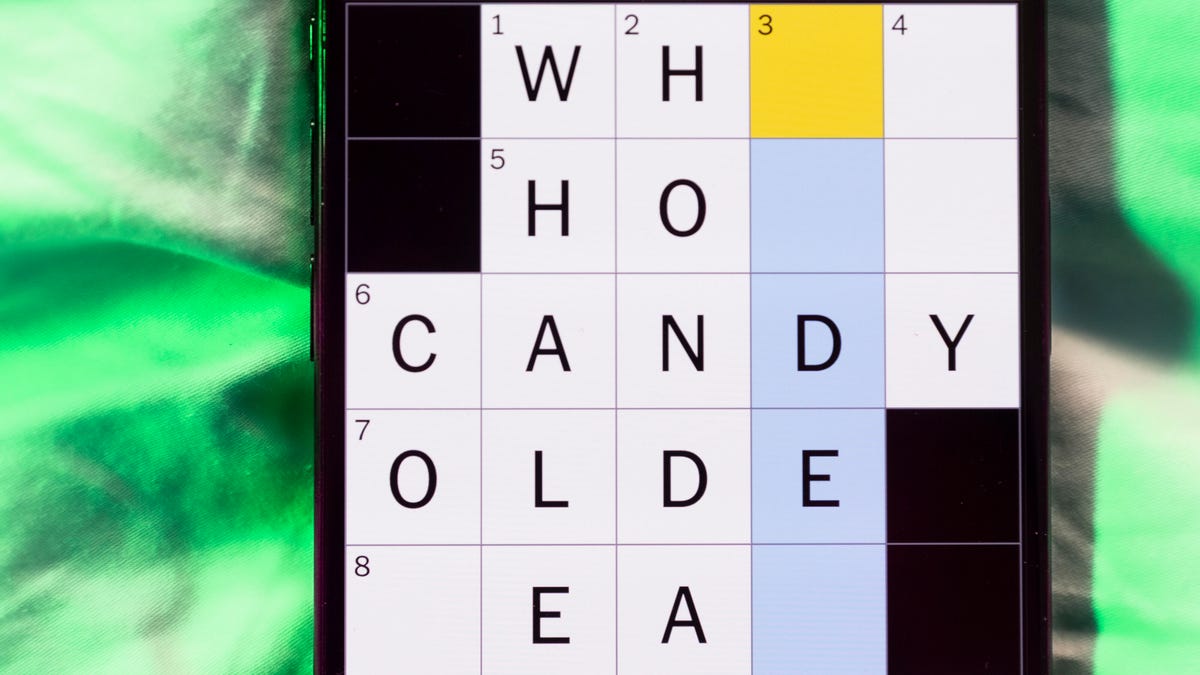
Looking for the most recent Mini Crossword answer? Click here for today’s Mini Crossword hints, as well as our daily answers and hints for The New York Times Wordle, Strands, Connections and Connections: Sports Edition puzzles.
Need some help with today’s Mini Crossword? It’s Saturday, so it’s a long one, and a few of the clues are tricky. Read on for all the answers. And if you could use some hints and guidance for daily solving, check out our Mini Crossword tips.
If you’re looking for today’s Wordle, Connections, Connections: Sports Edition and Strands answers, you can visit CNET’s NYT puzzle hints page.
Read more: Tips and Tricks for Solving The New York Times Mini Crossword
Let’s get to those Mini Crossword clues and answers.
Mini across clues and answers
1A clue: Lock lips
Answer: KISS
5A clue: Italian author of «Inferno,» «Purgatorio» and «Paradiso»
Answer: DANTE
6A clue: Cerebral ___ (part of the brain)
Answer: CORTEX
7A clue: Leave home with a stuffed pillowcase as luggage, perhaps
Answer: RUNAWAY
8A clue: No more for me, thanks»
Answer: IMGOOD
9A clue: Fancy fabrics
Answer: SILKS
10A clue: Leg joint
Answer: KNEE
Mini down clues and answers
1D clue: Bars sung in a bar
Answer: KARAOKE
2D clue: How the animals boarded Noah’s Ark
Answer: INTWOS
3D clue: Stand in good ___
Answer: STEAD
4D clue: Smokin’ hot
Answer: SEXY
5D clue: Computer attachment
Answer: DONGLE
6D clue: Yotam Ottolenghi called it «the one spice I could never give up»
Answer: CUMIN
7D clue: Hazard
Answer: RISK
-

 Technologies3 года ago
Technologies3 года agoTech Companies Need to Be Held Accountable for Security, Experts Say
-

 Technologies3 года ago
Technologies3 года agoBest Handheld Game Console in 2023
-

 Technologies3 года ago
Technologies3 года agoTighten Up Your VR Game With the Best Head Straps for Quest 2
-

 Technologies4 года ago
Technologies4 года agoBlack Friday 2021: The best deals on TVs, headphones, kitchenware, and more
-

 Technologies5 лет ago
Technologies5 лет agoGoogle to require vaccinations as Silicon Valley rethinks return-to-office policies
-

 Technologies5 лет ago
Technologies5 лет agoVerum, Wickr and Threema: next generation secured messengers
-

 Technologies4 года ago
Technologies4 года agoOlivia Harlan Dekker for Verum Messenger
-

 Technologies4 года ago
Technologies4 года agoiPhone 13 event: How to watch Apple’s big announcement tomorrow
