Technologies
Solar Eclipse for Saturday Sunrise Will Bring ‘Pac-Man Sun’: How to Watch
A partial solar eclipse on March 29 will be visible from parts of North America. Here’s how to safely view the cosmic event, even if you can’t be there in person.

Hot on the tail of the «blood moon» total lunar eclipse earlier this month comes a rise-and-shine special: a partial solar eclipse that will be visible at sunrise on March 29 in some parts of the US. You don’t have to be in the eclipse path to join the solar festivities. Livestreams will bring the action onto your screen as the moon takes a dramatic bite out of the sun.
What is a partial solar eclipse?
A solar eclipse is a shadow dance involving the sun, Earth and moon. The moon passes before the sun, blocking the star and casting a shadow on our planet. If the weather permits, people in the shadow’s path can see the eclipse.
The sun-moon-Earth alignment isn’t perfect on March 29, though, so we will get only a partial eclipse that will look like a dark bite taken from a glowing cookie. «The central part of the moon’s shadow, where the sun would appear completely blocked, misses Earth, so no one will be able to see a total solar eclipse this time,» NASA said in an explainer.
Don’t write this one off because it’s «just» a partial eclipse.
«It should be a photogenic eclipse,» says Emily Rice, associate professor of astrophysics at the Macaulay Honors College of the City University of New York.
Rice says to protect your camera with a solar filter and get ready to capture some scenery.
«The sun will be low in the sky for most observers, so you can get trees, buildings or other landscape features in a shot with the Pac-Man sun,» she says.
Where can I see the solar eclipse?
Eclipse viewers in parts of North America, Africa, Asia and Europe will be able to catch at least some of the show. Greenland, Iceland and some small regions of South America are also in the path, as are wide areas of the Atlantic and Arctic oceans. The northeastern US is the only part of the country that will be in the eclipse path.
NASA’s eclipse map shows where the eclipse will be visible. The curved yellow lines indicate the maximum percentage of the sun that will be covered. The green lines indicate time. The looping orange lines indicate sunrise and sunset. If that’s confusing, just check your location with Timeanddate.com for details on timing and coverage.
When is the solar eclipse?
Viewers in the northeastern US should put the coffee pot on an automatic timer. The eclipse will already be in process at sunrise. That’s 6:55 a.m. ET for Baltimore, 6:31 a.m. for Boston and 6:44 a.m. for New York City. Washington, DC. should be on eclipse lookout starting at 6:56 a.m. The eclipse will be at its maximum very close to sunrise in these locations.
Places like Baltimore will get to see only a little bit of shadow for a few minutes, so it’s a blink-and-you’ll-miss-it situation.
Portland, Maine, residents will have one of the best views in the US. Partial viewing begins at 6:27 a.m. with maximum at 6:30 a.m. and the end of the eclipse coming at 7:10 a.m. You’ll get to see 64% coverage of the sun, according to NASA. Compare that with Baltimore’s 3%.
Eclipse fans in other parts of the world won’t have to get up so early. Dublin witnesses the eclipse late morning, while Paris will see the eclipse at maximum right around noon local time.
Livestream the solar eclipse
Most of the US will be out of luck when it comes to seeing the eclipse in person, but that doesn’t mean you have to miss out on the fun. Timeanddate.com is running a livestream so anyone can enjoy the view. It starts bright and early at 5:30 a.m. ET on March 29.
The Royal Observatory Greenwich in the UK goes live with its eclipse coverage at 6 a.m. ET.
Protect your eyes during a solar eclipse
The lunar eclipse earlier in March didn’t require fancy eyewear, but the solar eclipse does. Eye safety is key.
«Because the sun is never completely covered, observers must use proper eye protection at all times while watching this eclipse,» NASA cautions.
That means it’s time to dig out your protective solar eclipse eyewear.
«The upcoming partial eclipse is why I encourage people to keep their ‘eclipse» glasses’ — which would more accurately be called ‘sun viewers’ because they can be used to observe the sun any time,» Rice says. Here’s how to tell if your glasses are safe.
No glasses? No problem. Make a pinhole projector.
«Stand facing away from the sun and use the viewer to cast a shadow and you can see the eclipsed shape of the sun,» Rice says. She also encourages viewers to examine dappled shadows around them, looking for changes in the shape.
Solar and lunar eclipses happen throughout the year, but each is a special moment. It’s worth a sunrise sojourn outside to witness a cosmic trick of the light.
Technologies
Today’s NYT Connections: Sports Edition Hints and Answers for Feb. 5, #500
Here are hints and the answers for the NYT Connections: Sports Edition puzzle for Feb. 5, No. 500.

Looking for the most recent regular Connections answers? Click here for today’s Connections hints, as well as our daily answers and hints for The New York Times Mini Crossword, Wordle and Strands puzzles.
Today’s Connections: Sports Edition is a tough one. As an old-school Minnesota Twins fan, I was excited to see the last name of our most legendary player on the grid. If you’re struggling with today’s puzzle but still want to solve it, read on for hints and the answers.
Connections: Sports Edition is published by The Athletic, the subscription-based sports journalism site owned by The Times. It doesn’t appear in the NYT Games app, but it does in The Athletic’s own app. Or you can play it for free online.
Read more: NYT Connections: Sports Edition Puzzle Comes Out of Beta
Hints for today’s Connections: Sports Edition groups
Here are four hints for the groupings in today’s Connections: Sports Edition puzzle, ranked from the easiest yellow group to the tough (and sometimes bizarre) purple group.
Yellow group hint: QB is another one.
Green group hint: Hit it out of the park.
Blue group hint: Great gridiron signal-callers.
Purple group hint: Half of a thousand.
Answers for today’s Connections: Sports Edition groups
Yellow group: Football positions, abbreviated.
Green group: Members of the 500-HR club.
Blue group: First names of QBs to throw 500 career TDs.
Purple group: ____500.
Read more: Wordle Cheat Sheet: Here Are the Most Popular Letters Used in English Words
What are today’s Connections: Sports Edition answers?
The yellow words in today’s Connections
The theme is football positions, abbreviated. The four answers are CB, OT, S and TE.
The green words in today’s Connections
The theme is members of the 500-HR club. The four answers are Banks, Bonds, Foxx and Killebrew.
The blue words in today’s Connections
The theme is first names of QBs to throw 500 career TDs. The four answers are Aaron, Drew, Peyton and Tom.
The purple words in today’s Connections
The theme is ____500. The four answers are ATP, Daytona, Indy and WTA.
Don’t miss any of our unbiased tech content and lab-based reviews. Add CNET as a preferred Google source.
Technologies
Today’s NYT Mini Crossword Answers for Thursday, Feb. 5
Here are the answers for The New York Times Mini Crossword for Feb. 5
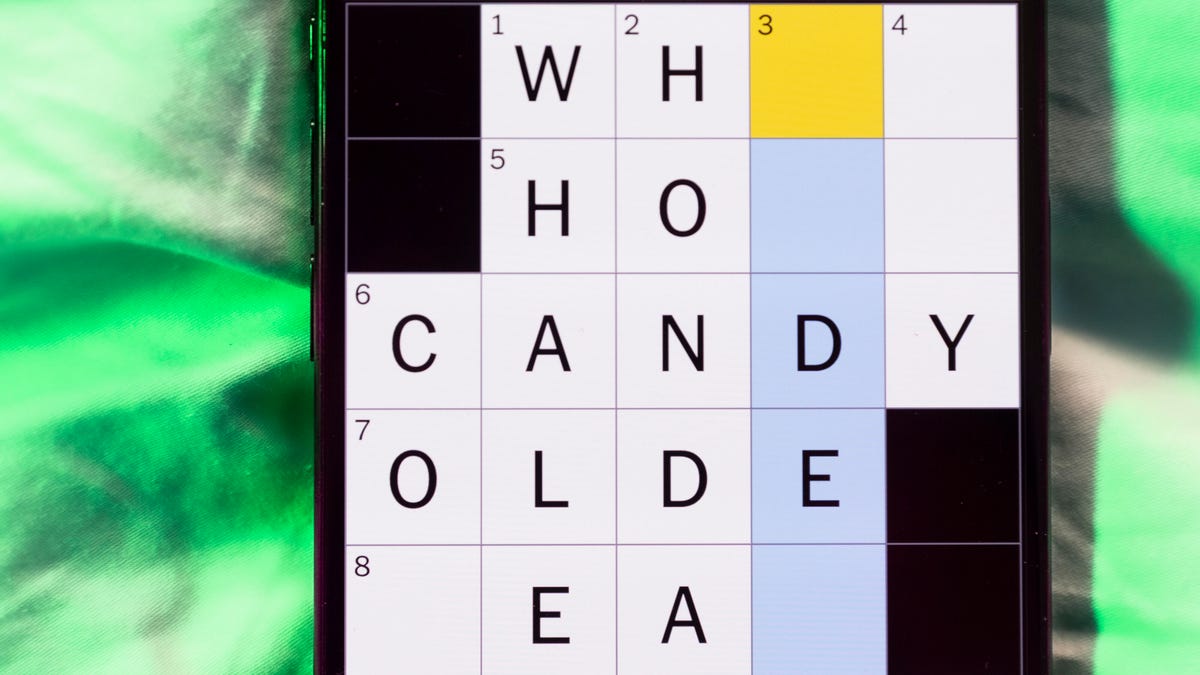
Looking for the most recent Mini Crossword answer? Click here for today’s Mini Crossword hints, as well as our daily answers and hints for The New York Times Wordle, Strands, Connections and Connections: Sports Edition puzzles.
Need some help with today’s Mini Crossword? The Across clues were kind of tricky today, but the Down clues helped me fill in the grid. Read on for all the answers. And if you could use some hints and guidance for daily solving, check out our Mini Crossword tips.
If you’re looking for today’s Wordle, Connections, Connections: Sports Edition and Strands answers, you can visit CNET’s NYT puzzle hints page.
Read more: Tips and Tricks for Solving The New York Times Mini Crossword
Let’s get to those Mini Crossword clues and answers.
Mini across clues and answers
1A clue: Battery warning from a smoke detector
Answer: CHIRP
6A clue: Word that can precede «book» or «tour»
Answer: AUDIO
7A clue: Extreme edge
Answer: BRINK
8A clue: Like a wobbly screw
Answer: LOOSE
9A clue: Type in
Answer: ENTER
Mini down clues and answers
1D clue: Alternative to streaming
Answer: CABLE
2D clue: One of the Great Lakes
Answer: HURON
3D clue: Dummy
Answer: IDIOT
4D clue: Wash under a tap
Answer: RINSE
5D clue: Game in which Paul Newman successfully cons a crime boss in «The Sting»
Answer: POKER
Technologies
Fitbit Launches Luffu, AI-Powered Health Tracking for the Whole Family
Soon, you may be able to access every family member’s health data in one place.

If you’ve ever wanted a way to keep all of your family’s health records in place, Fitbit may have come up with a solution. Fitbit, well-known for its fitness wearables, announced the launch of its own health care system on Wednesday.
Luffu, which translates to the Old English word for «love,» uses AI to create what it calls an «intelligent family care system.» The platform allows family members to share all their health information through an app.
It’s unclear when Luffu will be officially available, but you can sign up for the waitlist to get access to the limited public beta. Pricing or other details have not been announced.
Luffu will allow families to keep track of everyone’s doctor’s appointments, test results, vaccine records, medications, symptoms, diet and more. The platform uses AI to learn your family’s health history and patterns, and to alert you to any changes that should be addressed, such as missed medications or abnormal vitals. The AI function organizes the data submitted into the system. The app will also connect to third-party apps and wearables, such as the Fitbit.
Luffu is meant to lighten the mental load of family care by organizing all this health data in one place, its co-founder said.
«I was caring for my parents from across the country, trying to piece together my mom’s health care across various portals and providers, with a language barrier that made it hard to get a complete, timely context from her about doctor visits,» said Luffu co-founder James Park.
Luffu will include alerts and a space to log health and medication information via voice, text, photos, and other health portals and devices. The key medical information can be shared across the platform with spouses, caregivers and parents.
A representative for Fitbit did not immediately respond to a request for comment.
-

 Technologies3 года ago
Technologies3 года agoTech Companies Need to Be Held Accountable for Security, Experts Say
-

 Technologies3 года ago
Technologies3 года agoBest Handheld Game Console in 2023
-

 Technologies3 года ago
Technologies3 года agoTighten Up Your VR Game With the Best Head Straps for Quest 2
-

 Technologies4 года ago
Technologies4 года agoBlack Friday 2021: The best deals on TVs, headphones, kitchenware, and more
-

 Technologies5 лет ago
Technologies5 лет agoGoogle to require vaccinations as Silicon Valley rethinks return-to-office policies
-

 Technologies5 лет ago
Technologies5 лет agoVerum, Wickr and Threema: next generation secured messengers
-

 Technologies4 года ago
Technologies4 года agoOlivia Harlan Dekker for Verum Messenger
-

 Technologies4 года ago
Technologies4 года agoiPhone 13 event: How to watch Apple’s big announcement tomorrow
