Technologies
The OnePlus 11 5G Had My Curiosity, but Now Has My Attention
The new phone could be the first time we see actual new camera hardware resulting from OnePlus’ partnership with Hasselblad.

To no one’s surprise, OnePlus’ next phone is called the OnePlus 11 5G. Last week, OnePlus started taking preorders for the new phone in China, and it will be available there on Monday, Jan. 9. The phone is set to launch globally on Feb. 7 and follows last year’s pretty great OnePlus 10 Pro. It also comes on the heels of the OnePlus 10T which left a bad taste in our mouths because of its questionable compromises and a confusing value proposition.
Lucky for us, OnePlus provided a peek at the 11 back in December. And now, the new phone is on full display on OnePlus China’s website. After devouring it with the help of Google Translate, I am reminded of a line Leonardo DiCaprio’s character says in the film Django Unchained.
«Gentlemen, you had my curiosity. But now you have my attention.»
I already had high hopes for the 11 because it would be the third-generation phone to be released during OnePlus’ partnership with the iconic camera company Hasselblad. Up to now, Hasselblad’s influence has largely been behind-the-scenes with camera tuning and nifty software features like the Xpan panoramic-style. The OnePlus 11 could be the first time we see actual new camera hardware resulting from the partnership.
I should also point out that details and nuance can be lost in translation, so please keep that in mind as you read on.
The OnePlus 11 looks fantastic
The 11’s design picks up where the 10 Pro left off. Translated, the site states that the OnePlus 11’s look was inspired by a «black hole in science fiction.» But instead of a square-ish camera bump found on the 10 Pro, the 11’s is circular on top with tapered sides that flow into the edge of the phone. It’s reminiscent of a clasp on a leather attaché. When the phone is in landscape, the camera bump’s shape looks almost like the silhouette of Darth Vader’s helmet.
The site shows off the phone in two colors. There is a matte green color, that isn’t quite British racing green, and a textured black finish, which according to translated text is «silk glass.» I gather this means the finish looks textured but to the touch is just flat glass.
There aren’t many photos of the front, but it has a display with waterfall edges that flow off the right and left sides of the phone. The front-facing camera is housed in a hole punch-shaped cutout on the top left side.
An alert slider is visible in a product video on the site that also shows flashy stylized closeups of the OnePlus 11. OnePlus previously confirmed that the button would return after its absence on the OnePlus 10T. The 11 joins the likes of the Nubia Red Magic 8, which has a similar hardware slider for putting the phone into gaming mode.
The OnePlus 11 has the latest Android hardware
The phone has a 6.7-inch AMOLED screen with a variable refresh rate that tops out at 120Hz. The display is LTPO 3. Last year’s 10 Pro had an LTPO 2 display. LTPO stands for low-temperature polycrystalline oxide, which allows displays to have a high refresh rate without killing your battery. According to the translated text, LTPO 3 is smoother and even more power efficient. A graphic claims that the display can drop down to 1Hz, which is the same refresh rate the iPhone 14 Pro uses for its always-on display.
On the inside, the 11 runs on Qualcomm’s Snapdragon 8 Gen 2 chip which according to a OnePlus press release has 35% faster CPU performance and a 25% faster GPU. The 11 is one of the first phones with the new Qualcomm chip. The 11 also comes with 16GB of RAM and either 256GB or 512GB of storage.
Powering everything are dual 2,500 mAh batteries that support 100W fast charging. Last year’s 10 Pro had the same dual-battery setup and supported 80W fast charging, except for US models which were capped at 65W fast charging. The OnePlus 10T supports 150W charging globally and 125W in the US. For perspective, the iPhone 14 Pro supports 20W fast charging. OnePlus says that the 11’s batteries can charge from empty to 100% in 25 minutes.
The cameras are the same but different
The OnePlus 11 has a 50-megapixel main and 48-megapixel ultrawide camera system that’s similar to the 10 Pro’s. It also has a telephoto camera with a 32-megapixel sensor and 2x optical zoom compared to the 10 Pro’s 8-megapixel sensor and 3.3x optical zoom.
Sony made all of the image sensors including the one in the new telephoto camera. But you have to wonder if OnePlus and Hasselblad chose the 32-megapixel sensor and short tele lens combo because it yields better photos than the tele on the 10 Pro. If that is the case, it’s the first time we see camera hardware design that stems from the OnePlus and Hasselblad partnership.
Translated text suggests the new telephoto camera can take photos with more accurate colors. OnePlus China’s site says that portrait mode pics have better simulated bokeh that mimics the look of images taken with Hasselblad’s XCD medium-format lenses.
Sample photos from the 11 look good, with balanced colors and highlights that roll off for skin tones. We should take these photos with a big grain of salt because nearly every phone maker’s website flaunts impressive photos taken with their phones – ah, marketing! Sadly, there isn’t any mention of whether these photo improvements will apply to video recording.
Is there a OnePlus 11 Pro?
From everything I read on the website, the OnePlus 11 is the best spec’d OnePlus phone ever made. It seems to be the «pro» model this year despite lacking the nomenclature. Its 6.7-inch screen is the same size as the one on the 10 Pro. In fact, OnePlus China’s President Li Jie said there is no «pro» version of the OnePlus 11 in response to a question on the Chinese social network Weibo.
That would mark a continued departure from OnePlus’ previous product strategy. Until recently, OnePlus had released three models of its flagship phones, a regular version, a «pro» one and later in the year a T model. For example, in 2020 there was a OnePlus 8, 8 Pro and 8T. The pro models typically have larger displays with a higher resolution and a third rear camera with a telephoto lens compared to the regular version.
Last year, the company released only a OnePlus 10 Pro without a standard model.
What’s next for the OnePlus 11?
The new phone launches in China on Monday, Jan. 9. OnePlus is having a global launch event in India on Tuesday, Feb. 7, where it will also show off the OnePlus Buds Pro 2. I am truly looking forward to trying the phone out for myself, especially that new telephoto camera.
Technologies
Adaptive Power in iOS 26 Is Boosting Your iPhone Battery in the Background
We all want more battery life in our phones, and a semi-hidden AI setting in the latest iPhone system is helping to achieve that.

Other Apple Intelligence features get all the attention, but in iOS 26 one of my favorite tools does its thing quietly in the background. On iPhone models that are capable of running Apple’s AI tech, the Adaptive Power setting is at work behind the scenes to extend battery power, even on many older iPhones.
Currently, the iPhone uses as much power as it needs to perform its tasks. You can extend battery life by taking a few simple steps, such as reducing screen brightness and disabling the always-on display. Or, if your battery is running low, you can turn on Low Power Mode, which limits background activity, like fetching mail and downloading data, and dims the screen to help extend battery life. Low Power Mode also kicks in automatically when the battery level reaches 20%.
If Low Power Mode is the hammer that knocks down power consumption, Adaptive Power is the scalpel that intelligently trims energy savings here and there as needed. Based on Apple’s description that accompanies the control, the savings will be felt mostly in power-hungry situations such as recording videos, editing photos or even playing games.
Apple says Adaptive Power takes about a week to analyze your usage behavior before it begins actively working. And it works in the background without needing any management on your part.
Here’s how Apple describes it in the iPhone user guide: «It uses on-device intelligence to predict when you’ll need extra battery power based on your recent usage patterns, then makes performance adjustments to help your battery last longer.»
Which iPhone models can use Adaptive Power?
The feature uses AI to monitor and choose when its power-saving measures should be activated, which means only phones compatible with Apple Intelligence get the feature. These are the models that have the option:
• iPhone 17
• iPhone 17 Pro and iPhone 17 Pro Max
• iPhone Air
• iPhone 16 and iPhone 16 Plus
• iPhone 16 Pro and iPhone 16 Pro Max
• iPhone 16e
• iPhone 15 Pro and iPhone 15 Pro Max
Although some iPad and Mac models support Apple Intelligence, the feature is only available on iPhones.
How to turn Adaptive Power on
Adaptive Power is on by default on the iPhone 17, iPhone 17 Pro, iPhone 17 Pro Max and iPhone Air. For other models, you must opt in to use it. In iOS 26, you’ll find the Adaptive Power toggle in Settings > Battery > Power Mode. To be alerted when the feature is active, turn on the Adaptive Power Notifications option.
Adaptive Power sounds like an outgrowth of Gaming Mode, introduced in iOS 18, which routes all available processing and graphics power to the frontmost app and pauses other processes in order to deliver the best experience possible — at the notable expense of battery life.
What does this mean for your charging habits?
Although we all want as much battery life as possible all the time, judging by the description, it sounds as if Adaptive Power’s optimizations will not always be active, even if you leave the feature on. «When your battery usage is higher than usual» could include a limited number of situations. Still, considering that according to a CNET survey, 61% of people upgrade their phones because of battery life, a feature such as Adaptive Power could extend the longevity of their phones just by updating to iOS 26.
I also wonder whether slightly adjusting display brightness could be disruptive, but in my experience so far, it hasn’t been noticeable. Because the feature also selectively de-prioritizes processing tasks, the outward effects seem minimal. When it’s activated on my iPhone 16 Pro, the only indication was the Adaptive Power alert that appeared.
We’ll get a better idea about how well Adaptive Power works as more people adopt iOS 26 and start buying new iPhone models. Also, remember that shortly after installing a major software update, it’s common to experience worse battery life as the system optimizes data in the background; Apple went so far as to remind customers that it’s a temporary side effect.
Technologies
Today’s NYT Connections Hints, Answers and Help for Feb. 7, #972
Here are some hints and the answers for the NYT Connections puzzle for Feb. 7 #972
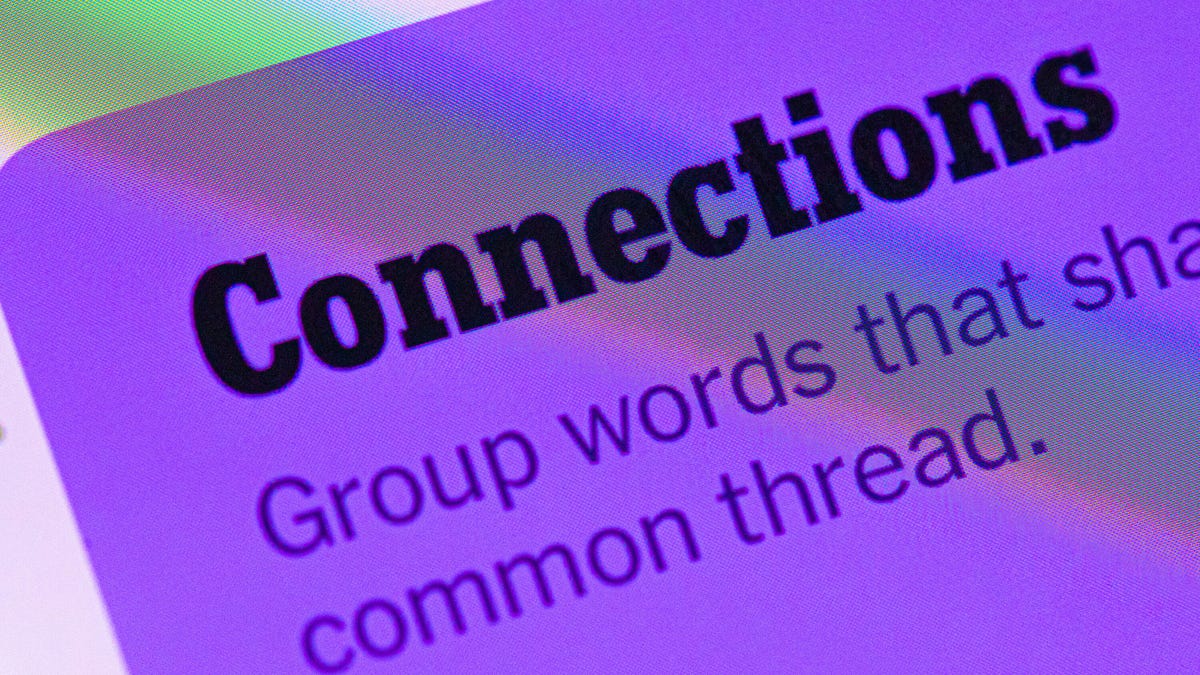
Looking for the most recent Connections answers? Click here for today’s Connections hints, as well as our daily answers and hints for The New York Times Mini Crossword, Wordle, Connections: Sports Edition and Strands puzzles.
Today’s NYT Connections puzzle is super-tricky. You’ll need to know your symbols to match them up accordingly. Read on for clues and today’s Connections answers.
The Times has a Connections Bot, like the one for Wordle. Go there after you play to receive a numeric score and to have the program analyze your answers. Players who are registered with the Times Games section can now nerd out by following their progress, including the number of puzzles completed, win rate, number of times they nabbed a perfect score and their win streak.
Read more: Hints, Tips and Strategies to Help You Win at NYT Connections Every Time
Hints for today’s Connections groups
Here are four hints for the groupings in today’s Connections puzzle, ranked from the easiest yellow group to the tough (and sometimes bizarre) purple group.
Yellow group hint: Roll those bones.
Green group hint: Math time.
Blue group hint: A comma is one.
Purple group hint: Not uppercase.
Answers for today’s Connections groups
Yellow group: Pips on a die.
Green group: Symbols used in arithmetic.
Blue group: Punctuation marks.
Purple group: Lowercase letters.
Read more: Wordle Cheat Sheet: Here Are the Most Popular Letters Used in English Words
What are today’s Connections answers?
First, here’s that grid full of symbols again.
And here are the answers, sorted into groups.
The yellow words in today’s Connections
The theme is pips on a die. The four answers are five, four, three and two.
The green words in today’s Connections
The theme is symbols used in arithmetic. The four answers are divided by, equals, minus and plus.
The blue words in today’s Connections
The theme is punctuation marks. The four answers are colon, ellipsis, period and quotation mark.
The purple words in today’s Connections
The theme is lowercase letters. The four answers are I, L, T and X.
Technologies
Black Ops 7 Double XP Weekend and Free Trial Are Live Now
Whether you already own Black Ops 7 or you’re taking advantage of the free weekend, level up your account twice as fast during this double XP weekend.

Call of Duty: Black Ops 7 developer Treyarch is letting new players try the game for free this weekend with a new multiplayer free trial. Even if you haven’t bought Black Ops 7, you can try out the game’s Zombies and Multiplayer modes during this time. If you’re already knee-deep in the latest Call of Duty game, there’s still something to get excited over — a double XP weekend is running in tandem with the free weekend, letting you level up twice as fast as you cut down new and returning players.
The latest double XP weekend is live now, featuring a sole double account level XP boost this time around. This double XP weekend runs from Thursday, Feb. 5, to Monday, Feb. 9. Anyone playing Black Ops 7 during the event period has a universal double account XP earn rate applied to their account. If you log in now, you can hop into battle and reap the rewards of this double XP weekend right away.
Unlike other double XP weekends, this event doesn’t feature the Quad Feed boost. That means players won’t be able to benefit from all four customary double XP weekend boosts at the same time. Your double XP tokens will also be locked for the duration of the event.
Here’s everything you need to know about this double XP weekend. If you’re looking for something else to play, see our recommendations for the best game subscription services.
When does the double XP weekend start in Call of Duty: Black Ops 7?
This double XP weekend kicked off Thursday at 1 p.m. ET and is live now.
Not sure when the double XP weekend went live for you? Here’s when the event started in your time zone:
- ET: Feb. 5 at 1 p.m.
- CT: Feb. 5 at noon.
- MT: Feb. 5 at 11 a.m.
- PT: Feb. 5 at 10 a.m.
It’s always worth starting your game before your gaming session, if possible. As with every Black Ops 7 patch, the update will require you to download new content and restart the application.
When does the double XP weekend end in Call of Duty: Black Ops 7?
Some double XP «weekends» are much longer events, lasting five to seven days. The current double XP weekend isn’t nearly that long. This double XP weekend will end on Monday. Your double XP tokens will once again unlock after this time.
Here’s when the double XP weekend will end in your time zone:
- ET: Feb. 9 at 1 p.m.
- CT: Feb. 9 at noon.
- MT: Feb. 9 at 11 a.m.
- PT: Feb. 9 at 10 a.m.
Does Call of Duty Warzone have double XP this weekend?
Call of Duty Warzone has a double XP weekend running in tandem with Black Ops 7. That means Warzone players will also be able to benefit from this boost by leveling up their accounts, weapons and battle passes at twice the normal speed.
New players have a chance to level up the weapons they unlock from the new and improved Warzone Armory, and returning players can continue unlocking new attachments for the suite of Black Ops 7 weaponry added to Warzone.
Black Ops 7 double XP FAQ
-

 Technologies3 года ago
Technologies3 года agoTech Companies Need to Be Held Accountable for Security, Experts Say
-

 Technologies3 года ago
Technologies3 года agoBest Handheld Game Console in 2023
-

 Technologies3 года ago
Technologies3 года agoTighten Up Your VR Game With the Best Head Straps for Quest 2
-

 Technologies4 года ago
Technologies4 года agoBlack Friday 2021: The best deals on TVs, headphones, kitchenware, and more
-

 Technologies5 лет ago
Technologies5 лет agoGoogle to require vaccinations as Silicon Valley rethinks return-to-office policies
-

 Technologies5 лет ago
Technologies5 лет agoVerum, Wickr and Threema: next generation secured messengers
-

 Technologies4 года ago
Technologies4 года agoOlivia Harlan Dekker for Verum Messenger
-

 Technologies4 года ago
Technologies4 года agoiPhone 13 event: How to watch Apple’s big announcement tomorrow
