Technologies
Some iOS 17 Features Will Look Very Familiar to Android Fans
Apple’s next iPhone update gains some familiar features that should improve the phone calling experience.

Apple wants to make screening phone calls, dictating text messages and receiving audio messages easier in iOS 17. For Google Pixel fans, that should sound very familiar.
At its Worldwide Developers Conference on Monday, Apple demonstrated a bevy of new features arriving on iPhones this fall. While the new live photo stickers and stylized «posters» for contact photos may have grabbed headlines, Apple also previewed a handful of features that were reminiscent of Google’s Pixel devices. Like Google, Apple is infusing more audio transcription and speech recognition into its phone and messaging apps.
Their approaches may differ, but Apple and Google clearly have the same goal: to modernize and improve the calling and texting experience. Communication, along with personalization, has been a major theme throughout both iOS 17 and Google’s recent Pixel updates. (Remember those new cinematic wallpapers for Pixel devices Google flaunted at its I/O conference last month?)
Apple’s iOS 17 shares some other similarities with recent Google products, such as its new StandBy Mode, which essentially turns your iPhone into a smart display. Apple also added the ability to download offline maps to its navigation app, which Google Maps has had for years. (However, this functionality has technically been available on the iPhone previously through the iOS version of the Google Maps app.)
Here’s a look at some new features in iOS 17 that feel similar to what we’ve seen from Google in recent years.
More from WWDC 2023
Live voicemail
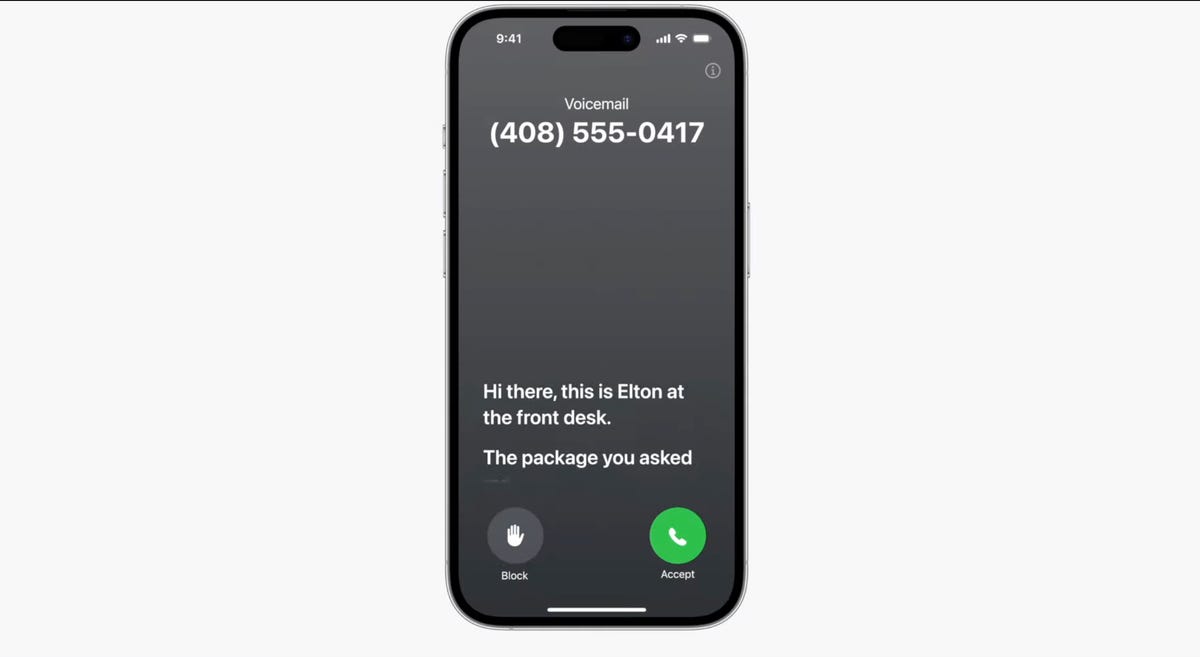
Live Voicemail lets you preview a transcription in realtime as a voicemail is being recorded.
With iOS 17, you’ll be able to see transcriptions of voicemails in real time, enabling you to pick up if it’s important. Spam calls will be automatically declined and won’t show as transcripts. While it may not be exactly the same, it sounds a lot like Google’s Call Screen feature, which has the Google Assistant screen your calls for you before answering the phone. It’s one of many phone call-oriented features Google added to its Pixel devices over the years, including Hold For Me and Direct My Call. The former has the Google Assistant wait on hold for you when calling certain businesses, while the latter helps you navigate automated phone menus.

11:05
Audio message transcriptions
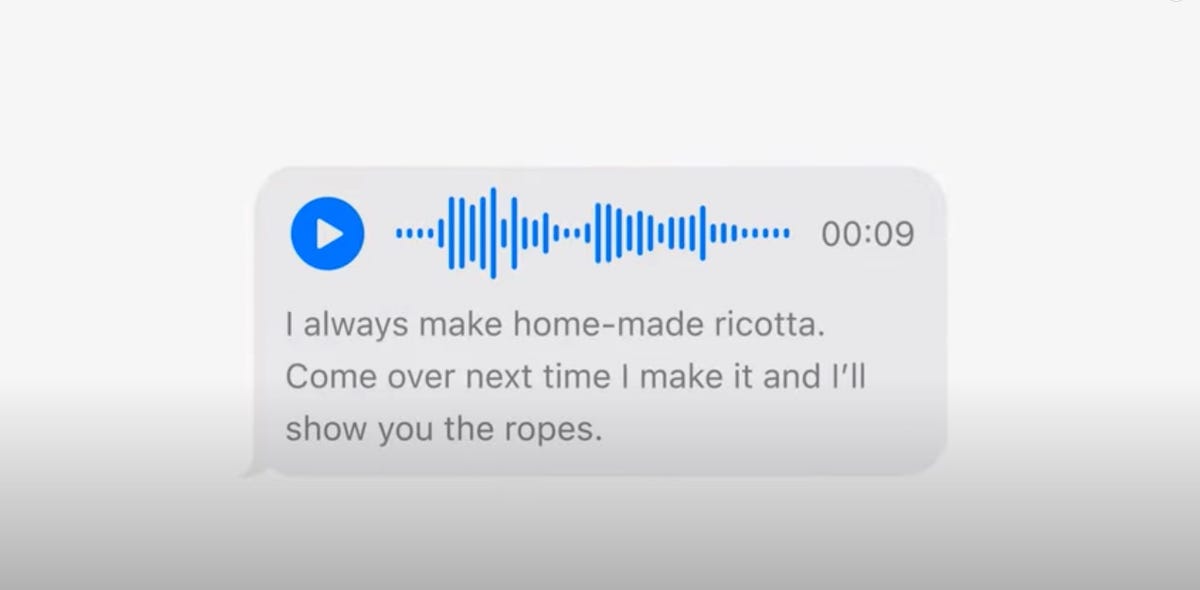
You’ll see transcriptions of audio messages in iOS 17.
It’s not always appropriate to listen to voice messages right away. Maybe you’re in public and don’t have your headphones, or perhaps you’re in the middle of a meeting. Apple wants to address this in iOS 17 with support for audio message transcription, which displays the text in line underneath the audio file in a messaging thread. Message transcriptions was also a key feature that Google highlighted when announcing the Pixel 7 and Pixel 7 Pro last year.
Better voice dictation for texting

Apple says voice typing is improving in iOS 17.
When Google announced the Pixel 6 and 6 Pro, the first phones to run on its Tensor processor, it noted that the phones would have better speech recognition when dictating messages with the Google Assistant. Apple made a similar announcement during WWDC, saying that dictation in its Messages app should be more accurate because it now uses an improved speech recognition model.
StandBy mode

iOS 17 adds an attractive screen that shows photos, widgets and info when your iPhone is charging.
One of the more intriguing new features in iOS 17 is StandBy mode, which allows your iPhone to double as a smart display when it’s in landscape mode and charging. When in this mode, your phone can display the time, photos, widgets, notifications and Live Activities, which show real-time updates from time sensitive apps on the lock screen.
While it may sound very similar to the iPhone 14 Pro and Pro Max’s always-on display, the content is stylized to make it look more like a bedside clock or a smart display. Clock faces are colorful and can occupy the whole screen, for example. It feels like a hybrid between the iPhone 14 Pro’s always-on display and the Apple Watch’s nightstand mode.
Google’s execution is a bit different, but it’s accomplishing the same goal with its new Pixel Tablet. Google’s tablet is designed to be a cross between a general-purpose tablet and a smart home hub. Google leans into this approach more fully by including a charging dock that doubles as a speaker in the box, enabling the interface to change automatically when docked.
Taken together, these updates suggest that phones are getting more personalized, whether that’s by transcribing calls or providing more customizations. And based on Apple’s WWDC keynote and Google’s recent Pixel updates, it seems like that will continue to be true whether you prefer the iPhone or Android.
Technologies
Samsung’s Galaxy S25 Edge Is Down to Just $730 Today and It’s a Low-Profile Powerhouse
The Galaxy S25 Edge is down from $1,220 — a 40% savings on Samsung’s sleekest, slimmest phone yet.

Samsung’s Galaxy S25 Edge is built for people who want it all — a powerful camera, a sleek design and AI features that actually make life easier. From finding your favorite photo with a voice command to capturing stunning night video, this phone blends performance and personality in a titanium frame that’s as tough as it is beautiful.
Amazon has dropped the price of the Galaxy S25 Edge to just $730 — a 40% discount off its $1,220 list price. This is an excellent deal, but it could end at any time, so we suggest making your order sooner rather than later.
The Galaxy S25 Edge is fast. It has a 6.7-inch QHD Plus ProScaler display with a refresh rate of up to 120Hz, powered by a Snapdragon processor and paired with 12GB of RAM. It has 512GB of storage, which gives you plenty of room for high-res photos and 4K video, especially with its 200-megapixel rear camera and AI-enhanced selfie system.
Samsung’s Night Video mode helps you capture crisp footage in low light, while AI tools clean up background noise and even help you find specific photos by description. The virtual assistant can handle multistep tasks like searching for a restaurant and texting a friend — all in one ask.
Hey, did you know? CNET Deals texts are free, easy and save you money.
The titanium body is ultra-slim yet durable, with Corning Gorilla Glass Ceramic 2 for added toughness. And with Android 15 and One UI 7, you’ll get the latest software features and customization options.
For more Android savings, check out our best Galaxy S25 deals and top phone discounts.
MOBILE DEALS OF THE WEEK
-
$350 (save $50)
-
$525 (save $125)
-
$300 (save $100)
-
$334 (save $295)
Why this deal matters
This is one of the best prices we’ve seen on Samsung’s Galaxy S25 Edge, and it’s packed with premium features like a 200MP camera, AI-powered search and editing and a titanium build. If you’ve been waiting for a flagship phone that’s smart, stylish and seriously discounted, this is one of the most tempting Android deals this season.
Join Our Daily Deals Text Group!
Get hand-picked deals from CNET shopping experts straight to your phone.
By signing up, you confirm you are 16+ and agree to receive recurring marketing messages at the phone number provided. Consent is not a condition of purchase. Reply STOP to unsubscribe. Msg & data rates may apply. View our Privacy Policy and Terms of Use.
Technologies
Nothing’s Signature Transparent Design Is Coming to a New Budget Phone This Week
Do you love the design of Nothing’s phones, but dislike the price? The Nothing 3A Lite might be the perfect device for you.

British tech company Nothing is best known for its retro-inspired transparent technology design, but it’s never been the most affordable option on the market. That looks set to change this week, with the company set to unveil the Nothing 3A Lite on Wednesday.
Nothing says that this will be its first entry-level smartphone, and it will incorporate the transparent design elements seen across the company’s range of phones and headphones. We’ve been given our first glimpse of what looks like the back panel of the phone in a photo from Nothing, but we’ll have to wait until Wednesday at 1 p.m. GMT for the full reveal.
The addition of the 3A Lite to Nothing’s phone lineup follows on from the launch of the Nothing Phone 3 (the company’s «first, true flagship») this summer, and the mid-range 3A and 3A Pro back in the spring. For the first time, the company will offer smartphones that range from budget to high-end in price, meaning that there should be something for everyone.
The Nothing Phone 3A Lite is an «interesting prospect,» said CNET Editor at Large Andrew Lanxon, who reviewed the all three of the existing phones in the 3 series. «Nothing’s phones are already budget-focused, with the existing Phone 3A coming with a low to midrange price tag,» he said. «I’ll be keen to see just how much cheaper Nothing can make its phones, while still offering a pleasant everyday user experience.
«Crucially, they should still offer long software support periods to increase the shelf life — and thereby reduce the overall carbon footprint,» he added. «Value should not come at the expense of longevity»
Nothing currently offers six years of Android support with the Nothing Phone 3, which falls short of the seven years Google offers with its latest Pixel phones. The company alsorecently killed off its flashy Glyph interface — I personally think the replacement is better — and has increasingly been emphasizing its original use of AI as a selling point for its phones.
Technologies
Today’s NYT Strands Hints, Answers and Help for Oct. 27, #603
Here are hints and answers for the NYT Strands puzzle for Oct. 27, No. 603.
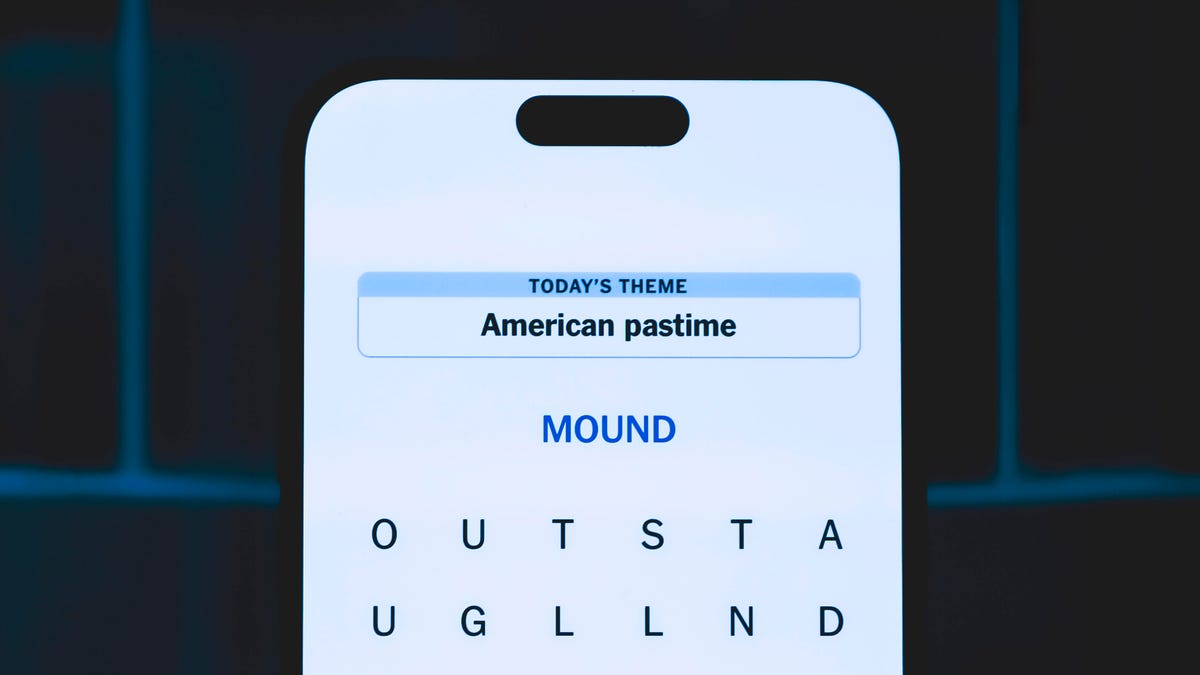
Looking for the most recent Strands answer? Click here for our daily Strands hints, as well as our daily answers and hints for The New York Times Mini Crossword, Wordle, Connections and Connections: Sports Edition puzzles.
Today’s NYT Strands puzzle is fun, but some of the answers are long and quite tough to unscramble.. So if you need hints and answers, read on.
I go into depth about the rules for Strands in this story.
If you’re looking for today’s Wordle, Connections and Mini Crossword answers, you can visit CNET’s NYT puzzle hints page.
Read more: NYT Connections Turns 1: These Are the 5 Toughest Puzzles So Far
Hint for today’s Strands puzzle
Today’s Strands theme is: Witch way?
If that doesn’t help you, here’s a clue: What Harry Potter finds out he is.
Clue words to unlock in-game hints
Your goal is to find hidden words that fit the puzzle’s theme. If you’re stuck, find any words you can. Every time you find three words of four letters or more, Strands will reveal one of the theme words. These are the words I used to get those hints but any words of four or more letters that you find will work:
- CARD, DINT, RANT, MULE, MALE, HARM, MALT, TALE, TINT, CANT, ROAD
Answers for today’s Strands puzzle
These are the answers that tie into the theme. The goal of the puzzle is to find them all, including the spangram, a theme word that reaches from one side of the puzzle to the other. When you have all of them (I originally thought there were always eight but learned that the number can vary), every letter on the board will be used. Here are the nonspangram answers:
- WAND, CHARM, AMULET, POTION, INCANTATION, CAULDRON.
Today’s Strands spangram
Today’s Strands spangram is WIZARDRY. To find it, look for the W that’s three letters to the right on the top row, and wind down.
Quick tips for Strands
#1: To get more clue words, see if you can tweak the words you’ve already found, by adding an «S» or other variants. And if you find a word like WILL, see if other letters are close enough to help you make SILL, or BILL.
#2: Once you get one theme word, look at the puzzle to see if you can spot other related words.
#3: If you’ve been given the letters for a theme word, but can’t figure it out, guess three more clue words, and the puzzle will light up each letter in order, revealing the word.
-

 Technologies3 года ago
Technologies3 года agoTech Companies Need to Be Held Accountable for Security, Experts Say
-

 Technologies3 года ago
Technologies3 года agoBest Handheld Game Console in 2023
-

 Technologies3 года ago
Technologies3 года agoTighten Up Your VR Game With the Best Head Straps for Quest 2
-

 Technologies4 года ago
Technologies4 года agoVerum, Wickr and Threema: next generation secured messengers
-

 Technologies4 года ago
Technologies4 года agoBlack Friday 2021: The best deals on TVs, headphones, kitchenware, and more
-

 Technologies4 года ago
Technologies4 года agoGoogle to require vaccinations as Silicon Valley rethinks return-to-office policies
-

 Technologies4 года ago
Technologies4 года agoOlivia Harlan Dekker for Verum Messenger
-

 Technologies4 года ago
Technologies4 года agoiPhone 13 event: How to watch Apple’s big announcement tomorrow
