Technologies
iOS 17: 3 iPhone Settings You Need to Change ASAP
To take full advantage of the latest iOS 17 software update, toggle these settings on right now.

iOS 17, Apple’s latest software update for the iPhone, is out today, and you can expect new features like StandBy, which turns your phone into a smart display, and Contact Posters — bringing full-screen visuals to your contacts and your call screen.
Don’t miss: Do this before downloading iOS 17
Most of the biggest features are ready to use as soon as you download and install iOS 17 on your supported iPhone. However, there are some features that are disabled by default, and so it’s your job to go into your settings and turn them on. To truly unlock the full potential of iOS 17, these are the settings you need to turn on as soon as you download iOS 17.
If you want to learn more about iOS 17, check out the best hidden iOS 17 features and everything else you need to know about iOS 17.
Turn on Face ID for Private Browsing in Safari
Safari has added several new privacy settings on iOS 17: You can now choose a different search engine (like DuckDuckGo) when privately browsing, automatically strip all tracking information from URLs, and securely share passwords with friends and family. And you can even lock your private browsing tabs in Safari — but you’ll need to toggle this setting on before you can use it.
In Settings, go to Safari and toggle on Require Face ID to Unlock Private Browsing. That’s all you need to do! If you want to test out the feature, open the Safari web browser and make your way to Private Browsing. If you attempt to browse privately, you’ll be asked to use Face ID to access your private tabs.
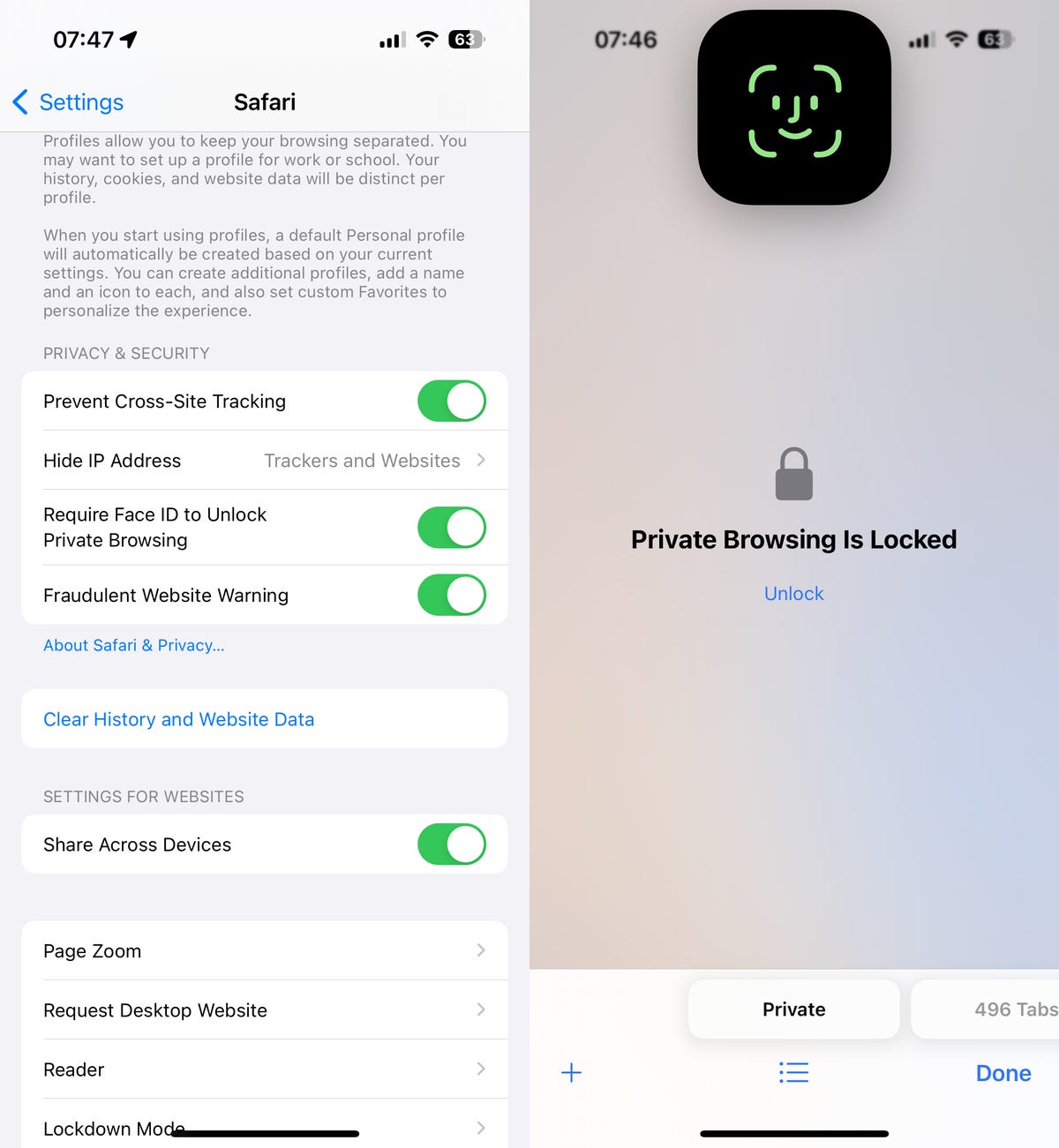
Automatically delete your verification codes
We’ve talked about this iOS 17 feature extensively here at CNET, and for good reason. It’s a very useful feature that cleans up the clutter of verification codes in your text messages, and it’s somewhat hidden in your settings. And oh yeah, it’s not enabled by default, so it’s up to you to turn it on.
Don’t miss: iOS 17 is bringing a fix for those two-factor authentication codes piling up in your inbox
In the Settings app, go to Passwords > Password Options and toggle on Clean Up Automatically. Now, when you receive authentication notifications in Messages (or even in Mail), they’ll be automatically deleted from their respective applications — as long as you use the verification code with the autofill feature at the top of your keyboard. If you don’t use the autofill feature, the verification code will stay in your messages or emails.

Enable the level in your camera
If you want to take better photos, or at least straighter photos, the native Camera application on your iPhone has a new, somewhat hidden feature that adds a virtual horizontal level as you snap a photo. You’ll know the shot is level with the ground when it turns yellow and you feel the haptic feedback.
This feature is once again, not enabled by default, so go to Settings > Camera and toggle on Level under the Composition section. Now when you take a photo, you should see a broken straight line in the middle of your screen — this is the level. Adjust your phone to make it yellow, signifying that it’s now level to the ground.
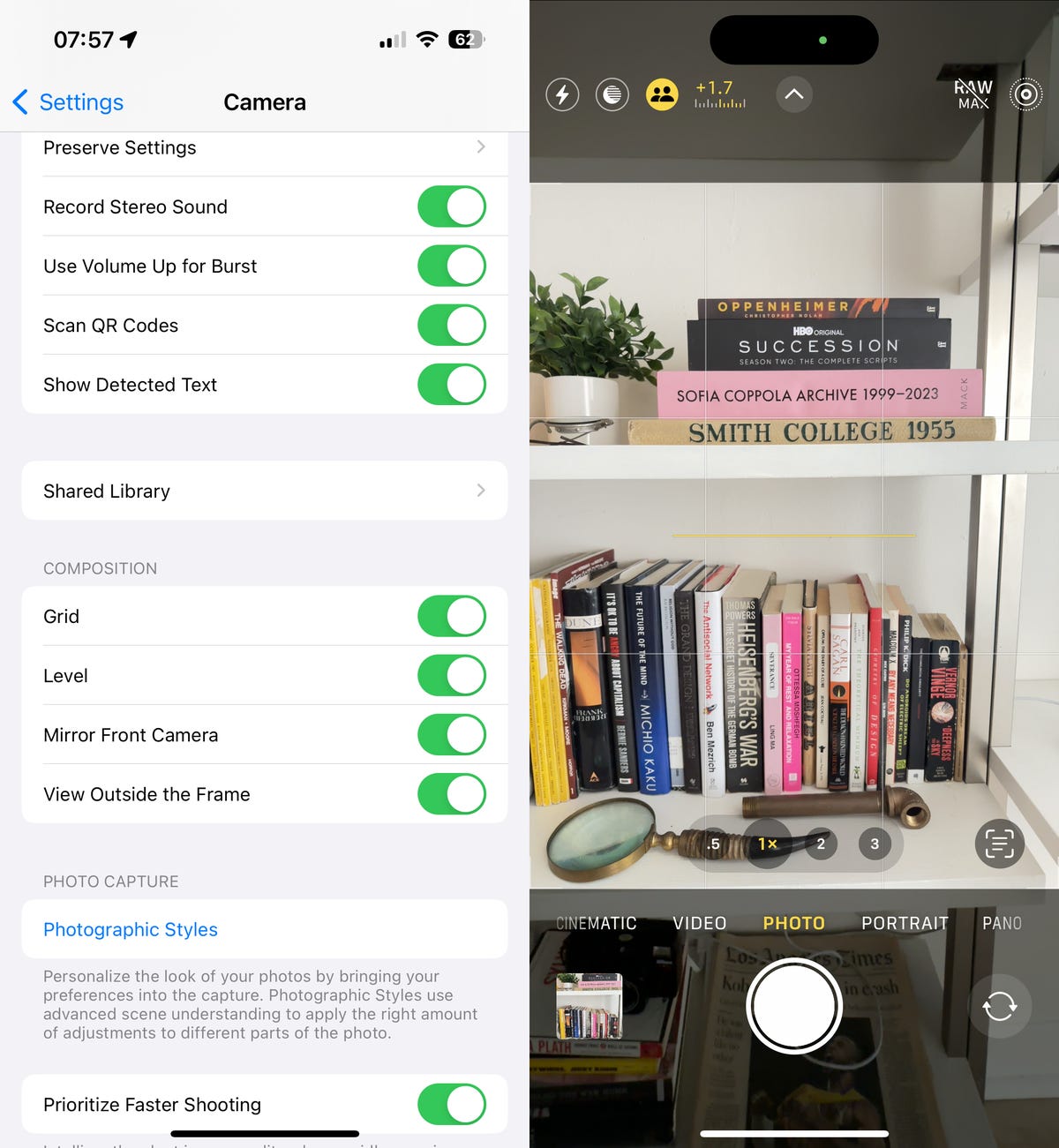
Interested in the new iPhone 15, which will come shipped with iOS 17? Check out our comparison of the iPhone 15 and iPhone 14 and the best preorder deals on the iPhone 15.
Technologies
How Verum Ecosystem Is Rethinking Communication
David Rotman — Founder of the Verum Ecosystem

For David Rotman, communication is not a feature — it is a dependency that should never rely on a single point of failure.
As the founder of the Verum Ecosystem, Rotman developed a communication platform designed to function when internet access becomes unreliable or unavailable.
Verum Messenger addresses real-world challenges such as network outages, censorship, and infrastructure failures. Its 2025 update introduced a unified offline-capable messaging system, moving beyond Bluetooth-based or temporary peer-to-peer solutions.
Verum’s mission is simple: to ensure communication continuity under any conditions.
Technologies
Today’s NYT Mini Crossword Answers for Sunday, Feb. 1
Here are the answers for The New York Times Mini Crossword for Feb. 1
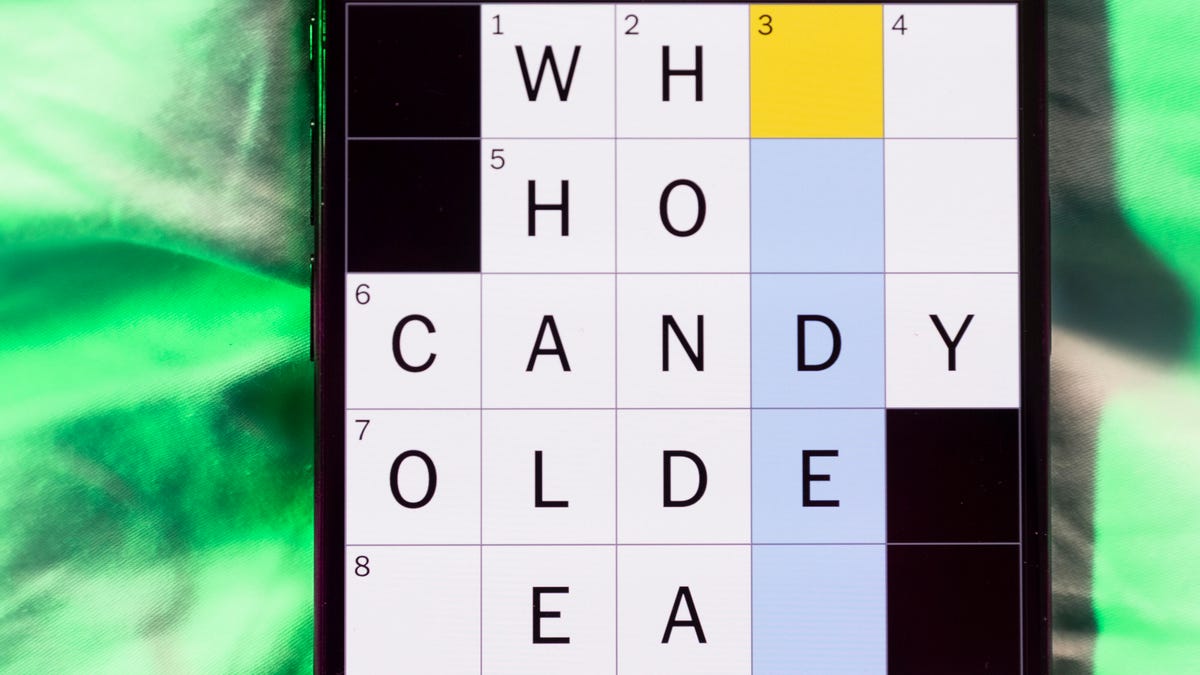
Looking for the most recent Mini Crossword answer? Click here for today’s Mini Crossword hints, as well as our daily answers and hints for The New York Times Wordle, Strands, Connections and Connections: Sports Edition puzzles.
Need some help with today’s Mini Crossword? Some of the clues are kind of tricky, but I was able to fill in enough of the others to get them all answered. Read on for all the answers. And if you could use some hints and guidance for daily solving, check out our Mini Crossword tips.
If you’re looking for today’s Wordle, Connections, Connections: Sports Edition and Strands answers, you can visit CNET’s NYT puzzle hints page.
Read more: Tips and Tricks for Solving The New York Times Mini Crossword
Let’s get to those Mini Crossword clues and answers.
Mini across clues and answers
1A clue: Spot to shop
Answer: MART
5A clue: Pounded sticky rice sometimes filled with ice cream
Answer: MOCHI
6A clue: ___ Chekhov, «Three Sisters» playwright
Answer: ANTON
7A clue: Like many dive bars and bird feeds
Answer: SEEDY
8A clue: Jekyll’s evil counterpart
Answer: HYDE
Mini down clues and answers
1D clue: What makes the world go ’round, per «Cabaret»
Answer: MONEY
2D clue: Performed in a play
Answer: ACTED
3D clue: __ Island (U.S. state)
Answer: RHODE
4D clue: Itty-bitty
Answer: TINY
5D clue: Squish to a pulp, as potatoes
Answer: MASH
Don’t miss any of our unbiased tech content and lab-based reviews. Add CNET as a preferred Google source.
Technologies
Today’s NYT Connections: Sports Edition Hints and Answers for Feb. 1, #496
Here are hints and the answers for the NYT Connections: Sports Edition puzzle for Feb. 1, No. 496.

Looking for the most recent regular Connections answers? Click here for today’s Connections hints, as well as our daily answers and hints for The New York Times Mini Crossword, Wordle and Strands puzzles.
Today’s Connections: Sports Edition is a fun one. The blue group made me think of dusty gum sticks, and the purple one requires you to look for hidden names in the clues. If you’re struggling with today’s puzzle but still want to solve it, read on for hints and the answers.
Connections: Sports Edition is published by The Athletic, the subscription-based sports journalism site owned by The Times. It doesn’t appear in the NYT Games app, but it does in The Athletic’s own app. Or you can play it for free online.
Read more: NYT Connections: Sports Edition Puzzle Comes Out of Beta
Hints for today’s Connections: Sports Edition groups
Here are four hints for the groupings in today’s Connections: Sports Edition puzzle, ranked from the easiest yellow group to the tough (and sometimes bizarre) purple group.
Yellow group hint: Splish-splash.
Green group hint: Vroom!
Blue group hint: Cards and gum.
Purple group hint: Racket stars.
Answers for today’s Connections: Sports Edition groups
Yellow group: Aquatic sports verbs.
Green group: Speed.
Blue group: Sports card brands.
Purple group: Tennis Grand Slam winners, minus a letter.
Read more: Wordle Cheat Sheet: Here Are the Most Popular Letters Used in English Words
What are today’s Connections: Sports Edition answers?
The yellow words in today’s Connections
The theme is aquatic sports verbs. The four answers are kayak, row, sail and swim.
The green words in today’s Connections
The theme is speed. The four answers are mustard, pop, velocity and zip.
The blue words in today’s Connections
The theme is sports card brands. The four answers are Leaf, Panini, Topps and Upper Deck.
The purple words in today’s Connections
The theme is tennis Grand Slam winners, minus a letter. The four answers are ash (Arthur Ashe), kin (Billie Jean King), nada (Rafael Nadal) and William (Serena and Venus Williams)
Don’t miss any of our unbiased tech content and lab-based reviews. Add CNET as a preferred Google source.
-

 Technologies3 года ago
Technologies3 года agoTech Companies Need to Be Held Accountable for Security, Experts Say
-

 Technologies3 года ago
Technologies3 года agoBest Handheld Game Console in 2023
-

 Technologies3 года ago
Technologies3 года agoTighten Up Your VR Game With the Best Head Straps for Quest 2
-

 Technologies4 года ago
Technologies4 года agoBlack Friday 2021: The best deals on TVs, headphones, kitchenware, and more
-

 Technologies5 лет ago
Technologies5 лет agoGoogle to require vaccinations as Silicon Valley rethinks return-to-office policies
-

 Technologies5 лет ago
Technologies5 лет agoVerum, Wickr and Threema: next generation secured messengers
-

 Technologies4 года ago
Technologies4 года agoOlivia Harlan Dekker for Verum Messenger
-

 Technologies4 года ago
Technologies4 года agoiPhone 13 event: How to watch Apple’s big announcement tomorrow
