Technologies
Android 14 Beta 3 Is Available for Download on Your Phone Right Now
You can install the latest Android beta release on your compatible Pixel device.

Google dropped Android 14 Beta 3 in a blog post today. The prerelease software, which mostly fixes bugs, is available to download and install on the Pixel 4A 5G and later. There is only one more Android 14 beta release, slated for July, before the public Android 14 update comes out in the fall.
Android 14 in general will bring tweaks and revamps, including updates to the Android system UI and improvements to privacy and security.
Android 14 Beta 3 is the latest preview of Google’s mobile system, which first went to developers with the Android 14 developer preview, to test before the general release.
Read more: Second Android 14 Developer Preview Adds More App Customization
Prior to the beta releases of Android 14, the process of installing Android developer previews wasn’t super easy. It involved unlocking developer options, downloading a sizable file, factory resetting your device and more. Now, it’s much more simple to download and install the latest Android 14 beta.
The final version of Android 14 will eventually be the most accessible way to get it, but that’s not expected until later this year. If you really want an early look at what’s coming, and you have a supported Android device, such as the Pixel 7 or Pixel 7 Pro, you can begin testing Android 14 beta 3 right now. Here’s how.
While you’re here, check out the best Android phones you can buy in 2023 and how the Galaxy S22 and S23 stack up against each other.
A console-level control for your Android that’s compatible with popular cloud gaming services like Xbox Game Pass Ultimate, Steam Link and GeForce Now, as well as hundreds of mobile games like Minecraft, Fortnite and Roblox.
Is the Android 14 beta safe to download?
Although the Android 14 beta is more refined and solid than the Android 14 developer preview, you should still expect bugs with this release that may make your phone more difficult to use. Only download the Android 14 beta if you’re willing to deal with these issues or if your device is a backup from your daily phone. Also, make sure to back up your device before downloading the Android 14 beta, in case something goes wrong or you decide to leave the program later.
Note: Some of the new features that are in development might not end up in the final version of Android 14, so anything you do use should be considered an early preview and not necessarily final.
Which Android devices are compatible with the Android 14 beta?
For now, only a select number of Pixel smartphones support Android 14:
You can check out if your device is compatible with Android 14 Beta here. We’ll add more devices to this list as they become supported. While not listed, the just-released Pixel 7A may also be able to run the beta.

The Pixel 7 and Pixel 7 Pro are two of the currently supported devices that can currently run Android 14 beta.
How to download Android 14 Beta 3 on your supported device
The easiest way to download Android 14 Beta 3 on your phone is to go to the Android Beta for Pixel page on your computer, check if your device is supported and then enroll in the Android 14 program.
Under the Your eligible devices option, you should see your phone if it is supported (make sure your phone is charged over 10% or else it may not appear).
As long as you haven’t signed up for the Android 13 beta or Android 14 developer preview, you will see the option to opt in. If you’ve already signed up for the aforementioned prereleases, you don’t need to do anything to get Android 14 Beta 3. You should automatically receive an over-the-air update on your phone.
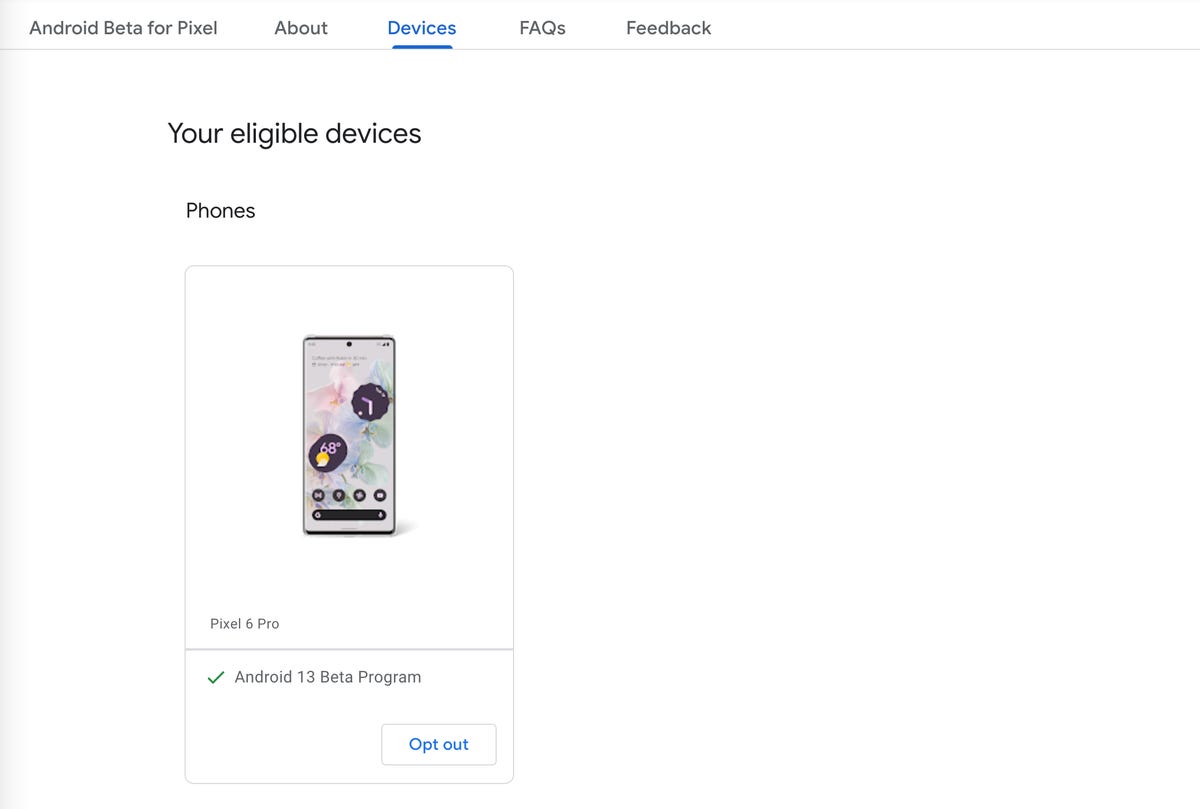
If your device supports Android 14 beta, it will appear under «Your eligible devices.»
To enroll in the Android 14 beta, click Opt in and then click Confirm and enroll after reading the terms and conditions. You should see a notification that says your device is now part of the Android 14 beta program.
You will then receive an over-the-air update on your phone. If you don’t get a notification on your phone, go to Settings > System > System update to view your Android 14 update. It may take up to 24 hours to receive the OTA update.
How long will the Android 14 beta last for?
You should expect updates up until the public release of Android 14, which will likely launch sometime in the fall of this year. According to Google, you should receive an update a month in May and June, with two in July.
Also, the Android 14 beta program as a whole will continue until next year, which means that you’ll continuously receive beta updates up until the next beta release, unless you opt out.
How do I opt out of the Android 14 beta?
To opt out of the Android 14 beta program, go back to the Android Beta for Pixel page, but this time click Opt out. Within 24 hours, you should receive an OTA update on your phone that will wipe out all your locally saved data and provide you with whatever the latest public version of Android is at the time. As mentioned before, this is why you need to back up your device before enrolling in the Android 14 beta program.
Technologies
Repair Your Electronics at Home With This Rare Black Friday Discount on the iFixit Pro Tech Go Toolkit
This toolkit rarely goes on sale, so take advantage of this opportunity to snag it for only $40.

While Black Friday is an excellent time to replace old smartphones or broken laptops at a discount, not everyone is looking to splurge on new tech right now. If you’re shopping on a budget, or simply like the devices that you have and aren’t ready for an upgrade, investing in an electronics repair kit may be a wise option. We’ve spotted a discount on the iFixit Pro Tech Go tech toolkit, bringing its price down to just $40. But don’t delay, Black Friday is in its final hours and this kit rarely goes on sale.
The iFixit Pro Tech Go kit can be used to open up and repair a wide range of electronics, including smartphones, laptops, gaming consoles, and smart home devices for DIY repairs like battery or screen replacements. The kit has a 32-bit Moray driver kit, an opening tool, a suction handle, a jimmy, a spudger and angled tweezer to carefully open your devices.
Don’t miss any of our unbiased tech content and lab-based reviews. Add CNET as a preferred Google source.
Repairing your own tech can save you hundreds or even thousands of dollars. It also reduces e-waste by helping your devices last longer rather than throwing them away over minor issue. As of this year, all 50 states have introduced right-to-repair legislation designed to give people a legal right to fix their own tech, and several states have already signed it into law.
You can check out more deals from iFixIt now on Amazon. Plus, for other budget buys, check out our roundup of the best Black Friday deals under $100.
MOBILE DEALS OF THE WEEK
-
$749 (save $250)
-
$475 (save $175)
-
$499 (save $300)
-
$900 (save $400)
Why this deal matters
This is a record low price on a repair kit that rarely goes on sale. While we did see a modest discount on the iFixit Pro Tech Go toolkit during Amazon Prime Day in July, it was not marked down for October Prime Day or other sales such as Memorial Day or Labor Day. As such, it’s fairly unlikely that we’ll see it go on sale again this season, so this might be your last chance to get the toolkit for only $40.
Join Our Daily Deals Text Group!
Get hand-picked deals from CNET shopping experts straight to your phone.
By signing up, you confirm you are 16+ and agree to receive recurring marketing messages at the phone number provided. Consent is not a condition of purchase. Reply STOP to unsubscribe. Msg & data rates may apply. View our Privacy Policy and Terms of Use.
Technologies
Don’t Say Goodbye to Black Friday Yet. These Rare Apple Discounts Are Still Going Strong
Technologies
What a Ban Would Actually Mean for DJI Drone Owners and Holiday Shoppers
What’s the secret to a very un-merry shopping season? A brand new, unusable drone.

With Thanksgiving wrapped up and the Black Friday shopping sales here, if a DJI drone is on your holiday wish list, you might want to hit «buy» immediately. The company has issued a stark warning: Its drones could be banned from sale in the US, and the deadline is looming.
The Federal Communications Commission voted 3-0 at the end of October to «close loopholes» that allow tech deemed a «national security risk» to be sold in the US. In plain English, the US government is clearing the path to give DJI the same treatment it gave Chinese phone-maker Huawei, effectively banning its products from the American market.
The US government has deemed DJI, which is based in China, a security risk. It’s also considering a separate ban on TP-Link routers.
DJI is already sounding the alarm, posting on Instagram that a «deadline that could decide DJI’s fate in the US is just 43 days away» (now 19 days away). The company is warning that without an audit, its products could face an «automatic ban.» The US government has long labeled the Chinese drone maker a security risk, and it looks like the hammer might finally be coming down right before the holidays.
Don’t miss any of our unbiased tech content and lab-based reviews. Add CNET as a preferred Google source.
The vote isn’t the end of the road, however. Future bans would need to target specific products and would require a period of public consultation. But it appears the groundwork is being set for the FCC to block sales of future and some existing DJI drones from US shores, as well as products that use DJI technology.
The government has called for a DJI audit by the end of the year, but if that doesn’t happen, DJI drone products could be banned for sale by default under a national security law.
DJI asks for a security audit before any ban
A representative for DJI told CNET that while the FCC vote references a rule change that doesn’t currently apply to DJI specifically, the National Defense Authorization Act deadline in December would put Chinese companies like it on the FCC’s ban list, «without any evidence of wrongdoing or the right to appeal.»
Adam Welsh, head of global policy at DJI, said the company has repeatedly said it would be open to audit, but that «more than 10 months have now passed with no sign that the process has begun.»
«The US government has every right to strengthen national security measures, but this must go hand in hand with due process, fairness, and transparency,» Welsh said.
Welsh said DJI is urging the government to start the audit process or grant an extension.
Will DJI drone owners need to give them up?
Because the ban would apply to new sales, not drones that have already been sold, a DJI drone you already own would still be legal to use — at least under current rules.
Government agencies, however, are prohibited from purchasing or using drones from Chinese companies, including DJI.
DJI’s drones consistently rank high in their product category. In January, they dominated CNET’s list of best drones for 2025. But some of the company’s newest products, such as the DJI Mavic 4 Pro, haven’t been available for sale in the United States.
Even DJI products that are not yet banned may be hard to find. The website UAV Coach has posted a guide to the bans and reports that, due to inventory issues, most DJI drone models are sold out at retailers regardless of future FCC action.
-

 Technologies3 года ago
Technologies3 года agoTech Companies Need to Be Held Accountable for Security, Experts Say
-

 Technologies3 года ago
Technologies3 года agoBest Handheld Game Console in 2023
-

 Technologies3 года ago
Technologies3 года agoTighten Up Your VR Game With the Best Head Straps for Quest 2
-

 Technologies4 года ago
Technologies4 года agoBlack Friday 2021: The best deals on TVs, headphones, kitchenware, and more
-

 Technologies4 года ago
Technologies4 года agoVerum, Wickr and Threema: next generation secured messengers
-

 Technologies4 года ago
Technologies4 года agoGoogle to require vaccinations as Silicon Valley rethinks return-to-office policies
-

 Technologies4 года ago
Technologies4 года agoOlivia Harlan Dekker for Verum Messenger
-

 Technologies4 года ago
Technologies4 года agoiPhone 13 event: How to watch Apple’s big announcement tomorrow

