Technologies
Google 3D animals: How to conjure AR animals with Google search and more
With Google’s 3D objects, you can put virtual animals in your real world. (Plus some other options.)

Feeling bored? Put a virtual animal in your home. One thing that might have felt like a passing fad but still gets people’s attention (at least according to the new likes on my old Twitter thread about it) is this list of augmented-reality animals that I dropped into the real world through Google search. That’s right. AR animals, now that we’re all becoming stay-at-home people for a while and can’t go to zoos or pet shops, are a thing. Google has added even more AR searchable things like skeletons and microscopic cell structures, but animals (and dinosaurs) are probably more adorable.
If you’ve been curious and haven’t tried it yet, I have some tips.
First I saw some news stories linking to my Twitter thread. Then, my first-grader son asked what another kid was doing on his school video chat: It turns out she was making a cat appear on her head, and in her room, all via AR. It’s because of them — and you — that I’m giving you my guide on How to Make Magic Animals Appear.
The easy way is directly below. Keep scrolling for two other methods to put virtual animals in your mixed-reality world.
First off, the easy way
Google put 3D objects into Google search over a year ago. To find them, you need to search on Google for the right ones. Think of an animal. Type it in. See what happens. Google has a lot of animals, and also some space objects like planets and satellites via NASA. And the list of 3D objects may increase, based on indications from Google and Apple.
First make sure you have an AR-ready device. For iPhones and iPads, you’ll need iOS 11 or higher. And that’s not older than an iPhone 6S or SE, or a third-gen iPad Air, or fifth-gen iPad, or any iPad Pro. Or, a seventh-gen iPod Touch. (Yes, Apple’s model naming gets super confusing.)
Android phones need to be ARCore compatible, which includes a lot of models running Android 7 or later. Here’s a helpful list of all the phones that 9to5Google compiled.
Then launch Google Chrome (or Safari on an iPhone or iPad), search for your animal — it doesn’t have to just be a tiger — and somewhere on the page will be a Google information box that also has a «View in 3D» button.
Click on it, then a viewer will appear showing where you can place your virtual animal. Move your phone around as it instructs, so it can scan your floor. Leave some extra space to place it.
Congrats — you have an AR animal!
Pinch to zoom to make it bigger or smaller.
What if you don’t see the 3D button? I’ve had people ask me this. You might be browsing in desktop-view mode. On iOS 13, in Safari, try tapping the Aa icon on the search bar. If you see an option that says «request mobile website,» tap on it. In Chrome, go to settings (the … icon on the lower right) and if you see «request mobile site,» tap on it.
Another tip: To record it, you could take a screenshot (tap your power and volume button or power and home button on an iPhone or iPad), or do a screen capture video on iOS if you’re fancy. Pro tip: You can add screen capture recording to your Control Center tools in Control Center settings, which easily allows you to start and stop recordings and save them to your photo roll. Or, just be in the moment and enjoy seeing your animal buddy.
A starter list of Google AR 3D animals
I’ve hunted around and found a bunch, but a larger trial-and-error list compiled by 9to5Google includes:
- Alligator
- Angler fish
- Ball python
- Brown bear
- Cat
- Cheetah
- Deer
- Dog (bulldog, pomeranian, Labrador retriever, rottweiler, pug)
- Duck
- Eagle
- Emperor penguin
- Giant panda
- Goat
- Hedgehog
- Horse
- Leopard
- Lion
- Macaw
- Octopus
- Raccoon
- Shark
- Shetland pony
- Snake
- Tiger
- Turtle
- Wolf
Option 2: Even more animals
You can download some AR-compatible apps to try on the App Store or Google Play. One free app with a ton of AR-compatible 3D objects is Sketchfab, an online 3D object repository that has its own app, and recently updated to better support Apple’s AR. It’s a little harder to browse through, but there are tons of user-created things that can be dropped into your world.
I found a scorpion, many dinosaurs and more. This isn’t a great option for kids, though: best to do with your kids and vet out if there’s anything weird on Sketchfab that isn’t appropriate or too scary.
Option 3: Don’t forget about Snapchat
Snapchat’s wildly good face filters and AR effects offer some animal transformations and disguises, too (or, even room-altering effects, depending on the day). You’ll need a Snapchat account, and I’d suggest parents do this with kids together rather than have them play on their own — not all options may be suitable.
Once in Snapchat, the small smiley-face on the right of the larger circle at the bottom brings up face filters. You can browse through a bunch of weird and fun experiments — again, parents, vet out the scary ones; this isn’t entirely kid-friendly.
But you could try one out and have fun, and not record any of them. Or, press the shutter button (the circle) to snap, or hold to record a clip. When done, you can save locally to your phone by hitting the «save» icon on the lower-left corner of the screen, and it saves to your own photos so you don’t have to post anything online if you don’t want to.
Technologies
TMR vs. Hall Effect Controllers: Battle of the Magnetic Sensing Tech
The magic of magnets tucked into your joysticks can put an end to drift. But which technology is superior?
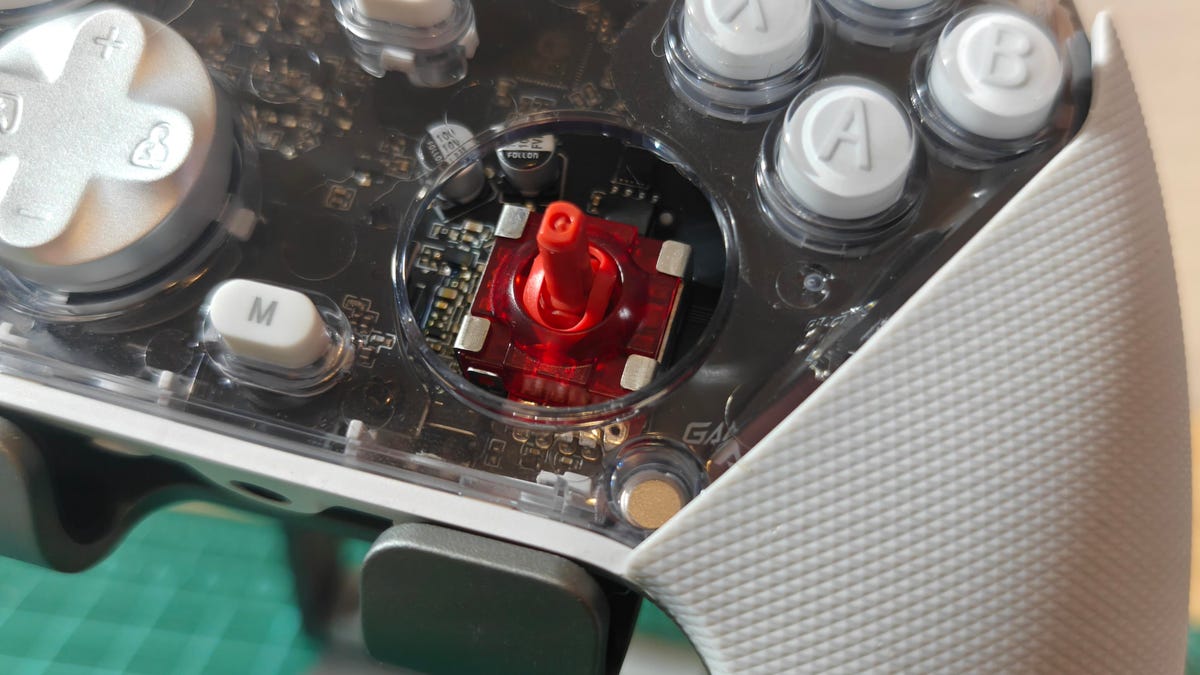
Competitive gamers look for every advantage they can get, and that drive has spawned some of the zaniest gaming peripherals under the sun. There are plenty of hardware components that actually offer meaningful edges when implemented properly. Hall effect and TMR (tunnel magnetoresistance or tunneling magnetoresistance) sensors are two such technologies. Hall effect sensors have found their way into a wide variety of devices, including keyboards and gaming controllers, including some of our favorites like the GameSir Super Nova.
More recently, TMR sensors have started to appear in these devices as well. Is it a better technology for gaming? With multiple options vying for your lunch money, it’s worth understanding the differences to decide which is more worthy of living inside your next game controller or keyboard.
How Hall effect joysticks work
We’ve previously broken down the difference between Hall effect tech and traditional potentiometers in controller joysticks, but here’s a quick rundown on how Hall effect sensors work. A Hall effect joystick moves a magnet over a sensor circuit, and the magnetic field affects the circuit’s voltage. The sensor in the circuit measures these voltage shifts and maps them to controller inputs. Element14 has a lovely visual explanation of this effect here.
The advantage this tech has over potentiometer-based joysticks used in controllers for decades is that the magnet and sensor don’t need to make physical contact. There’s no rubbing action to slowly wear away and degrade the sensor. So, in theory, Hall effect joysticks should remain accurate for the long haul.
How TMR joysticks work
While TMR works differently, it’s a similar concept to Hall effect devices. When you move a TMR joystick, it moves a magnet in the vicinity of the sensor. So far, it’s the same, right? Except with TMR, this shifting magnetic field changes the resistance in the sensor instead of the voltage.
There’s a useful demonstration of a sensor in action here. Just like Hall effect joysticks, TMR joysticks don’t rely on physical contact to register inputs and therefore won’t suffer the wear and drift that affects potentiometer-based joysticks.
Which is better, Hall effect or TMR?
There’s no hard and fast answer to which technology is better. After all, the actual implementation of the technology and the hardware it’s built into can be just as important, if not more so. Both technologies can provide accurate sensing, and neither requires physical contact with the sensing chip, so both can be used for precise controls that won’t encounter stick drift. That said, there are some potential advantages to TMR.
According to Coto Technology, who, in fairness, make TMR sensors, they can be more sensitive, allowing for either greater precision or the use of smaller magnets. Since the Hall effect is subtler, it relies on amplification and ultimately requires extra power. While power requirements vary from sensor to sensor, GameSir claims its TMR joysticks use about one-tenth the power of mainstream Hall effect joysticks. Cherry is another brand highlighting the lower power consumption of TMR sensors, albeit in the brand’s keyboard switches.
The greater precision is an opportunity for TMR joysticks to come out ahead, but that will depend more on the controller itself than the technology. Strange response curves, a big dead zone (which shouldn’t be needed), or low polling rates could prevent a perfectly good TMR sensor from beating a comparable Hall effect sensor in a better optimized controller.
The power savings will likely be the advantage most of us really feel. While it won’t matter for wired controllers, power savings can go a long way for wireless ones. Take the Razer Wolverine V3 Pro, for instance, a Hall effect controller offering 20 hours of battery life from a 4.5-watt-hour battery with support for a 1,000Hz polling rate on a wireless connection. Razer also offers the Wolverine V3 Pro 8K PC, a near-identical controller with the same battery offering TMR sensors. They claim the TMR version can go for 36 hours on a charge, though that’s presumably before cranking it up to an 8,000Hz polling rate — something Razer possibly left off the Hall effect model because of power usage.
The disadvantage of the TMR sensor would be its cost, but it appears that it’s negligible when factored into the entire price of a controller. Both versions of the aforementioned Razer controller are $199. Both 8BitDo and GameSir have managed to stick them into reasonably priced controllers like the 8BitDo Ultimate 2, GameSir G7 Pro and GameSir Cyclone 2.
So which wins?
It seems TMR joysticks have all the advantages of Hall effect joysticks and then some, bringing better power efficiency that can help in wireless applications. The one big downside might be price, but from what we’ve seen right now, that doesn’t seem to be much of an issue. You can even find both technologies in controllers that cost less than some potentiometer models, like the Xbox Elite Series 2 controller.
Caveats to consider
For all the hype, neither Hall effect nor TMR joysticks are perfect. One of their key selling points is that they won’t experience stick drift, but there are still elements of the joystick that can wear down. The ring around the joystick can lose its smoothness. The stick material can wear down (ever tried to use a controller with the rubber worn off its joystick? It’s not pleasant). The linkages that hold the joystick upright and the springs that keep it stiff can loosen, degrade and fill with dust. All of these can impact the continued use of the joystick, even if the Hall effect or TMR sensor itself is in perfect operating order.
So you might not get stick drift from a bad sensor, but you could get stick drift from a stick that simply doesn’t return to its original resting position. That’s when having a controller that’s serviceable or has swappable parts, like the PDP Victrix Pro BFG, could matter just as much as having one with Hall effect or TMR joysticks.
Technologies
Today’s NYT Connections: Sports Edition Hints and Answers for Feb. 18, #513
Here are hints and the answers for the NYT Connections: Sports Edition puzzle for Feb. 18, No. 513.

Looking for the most recent regular Connections answers? Click here for today’s Connections hints, as well as our daily answers and hints for The New York Times Mini Crossword, Wordle and Strands puzzles.
Today’s Connections: Sports Edition has a fun yellow category that might just start you singing. If you’re struggling with today’s puzzle but still want to solve it, read on for hints and the answers.
Connections: Sports Edition is published by The Athletic, the subscription-based sports journalism site owned by The Times. It doesn’t appear in the NYT Games app, but it does in The Athletic’s own app. Or you can play it for free online.
Read more: NYT Connections: Sports Edition Puzzle Comes Out of Beta
Hints for today’s Connections: Sports Edition groups
Here are four hints for the groupings in today’s Connections: Sports Edition puzzle, ranked from the easiest yellow group to the tough (and sometimes bizarre) purple group.
Yellow group hint: I don’t care if I never get back.
Green group hint: Get that gold medal.
Blue group hint: Hoops superstar.
Purple group hint: Not front, but…
Answers for today’s Connections: Sports Edition groups
Yellow group: Heard in «Take Me Out to the Ball Game.»
Green group: Olympic snowboarding events.
Blue group: Vince Carter, informally.
Purple group: ____ back.
Read more: Wordle Cheat Sheet: Here Are the Most Popular Letters Used in English Words
What are today’s Connections: Sports Edition answers?
The yellow words in today’s Connections
The theme is heard in «Take Me Out to the Ball Game.» The four answers are Cracker Jack, home team, old ball game and peanuts.
The green words in today’s Connections
The theme is Olympic snowboarding events. The four answers are big air, giant slalom, halfpipe and slopestyle.
The blue words in today’s Connections
The theme is Vince Carter, informally. The four answers are Air Canada, Half-Man, Half-Amazing, VC and Vinsanity.
The purple words in today’s Connections
The theme is ____ back. The four answers are diamond, drop, quarter and razor.
Technologies
Today’s NYT Mini Crossword Answers for Wednesday, Feb. 18
Here are the answers for The New York Times Mini Crossword for Feb. 18.
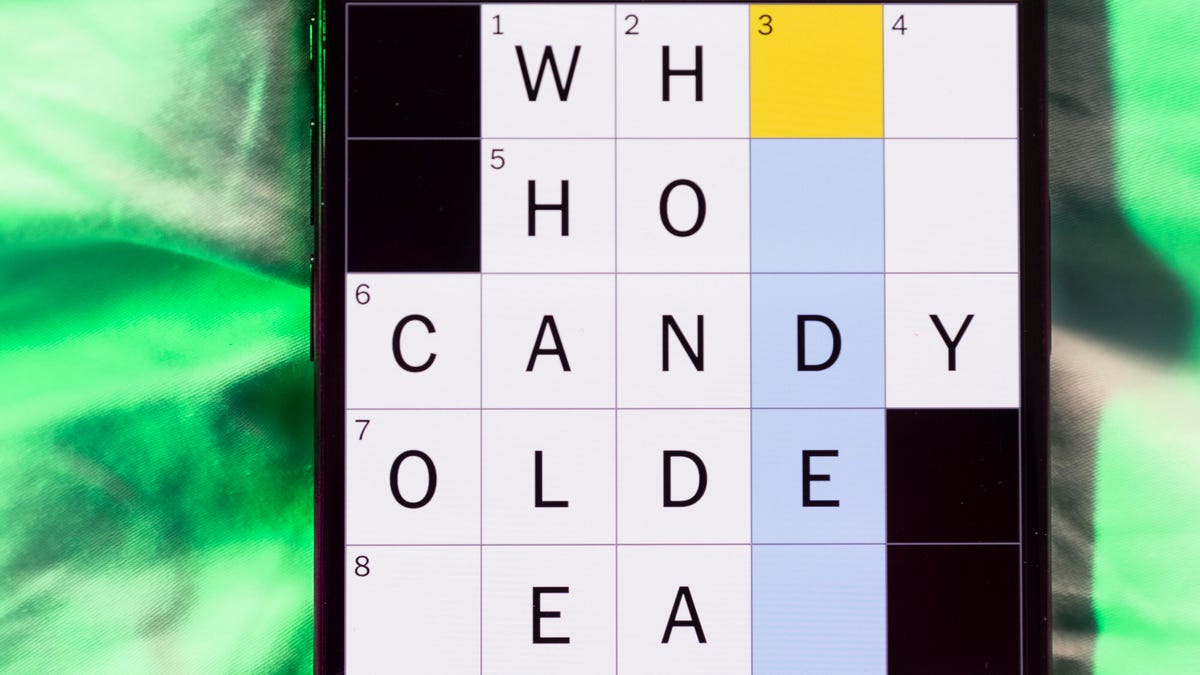
Looking for the most recent Mini Crossword answer? Click here for today’s Mini Crossword hints, as well as our daily answers and hints for The New York Times Wordle, Strands, Connections and Connections: Sports Edition puzzles.
Today’s Mini Crossword is a fun one, and it’s not terribly tough. It helps if you know a certain Olympian. Read on for all the answers. And if you could use some hints and guidance for daily solving, check out our Mini Crossword tips.
If you’re looking for today’s Wordle, Connections, Connections: Sports Edition and Strands answers, you can visit CNET’s NYT puzzle hints page.
Read more: Tips and Tricks for Solving The New York Times Mini Crossword
Let’s get to those Mini Crossword clues and answers.
Mini across clues and answers
1A clue: ___ Glenn, Olympic figure skater who’s a three-time U.S. national champion
Answer: AMBER
6A clue: Popcorn size that might come in a bucket
Answer: LARGE
7A clue: Lies and the Lying ___ Who Tell Them» (Al Franken book)
Answer: LIARS
8A clue: Close-up map
Answer: INSET
9A clue: Prepares a home for a new baby
Answer: NESTS
Mini down clues and answers
1D clue: Bold poker declaration
Answer: ALLIN
2D clue: Only U.S. state with a one-syllable name
Answer: MAINE
3D clue: Orchestra section with trumpets and horns
Answer: BRASS
4D clue: «Great» or «Snowy» wading bird
Answer: EGRET
5D clue: Some sheet music squiggles
Answer: RESTS
-

 Technologies3 года ago
Technologies3 года agoTech Companies Need to Be Held Accountable for Security, Experts Say
-

 Technologies3 года ago
Technologies3 года agoBest Handheld Game Console in 2023
-

 Technologies3 года ago
Technologies3 года agoTighten Up Your VR Game With the Best Head Straps for Quest 2
-

 Technologies4 года ago
Technologies4 года agoBlack Friday 2021: The best deals on TVs, headphones, kitchenware, and more
-

 Technologies5 лет ago
Technologies5 лет agoGoogle to require vaccinations as Silicon Valley rethinks return-to-office policies
-

 Technologies5 лет ago
Technologies5 лет agoVerum, Wickr and Threema: next generation secured messengers
-

 Technologies4 года ago
Technologies4 года agoOlivia Harlan Dekker for Verum Messenger
-

 Technologies4 года ago
Technologies4 года agoiPhone 13 event: How to watch Apple’s big announcement tomorrow
