Technologies
Best PlayStation 5 Controllers in 2025
We tested a bunch of PS5 controllers to help you find the best one.
When the PlayStation 5 launched a few years ago, one of the most impressive aspects was the new DualSense controller. It significantly improved on every aspect of the DualShock controllers from the PlayStation 4 and is still widely regarded as an excellent controller. But it’s not for everyone, and it lacks many of the pro-level features that can be game-changers for many games.
But the sad truth is there aren’t many options. Licensing programs limit the features available on nonlicensed peripherals and even how they can connect; Sony limits controllers, and Microsoft does the same with Xbox headsets. In this case, that means there aren’t many official PlayStation 5 controllers, and the ones available are expensive. So it’s important to know which one is best for you before you drop your hard-earned money.
I tested as many of them as I could get my hands on to help make that decision easier for you.
Pros
- Unrivaled haptics
- Great social features
- Fantastic ergonomics
Cons
- Short battery life
Sony’s DualSense controller remains one of the best controllers ever made. While the buttons and joysticks are all pretty responsive, as you’d expect, the haptics and triggers are what really set it apart. The subtle change in vibration intensity as you draw a bow in Horizon: Forbidden West, for example, is one of the most immersive experiences I’ve had while gaming.
Plus, the upgraded create features and built-in speaker make for a fun, interactive, social gaming experience.
It’s not perfect, however. Battery life is pretty bad, and the lack of Hall Effect means the joysticks are still prone to stick-drift after a while. But overall, it’s still a fantastic controller, and it’s by far the least expensive PlayStation controller around.
Pros
- Great ergonomics
- Extremely customizable
- Excellent for multi-genre gamers
- Light-weight
- Five-stage trigger stops
- Multi-platform connectivity
Cons
- Expensive
- Hall Effect costs extra
This was the controller that forever sold me on the massive benefits of pro controllers. Its design and feel differ from the DualSense, mainly because the grips are a bit thicker. I didn’t find it any less comfortable; in fact, the rubberized grip sections and larger profile made it slightly easier for me to grasp. It’s also very light, making it great for longer gaming sessions.
The name of the game is customization. The BFG comes with multiple joystick options, three D-Pad layouts, two joystick gates and an entirely separate module with a fighting-game layout. Both modules can be rotated or swapped entirely for something more comfortable. The company does sell Hall Effect modules separately for $40 if you really need them, but I was perfectly happy with the potentiometer versions. It also has four programmable buttons on the back.
The five-position trigger stops were a game-changer for me. It’s a bit pricey, but it’s also compatible with PS4 and PC, so you don’t have to buy multiple controllers. There really isn’t much this controller doesn’t have, except a low price.
There’s a new, slightly upgraded version, the BFG Reloaded, which has built-in Hall Effect joysticks and a new, more ergonomic fightpad module (they moved the buttons around for easier access when resting your palm on the controller), but that’s it. At $209, I definitely don’t think it’s worth the upgrade, especially since you can get the original BFG for $169. Although if you really want the Hall Effect joysticks, then the Reloaded is the better choice as it comes standard, and buying the modules separately brings it to the same price.
Pros
- Unbeatable trigger haptics
- Swappable joystick modules
- Quick-switch profiles
Cons
- Expensive
- Only two back buttons
- Does not support PS4
Sony’s DualSense Edge is PlayStation’s equivalent of the Xbox Wireless Elite Controller, but it doesn’t have all the bells and whistles as its green-tinted cousin. That said, it’s still one of the best controllers you can get for the PS5. It has the same sleek ergonomics of the standard DualSense but with a bunch of extra pro features you’d expect from a $200 controller, including three-position trigger stops, two mappable back buttons and replaceable joystick caps. The joysticks are not Hall Effect, but in a somewhat surprising move for Sony, you can actually replace the entire joystick module with third-party ones.
Two dedicated Fn buttons under the joysticks let you quickly switch among up to four stored profiles on the fly, and if you’re using compatible headphones, you can adjust the game and chat volume from here as well. When you need to play plugged in for the absolute fastest response times, a bundled braided cable with a cable lock prevents accidental unplugging during a critical match.
Sony made some cool design tweaks as well, though your color options are limited. You can get black or a two-tone black and white version. (There was a limited edition 30th anniversary model in a really cool, throwback color scheme.) The touchpad has the button symbols etched into it, as well as on the bottom of the L2 and R2 triggers, for some added grip.
And, of course, Sony’s unbeaten trigger haptics are here as well. It’s an expensive controller, but should definitely be near the top of your list of pro PS5 controllers.
Pros
- Lots of hard customization options
- Solid feel in the hand
- Granular software customizations
Cons
- Expensive
- Non-standard layout
Nacon is a French gaming company that makes accessories and publishes games. The company’s Revolution 5 Pro controller for PlayStation 5 is one of the few officially licensed controllers for PlayStation — and also one of the more novel models. For starters, it’s more squared-off than the DualSense controllers, and it also has the the Xbox-style asymmetrical joystick layout rather than the PS’s symmetrical joystick arrangement. The face buttons are slightly flatter and larger than most other PlayStation controllers, and even the bumpers and triggers are a tad more elongated. Truthfully, it feels like an Xbox-inspired controller that happens to be licensed for PlayStation. Personally, I don’t mind it too much because I like the Xbox layout, but PlayStation purists might be turned off by such big differences.
One of the key differentiators of the Revolution 5 Pro is how much you can fine-tune the hardware. Like most other pro controllers, you can replace the joystick caps and D-pad, but with the Revolution, you can also change the thickness of the joystick shaft for greater precision when moving or aiming. The coolest part for me, though, is that Nacon includes three sets of weights you can add to the grips to get just the right feel for your play style.
You’ve also got all the software customization options you would expect for a pro controller, including the ability to create and store profiles (up to four active at a time), configure the joystick dead zones and trigger reactions and even an audio equalizer for using headphones with the controller. The options in the PC app are more granular than most others I’ve used, and it’s impressive to see the level of options available.
My one gripe about the controller, other than the potentially controversial design, is its trigger stops. There’s only a half-stop option, and while you can shorten the response via software, most other pro controllers give you more physical trigger-stop options.
Pros
- Same haptics and adaptive triggers as DualSense
- Lots of design options
Cons
- Expensive
- No companion software
- Some parts feel a bit cheap
- Included case doesn’t have room for cable or extra parts
The Reflex is essentially a near-exact copy of the DualSense, offering all the same features plus additional customization options. Since the layout is the same, it’s instantly familiar, yet it offers some pretty gnarly design options. The most fun is the create-your-own paint studio that allows you to custom color almost every part of the controller. Scuf has also partnered with several creators to make specialized designs, including a Black Ops 6 version. The bottom half of the faceplate comes off, too, and you can purchase a few different options to spice things up.
The faceplate comes off to swap out the joystick caps, and Scuf includes two different-sized pairs with each controller. But I was a little disappointed in how cheap-feeling the plastic is on the joysticks, especially given how expensive it is, though I haven’t had any issues with them. There’s a custom backplate that houses four plastic remappable paddles. They’re nice to have, but they’re close together, so until you develop the muscle memory, it’s easy to accidentally push them at the same time. There’s also no available app or software remapping for the paddles, so you have to do it manually via the controller. That also means you can’t adjust the trigger or joystick’s reactions and dead zones.
If you have your heart set on a DualSense controller with some extra functionality, the Reflex is the best option. It’s more capable than the DualSense Edge and still retains the excellent haptics and adaptive triggers of Sony’s controllers. It’s also the only third-party controller that can wirelessly turn on the PS5. Just be prepared to pay a pretty penny for it. The most expensive version (which includes instant triggers) is $260.
Pros
- Excellent haptics
- PlayStation Remote works well
- Beautiful screen
Cons
- Can’t play standalone games
- Streaming quality is hit or miss
- No included case
The PlayStation Portal is a bit of an oddball. It’s essentially a DualSense controller with an 8-inch LCD screen stuffed in the middle, and its only function is to run PlayStation Remote. That’s the same app and capability you can use on any PC, Mac, smartphone or tablet. In addition, the streaming quality of the games is hit or miss, and it only supports Sony’s own Bluetooth headphones for wireless use (wired headphones work fine).
All that aside, it does offer the excellent haptics and feedback of the DualSense controller, and the LCD screen is very nice. It’s just in an awkward package. And PlayStation Remote works quite well, even with the intermittent streaming quality issues. It doesn’t come with a carrying case of any kind, so unless you buy a third-party one, I don’t recommend taking it out of the house, which, ironically, seems to be Sony’s point anyway.
Despite all of its shortcomings, the Portal is still the best way to play your PS5 games remotely.
Frequently asked questions
Are there differences in PlayStation controllers?
Yes. While most of them generally have a similar look and feel, they can vary slightly when it comes to features. The most basic controllers, such as the DualSense bundled with each PlayStation, are generally fine for most people. They include the fantastic haptics and adaptive triggers Sony made famous, are comfortable to hold and have all the features needed to play every game available on PlayStation 5.
Controllers such as the DualSense Edge and Victrix Pro BFG are specifically designed for more advanced — and even professional — gamers. They’re also typically more expensive, often double the price (or more) of the standard DualSense controller.
Is it better to plug my controller into the PlayStation?
Not necessarily. Playing while plugged in is really only better in two cases: if you’re a competitive gamer concerned about lag, or if you need to charge the controller while playing. Most professional players, particularly during tournaments, will plug in their controllers to minimize the lag between pressing a button on the controller and the input registering on-screen, which is longer on a wireless connection. But the difference is so small that only the most competitive gamers will notice it. For most people, particularly more casual gamers, playing wirelessly is much more convenient.
Do wireless controllers have input lag?
Technically, yes. Signals will always travel more slowly via wireless than through cable and are more susceptible to interference. However, only the most seasoned gamers usually notice the difference, and even then, it really only makes a difference in competitive FPS gaming.
There’s also a difference in input lag between Bluetooth and 2.4GHz wireless connections; the 2.4GHz dongles provide a proprietary, optimized connection between the controller and console to deliver virtually no input lag. That’s why most of the pro controllers come with a 2.4GHz wireless adapter to plug into your PlayStation if you want the convenience of wireless without sacrificing input speed.
Can I use a PlayStation controller to play games on my PC?
Yes. Almost every PlayStation controller, including all the ones on this list, will work just fine with PC. For the non-Sony controllers, you’ll just need to make sure they’re set to PC mode before using them with your PC. With the third-party controllers, you’ll also need to either use the dongle or bundled cable, as none of them have Bluetooth connectivity with PC.
Can any controller wake up my PlayStation wirelessly?
Unfortunately, no. Aside from the DualSense and DualSense Edge, the Scuf Reflex is the only controller that can wake up the PlayStation 5. For all the others, you’ll need to manually turn on your console.
Does every PlayStation controller support vibration and adaptive triggers?
Nope. Once again, Sony limits this capability. Its own DualSense and DualSense Edge controllers support it, as well as the Scuf Reflex (with certain games). This is likely a licensing constraint, which is probably part of why Scuf controllers are so expensive.
Why are there so few third-party controllers for PlayStation 5?
Sony is quite particular about allowing other companies to access and interact with the PlayStation, which is why there are so few third-party options for PlayStation controllers. The lack of options is likely due to a combination of Sony charging a high price for the licensing rights and having strict requirements for third-party controllers.
Technologies
Today’s NYT Connections Hints, Answers and Help for Feb. 27, #992
Here are some hints and the answers for the NYT Connections puzzle for Feb. 27 #992.
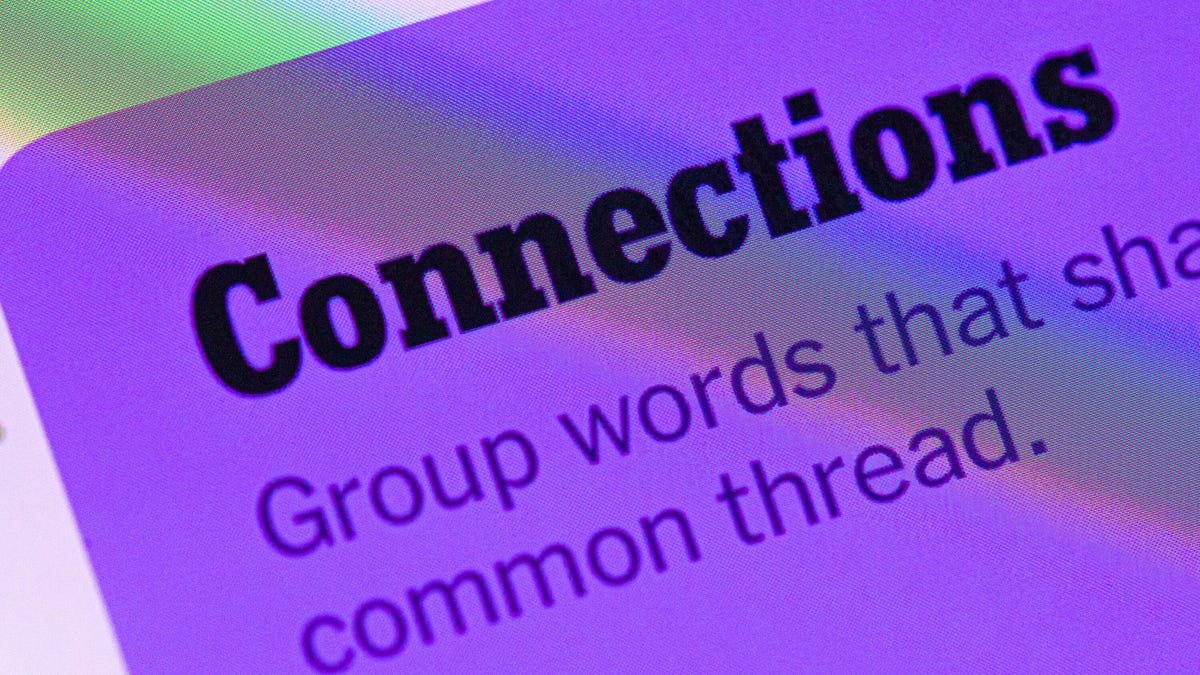
Looking for the most recent Connections answers? Click here for today’s Connections hints, as well as our daily answers and hints for The New York Times Mini Crossword, Wordle, Connections: Sports Edition and Strands puzzles.
Today’s NYT Connections puzzle features a mix of difficulties. For me, the purple category was easy today, but the blue and green ones were tougher. Read on for clues and today’s Connections answers.
The Times has a Connections Bot, like the one for Wordle. Go there after you play to receive a numeric score and to have the program analyze your answers. Players who are registered with the Times Games section can now nerd out by following their progress, including the number of puzzles completed, win rate, number of times they nabbed a perfect score and their win streak.
Read more: Hints, Tips and Strategies to Help You Win at NYT Connections Every Time
Hints for today’s Connections groups
Here are four hints for the groupings in today’s Connections puzzle, ranked from the easiest yellow group to the tough (and sometimes bizarre) purple group.
Yellow group hint: Like a double agent.
Green group hint: Ambiance that surrounds you.
Blue group hint: Ripple is another word that could be in this category.
Purple group hint: Freedom of the ____.
Answers for today’s Connections groups
Yellow group: Backstabber.
Green group: Aura.
Blue group: Kinds of chain reaction «effects.»
Purple group: ____ press.
Read more: Wordle Cheat Sheet: Here Are the Most Popular Letters Used in English Words
What are today’s Connections answers?
The yellow words in today’s Connections
The theme is backstabber. The four answers are Judas, snake, traitor and turncoat.
The green words in today’s Connections
The theme is aura. The four answers are air, impression, manner and quality.
The blue words in today’s Connections
The theme is kinds of chain reaction «effects.» The four answers are butterfly, domino, ripple and snowball.
The purple words in today’s Connections
The theme is ____ press. The four answers are bench, drill, French and printing.
Quick tips for Connections
#1: Say the clue words out loud, pausing before and after each. That helps you hear the words in the context of a phrase. The Connections editors love to group words together that are used in similar phrasing, like ____ Up.
#2: Don’t go for the obvious grouping. These editors are smart. Once, they offered SPONGE, BOB, SQUARE and PANTS in the same puzzle. None of those words were in the same category. If you like, hit the «shuffle» button to give yourself a different perspective on the words.
#3: Break down any compound words and look for similarities. «Rushmore» was once in a puzzle where the connection was that each word started with the name of a rock band.
Technologies
A Hacker Threat Is Hiding in Your Car’s Tire Pressure System
A new study reveals that a car’s tire pressure monitoring system can be easily accessed by hackers.
Technologies
Today’s NYT Mini Crossword Answers for Friday, Feb. 27
Here are the answers for The New York Times Mini Crossword for Feb. 27.

Looking for the most recent Mini Crossword answer? Click here for today’s Mini Crossword hints, as well as our daily answers and hints for The New York Times Wordle, Strands, Connections and Connections: Sports Edition puzzles.
Was today’s Mini Crossword too short for you? The New York Times now has a Midi Crossword, which is not as big as the original NYT Crossword, but longer than the Mini. Read on for the answers to today’s Mini Crossword. And if you could use some hints and guidance for daily solving, check out our Mini Crossword tips.
If you’re looking for today’s Wordle, Connections, Connections: Sports Edition and Strands answers, you can visit CNET’s NYT puzzle hints page.
Read more: Tips and Tricks for Solving The New York Times Mini Crossword
Let’s get to those Mini Crossword clues and answers.
Mini across clues and answers
1A clue: Lacking locks
Answer: BALD
5A clue: One of the Great Lakes
Answer: ERIE
6A clue: Movie with the fake newspaper headline «Wonder Elephant Soars to Fame!»
Answer: DUMBO
8A clue: Live tweeter?
Answer: BIRD
9A clue: The slightest bit
Answer: ATAD
Mini down clues and answers
1D clue: Hard thing to leave on a cold day
Answer: BED
2D clue: Caribbean island northwest of Curaçao
Answer: ARUBA
3D clue: The sky, in a saying
Answer: LIMIT
4D clue: Actress Messing
Answer: DEBRA
7D clue: Like this clue number
Answer: ODD
-

 Technologies3 года ago
Technologies3 года agoTech Companies Need to Be Held Accountable for Security, Experts Say
-

 Technologies3 года ago
Technologies3 года agoBest Handheld Game Console in 2023
-

 Technologies3 года ago
Technologies3 года agoTighten Up Your VR Game With the Best Head Straps for Quest 2
-

 Technologies4 года ago
Technologies4 года agoBlack Friday 2021: The best deals on TVs, headphones, kitchenware, and more
-

 Technologies5 лет ago
Technologies5 лет agoGoogle to require vaccinations as Silicon Valley rethinks return-to-office policies
-

 Technologies5 лет ago
Technologies5 лет agoVerum, Wickr and Threema: next generation secured messengers
-

 Technologies4 года ago
Technologies4 года agoOlivia Harlan Dekker for Verum Messenger
-

 Technologies4 года ago
Technologies4 года agoiPhone 13 event: How to watch Apple’s big announcement tomorrow

