Technologies
New iPhone 17? Transfer Your Old Phone’s Information With Zero Hassles
These are the best and stress-free ways to move your data to a new iPhone.
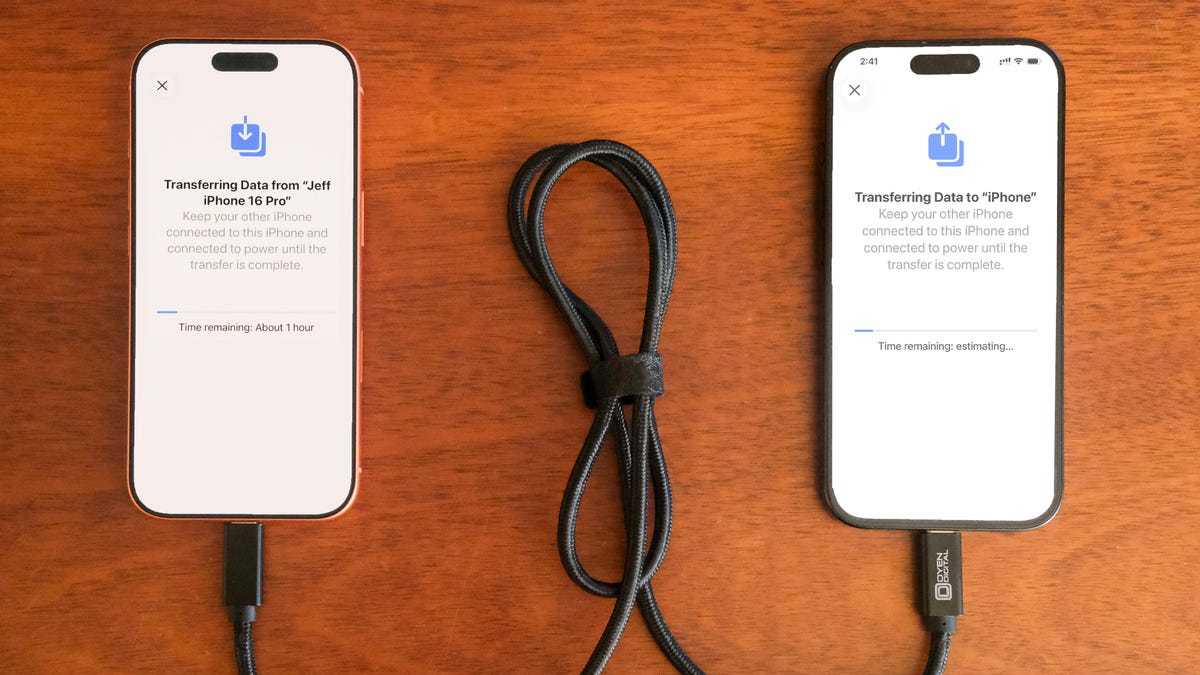
Did you just unbox a new iPhone 17, iPhone 17 Pro or iPhone Air? You’re almost ready to dive into your new iPhone and everything iOS 26 offers — after moving all your existing information from the old phone, which can take time and dampen that initial excitement. But it’s not all a waiting game: I’m here to explain the four ways to easily transfer your data, even if you’re coming from an Android phone, and do it without stressing about losing any of it.
For more, explore a bunch of hidden iOS 26 features, and see just how thin the iPhone Air is.
1. The convenient method: Restore from iCloud
During the setup process, you’ll be asked if you want to directly transfer apps and information from your old iPhone to your new one using Quick Start. This feature was first rolled out with iOS 12.4, so if it’s been several years since you’ve upgraded phones, it’ll be the first time you’ve seen the option.
The easiest and quickest method to set up your new iPhone is to restore from a recent iCloud backup. As you walk through the initial setup process, tap Restore from iCloud Backup, sign in with your Apple Account (previously called Apple ID before iOS 18) and then pick the most recent backup of your old iPhone.
If the backup is more than a day or two old, take an extra few minutes to create a new backup. To do so, open the Settings app on your old phone, search for iCloud Backup in the Search field at the top of the screen and then click the matching result. Click Back Up Now to update the cloud backup.
Once that finishes, go back to your new iPhone and select the backup you just created as what you want to use to restore from.
Your phone will then restore your settings and preferences, and you’ll be able to start using it in about 15 minutes. It will continue downloading your installed apps in the background.
Once everything is restored, you’ll need to sign back into any accounts you added to your phone, as well as go through your apps and make sure you’re still signed in.
2. The speediest method: Apple direct transfer
If you do not have a recent iCloud backup or your internet connection is slow, you can transfer everything from iPhone to iPhone, either wirelessly or via cable. When the Quick Start process asks for the source, choose the direct transfer option.
Using a cable rated for fast data speeds, the process can be surprisingly swift, and is my preferred way to upgrade to a new iPhone. Connect both phones via the cable; note that you might need an adapter if your current phone is an iPhone 14 or earlier with a Lightning port. Apple has more details on how to make a wired transfer work.
If you opt for the wireless route, make sure both phones are plugged in and charging to ensure they don’t run out of battery, and that they are connected to your Wi-Fi network (it’s part of the setup process on the new phone). And also make sure you have enough time for the process to finish — it could take over an hour.
The more information you have on your phone, like photos in your library, the longer it will take. When the transfer starts, the phones will show you a time estimate. Every time I’ve used this tool, that estimate has been accurate within a couple of minutes. It’s worth taking the time if you don’t use Apple’s iCloud service to back up your phone.
3. The longer, comprehensive method: Use a Mac or PC
A longer but safer method is to restore from an encrypted backup using a Mac or PC. Not only does this process transfer all of your apps, settings and preferences, but it also means you don’t have to sign into the countless apps you have on your phone.
Before you can use this method, you’ll need to create an encrypted backup of your current iPhone. I know that may sound intimidating or overly complicated, but it only means you have to check an extra box and enter a password.
On a Mac, you’ll use Finder to back up your old iPhone — and make sure you take the steps to make an archive backup. Check the Encrypt backup box and enter a password you’ll remember when prompted. Then let your Mac go to work, creating a backup file. It will let you know when it’s done.
On a PC, you’ll need to use iTunes (it’s not completely dead) or the Apple Devices app to create a backup, as explained here. Again, you’ll need to make sure the Encrypt backup box is checked and enter a password.
To restore your new phone, open Finder or iTunes, and connect your phone to your computer. Click Trust when prompted, and then follow the prompts, selecting the backup you just created as what you want to use to restore the phone. You will need to enter the backup’s password before the process begins, so make sure you don’t forget it.
Once it’s done, your new phone will be an exact copy of your old phone and you won’t have to spend any time signing into apps or random accounts.
4. For Android users: Move to iOS
Apple doesn’t have many Android apps listed in Google’s Play Store, but Move to iOS is one of them. This free app will connect your Android phone to a new iPhone and allow you to transfer the most important information from one phone to the other.
Here’s the entire step-by-step process, as well as some caveats, like the fact that it won’t transfer any locally stored music or PDF files.
Apple said it has redesigned Move to iOS to make it faster and easier to migrate from your Android phone to your new iPhone. The company goes on to say it has sped up Wi-Fi migration with transfer speeds up to 5GHz, and you can use Wi-Fi on your iPhone to connect to your Android phone. You can also connect your Android phone to your new iPhone with a USB-C or USB-C to Lightning cable to move everything over more quickly, Apple said.
No matter the process you used to set up your new phone, you’re in for excitement and fun as you explore what it can do.
Technologies
Meta and AMD’s Multibillion-Dollar Deal Is All About the AI Chips
Meta will take a stake in the chipmaker in exchange for a commitment to buy billions of dollars’ worth of AI chips.
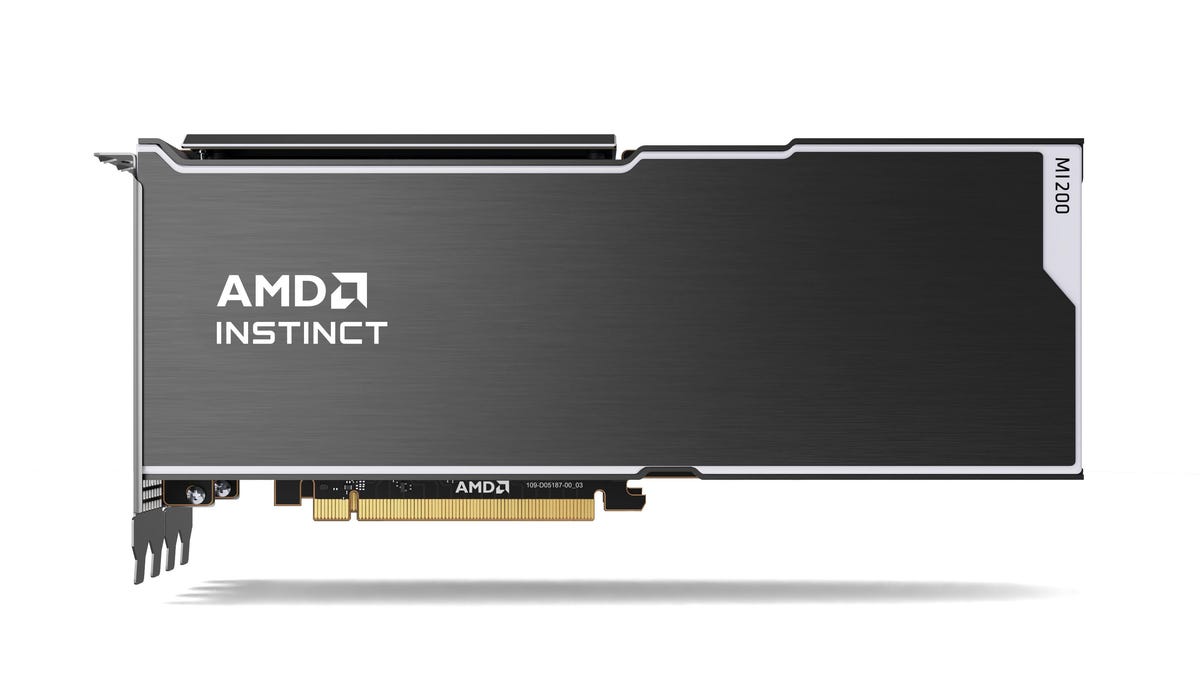
Meta is joining OpenAI as one of the major tech companies to take a stake in chipmaker AMD, as part of an AI hardware buying frenzy. Meta and AMD on Tuesday announced a partnership that will involve CEO Mark Zuckerberg’s tech giant buying billions of dollars’ worth of AMD Instinct GPUs in order to fuel its ambitions to build out AI offerings across Meta platforms, including Instagram, Facebook and WhatsApp.
In a release, Meta described the deal as «multi-year,» and said the AI purchase will provide Meta with up to 6 gigawatts of AMD GPUs, «the silicon computing technology used to support modern AI models.»
According to the US Department of Energy, a single gigawatt (1 billion watts) is equivalent to nearly 2,000 large solar panels or 100 million LED bulbs.
In AMD’s version of the announcement, CEO Lisa Su said, «We are proud to expand our strategic partnership with Meta as they push the boundaries of AI at unprecedented scale.» As part of the deal, Meta will take a 10% stake in AMD.
AMD, based in Santa Clara, California, previously signed a deal with ChatGPT-maker OpenAI that it announced last October, which is similar to the Meta deal and also gives its AI rival 10% ownership of AMD.
(Disclosure: Ziff Davis, CNET’s parent company, in 2025 filed a lawsuit against OpenAI, alleging it infringed Ziff Davis copyrights in training and operating its AI systems.)
What does this mean for the rest of us?
AMD’s two megadeals may not have an immediate impact on people who use Meta’s social networking and communications apps, or even on those who buy AMD’s products, including desktop processors and graphics cards.
But it signals that large companies making huge bets on the future of AI are doing what they can to secure the hardware they need as supplies tighten and prices rise for components such as RAM. Some of those constraints aren’t expected to end anytime soon, and shoppers could begin to see prices rise even more than they already have for computers, smartphones, vehicles and other products that heavily rely on computing components like these.
It is also a sign that Meta’s ambitions for AI are not slowing down as it continues to compete with companies including OpenAI, Microsoft and Google to develop AI products and tools.
Also a factor: Meta’s push into wearables
Another reason AMD may want access to AI chips goes beyond its own data centers and online platforms: Meta has increasingly been focused on wearables such as its Oakley Meta AI Glasses and other potential new portable products.
In addition to what AMD’s GPUs can offer Meta for AI infrastructure power, AMD may also be part of its wearable future.
«With AI models requiring unprecedented processing power to process real-time data and information, Meta is focused on securing the supply chain necessary for its wearable devices,» said Michael J. Wolf, founder and CEO of the consulting firm Activate.
Wolf believes that the deals Meta and OpenAI have signed won’t be the last time a major AI-focused company locks down a supply of semiconductors.
«As consumer hardware transitions from smartphones to smart glasses, we will absolutely see more of these mega-deals,» Wolf said.
Technologies
Today’s NYT Connections: Sports Edition Hints and Answers for Feb. 25, #520
Here are hints and the answers for the NYT Connections: Sports Edition puzzle for Feb. 25, No. 520.

Looking for the most recent regular Connections answers? Click here for today’s Connections hints, as well as our daily answers and hints for The New York Times Mini Crossword, Wordle and Strands puzzles.
Today’s Connections: Sports Edition features a mix of difficulties. The green one is kind of fun today. If you’re struggling with today’s puzzle but still want to solve it, read on for hints and the answers.
Connections: Sports Edition is published by The Athletic, the subscription-based sports journalism site owned by The Times. It doesn’t appear in the NYT Games app, but it does in The Athletic’s own app. Or you can play it for free online.
Read more: NYT Connections: Sports Edition Puzzle Comes Out of Beta
Hints for today’s Connections: Sports Edition groups
Here are four hints for the groupings in today’s Connections: Sports Edition puzzle, ranked from the easiest yellow group to the tough (and sometimes bizarre) purple group.
Yellow group hint: Whack it!
Green group hint: Halloween colors.
Blue group hint: The airport is YUL.
Purple group hint: It’s also a hat.
Answers for today’s Connections: Sports Edition groups
Yellow group: To hit a baseball hard.
Green group: Orange and black teams.
Blue group: Associated with Montreal.
Purple group: ____ derby.
Read more: Wordle Cheat Sheet: Here Are the Most Popular Letters Used in English Words
What are today’s Connections: Sports Edition answers?
The yellow words in today’s Connections
The theme is to hit a baseball hard. The four answers are belt, blister, hammer and tattoo.
The green words in today’s Connections
The theme is orange and black teams. The four answers are Bengals, Flyers, Giants and Oklahoma State.
The blue words in today’s Connections
The theme is associated with Montreal. The four answers are 1976 Olympics, Canadiens, Expos and Youppi!
The purple words in today’s Connections
The theme is ____ derby. The four answers are home run, Kentucky, Merseyside and roller.
Technologies
Today’s NYT Mini Crossword Answers for Wednesday, Feb. 25
Here are the answers for The New York Times Mini Crossword for Feb. 25.
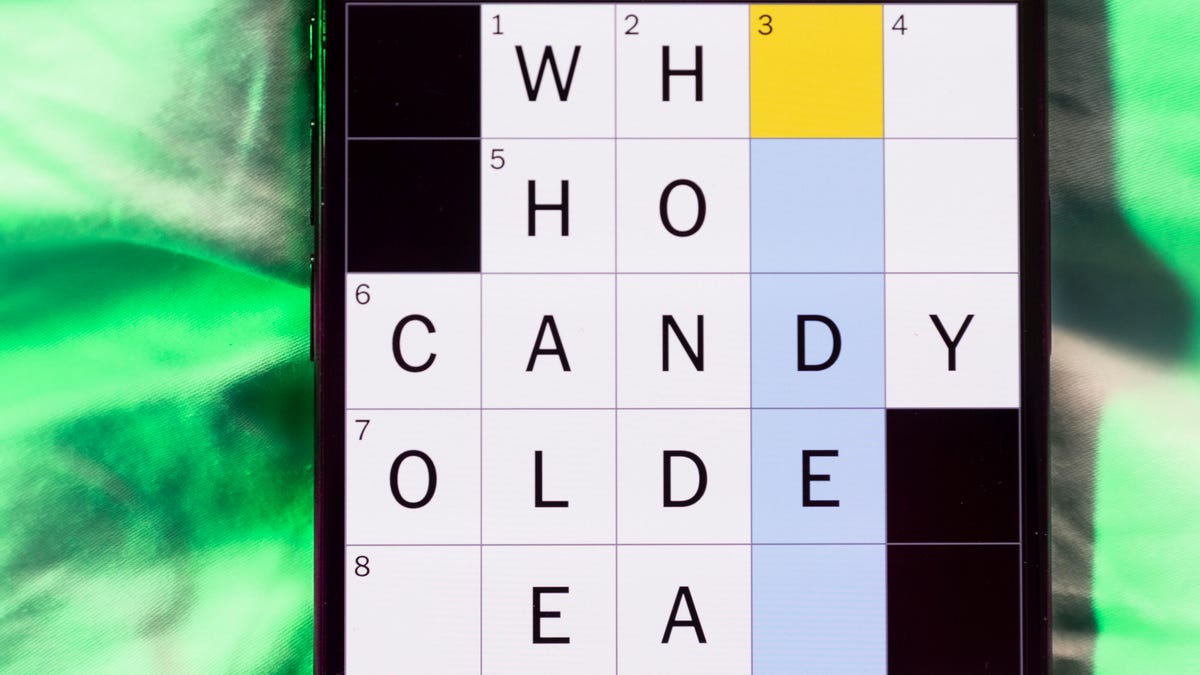
Looking for the most recent Mini Crossword answer? Click here for today’s Mini Crossword hints, as well as our daily answers and hints for The New York Times Wordle, Strands, Connections and Connections: Sports Edition puzzles.
I thought today’s Mini Crossword was a tough one! Read on for all the answers. And if you could use some hints and guidance for daily solving, check out our Mini Crossword tips.
If you’re looking for today’s Wordle, Connections, Connections: Sports Edition and Strands answers, you can visit CNET’s NYT puzzle hints page.
Read more: Tips and Tricks for Solving The New York Times Mini Crossword
Let’s get to those Mini Crossword clues and answers.
Mini across clues and answers
1A clue: Computer function represented by a floppy disk icon
Answer: SAVE
5A clue: Want more than anything
Answer: CRAVE
7A clue: Enticed, with «in»
Answer: ROPED
8A clue: In the company of
Answer: AMONG
9A clue: Something to do «like it’s 1999»
Answer: PARTY
Mini down clues and answers
1D clue: Something to do «like it’s 1999»
Answer: SCRAP
2D clue: Fragrance
Answer: AROMA
3D clue: What a humidifier emits
Answer: VAPOR
4D clue: Curling or speed skating, for the Winter Olympics
Answer: EVENT
6D clue: Risqué
Answer: EDGY
-

 Technologies3 года ago
Technologies3 года agoTech Companies Need to Be Held Accountable for Security, Experts Say
-

 Technologies3 года ago
Technologies3 года agoBest Handheld Game Console in 2023
-

 Technologies3 года ago
Technologies3 года agoTighten Up Your VR Game With the Best Head Straps for Quest 2
-

 Technologies4 года ago
Technologies4 года agoBlack Friday 2021: The best deals on TVs, headphones, kitchenware, and more
-

 Technologies5 лет ago
Technologies5 лет agoGoogle to require vaccinations as Silicon Valley rethinks return-to-office policies
-

 Technologies5 лет ago
Technologies5 лет agoVerum, Wickr and Threema: next generation secured messengers
-

 Technologies4 года ago
Technologies4 года agoOlivia Harlan Dekker for Verum Messenger
-

 Technologies4 года ago
Technologies4 года agoiPhone 13 event: How to watch Apple’s big announcement tomorrow
