Technologies
How to Get Free Marvel Rivals Skins With the College Perks Program in Season 4
Crush your fall classes and style on your Marvel Rivals opponents at the same time. Here’s how the noble pursuit of higher education can net you free skins.

You might be subsisting off ramen noodles and Red Bull, but that doesn’t mean you need to look broke while you’re playing your games. NetEase has introduced Marvel Rivalsperks for college and university students that let them wear some of the coolest in-game costumes for free.
All you need is a valid student email and the know-how to navigate the in-game menus. Linking your NetEase account with your college’s domain is a simple process that doesn’t take more than a couple of minutes. Most US schools should be on NetEase’s list, qualifying their students for the program, but keep reading to see how others can petition for their own skins.
The currently available college perk lets you get free loaner costumes and MVP animations, but there are no details about how the program will evolve in the future. This is a good way to earn some free loot outside of events, Twitch drops and other promotions.
Here’s all the information about how to join NetEase’s college perks program — and what skins you’ll be able to wear throughout Marvel Rivals season 4.
What Marvel Rivals college perks are available right now?
The current Marvel Rivals college perk allows you to link your student email with your NetEase account to temporarily unlock 10 free costumes (and their associated MVP highlights) for use throughout Season 4.
Activating college perks right now will let you use the following skins until the end of the season:
-
Thor Love and Thunder
-
Luna Snow Mirae 2099
-
Spider-Man Spider-Punk 2099
-
Magik Eldritch Armor
-
Psylocke Blood Kariudo
-
Mantis Jade Maiden
-
Loki Presidential Attire
-
Mr. Fantastic The Maker
-
Peni Parker Yatsukahagi
-
Hela Yami No Karasu
It’s unclear whether additional college perks will be available in the future, though you’ll at least be able to unlock a rotating wardrobe of trial skins through the program during future Marvel Rivals seasonal updates.
How to unlock Marvel Rivals college perks
Accessing the college perks is fairly straightforward and doesn’t take more than a couple of minutes of your time, but it’s tucked away in a menu you probably don’t access all that often. Here’s a step-by-step guide to unlock college perks on your Marvel Rivals account:
-
Open Marvel Rivals and navigate to the main menu
-
Click the gear icon at the top right of the screen to open the game’s settings. The gear icon is located near your profile picture and player level.
-
Click the «community» button in the drop-down menu.
-
Navigate to the third tab for college perks, then click the «details» button.
-
Enter your student email address and get a verification code.
-
Find the verification code in your college email and copy and paste it into the in-game text box beneath your student email.
-
Click the «verify» button.
That’s all there is to it — once you’re done with this process, you should have access to the Marvel Rivals college perks, and all 10 of the loaner costumes and MVP animations should be available for you to equip.
Detailed guide: Getting free Marvel Rivals skins and MVP animations through college perks
In order to activate Marvel Rivals college perks for your NetEase account, you’ll have to verify that you’re in possession of an active student email address for a supported academic institution.
To begin this process, you need to navigate the same in-game menus that allow you to link your Discord account and become a NetEase Gamer Premium member — you’ve likely poked around here in the past to claim a handful of free units, Marvel Rivals’ premium costume-buying currency.
When you’re in the main menu, click the gear icon at the top right of the screen. It’s one of the buttons next to your account picture and profile level. Then, click the Community button that appears on screen. Navigate to the College Perks tab and click the details button to start verifying your student email.
All you need to do is enter your student email address, request a verification code to be sent to your email and then input that verification code in-game. Voila — just like that, you’ll have access to college perks on your Marvel Rivals account.
If your email doesn’t work, it might be because it isn’t on the list of domains currently supported by the college perks program. You can see which school emails work here (PDF). If you go to school in the US, you shouldn’t have a problem signing up for the program — it’s on the list of countries that have generally accepted academic email domains.
Even still, if you’re having trouble registering and it looks like your college or university is missing from the list, you’re not completely out of luck. NetEase is having the Marvel Rivals support team field requests from students to add more domains to the program.
To send in a support request to get Marvel Rivals college perks for your school, click the customer support link under the in-game settings. If you provide your country, university name and student email domain, NetEase will work to ensure that your school is added to the program. The list of supported colleges and universities is updated weekly, so don’t fret if your verification doesn’t work right away.
If you’re interested in what other free skins you can (permanently) unlock in Marvel Rivals, we have a comprehensive free skin guide too.
Reverify your email to keep college perks
Even if you signed up for the college perks reward system upon its release in season 3, you may have missed a crucial season 4 announcement that revealed that you won’t keep these benefits indefinitely. Instead, to keep the college perks and the new suite of loaner costumes, you’ll need to reverify your student email.
This isn’t especially difficult, though it is rather annoying. In order to re-up your college perks access, you just need to follow the above guide’s steps once again. Still, it’s worth keeping an eye on whether or not you have access to the current perks, because NetEase retains the right to remove them from your account and ask you to reverify your email at any time.
It’s currently unclear whether or not this email reverification process will need to be completed each season, but we’ll have more information during the ramp up to Marvel Rivals season 5. Stay tuned for more information as it comes down the pipeline.
FAQs
Technologies
Google Rolls Out Latest AI Model, Gemini 3.1 Pro
Starting Thursday, Gemini 3.1 Pro can be accessed via the AI app, NotebookLM and more.

Google took the wraps off its latest AI model, Gemini 3.1 Pro, on Thursday, calling it a «step forward in core reasoning.» The software giant says its latest model is smarter and more capable for complex problem-solving.
Google shared a series of bookmarks and examples of the latest model’s capabilities, and is rolling out Gemini 3.1 to a series of products for consumers, enterprise and developers.
The overall AI model landscape seems to change weekly. Google’s release comes just a few days after Anthropic dropped the latest version of Claude, Sonnet 4.6, which can operate a computer at a human baseline level.
Benchmarks of Gemini 3.1
Google shared some details about AI model benchmarks for Gemini 3.1 Pro.
The announcement blog post highlights that the Gemini 3.1 Pro benchmark for the ARC-AGI-2 test for solving abstract reasoning puzzles sits at 77.1%. This is noticeably higher than Gemini 3 Pro’s 31.1% score for the same test.
The ARC-AGI-2 benchmark is one of multiple improvements coming from Gemini 3.1 Pro, Google says.
3.1 Pro enhancements
With better benchmarks nearly across the board, Google highlighted some of the ways that translate in general use:
Code-based animations: The latest Gemini model can easily create animated SVG images that are scalable without quality loss and ready to be added to websites with a text prompt.
Creative coding: Gemini 3.1 Pro generated an entire website based on a character from Emily Brontë’s novel Wuthering Heights, if she were a landscape photographer showing off her portfolio.
Interactive design: 3.1 Pro was used to create a 3D interactive starling murmuration that allows the flock to be controlled in an assortment of ways, all while a soundscape is generated that changes with the movement of the birds.
Availability
As of Thursday, Gemini 3.1 Pro is rolling out in the Gemini app for those with the AI Pro or Ultra plans. NotebookLM users subscribed to one of those plans will also be able to take advantage of the new model.
Both developers and enterprises can also access the new model via the Gemini API through a range of products, including AI Studio, Gemini Enterprise, Antigravity and Android Studio.
Technologies
Today’s NYT Strands Hints, Answers and Help for Feb. 20 #719
Here are hints and answers for the NYT Strands puzzle for Feb. 20, No. 719.
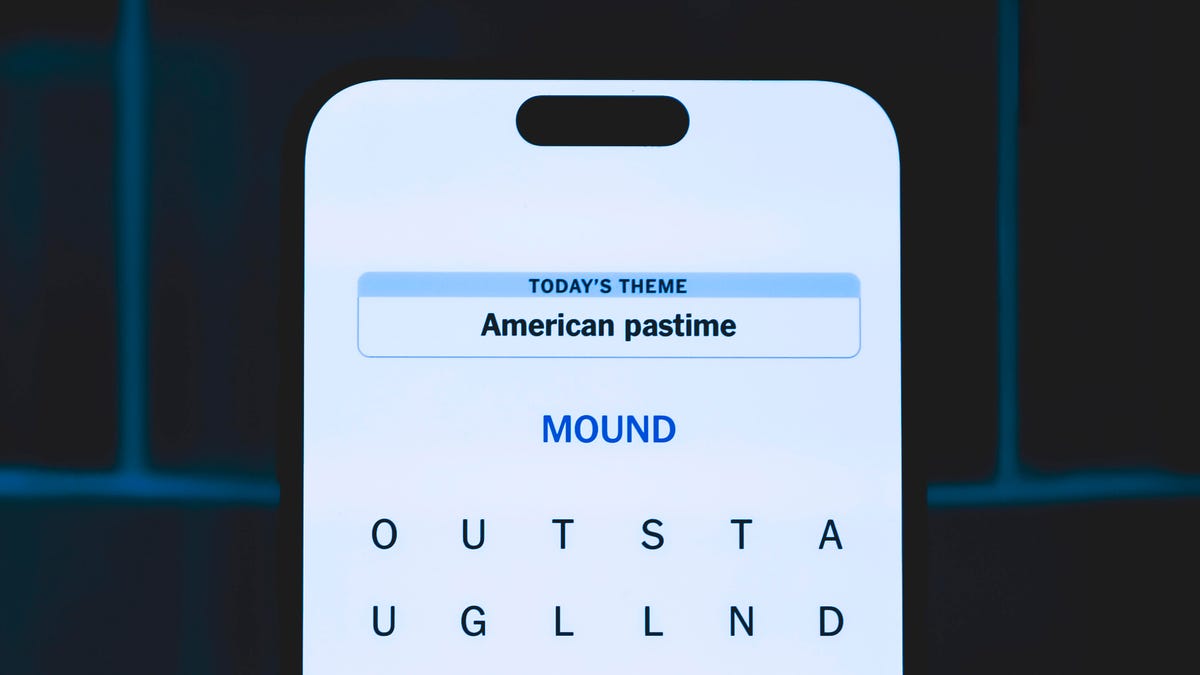
Looking for the most recent Strands answer? Click here for our daily Strands hints, as well as our daily answers and hints for The New York Times Mini Crossword, Wordle, Connections and Connections: Sports Edition puzzles.
Today’s NYT Strands puzzle is a bit tricky. Some of the answers are difficult to unscramble, so if you need hints and answers, read on.
I go into depth about the rules for Strands in this story.
If you’re looking for today’s Wordle, Connections and Mini Crossword answers, you can visit CNET’s NYT puzzle hints page.
Read more: NYT Connections Turns 1: These Are the 5 Toughest Puzzles So Far
Hint for today’s Strands puzzle
Today’s Strands theme is: True grit
If that doesn’t help you, here’s a clue: You might find this in a wood shop.
Clue words to unlock in-game hints
Your goal is to find hidden words that fit the puzzle’s theme. If you’re stuck, find any words you can. Every time you find three words of four letters or more, Strands will reveal one of the theme words. These are the words I used to get those hints but any words of four or more letters that you find will work:
- SAND, CART, SCAR, SCAT, PAPER, HAVE
Answers for today’s Strands puzzle
These are the answers that tie into the theme. The goal of the puzzle is to find them all, including the spangram, a theme word that reaches from one side of the puzzle to the other. When you have all of them (I originally thought there were always eight but learned that the number can vary), every letter on the board will be used. Here are the nonspangram answers:
- COARSE, HARSH, SCRATCHY, ROUGH, PRICKLY, ABRASIVE
Today’s Strands spangram
Today’s Strands spangram is SANDPAPER. To find it, start with the S that’s the farthest-left letter on the very top row, and wind down.
Technologies
Today’s NYT Connections: Sports Edition Hints and Answers for Feb. 20, #515
Here are hints and the answers for the NYT Connections: Sports Edition puzzle for Feb. 20, No. 515.

Looking for the most recent regular Connections answers? Click here for today’s Connections hints, as well as our daily answers and hints for The New York Times Mini Crossword, Wordle and Strands puzzles.
Today’s Connections: Sports Edition features a category all about my favorite football team. If you’re struggling with today’s puzzle but still want to solve it, read on for hints and the answers.
Connections: Sports Edition is published by The Athletic, the subscription-based sports journalism site owned by The Times. It doesn’t appear in the NYT Games app, but it does in The Athletic’s own app. Or you can play it for free online.
Read more: NYT Connections: Sports Edition Puzzle Comes Out of Beta
Hints for today’s Connections: Sports Edition groups
Here are four hints for the groupings in today’s Connections: Sports Edition puzzle, ranked from the easiest yellow group to the tough (and sometimes bizarre) purple group.
Yellow group hint: We’ll be right back…
Green group hint: Run for the roses.
Blue group hint: Skol!
Purple group hint:
Answers for today’s Connections: Sports Edition groups
Yellow group: Break in the action.
Green group: Bets in horse racing.
Blue group: QBs drafted by Vikings in first round.
Purple group: Race ____.
Read more: Wordle Cheat Sheet: Here Are the Most Popular Letters Used in English Words
What are today’s Connections: Sports Edition answers?
The yellow words in today’s Connections
The theme is break in the action. The four answers are intermission, pause, suspension and timeout.
The green words in today’s Connections
The theme is bets in horse racing. The four answers are exacta, place, show and win.
The blue words in today’s Connections
The theme is QBs drafted by Vikings in first round. The four answers are Bridgewater, Culpepper, McCarthy and Ponder.
The purple words in today’s Connections
The theme is race ____. The four answers are bib, car, course and walking.
-

 Technologies3 года ago
Technologies3 года agoTech Companies Need to Be Held Accountable for Security, Experts Say
-

 Technologies3 года ago
Technologies3 года agoBest Handheld Game Console in 2023
-

 Technologies3 года ago
Technologies3 года agoTighten Up Your VR Game With the Best Head Straps for Quest 2
-

 Technologies4 года ago
Technologies4 года agoBlack Friday 2021: The best deals on TVs, headphones, kitchenware, and more
-

 Technologies5 лет ago
Technologies5 лет agoGoogle to require vaccinations as Silicon Valley rethinks return-to-office policies
-

 Technologies5 лет ago
Technologies5 лет agoVerum, Wickr and Threema: next generation secured messengers
-

 Technologies4 года ago
Technologies4 года agoOlivia Harlan Dekker for Verum Messenger
-

 Technologies4 года ago
Technologies4 года agoiPhone 13 event: How to watch Apple’s big announcement tomorrow
