Technologies
I’ve Spent Days Testing the Pixel 10 Pro XL and It’s Quite the Android Phone
From gaming and the camera to new AI skills and the battery, I’ve been putting Google’s new flagship phone through its paces.
I’d already spent a lot of time with the Pixel 10 Pro XL in Paris — including extensively testing its camera — so there was a lot I already liked about it. I’m keen on the design, the display is vibrant and bright enough to use under the midday Paris sunshine and the camera is capable of taking some really great-looking images.
Now that I have Google’s new flagship phone in my hand I’ve been able to dive deeper, playing games, using the new AI tools and generally finding out what this phone is really like to live with. It’s too early still for a full, rated review, so here I wanted to give some of my initial thoughts and impressions from the time I’ve spent with it.
You can still read my full hands-on article, as well as watch my video above where I put the camera to the test. And if you’re interested in the cheaper base Pixel 10, you can read about that here.
So, let’s dive in.
Don’t miss any of our unbiased tech content and lab-based reviews. Add CNET as a preferred Google source on Chrome.
Capable Tensor G5 processor
I couldn’t really use the phone beyond the camera in my first round of testing so I was excited to finally be able to boot it up and see how it handles. It packs Google’s latest Tensor G5 processor, along with 16GB of RAM. The company has made various boasts about this chip’s performance increases over its predecessors.
I’m yet to run our usual suite of benchmark tools on the phone — Google seems to block them in the Play Store during testing periods, which is unhelpful — so my observations are more anecdotal. But it certainly seems like a nippy piece of kit. Swiping around the Android 16 interface is swift and lag-free. Apps, including the camera, open quickly.
It handles gaming well, with Genshin Impact and PUBG playing smoothly at high graphics settings. It also feels faster when generating AI images in Pixel Studio (more on that later). The one area I noticed any kind of slowdown is when shooting 50-megapixel images. When you first open the camera you can take up to three images in quick succession, but then the shutter button becomes inactive for a few seconds while it saves those shots.
The Pixel 10 Pro XL Goes to Paris: Out of Hundreds of Photos, These Are My Favs
Burst-firing high resolution shots is arguably a niche use case but it does hint that the processor will still struggle with some demanding tasks. Google’s Tensor chips have never been about straight-line speed though and I don’t expect it to be a rival for Qualcomm’s top-end Snapdragon 8 Elite on benchmark tools. What it does is provide a solid overall experience with enough power for everyday tasks, while also being tailored more toward on-device AI processing. Speaking of which…
Upgraded AI tools
The Pixel 10 range is packed with various new AI tools, while existing ones — like Gemini Advanced — are more capable than ever. The generative AI image creator, Pixel Studio, launched last year on the Pixel 9 range. While it was fun, its images were often a bit rough. The improvement this year is vast, with higher quality images and an overall better understanding of prompts.
It’ll also generate pictures of people as well as include accurate text within the image, two things it certainly couldn’t do before. There are also various new styles to choose from, including a claymation look, a stained glass style and a traditional Japanese ukiyo-e style that I absolutely love. It’s great fun playing around with the tool, and while for many it might just be a fun novelty, it could also be a genuinely useful tool to help play with ideas for creative projects.
A few things I did notice about it though: A prompt that simply includes the word «phone» will almost always result in an iPhone. While it can create a near photorealistic rendering of an iPhone, ask the Pixel to create a Pixel phone and it’ll invariably get it wrong. Turns out, Google’s AI is extremely iPhone-focused. I also found it weirdly obsessed with Hasselblad, putting the logo on people’s clothes and putting a Hasselblad camera into scenes without any prompting from me.
More troubling though is the AI’s lack of representation of people of color. Using generic terms like «man» or «woman» almost always resulted in images of white people, with none of the images created in my whole testing time showing darker skin tones. This isn’t unique to Google’s phones; AI’s racial bias has been notable for many years now, with most chatbots displaying some kind of bias whether overt or otherwise.
CNET contacted Google for comment on this issue and it responded: «Pixel Studio employs rigorous design, testing, monitoring and safeguards that follow Google-wide policies. Pixel Studio uses the latest state-of-the-art models from Gemini and follows the same safety guidelines that are used by Gemini to mitigate unintended or harmful outcomes and avoid unfair bias. Google is committed to continually evolve our products in the space of responsible AI to ensure fair representation for all.»
The AI extends deeper into the phone, with tools like Magic Cue designed to automatically surface relevant information from you during a conversation, so you don’t have to go searching for it yourself. It’ll scrape information from Gmail, the Google Messages app, Google Calendar, Contacts and Keep Notes, and you’ll need to provide permission for Magic Cue to access your information.
I’m yet to fully use the tool, but my colleagues have and found it works sometimes — although it seems inconsistent in when it surfaces information. Why have I not used it much? Because it works only with certain Google apps, and I’ve rarely used them before now. I’m mostly an iPhone user, and my social world exists largely in messaging apps like WhatsApp or Instagram messaging. I never even use Apple’s own iMessage. As a result, setting up the Pixel from scratch means not having any existing data for it to pull from, and if like me, you don’t really live in Google’s app ecosystem, then Magic Cue will be of limited use.
You’ll find other existing AI tools on board like Gemini Live and Circle to Search, along with a new voice recording tool that creates AI soundtracks to play over the top of your recordings. Honestly, I don’t see what the point is. I’ve never felt I needed a «rainy-day blues» vibe playing over a voice memo about an article idea and I don’t think it’s going to transform the way I work.
Gemini Live now allows you to share your screen to be able to ask questions about what you’re looking at. Sometimes it works, other times it’s weirdly inaccurate. While my app drawer was open I asked it, «Which is the PUBG Mobile app?» and Gemini acknowledged that it could see it, but then inaccurately told me its location and described it as «a desert scene with a vehicle,» when it’s actually a person in a helmet against a bright blue sky. A total failure.
I asked it about several apps (including the calculator) and it got some element wrong every time — either the app icon’s location within the screen or the description of the icon itself. However, when I opened the camera, showed it a SanDisk SSD and asked, «What is this?» it gave me a perfect answer. I would continue to fact-check your AI results.
Pixel 10 Pro XL cameras tested in Edinburgh
I took hundreds of photos with the Pixel 10 Pro XL in Paris, and I was really pleased with how it captured the exposure and colors on the bright sunny day. In a slightly more overcast Edinburgh, however, I’m not quite as thrilled with the results. I had a few friends come to visit and while doing some filming on the Royal Mile we also decided to hit a few pubs throughout the afternoon and I took the phone along for the ride.
This shot of this chap having a little snooze is solid, with great details and exposure.
This ultrawide shot of my friend filming has a decent exposure, but the details when you zoom in are a little mushy.
It’s the same here, with a noticeable amount of oversharpening giving the scene a crunchy look, which I don’t love.
This portrait mode shot of my friend is spot on though, with a lovely natural bokeh.
And this image of a dog is pin-sharp.
At 5x zoom, this shot of this man outside a pub looks great.
But this guy carrying an Eevee plushie definitely looks overprocessed, with oversharpened details that I’m not keen on.
Taken with the regular camera, this scene is well exposed, with the statue on top of the far building being barely noticeable.
Zooming in to 10x brings the statue much more into view, with reasonably sharp details.
At 30x the phone uses AI to upscale the image, although I don’t think it’s done a good job here — it may even have missed focus as it looks really quite blurry.
But weirdly at 100x it looks far better, with even texture details visible on the statue. It’s a remarkable image, and I did not expect to get a clean shot like this at 100x zoom.
In this very low light indoor bar, the phone did a solid job of our cheers with some old-school Hooch. Details are a little mushy, but that’s to be expected.
Taken with the main camera using the Pixel’s Night Sight, this night time scene is bright and detailed with little image noise throughout.
Switching to the ultrawide camera there’s again a decent amount of detail throughout.
This shot is captured well enough, but I noticed there was again quite a lot of crunchy-looking details from the over-zealous image processing.
So I also shot this photo in raw and did my own editing in Adobe Lightroom. Apart from adjusting the exposure and colors, I was also less heavy-handed when it came to sharpening and clarity, and I think it’s a nicer-looking shot as a result.
Reasonable battery life
I’ve put the phone through one round of our demanding video streaming battery drain test. After the first hour it had dropped from full to 94%, to 86% by the second hour and to 76% after three hours of streaming. I’d call that result OK at best. It’s in line with the OnePlus 13 and Galaxy Z Flip 7 FE, while phones like the Galaxy S25 Plus and iPhone 16 Pro both had well over 80% remaining after the third hour.
It’s a very demanding test, though, and in everyday use I’ve found it decent enough. It certainly holds its charge well when not in use, and after 45 minutes of playing Genshin Impact it only dropped by around 7%. Battery life is absolutely an area I want to investigate further before I’m ready to slap on a score.
Pixel 10 Pro XL: Is it still a good phone to buy?
When I first wrote about the Pixel 10 Pro and Pro XL I said they were «shaping up to be superb flagship Android phones.» I stand by that. They look great, the cameras can certainly take some awesome images and the new AI tools are interesting and only going to get better over time.
You shouldn’t buy this phone if you already own a Pixel 9 Pro or maybe even an 8 Pro. The hardware upgrades are arguably quite minimal and some of the AI prowess of the 10 Pro series will be shared with earlier Pixel models with updates.
You also shouldn’t look towards this phone if you’re a power gamer, wanting the ultimate handheld console-like experience. While I haven’t benchmarked the processor, its overall performance feels good, but not overwhelmingly potent. It certainly can handle games and if you’re more of a casual gamer wanting to bash a few pixels around on your daily commute, it’ll be more than sufficient.
I’m looking forward to spending more time with the phone over the coming days and weeks. Some tools — like Magic Cue — will only reveal their true usefulness over time, so this is a phone I’m keen to really get to know. But it’s certainly starting out well.
Technologies
Today’s NYT Mini Crossword Answers for Saturday, Feb. 21
Here are the answers for The New York Times Mini Crossword for Feb. 21.
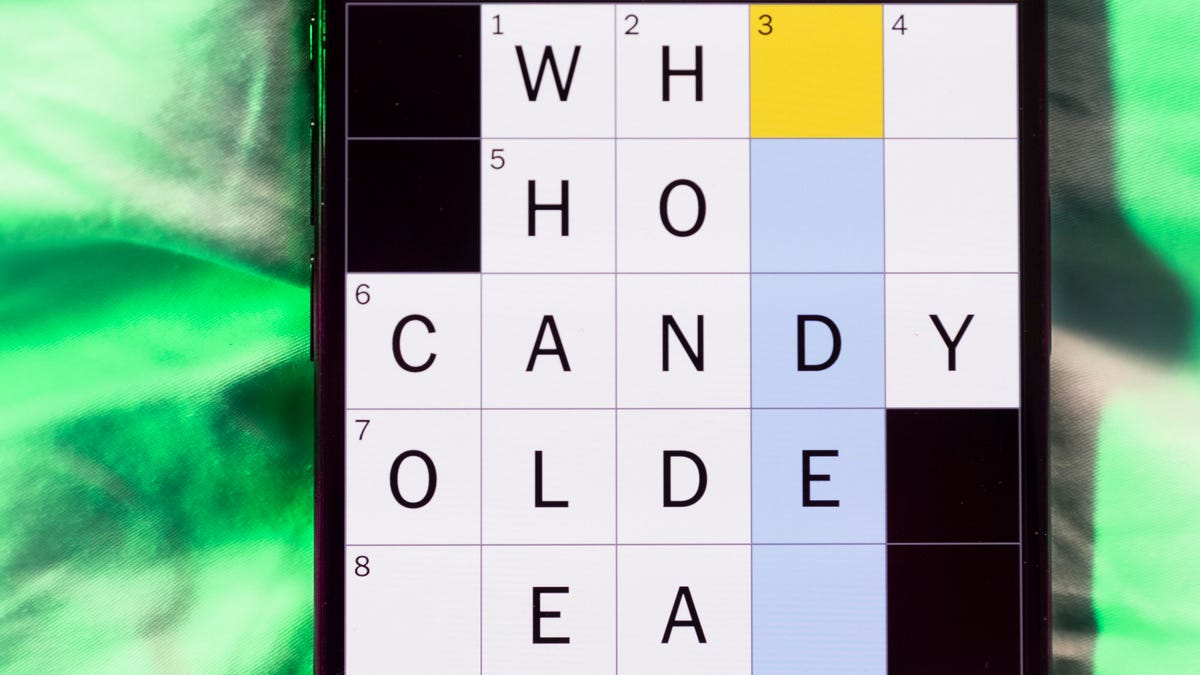
Looking for the most recent Mini Crossword answer? Click here for today’s Mini Crossword hints, as well as our daily answers and hints for The New York Times Wordle, Strands, Connections and Connections: Sports Edition puzzles.
Need some help with today’s Mini Crossword? It’s the long Saturday version, and some of the clues are stumpers. I was really thrown by 10-Across. Read on for all the answers. And if you could use some hints and guidance for daily solving, check out our Mini Crossword tips.
If you’re looking for today’s Wordle, Connections, Connections: Sports Edition and Strands answers, you can visit CNET’s NYT puzzle hints page.
Read more: Tips and Tricks for Solving The New York Times Mini Crossword
Let’s get to those Mini Crossword clues and answers.
Mini across clues and answers
1A clue: «Jersey Shore» channel
Answer: MTV
4A clue: «___ Knows» (rhyming ad slogan)
Answer: LOWES
6A clue: Second-best-selling female musician of all time, behind Taylor Swift
Answer: MADONNA
8A clue: Whiskey grain
Answer: RYE
9A clue: Dreaded workday: Abbr.
Answer: MON
10A clue: Backfiring blunder, in modern lingo
Answer: SELFOWN
12A clue: Lengthy sheet for a complicated board game, perhaps
Answer: RULES
13A clue: Subtle «Yes»
Answer: NOD
Mini down clues and answers
1D clue: In which high schoolers might role-play as ambassadors
Answer: MODELUN
2D clue: This clue number
Answer: TWO
3D clue: Paid via app, perhaps
Answer: VENMOED
4D clue: Coat of paint
Answer: LAYER
5D clue: Falls in winter, say
Answer: SNOWS
6D clue: Married title
Answer: MRS
7D clue: ___ Arbor, Mich.
Answer: ANN
11D clue: Woman in Progressive ads
Answer: FLO
Technologies
Today’s NYT Connections: Sports Edition Hints and Answers for Feb. 21, #516
Here are hints and the answers for the NYT Connections: Sports Edition puzzle for Feb. 21, No. 516.

Looking for the most recent regular Connections answers? Click here for today’s Connections hints, as well as our daily answers and hints for The New York Times Mini Crossword, Wordle and Strands puzzles.
Today’s Connections: Sports Edition is a tough one. I actually thought the purple category, usually the most difficult, was the easiest of the four. If you’re struggling with today’s puzzle but still want to solve it, read on for hints and the answers.
Connections: Sports Edition is published by The Athletic, the subscription-based sports journalism site owned by The Times. It doesn’t appear in the NYT Games app, but it does in The Athletic’s own app. Or you can play it for free online.
Read more: NYT Connections: Sports Edition Puzzle Comes Out of Beta
Hints for today’s Connections: Sports Edition groups
Here are four hints for the groupings in today’s Connections: Sports Edition puzzle, ranked from the easiest yellow group to the tough (and sometimes bizarre) purple group.
Yellow group hint: Old Line State.
Green group hint: Hoops legend.
Blue group hint: Robert Redford movie.
Purple group hint: Vroom-vroom.
Answers for today’s Connections: Sports Edition groups
Yellow group: Maryland teams.
Green group: Shaquille O’Neal nicknames.
Blue group: Associated with «The Natural.»
Purple group: Sports that have a driver.
Read more: Wordle Cheat Sheet: Here Are the Most Popular Letters Used in English Words
What are today’s Connections: Sports Edition answers?
The yellow words in today’s Connections
The theme is Maryland teams. The four answers are Midshipmen, Orioles, Ravens and Terrapins.
The green words in today’s Connections
The theme is Shaquille O’Neal nicknames. The four answers are Big Aristotle, Diesel, Shaq and Superman.
The blue words in today’s Connections
The theme is associated with «The Natural.» The four answers are baseball, Hobbs, Knights and Wonderboy.
The purple words in today’s Connections
The theme is sports that have a driver. The four answers are bobsled, F1, golf and water polo.
Technologies
Wisconsin Reverses Decision to Ban VPNs in Age-Verification Bill
The law would have required websites to block VPN users from accessing «harmful material.»

Following a wave of criticism, Wisconsin lawmakers have decided not to include a ban on VPN services in their age-verification law, making its way through the state legislature.
Wisconsin Senate Bill 130 (and its sister Assembly Bill 105), introduced in March 2025, aims to prohibit businesses from «publishing or distributing material harmful to minors» unless there is a reasonable «method to verify the age of individuals attempting to access the website.»
One provision would have required businesses to bar people from accessing their sites via «a virtual private network system or virtual private network provider.»
A VPN lets you access the internet via an encrypted connection, enabling you to bypass firewalls and unblock geographically restricted websites and streaming content. While using a VPN, your IP address and physical location are masked, and your internet service provider doesn’t know which websites you visit.
Wisconsin state Sen. Van Wanggaard moved to delete that provision in the legislation, thereby releasing VPNs from any liability. The state assembly agreed to remove the VPN ban, and the bill now awaits Wisconsin Governor Tony Evers’s signature.
Rindala Alajaji, associate director of state affairs at the digital freedom nonprofit Electronic Frontier Foundation, says Wisconsin’s U-turn is «great news.»
«This shows the power of public advocacy and pushback,» Alajaji says. «Politicians heard the VPN users who shared their worries and fears, and the experts who explained how the ban wouldn’t work.»
Earlier this week, the EFF had written an open letter arguing that the draft laws did not «meaningfully advance the goal of keeping young people safe online.» The EFF said that blocking VPNs would harm many groups that rely on that software for private and secure internet connections, including «businesses, universities, journalists and ordinary citizens,» and that «many law enforcement professionals, veterans and small business owners rely on VPNs to safely use the internet.»
More from CNET: Best VPN Service for 2026: VPNs Tested by Our Experts
VPNs can also help you get around age-verification laws — for instance, if you live in a state or country that requires age verification to access certain material, you can use a VPN to make it look like you live elsewhere, thereby gaining access to that material. As age-restriction laws increase around the US, VPN use has also increased. However, many people are using free VPNs, which are fertile ground for cybercriminals.
In its letter to Wisconsin lawmakers prior to the reversal, the EFF argued that it is «unworkable» to require websites to block VPN users from accessing adult content. The EFF said such sites cannot «reliably determine» where a VPN customer lives — it could be any US state or even other countries.
«As a result, covered websites would face an impossible choice: either block all VPN users everywhere, disrupting access for millions of people nationwide, or cease offering services in Wisconsin altogether,» the EFF wrote.
Wisconsin is not the only state to consider VPN bans to prevent access to adult material. Last year, Michigan introduced the Anticorruption of Public Morals Act, which would ban all use of VPNs. If passed, it would force ISPs to detect and block VPN usage and also ban the sale of VPNs in the state. Fines could reach $500,000.
-

 Technologies3 года ago
Technologies3 года agoTech Companies Need to Be Held Accountable for Security, Experts Say
-

 Technologies3 года ago
Technologies3 года agoBest Handheld Game Console in 2023
-

 Technologies3 года ago
Technologies3 года agoTighten Up Your VR Game With the Best Head Straps for Quest 2
-

 Technologies4 года ago
Technologies4 года agoBlack Friday 2021: The best deals on TVs, headphones, kitchenware, and more
-

 Technologies5 лет ago
Technologies5 лет agoGoogle to require vaccinations as Silicon Valley rethinks return-to-office policies
-

 Technologies5 лет ago
Technologies5 лет agoVerum, Wickr and Threema: next generation secured messengers
-

 Technologies4 года ago
Technologies4 года agoOlivia Harlan Dekker for Verum Messenger
-

 Technologies4 года ago
Technologies4 года agoiPhone 13 event: How to watch Apple’s big announcement tomorrow
