Technologies
Bye, Bye Titanium! The iPhone 17 Pro’s Aluminum Frame Might Be in This New Leak
The iPhone 17 Pro could have an aluminum chassis, according to a new leak. The phone is also expected to get several camera upgrades, including a new 8x telephoto lens.

We are less than a month from Apple’s annual September iPhone event, but that hasn’t stopped more rumors and leaks about the iPhone 17 Pro from rolling in.
This week, an alleged image of the iPhone 17 Pro’s new aluminum chassis appeared on the Chinese social media site Weibo, as reported by MacRumors. The photo shows an unfinished aluminum frame with cutouts for the cameras and a full-body wide camera bump (that lines up with other rumors). It’s impossible to know if this is an actual body for an iPhone 17 Pro or just a mock-up that someone made. But if it’s true, it validates previous rumors that Apple could be changing the iPhone Pro models’ frame from titanium to aluminum, which is much lighter.
Although speculation about an ultrathin iPhone 17 Air has hogged the spotlight, the Pro models tend to include more upgraded features. In addition to the camera, the Pro could get a surprising new color and the much-coveted scratch-resistant, antireflective display. But with looming tariffs still threatening to hike the price, there’s a lot to watch for with the rumored iPhone 17.
There’s even a rumored video of the iPhone 17 Pro posted from the X account @skyfops, although there’s no confirmation this was in fact the actual iPhone 17 Pro or perhaps a dummy model:
I just spotted a test development iPhone in the wild 🤩🤩🤩 pic.twitter.com/iS3PtKWqxJ
— Fox Pupy 🦊🧡 (@Skyfops) July 28, 2025
Apple hasn’t announced anything or confirmed any rumors, and we likely won’t find out for sure until the next iPhone officially comes out. Until then, we’re tracking all the biggest leaks and rumors about the iPhone 17 Pro and sharing what we’ve heard so far.
Read more: I May Upgrade to the iPhone 17 Pro Max If These 6 Rumors Are True
iPhone 17 Pro’s rumored camera bump redesign and movable telephoto lens
The iPhone 17 Pro’s camera has been the subject of multiple rumored changes, but recent ones come from an anonymous tipster.
MacRumors says a tipster who claimed to be familiar with an iPhone Pro commercial revealed features that included a telephoto lens — upgraded to 8x optical zoom from 5x on the iPhone 16 Pro — that can apparently move. A moving lens could allow continuous optical zoom at various focal lengths, according to MacRumors.
CNET Managing Editor Patrick Holland, who’s been reviewing phones for CNET since 2016, noted that Sony, which for years made the sensors for the iPhone, had a couple of phones with a variable zoom lens that worked like an actual camera zoom lens. While Apple may not use the exact same technology as Sony’s, Holland notes, it could adapt some of it for the iPhone 17 Pro.
MacRumors also reported the iPhone 17 Pro could have an additional Camera Control button, which would be in addition to the bottom-right edge camera button the iPhone 16 models sport, as well as a new camera and video app.
In January, Bu posted a leaked image on X suggesting that the phone could feature a pill-shaped camera bar that looks a lot like the camera bar on Google’s Pixel 9 phone.
That raised the question of whether the iPhone 17 Pro would align the three camera lenses in a single row or leave them stacked in a pyramid design, as it did with the iPhone 16 Pro.
In February, Bu posted CAD renders of what could be the iPhone 17 lineup, and Front Page Tech also shared iPhone 17 Pro renders in this video on YouTube (Apple filed a lawsuit against YouTuber Jon Prosser, featured in this video, over leaks about the iOS26):
Both showed horizontal camera bars for the iPhone 17 Pro models that keep the stacked lens layout.
Pu wrote in March that the iPhone 17 Pro and Pro Max will feature a 48-megapixel telephoto rear camera, up from 12 megapixels on the iPhone 16 Pro models. That would mean all three cameras on the iPhone 17 Pro models — wide-angle, ultrawide and telephoto — would be 48 megapixels.
And as for your selfies, analyst Jeff Pu reports that the front-facing camera will be upgraded from 12 megapixels on the iPhone 16 to 24 megapixels on all iPhone 17 models.
Front Page Tech reported in April that the iPhone 17 Pro and iPhone 17 Pro Max may also add a built-in video feature that allows you to record with the front and rear cameras simultaneously. The feature would let you overlay a shot of your face over an outward-facing video. A video upgrade from the already stellar iPhone 16 Pro could add some serious value for video creators considering the iPhone 17 Pro.
Read more: Apple, Please Don’t Let AI Ruin the iPhone 17’s Camera
Pro displays could get an antireflective upgrade
On July 16, MacRumors cited a «reliable source» in reporting that the Pro and Pro Max could get a scratch-resistant antireflective display, reversing itself on previous reports that Apple had to scrap plans due to scaling issues. If the latest rumor proves true, the upgrade from Apple’s Ceramic Shield display could prove an enticing feature for the Pro and Pro Max.
Holland called the antireflective display one of the best attributes of the Samsung Galaxy S25 Ultra.
Apple Insider reported in May that the iPhone 17 could get a larger display than the iPhone 16. DSCC founder and Counterpoint Research VP Ross Young posted on X that the base iPhone 17 will be 6.3 inches, an upgrade from the iPhone 16’s 6.1-inch display. In theory, that means the iPhone 17 would have the same screen size as the iPhone 17 Pro.
The iPhone 17 Pro and Pro Max are rumored to continue with a 6.3-inch and 6.9-inch display, respectively, similar to the iPhone 16 Pro Max.
Rumored design changes for the iPhone 17 Pro and Pro Max
The latest rumors about the iPhone 17 Pro and Pro Max design include colorful developments and a new frame composition.
Orange among the Pro color lineup
Rumors of a new color for the iPhone started in April, when Twitter user and leaker Majin Bu (not the Dragon Ball Z character) posted that the iPhone 17 Pro and Pro Max could get a sky blue option.
But on July 14, Bu posted that Apple is ditching sky blue for the Pro Models, with only the rumored iPhone Air claiming the hue. Then on July 29, Bu posted a video on X of Pro mockups in four colors:
- black
- silver
- dark blue
- orange
What’s your favorite iPhone 17 Pro color? pic.twitter.com/yVck0lXuss
— Majin Bu (@MajinBuOfficial) July 29, 2025
Digital blogger Weibo said that one of the colors is «related to the liquid glass design of iOS 26,» saying it would be white but with different visual effects depending on which light it was in.
For reference, the iPhone 16 and Plus made a splash last year when they debuted pink, teal and ultramarine color options, alongside the standard white and black. The iPhone 16 Pro and Pro Max introduced a new color, desert titanium — a restrained shade of peach — alongside the classic natural titanium, white titanium and black titanium options.
The Pro models have traditionally featured more muted colors, so the prospect of an orange or glass-inspired color could offer an exciting new look for the Pro.
Apple logo moving lower
The Apple logo on the back of the phone may be moving lower on the Pro models, as shown in a Bu post on X of an iPhone 17 mockup:
iPhone 17 Pro design: logo moves lower.
Here’s why
Full Article:https://t.co/xeC6d0oBeN pic.twitter.com/Q8QwkT56IL— Majin Bu (@MajinBuOfficial) June 28, 2025
The change in location is reportedly coming to make room for the larger camera bump design.
Improved audio quality
On June 2, wccftech, said the iPhone 17 Pro and Pro Max would get longer earpieces, citing a post on X from @duanrui1205. In theory, that could signal improved audio clarity. At the Worldwide Developers Conference later in June, Apple said audio quality will improve with software updates in AirPods with H2 chipsets. CNET got to learn firsthand how Apple tests, calibrates and tunes the audio (and video) on an iPhone. Additional improvements in audio quality could potentially elevate an already impressive feature.
More RAM for iPhone 17 lineup
Apple Intelligence and AI are likely to play more prominent roles with the iPhone 17. To support the new features, all the iPhone 17 models will step up to 12GB of RAM, tipster Digital Chat Station reported in April. Kuo said the iPhone 17 Air and Pro models would get that increased 12GB of RAM, but not the base model.
Considering that the iPhone 16 lineup had 8GB of RAM across all models, this could be a big upgrade for the iPhone 17.
Aluminum frames for all, except Air
There’s been plenty of discussion about whether the iPhone 17 Pro will ditch its titanium alloy frame for an aluminum one. In February, MacRumors said Pu predicted that the iPhone 17, iPhone 17 Pro and iPhone 17 Pro Max will have all-aluminum frames or potentially part glass, part aluminum for better durability. The iPhone 17 Air would stick with Apple’s current titanium frame — or possibly a mix of titanium and aluminum.
Dynamic Island size in question
Pu predicted in May that all iPhone 17 models will use a new metalens technology for the proximity sensor, which could result in a smaller Face ID sensor and Dynamic Island, according to a report by 9to5Mac. However, Pu’s report contradicts Kuo, who said that the iPhone 17’s Dynamic Island would remain «largely unchanged» compared with the iPhone 16.
Dimensions
According to a report by 9to5Mac in May, the iPhone 17 Pro line may be thicker, 8.725mm, compared with the iPhone 16 Pro, which clocks in at 8.25mm thick. That larger size could potentially make room for more battery.
In a post on X on July 11, Majin Bu showed a video of a case for a thicker iPhone 17 Pro model, with the design likely based on the iPhone 17 Pro’s rumored dimensions:
New Magsafe Case Design for iPhone 17 Pro pic.twitter.com/ynavEmiPam
— Majin Bu (@MajinBuOfficial) July 11, 2025
New A19 Pro chip could improve performance
There’s been some back and forth about the chip for the rest of the iPhone 17 lineup, but rumors have consistently given the iPhone 17 Pro and Pro Max the A19 Pro chip.
More recently, MacRumors reported that a Weibo account known as Fixed Focus Digital said the iPhone 17 Air will also come with an A19 Pro chip, like the Pro models. But the Air would have a 5-core GPU, according to the rumor, whereas the iPhone 17 Pro and Pro Max would get a 6-core GPU. An upgraded GPU could improve graphics and video rendering.
Battery life could get a big boost
What good is a new phone if it doesn’t last all day, right? The iPhone 17 Pro Max will get the biggest ever battery in an iPhone, the Weibo leaker known as Instant Digital said in a post on X, as reported by MacRumors. However, the site noted Instant Digital’s spotty record with Apple rumors. If the Pro’s dimensions are identical to the Pro Max’s, as they’re rumored to be, it stands to reason that the Pro could get the bigger battery, too.
And Majin Bu posted on July 3 that the iPhone 17 Pro and Pro Max will feature a vapor chamber cooling system, which could help prevent the bigger battery from overheating.
iPhone 17 Pro release date expected in September
In the past several years, Apple has consistently announced its new phones on the first Tuesday of September after Labor Day. However, the first Tuesday is the day after Labor Day in 2025, so that could push the date for the iPhone event to Wednesday, Sept. 3 or Tuesday, Sept. 9. That would mean a release date of Sept. 12 or 19.
This likely will be the case with the full iPhone 17 lineup, with the exception of the iPhone 17E, which could arrive in early 2026, according to Apple analyst Ming-Chi Kuo and a report from The Information.
The iPhone 17 lineup may be the last to follow this fall-release model. Starting with the iPhone 18, Apple will reportedly split its phone releases so that lower-cost iPhones launch in the first half of the year and the higher-end Pro models become available later in the year. But that isn’t expected to happen until 2026 so you can likely still expect the iPhone 17 Pro to become available this fall.
Preorders for a new iPhone typically begin the Friday after the announcement, with the phone shipping a week later. Based on the expected announcement on Sept. 3 or 9, the preorder date could be either Sept. 5 or 12.
Tariffs could raise the price, but there are other factors
Trump has raised, lowered and paused tariffs a dizzying number of times since February, all of which could affect the cost of the iPhone 17 Pro.
Apple, which says it could move much of US iPhone production from China to India, has escaped many of the tariff hikes thanks to a reciprocal tariff exemption list that includes many phones, laptops and other electronics that Apple produces.
However, all the reprieves appear to be temporary so reciprocal tariffs could still affect prices by the time the iPhone 17 is released.
Trump threatened Apple with a 25% tariff on all iPhones made outside the country in a social media post on May 23. Later that day, he said that all smartphones — not just iPhones — would be hit with the 25% tariff by the end of June if they don’t move operations to the US.
Regardless of how tariffs play out, Apple plans to raise iPhone prices later this year, The Wall Street Journal reported. Apple apparently plans to ascribe the price increase to better features and design costs so it can avoid pointing the finger at tariffs and incurring the wrath of Trump (like Amazon temporarily did).
Holland points out that the iPhone is overdue for a price bump. He noted that Apple has never increased the price for an iPhone Pro ($999) since the iPhone X was first introduced in 2017.
So yes, you should expect to pay more for the iPhone 17, regardless of tariffs.
Read more: Thinking About Buying a New iPhone? Here’s Why You Should Wait
Are new iPhone rumors and leaks to be trusted?
Here’s the part where I come in and say: Everything’s a rumor until Apple officially releases the next iPhone. Rumors and speculation leading up to the iPhone’s release are often based on insider knowledge or leaked information from teams working on the iPhone’s designs, but those designs are works in progress — not necessarily the final product.
Technologies
I Got Up Close and Personal With Boston Dynamics’ New Atlas Robot
Before Atlas takes its first steps into the world of work later this year, I found myself face-to-face with CES 2026’s most talked-about robot on the show floor.
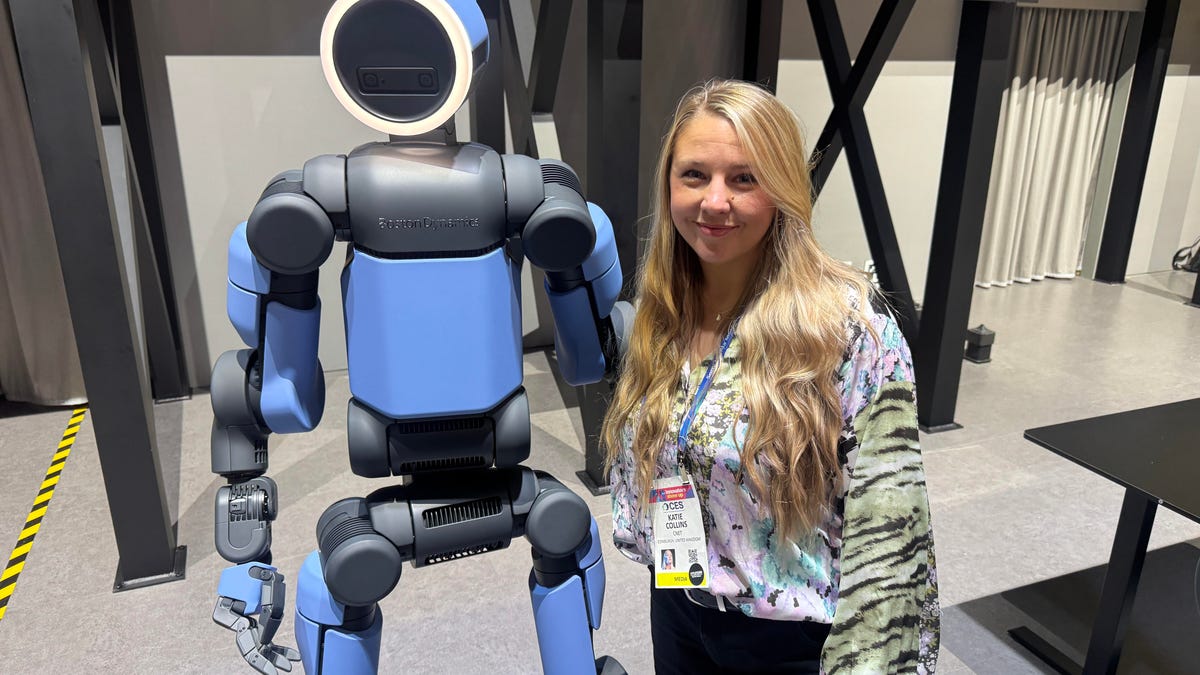
When I say that I went hands-on with the new Boston Dynamics Atlas robot, I mean that I actually held hands with it. This humanoid robot, which CNET just awarded the Best Robot of CES Award, is one of the most advanced in the world, and I couldn’t pass up the opportunity to get up close and personal with it.
This product version of the robot, which is set to be shipped to Hyundai factories imminently to start working, has been the talk of CES this year. The specific Atlas robot I encountered was a static model that wasn’t turned on or fully operational. Our interactions were, therefore, sadly one-sided. Still, I ran my hands over its soft-touch plastic shell and gently prodded at its finger joints, wondering how it would feel if they gripped me back.
People tend to have varying feelings about humanoid robots — understandable given that they are built to some degree in our image, while also usually being stronger than us, with «brains» that we don’t fully understand. Atlas definitely evokes contradictory emotions for me — even more so when I stood face-to-face with it.
I’m in awe of the engineering, a little fearful of its capabilities, hesitant about what it could mean for the future of humanity and charmed by its design and styling. The periwinkle blue iteration of Atlas that I met on the show floor at CES 2026 almost bears more resemblance to a Dyson product than it does the industrial robots that defined Boston Dynamics’ early days, when it was best known for its work with DARPA.
«There’s a lot of really specific things about this robot that probably look a little weird,» said Zachary Jackowski, Boston Dynamics VP and general manager of Atlas. He pointed to the legs, which he described as «like nothing anyone else was doing.»
Atlas’ thighs are narrow set and in line with the torso, while the calves are wider set, attached to their upper counterparts with a circular joint. This robot is, in fact, all subtle curves and soft lines. There are no harsh edges or stark angles.
During a year when CES has been flooded with humanoid robots, Atlas definitely does stand out due to its design. It appears both less classically human and less industrial than some of its peers, while also lacking the often intimidating, featureless faces they tend to exhibit. Instead, it has two low-set cameras resembling eyes placed where you’d usually expect a mouth to be. Its face is a perfect flat circle, defined by an LED halo that gives it a somewhat Pixar lamp effect.
I asked Jackowski why Boston Dynamics decided to skew so relatively unhuman with this version of its humanoid. «Well, it’s not a human,» he said. «It projects the wrong first impression about a robot to have it pretend to be something that it’s not.»
Particularly in the early days of humanoids, he added, robots won’t have anything like human-like intelligence. People should look at it and see it for what it is — a tool for performing tasks safely and efficiently.
In fact, most of the design decisions were made to keep Atlas as simple, scalable and safe as possible, Jackowski said. I remark that there’s some irony in thinking of a humanoid robot as simple, given the complexity of the technology and development process to bring Atlas to life.
The key to making it simple, Jackowski said, is having a strong enough grasp of the technology to «accomplish the complex thing of building a humanoid robot,» but then being able to take it apart and understand that you can use fewer computers and actuators in it while achieving the same results.
And it’s essential to Boston Dynamics that Atlas is perceived as simple. After all, it’s a general-purpose humanoid, which might eventually be sent far and wide to fulfil all manner of roles. Jackowski calls it the «ultimate generalist.»
Simplicity aside, there are aspects of Atlas that Jackowski believes set it apart from other humanoids at the show. «The repairability of this robot is crazy good,» he said. «The runtime is crazy good. The strength is unlike anything.»
From working in Hyundai’s manufacturing plants, Atlas’s job trajectory is to eventually graduate to many of the same industrial environments where Boston Dynamics’ Spot robot works, before moving to bussing tables in the service industry and eventually into the home. The robot will evolve between now and then, Jackowski said. However, this could be an early glimpse of the type of humanoid that will eventually be our housemate.
That’s some way away, though, which is probably for the best. As I gaze up at Atlas, which I’d guess is around the same height as my husband, my feeling is that, however impressive Atlas is, I’m still not ready for it to move in.
Technologies
This Star Wars Dartboard Has a Secret That Will Stop You From Using the Force to Win
This cool dartboard has cameras to track your score and keep you honest

Right in the middle of the high-tech show floor at CES 2026 sits a pub called the Bull and Barrel with some of the coolest dartboards I’ve seen. Target Darts was showcasing its collaboration with both Star Wars and Xbox. Darts may not be for everyone, but I love «shooting some arrows» in my basement with the family. I also love anything Star Wars themed, so these tick a lot of boxes.
The basic Star Wars set comes with a branded board and wall protector that resembles the cockpit of the Millennium Falcon and costs $200. The board is of very high quality, with a tight-knit sisal fiber face, and the protector is thick enough to keep stray shots out of your drywall. The graphics are cool too, with nods to the original Falcon and even have the gold dice hanging above.
The big tech twist to this board, though, is the Omni light ring around the outside. It uses four cameras to track your dart’s position, then sends that info to an app that keeps score. The scoreboard is crisp and clear and uses the voice of legendary darts announcer John McDonald to narrate your game. It’s pretty great to hear his voice announce my terrible scores.
The Omni also allows you to connect with other players worldwide via shared scoreboards. I love the idea of my dad having a board at his house or playing a match with me at my house. It adds a feeling of community to home darts that you don’t normally get outside a pub or bar.
The Omni is a much more expensive proposition than the Star Wars set, coming in at $650, but if you’re serious about the game and a Star Wars fan, it looks to be a great investment.
Technologies
TikTok and FIFA Team Up for World Cup 2026 Coverage
A new team-up aims to make this summer’s tournament more accessible for fans.

If you hadn’t already planned on swiping on TikTok videos of the 2026 FIFA World Cup, a new partnership between the social media platform and tournament organizer FIFA could motivate you to start stretching out your thumbs.
As the soccer tournament nears — it will take place from June 11 to July 19 and span 16 host cities in Canada, Mexico and the US — TikTok will become FIFA’s first «preferred platform.» According to a FIFA statement on Thursday, this entails TikTok providing more coverage of the World Cup, including original content and even livestreaming of some portions of matches.
Don’t miss any of our unbiased tech content and lab-based reviews. Add CNET as a preferred Google source.
You can use the FIFA World Cup 2026 hub on TikTok to find content, match tickets and viewing information, as well as participation incentives such as custom stickers and filters.
In the US, World Cup games will air live across Fox and FS1. If you don’t have cable, you can get a live TV streaming service, such as YouTube TV, which includes those channels. Additionally, every match will stream live on Fox One and the Fox Sports app.
«FIFA’s goal is to share the exhilaration of the FIFA World Cup 2026 with as many fans as possible,» FIFA Secretary General Mattias Grafström said.
-

 Technologies3 года ago
Technologies3 года agoTech Companies Need to Be Held Accountable for Security, Experts Say
-

 Technologies3 года ago
Technologies3 года agoBest Handheld Game Console in 2023
-

 Technologies3 года ago
Technologies3 года agoTighten Up Your VR Game With the Best Head Straps for Quest 2
-

 Technologies4 года ago
Technologies4 года agoBlack Friday 2021: The best deals on TVs, headphones, kitchenware, and more
-

 Technologies4 года ago
Technologies4 года agoGoogle to require vaccinations as Silicon Valley rethinks return-to-office policies
-

 Technologies4 года ago
Technologies4 года agoVerum, Wickr and Threema: next generation secured messengers
-

 Technologies4 года ago
Technologies4 года agoOlivia Harlan Dekker for Verum Messenger
-

 Technologies4 года ago
Technologies4 года agoiPhone 13 event: How to watch Apple’s big announcement tomorrow
