Technologies
Mafia: The Old Country Is a Restrictive Crime Drama That Falls Short
The Mafia comeback? Fuggedaboudit.

Mafia: The Old Country, from developer Hangar 13, is the fourth entry in the Mafia franchise, which started in 2002. The open-world game series, mainly focusing on the Italian mafia’s organized criminal activities in fictional US cities, came out less than a year after Grand Theft Auto III, which firmly established the open-world style of gaming.
While the Mafia games didn’t have the mayhem of GTA, what they offered instead was a compelling storyline that kept you glued to your controller. Mafia: The Old Country, however, doesn’t have that or much else, as the game lacks so much of the substance in its big, open world that made previous games so rich and enjoyable.
In The Old Country, players step into the role of Enzo, a young man who was sold to a sulfur mine in Sicily by his father to pay off his debts in 1904. Establishing the game in Italy is a departure for the series, which had previously followed mob classics like The Godfather in setting its stories in America with the fictional cities Lost Haven and Empire Bay as stand-ins for Chicago and New York City. It’s a promising start, but the game’s smaller scale — its $50 pricetag suggests a more limited scope than the $70 and even $80 AAA games launching these days — becomes apparent as the game progresses.
After a collapse of the mine nearly cost him his life, Enzo escapes to a nearby vineyard owned by Don Torrisi, one of the heads of the local mafia families. The Don takes in Enzo, not because he has a compassionate heart, but the need for muscle: men from a rival family have been trespassing on his land, showing a lack of respect.
Enzo starts off as one of the hired hands on the vineyard but falls deeper into the criminal underworld as the Don gives him more and more important tasks. Each chapter plays out a certain important event over the course of four years as Enzo becomes part of the Torrisi family. There is even an initiation ceremony into the family that is similar to the one depicted in other mafia films and shows like The Sopranos.
The Old Country is intended to be somewhat accurate to the time period, but not so realistic that it drags down the fun. In every chapter, Enzo has to complete some tasks that usually involve a bit of driving or riding a horse somewhere, a stealth sequence, some sort of firefight, and a very dramatic knife fight that becomes formulaic. Ultimately, the game feels just so restrictive in its reliance on scripted story beats that abandon the freeform nature of earlier Mafia games.
More scripted than The Godfather Trilogy
One of my biggest gripes about Mafia: The Old Country is how scripted it is. There is just no semblance of freedom within the game, dictating specific experiences with the illusion of chance and randomness.
For example, over the course of the game, Enzo has to compete in two races: one with a horse and the other in a car. In both cases, I screwed up early on in the competition and lagged far behind, but I progressed against the other racers with some sharp turns and not-so-legal tactics like bumping my horse into other riders. Thing is, once I passed another racer, it seemed like the game went ahead and stopped having that racer try, so I didn’t really need much reason to check my tail to see if the guy I passed up was going to catch up to me because they seemed to just stop bothering.
The same goes for the enemies in shootouts. They get behind some cover, and some will, for whatever reason, just walk right to you while shooting. There is no sense of urgency or concern when they get shot; they’re just scripted to move forward. It’s just constant through missions, where once you reach a certain point, the sequence changes on a dime with no hint of a natural transition from playing stealthy to having a firefight.
Where this was really baffling was in the areas of San Celeste where the townspeople gathered. If you’re thinking about doing some typical GTA-like mayhem, well, you can forget about it. In these areas, you can’t pull a gun, which is fine, but on the outskirts of these areas, you can. There is a bit of a failsafe that you can’t shoot at the people, although some may react when you pull a gun out and point it at them. You can, however, throw a grenade, and the grenade doesn’t do a damn thing. No injuries, no one running around, no reaction, nothing. The townspeople just stick to their script, and that’s it.
It’s just a shame how closed off this game feels. You have all the tools to really have some fun and engage with the fantasy of being a criminal in a nearly lawless land, and the developers did pretty much everything possible to make sure you don’t go off-script.
Whacked by the frame rate
The presentation for The Old Country has its share of issues for me. To start, I was provided with a PC code, which isn’t my preferred platform to game on, and for the exact issue I came across.
My desktop isn’t top of the line with its GeForce RTX 3060 and Ryzen 5 3600, but it handles the newest games fine enough, and for whatever reason, I was getting constant slowdown going in and out of sequences. When I first booted up the game, it automatically set my graphics settings between mid and high, which is typical for most games, and I dealt with laggy transitions from an action sequence into a cutscene and vice versa. The Old Country does require a fair amount of power, but I never had my PC chug along this much for a new game, which makes me hope that this will be fixed in a day-one optimization patch.
Another issue in the presentation was the sound editing. The voice actors did a great job in bringing their characters to life. In particular, Don Torrisi, played by Jonny Santiago, was just a thrill. As soon as Torrisi was introduced, I already felt that charisma that someone who runs a crime family would have, and when he gets pissed, you can feel it in your bones.
However, in between some fine voice acting, there were some noticeable moments when I could tell that the sound editing didn’t give that natural spacing you’d expect when two people are talking. There were also moments when you could hear that maybe they didn’t use the best take of the line reading.
The graphics are, for a lack of a better word, fine. The character models were detailed, but not to an exceptional degree. The same could be said for the part of Sicily the game takes place. I just didn’t see that one spot that had me wanting to stop everything and take a look at the land around, which is a shame given the shift from American cities to the sprawling Italian countryside.
Another bright spot was the score. It was filled with different pieces that felt authentic for the time period — symphonic strings and other classical Italian fare — yet also dramatic and really added to those tense moments.
He pulls a knife, you pull a knife, that’s the San Celeste way
Combat in Mafia, for the most part, is fairly standard for a third-person open-world action game that takes place in the early 1900s. It’s a lot of shooting with revolvers, shotguns and rifles, with them having different stopping power, ammo capacity and accuracy. What’s unique in this game is the knives.
The array of blades available to the player is quite extensive, more so than the guns, and they play a big part in the game beyond combat. During the stealth sequences, Enzo uses a knife to immediately kill enemies instead of mashing a button to choke them out. There is a group of knives that he can throw to take out enemies from a distance. The blade can lose its sharpness as it’s being used to open locks on doors and lockboxes, as well as killing people, so there are some knives with increased durability, which can be reset whenever you pick up a whetstone that enemies will just happen to have on them.
Where the knife really comes into play are the one-on-one fights. These tend to be duels that close out a whole combat sequence and, toward the end of the game, involve more prominent characters. These fights are dramatic but nothing exceptional, satisfying a story beat but not thrilling in gameplay.
For these dramatic encounters, Enzo and his enemy have their own life bar and need to slice each other up with slashes, a thrust attack to reach farther-away enemies, a power attack to break through the defenses of a blocking enemy, and a dodge and parry. If you haven’t figured it out yet, this is just paper-rock-scissors, but you know, with knives — which is fine if predictable. There are no quicktime events during the fights, just occasional breaks where Enzo and his opponent tussle around some more before it goes back into duel mode. It’s all, once again, by the script, and while they can be quite dramatic, it’s simply not particularly special. Maybe there were a lot of knife fights in the early days of the mafia, I have no idea, I’m not a mafia historian, but this feels like it was intended to give the combat some flair. The game takes place in the 1900s, so there are no machine guns, rocket launchers or flamethrowers, and the developers thought that giving these very dramatic sequences could help add to both the historical realism of the time while keeping it exciting.
If that’s the case, that notion is The Old Country’s shortcoming. I have this beautiful landscape that is not really available to explore until you complete the game and unlock Explore mode. Once I do some venturing, I find there’s not much to see, and in some cases, the architecture makes no sense, with stairways going up to just brick walls. I meet these interesting characters who I’d like to know more about and would be willing to spend time with, but I can’t and will only see them when they’re allowed during missions.
It could be that my decades of playing open-world games since GTA III came out are leading me to expect so much more from an open-world game. Mafia is not GTA, and The Old Country does keep to the linear style of the first two games, but it’s just so limiting. While I wasn’t hoping for an RPG, a little more freedom would keep me from feeling railroaded into a single story. At least in the first Mafia game, I can get fined for speeding, while in this game, I can speed through the countryside without a worry.
I would have liked to see Mafia: The Old Country give me more to sink my teeth into. This is not about length, which comes in at around 12 to 15 hours to complete, but more about having some meat on the bone. If it’s about giving me a cinematic drama to play before me, then really give it to me instead of a very typical love story up until the last hour or so. My hopes were high for Mafia: The Old Country, and the game didn’t satisfy.
Mafia: The Old Country comes out Friday on PC, PS5 and Xbox Series X|S for $50.
Technologies
Today’s NYT Connections Hints, Answers and Help for Jan. 14, #948
Here are some hints and the answers for the NYT Connections puzzle for Jan. 14 #948.
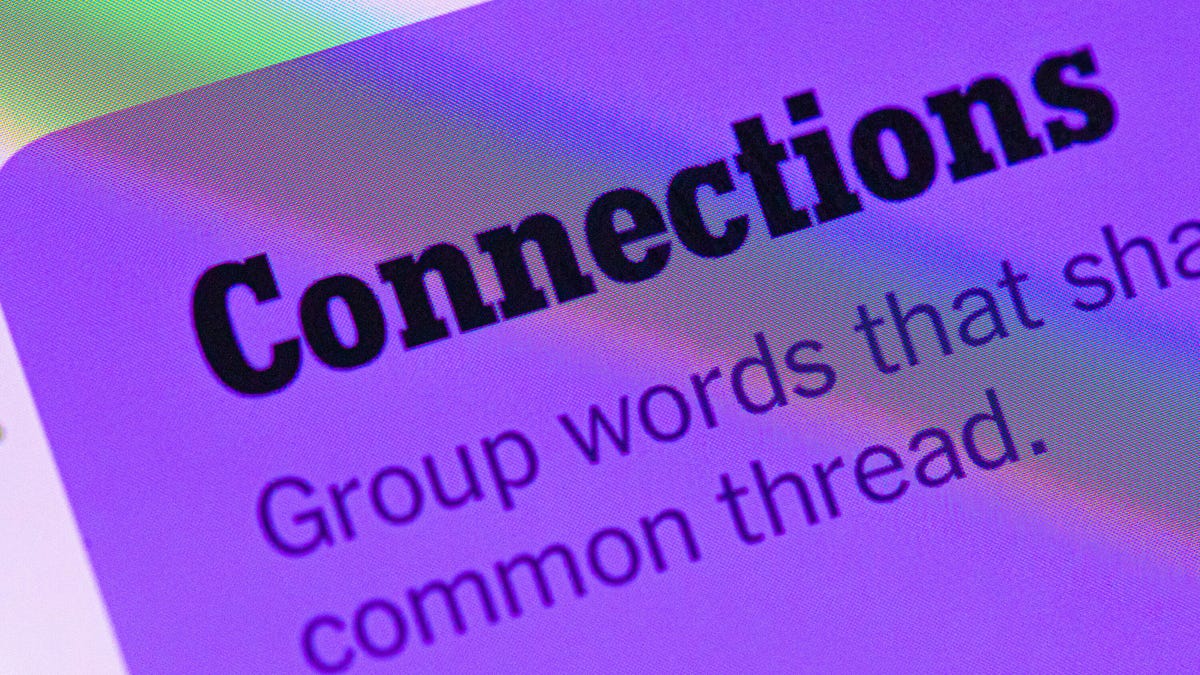
Looking for the most recent Connections answers? Click here for today’s Connections hints, as well as our daily answers and hints for The New York Times Mini Crossword, Wordle, Connections: Sports Edition and Strands puzzles.
Today’s NYT Connections puzzle is kind of tough. The blue category, not the purple one today, expects you to find hidden words in four of the words given in the grid. Read on for clues and today’s Connections answers.
The Times has a Connections Bot, like the one for Wordle. Go there after you play to receive a numeric score and to have the program analyze your answers. Players who are registered with the Times Games section can now nerd out by following their progress, including the number of puzzles completed, win rate, number of times they nabbed a perfect score and their win streak.
Read more: Hints, Tips and Strategies to Help You Win at NYT Connections Every Time
Hints for today’s Connections groups
Here are four hints for the groupings in today’s Connections puzzle, ranked from the easiest yellow group to the tough (and sometimes bizarre) purple group.
Yellow group hint: That’s not going anywhere.
Green group hint: End user or customer.
Blue group hint: Ask a meteorologist.
Purple group hint: Not noisy.
Answers for today’s Connections groups
Yellow group: Fixed.
Green group: Receiver of goods or services.
Blue group: Starting with weather conditions.
Purple group: Silent ____.
Read more: Wordle Cheat Sheet: Here Are the Most Popular Letters Used in English Words
What are today’s Connections answers?
The yellow words in today’s Connections
The theme is fixed. The four answers are fast, firm, secure and tight.
The green words in today’s Connections
The theme is receiver of goods or services. The four answers are account, client, consumer and user.
The blue words in today’s Connections
The theme is starting with weather conditions. The four answers are frosty (frost), mistletoe (mist), rainmaker (rain) and snowman (snow).
The purple words in today’s Connections
The theme is silent ____. The four answers are auction, movie, partner and treatment.
Don’t miss any of our unbiased tech content and lab-based reviews. Add CNET as a preferred Google source.
Technologies
Today’s Wordle Hints, Answer and Help for Jan. 14, #1670
Here are hints and the answer for today’s Wordle for Jan. 14, No. 1,670.
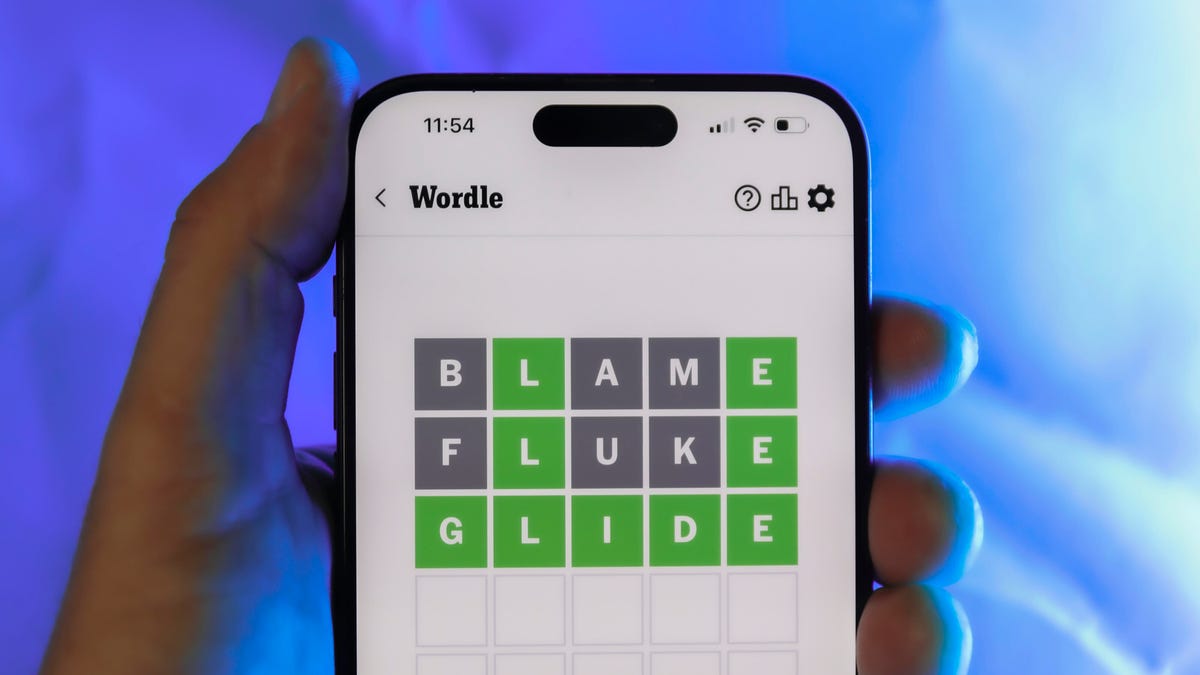
Looking for the most recent Wordle answer? Click here for today’s Wordle hints, as well as our daily answers and hints for The New York Times Mini Crossword, Connections, Connections: Sports Edition and Strands puzzles.
Today’s Wordle puzzle is a tough one, with a letter that is rarely used and which I just never guess. If you need a new starter word, check out our list of which letters show up the most in English words. If you need hints and the answer, read on.
Read more: New Study Reveals Wordle’s Top 10 Toughest Words of 2025
Today’s Wordle hints
Before we show you today’s Wordle answer, we’ll give you some hints. If you don’t want a spoiler, look away now.
Wordle hint No. 1: Repeats
Today’s Wordle answer has no repeated letters.
Wordle hint No. 2: Vowels
Today’s Wordle answer has three vowels.
Wordle hint No. 3: First letter
Today’s Wordle answer begins with A.
Wordle hint No. 4: Last letter
Today’s Wordle answer ends with D.
Wordle hint No. 5: Meaning
Today’s Wordle answer can mean to keep away from something or someone.
TODAY’S WORDLE ANSWER
Today’s Wordle answer is AVOID.
Yesterday’s Wordle answer
Yesterday’s Wordle answer, Jan. 13, No. 1669 was GUMBO.
Recent Wordle answers
Jan. 9, No. 1665: EIGHT
Jan. 10, No. 1666: MANIC
Jan. 11, No. 1667: QUARK
Jan. 12, No. 1668: TRIAL
Don’t miss any of our unbiased tech content and lab-based reviews. Add CNET as a preferred Google source.
Technologies
Apple Launches Creator Studio Package as $13 a Month Subscription
Mac users can still buy the apps individually, but subscribers get access to Final Cut Pro and other Studio tools.

Apple is bundling its pro filmmaking and audio tools including Final Cut Pro with its productivity apps Keynote, Pages and Numbers into a subscription software suite called Apple Creator Studio.
The package, which includes apps for Mac, iPad and iPhone, includes Logic Pro, Pixelmator Pro, Motion, Compressor, MainStage and the whiteboard app Freeform. Creator Studio will be available starting Jan. 28 at a cost of $13 per month or $129 per year, or $3 per month or $30 per year for students and educators. Mac users will still have the option to purchase software like Final Cut Pro for a one-time free. The current price for Final Cut Pro in the Mac App Store is $300.
While apps such as Keynote and Pages are already free on Apple platforms, it appears that new versions of those apps will receive access to beta features that will roll out first to Creator Studio subscribers. The announcement by Apple alludes to «new AI features and premium content» in some of the apps it otherwise makes available to use for free.
What the Creator Studio bundle comes with
The star of the show in Creator Studio is Final Cut Pro, the video editing software that will now include Transcript Search on both Mac and iPad. There is also a new Beat Detection feature Apple says uses an AI model to analyze a music track and display a beat grid, making it easier to cut video to music rhythms. The software also will include a new Montage Maker on iPad for quick social video creation.
Motion, the 2D and 3D graphics tool, and Compressor also integrate with Final Cut Pro. Apple touted Motion’s Magnetic Mask feature for isolating objects or people without the need for a green screen.
Logic Pro has new features for musicians, including a Synth Player addition to AI Session Players. Chord ID, a new AI feature, can create chord progressions from audio or MIDI recordings. A new Sound Library will have hundreds of royalty-free clips, samples and loops.
A revamped MainStage app gives subscribers access to instrument, voice-professing and guitar rig tools. Pixelmator Pro arrives with new tools and filters, and there will be an iPad version in addition to the Mac tool.
Freeform in the Creator Studio package will add premium content, including curated photos, graphics and illustrations. It will also get new AI features that include image creation.
-

 Technologies3 года ago
Technologies3 года agoTech Companies Need to Be Held Accountable for Security, Experts Say
-

 Technologies3 года ago
Technologies3 года agoBest Handheld Game Console in 2023
-

 Technologies3 года ago
Technologies3 года agoTighten Up Your VR Game With the Best Head Straps for Quest 2
-

 Technologies4 года ago
Technologies4 года agoBlack Friday 2021: The best deals on TVs, headphones, kitchenware, and more
-

 Technologies4 года ago
Technologies4 года agoGoogle to require vaccinations as Silicon Valley rethinks return-to-office policies
-

 Technologies4 года ago
Technologies4 года agoVerum, Wickr and Threema: next generation secured messengers
-

 Technologies4 года ago
Technologies4 года agoOlivia Harlan Dekker for Verum Messenger
-

 Technologies4 года ago
Technologies4 года agoiPhone 13 event: How to watch Apple’s big announcement tomorrow
