Technologies
I Just Discovered a Travel Hack That Can Save You Time and Money on International Trips — And It’s Completely Free
Don’t sweat roaming charges on your next trip abroad. GigSky and Visa are offering a 15-day free eSim trial so you can access the internet on your phone worry-free.
I’ve been traveling around the world for a year and a half, and one of my favorite money-saving travel hacks is using an eSIM.
If you’re unfamiliar with the concept of an eSIM, it’s a digital SIM installed onto your phone that lets you access a mobile network without a physical SIM card. Using an eSIM for all my mobile data abroad means I don’t have to worry about expensive roaming charges from my US mobile provider or buying a physical SIM for a local network every time I enter a new country.
When I learned that eSIM provider GigSky was offering eligible Visa cardholders a complimentary 15-day worldwide data plan, I was curious. I hadn’t seen this offer widely discussed in the credit card rewards sphere, nor had I heard of GigSky before. Maybe this would be a useful, free benefit that I’d be adding to my list of favorite credit card perks. Maybe it’d be a two-week disaster of no data and tech troubles.
There was only one way to find out.
Once my previous eSIM plan expired, I grabbed my trusty Chase Sapphire Preferred Card — the Visa Signature card that I’d be using to access this offer — and headed to GigSky’s website.
What to know about the GigSky Visa offer
From now until Nov. 15, 2027, eligible Visa Signature and Visa Infinite cardholders can receive a complimentary global mobile data plan through GigSky that grants access to mobile data in more than 175 countries.
A Visa Signature card gives you a complimentary 1GB plan valid for 15 days, while a Visa Infinite card gives you a 3GB/15-day plan. After your complimentary plan expires, you’ll also get an ongoing discount on all paid plans: 20% off for Visa Signature cardholders and 30% off for Visa Infinite cardholders. You can redeem a complimentary plan once per calendar year.
To get the complimentary data plan and the discount, you must add your card as your default payment method in the GigSky app.
Eligible cards
All US Visa Signature and Visa Infinite cards are eligible for this offer, along with select Visa cards issued in Canada and Latin America.
Popular Visa Signature cards include:
- Ink Business Unlimited® Credit Card ($0 annual fee)
- Wells Fargo Active Cash® Card ($0 annual fee)
- Chase Sapphire Preferred® Card ($95 annual fee)
- Ink Business Preferred® Credit Card ($95 annual fee)
- Ink Business Cash® Credit Card ($0 annual fee)
Popular Visa Infinite cards include:
- Chase Sapphire Reserve® ($795 annual fee)
- Capital One Venture X Rewards Credit Card ($395 annual fee)
My experience claiming and using my free GigSky eSIM
Claiming the offer
I started off by heading to the official offer page to read through the details. I also noticed that GigSky was offering a free 100MB trial eSIM for everyone, no Visa card required. If you don’t qualify for the Visa offer, it’s worth checking this one out.
I read through the terms and conditions for the Visa offer. The terms were clear, and I didn’t see any red flags or hidden «gotchas.» Satisfied, I downloaded the GigSky app to claim the offer.
On the app’s home page, I immediately saw a link to check my eligibility for the Visa offer.
After clicking the link, I was prompted to enter my card number to check my eligibility. I entered my Chase Sapphire Preferred card number and was told I was eligible for a 1GB/15-day complimentary data plan and a 20% discount on all paid plans. I appreciated how they laid out the details up front so there was no confusion about what I was getting.
Following the app’s prompts, I created an account and added my Chase Sapphire Preferred as my default payment method. The app sent me back to the home page, where I now saw a link to redeem the offer tied to my specific card. I clicked it, selected the complimentary plan, made sure that the order total was $0, and checked out.
Setting up the eSIM
I’ve used a lot of different eSIMs, but GigSky was by far the easiest to set up.
I found my new eSIM under the «My Plans» tab on the GigSky app. It wasn’t activated yet. According to the terms, you have up to one year after redeeming your complimentary data plan before it’ll automatically activate.
I clicked on the «Install eSIM» link, then clicked «yes» on the confirmation pop-up. It took about a minute for the eSIM to download. My phone then prompted me to choose a new primary SIM card (because it’s a dual-SIM phone) and restart. I was pretty surprised, because my previous eSIMs from other companies had required some extra setup steps, but it seemed GigSky could be installed with a single download.
After restarting my phone, the new eSIM didn’t immediately have a signal, which was normal. In my experience, it usually takes a few minutes for a newly installed eSIM to connect to the network. My phone restarted again, then finally managed to connect to GigSky’s network. I checked that my primary eSIM for mobile data access was set to GigSky instead of my US service provider, turned on my data, and that was it — I was online.
Using the eSIM
I used the eSIM for the full 15 days of the complimentary plan, and I had a mostly positive experience despite a few hiccups.
I was in Hanoi, Vietnam, when I downloaded the eSIM, and it worked perfectly the first day.
Speeds were mostly 4G/LTE or 5G, and I could access mobile data whenever I needed without issue. Web pages, Google Maps and even the occasional video loaded quickly.
I could check how much time and data remained on the plan through the GigSky app. There, I also saw the option to purchase additional plans, with the 20% Visa Signature discount reflected in the prices.
But a few days later, my data suddenly stopped working. My phone showed that I was connected to some «H» network — which I later learned is a type of 3G network, about one step lower on the internet speed ladder than 4G/LTE. But even though I was technically connected to data, the web page I was trying to access just wouldn’t load. After returning to my hotel, I checked the GigSky app and confirmed that my plan was still active and I had plenty of data left.
My data connection was spotty for the next two days, sometimes working and sometimes not. I tried turning the eSIM on and off, restarting my phone, and turning airplane mode on and off, but I couldn’t find a reliable fix. This on-and-off situation went on for about two days before I was again able to consistently access data every time I tried. I never figured out what the exact problem was, but I’ve had other eSIMs randomly stop working too, so I don’t think it’s an issue exclusive to GigSky. Sometimes you just have to accept that technology isn’t perfect.
I traveled from Hanoi to Cat Ba, an island on the coast of Vietnam, during the second half of my 15-day plan. Since Cat Ba is a bit more remote, I was worried about my mobile signal there. I was pleasantly surprised that everything worked perfectly. I consistently had 4G/LTE or 5G data and never had trouble connecting to the internet when I needed to.
Offer’s end
I paid special attention when my complimentary plan expired, just in case this was one of those «free trial turning into auto-renewing subscription unless you cancel» situations. (The terms and conditions suggested nothing of this sort, but in a world of subscription creep, I’ve developed a healthy vigilance.)
I’m happy to report this was not the case. When my plan ended, that was it. I could no longer access data despite the eSIM remaining on my phone, and whenever I tried, I received a notification letting me know my plan had expired. I wasn’t automatically enrolled in a new, paid plan, and my credit card was never charged.
I could see my original plan details in the app, as well as purchase a new plan if I so desired.
My 1GB of data lasted me till the very end of the 15-day plan. I used data sparingly, keeping my mobile data off by default and only turning it on when I needed it for navigation, web searches, or checking messages or email on the go. I used Wi-Fi whenever I could and rarely watched videos or scrolled social media using mobile data. If your habits are similar to mine, the complimentary 1GB data plan should be enough for short vacations.
Would I recommend the GigSky eSim?
eSIMs are invaluable when you’re traveling abroad, and I’m glad Visa has partnered with GigSky to bring this benefit to cardholders. Although it’s probably not the most monetarily valuable perk from my Chase Sapphire Preferred — a 1GB worldwide data plan similar to the complimentary plan normally retails for $20 through GigSky — it’s definitely one of the more practical ones.
If you travel internationally, the complimentary plan can help you cut down on one extra cost while letting you conveniently access the internet wherever you go. GigSky’s service is as good as any other eSIM I’ve used, and I like how many options GigSky offers, including data plans in more than 175 countries and cruise packages.
But one downside of GigSky is the cost. GigSky’s prices are on the higher end of the eSIM market, and quite a bit more expensive than the eSIM provider I’d been using previously (EscapeSIM). Because of that, I ended up not renewing my GigSky plan. I would definitely recommend the complimentary plan to any eligible Visa cardholders heading abroad for a short vacation, but if your data needs or travel timeline call for buying a paid plan beyond the trial, I’d recommend comparing costs among multiple providers before committing to any one.
Technologies
Today’s NYT Mini Crossword Answers for Wednesday, Jan. 28
Here are the answers for The New York Times Mini Crossword for Jan. 28.
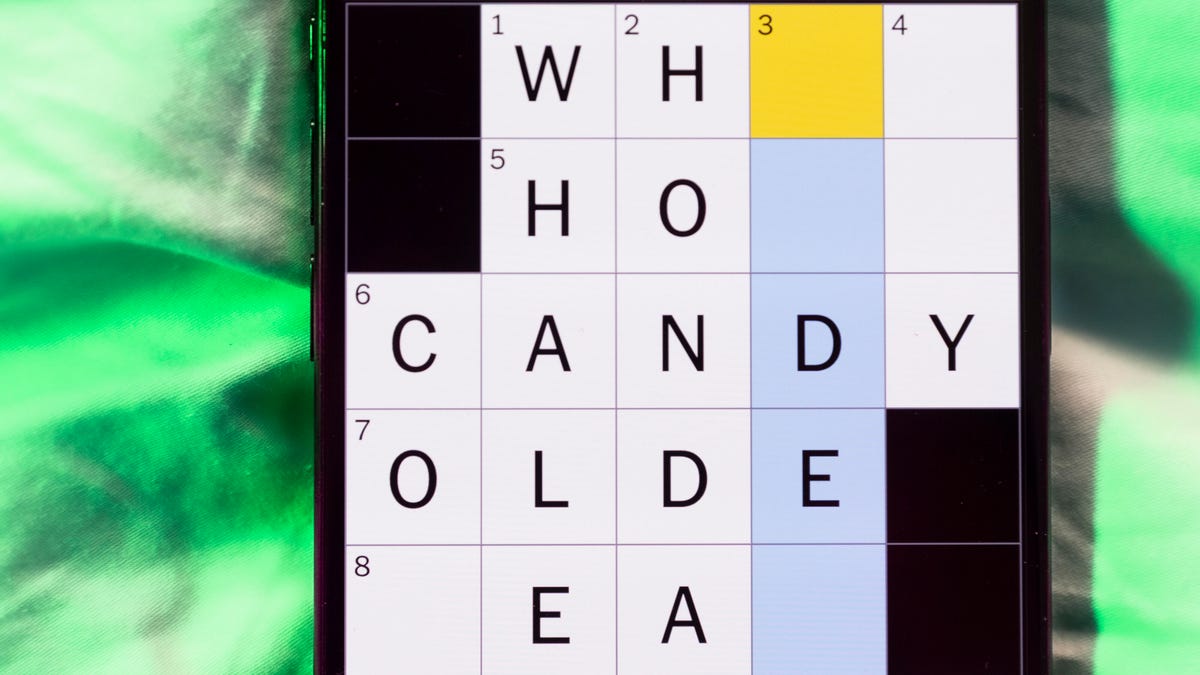
Looking for the most recent Mini Crossword answer? Click here for today’s Mini Crossword hints, as well as our daily answers and hints for The New York Times Wordle, Strands, Connections and Connections: Sports Edition puzzles.
Need some help with today’s Mini Crossword? Read on for all the answers. And if you could use some hints and guidance for daily solving, check out our Mini Crossword tips.
If you’re looking for today’s Wordle, Connections, Connections: Sports Edition and Strands answers, you can visit CNET’s NYT puzzle hints page.
Read more: Tips and Tricks for Solving The New York Times Mini Crossword
Let’s get to those Mini Crossword clues and answers.
Mini across clues and answers
1A clue: Remove from a position of power
Answer: OUST
5A clue: Not cool
Answer: UNHIP
7A clue: «Fine, see if ___!»
Answer: ICARE
8A clue: Kind of bored
Answer: JADED
9A clue: Primatologist’s subjects
Answer: APES
Mini down clues and answers
1D clue: Kind of board
Answer: OUIJA
2D clue: Prepare to use, as a pen
Answer: UNCAP
3D clue: Desirable place to sit on a hot day
Answer: SHADE
4D clue: Pair on a bicycle
Answer: TIRES
6D clue: ___ Xing (street sign)
Answer: PED
Don’t miss any of our unbiased tech content and lab-based reviews. Add CNET as a preferred Google source.
Technologies
Today’s NYT Connections: Sports Edition Hints and Answers for Jan. 28, #492
Here are hints and the answers for the NYT Connections: Sports Edition puzzle for Jan. 28, No. 492.

Looking for the most recent regular Connections answers? Click here for today’s Connections hints, as well as our daily answers and hints for The New York Times Mini Crossword, Wordle and Strands puzzles.
Today’s Connections: Sports Edition is a tough one. If you’re struggling with today’s puzzle but still want to solve it, read on for hints and the answers.
Connections: Sports Edition is published by The Athletic, the subscription-based sports journalism site owned by The Times. It doesn’t appear in the NYT Games app, but it does in The Athletic’s own app. Or you can play it for free online.
Read more: NYT Connections: Sports Edition Puzzle Comes Out of Beta
Hints for today’s Connections: Sports Edition groups
Here are four hints for the groupings in today’s Connections: Sports Edition puzzle, ranked from the easiest yellow group to the tough (and sometimes bizarre) purple group.
Yellow group hint: Stats about an athlete.
Green group hint: Where to watch games.
Blue group hint: There used to be a ballpark.
Purple group hint: Names are hidden in these words.
Answers for today’s Connections: Sports Edition groups
Yellow group: Player bio information.
Green group: Sports streamers.
Blue group: Former MLB ballparks.
Purple group: Ends in a Hall of Fame QB.
Read more: Wordle Cheat Sheet: Here Are the Most Popular Letters Used in English Words
What are today’s Connections: Sports Edition answers?
The yellow words in today’s Connections
The theme is player bio information. The four answers are alma mater, height, number and position.
The green words in today’s Connections
The theme is sports streamers. The four answers are Netflix, Paramount, Peacock and Prime.
The blue words in today’s Connections
The theme is former MLB ballparks. The four answers are Ebbets, Kingdome, Three Rivers and Tiger.
The purple words in today’s Connections
The theme is ends in a Hall of Fame QB. The four answers are forewarner, Harbaugh, honeymoon and outmanning.
Don’t miss any of our unbiased tech content and lab-based reviews. Add CNET as a preferred Google source.
Technologies
Google Rolls Out Expanded Theft Protection Features for Android Devices
The latest Android security update makes it harder for thieves to break into stolen phones, with stronger biometric requirements and smarter lockouts.
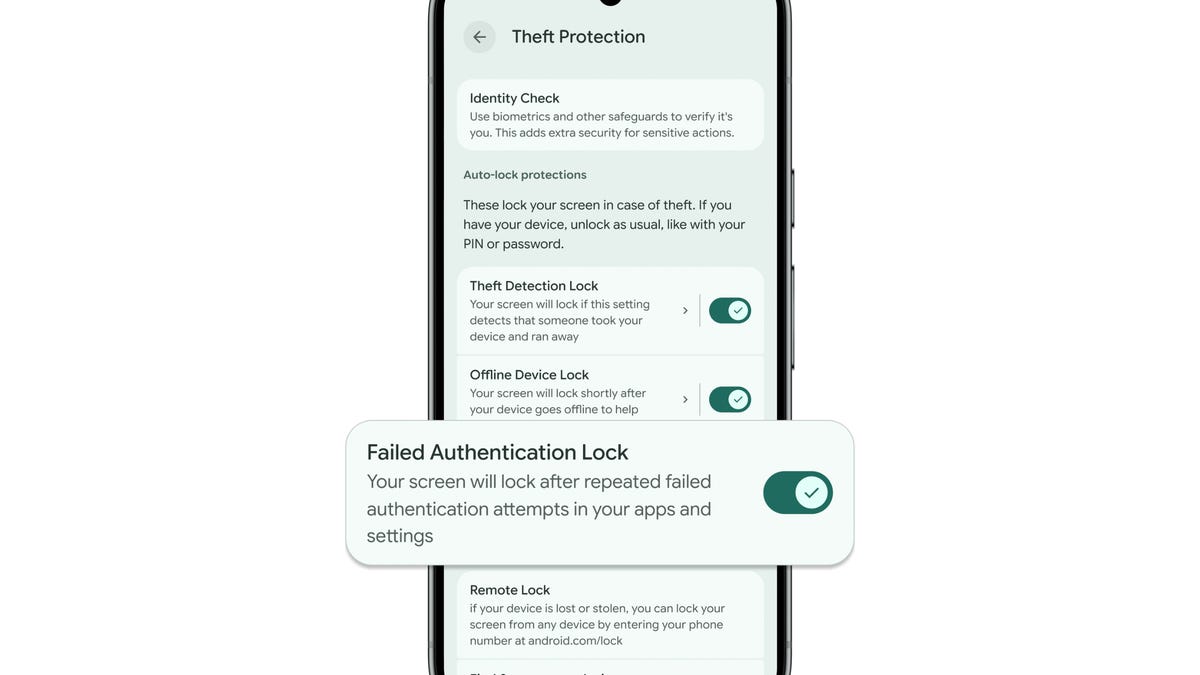
Google on Tuesday announced a significant update to its Android theft-protection arsenal, introducing new tools and settings aimed at making stolen smartphones harder for criminals to access and exploit. The updates, detailed on Google’s official security blog, build on Android’s existing protections and add both stronger defenses and more flexible user controls.
Smartphones carry your most sensitive data, from banking apps to personal photos, and losing your device to theft can quickly escalate into identity and financial fraud. To counter that threat, Google is layering multiple protective features that work before, during and after a theft.
Don’t miss any of our unbiased tech content and lab-based reviews. Add CNET as a preferred Google source.
At the center of the update is a revamped Failed Authentication Lock. Previously introduced in Android 15, this feature now gets its own toggle in Android 16 settings, letting you decide whether your phone should automatically lock itself after repeated incorrect PIN or biometric attempts. This gives you more control over how aggressively your phone defends against brute-force guessing without weakening security.
Google is also beefing up biometric security across the platform. A feature called Identity Check, originally rolled out in earlier Android versions, has been broadened to apply to all apps and services that use Android’s Biometric Prompt — the pop-up that asks for your fingerprint or face to confirm it’s really you — including third-party banking apps and password managers. This means that even if a thief somehow bypasses your lock screen, they’ll face an additional biometric barrier before accessing sensitive apps.
On the recovery side, Google improved Remote Lock, a tool that allows you to lock a lost or stolen device from a web browser by entering a verified phone number. The company added an optional security challenge to ensure only the legitimate owner can initiate a remote lock, an important safeguard against misuse.
And finally, in a notable regional rollout, Google said it is now enabling both Theft Detection Lock and Remote Lock by default on new Android device activations in Brazil, a market where phone theft rates are comparatively high. Theft Detection Lock uses on-device AI to detect sudden movements consistent with a snatch-and-run theft, automatically locking the screen to block immediate access to data.
With stolen phones often used to access bank accounts and personal data, Google says these updates are meant to keep a single theft from turning into a much bigger problem.
-

 Technologies3 года ago
Technologies3 года agoTech Companies Need to Be Held Accountable for Security, Experts Say
-

 Technologies3 года ago
Technologies3 года agoBest Handheld Game Console in 2023
-

 Technologies3 года ago
Technologies3 года agoTighten Up Your VR Game With the Best Head Straps for Quest 2
-

 Technologies4 года ago
Technologies4 года agoBlack Friday 2021: The best deals on TVs, headphones, kitchenware, and more
-

 Technologies5 лет ago
Technologies5 лет agoGoogle to require vaccinations as Silicon Valley rethinks return-to-office policies
-

 Technologies5 лет ago
Technologies5 лет agoVerum, Wickr and Threema: next generation secured messengers
-

 Technologies4 года ago
Technologies4 года agoOlivia Harlan Dekker for Verum Messenger
-

 Technologies4 года ago
Technologies4 года agoiPhone 13 event: How to watch Apple’s big announcement tomorrow
